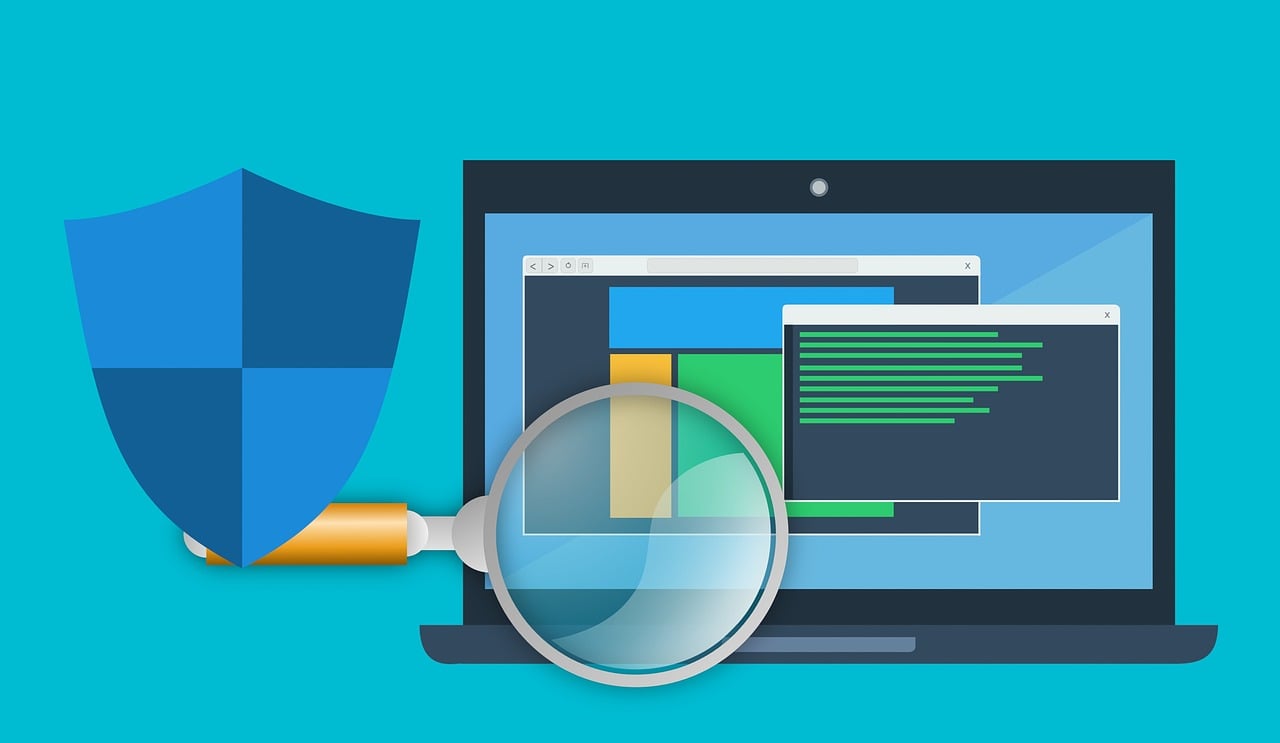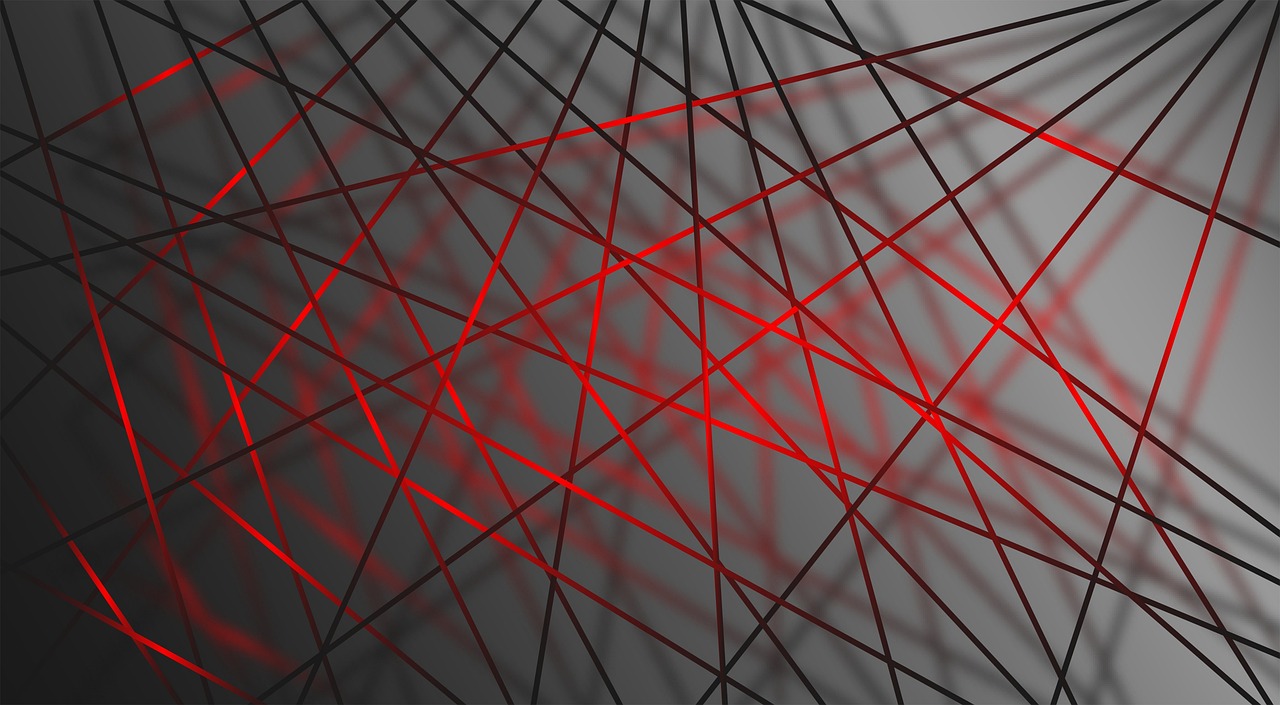In this post, we will show you signs that your website has been hacked.
According to WebARX, about 30,000 new websites were hacked daily in the year 2019. This indicates the increasing rates of website hacks that occur on the web.
Website hacking is an unfortunate experience. When your website is hacked, it has been accessed or taken over by someone else (the hacker) who possibly has injected malware or code to steal your site’s credentials.
A hacked website can be a major headache. It can damage your reputation, harm your visitors by exposing them to malware or phishing attempts, and even hurt your search ranking, as search engines may blacklist hacked sites. But how do you know if your website has been compromised?
Without further ado, let’s show you signs that your website has been hacked.
Table of Contents
Signs Your Website Has Been Hacked
Here are some common signs to watch out for:
1. Warnings from Visitors or Search Engines
- Browser warnings: When visitors try to access your site, their browser might display a warning message saying the site is unsafe or contains malware. These warnings can be very alarming to potential customers and should be addressed immediately.
- Search engine warnings: Google and other search engines may flag your site as hacked and display a warning in the search results. This can significantly impact your website traffic, as many users will avoid clicking on a link with a security warning.
- Search Console message: Google Search Console is a free tool for website owners that can notify you if it detects security issues on your website. Regularly checking your Search Console for messages can help you identify potential problems early on.
2. Unusual Website Behavior
- Redirects: Visitors are unexpectedly redirected to a different website when they try to access your site. These redirects could take visitors to malicious websites that can steal their personal information or infect their devices with malware.
- Pop-ups and unwanted ads: Your website starts displaying pop-up ads or banners that you didn’t place there. These ads are often intrusive and can be a major annoyance for visitors. They may also be misleading or even malicious, so it’s important to remove them as soon as possible.
- Slow loading or errors: Your website becomes slow to load or starts displaying error messages. A number of factors can cause this, but it could be a sign that your website has been hacked and is overloaded with malicious code.
- Suspicious content: Your website displays unfamiliar content, such as spammy text or links to unrelated websites. Hackers often inject this content to try to improve their own website’s search ranking or spread malware.
3. Changes to Your Website or Accounts
- New admin users: You find new user accounts on your website’s admin panel that you don’t recognize. Hackers could create these accounts to give them access to your website and make changes.
- Modified files: Important website files have been modified without your knowledge. Hackers may modify files to inject malicious code, steal data, or deface your website.
- Email issues: Your website’s emails start going to the spam folder or bouncing back. This could be a sign that your website’s domain has been blacklisted due to hacking activity.
4. Other Signs
- Customer complaints: Customers complain about experiencing problems on your website, such as malware warnings, suspicious pop-up ads, or unusual website behaviour. These complaints should be taken seriously and investigated immediately.
- Hosting company alerts: Your web hosting company alerts you to suspicious activity or security issues on your account. They may have tools and resources to help you identify and address the problem.
- If you notice any of these signs, it’s important to take action immediately. The sooner you address a hack, the less damage it can cause. By following the steps below, you can help protect your website from future attacks:
- Scan your website for malware. Many online tools and services can scan your website for malware.
- Change your passwords. Change the passwords for all of your website’s accounts, including your hosting account, FTP account, and admin panel. Use strong, unique passwords for each account.
- Update your website software. Make sure all of your website’s software, such as WordPress plugins and themes, are up to date. Outdated software often contains security vulnerabilities that hackers can exploit.
- Report the hack to your web hosting company. They can help you clean up the hack, secure your website, and identify how the breach may have occurred.
- Consider additional security measures. There are a number of extra security measures you can take to protect your website, such as enabling two-factor authentication and installing a web application firewall.
How to Check Your Site for Hacks
A website scan is the best way to check whether your site has been hacked or not. Some ideal website scanners you can use include:
- Sucuri Site Check
- VirusTotal
- Siteguarding
- Webinspector
All you have to do is to enter your site URL and run the scan. However, we recommend the Sucuri Site Check for a detailed security analysis of your website.
You can run an internal scan as well using cPanel Virus Scanner. With this scanner, you can scan your home directory, FTP space, and Web space.
How to Prevent Your Website From Hacks
To avoid being an unlucky victim of a hacker, follow these tips to prevent your website from being hacked:
- Use a secure password generator for your site credentials. A strong password should be up to at least 16 characters, alphanumeric, and include unique signs.
- Avoid nulled themes and plugins. Hackers usually release nulled themes and plugins, which give them unlimited access to your website.
- Scan your PC regularly for cyber threats. This will prevent you from logging in to your website in the presence of Trojan Horse or keyloggers.
- Ensure that your CMS platform, themes, plugins, and certificates are up-to-date. Also, if your website is custom-built, you can update your website technologies, i.e. PHP version, etc.
- Ensure your website is secured with an SSL certificate. This will give you an HTTPS status that guarantees that your website is secure.
- Validate comments manually to prevent SQL injections. Comments by visitors should only appear on your website after you authorize them.
- Use third-party security solutions like Sucuri to protect your site from hacks.
Conclusion
There you go! Odd signs that show your website has been hacked.
As a website owner, you should always know your site’s security status. A hacked website is not a friendly scenario, and you can lose your site entirely.
If you detect suspicious hacking activities on your website, try to take security measures to get rid of them as quickly as possible.
Also, ensure you back up your website files on a remote storage system as a precaution against website hacks. Furthermore, a security solution like Sucuri can help you to restore your hacked website.
READ ALSO: 15 Best VPNs for Coronavirus Quarantine Holiday
Note: This was initially published in April 2020 but has been updated for freshness and accuracy.
INTERESTING POSTS
About the Author:
Gina Lynch is a VPN expert and online privacy advocate who stands for the right to online freedom. She is highly knowledgeable in the field of cybersecurity, with years of experience in researching and writing about the topic. Gina is a strong advocate of digital privacy and strives to educate the public on the importance of keeping their data secure and private. She has become a trusted expert in the field and continues to share her knowledge and advice to help others protect their online identities.
Daniel Segun is the Founder and CEO of SecureBlitz Cybersecurity Media, with a background in Computer Science and Digital Marketing. When not writing, he's probably busy designing graphics or developing websites.