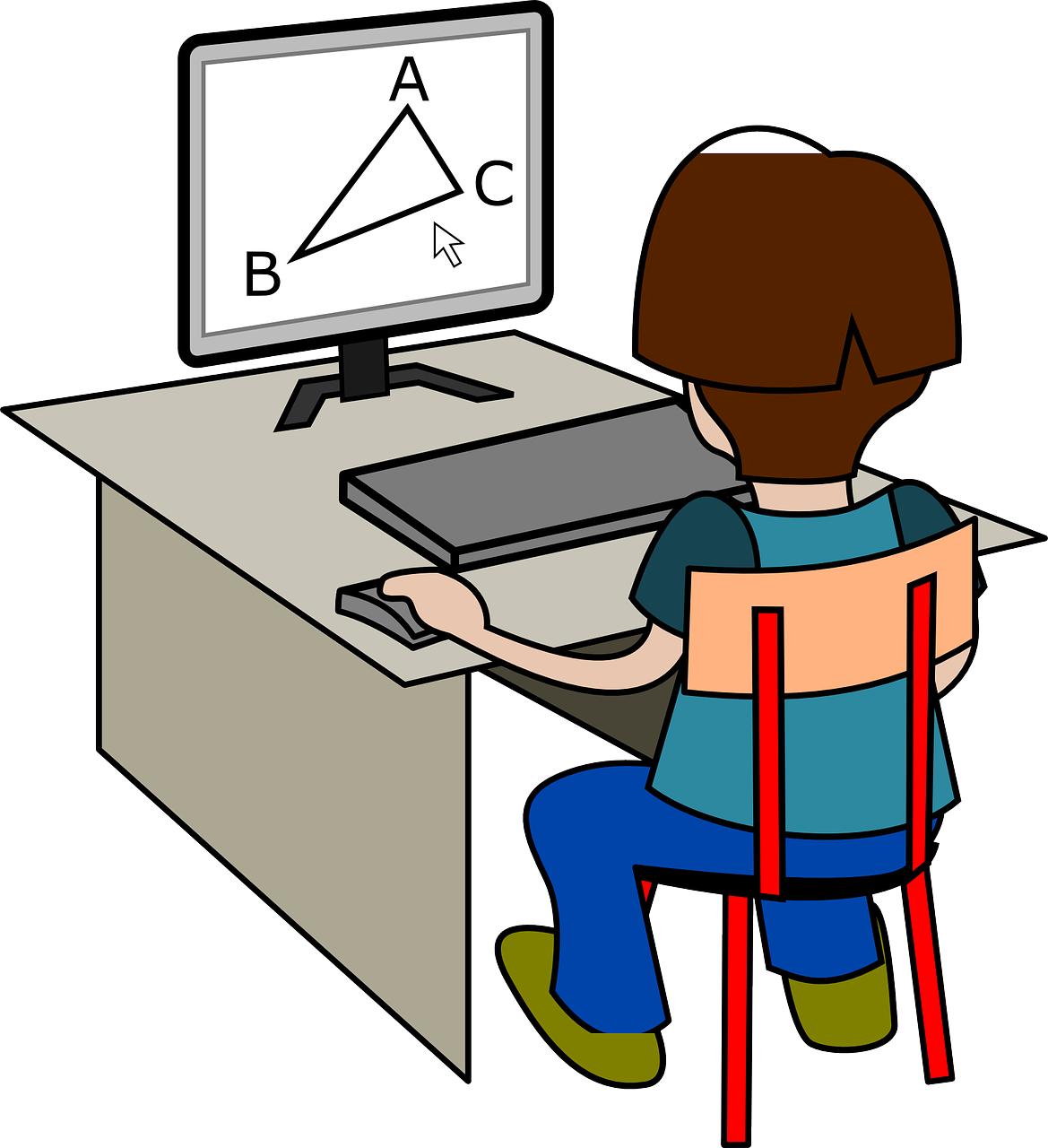Are you a student looking to excel in your studies? Discover the most helpful apps for students, ranging from time management to note-taking, and elevate your academic success today!
In the world of education, technology has swiftly become a crucial component for students. Among the various technological tools, mobile apps have proven groundbreaking in making learning more interactive, efficient, and accessible.
Here’s a comprehensive guide to the most helpful apps for students that stand out and can quickly leave other websites behind regarding quality and effectiveness.
Table of Contents
Productivity Apps
Evernote
Evernote is more than just a simple note-taking app. It’s an all-in-one platform that allows students to take notes, create to-do lists, save web articles, and even sketch their ideas.
The app’s ability to sync across multiple devices ensures students can access their notes anytime, anywhere, on a laptop, tablet, or smartphone. Its search functionality lets users locate specific notes quickly, and the tagging system helps organize content efficiently.
Microsoft OneNote
With its digital notebook layout, Microsoft OneNote provides students with an intuitive platform to systematically organize their notes. It supports handwriting, typing, and even voice notes, ensuring a personalized note-taking experience.
The seamless integration with other Microsoft products like Word and PowerPoint makes it a suitable option for those heavily invested in the Windows ecosystem. Its collaborative features allow multiple users to work on the same notebook, facilitating group projects and study sessions.
Study Tools
Quizlet
Quizlet offers an innovative approach by leveraging various study modes like flashcards, games, and quizzes.
Students can create custom study sets or choose from millions of sets created by others across subjects like history, science, and mathematics. The spaced repetition technique helps memorize facts more effectively, and the tracking system provides insights into progress.
Wolfram Alpha
Wolfram Alpha is a calculator and a computational engine with immense power. From solving intricate mathematical equations to providing step-by-step explanations, it’s an indispensable tool for science, mathematics, or engineering students. The app understands natural language input, making it user-friendly.
Time Management Apps
Trello
Trello is designed to assist students in visually managing their assignments and projects. By creating boards, lists, and cards, students can categorize and prioritize their tasks, set deadlines, and collaborate with team members.
Its intuitive drag-and-drop interface simplifies the process of tracking progress. Integrations with apps like Google Drive and Slack streamline file sharing and communication.
Even Trello may not be sufficient for planning your tasks when unexpected circumstances arise. Thus, having a dependable assistant during your studies can be invaluable. Check out the writepaperforme review, and find yourself an assistant who can help you in emergencies.
Focus Booster
Focus Booster utilizes the Pomodoro Technique to create a balanced work schedule with specific time intervals for focused study and relaxation breaks. Students can customize the work and break durations to suit their individual preferences.
The built-in timer eliminates manual tracking, and the reporting feature provides insights into productivity levels. By promoting a structured study routine, Focus Booster helps students maintain focus, reduce burnout, and achieve better results in their academic pursuits.
READ ALSO: Student Cybersecurity: 4 Simple Tips for Safety
Language Learning Apps
Duolingo
Duolingo turns language learning into a game-like experience, offering lessons in various languages like Spanish, French, German, and more. Interactive exercises, quizzes, and rewards keep learners engaged and motivated.
Progress tracking and daily reminders encourage consistent practice, while the community feature allows interaction with fellow learners. Whether preparing for a language exam or exploring a new culture, Duolingo’s immersive approach provides a fun and effective way to learn a new language.
Rosetta Stone
Rosetta Stone delivers an immersive language learning experience through its unique methodology that combines images, text, and sound.
It emphasizes listening and speaking skills, enabling learners to think directly in the target language rather than translating from their native tongue. The voice recognition technology provides immediate feedback on pronunciation, enhancing speaking abilities.
With lessons crafted by language experts and many resources, Rosetta Stone facilitates a comprehensive and intuitive learning experience.
READ ALSO: The Benefits Of Studying Data Science Technology
Reading and Research Tools
Audible
Audible, a subsidiary of Amazon, is the go-to platform for audiobook enthusiasts. Offering a vast collection of audiobooks across genres like literature, science, history, and self-development enables students to continue their learning journey even when they are on the move.
Features like adjustable playback speed, bookmarks, and sleep timers enhance the listening experience. For those who prefer auditory learning or want to utilize travel time effectively, Audible opens doors to a world of knowledge and entertainment.
Google Scholar
As an academic search engine, Google Scholar provides students access to various scholarly literature, including articles, theses, books, and conference papers. It facilitates in-depth research by offering links to related works, citing options, and accessing full-text documents when available.
By consolidating academic resources in one place, Google Scholar streamlines the research process, enabling students to gather relevant information quickly and efficiently. It’s a valuable tool for academic writing and research projects.
Most Helpful Apps For Students: Frequently Asked Questions
What is the most helpful app for students?
- Organization & Planning: Evernote (notes, to-do lists), Google Drive (cloud storage, collaboration), Trello (project management)
- Studying: Quizlet (flashcards), Anki (spaced repetition flashcards), Forest (focus timer)
- Writing: Grammarly (grammar & plagiarism checker), Hemingway Editor (clarity & conciseness)
Which app is the best for study?
This depends on your study style:
- Visual Learners: Quizlet (flashcards with images), GoConqr (mind maps, notes)
- Auditory Learners: SoundNote (record lectures, add notes)
- Kinesthetic Learners: Forest (gamified focus timer)
READ ALSO: How To Become ITIL Certified
What app do college students use the most?
A mix of the above categories is standard, with social media platforms also being popular. Surveys suggest Evernote, Google Drive, and messaging apps are widely used.
Which app is best for studying offline?
Many apps offer offline functionality after the initial content is downloaded. Look for apps with this feature: Quizlet, Evernote (with premium), and Google Drive (with some limitations).
Which app can I use to make money as a student?
While not directly for studies, some apps can help with freelance work or gigs: Fiverr (freelance services), TaskRabbit (odd jobs), and Chegg (tutoring). Remember to prioritize studies and check university regulations on such work.
How can I make studying fun?
Apps can’t replace good study habits, but some can make the process more engaging: Quizlet (gamified flashcards), Forest (motivational focus timer), and Forest (plants trees as you study!).
Conclusion
The ever-expanding realm of mobile apps provides many tools tailored to meet students’ unique needs.
From productivity enhancements to advanced study tools, time management, language learning, and reading aids, these apps enrich the educational experience and play an essential role in personal growth and development.
Embracing these apps can revolutionize how students approach learning, ensuring a more fulfilling and successful educational journey.
INTERESTING POSTS
- 5 Checklist For Choosing A VPN Service Provider
- A Market-Leading Writing App That Will Help Every Student Stick To Their Study Plan and Excel in Writing Proficiency
- The Intersection of Cybersecurity and AI: Exploring Challenges and Opportunities in Student Writings
- Full BullGuard Premium Protection 2021 Edition Review
- 5+ Golden Cybersecurity Tips For Students
About the Author:
Meet Angela Daniel, an esteemed cybersecurity expert and the Associate Editor at SecureBlitz. With a profound understanding of the digital security landscape, Angela is dedicated to sharing her wealth of knowledge with readers. Her insightful articles delve into the intricacies of cybersecurity, offering a beacon of understanding in the ever-evolving realm of online safety.
Angela's expertise is grounded in a passion for staying at the forefront of emerging threats and protective measures. Her commitment to empowering individuals and organizations with the tools and insights to safeguard their digital presence is unwavering.
Christian Schmitz is a professional journalist and editor at SecureBlitz.com. He has a keen eye for the ever-changing cybersecurity industry and is passionate about spreading awareness of the industry's latest trends. Before joining SecureBlitz, Christian worked as a journalist for a local community newspaper in Nuremberg. Through his years of experience, Christian has developed a sharp eye for detail, an acute understanding of the cybersecurity industry, and an unwavering commitment to delivering accurate and up-to-date information.