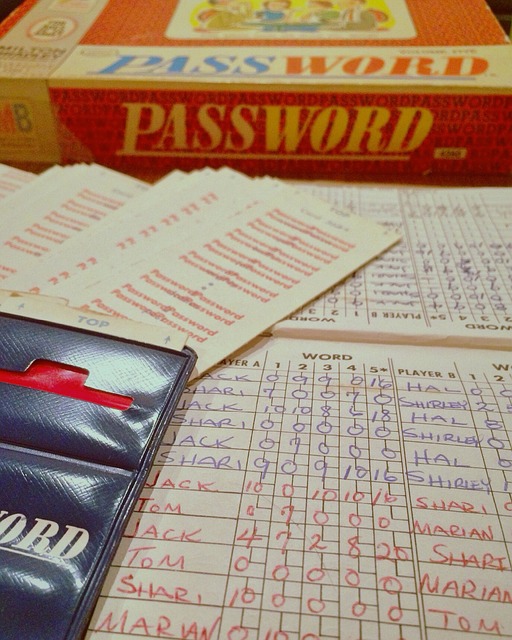I will show you how to secure your Instagram page in this post.
Instagram is one of the most popular social media platforms, with over a billion users worldwide. Marketers and Influencers use Instagram to reach out to audiences worldwide and gather free Instagram followers to gain popularity or build a strong brand name for products and services.
As the most-used social media platform worldwide, Instagram has also become the most targeted social media platform by hackers, hence the need to secure your Instagram page. Well, make sure that you buy Instagram views from an authenticated source.
To keep your account secure, attract only real Instagram followers and not pay for bots or ghost followers.
The following steps will guide you on how to secure your Instagram page.
Table of Contents
How To Secure Your Instagram Page
Taking the following security measures below will make you worry less about security while you focus your time and effort on how to get 1k followers on Instagram in 5 minutes:
Step 1: Activate 2FA
2FA is two-factor authentication. It adds an extra security layer to your Instagram page by verifying your identity using a one-time sent to your registered phone number via SMS or an authenticator app. Logging into your Instagram page from another device will instantly prompt 2FA to verify the authenticity of such logging activity.
To activate 2FA on your Instagram page,
- Click the menu icon on your Instagram page. The menu icon is represented by three horizontal bars.
- On the menu page, click the ‘Setting’ icon at the bottom.
- In the ‘Settings’ menu, tap on ‘Security.’
- Activate 2FA by tapping on ‘Two-factor authentication’ in the ‘Security’ menu.
- Tap on ‘Get Started’ in the 2FA settings.
- Choose a two-factor authentication method. You can get your 2FA code via an ‘Authentication app’ (Instagram’s recommended choice) or via the ‘Text message.’ toggle on any 2FA method that suits your needs.
- Tap on ‘Done’ to confirm your choice of 2FA.
- Instagram will advise you to keep your 2FA codes securely to recover your Instagram account ‘if you lose your phone, or you can’t receive a code via text message or an authentication app.’
Step 2: Use a strong password for your Instagram account
A strong password should be over 6 characters long and include alphabets in upper and lower cases, special characters or symbols, and numbers. This makes it difficult for hackers to guess your password using any means. Also, a strong password should be easy to remember.
But to save you the hassles of memorizing dozens of complex passwords, you should use a trusted password manager to generate, manage, and auto-fill your passwords each time you want to log into your Instagram account.
Logging into your Instagram page to engage with your followers by Liking, Commenting on their posts, or even uploading a new post helps you gain more popularity in your Instagram community.
However, you can use Instagram auto-link without logging into your Instagram account to like audiences’ posts and comments. This helps you increase your interaction level with the Instagram community without logging into your account.
Step 3: Secure your email
Your Instagram, Facebook, and other accounts are linked to your email. Hence, a breach of your email account can compromise other accounts linked to your email, including your Instagram account.
Therefore it is essential to secure your email using strong passwords, 2FA verification, and other security measures.
Step 4: Be wary of granting access to third-party apps and accounts
Most accounts or apps will request that you use your Google, Instagram, or Facebook account to sign up; you should be wary of the apps and accounts you grant access to on your Instagram page.
A target at the databases of these apps and accounts can compromise your Instagram account.
Some platforms allow you to buy Instagram followers by requesting access to your Instagram account.
Some of these apps can pose as genuine apps to steal your data. To revoke access granted to third-party apps, you should:
- Log in to your Instagram account using a browser on your phone or PC
- Click on the person icon at the top-right of your screen
- Click on the Settings represented with a gear icon
- At the far left side of your screen, under the ‘Authorized Applications’ section, click on ‘Privacy and Security.’
- A list of apps and accounts with access to your Instagram details is displayed.
- Click on the ‘Revoke Access’ button for any account and ‘Yes’ to revoke access to your Instagram information.
How To Secure Your Instagram Page: Frequently Asked Questions
Instagram is a fantastic platform for connecting and sharing, but security is key. Here are some FAQs to help you keep your Instagram account safe:
Can you secure your Instagram account?
Absolutely! You can significantly improve your Instagram account’s security by taking some proactive steps.
How can I make my Instagram more safe?
Here are some essential measures:
- Strong Passwords: Create a strong, unique password for your Instagram account. Don’t reuse passwords from other platforms. Consider using a password manager.
- Two-Factor Authentication (2FA): Enable 2FA! This adds an extra layer of security by requiring a code from your phone and your password when logging in.
- Private Profile (Optional): Consider making your profile private if you only want to share content with approved followers. This limits the visibility of your posts to strangers.
- App Permissions: Review and adjust the permissions granted to third-party apps that connect to your Instagram account. Only grant access to what’s necessary.
- Suspicious Activity: Be cautious of suspicious messages or requests. Don’t click on links or download attachments from unknown senders.
- Report Phishing: If you encounter phishing attempts (messages imitating Instagram to steal your login), report them to Instagram immediately.
How to keep your Instagram account private?
To make your profile private:
- Go to your profile page.
- Tap the three lines in the top right corner.
- Select “Settings.”
- Tap “Privacy.”
- Toggle “Private Account” to “On.”
How can I lock my Instagram account?
Instagram has no “lock” function, but you can temporarily deactivate your account if you need a break. Deactivated accounts are hidden until you reactivate them.
Should I lock my Instagram account?
Deactivation can be a good option if you’re concerned about privacy or want a break from the platform. However, it’s not a substitute for strong security measures like those mentioned above.
What is a security risk in Instagram?
There are various security risks on Instagram. Here are some common ones:
- Phishing Attacks: Scammers might trick you into revealing your login information through fake messages or pages.
- Hacking: Weak passwords or clicking malicious links can leave your account vulnerable to hackers.
- Unauthorized Access: Sharing your login information or using third-party apps with excessive permissions can compromise your account security.
Bottom Line
As you gather free Instagram followers, discover how to get 1k Instagram followers in 5 minutes, and use the Instagram auto-liker without logging in, you should not neglect the above security measures to ensure that your account remains protected from hackers.
By being mindful of these risks and implementing the security measures mentioned, you can significantly reduce the chances of your Instagram account being compromised. Remember, online safety is an ongoing process. Stay vigilant and enjoy using Instagram securely!
INTERESTING READS
About the Author:
Gina Lynch is a VPN expert and online privacy advocate who stands for the right to online freedom. She is highly knowledgeable in the field of cybersecurity, with years of experience in researching and writing about the topic. Gina is a strong advocate of digital privacy and strives to educate the public on the importance of keeping their data secure and private. She has become a trusted expert in the field and continues to share her knowledge and advice to help others protect their online identities.