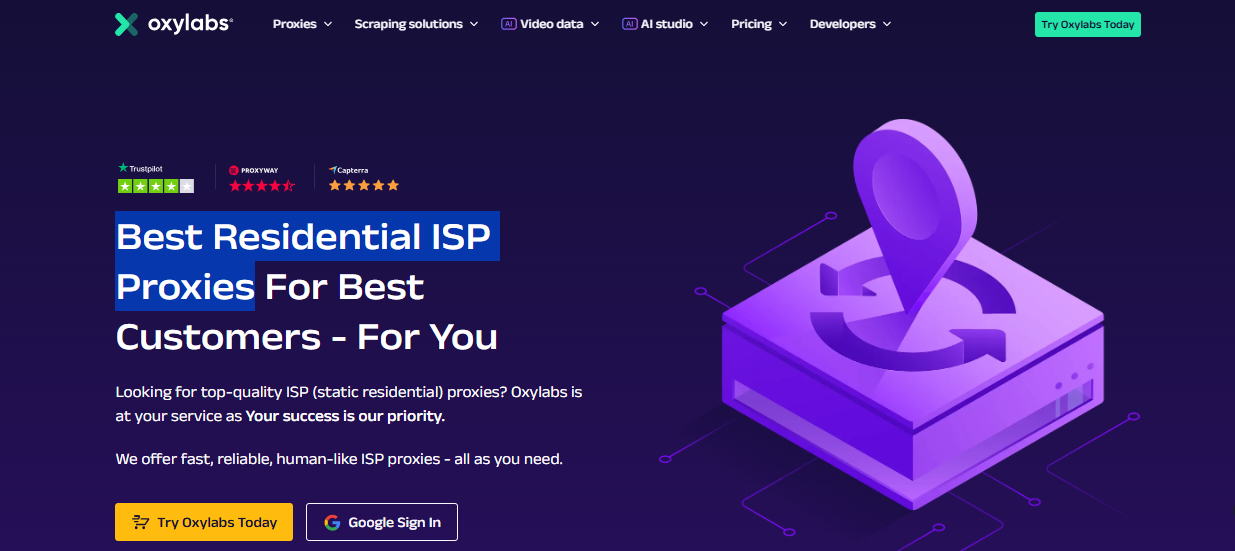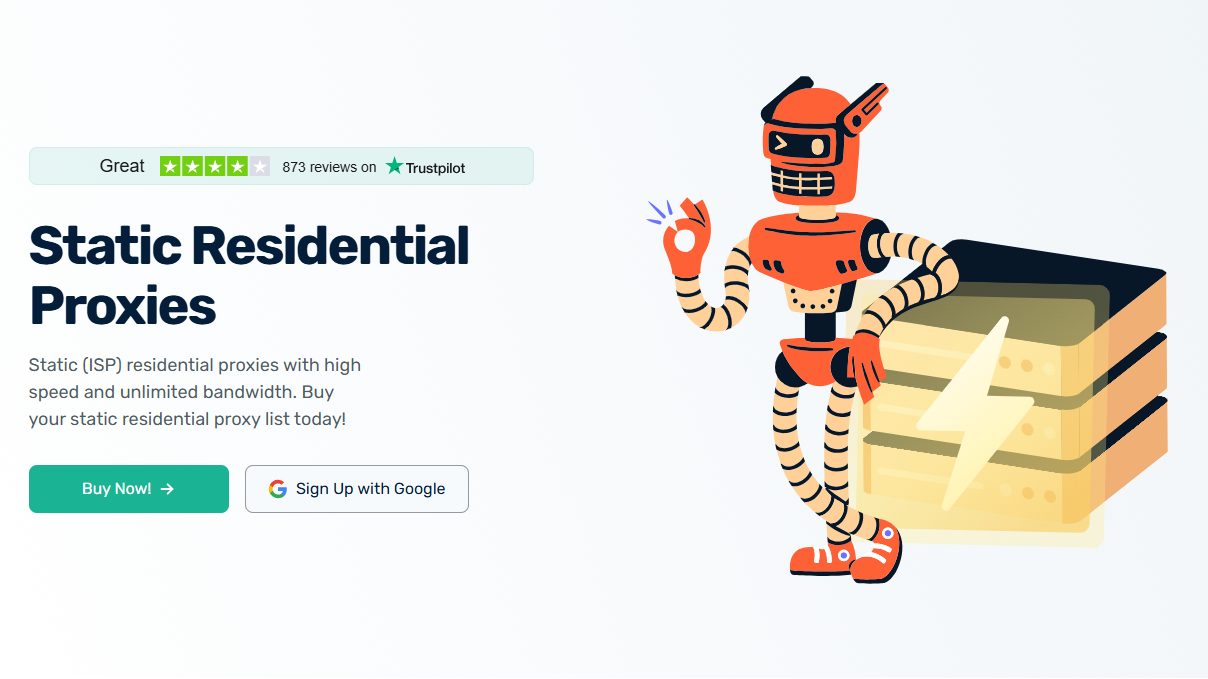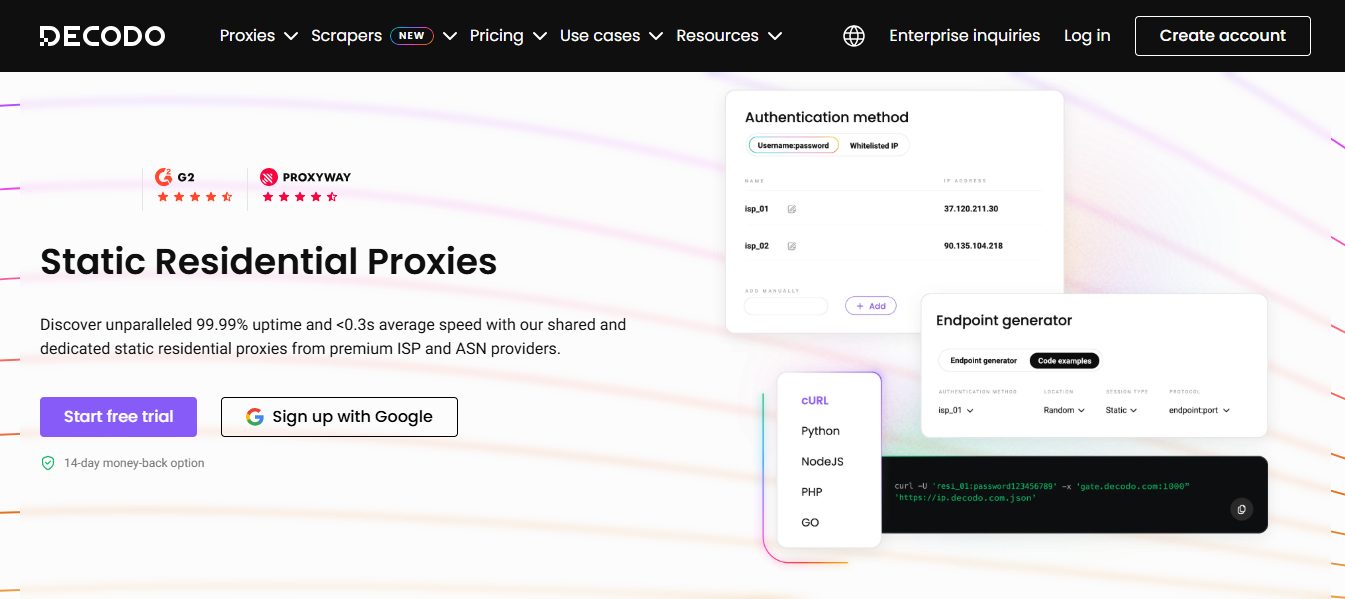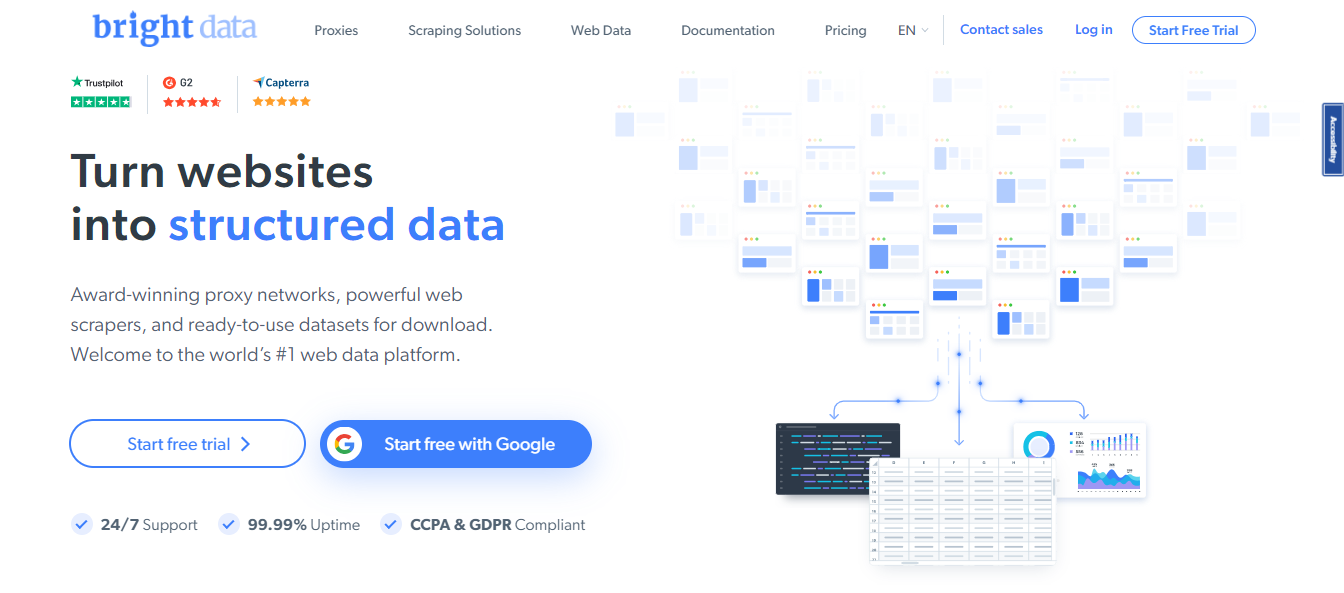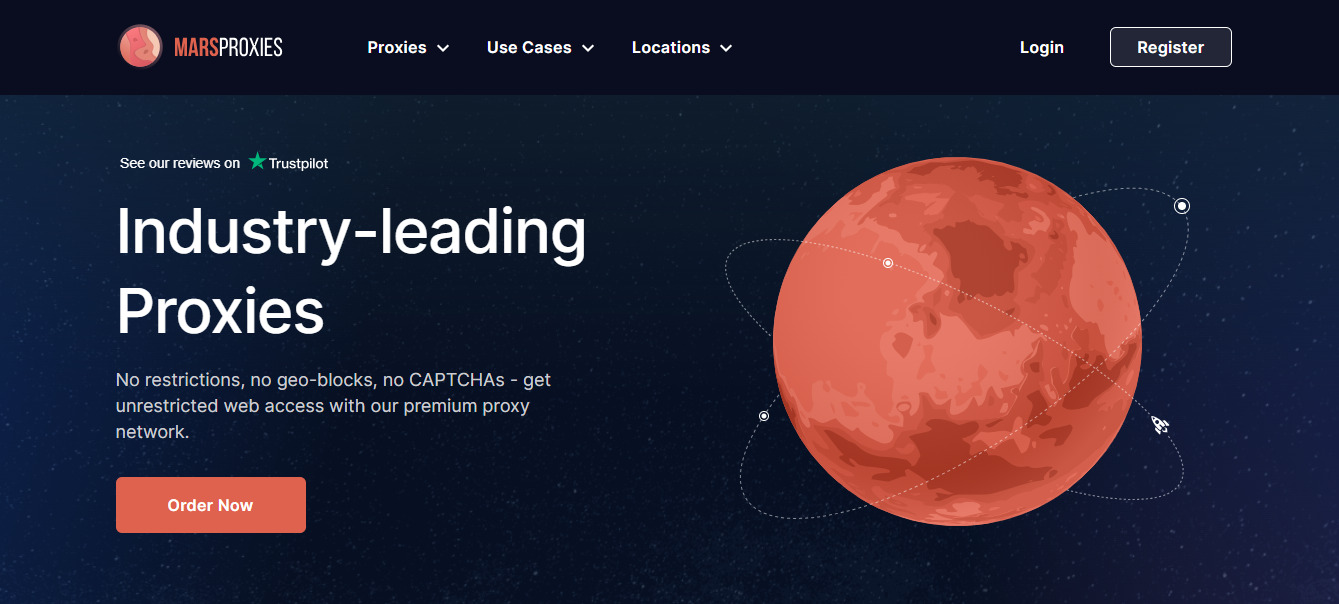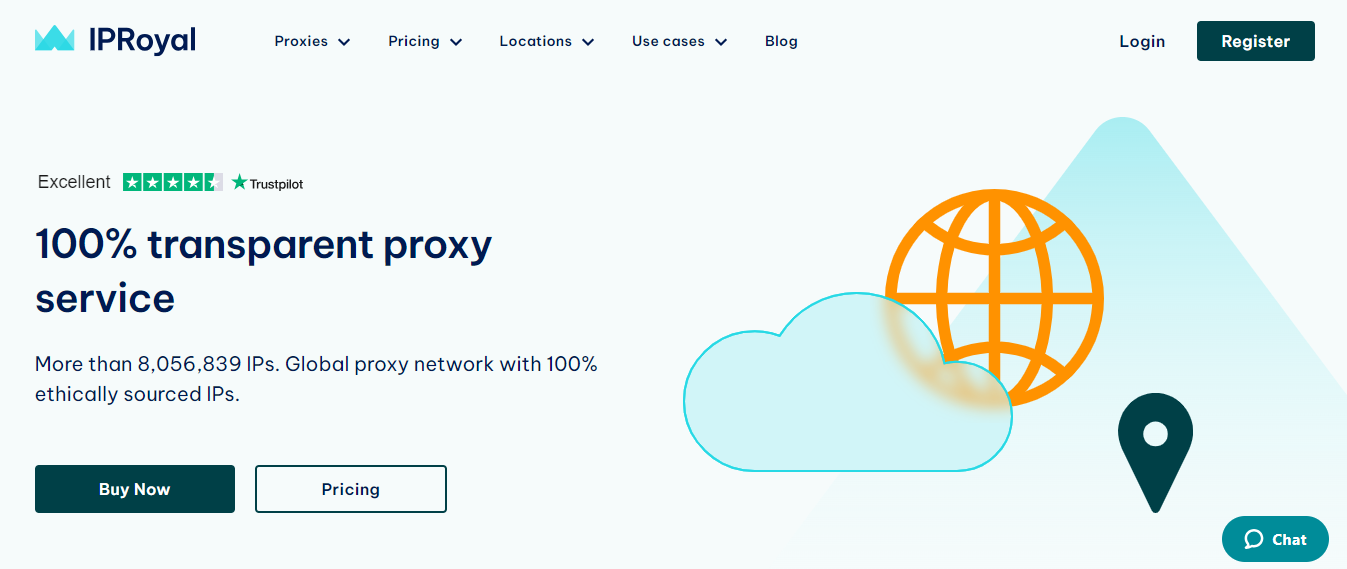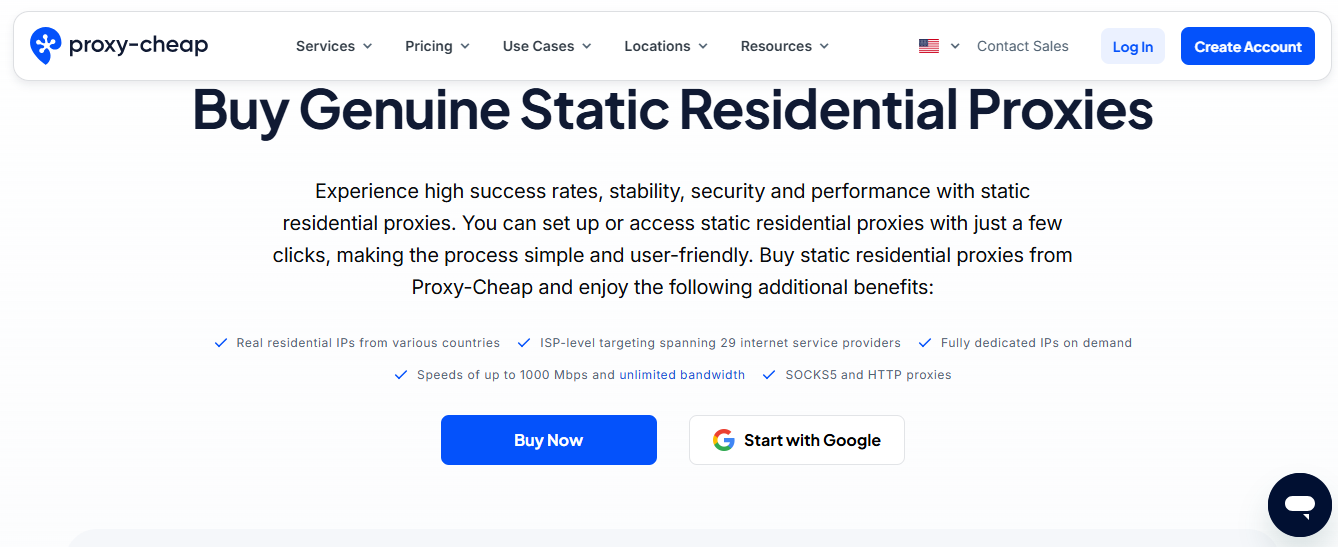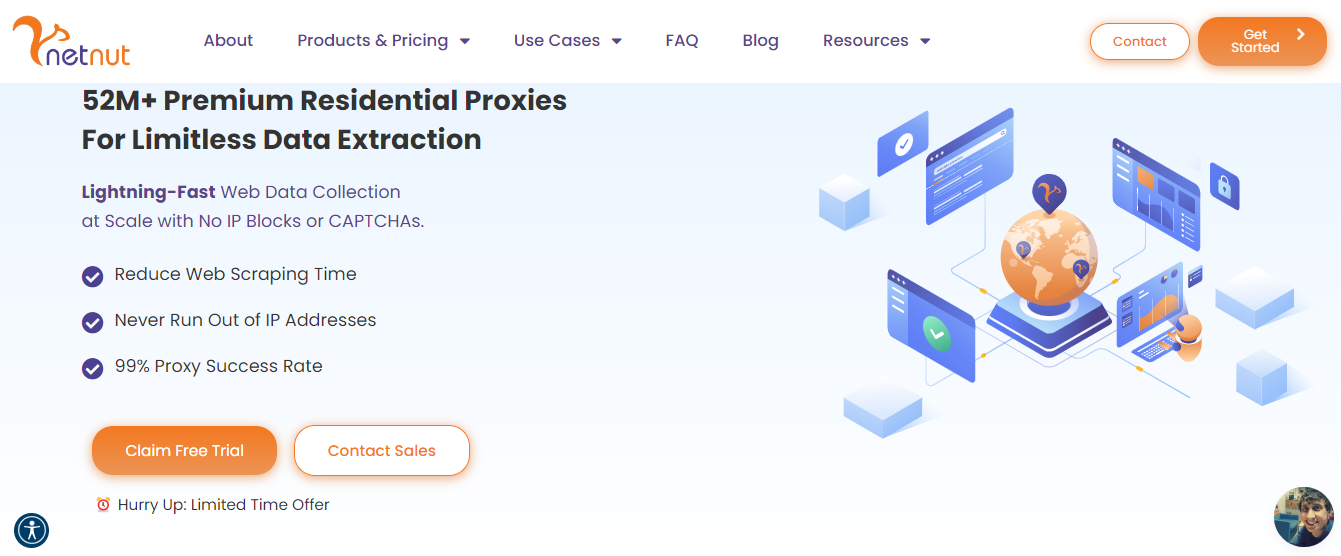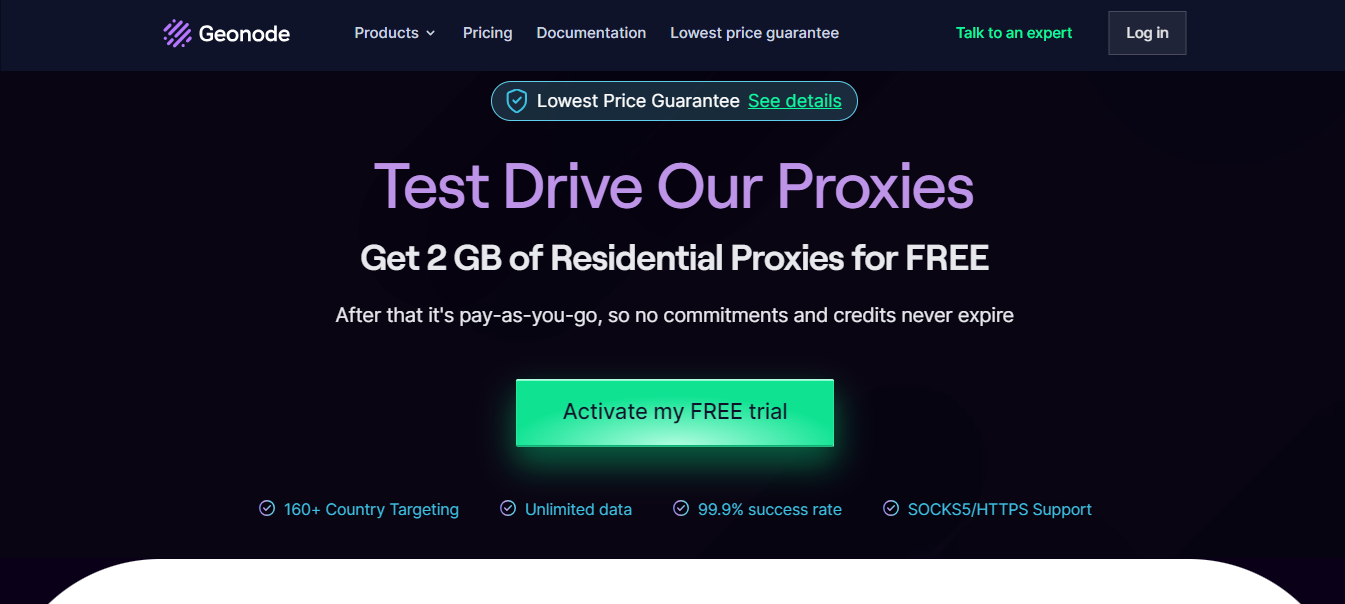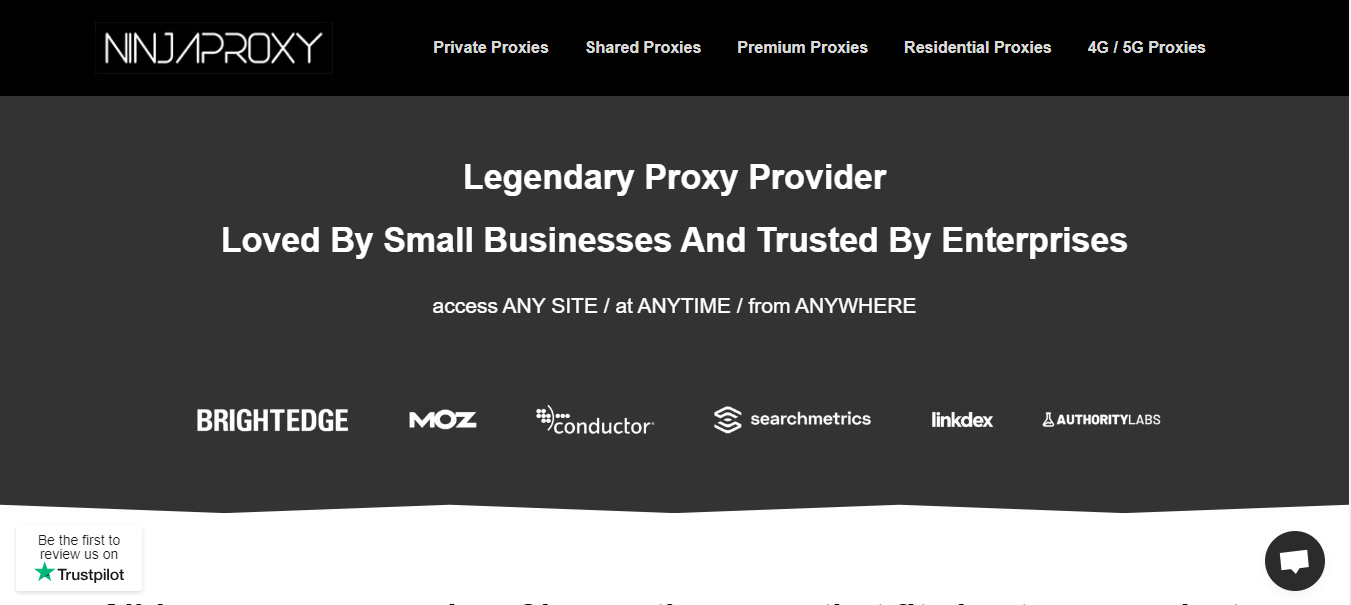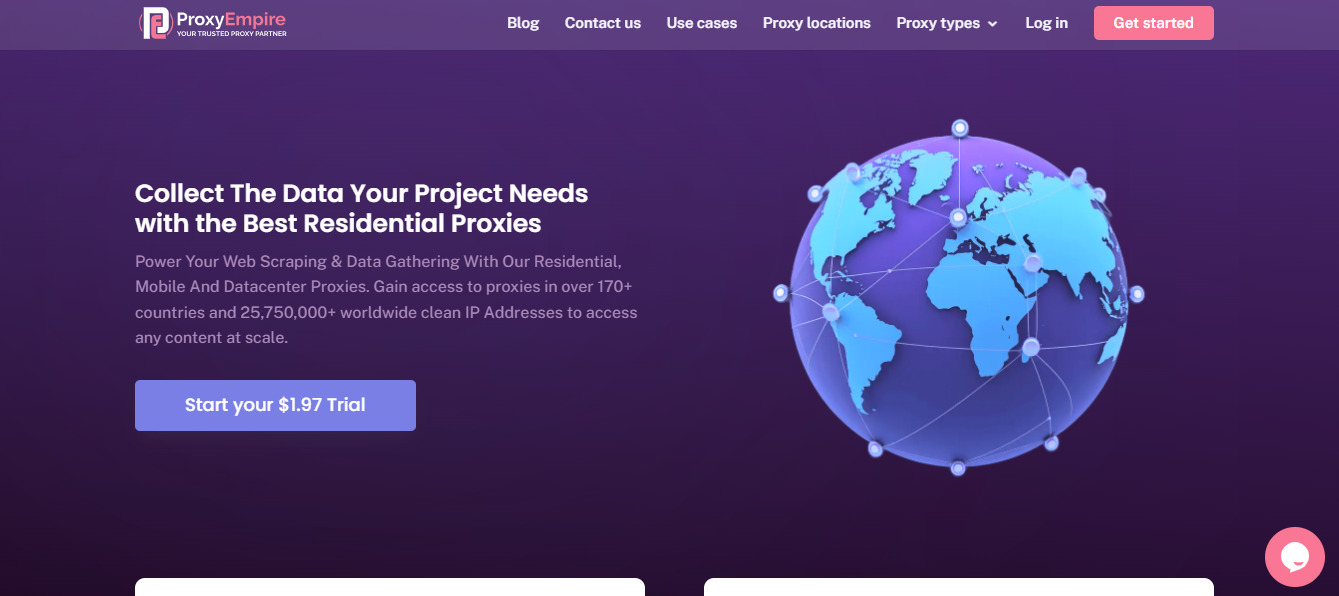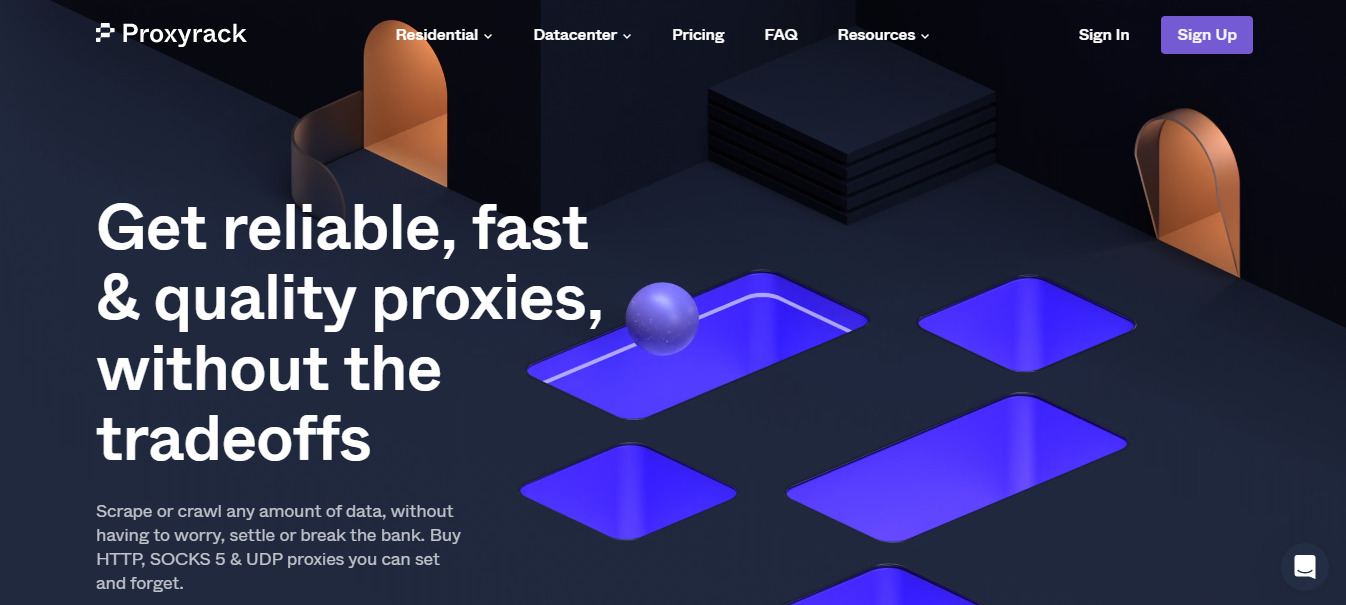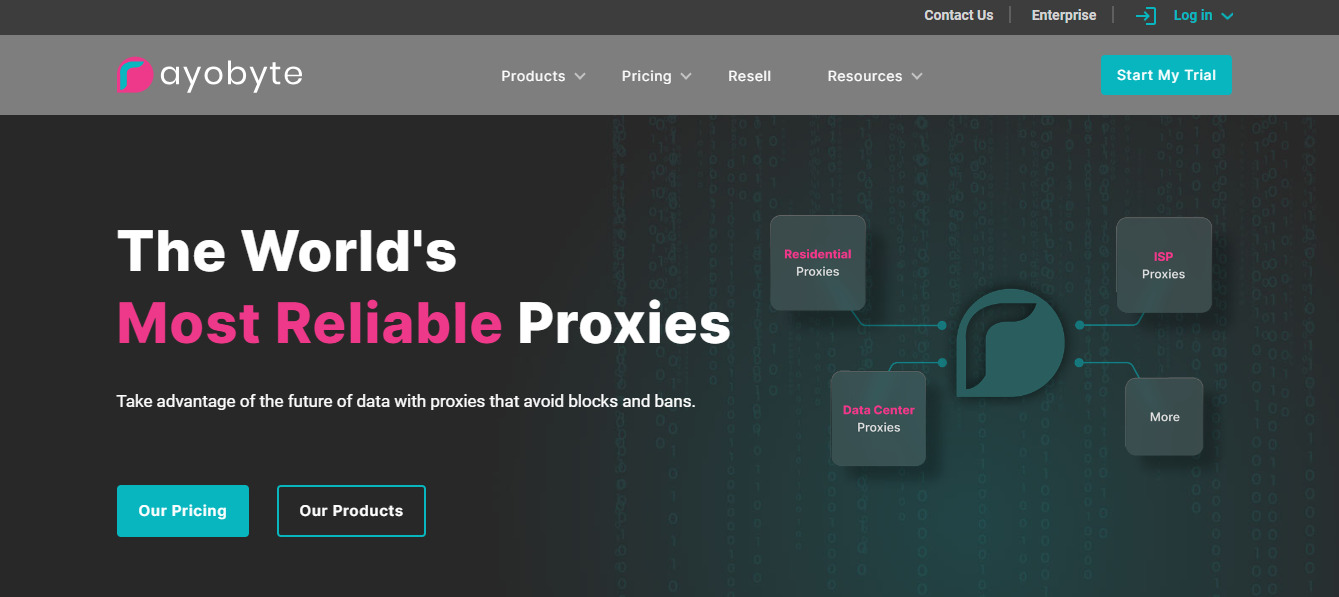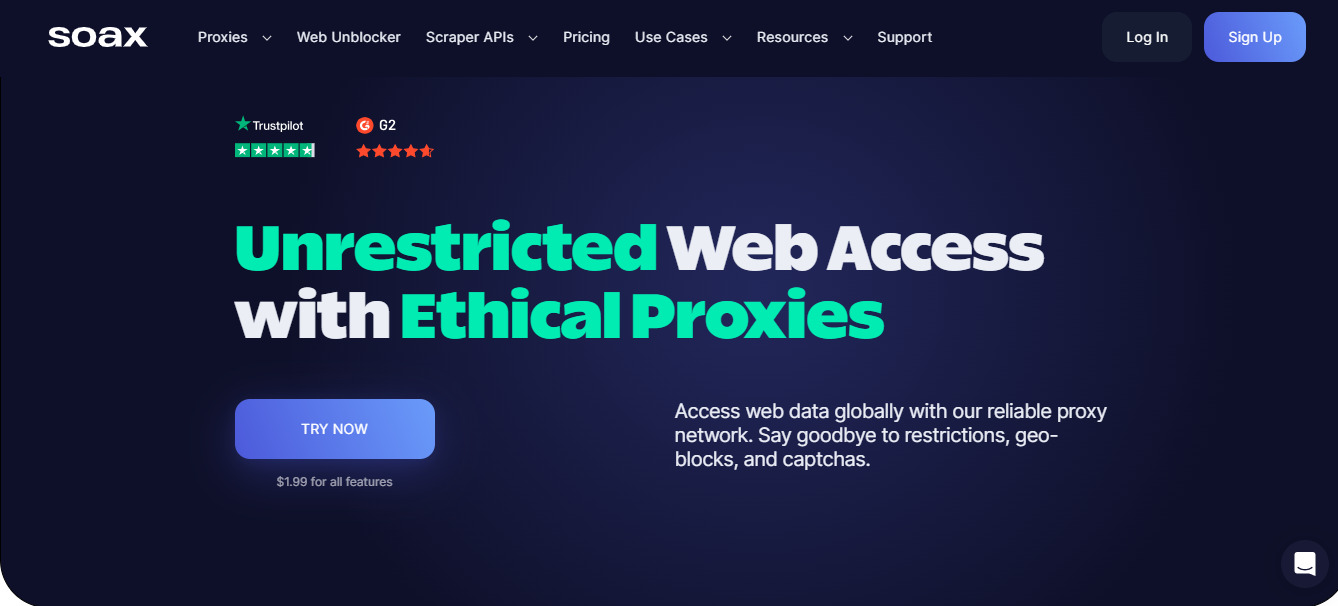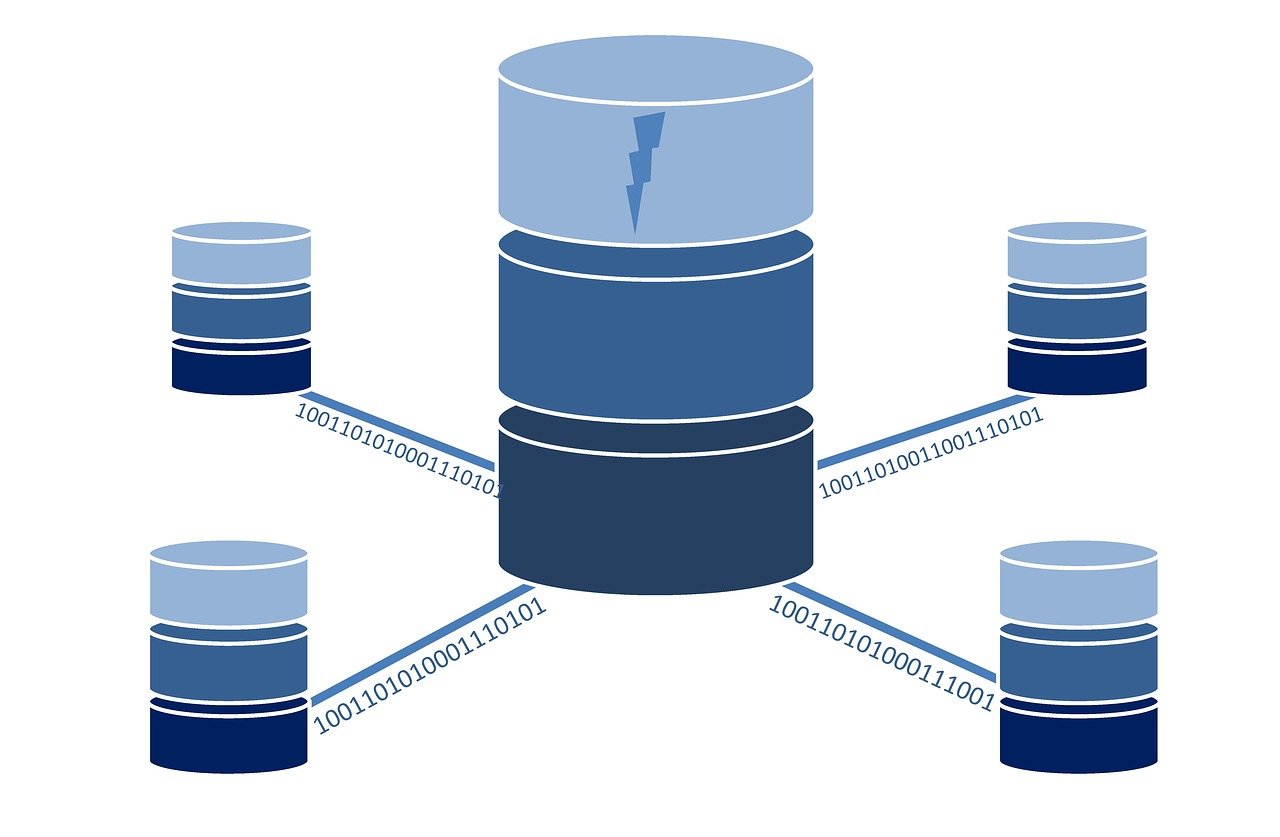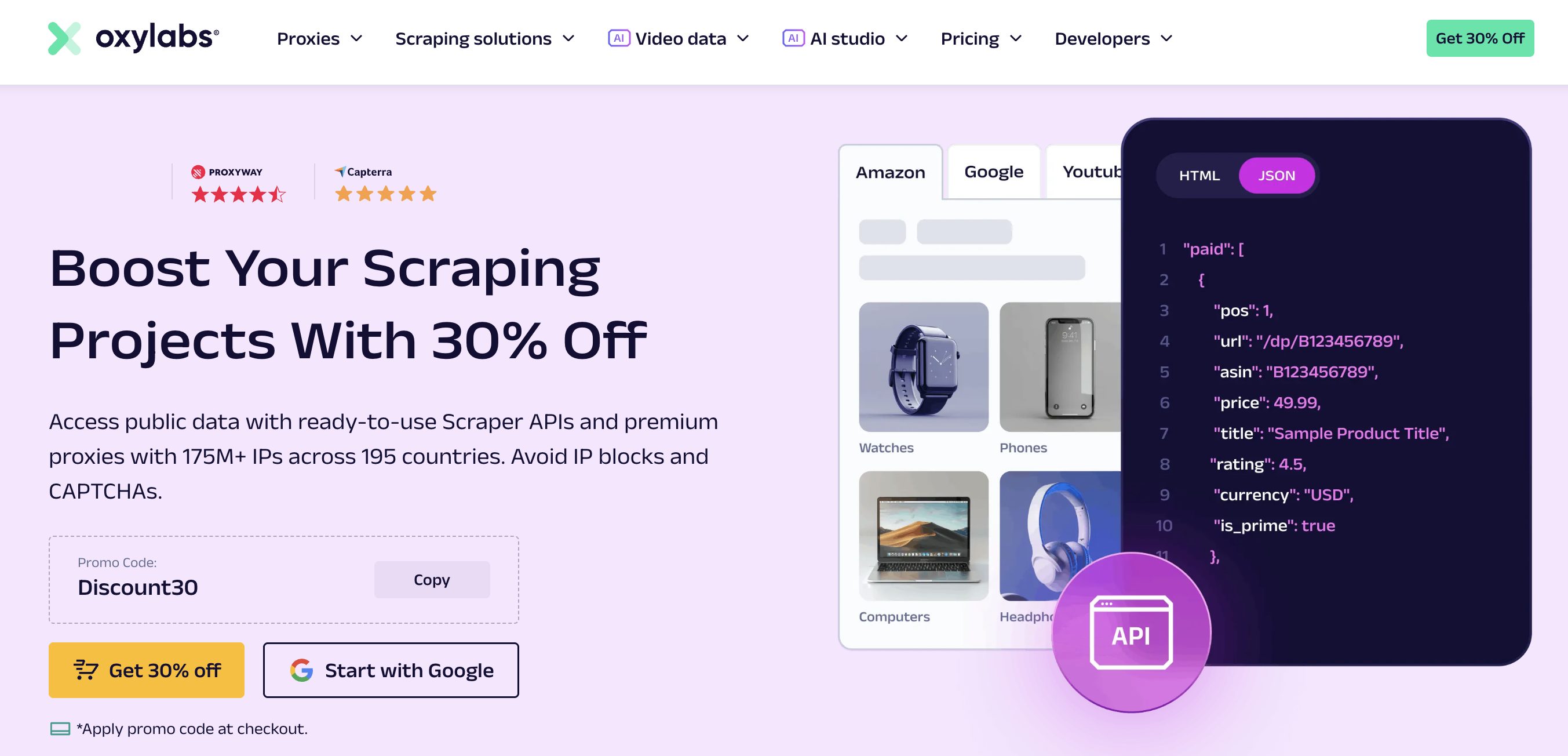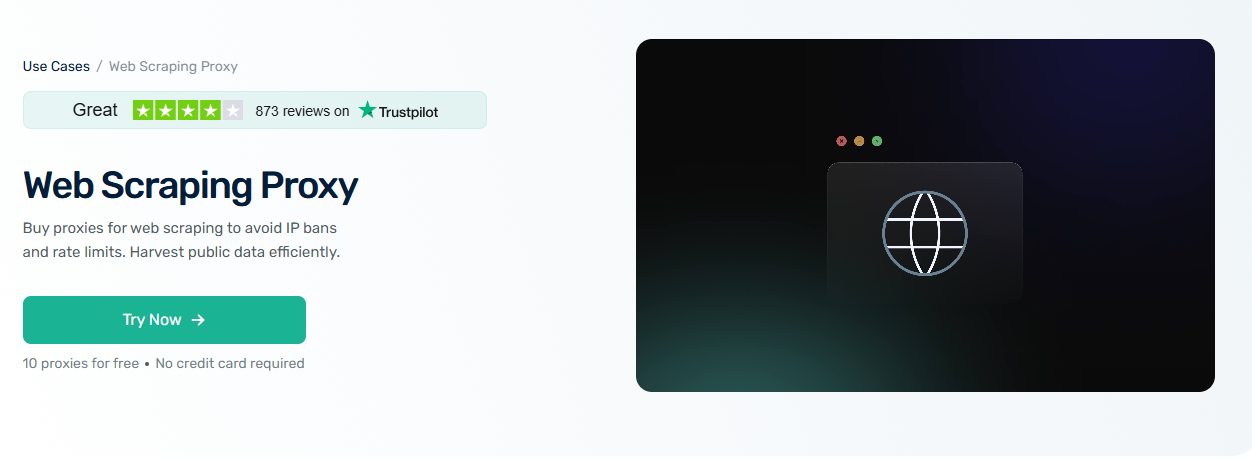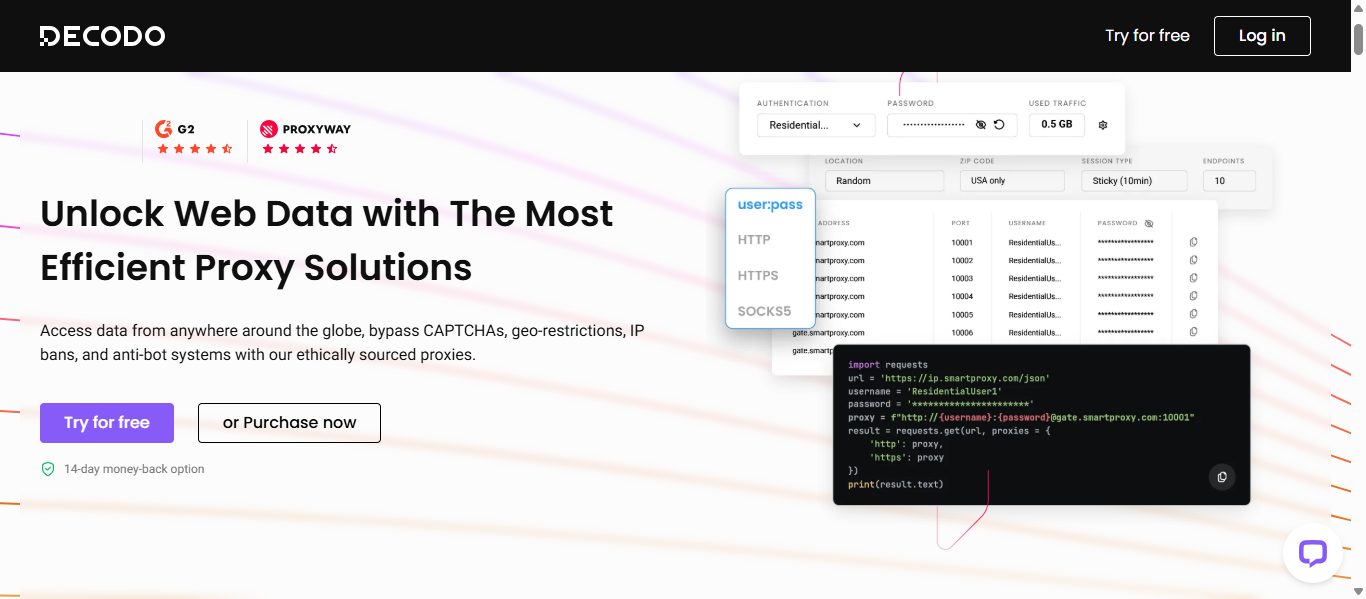This post will show you the best proxy services for legitimate business purposes.
In today’s interconnected digital landscape, businesses face numerous challenges regarding data collection, market research, and maintaining a secure online presence.
Proxy services have emerged as powerful tools to address these challenges, offering solutions for various legitimate business needs. Whether you’re looking to enhance your cybersecurity, conduct market research, or optimize your online operations, choosing the right proxy service is crucial.
This comprehensive guide will explore the top proxy services available for legitimate business purposes. We’ll delve into each provider’s features, strengths, and use cases, helping you decide on your specific needs.
From residential proxies to datacenter solutions, we’ll cover various options to suit various business requirements.
Let’s dive into proxy services and discover how they can benefit your business operations.
Table of Contents
Best Proxies Deals
Best Featured Proxy Service Providers – EDITOR’S CHOICES
1. Oxylabs Proxies – Best for Affordable, High-Performance Proxies
Oxylabs is known for its enterprise-grade proxy solutions, catering to businesses with high-volume, complex proxy needs. Their offerings include a wide range of proxy types and advanced features designed to meet the demands of large-scale operations.
Key Features:
- Next-gen residential proxies with AI-powered rotation
- Over 175 million proxies in their proxy pool
- Dedicated datacenter proxies with high uptime
- SOCKS5 protocol support for versatile use cases
- Advanced proxy management tools and API
Use Cases:
- Large-scale web scraping and data extraction
- Real-time price monitoring and dynamic pricing
- Ad verification and click fraud detection
- Cybersecurity and threat intelligence
Oxylabs’ main strength is its focus on enterprise-level solutions. Their next-gen residential proxies, which use AI to optimize proxy rotation and improve success rates, are particularly valuable for businesses running large-scale data collection operations.
The platform’s advanced proxy management tools and API make it well-suited for businesses with complex proxy requirements or those looking to integrate proxy usage deeply into their existing systems and workflows.
2. Decodo – Best for Customizable Proxy Solutions
Decodo (formerly Smartproxy) has gained popularity by offering a user-friendly proxy service that caters to businesses of all sizes. Their platform combines ease of use with powerful features, making it accessible to both proxy novices and experienced users.
Key Features:
- Easy to set up, flawless to use
- 115 million+ IPs in total, including 55 million+ residential IPs
- Residential proxies with 50% off using code RESI50 (limited time offer)
- Free trial available for all other products
- 195+ locations with city-level targeting
- <0.3s average response time
- 99.99% uptime reliability
- Supports both HTTPS and SOCKS5 protocols
- 24/7 customer support with an average 40-second response time
Use Cases:
- Brand protection and counterfeit detection
- Market research and competitor analysis
- Social media management and automation
- Ad verification and performance monitoring
Decodo stands out for its balance of functionality and usability. The intuitive dashboard and browser extension make it easy for businesses to get started with proxy usage, even without extensive technical expertise.
The platform’s city-level targeting is particularly beneficial for businesses conducting location-specific research or testing. With its extensive proxy pool and high-speed performance, Decodo provides an effective solution for businesses requiring reliable and scalable proxy services.
3. Webshare: Affordable and Scalable Proxy Solutions for Businesses
Webshare is a top-tier proxy service provider that offers affordable, high-performance proxies tailored for businesses of all sizes. With a strong focus on reliability and cost-effectiveness, Webshare provides a seamless proxy experience, making it an ideal choice for companies looking to scale their online operations.
Key Features:
- Residential, Datacenter, and Rotating Proxies – Wide selection of proxy types to suit different business needs.
- SOCKS5/HTTP protocol support
- Proxy pool of 30+ million, covering 195+ countries
- 99.7% uptime for reliable connectivity
- Ethically-sourced premium static & rotating residential proxies
- Flexible Pricing Plans – Includes a free plan with 10 proxies, making it accessible for startups and enterprises alike.
- API Integration – Automate proxy management with a developer-friendly API.
- Global Coverage – Proxies available in multiple countries for geo-targeted operations.
- High-Speed & Reliable Connections – Optimized for fast data transfers and uninterrupted browsing.
Use Cases:
- Market Research & Competitive Analysis – Gather data from various regions without detection.
- Ad Verification & Brand Protection – Ensure your ads appear correctly across different locations.
- SEO Monitoring & Web Scraping – Extract valuable insights while avoiding detection.
- Social Media & E-Commerce Management – Manage multiple accounts securely with dedicated IPs.
Webshare’s affordability and performance make it a strong contender for businesses seeking a reliable proxy provider without overspending. Its combination of speed, security, and flexibility ensures that companies can operate smoothly while maintaining anonymity and security online.
Best Proxies For Legitimate Business Purposes
1. IPRoyal: Versatile Proxy Solutions for Businesses
IPRoyal has established itself as a versatile provider of proxy services, catering to a wide range of business needs. Their offerings include residential, datacenter, and mobile proxies, making them a one-stop solution for various proxy requirements.
Key Features:
- A large pool of residential IPs from over 190 countries
- Dedicated datacenter proxies for high-speed operations
- Mobile proxies for mobile-specific tasks and testing
- Flexible pricing plans, including pay-as-you-go options
Use Cases:
- Web scraping and data collection
- Ad verification and brand protection
- SEO monitoring and competitor analysis
- Social media management
IPRoyal’s strength lies in its diverse proxy types and global coverage. Their residential proxies are particularly useful for businesses that need to access geo-restricted content or conduct market research in specific regions. The datacenter proxies offer high speeds and reliability for tasks that require rapid data processing.
One standout feature of IPRoyal is their commitment to ethical sourcing of residential IPs, ensuring that their network is built on user consent and fair compensation. This makes them a good choice for businesses concerned about the ethical implications of proxy usage.
2. Live Proxies
Overview: Live Proxies offers enterprise-grade rotating and static residential proxies that deliver top-tier reliability and anonymity. Known for their private IP allocation and advanced session management, Live Proxies ensures smooth operations for businesses handling high-demand or sensitive tasks.
Features:
- Private IP Allocation: Exclusive IPs are assigned, ensuring no overlap on targeted websites across users.
- Rotating and Static Proxies: Provides both dynamic IPs for anonymity and static IPs for stable, long-term operations.
- High Anonymity and Uptime: Proxies sourced from real residential and mobile networks deliver 99.9% uptime.
- Sticky Sessions: IPs remain consistent for up to 60 minutes, ideal for long-duration tasks like account management or scraping.
- Ethical Compliance: Adheres to GDPR and CCPA, with all IPs sourced ethically.
Pros:
- Wide variety of proxy types to suit different needs.
- Customizable plans for flexibility.
- High anonymity and reliable performance.
- Responsive and helpful customer support.
Cons:
- Limited location options compared to some competitors.
- Some advanced features may cater more to enterprise needs.
Best For: Enterprises and high-volume users needing secure, scalable, and reliable proxies with advanced privacy and session features.
==>> Get Live Proxies
3. Nodemaven: Specialized Proxy Solutions for Developers
Nodemaven takes a unique approach to proxy services by focusing on the needs of developers and businesses requiring advanced proxy management capabilities. Their platform is designed to streamline the integration of proxies into various applications and workflows.
Key Features:
- RESTful API for easy integration
- Automatic proxy rotation and load balancing
- Custom proxy pools for specific use cases
- Detailed analytics and performance monitoring
Use Cases:
- API testing and development
- Automated web scraping projects
- Load testing and performance optimization
- Continuous integration and deployment pipelines
Nodemaven’s strength lies in its developer-friendly approach. The RESTful API allows for seamless integration with existing tools and workflows, making it an excellent choice for businesses with in-house development teams or those working on custom applications that require proxy support.
The platform’s automatic proxy rotation and load balancing features are particularly valuable for businesses running large-scale data collection or testing operations. These features help ensure optimal performance and reduce the risk of IP blocking or rate limiting.
4. Infatica: Ethically Sourced Residential Proxies
Infatica has made a name for itself by focusing on ethically sourced residential proxies. Their network is built on a peer-to-peer model, where users voluntarily share their unused bandwidth in exchange for compensation.
Key Features:
- Ethically sourced residential IPs from real users
- Extensive global coverage with proxies in over 100 countries
- Flexible bandwidth plans to suit different needs
- Advanced targeting options, including city and ASN targeting
Use Cases:
- Market research and price monitoring
- Ad verification and fraud prevention
- Social media management and automation
- E-commerce operations and inventory tracking
Infatica’s main strength is its commitment to ethical proxy sourcing. This makes them an attractive option for businesses prioritizing corporate social responsibility and ensuring their proxy usage aligns with ethical standards.
The platform’s advanced targeting options are particularly useful for businesses needing location-specific data or test services in particular markets. The ability to target by city or ASN (Autonomous System Number) provides precision that can be crucial for certain business operations.
5. NetNut: High-Performance Residential and Static Residential Proxies
NetNut offers a unique proposition in the proxy market, focusing on high-performance residential and static residential proxies. Their network is built on partnerships with Internet Service Providers (ISPs), providing a level of reliability and performance that sets them apart from many competitors.
Key Features:
- ISP-partnered residential proxies for high reliability
- Static residential proxies for consistent IP usage
- Unlimited concurrent sessions
- Customizable rotation settings
Use Cases:
- High-volume data collection and web scraping
- Travel fare aggregation and price comparison
- Financial data collection and analysis
- E-commerce competitive intelligence
NetNut’s main advantage is the stability and performance of its proxy network. By partnering directly with ISPs, they can offer residential proxies that are less likely to be blocked or detected as proxy traffic. This makes them an excellent choice for businesses that require high-volume, reliable proxy connections.
Their static residential proxies are particularly valuable for businesses that must maintain consistent IP addresses for certain operations, such as managing multiple social media accounts or accessing platforms requiring stable IPs.
6. Mars Proxies: Affordable and Reliable Datacenter Proxies
Mars Proxies has carved out a niche in the proxy market by focusing on affordable and reliable datacenter proxies. While they may not offer the diversity of proxy types that some other providers do, their specialized focus allows them to provide high-quality datacenter proxies at competitive prices.
Key Features:
- Large pool of dedicated datacenter IPs
- Unlimited bandwidth on all plans
- Multiple locations for geo-targeting
- Simple, straightforward pricing structure
Use Cases:
- SEO monitoring and rank tracking
- High-speed data scraping
- Server stress testing and load balancing
- Automated account creation and management
Mars Proxies’ main advantage is its focus on providing reliable datacenter proxies at affordable prices. This makes them an attractive option for businesses that primarily need high-speed, stable proxy connections and don’t require the geo-targeting precision of residential proxies.
The unlimited bandwidth offered on all plans is particularly valuable for businesses with high-volume proxy usage needs but want to keep costs predictable.
7. Bright Data (formerly Luminati): Comprehensive Proxy Solutions with Advanced Features
Bright Data, formerly known as Luminati, is one of the most comprehensive proxy providers in the market. They offer various proxy types and advanced features, catering to businesses with complex and diverse proxy needs.
Key Features:
- Extensive network of residential, mobile, and datacenter proxies
- Advanced targeting options, including ISP and ASN targeting
- Proxy Manager for easy integration and management
- Data collection tools and services
Use Cases:
- Advanced market research and competitive intelligence
- Large-scale web scraping and data extraction
- Ad verification and brand protection
- Travel fare aggregation and price comparison
Bright Data’s strength lies in its comprehensive offerings and advanced features. Their extensive proxy network and precise targeting options make them suitable for a wide range of business use cases.
The Proxy Manager tool is particularly valuable for businesses managing complex proxy operations, allowing easy integration with existing systems and workflows.
8. GeoSurf: Premium Residential Proxies with Advanced Geo-Targeting
GeoSurf specializes in premium residential proxies with advanced geo-targeting capabilities. Their focus on providing high-quality, location-specific proxies makes them an excellent choice for businesses that require precise geographic targeting.
Key Features:
- Residential IPs from over 190 countries
- City and state-level targeting
- Static residential IPs for consistent connections
- VPN add-on for additional anonymity
Use Cases:
- Localized market research and price monitoring
- Geo-restricted content access and testing
- Ad verification in specific markets
- Social media management across different regions
GeoSurf’s main advantage is its advanced geo-targeting capabilities. The ability to target proxies at the city and state level provides a level of precision that can be crucial for businesses conducting location-specific research or testing.
The static residential IPs offer an additional layer of reliability for businesses that need consistent connections from specific locations.
9. ProxyRack: Scalable Proxy Solutions for Growing Businesses
ProxyRack offers a range of proxy solutions designed to scale with growing businesses. Their offerings include residential and datacenter proxies, with flexible plans to accommodate changing needs.
Key Features:
- Large pool of residential and datacenter proxies
- Unlimited bandwidth on all plans
- Rotating and static IP options
- User-friendly control panel
Use Cases:
- Web scraping and data aggregation
- Competitor price monitoring
- Social media management and automation
- SEO monitoring and rank tracking
ProxyRack’s strength lies in its scalability and flexibility. The combination of residential and datacenter proxies and unlimited bandwidth plans makes it suitable for businesses with evolving proxy needs.
The user-friendly control panel is particularly valuable for businesses that want to manage their proxy usage without requiring extensive technical expertise.
Conclusion
Proxy services have become essential tools for many legitimate business operations, from market research and data collection to cybersecurity and performance optimization. The providers we’ve explored in this guide offer various solutions to meet various business needs.
When choosing a proxy service, it’s important to consider factors such as:
- Type of proxies needed (residential, datacenter, mobile)
- Scale of operations and bandwidth requirements
- Geo-targeting needs and location coverage
- Integration capabilities and ease of use
- Ethical considerations and proxy sourcing methods
- Budget and pricing structure
By carefully evaluating these factors and matching them to the strengths of different providers, businesses can find the proxy solution that best fits their specific requirements.
Remember that while proxy services can be powerful tools, using them responsibly and complying with applicable laws and regulations is crucial. Always review the terms of service of the proxy provider and the websites you’re accessing to ensure your usage aligns with their policies.
As the digital landscape evolves, proxy services will likely play an increasingly important role in helping businesses navigate online challenges and opportunities. By choosing the right proxy solution and using it effectively, businesses can gain valuable insights, enhance their operations, and maintain a competitive edge in the digital marketplace.
INTERESTING POSTS




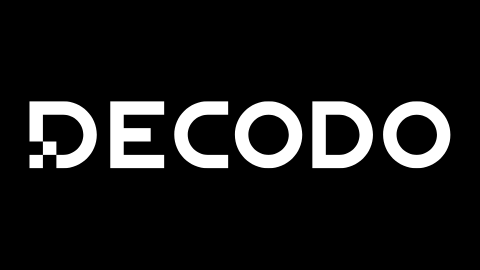








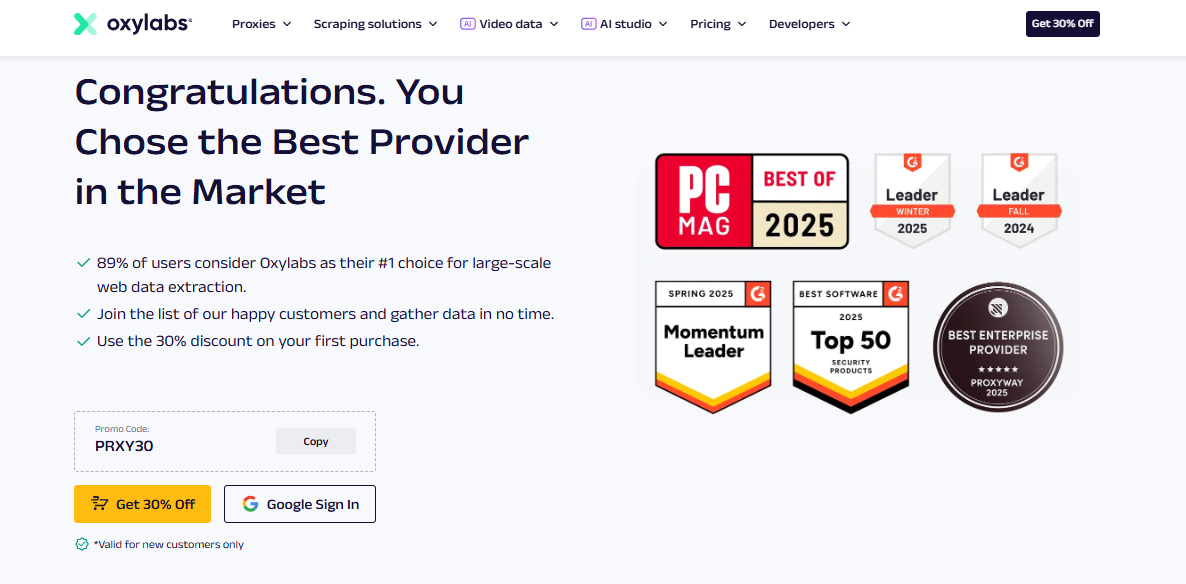
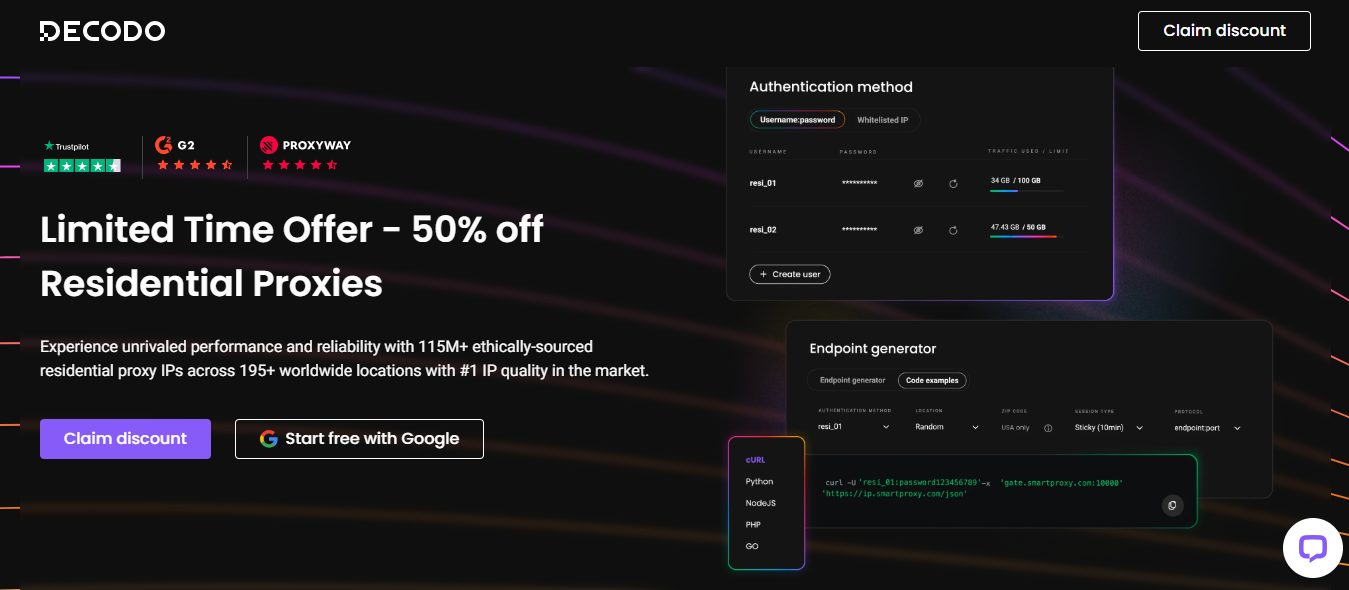
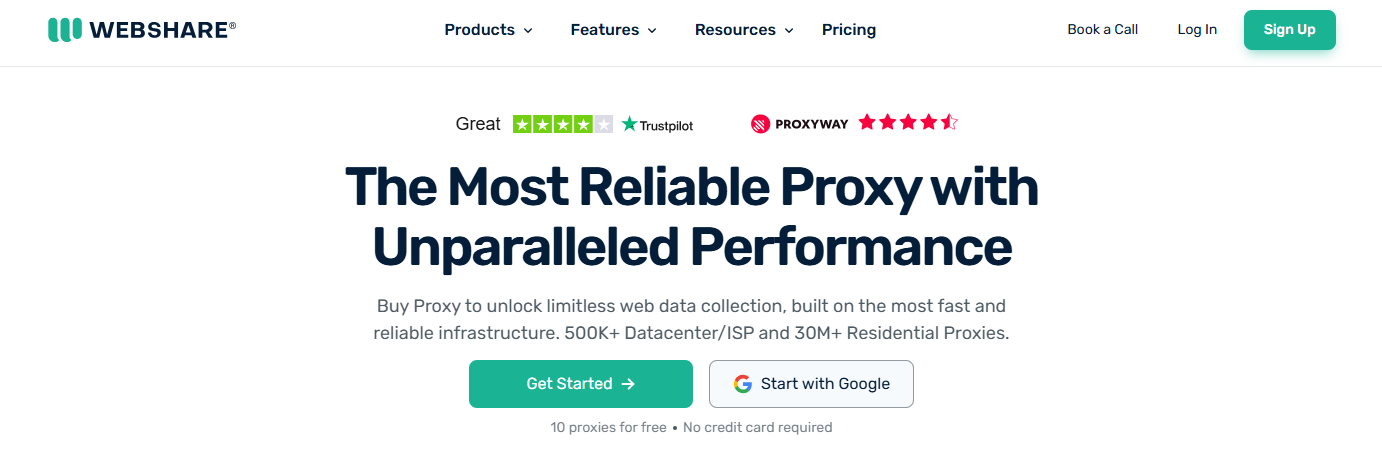



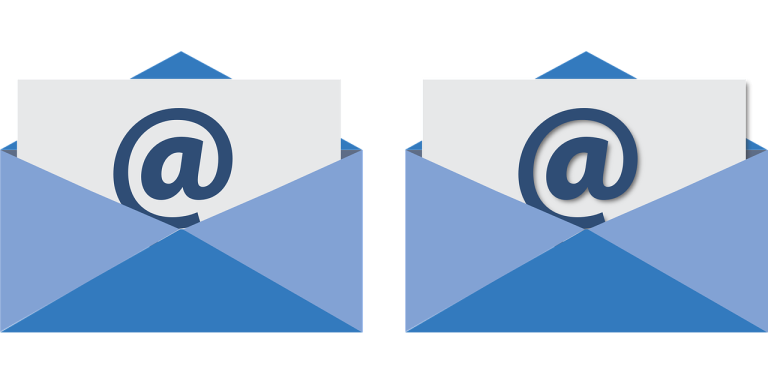





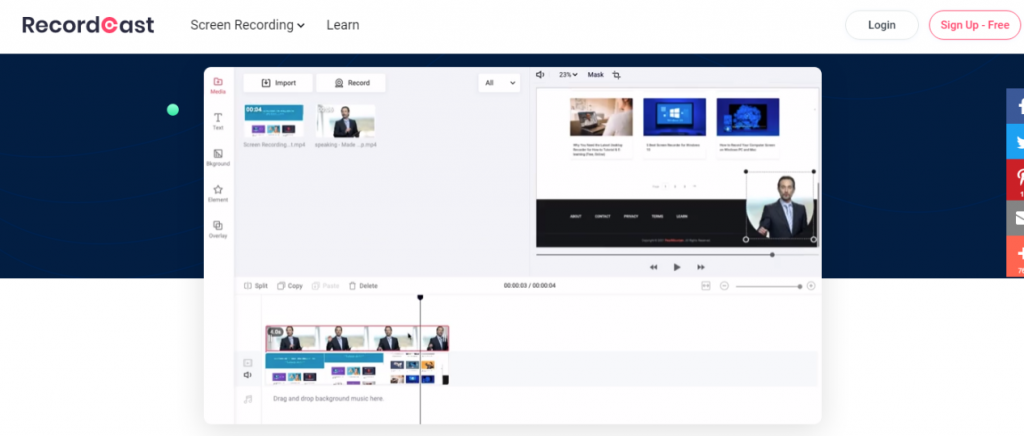
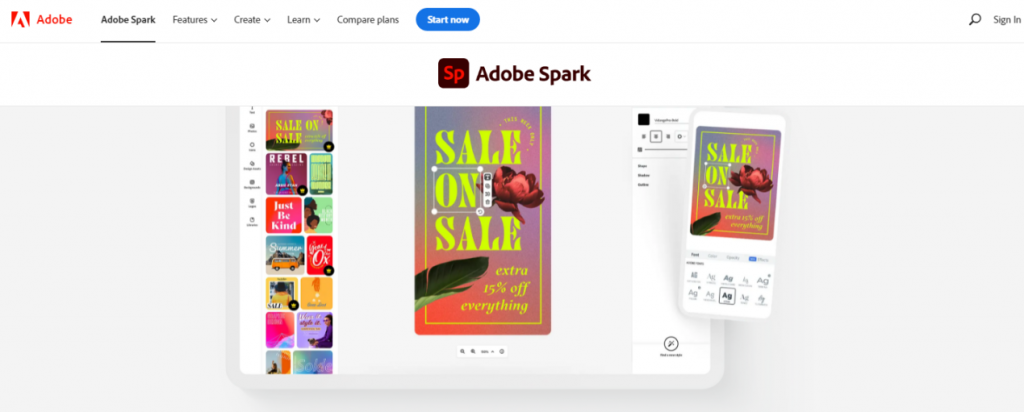
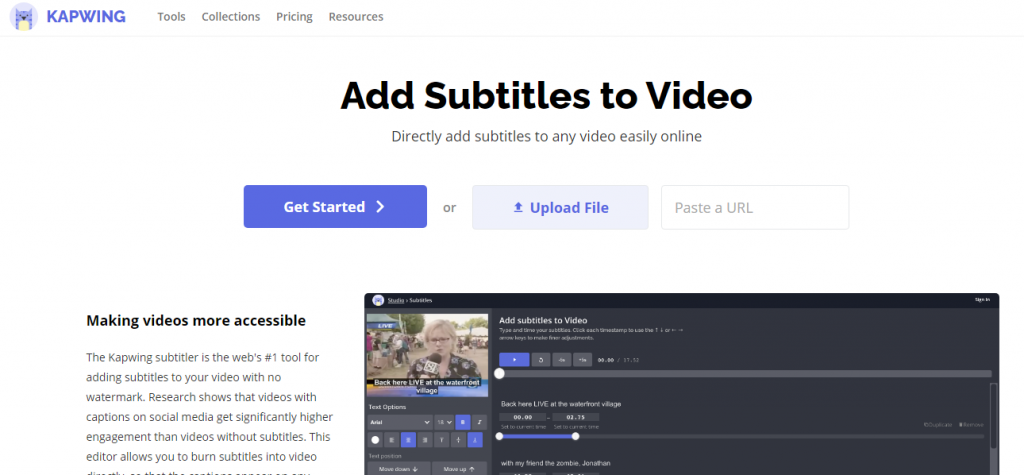
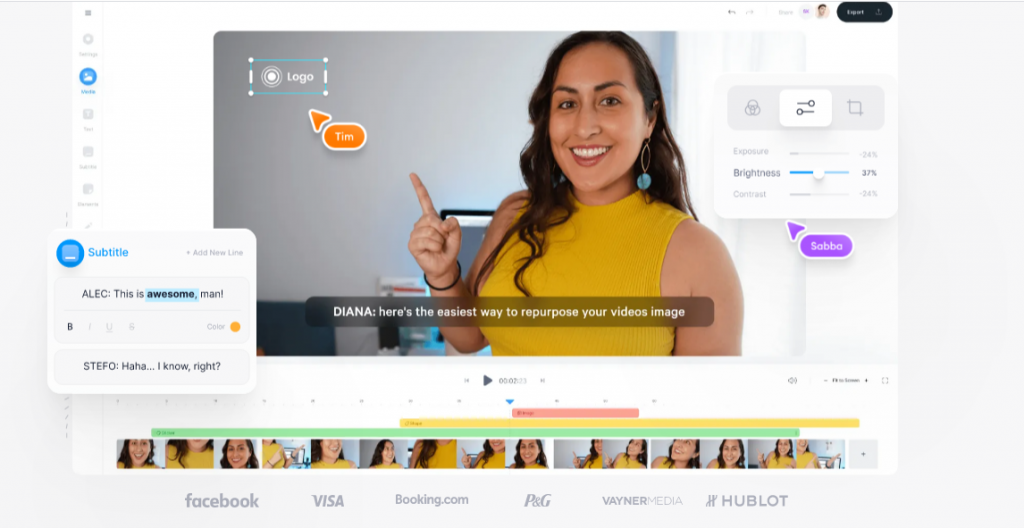
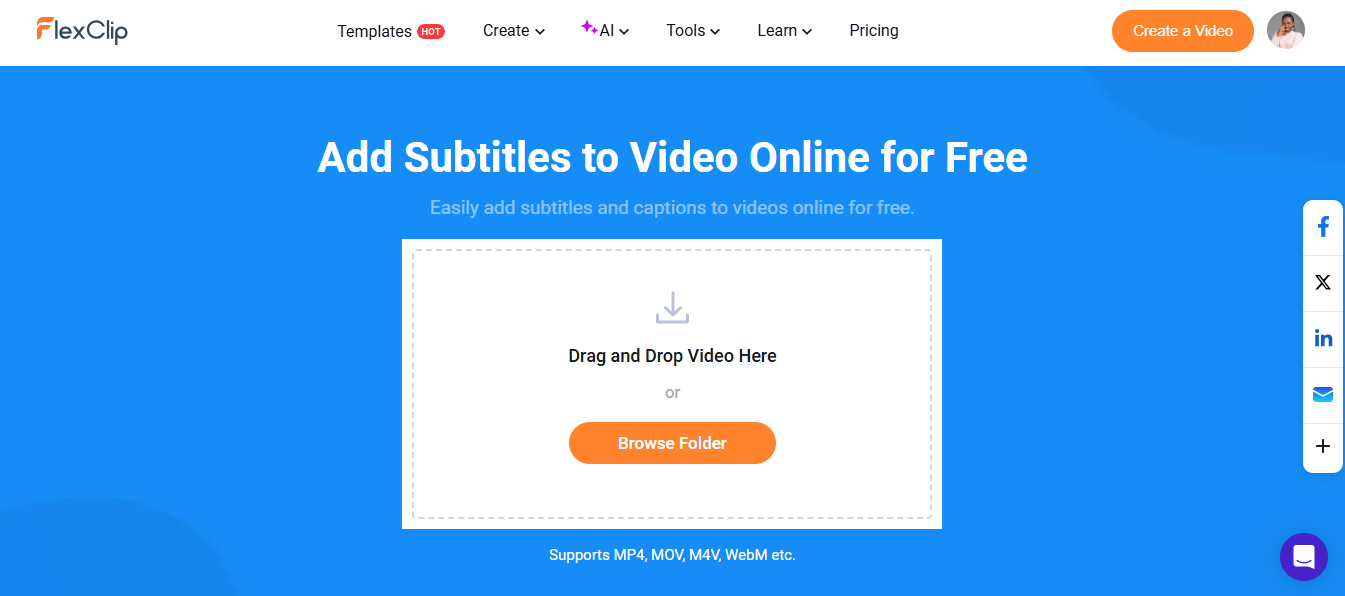



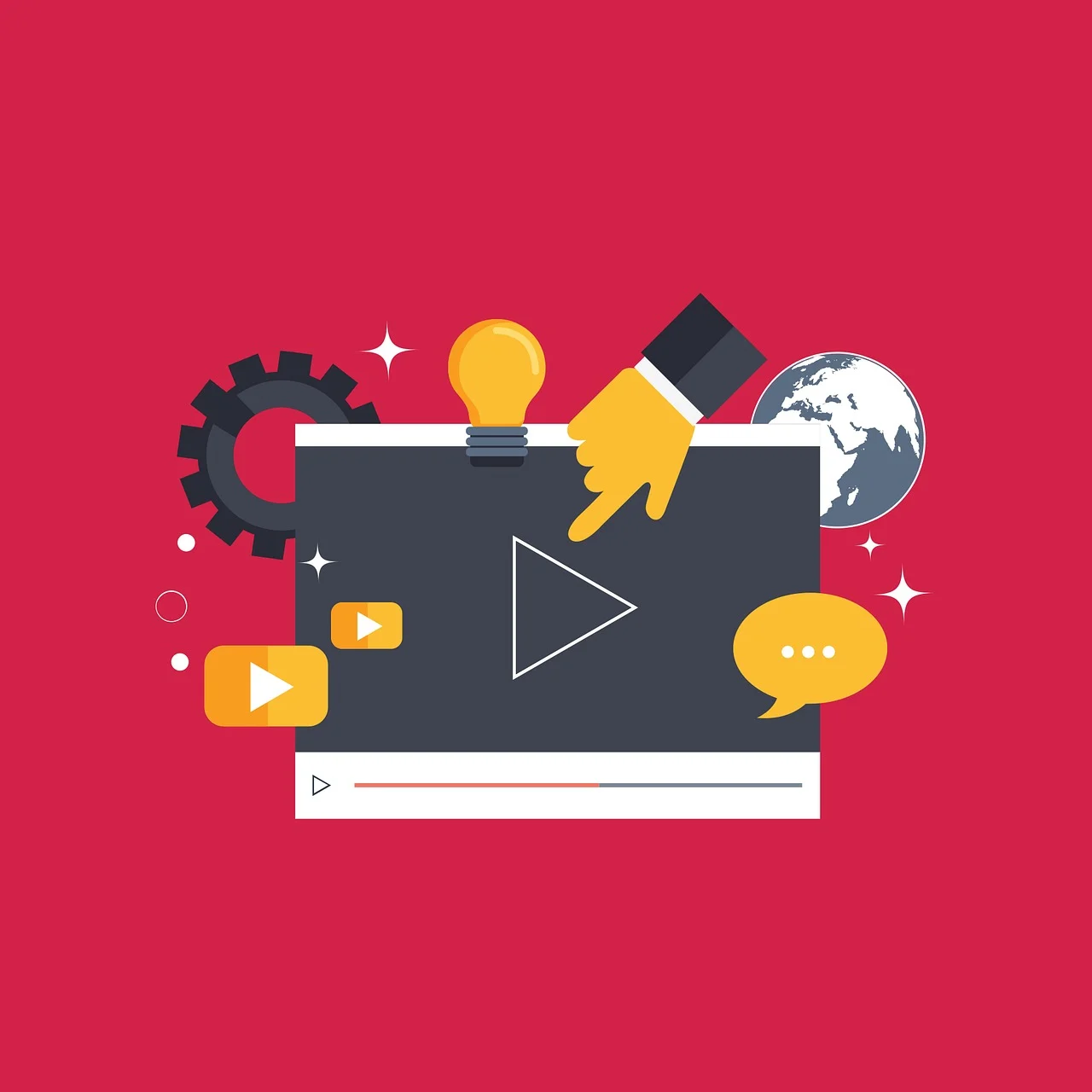

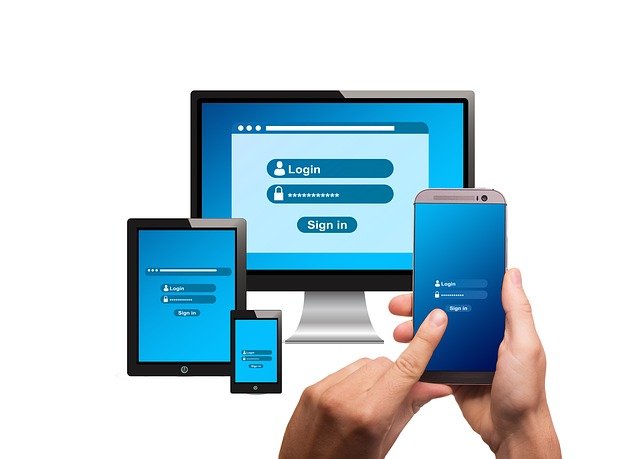
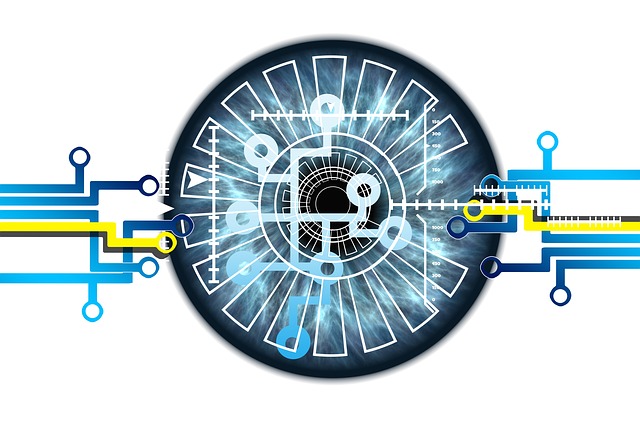


![How To View Your Saved Passwords on Any Device [Mac, Windows, Android & iOS] How To View Your Saved Passwords on Any Device [Mac, Windows, Android & iOS]](https://secureblitz.com/wp-content/uploads/2024/07/How-To-View-Your-Saved-Passwords-on-Any-Device-Mac-Windows-Android-iOS-768x402.jpg)


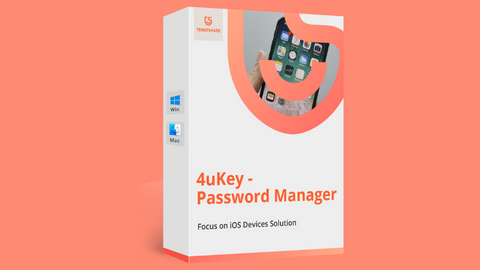









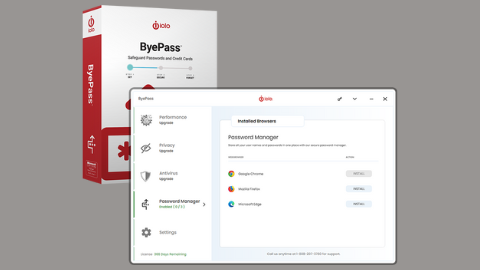








![The Best ISP Proxies [Tested, Reviewed & Ranked] The Best ISP Proxies [Tested, Reviewed & Ranked]](https://secureblitz.com/wp-content/uploads/2023/09/Best-ISP-Proxies-768x402.jpg)