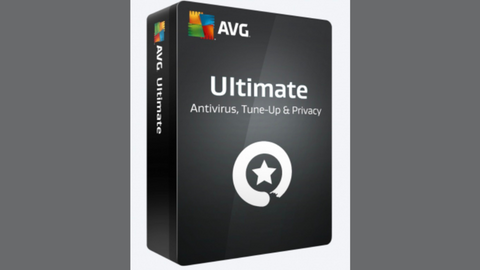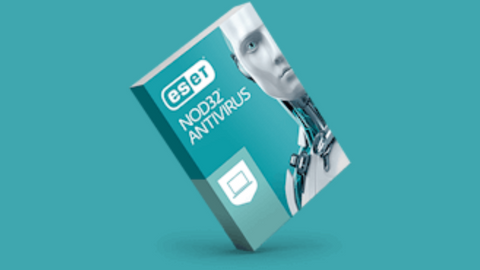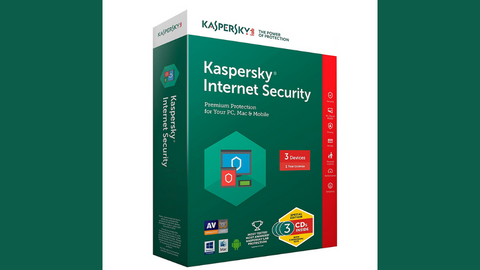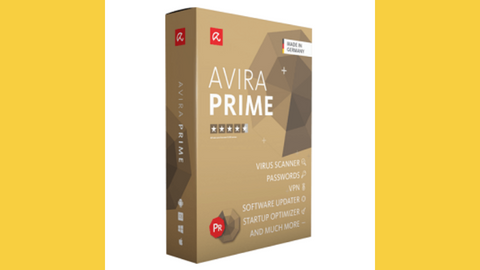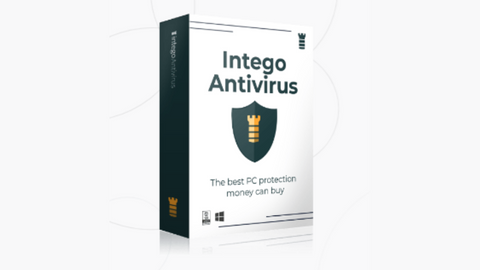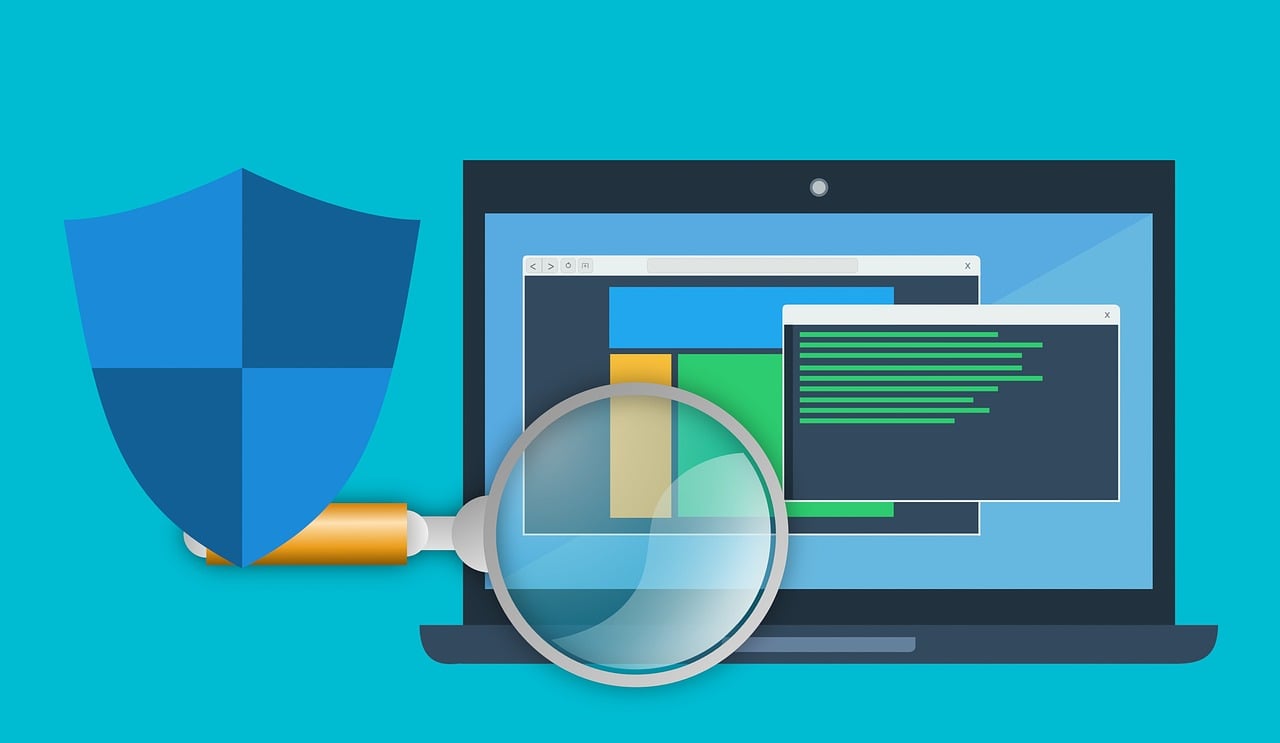Want the best Antivirus for Old Computers? Read on!
Many people overlook protecting their old devices simply because they don’t use them as much as the newer ones.
However, these systems need as much protection from viruses and malware as any other. For some people, the problem is usually that they can’t find compatible software. If you’re in that category, it’s a good thing you’re reading this.
Indeed, many antivirus solutions will only work with recent operating systems. Nevertheless, we’ve identified some reliable malware-fighting programs that can serve your old computers.
You’ll find our expertly-reviewed list of the best antivirus for old computers as you read on.
Table of Contents
Why Old Computers Need Antivirus Software

The internet can be dangerous, and even veteran devices like older computers aren’t immune to the risks posed by cyber threats. An antivirus is necessary for your aging computer for several crucial reasons.
First of all, it acts as a robust defense. It protects your computer from viruses and malware that could compromise its functionality and health.
Furthermore, older computers often operate with limited resources. For that, efficient antivirus protection is vital. A reliable antivirus ensures the preservation of the available resources, preventing slowdowns. Generally, it guarantees that your aging system continues to function smoothly.
Besides the mentioned operational concerns, an antivirus safeguards your valuable data. Your old device, more than any other, will feature your personal information. So, an antivirus serves as a vigilant guardian, preventing unauthorized access and potential breaches.
Best Antivirus For Old Computers In 2024
Now you’re aware of why your old computers also need protection, here’s our expert list of the best antivirus solutions to go for.
1. Surfshark Antivirus

Surfshark Antivirus, compatible with Windows and Mac, offers straightforward and efficient protection for older computers.
Its real-time defense keeps you safe from viruses while you’re on the move. Also, scheduled scans allow customization to exclude specific files or folders.
Interestingly, Surfshark’s Cloud Protect operates 24/7 as a shield against emerging threats. The antivirus is designed to be lightweight, ensuring it won’t burden your computer’s CPU or RAM.
That will help preserve the performance of older devices. It’s a solution that doesn’t compromise speed or efficiency, allowing your old computer to operate smoothly without slowdowns.
If you’re concerned about the constant evolution of cyber threats, consider Surfshark. It has user-friendly features with an emphasis on lightweight functionality.
As a result, Surfshark Antivirus is a practical choice for maintaining security on older computer systems. You can get it along with other tools in the Surfshark One Suite.
| Device | Supported OS |
| Windows | Windows 10 and newer |
| Mac | macOS 10.15 (Catalina) and newer |
2. Malwarebytes
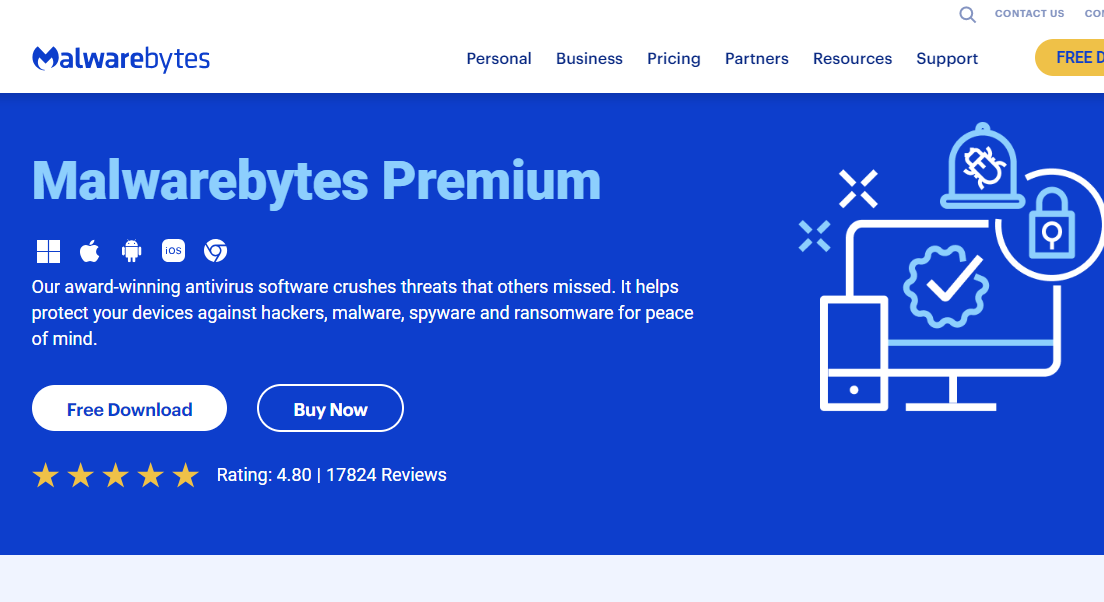
Here’s a trusted choice for millions, popular for its effective protection against various threats.
You can defend yourself from hackers, malicious sites, infected ads, and various online risks. That’s because Malwarebytes includes web and malware protection.
With the Security Advisor feature, you get a comprehensive cyber protection unit where you’ll find real-time insights into your security status.
It is available for Windows and Mac and will help you make informed decisions to enhance overall cyber resilience.
Notably, Malwarebytes prioritizes efficiency, ensuring its scans utilize fewer system resources. This is one reason it ranks among the best antivirus for old computers.
The optimization allows you to enjoy optimal device performance while benefiting from top-notch security measures.
| Device | Supported OS |
| Windows | Windows 7 or higher (32/64-bit) |
| Mac | macOS 10.12 or higher |
| Chromebook | Devices that support installation from the Google Play Store. |
3. AVG Antivirus

AVG provides potent, free antivirus protection, which can benefit older computers. It offers a robust defense against viruses and malware. The Advanced Antivirus feature conducts thorough scans, targeting viruses, ransomware, spyware, and diverse malware types.
With Behavioral Shield, the software promptly alerts you if any suspicious software behavior is detected on your PC.
Also, with advanced features like Webcam Protection and Ransomware Protection, AVG ensures your built-in camera remains secure, and your files are shielded from unauthorized access.
Furthermore, CyberCapture enhances protection by automatically uploading and analyzing new threats, preventing their impact on your system.
Real-Time Updates guarantee continuous protection, delivering security updates, bug fixes, and new features. All these will help keep your aging computer secure without compromise.
| Device | Supported OS |
| Windows | Windows 7 and newer |
| Mac | macOS 10.11 and newer |
4. Sophos
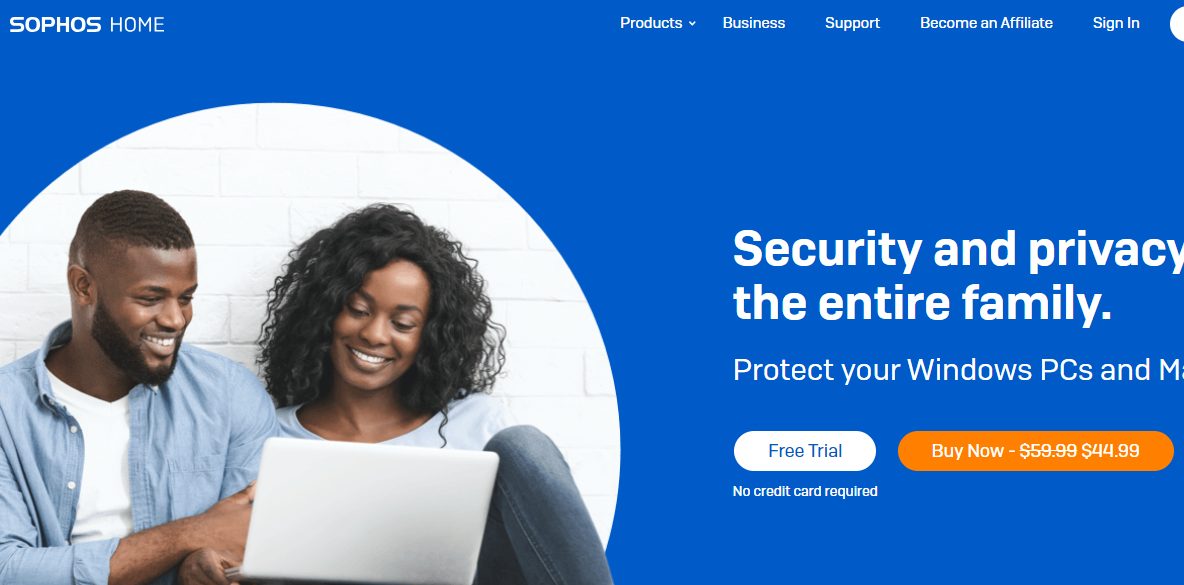
This software protects your valuable and private information. From our tests, it’s a reliable solution for old computers.
That’s because you get a robust barrier that stops malware, ransomware, and others. You get protection from these threats compromising or destroying your files and documents.
When navigating the web, Sophos Home provides security during online shopping and banking activities.
It shields you from phishing attempts and hacking risks. Such commitment to online safety extends beyond basic protection, making it an ideal choice if you want comprehensive defense for your old devices.
Sophos boasts a considerable advantage with 3x more MDR customers than most solutions. This experience translates into effective cybersecurity outcomes.
Additionally, Sophos has an elite team of threat hunters and incident response experts that can help detect and eliminate advanced threats.
| Device | Supported OS |
| Windows | Windows 10 and newer |
| Mac | macOS 11 and newer |
| Linux | Linux 9 and newer |
5. ESET NOD32

ESET NOD32 Antivirus is reliable and trusted by over 110 million users worldwide. Designed to be fast and light, it ensures efficient protection for Windows and macOS devices without causing slowdowns.
With its anti-phishing feature, ESET NOD32 safeguards your data and money as a robust defense against digital fraud.
You can leverage your computer’s complete power without interruptions. As a result, the software is one of the best antivirus for old computers, where optimal performance is crucial.
Furthermore, ESET NOD32 offers protection as you explore the online world. It protects you from malware threats so you can browse the internet confidently. The user-friendly interface ensures that securing using the program is straightforward.
| Device | Supported OS |
| Windows | Windows 7 SP1 and newer |
| Mac | macOS 10.12 and newer |
| Linux | Ubuntu Desktop 18.04 LTS 64-bit and newer |
6. Kaspersky Security Cloud
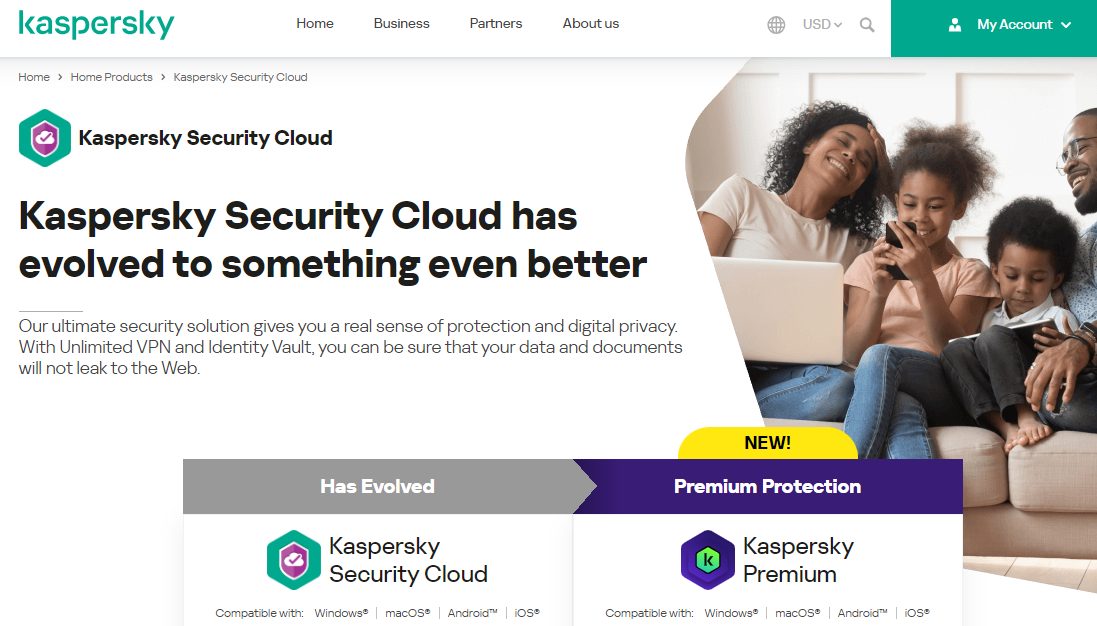
Newly updated and equipped with real-time antivirus capabilities, Kaspersky Security Cloud introduces robust safety against online threats. At the same time, it doesn’t compromise your computer’s performance.
With additional features like payment protection and unlimited superfast VPN, Kaspersky ensures a secure online experience. You can also safeguard your identity with the dedicated ID Protection features to ensure your personal information remains confidential on the web.
Kaspersky Security Cloud stands out for its feature-rich offerings and its proven track record in independent assessments.
The software has showcased its prowess in 86 independent tests over the last year, securing 69 first-place awards. This attests to its consistent and effective performance in safeguarding against evolving threats.
| Device | Supported OS |
| Windows | Windows 7 Home and newer |
| Mac | macOS 10.12 (Catalina) and newer |
| Linux | Debian GNU / Linux 10.1 and newer |
7. Avira
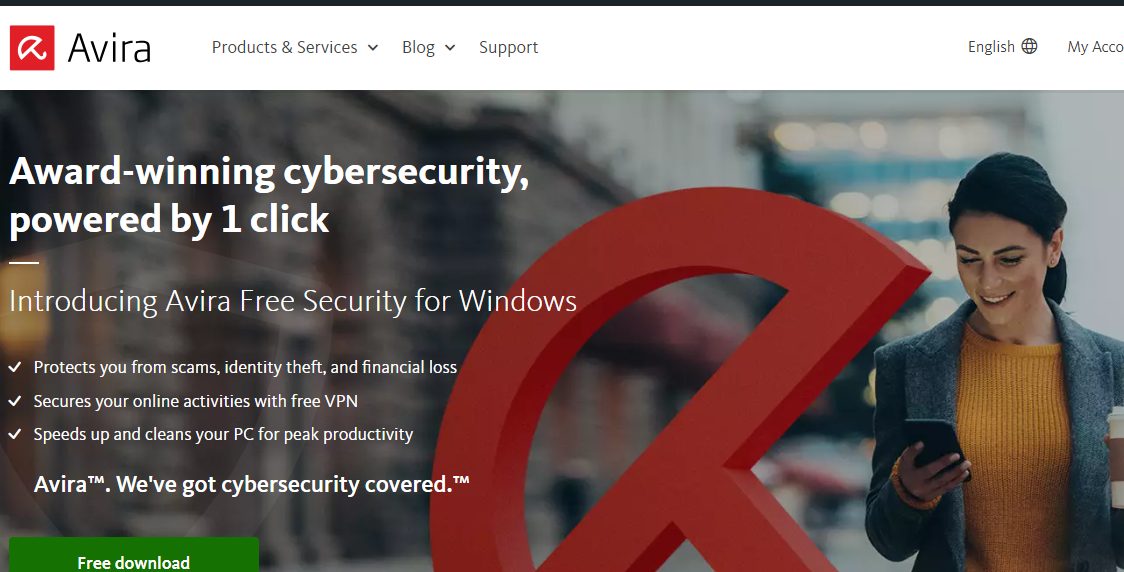
Avira stands out with its features designed for robust protection and optimal performance. The Antivirus Scanner takes center stage as it detects and blocks various malware. These include viruses, ransomware, and trojans, ensuring a secure computing space for old computers.
Furthermore, NightVision, Avira’s automated learning system, adds a layer of intelligence to protect against new and evolving threats. This option ensures that your aging computer stays ahead of potential dangers.
Then, there’s Avira’s PUA Shield, which goes beyond the conventional. It identifies potentially unwanted applications hidden within legitimate software.
Safe Browsing is another critical feature, blocking harmful websites before they can load. Additionally, you can rely on the Ad Blocker feature in Avira to prevent intrusive and malicious ads, banners, and pop-ups from loading.
It enhances your browsing experience and shields your old computer from potential threats linked to deceptive advertisements. To maintain your online privacy, Avira includes a Browser Tracking Blocker. It stops companies from monitoring your online activities.
| Device | Supported OS |
| Windows | Windows 7 SP1 and newer |
| Mac | macOS 10.15 (Catalina) and newer |
8. Panda Dome
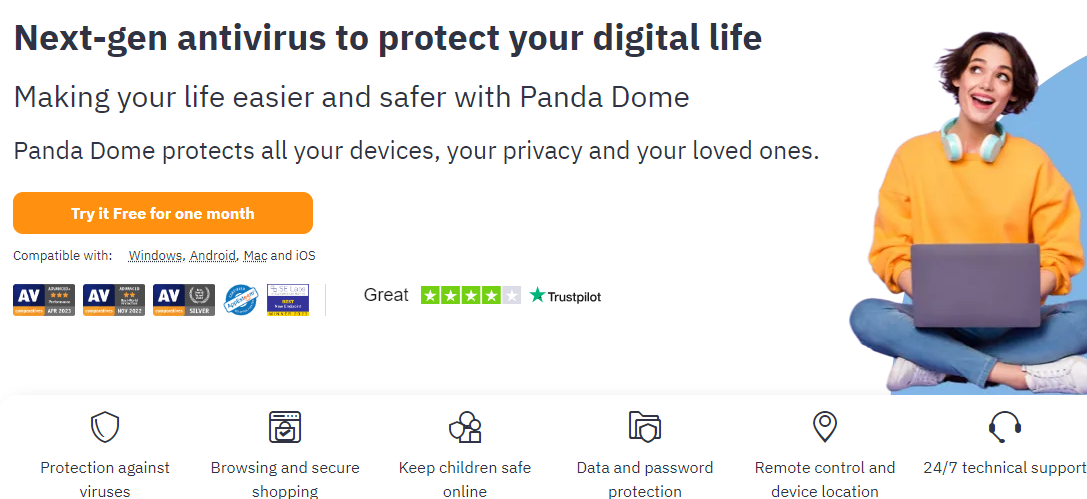
With Panda Dome, you get next-generation protection and performance. The antivirus emphasizes simplicity and efficiency with a comprehensive suite of tools to safeguard your aging device.
For Windows users, Panda Dome provides a robust combination of antivirus and firewall protection. The real-time protection extends seamlessly to Mac and Android devices. With that, the software covers a broad range of platforms to keep your entire digital ecosystem secure.
Panda Dome enhances your online privacy with a free VPN. It allows for safe and private internet browsing with a daily quota of 150 MB. This feature adds an extra layer of defense against potential online threats while respecting the limitations of an older computer.
The inclusion of a password manager simplifies and strengthens your online security. You get a convenient solution for managing multiple credentials securely.
Additionally, Panda Dome features CleanUp tools to help remove files that may slow down your aging PC.
| Device | Supported OS |
| Windows | Windows XP 32-bits (SP3) and newer |
| Mac | macOS X 10.10 or later. |
9. Intego

Number nine on this list of best antivirus for old computers is Intego. The software provides robust antivirus tailored for both Windows and Mac systems.
With over 25 years of experience safeguarding computers since 1997, Intego has state-of-the-art technology to protect your aging PC from the latest malware and online threats.
The cutting-edge technologies, including an advanced malware engine and behavioral analysis, ensure around-the-clock protection.
They block a spectrum of threats, from malware and spyware to adware and ransomware. That means the solution can stop potential attacks before they harm your system.
Intego includes the Web Shield feature as an added defense layer to protect you from online dangers. This feature intercepts phishing attacks, identifies fake websites, and halts malicious traffic. All of these means your old PC always remains safe and secure.
| Device | Supported OS |
| Windows | Windows 7 and higher |
| Mac | macOS 10.13 and higher |
10. F-Secure
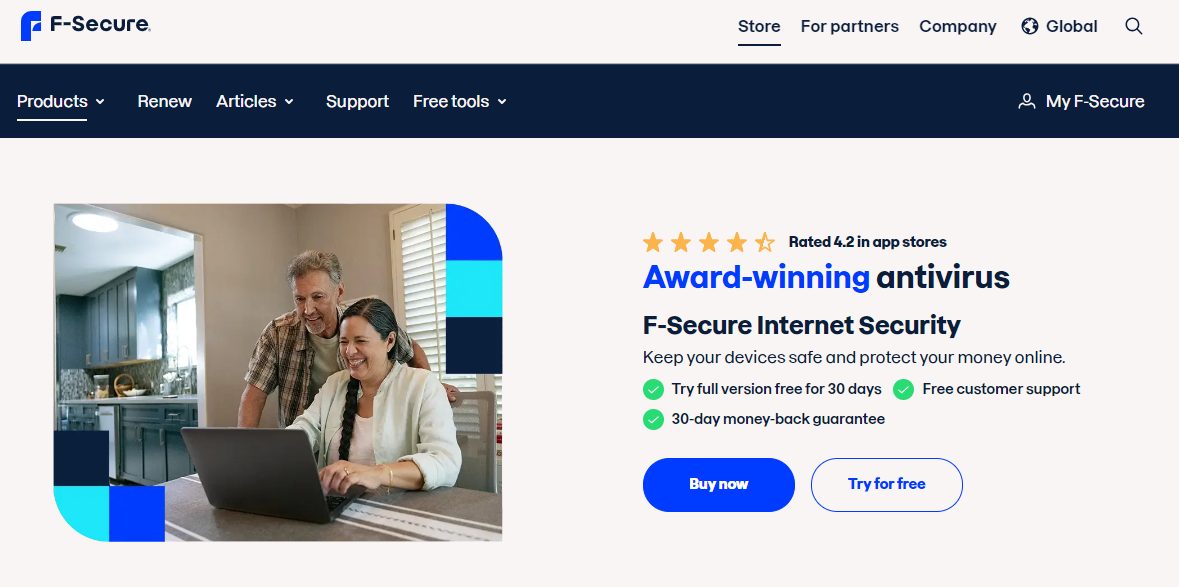
F-Secure is a robust choice for fortifying your old computer against many cyber threats. Whether you’re on an old Windows PC or Mac device, this app ensures that your device remains clean and fast.
One standout feature is the app’s capability to shield you from harmful websites. With Browsing Protection, you can freely explore the internet without worrying about stumbling on dangerous sites.
The system employs color-coded search results to caution you about suspicious web pages, adding an extra layer of security before you click.
F-Secure understands the importance of an uninterrupted gaming experience, especially for older computers. So, the Gaming Mode keeps malware at bay and optimizes system resources for seamless sessions.
It automatically suspends pop-ups, scans, or updates when you initiate a game. With that, you get an uninterrupted and enjoyable gaming experience for your aging PC.
| Device | Supported OS |
| Windows | Windows 10 and newer (32/64 bits) |
| Mac | macOS version 10.15 (Catalina, 10.15.5 and higher) |
What Is An Antivirus Software?
An antivirus is a software program designed to protect your devices from malware, which is short for malicious software. This includes viruses, worms, trojan horses, ransomware, spyware, and other harmful programs that can damage your computer, steal your data, or disrupt your online activity.
Here’s how an antivirus works:
- Scans your devices: It regularly scans your files, folders, and applications for known malware threats. This can be done automatically in real-time as you use your device, or manually on demand.
- Detects threats: When it detects a potential threat, it compares it to its database of known malware signatures.
- Removes threats: If a match is found, the antivirus program will typically quarantine or remove the infected file or program to prevent it from causing harm.
- Provides updates: Antivirus programs regularly receive updates to their databases of malware signatures, ensuring they can detect and protect against the latest threats.
In addition to basic protection against malware, some antivirus programs also offer additional features such as:
- Firewalls: These block unauthorized access to your device from the internet.
- Phishing protection: This helps you avoid falling victim to phishing scams designed to steal your personal information.
- Parental controls: These allow you to restrict your children’s access to certain websites and applications.
- Password management: This helps you create and store strong passwords securely.
Overall, an antivirus is an essential tool for protecting your devices from online threats. There are many different antivirus programs available, so it is important to choose one that meets your needs and budget.
What Are The Benefits Of Using Antivirus On Old Computers Or Low-End PCs?
Even though old computers or low-end PCs might seem less susceptible to modern threats due to their limited capabilities and outdated software, utilizing antivirus software still offers several crucial benefits.
Here are the benefits of using antivirus on old computers or low-end PCs:
1. Protection against Evolving Threats: Malware creators constantly develop new tactics and methods, and even older systems are vulnerable to these evolving threats. Antivirus software updates its protection database regularly, ensuring detection and prevention against these emerging dangers.
2. Safeguarding Sensitive Information: While older computers might not hold the latest software or critical business data, they may still store personal information like emails, contacts, or financial records. Antivirus software defends against attacks aiming to steal such sensitive data, protecting your privacy and preventing identity theft.
3. Combating Pre-existing Infections: If your old computer was previously infected with malware, lingering traces might remain hidden, causing performance issues or potential future harm. Antivirus software can scan and remove these remnants, ensuring a clean and secure system.
4. Mitigating Performance Impact: Modern antivirus programs are designed to be lightweight and resource-efficient, minimizing their impact on system performance. Choosing the right antivirus specifically known for its low footprint ensures your older computer stays functional and responsive.
5. Enhanced System Stability: Malware can often cause system instability, crashes, and unexpected errors. By removing and preventing malware infections, antivirus software contributes to a more stable and reliable experience on your older computer.
6. Peace of Mind: Knowing your old computer is protected against online threats brings valuable peace of mind. You can use it for basic tasks, browsing, or entertainment without worrying about potential security risks or data breaches.
While performance remains a concern, choosing a lightweight and efficient antivirus ensures optimal protection without sacrificing usability.
How To Choose The Best Antivirus For Old Computers
You can make your pick for the best antivirus program for old computers from our list. At the same time, it helps to know the key factors that matter when selecting. Check them out below:
System Compatibility
You should go for an antivirus software designed for compatibility with older operating systems. Ensure it doesn’t require specifications surpassing your computer’s capabilities, which can lead to potential slowdowns.
Resource Efficiency
Look for lightweight solutions that won’t burden your aging computer’s resources. The best option is antivirus software that operates efficiently, maintaining smooth performance without causing system lags.
Real-Time Protection
Choose an antivirus that provides real-time protection against viruses and malware. The software shouldn’t sacrifice your computer’s speed while actively safeguarding against online threats.
Special Features for Older Systems
It’s ideal to consider antivirus options that cater to the unique needs of older computers. Particularly, features like identity protection and anti-phishing can be particularly beneficial for securing personal information.
Performance Track Record
To ensure performance, we advise reviewing independent test results and assessments. That’ll help you gauge the antivirus’s performance. Prioritize solutions with a proven track record in protecting against evolving threats without causing disruptions.
Generally, when selecting the best antivirus for your old computer, keep simplicity, efficiency, and reliability at the forefront. Ensure the chosen antivirus balances robust protection and minimal impact on system resources.
These factors will help you confidently choose an antivirus solution that safeguards your old computer and ensures a seamless experience.
Best Antivirus For Old Computers In 2024: Frequently Asked Questions
Which antivirus is best for old PC?
Several antivirus options are suitable for older computers, prioritizing lightweight design and minimal system impact. Here are some top choices:
- Surfshark Antivirus: Known for its low resource usage and effective core protection against malware, viruses, and phishing.
- Malwarebytes: Another lightweight option with a free plan, offering strong on-demand scans and real-time protection in paid versions.
- AVG Antivirus: Features a free plan with essential protection and a lightweight footprint, though advanced features might be limited.
Which antivirus is best for low-end PC?
Consider the same options as above for old PCs, as low-end machines often share similar limitations in processing power and resources. Surfshark Antivirus and Malwarebytes are particularly good choices due to their minimal impact on system performance.
What is the best virus protection that doesn’t slow down computer?
Antivirus programs like Surfshark Antivirus, Malwarebytes, and AVG Antivirus are designed to be lightweight and minimize performance impact. Additionally, consider:
- Disabling unnecessary features: Many antivirus programs offer options to disable specific features you don’t need, further reducing resource usage.
- Excluding specific folders: Exclude trusted folders from real-time scans to improve performance.
- Scheduling scans: Run scans during idle periods when you’re not actively using your computer.
What is the lightest antivirus for old laptops?
Surfshark Antivirus and Malwarebytes are generally considered the lightest antivirus options, making them ideal for older laptops with limited resources.
Conclusion
Your system being old doesn’t mean you should leave it unprotected. Thankfully, many reliable antivirus solutions still support old operating systems, and you can pick the best ones from our review list.
Also, consider the discussed factors when choosing the best antivirus for old computers to ensure you get the right option for your device.
INTERESTING POSTS
About the Author:
Christian Schmitz is a professional journalist and editor at SecureBlitz.com. He has a keen eye for the ever-changing cybersecurity industry and is passionate about spreading awareness of the industry's latest trends. Before joining SecureBlitz, Christian worked as a journalist for a local community newspaper in Nuremberg. Through his years of experience, Christian has developed a sharp eye for detail, an acute understanding of the cybersecurity industry, and an unwavering commitment to delivering accurate and up-to-date information.


![Best Lightweight Antivirus For Old Computers [EXPERT LIST] Best Lightweight Antivirus For Old Computers [EXPERT LIST]](https://secureblitz.com/wp-content/uploads/2024/01/Best-Lightweight-Antivirus-For-Old-Computers-EXPERT-LIST-696x364.jpg)