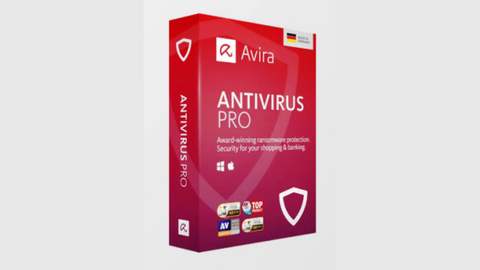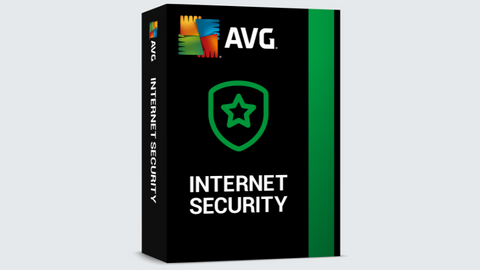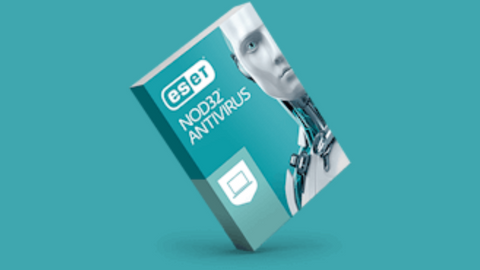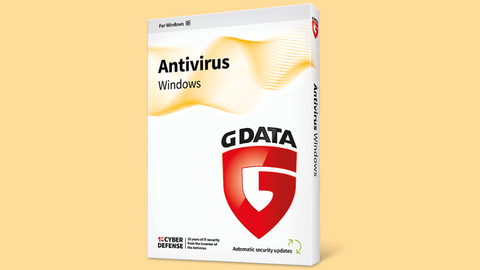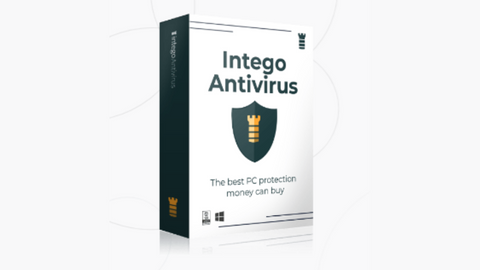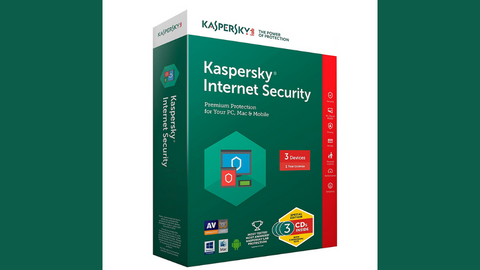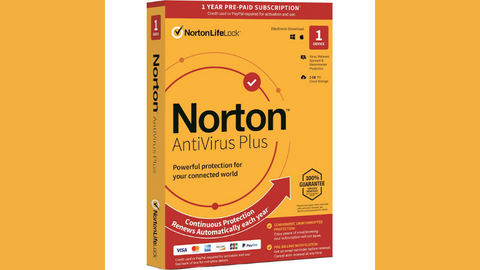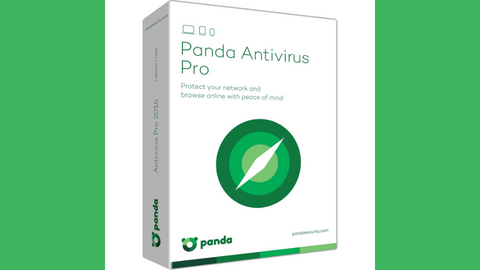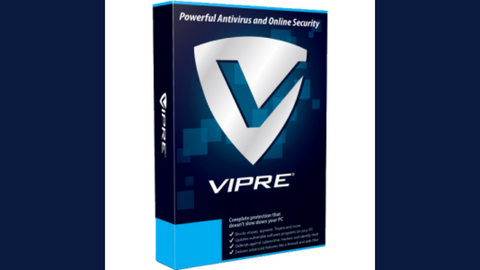Here is the spyware guide; read on!
In today’s digital age, privacy and security have become a significant concern for many individuals and organizations. One of the main threats to our online privacy is spyware, a type of malicious software that infiltrates our devices and steals valuable information.
In this spyware guide, we will discuss what spyware is, how it works, signs of spyware on your device, types of spyware, and how you can protect yourself from this invisible intruder.
Table of Contents
What Is Spyware?
Spyware is a type of malicious software that secretly monitors and collects information about users without their consent. This information can include usernames, passwords, credit card numbers, browsing history, and other sensitive data.
Spyware can be installed on a device through various means, such as downloading infected software or clicking on malicious links in emails or websites.
Once installed, spyware can run in the background without the user’s knowledge, gathering information and transmitting it back to the attacker.
Spyware can affect various devices, including computers, smartphones, and tablets. It can also target different operating systems, such as Windows, macOS, Android, and iOS.
The primary goal of spyware is to gather sensitive information that can be used for identity theft, fraud, or other malicious purposes.
For this spyware guide, let me show you some important facts to know about spyware.
Spyware Guide: Key Points to Know
- 🕵️♂️ What is it?
Spyware is malicious software that infiltrates your devices and gathers your personal data without your knowledge or consent.
- 🛑 What does it steal?
Spyware targets sensitive information like browsing history, login credentials, financial details, and even emails and keystrokes.
- 🌐 How does it spread?
Spyware can infect your devices through various methods, including clicking malicious links, downloading infected files, or using unsecured public Wi-Fi.
- ⚠️ What are the signs of infection?
Unusual system behaviour, unexplained pop-ups, slow performance, and unexpected changes to your browser settings can indicate a spyware infection.
- 🛡️ How to protect yourself:
Install reputable anti-malware software, keep your software updated, practice safe browsing habits, and be mindful of the information you share online.
- 🔄 How to remove it:
Utilize anti-spyware tools, run system scans, and consider seeking professional help if the infection persists.
Spyware Removal Tools
There are several spyware removal tools available that can help detect and remove spyware from your device.
Some of the most popular spyware removal tools include:
How Does Spyware Work?
Spyware works by infiltrating a device and monitoring user activity without detection. This can be done through several methods, such as:
- Drive-by downloads: Spyware can be installed on a device when a user visits a compromised website or clicks on a malicious advertisement.
- Phishing emails: Attackers can send emails containing malicious links or attachments, which, when clicked or downloaded, can install spyware on the device.
- Software bundles: Spyware can be bundled with other software programs, such as freeware or shareware, and installed when the user downloads and installs the legitimate program.
- Exploiting vulnerabilities: Spyware can take advantage of security flaws in software or operating systems to infiltrate a device and gain unauthorized access.
Once installed, spyware can run in the background, hidden from the user. It can monitor and record various types of information, such as keystrokes, browsing history, and files accessed.
This information can then be transmitted back to the attacker, who can use it for malicious purposes.
Now, for this spyware guide, I will reveal the signs of spyware.
Signs Of Spyware On Your Device
It can be challenging to detect spyware on your device, as it often operates silently and without any visible signs.
However, there are some symptoms that may indicate the presence of spyware, including:
- Slower device performance: Spyware can consume system resources, leading to a slower device performance.
- Frequent crashes or freezes: Spyware can cause conflicts with other software or system processes, causing your device to crash or freeze.
- Unusual activity on your device: If you notice new icons on your desktop or unfamiliar processes running in the background, it may be a sign of spyware.
- Increased data usage: Spyware can use your device’s internet connection to transmit collected information, which may result in increased data usage.
- Unwanted pop-ups or ads: Spyware can generate unwanted pop-up ads or redirect your browser to suspicious websites.
- Excessive Battery Drain: Spyware often runs in the background, consuming additional resources and contributing to accelerated battery drain. If you notice a sudden and significant decrease in battery life, it could be indicative of spyware activity.
- Strange Text Messages or Calls: Spyware might be used to monitor your communications, leading to unusual text messages or calls. If you receive unexpected messages or calls that seem out of the ordinary, it could be a sign of unauthorized access.
- Unexplained Data Depletion: Beyond increased data usage, spyware may lead to unexplained data depletion. Check your data usage patterns, and if you observe unexpected spikes, it may indicate spyware transmitting information in the background.
- Changed Browser Settings: Spyware often targets browsers, altering settings without your knowledge. If you notice changes in your homepage, default search engine, or the appearance of unfamiliar toolbars, it could be a result of spyware interference.
- Disabled Security Software: Some spyware may attempt to disable or manipulate your antivirus or security software to avoid detection. If you find that your security software has been turned off without your intervention, it could be a red flag.
- System Tools or Features Disabled: Spyware may disable certain system tools or features that could be used to detect or remove it. If you experience issues accessing task manager, antivirus scans, or other security-related tools, it could be an indication of spyware interference.
- Unexpected Network Traffic: Spyware communicates with external servers to transmit collected data. Monitoring your network traffic for unexpected or suspicious connections can help identify potential spyware activities.
- Random System Behavior: Unexplained and random system behaviour, such as the cursor moving on its own, applications opening or closing without your input, or strange noises from your device, may be indicative of spyware interference.
Types Of Spyware
There are several types of spyware, each with its unique characteristics and methods of operation. Nonetheless, for this spyware guide, I will show you the common ones.
Some of the most common types of spyware include:
- Keyloggers: These spyware programs record every keystroke made on a device, allowing the attacker to capture sensitive information such as usernames, passwords, and credit card numbers.
- Trojans: Trojans are a type of malware that appears to be legitimate software but contains hidden spyware components. Once installed, the spyware can monitor user activity and steal sensitive information.
- Adware: Adware is a form of spyware that displays unwanted advertisements on a device. While not always malicious, adware can be intrusive and annoying, and may also collect personal information for targeted advertising purposes.
- Mobile spyware: This type of spyware specifically targets smartphones and tablets. Mobile spyware can monitor calls, text messages, emails, and even track a device’s location.
- Browser hijackers: These spyware programs take control of a user’s internet browser, redirecting them to unwanted websites, displaying pop-up ads, or changing browser settings.
How Spyware Can Harm Your Device And Compromise Your Privacy
Spyware’s insidious nature poses a significant risk to your digital life. Silently monitoring your activity and collecting sensitive information spyware can cause a range of harm to your devices and privacy:
1. Identity Theft
Armed with your login credentials and personal details, malicious actors can impersonate you and commit fraud, open new accounts in your name, or even gain access to your financial accounts.
2. Financial Loss
Spyware can intercept your financial information, including credit card numbers and bank details, enabling attackers to make unauthorized purchases, steal your funds, or sell your data to cybercriminals on the dark web.
3. Privacy Erosion
Your online activity becomes an open book for spyware, exposing details like browsing history, downloaded files, and email correspondence. This information can be used to build a comprehensive profile of your habits and interests, which can be sold to advertisers, data brokers, or even malicious actors.
4. Device Performance Degradation
As spyware consumes system resources, your device can experience sluggishness, instability, and crashes, impacting your productivity and user experience.
5. Loss of Control
Some sophisticated spyware, like browser hijackers and Trojans, can grant attackers remote access to your device. This allows them to take control of your files, install additional malware, spy on your activities, or even use your device as part of a botnet for malicious purposes.
6. Psychological Impact
The constant feeling of being watched and having your privacy violated can lead to anxiety, paranoia, and a sense of helplessness. This can have a detrimental effect on your mental well-being and online confidence.
By understanding the dangers of spyware and implementing proactive security measures, you can take control of your digital privacy and protect yourself from these hidden threats. Remember, vigilance is key in the battle against cybercrime.
How To Protect Yourself From Spyware
Spyware, a silent and insidious threat, lurks in the shadows of the digital world, waiting to steal your data and compromise your privacy. To combat this invisible foe, a proactive approach and unwavering vigilance are key.
Here’s how to protect yourself from spyware:
Staying Ahead of the Curve
- VPN for Encrypted Browsing: Consider using a VPN, especially when accessing the internet on public Wi-Fi networks. A VPN encrypts your internet connection, adding an extra layer of protection against potential spyware attacks.
- Behavioural Monitoring for Anomalies: Consider utilizing behavioural monitoring tools that detect unusual or suspicious activities on your device. These tools can provide an early warning against potential spyware threats.
- Cybersecurity Savvy: Stay informed about the latest spyware threats and evolving cybersecurity trends. This knowledge helps you adapt your defence strategies to address emerging risks.
Shield Your System
- Unwavering Updates: Make updating your operating system, software, and antivirus program a routine practice. These updates often contain critical security patches that shield you from evolving spyware threats.
- Antivirus Arsenal: Equip your system with a reliable antivirus program with anti-spyware capabilities. Keep it updated with the latest virus definitions for optimal protection.
- Downloads with Discernment: Download software only from trusted sources and avoid freeware/shareware that may harbour hidden spyware.
Taming the Web
- Suspicious Links Begone: Approach links in emails and websites with a healthy dose of scepticism. Avoid clicking on any links that appear suspicious or come from unknown sources.
- Password Powerhouses: Create strong, unique passwords for all your online accounts. Avoid using the same password across multiple platforms, as a single breach can compromise multiple accounts.
- Firewall Fortification: Enable your firewall to act as a gatekeeper, blocking unauthorized network traffic and bolstering your defence against spyware infiltration.
Educate and Empower
- Social Engineering Savvy: Familiarize yourself with social engineering tactics used by cybercriminals to trick users into installing spyware. Awareness is your first line of defence against deception.
- Securing Your Wi-Fi Haven: Ensure your home Wi-Fi network is secure with a strong password and encryption (WPA3 if available). A secure network minimizes unauthorized access and reduces the risk of spyware.
- App Permission Scrutiny: Regularly review the permissions granted to apps on your devices. Limit them to essential functions, minimizing the potential for spyware to exploit unnecessary access.
Advanced Defense Techniques
- Ad Blockers for a Cleaner Web: Consider using ad blockers to minimize the risk of clicking on malicious advertisements that may contain spyware.
- Browser Security Settings: Optimize your browser’s security settings for enhanced protection. Enable pop-up blockers, secure browsing, and automatic updates to bolster your defences.
- Phishing Protection in Your Inbox: Be wary of phishing attempts in your email. Verify the legitimacy of unexpected emails, especially those with links or attachments, and avoid interacting with suspicious messages.
- Data Backups for Peace of Mind: Implement regular data backups to ensure you can restore your files in case of a spyware infection or other data loss. Store backups securely, preferably offline or on a trusted cloud service.
By implementing these comprehensive measures and remaining vigilant, you can build a robust defense against spyware and safeguard your digital privacy. Remember, awareness, proactive protection, and continuous learning are your most powerful weapons in the fight against this hidden threat.
How To Remove Spyware From Your Device
If you suspect that your device is infected with spyware, don’t panic!
Follow these steps to remove spyware from your device:
1. Disconnect from the Internet
- Isolate the infected device by disconnecting it from the internet. This prevents the spyware from sending out your data or downloading additional threats.
2. Boot into Safe Mode
- Restart your device and boot it into safe mode. This disables non-essential processes and services, making it easier to identify and remove the spyware.
3. Run a Full System Scan
- Use your antivirus program to perform a thorough system scan. Choose a reputable antivirus software if you haven’t already.
- The scan will detect and quarantine or remove the spyware files.
- Be patient and wait for the scan to complete entirely.
4. Manually Remove Remaining Traces (Optional)
- If your antivirus program doesn’t remove all traces of the spyware, you may need to manually delete any remaining files or registry entries.
- Caution: This step requires some technical knowledge and can be risky if done incorrectly. Deleting the wrong file can cause system instability. It’s recommended to proceed with caution or seek professional help if you’re unsure.
5. Update Software and Antivirus Program
- Once the spyware is removed, update your operating system, software applications, and antivirus program to the latest versions.
- These updates often include critical security patches that address vulnerabilities exploited by spyware.
Editor’s Note:
For this spyware guide, I will advise you to consider employing additional security measures like anti-spyware software or browser security add-ons for enhanced protection. Also, regularly back up your data to a secure external device or cloud storage in case of future infections or data loss.
Spyware Prevention Tips
Consider these measures to further strengthen your defences against spyware:
- Automatic Updates: Configure your operating system, web browsers, and software applications to automatically install updates. These updates often include critical security patches that can address newly discovered vulnerabilities exploited by spyware.
- Virtual Private Network (VPN): A VPN encrypts your internet connection and masks your IP address, making it more difficult for spyware to track your online activities and identify your device.
- Data Backup: Regularly back up your data to a secure external device or cloud storage. This ensures you can restore critical information in case of a spyware attack or accidental data loss.
- Public Wi-Fi Caution: Avoid sensitive activities like online banking or financial transactions on public Wi-Fi networks. These networks are often unsecured and can be easily compromised by malicious actors.
- Continuous Learning: Stay informed about the latest spyware threats and best practices for online safety. Regularly access reliable sources for updates and adopt the latest security measures to stay ahead of evolving threats.
- Network Segmentation: Implement network segmentation, especially in business environments. This isolates devices and restricts access, minimizing the spread of spyware and limiting potential damage in case of a breach.
- Application Whitelisting: Consider employing application whitelisting, which allows only approved programs to run on your device. This prevents unauthorized or malicious applications, including spyware, from executing and compromising your system.
- Device Permission Review: Regularly review and update the permissions granted to apps and software on your devices. Remove unnecessary permissions and restrict access to sensitive data to minimize the risk of spyware exploitation.
- Browser Security Add-ons: Install reputable browser add-ons or extensions designed to enhance security. These can provide additional layers of protection against malicious scripts, advertisements, and other potential sources of spyware.
- Safe Email Habits: Exercise caution when dealing with emails. Refrain from opening emails from unknown or suspicious sources. Disable automatic image loading, as some spyware may be embedded in images and trigger upon loading.
- Anti-Exploit Tools: Utilize anti-exploit tools that detect and block attempts by spyware to exploit vulnerabilities in your software. These tools add an extra layer of defence against sophisticated attacks.
- Physical Device Security: Implement physical security measures for your devices. Use strong passwords or biometric authentication, and consider enabling features such as facial recognition or fingerprint scanning for added protection.
By implementing the measures highlighted in this spyware guide and staying vigilant, you can significantly enhance your defences against spyware and maintain a secure digital environment.
Remember, proactive security practices are key to protecting your privacy and safeguarding your valuable data in today’s ever-evolving digital landscape.
A Final Word On the Spyware Guide
Before I wrap up this spyware guide, you should realize now that spyware is a significant threat to our online privacy and security, capable of infiltrating our devices and stealing valuable information.
By understanding what spyware is, how it works, and how to protect ourselves from it, we can better safeguard our devices and personal information.
Remember to keep your software up to date, use a reputable antivirus program, be cautious with downloads and suspicious links, and use strong passwords.
If you suspect your device is infected with spyware, take immediate action to remove it and prevent further damage. Stay informed and stay safe.
Leave a comment below on this spyware guide.
INTERESTING POSTS
- The Ultimate Antivirus Software Guide: What Is An Antivirus?
- The Difference Between Antivirus and Anti Spyware
- Why Is Anti-Spy Software Important To My Online Security?
- How To Detect GPS Tracking On Your Cell Phone
- Cybersecurity Black Friday Deals & Coupons 2023
- How To Remove Apps On Android And iOS Devices
About the Author:
Marie Beaujolie is a computer network engineer and content writer from Paris. She is passionate about technology and exploring new ways to make people’s lives easier. Marie has been working in the IT industry for many years and has a wealth of knowledge about computer security and best practices. She is a regular contributor for SecureBlitz.com, where she writes about the latest trends and news in the cyber security industry. Marie is committed to helping people stay safe online and encouraging them to take the necessary steps to protect their data.