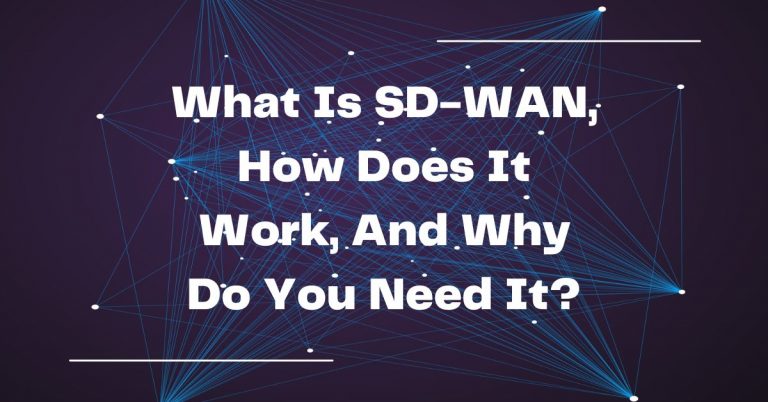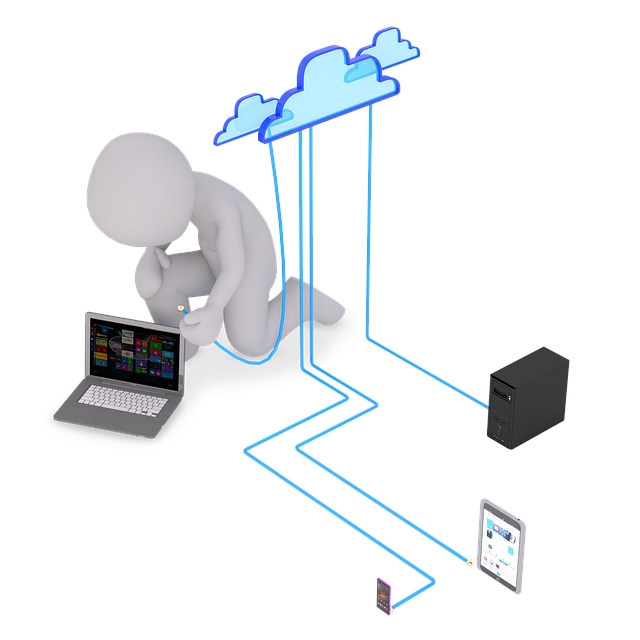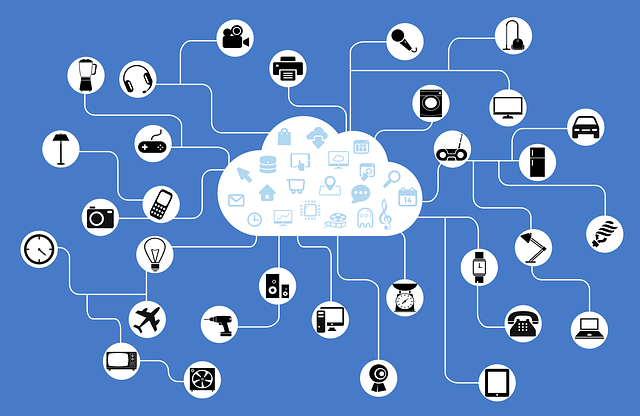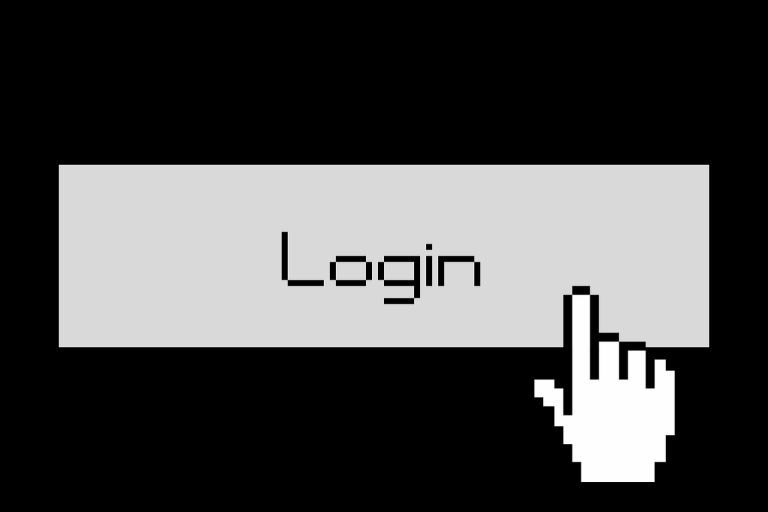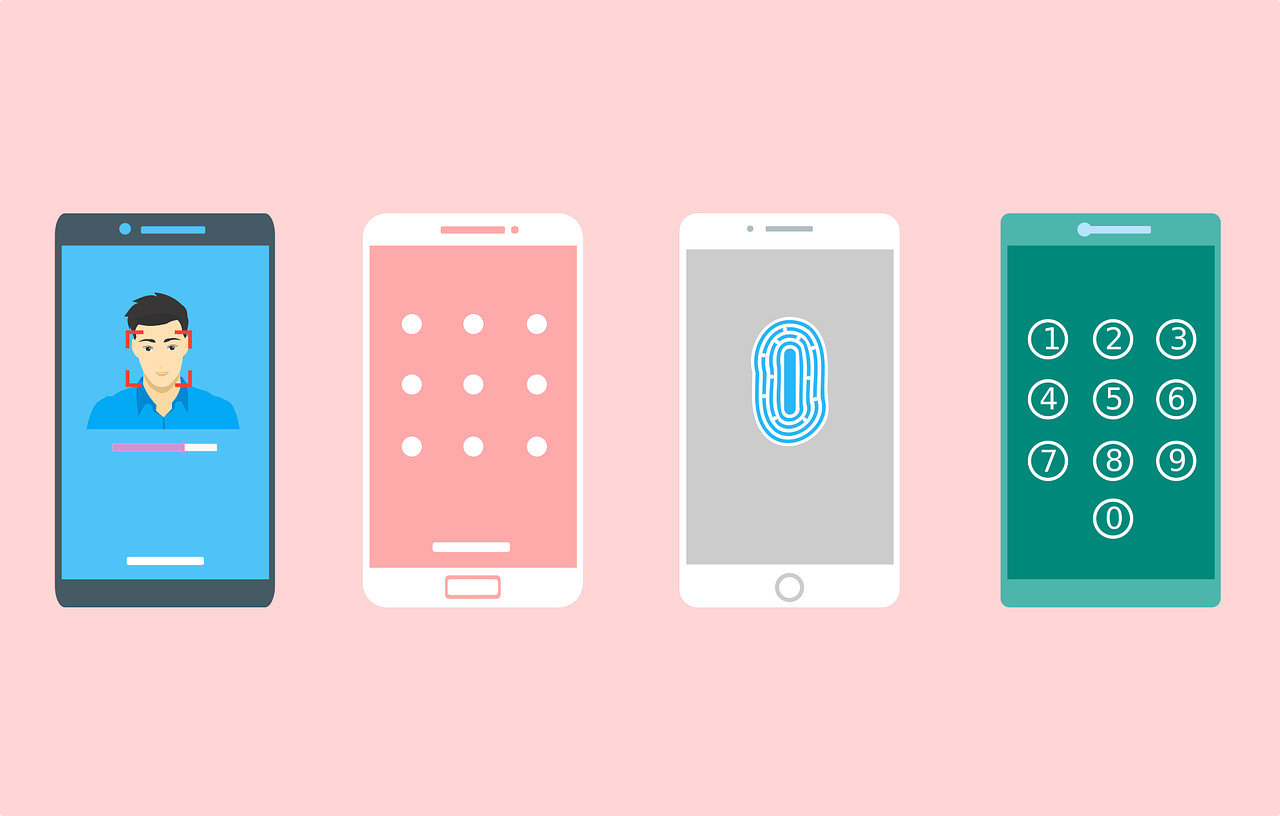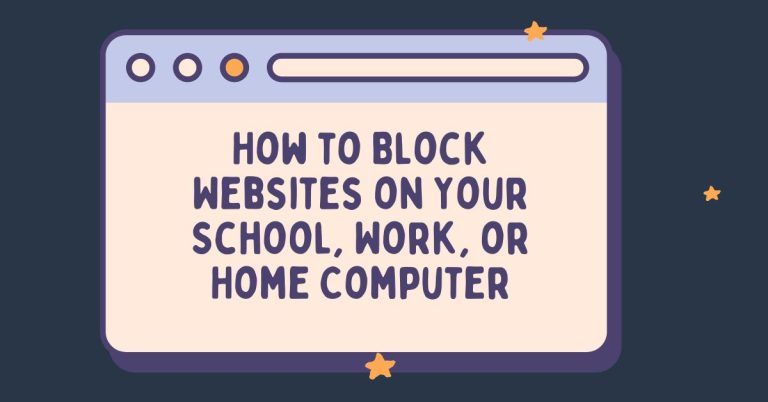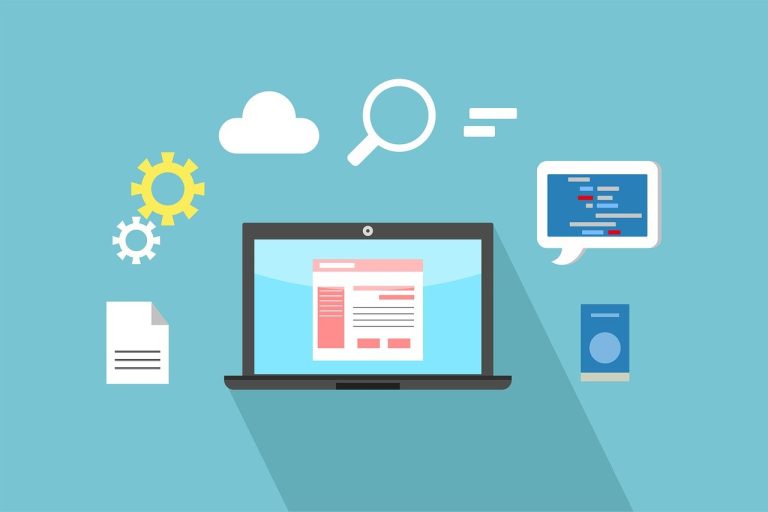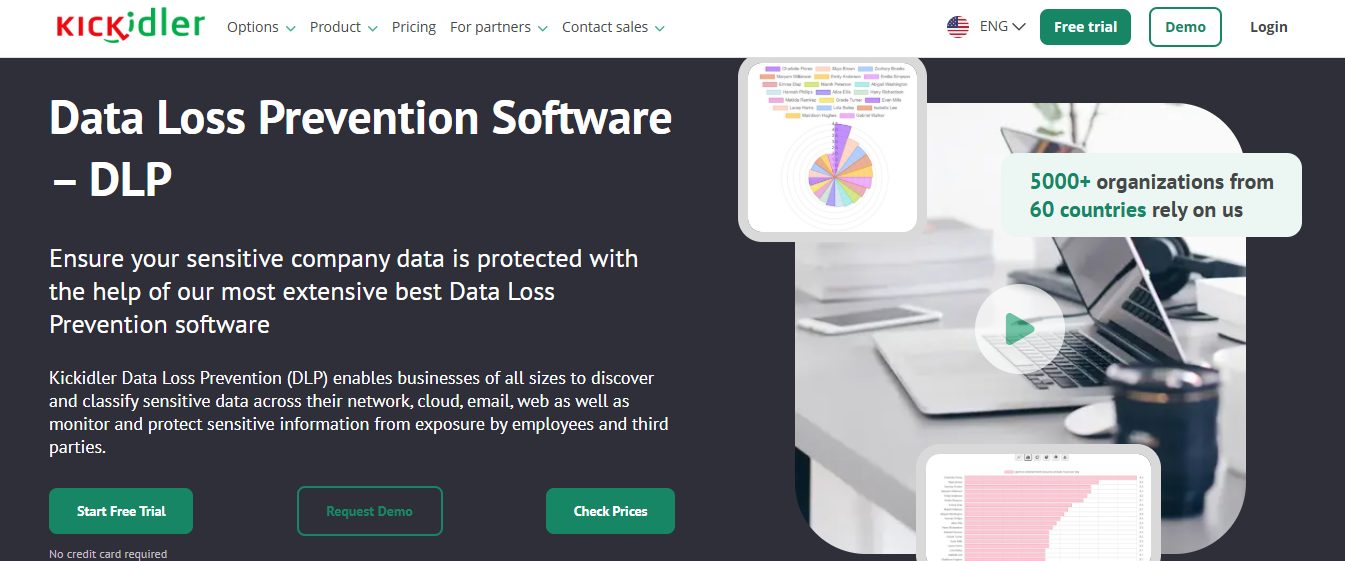This post will show you all you need to know about SD-WAN network, how it works and why you need it.
SD-WAN (software-defined wide area networking) is a technology that can be a game-changer in the networking industry. SD-WAN technology is a combination of software and hardware that allows companies to take advantage of a secure and reliable enterprise-grade network via a cloud provider.
SD-WAN technology has three core components: controller, optimized link, and cloud gateway. Software Defined Wide Area Network is a relatively new technology changing how businesses deploy and use their Internet.
If you’re unfamiliar with it, you might be wondering exactly what SD-WAN is, how it works, and why you need it. This article will inform you more about SD WAN solutions, how it works, and why you need it.
Table of Contents
What Is SD-WAN?
SD-WAN is the next evolution of software-defined networking (SDN), and the options to choose from are the best SD-WAN solutions available in the market.
SD-WAN is software-defined wide area networking that uses the cloud to connect remote sites back to the main office. The main office is usually connected to the internet via a traditional enterprise router or firewall.
The router is then connected to a branch router or firewall through a VPN connection. You might have heard of MPLS networks. MPLS is a very popular WAN service that can be used to connect remote offices to the main office.
The main office is usually connected to the internet via a traditional enterprise router or firewall. The router is then connected to a branch router or firewall through a VPN connection.
READ ALSO: Network Firewalls: Comprehensive Guide For Non-Tech-Savvy People
Why Do You Need SD-WAN?
SD-WAN, or software-defined wide area network, is a relatively new technology that is quickly gaining popularity. A software-defined network is a networking architecture that uses software to manage, control, and optimize the network for the company using it.
Software Defined Wide Area Network is a branch of software-defined networking that is used for connecting branch offices, remote workers, and mobile employees to the company’s main office.
The term “software-defined” is used to describe a networking solution that takes advantage of virtualization, cloud computing, and software-based technologies to reduce the cost of goods. SD-WAN uses routers or virtual appliances to optimize the way data is transmitted, and bandwidth is used.
Simply put, SD-WAN (or software-defined wide area networking) is a new way of creating and managing networks. Traditionally, a network uses a single set of hardware to connect multiple devices together. SD-WAN, on the other hand, uses virtualization to create a multi-network infrastructure.
SD-WAN or Software Defined Wide Area Network, is a fancy term for a new way to manage your Internet connection. It allows you to have different connections to the Internet at different times and through different connections. It works by using multiple Internet connections to accelerate applications, increase reliability and improve security.
This means you can use one piece of hardware to connect multiple devices using different network protocols.
For example, you can use Software Defined Wide Area Network to create a private network that connects your entire staff, a public network for customers to access your website, and a separate network for your VoIP service.
By using different protocols, you can create a network that’s as secure and reliable as you need it to be.
READ ALSO: 4 Common VPN Encryption Protocols Explained
SD-WAN: Your Questions Answered
Traditional Wide Area Networks (WANs) can be limiting for businesses with geographically dispersed locations or heavy reliance on cloud applications. Software-Defined WAN (SD-WAN) offers a more dynamic and efficient solution.
Here’s a breakdown of SD-WAN in 10 frequently asked questions:
What is SD-WAN?
SD-WAN is a virtualized network overlay that sits on top of your existing physical WAN connections (like MPLS, broadband internet, cellular). It uses software to intelligently manage and optimize data traffic across these connections.
How does SD-WAN work?
SD-WAN centralizes network intelligence and traffic management. Here’s a simplified breakdown:
- Centralized Control: An SD-WAN controller acts as the brain, analyzing network conditions and application requirements.
- Traffic Monitoring: The SD-WAN monitors real-time performance metrics for each WAN connection (latency, jitter, packet loss).
- Dynamic Routing: Based on these metrics and business policies, the SD-WAN controller dynamically routes traffic across the optimal connection. For example, it might prioritize latency-sensitive video conferencing over a low-latency MPLS connection, while bulk data transfers could utilize a cheaper broadband internet link.
Why do I need SD-WAN?
Here are some key benefits of SD-WAN:
- Improved Performance: By intelligently routing traffic, SD-WAN reduces latency and jitter, leading to a smoother user experience for cloud applications.
- Increased Reliability: SD-WAN can leverage multiple WAN connections, ensuring redundancy. If one connection fails, traffic can be rerouted seamlessly to maintain uptime.
- Reduced Costs: SD-WAN can potentially lower WAN expenses by optimizing traffic flow and potentially allowing you to utilize more affordable internet connections for non-critical data.
- Improved Scalability: SD-WAN easily adapts to changing business needs. Adding new locations or cloud applications is simpler with centralized management.
- Enhanced Security: Some SD-WAN solutions offer built-in security features like encryption and traffic filtering.
Is SD-WAN right for my business?
SD-WAN is particularly beneficial for businesses with:
- Multiple branch offices
- Reliance on cloud applications (e.g., SaaS, IaaS)
- Bandwidth-intensive applications (e.g., video conferencing, VoIP)
- Need for improved network performance and reliability
What are some limitations of SD-WAN?
- Complexity: Implementing and managing SD-WAN can be more complex than traditional WANs, especially for smaller IT teams.
- Cost: While potentially cost-saving in the long run, initial setup costs for SD-WAN hardware and software licensing can be a factor.
- Security Considerations: While some offer security features, it’s crucial to ensure your SD-WAN solution integrates seamlessly with your existing security posture.
What are some popular SD-WAN vendors?
Several vendors offer SD-WAN solutions, including Cisco, VMware, Palo Alto Networks, Fortinet, and Versa Networks.
How much does SD-WAN cost?
Costs can vary depending on the vendor, features, and deployment model (cloud-based vs. on-premises). It’s important to get quotes from several vendors to compare pricing options.
What should I consider when choosing an SD-WAN solution?
- Your business needs: Identify your specific requirements regarding performance, scalability, security, and budget.
- Vendor features: Compare features offered by different vendors and ensure they align with your needs.
- Scalability: Choose a solution that can grow with your business.
- Ease of management: Consider the complexity of managing the SD-WAN solution for your IT team.
Can I implement SD-WAN myself?
While technically possible, it’s recommended to consult with experienced IT professionals for a smooth SD-WAN implementation, especially for complex network environments.
What’s the future of SD-WAN?
SD-WAN adoption is expected to grow as businesses continue to embrace cloud applications and require more dynamic and efficient WAN solutions.
Advancements in automation, security integration, and integration with emerging technologies like 5G are on the horizon for SD-WAN.
INTERESTING POSTS