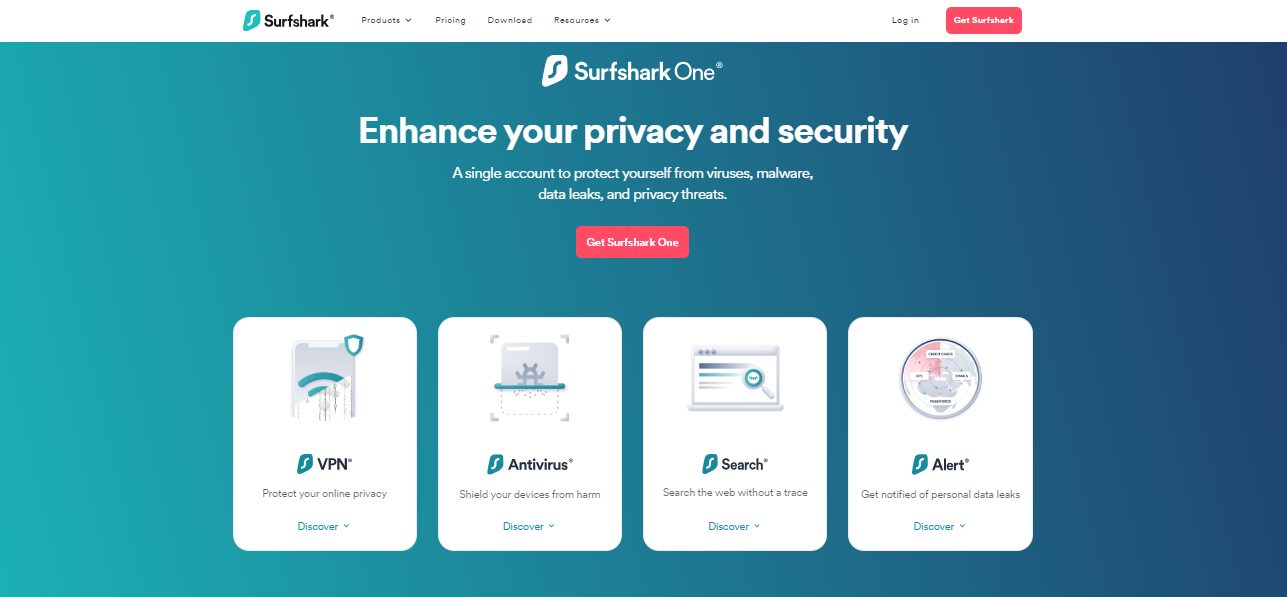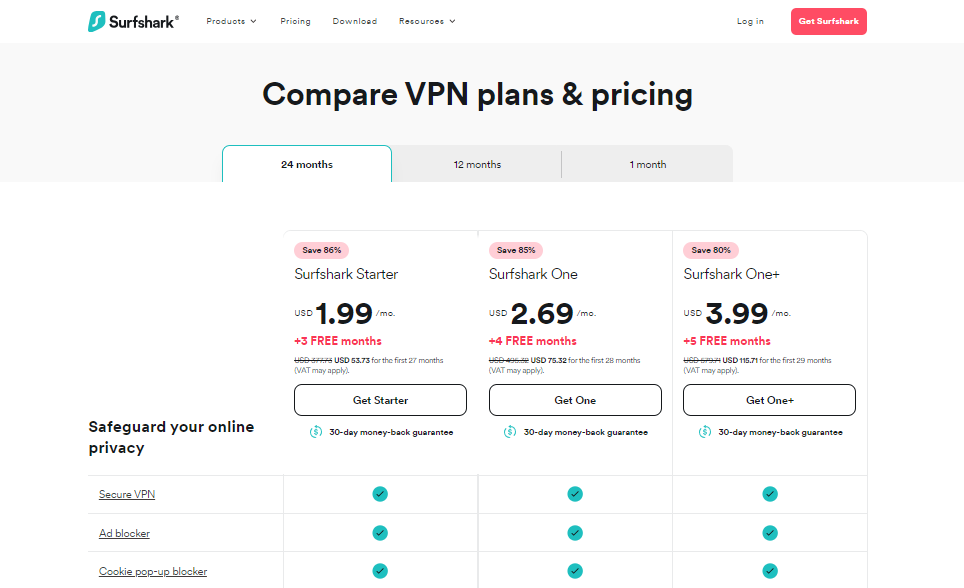Is Surfshark Antivirus free? Read on to find out…
There are free and premium antiviruses. There are also freemium antiviruses – antiviruses that offer both free and paid plans. It’s necessary to understand and check for this whenever you want to purchase an antivirus solution. Price is always an essential factor to consider.
In this post, our focus is on the Surfshark Antivirus. It is undoubtedly one of the most popular antivirus solutions in the market. So, it’s expected to be on your radar if you need an antivirus.
The question is, is Surfshark Antivirus free? Or do you have to pay for it? Read on to find out.
Table of Contents
Is Surfshark Antivirus Free?
No, Surfshark Antivirus is not free. It is a paid service that is available as part of the Surfshark One bundle. The bundle also includes a VPN Alternative ID, and data leak alerts. The Surfshark One bundle is billed at $2.69 per month for 24 months subscription plan plus 4 free months.
However, Surfshark does offer a 30-day money-back guarantee on all of its products, including Surfshark Antivirus. This means that you can try out the service for 30 days and get a full refund if you’re not satisfied.
What Is Surfshark One?
Surfshark One is a comprehensive privacy and security suite that combines a VPN, antivirus, alert, search, and Alternative ID to safeguard your online activities and protect your personal data.
VPN
Surfshark VPN encrypts your internet traffic and masks your IP address, rendering your online activities invisible to prying eyes. This allows you to browse the web securely, access geo-restricted content, and bypass censorship seamlessly.
With Surfshark’s VPN, you can connect to servers in over 60 countries, ensuring a fast and reliable connection wherever you are in the world.
Antivirus
Surfshark Antivirus scans your device for viruses, malware, and other harmful threats, ensuring your system remains protected from the latest cyber threats. It operates silently in the background, providing real-time protection without disrupting your workflow.
Surfshark Antivirus utilizes advanced threat detection algorithms to identify and neutralize even the most sophisticated threats, keeping your device and data safe.
Alert
Surfshark Alert actively monitors the dark web and data breach databases to identify if your personal information, such as your email address, credit card details, or ID number, has been compromised.
Upon detecting a breach, Alert promptly notifies you, enabling you to take immediate action to safeguard your accounts and prevent further damage.
Surfshark Alert also provides guidance on how to strengthen your passwords and protect your online accounts, ensuring your personal information remains secure.
Search
Surfshark Search prioritizes privacy and delivers organic search results without ads or trackers, ensuring your browsing experience is tailored to your needs and preferences.
It eliminates the intrusive tracking practices employed by traditional search engines, allowing you to explore the internet with complete peace of mind. Surfshark Search also protects your privacy by not storing any of your search history, ensuring your online activities remain anonymous.
Alternative ID
Surfshark Alternative ID provides you with a temporary and disposable email address for online registrations, preventing the linkage of your personal information to multiple websites and services.
This helps minimize the trail of data you leave behind, reducing the risk of targeted advertising and data breaches. Surfshark Alternative ID also allows you to create separate email accounts for different purposes, keeping your personal and professional communications distinct.
With Surfshark One, you can confidently navigate the digital world, knowing that your privacy and security are in capable hands.
Surfshark One provides a comprehensive suite of tools to protect your online activities, safeguard your personal data, and ensure you have a secure and private browsing experience.
Surfshark One Pricing
Surfshark Antivirus as part of Surfshark One offers three pricing plans tailored to different subscription durations:
Surfshark Starter
- Monthly Plan: $13.99 per month
- 12-Month Plan: $3.03 per month (billed annually at $77.88)
- 24-Month Plan: $1.99 per month (billed every two years at $59.76)
Surfshark One
- Monthly Plan: $17.69 per month
- 12-Month Plan: $3.07 per month (billed annually at $47.88)
- 24-Month Plan: $2.69 per month (billed every two years at $71.76)
Surfshark One+
- Monthly Plan: $15.95 per month
- 12-Month Plan: $4.58 per month (billed annually at $59.88)
- 24-Month Plan: $3.99 per month (billed every two years at $95.76)
With these pricing plans, Surfshark provides options to save money by opting for longer subscription periods. The longer the plan, the lower the monthly cost. For instance, the 12-Month plan offers an 83% discount compared to the monthly plan, and the 24-Month plan provides an 85% discount. Additionally, Surfshark occasionally offers promotional deals and discounts, further reducing the subscription cost.
Alternatively, Surfshark Antivirus can be purchased as part of the Surfshark One or Surfshark One+ bundles, which also include other valuable tools and features. These bundles offer a more cost-effective solution compared to purchasing individual products separately.
Surfshark’s commitment to customer satisfaction is evident in their 30-day money-back guarantee. If you’re not fully satisfied with the software’s performance, you can request a full refund within 30 days of purchase. This risk-free trial allows you to experience Surfshark’s capabilities without any worries.
Now, let’s take a look at an overview of Surfshark Antivirus, and why is it popular.
Why Is Surfshark Antivirus Popular?
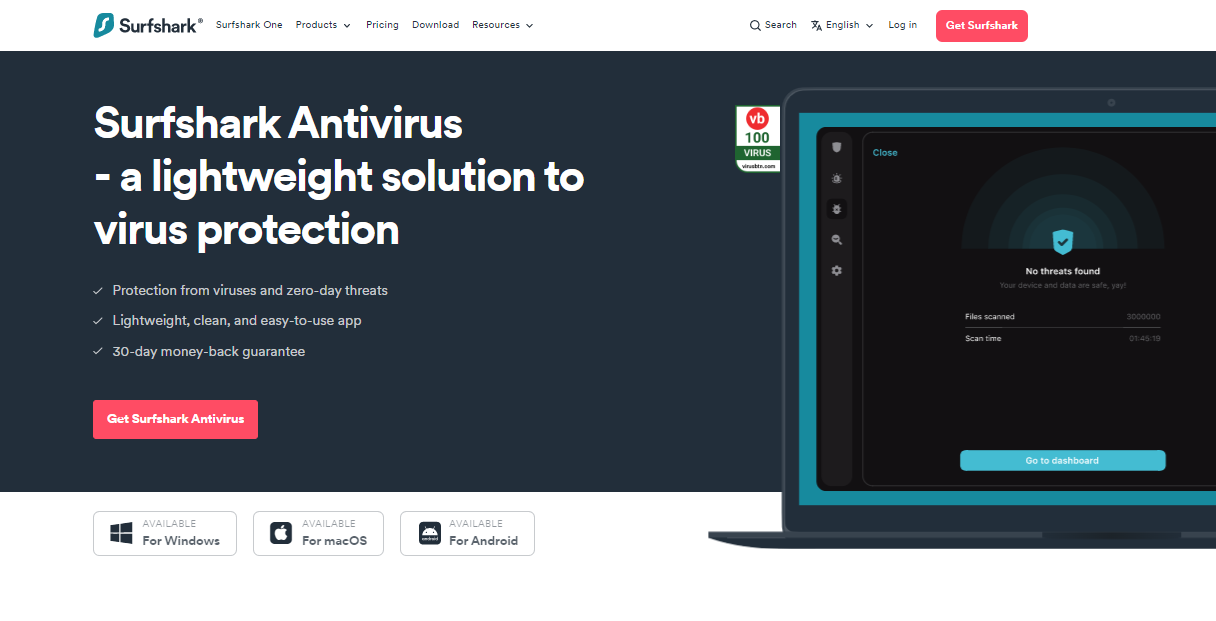
Surfshark Antivirus, according to its developers, is a “lightweight solution to virus protection.” It is, indeed, a lightweight solution as the software size is relatively lesser than other top antiviruses.
Thus, Surfshark Antivirus takes up less system space, which is one reason it is popular. By extension, taking up less space means the software won’t strain your CPU. It runs quietly in the background without affecting other apps.
Another reason the Surfshark Antivirus is popular is that it is easy to use. The interface is clean on all platforms, and all features are within quick reach. There is no learning curve when you choose Surfshark Antivirus.
Surfshark won’t be popular if it doesn’t perform the primary duty of antiviruses: eliminate viruses and malware. In fact, the software goes further to protect you from zero-day threats.
Protection from zero-day threats means your device stays safe from new, emerging viruses and malware. This protection is 24/7 since the antivirus works in real time. In addition, you can run manual and scheduled scans at any time with Surfshark.
Notably, Surfshark Antivirus is just one branch of the larger Surfshark One family tree. The other branches include the Surfshark VPN, Alert, and Search tools.
The features of a software usually determine its price, if it’ll be free or paid. So, let’s consider Surfshark Antivirus features next.
Surfshark Antivirus Features
Check out Surfshark Antivirus’s top features below:
Virus and Malware Protection
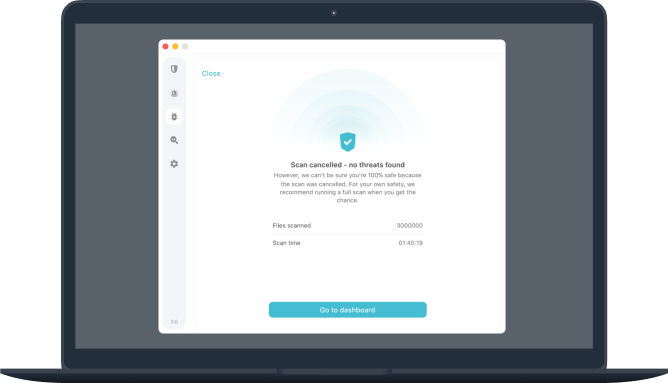
Surfshark Antivirus will scan all depths and corners of your device to identify viruses and malware. It securely removes them when found. And it works in real-time and supports manual and scheduled scans.
Clean web
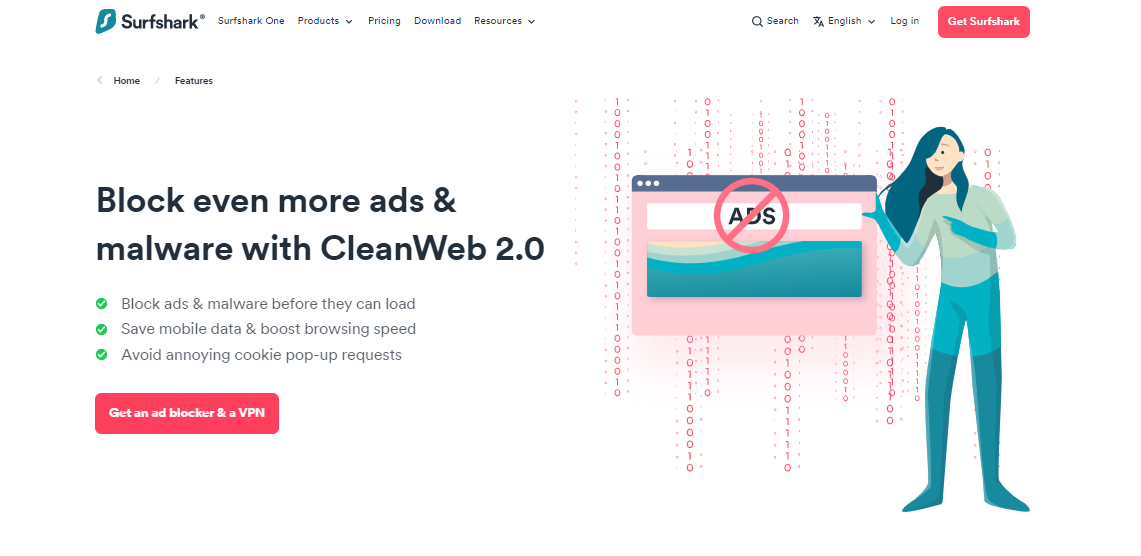
Viruses and malware can creep into your device from the internet. As a result, Surfshark Antivirus keeps your web clean by removing ads and trackers and blocking phishing sites. Subsequently, this stops third parties from tracking and harvesting your data.
Webcam protection
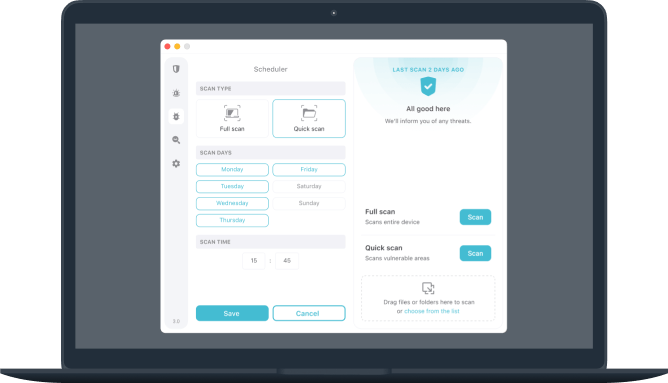
Spyware, a type of malware that gathers information, usually targets your device’s camera. Surfshark stops this with Webcam protection. This protection will watch out for and prevent unauthorized access to your cameras — whether webcam or not.
No logs
The aim of antivirus is to stop others from infecting or hijacking your data. Surfshark, too, won’t attempt to follow your data. The antivirus software keeps no logs, so you can always be sure of your privacy.
Multi-device support
Surfshark supports Android and iOS mobile devices. On desktop, it supports Windows, macOS, and Linux (including the legacy version). The antivirus is more popular on mobile, but it offers the same security and privacy irrespective of the device.
Surfshark One
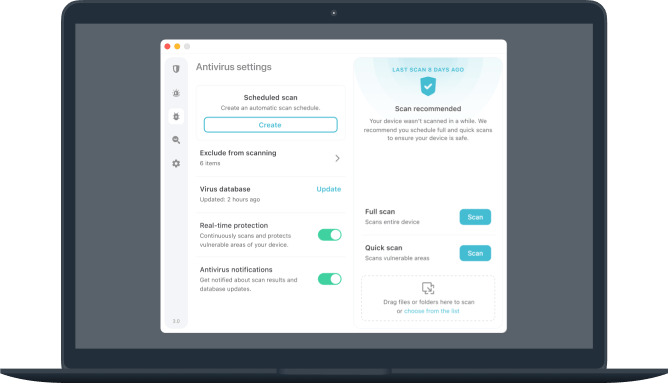
When you pay for Surfshark Antivirus, you also get Surfshark One. Surfshark One comes with Surfshark’s VPN, Alert, Search, and Alternative ID tools.
Therefore, you’ll be able to browse the internet safely, hiding your IP address from spies with the VPN. Also, you can unblock geo-restricted websites.
With the Alert tool, you get informed whenever your personal info leaks anywhere on the web. This includes your email addresses, passwords, identity numbers, and credit card numbers, to name a few.
The Search tool will allow you to run web searches in the most secure manner. You can avoid ads and switch search locations as you, please. With this, you’re sure of nothing but organic search results.
Frequently Asked Questions About Surfshark Antivirus
Before concluding, here are answers to some frequently asked questions about Surfshark Antivirus:
Do I need McAfee if I have Surfshark?
You do not need McAfee if you have Surfshark Antivirus. Surfshark and McAfee are different antivirus solutions, and both are highly acclaimed.
If you have an active Surfshark Antivirus subscription, there’s no need to pay for McAfee. Surfshark will do whatever you need McAfee for.
Surfshark has antivirus, anti-malware internet security, anti-spam, IP protection, 2FA, VPN, spyware removal, and web threat management tools. These are the primary features you get with McAfee.
However, McAfee and Surfshark have their differences. Surfshark is more popular as a solution for individual users. On the other hand, McAfee is popular among businesses. So, if you’re a business, you can opt for McAfee instead of Surfshark.
How much does the Surfshark antivirus cost?
Surfshark Antivirus costs $17.69 per month as part of the Surfshark One bundle. However, that is for the monthly plan. You will pay $3.07 per month and $2.69 per month if you go for the 12 Months or 24 Months plan, respectively. That means you’ll pay $49.08 and $75.32, respectively.
Note that the cost of Surfshark Antivirus is the same as Surfshark One. So, when you purchase the antivirus, you also get the VPN and Search and Alert tool.
You cannot get Surfshark Antivirus for free, and the software has no free trial. Nevertheless, after you subscribe, there’s a 30-day money-back guarantee which protects you.
Does Surfshark come with an antivirus?
Yes, Surfshark comes with an antivirus. The antivirus is lightweight and will protect your device from viruses, malware, spyware, and zero-day threats.
Surfshark’s most popular tool is the VPN, not the antivirus. And the VPN is the only Surfshark tool you can purchase as a standalone tool. The antivirus and others are bundled into Surfshark One.
For this reason, some people did not know Surfshark has an antivirus. But the antivirus is now popular. Purchasing the Surfshark antivirus means purchasing the Surfshark VPN, as well as the other tools.
Is Surfshark a good antivirus?
Surfshark is a good antivirus considering its features and price. Primarily, it offers advanced protection and is lightweight, easy to use, and cost-friendly.
The basic function of an antivirus is to remove viruses and malware. Surfshark does that and more. For example, the software will allow you to browse the internet without ads, trackers, and phishing threats.
Also, it protects your device from bots and trackers – third-party companies that want to exploit your data. That’s not all. Since the Surfshark antivirus is part of Surfshark One, you also get a VPN, among other tools.
With the VPN, you can mask your IP address and stay anonymous on the web.
READ ALSO: The Ultimate Antivirus Software Guide: What Is An Antivirus?
How do I turn on Surfshark antivirus?
Turning on Surfshark antivirus is simple. First, you need to download the software for your device. You can download and install Surfshark antivirus on Windows, macOS, Linux, Android, and iOS. Then, create an account and pay a subscription.
Once done, the software immediately starts protecting your device. In other words, it turns on automatically so long as your subscription is active. You can launch the Surfshark Antivirus app at any time to perform manual or scheduled scans.
If the software locates any virus or malware, it’ll line them up for elimination. So, you either set the software to remove viruses and malware automatically, or you do so manually after reviewing the infected files.
How does Surfshark Antivirus compare to other popular antivirus solutions?
Surfshark Antivirus compares favourably to other popular antivirus solutions in several aspects:
- Cost: Surfshark Antivirus is significantly cheaper than many top-tier antivirus solutions, especially when considering the bundled VPN and other tools.
- Ease of use: The user interface is simple and intuitive, making it easy to manage your security settings.
- Lightweight: Surfshark Antivirus has minimal impact on system performance, ensuring your device doesn’t slow down.
- Features: While not as feature-rich as some competitors, Surfshark Antivirus provides essential features like real-time protection, malware scanning, web threat blocking, and anti-phishing protection.
- VPN integration: The bundled VPN adds a layer of privacy and security to your online activities.
However, it’s important to consider individual needs and priorities when comparing antivirus solutions. Some users might prefer a solution with more advanced features or better independent test lab results, even if it comes at a higher cost.
Is Surfshark Antivirus safe to use?
Yes, Surfshark Antivirus is safe to use. The company has a strong reputation for data security and privacy, and the antivirus software utilizes industry-standard security protocols and encryption methods. Additionally, Surfshark Antivirus regularly undergoes independent audits to verify its effectiveness and security.
What customer support options does Surfshark offer for its antivirus?
Surfshark offers various customer support options for its antivirus, including:
- 24/7 live chat: Connect with a customer support representative instantly for prompt assistance.
- Email support: Submit your inquiry via email and receive a detailed response within 24 hours.
- Help center: Explore a comprehensive knowledge base with articles, tutorials, and FAQs to find answers to common questions.
- Video tutorials: Watch helpful video guides on using Surfshark Antivirus and its features.
These options ensure that you can receive timely and effective assistance whenever you need help with Surfshark Antivirus.
Bottom Line
In conclusion, Surfshark Antivirus is not free, but it comes at a relatively affordable price. Although you have to pay the subscription from the onset, the money-back guarantee keeps you safe. And the price you pay for the antivirus is worth the features and other Surfshark tools you get.
INTERESTING POSTS
- Surfshark One Review: [4-In-1 Tools] Smart Cybersecurity Bundle
- Full Surfshark VPN Review 2023 [Fast & Reliable]
- Surfshark Antivirus Review 2023 [MUST READ]
- How To Install Surfshark VPN On Your Devices
- The FULL McAfee Total Protection Review
- Surfshark Black Friday Deals 2023 – Bigger Discounts and More Security
About the Author:
Gina Lynch is a VPN expert and online privacy advocate who stands for the right to online freedom. She is highly knowledgeable in the field of cybersecurity, with years of experience in researching and writing about the topic. Gina is a strong advocate of digital privacy and strives to educate the public on the importance of keeping their data secure and private. She has become a trusted expert in the field and continues to share her knowledge and advice to help others protect their online identities.