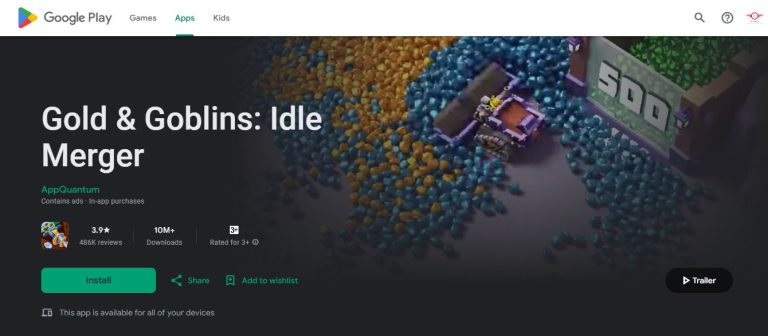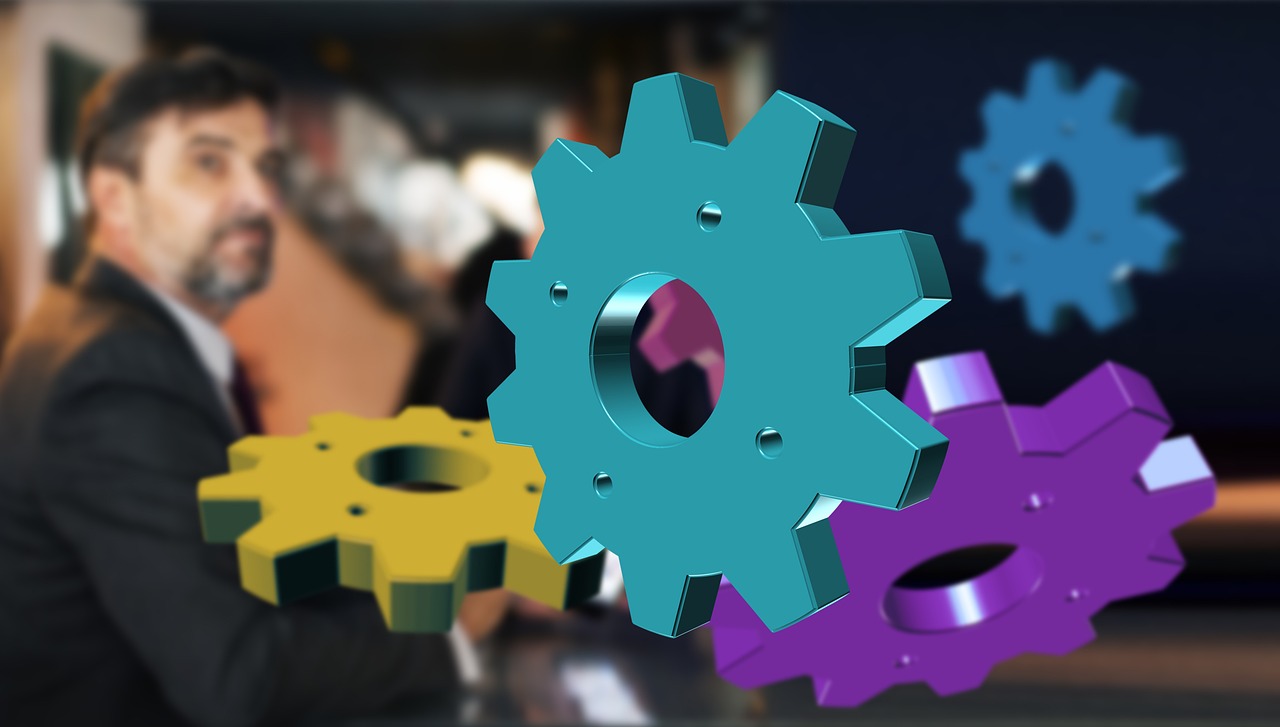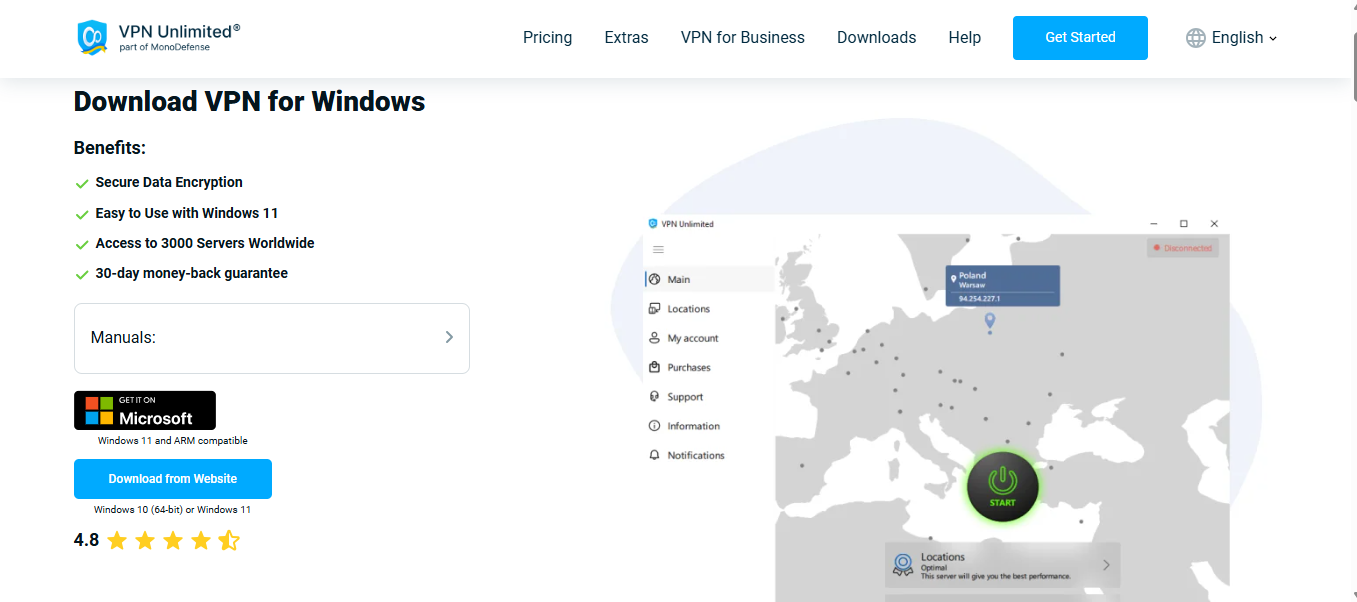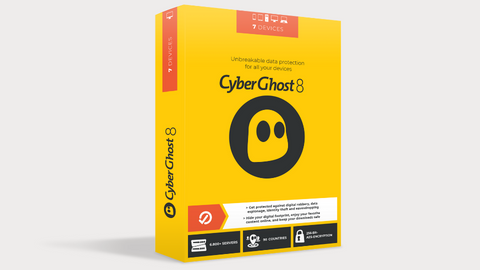In this post, I will show you what happens in a data breach when your password gets stolen.
When people hear the words data breach, they often imagine something loud. Alarms. Locked screens. Big warnings. But real breaches are quiet. Most times, you do not notice anything at all. Your phone still works. Your email still opens. Life continues like normal.
That is what makes a stolen password dangerous. It leaves without noise. And when it is gone, it does not always get used right away.
Sometimes it waits.
Table of Contents
What Happens the Moment a Password Is Taken
When a password leaks, it usually does not go straight to action. It is copied. Stored. Saved with many others. Hackers collect passwords like people collect phone numbers. They wait until they have enough before trying anything.
At this stage, nothing feels wrong. No alerts. No strange messages. No money missing. Your life stays the same. That silence makes people think they are safe, but they are not.
Many stolen passwords come from small sites people forget about. Old forums. Shopping accounts. Games. Even sites where people only log in once in a while. Someone who likes to play roulette online might not think much about that account, but the password still matters. It is often the same one used elsewhere. That is the door hackers try next.
Why Hackers Test Your Password Everywhere
Once a password is taken, it gets tested on other sites. Email. Social media. Online stores. Work tools. This happens fast and quietly. If you reuse passwords, one breach becomes many.
Most people do reuse them. Not because they are careless, but because it is easier. Remembering many passwords is hard. Hackers know this, so they depend on it.
If your email password works, everything changes. Reset links can be used. Messages can be read. Other accounts fall one by one.
How the Damage Grows Without You Knowing
The worst part of a stolen password is time. The longer it goes unnoticed, the more damage can happen. Hackers do not rush. They move slow and careful. They look for patterns. They learn how you use your accounts. They wait for the right moment.
Sometimes they read emails only. Sometimes they change settings quietly. Sometimes they collect personal details. They build a picture of your life without you knowing.
You might only notice when something feels off. A strange login alert. A message you did not send. A purchase you did not make. By then, the breach has been active for days or weeks.
Why Silence Is the Biggest Danger
People expect trouble to be loud. But silence is what lets hackers stay hidden. No warning means no reaction. And no reaction means more access.
This is why breaches grow big. People think nothing happened because nothing looks broken. But behind the screen, things are moving.
Even accounts that seem unimportant can help. A small account can show your email. Your habits. Your name. That is enough to connect the dots.
How Daily Habits Make Breaches Worse
Most breaches are not caused by smart hackers. They are helped by normal habits. Using the same password everywhere. Staying logged in on shared devices. Clicking links when tired. Using public Wi Fi without thinking. These things feel harmless, but they make stealing easy.
People trust their phones too much. They forget that phones can be lost. Shared. Or hacked. When a device holds saved passwords, one mistake can open many doors.
Another problem is delay. Many people wait too long to change passwords. They hope the problem goes away. It never does.
What To Do When You Think Something Is Wrong
If you think your password has been stolen, start with your email. Change that first. Then change the rest. Log out of all sessions. Check account activity. Watch your inbox closely for strange messages.
Do not wait. Waiting gives more time to the person who took it. After that, use different passwords for different accounts. It feels annoying at first, but it saves stress later. Even one extra step can block a lot of damage.
INTERESTING POSTS
- Helpful Tips for Navigating Legal Business Challenges
- Crypto Automation in 2025: Why Bots Like BananaGun Are Changing How Tokens Get Traded
- $255 Payday Loans Online – What Is The Easiest Option To Get?
- Top 10 Fortnite Seasons, Ranked by Vibes and Data
- SEO Companies: Red Flags That You Are In The Wrong Company
- Why SaaS Security Matters for Amazon Sellers Using Third-Party Tools