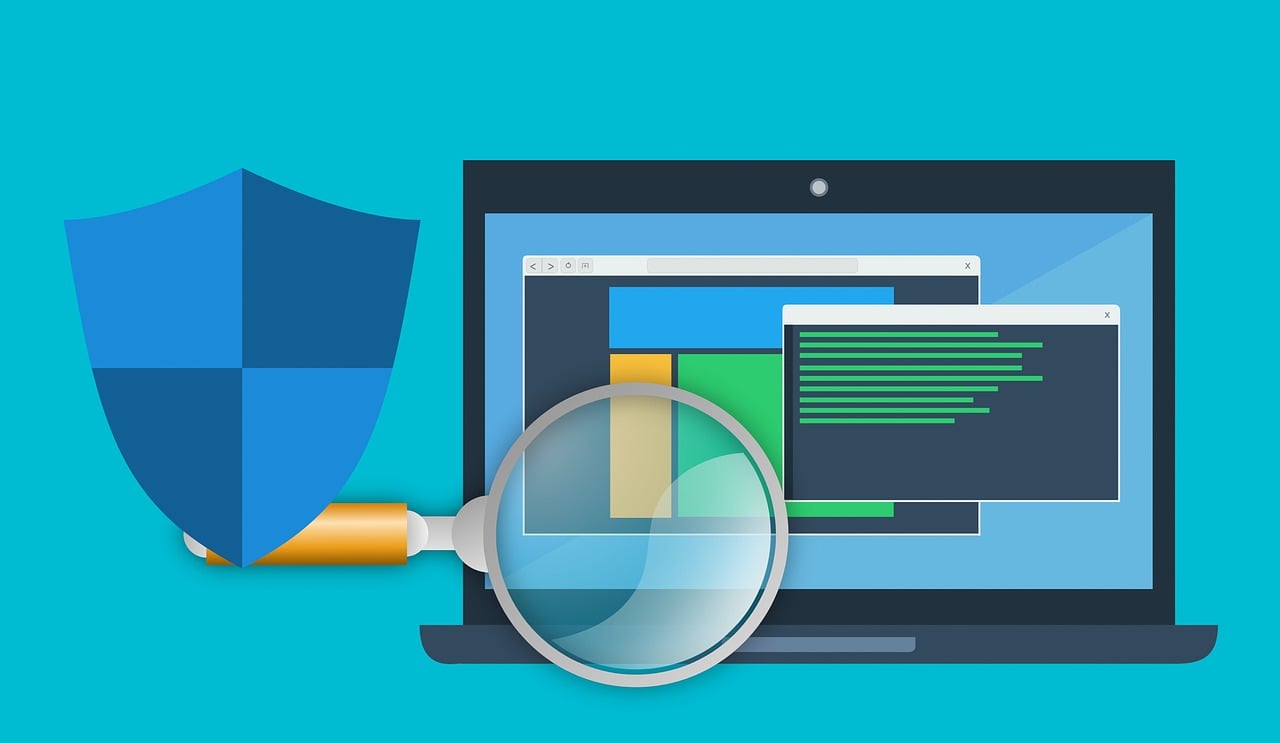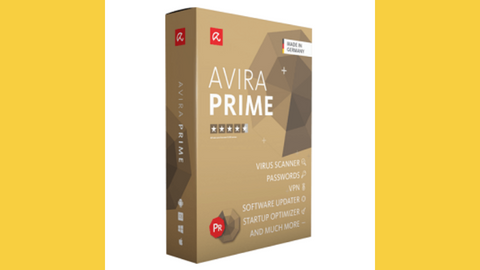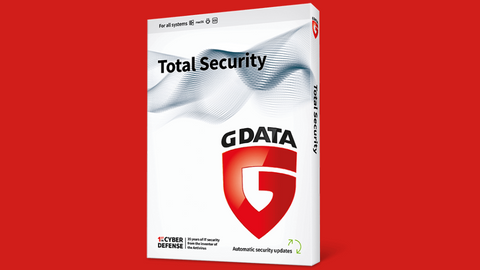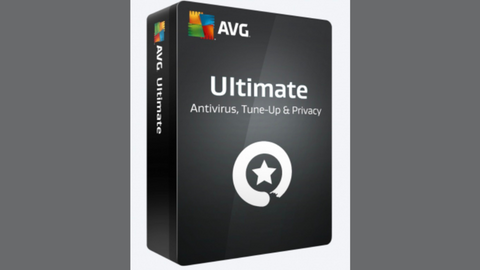Learn how to remove the Wave Browser virus in this post.
Many users complain of their devices misbehaving due to the Wave Browser Virus. If you’re experiencing such, we’ll explain how to eliminate it in this article. You have to uninstall the browser itself and then run an in-depth scan.
So, it’s not difficult to remove the Wave Browser virus. However, you must first confirm that your device has the virus. Let’s find out how.
Table of Contents
Identifying the Wave Browser Virus
The Wave Browser Virus is a type of malicious software that can disrupt your browsing and compromise the security of your device. You must recognize specific symptoms and unusual behaviour on your computer to identify this virus.
Here are the symptoms of the Wave Browser virus:
- Unwanted Pop-ups and Advertisements: The presence of excessive pop-ups and ads that were not there before could indicate an infection.
- Changes in Homepage and Search Engine: The virus may alter your browser settings, leading to an unexpected homepage or search engine.
- Sluggish System Performance: A significant decrease in your computer’s speed and responsiveness may suggest the presence of malware.
- Unexpected Browser Redirects: If your browser frequently redirects to unfamiliar websites without your initiation, it might be a sign of the Wave Browser Virus.
- New or Unwanted Browser Extensions: Check your browser’s extension/add-ons menu for any unfamiliar or suspicious extensions that might have been installed without your knowledge.
To further identify the virus, examine your browser settings for unauthorized changes. Pay attention to alterations in the homepage, default search engine, or other settings that seem out of place. Additionally, be cautious of new applications or programs you did not intentionally install.
The Wave Browser Virus often disguises itself to avoid detection. So, it’s crucial to remain vigilant for these symptoms and conduct regular checks on your device for any signs of unusual activity.
How To Remove The Wave Browser Virus
Step 1: Backup Your Data
Before starting the removal process for the Wave Browser Virus, it’s crucial to back up your data to prevent potential loss.
This step ensures that your essential files, documents, and personal data remain secure in case of unforeseen issues during removal. Backing up data provides a safety net, allowing you to restore your files if needed.
Here are some recommendations:
- Cloud Services: Utilize cloud storage platforms like Google Drive, Dropbox, or OneDrive to upload and store your files securely online. This will ensure accessibility from various devices.
- External Storage Devices: Copy important files to external devices such as USB drives, hard drives, or memory cards. This provides a physical backup that can be easily accessed when needed.
- Built-in Backup Tools: Explore built-in backup tools on your operating system. Windows and macOS offer backup features that allow you to create system images or copy essential files to a designated backup location.
Step 2: Disconnect from the Internet
Turning off internet access will help contain the Wave Browser Virus and prevent potential spread during removal. That’s because malware often relies on internet connectivity to communicate with servers or download additional harmful components.
If the device is connected via Wi-Fi, navigate to your system settings and turn off the connection. This action severs the device’s link to the internet. However, if your device is connected via an Ethernet cable, physically disconnect the cable.
Step 3: Uninstall Wave Browser
You’ll need to remove the Wave Browser app to eliminate the virus. For that, follow the below steps:
- Click on the Start menu, go to the Control Panel, and select “Uninstall a program” or “Programs and Features.”
- Scroll through the installed programs or applications list to find “Wave Browser.”
- Right-click on “Wave Browser” and choose “Uninstall” or “Uninstall/Change.”
- Follow the on-screen instructions in the uninstallation wizard. Confirm your decision to uninstall the Wave Browser.
- After the uninstallation, restart your computer to ensure all changes take effect.
Step 4: Run Antivirus Scan
An anti-malware scan is necessary to remove the Wave Browser Virus from your system. First, ensure that your software is up-to-date. Then, opt for a “Full System Scan” to thoroughly search for and eradicate any traces of the Wave Browser Virus.
Follow any on-screen instructions provided by the antivirus software to finalize the process.
Allow the scan to complete, and afterwards, review the results. Most antivirus programs categorize threats and present options for action, such as quarantine or removal. If the Wave Browser Virus or associated threats are detected, follow the suggested measures to ensure effective removal.
Best Antivirus Programs To Remove Browser Virus
Step 5: Reinstall Wave Browser (Optional)
If you continue using the Wave Browser after successfully removing the virus, you can reinstall a clean version from the official site.
Downloading the browser directly from an official source ensures a secure and uninfected version.
Alternatively, consider an alternative browser if you have reservations or prefer exploring different options. Go for an option with a strong reputation for security. Of course, you can always pick popular ones like Google Chrome and Mozilla Firefox.
Secure Alternatives to Wave Browser
Consider the following browsers known for their robust security features if you need a secure alternative to Wave Browser:
- Opera: Opera provides a range of security features, including a built-in ad blocker, VPN, and anti-tracking measures. All these contribute to a secure browsing experience.
- Google Chrome: Here’s the most used web browser. Google Chrome has built-in security features and frequent patches to address potential vulnerabilities.
- Mozilla Firefox: Known for its emphasis on user privacy, Firefox provides robust security features. The browser also has regular updates and a focus on protecting user data.
- Microsoft Edge: With its integration of Microsoft Defender SmartScreen and other security measures, Edge offers a secure browsing environment.
- Brave Browser: Engineered with privacy in mind, Brave blocks trackers and intrusive ads by default, enhancing your online security.
Conclusion
You can remove the Wave Browser Virus from your device with the details in this guide. In the future, it’s still important to be cautious and avoid such scenarios happening again.
Before you install any software, ensure it’s from a trusted source. The best option is to use more secure browsers like the listed alternatives.
INTERESTING POSTS
- The Best Antivirus Software
- How To Uninstall Programs On Various Windows OS [Windows 10, 8, 7, Vista, & XP]
- How To Remove Avast Password Manager [ALL DEVICES]
- How To Uninstall A Program On Mac OS (Like A Pro!)
- How To Remove Apps On Android And iOS Devices
- Is Carbonite Safe To Use? [Unbiased ANSWER]
- How To Safeguard Your Business From Cyberattacks
- How to Safely Remove Viruses from Your Computer: A Comprehensive Guide
- StatesCard Review: Is This Card Worth Your Wallet?
- VeePN Review: The Ultimate VPN Solution for Security and Privacy
- Surfshark CleanWeb Review 2024: Ultimate Ad Blocker
- Exploring Security Considerations for Fax APIs
About the Author:
Fiorella Salazar is a cybersecurity expert, digital privacy advocate, and VPN evangelist based in Canada. She holds an M.Sc. in Cybersecurity from a Canadian university. She is an avid researcher and frequent contributor to several cybersecurity journals and magazines. Her mission is to raise awareness about the importance of digital privacy and the benefits of using a VPN. She is the go-to source for reliable, up-to-date information on VPNs and digital privacy.