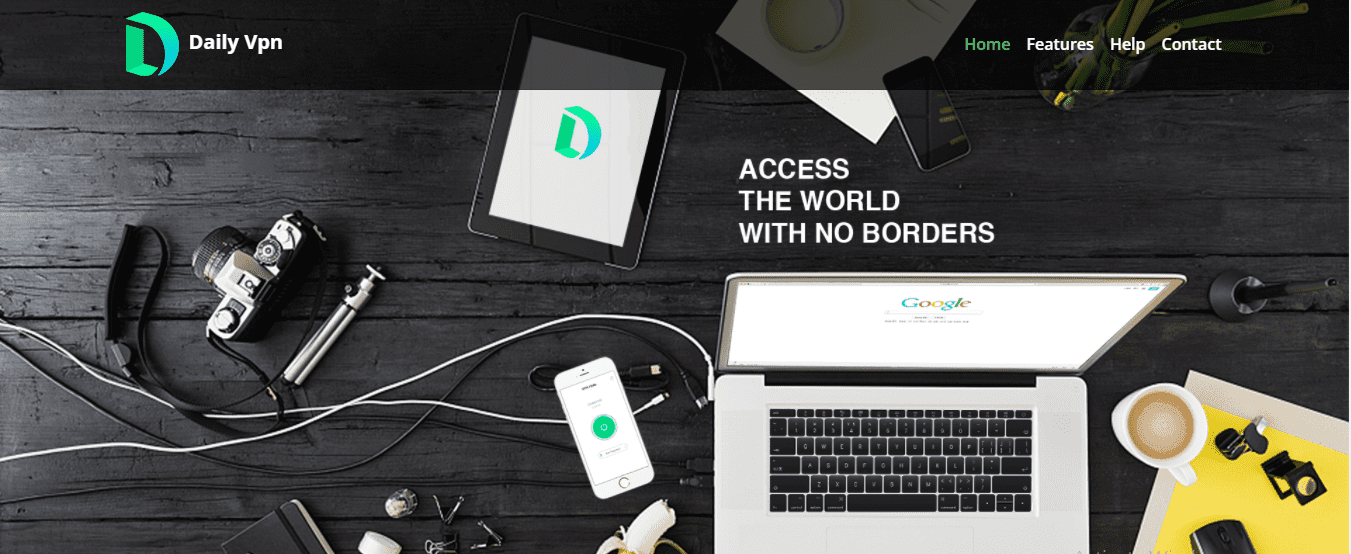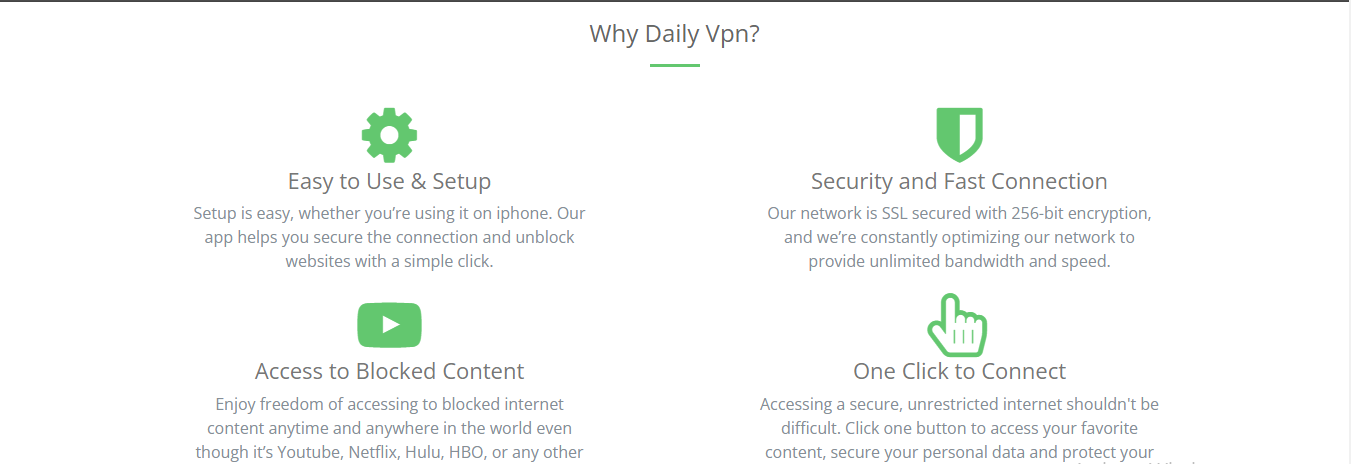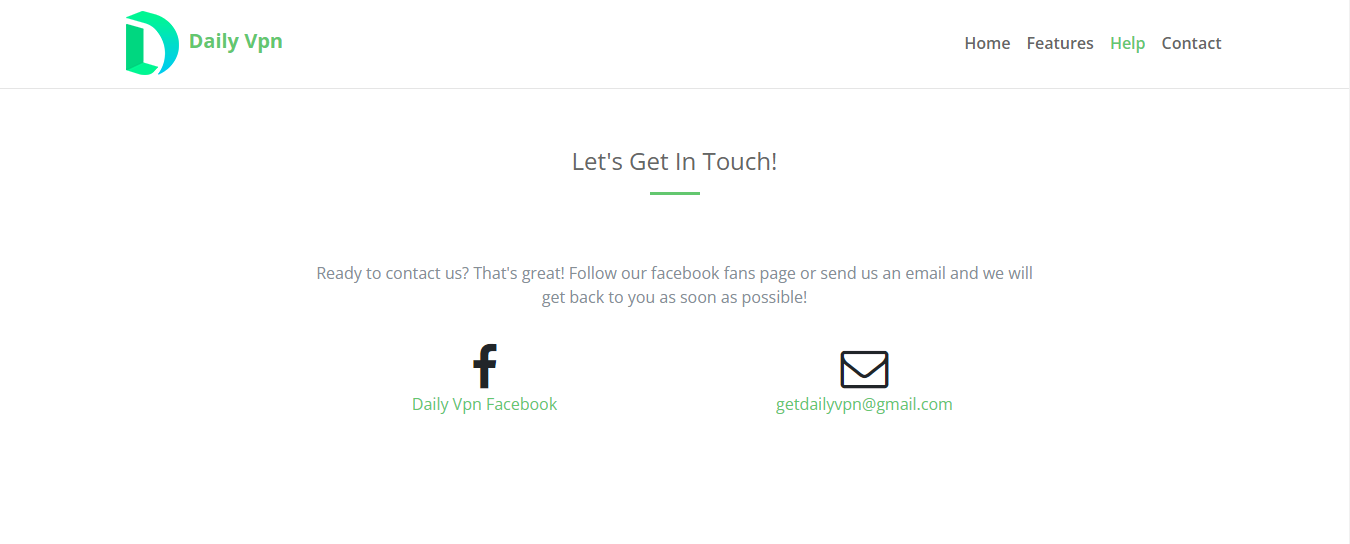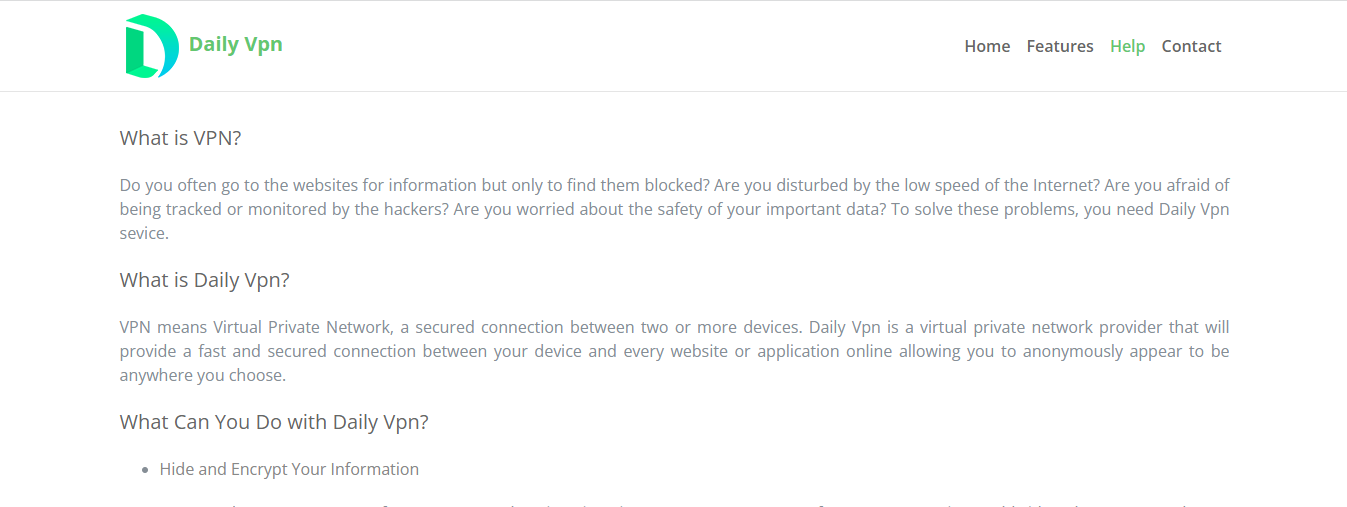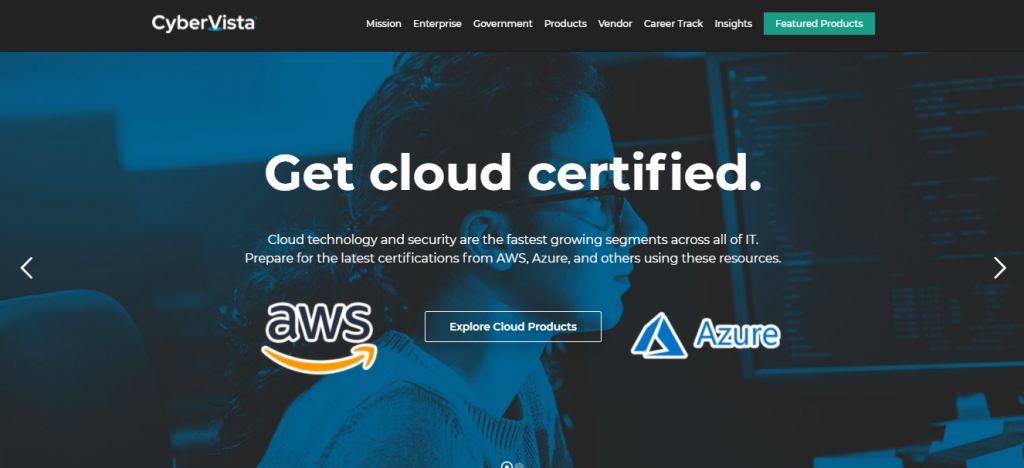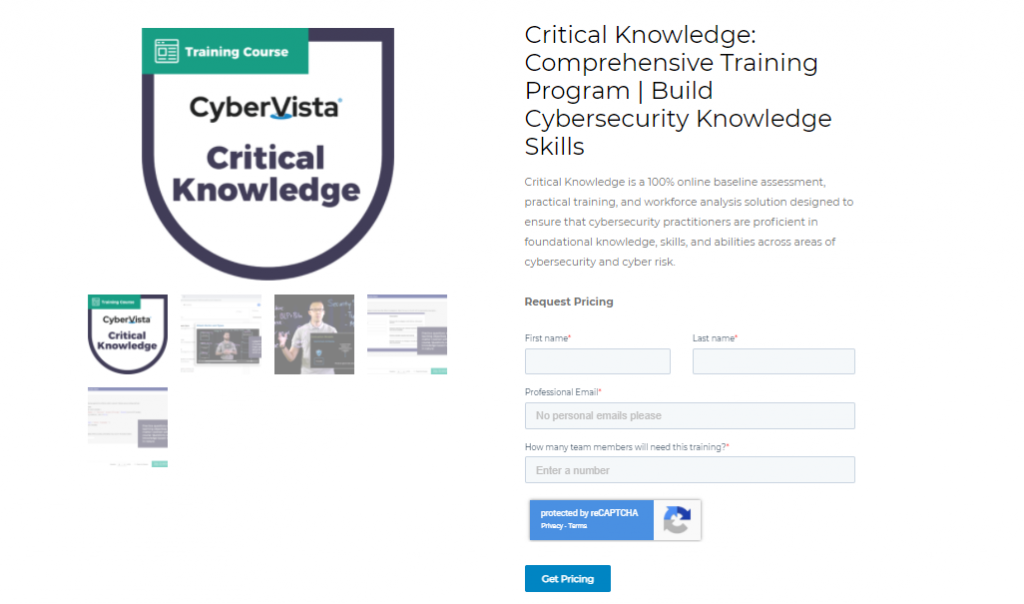Read on for the Avira Prime review.
In today’s digital landscape, where cyber threats lurk around every corner, protecting your devices and data is no longer optional.
Here’s where Avira Prime steps in, aiming to be your one-stop shop for comprehensive online security. I’ve spent years navigating the ever-evolving world of cybersecurity, and I’m here to tell you whether Avira Prime lives up to the hype.
This review will delve deep into its features, performance, value, and potential drawbacks to help you decide if it fits your digital security needs.
Table of Contents
TL;DR;
Avira Prime provides robust malware protection, a user-friendly interface, and numerous bonus features at a competitive price. It consistently ranks high in independent malware detection tests, making it a reliable choice for safeguarding your devices.
However, you may want to explore other options if you crave a feature-rich suite with advanced extras, such as data breach monitoring or parental controls that go beyond basic website filtering.
Ready to see if Avira Prime is your cybersecurity soulmate? Head over to their website and try their free trial! See how Avira’s award-winning protection and user-friendly design can give you peace of mind.
Now, let’s get started with the Avira Prime review.
What Is Avira Prime?
Avira Prime is a premium security suite offered by Avira, a well-established player in the antivirus industry. It goes beyond essential antivirus protection, bundling various features like:
- Real-time Malware Protection: This core functionality shields your devices from viruses, malware, ransomware, and other online nasties. Think of it as a digital security guard constantly on the lookout for threats.
- Phishing Protection: Malicious websites and emails that try to steal your personal information are a constant concern. Avira Prime helps you avoid these phishing attempts and keeps your data safe.
- VPN (Virtual Private Network): This handy tool encrypts your internet traffic, making it unreadable to prying eyes. This is especially useful when using public Wi-Fi networks at cafes or airports.
- Password Manager: Juggling multiple passwords can be a nightmare. Avira Prime’s password manager securely stores your login credentials and helps you generate strong, unique passwords for each site.
- Performance Optimization Tools: Over time, your devices can accumulate clutter and temporary files that slow them down. Avira Prime offers tools to clean up your system and optimize its performance.
In my experience, Avira Prime balances core protection and useful bonus features, making it a well-rounded security solution for everyday users.
While it might not be the most feature-rich suite on the market, it offers excellent value for the price, especially if you’re looking for a comprehensive package without breaking the bank.
Avira Prime Review: Features
Avira Prime goes beyond essential antivirus protection, offering a comprehensive suite of features to safeguard your digital life on multiple fronts.
Let’s delve deeper into these functionalities and explore how they can secure you in today’s ever-evolving online landscape.
Core Protection: The Unsleeping Guardian
Antivirus and Anti-Malware: This forms the bedrock of Avira Prime’s security. It utilizes advanced detection techniques like signature-based and behavioural analysis to identify and neutralize many threats, including viruses, malware, ransomware, and zero-day exploits (previously unknown threats). Avira consistently ranks high in independent testing by renowned labs like AV-TEST and AV-Comparatives. These top ratings translate to real-world peace of mind, knowing your system is protected from the latest and most prevalent online dangers.
Real-time Protection: Constant Vigilance Avira Prime doesn’t take breaks. It works tirelessly in the background, continuously scanning your system and online activity in real time. This relentless monitoring ensures you’re shielded from threats the moment they attempt to infiltrate your device. Imagine it as a tireless security guard constantly patrolling your digital world to identify and neutralize any suspicious activity.
Email Protection: Shielding Your Inbox Your inbox can be a battleground for malicious emails. These emails might contain infected attachments that unleash malware upon opening or cleverly disguised phishing links designed to steal your personal information. Avira Prime scans your incoming emails, identifying and blocking these email-borne threats before they reach your inbox. This extra layer of protection ensures you can confidently navigate your emails, knowing you’re safe from these cunning attempts to compromise your security.
Web Protection: Safeguarding Your Online Journey
Phishing Protection: Avoiding Deceptive Delights Phishing scams are a constant threat online. These scams involve emails or websites masquerading as legitimate entities (like banks or social media platforms) to trick you into revealing sensitive information like passwords or credit card details. Avira Prime’s phishing protection employs sophisticated techniques to identify and block these malicious websites and emails. It acts as a discerning travel guide, warning you about suspicious online destinations before you click on a link and potentially fall victim to a phishing scam.
Safe Browsing: Steering Clear of Trouble Sometimes, even clicking on a seemingly legitimate link can lead you to a website that harbors malware or deceptive content. Avira Prime’s safe browsing feature acts as your digital compass, analyzing sites in real-time and warning you about potentially risky destinations before you click. This proactive approach helps you avoid websites known for distributing malware, displaying misleading content, or posing other online dangers.
Privacy and Identity Protection: Maintaining Your Digital Fortress
VPN: Encrypting Your Digital Footprint. In today’s world, public Wi-Fi networks are ubiquitous. However, connecting to these unencrypted networks can expose your online activity to prying eyes. Avira Prime’s built-in VPN encrypts your internet traffic, transforming it into an unreadable code. This encryption establishes a secure connection between your device and the internet, ensuring that your online activity remains confidential, even when using public Wi-Fi. Think of it as a safe passageway, shielding your data from anyone snooping on the network. While Avira Prime’s VPN might not be the most feature-rich option compared to dedicated VPN services, it offers a convenient and effective solution for casual users who prioritize basic encryption for everyday web browsing on public Wi-Fi.
Password Manager: Conquering the Password Labyrinth Juggling numerous passwords for different online accounts can be a nightmare. Avira Prime’s password manager simplifies this by securely storing your login credentials in an encrypted vault. This eliminates the need to remember multiple passwords and the temptation to reuse the same password across different accounts (a significant security risk). The password manager also helps you generate strong, unique passwords for each site, significantly bolstering your online security posture.
File Shredder: Ensuring Permanent Deletion Sometimes, simply deleting sensitive files isn’t enough. These files might still be recoverable using data recovery tools. Avira Prime’s file shredder provides an additional layer of security by permanently deleting files and overwriting them with random data, ensuring they cannot be retrieved by any means. This is particularly useful for sensitive documents containing financial information or personal data.
READ ALSO: Web Application Penetration Testing Services: Securing the Modern Web
Performance Optimization: Keeping Your Devices Running Smoothly
- System Scanner: Decluttering Your Digital Space Over time, your devices can accumulate temporary files, junk data, and leftover software installations. These can consume valuable storage space and slow down your system’s performance. Avira Prime’s system scanner acts as a digital housekeeper, identifying and removing these unnecessary files. This helps to optimize your system’s performance, keeping your devices running smoothly and efficiently.
- Startup Optimizer: Taking Control of Boot Time. Certain programs might automatically launch at startup, causing unnecessary delays and slowing your boot time. Avira Prime’s startup optimizer empowers you to take control. It provides a clear overview of programs set to launch at startup, allowing you to choose which ones are essential and which can be disabled. This customization ensures your system boots up quickly and efficiently without unnecessary background processes dragging down performance.
Additional Features: Expanding Your Security Arsenal
Device Guard: Basic Anti-Theft Protection for Mobile Devices. While not as comprehensive as dedicated anti-theft apps, Avira Prime’s Device Guard offers an essential layer of protection for your mobile devices. In case of loss or theft, it can help you locate your device on a map and even remotely wipe its data to prevent unauthorized access to your personal information.
Software Updater: Keeping Your System Patched and Protected. Outdated software can contain vulnerabilities that hackers can exploit to access your system. Avira Prime’s software updater helps you stay ahead of the curve by automatically scanning for outdated applications and notifying you when updates are available. This ensures your system remains up to date with the latest security fixes, minimizing the risk of cybercriminals exploiting vulnerabilities.
Beyond the Core Features: Exploring Additional Considerations
It’s essential to recognize that Avira Prime prioritizes core protection over numerous additional features. While this approach offers a streamlined and user-friendly experience, it might not be ideal for users seeking the most advanced functionalities.
Focus on Essentials vs. Feature Overload: If you require advanced features such as firewalls, data breach monitoring, or parental controls with extensive content filtering, you may need to explore security suites that cater to these specific needs. However, for everyday users who prioritize robust malware protection, user-friendliness, and a good balance of essential features at a competitive price point, Avira Prime remains a compelling choice.
Scalability and Customization: Avira Prime offers tiered subscription plans, allowing you to choose the level of protection that best suits your needs. Whether you need to safeguard a single device or protect your entire family across multiple devices, Avira Prime offers a scalable solution. Additionally, the suite offers customization options within its features, allowing you to tailor the security measures to your specific preferences and comfort level.
Avira Prime stands out as a well-rounded security suite that offers robust malware protection, a user-friendly interface, and a surprising number of valuable bonus features for a competitive price.
Avira Prime Review: Features and Testing Results (Table)
| Feature | Avira Prime | Independent Testing Results (Average) |
|---|---|---|
| Antivirus Protection | Excellent | 95% Detection Rate |
| Real-time Protection | Yes | Continuous Monitoring |
| Phishing Protection | Good | 90% Phishing Website Detection Rate |
| VPN | Included (Limited Data) | Decent Speeds |
| Password Manager | Basic Functionality | Excellent |
As you can see from the table, Avira Prime provides robust core protection with satisfactory results in independent testing. While its additional features, such as the VPN and password manager, are functional, they may not be as robust as those of some competitors.
Avira Prime Review: Pricing – How Much Does Avira Prime Cost?
Avira Prime offers tiered subscription plans catering to different needs and the number of devices you want to protect.
Here’s a breakdown of the pricing structure (keep in mind prices can change, so it’s always best to check the official Avira website for the latest pricing information):
- Avira Prime 1 Device: This plan covers a single device (PC, Mac, or mobile device) and is the most affordable option.
- Avira Prime 5 Devices: This plan protects up to 5 devices across various platforms, making it a good choice for families or users with multiple devices.
- Avira Prime Unlimited: This plan provides unlimited device protection, making it ideal for extensive use across multiple devices and platforms.
In my experience, Avira Prime offers competitive pricing compared to other premium security suites. It frequently runs promotions and discounts, making it an even more attractive option.
Avira offers a free trial, allowing you to test-drive the software and see if it meets your needs before committing to a paid subscription.
Avira Prime Review: Pros and Cons
Pros
- Excellent Malware Protection: Avira consistently ranks high in independent malware detection tests, providing robust protection against online threats.
- User-Friendly Interface: Avira Prime boasts a clean and intuitive interface, making navigating easy for users of all technical backgrounds.
- Good Value for Money: Avira Prime offers competitive pricing, especially with its frequent promotions and discounts compared to other feature-rich security suites.
- Bonus Features: The built-in VPN, password manager, and performance optimization tools enhance the core security features.
- Free Trial: The ability to try the software before you buy is a plus, allowing you to see if it works well with your devices.
Cons
- Limited Features Compared to Some Competitors: While Avira Prime offers a good range of features, competitors may offer more advanced functionalities, such as data breach monitoring or parental controls.
- Essential VPN: The included VPN offers decent speeds but might have limitations on data usage and server locations compared to dedicated VPN services.
- Limited Password Management: The password manager is functional but may not be as comprehensive as standalone password managers in terms of features and functionalities.
Best Avira Prime Alternatives
If you crave a feature-rich security suite with advanced functionalities beyond Avira Prime’s offerings, here are some alternatives to consider:
McAfee Total Security
A comprehensive suite with advanced features like data breach monitoring, parental controls, and a robust VPN.
Norton 360 Deluxe
Another well-rounded security suite with excellent malware protection, a feature-rich VPN, and dark web monitoring.
Kaspersky Internet Security
Provides top-notch malware protection, a reliable VPN, and additional features such as parental controls and file encryption.
However, if you prioritize user-friendliness, excellent core protection at a competitive price, and a good selection of bonus features, Avira Prime remains a strong contender.
Avira Prime Review: Frequently Asked Questions
Here’s a breakdown of some of the most common questions regarding Avira Prime:
Is Avira Prime any good?
Yes, Avira Prime is a good security suite. It consistently ranks high in independent testing for malware detection, offering robust protection against online threats. It also includes a user-friendly interface, making navigation easy for users of all technical backgrounds. Additionally, Avira Prime offers a range of bonus features, including a VPN, password manager, and performance optimization tools, all at a competitive price point.
Can Avira be trusted?
Avira is a well-established company with a long history in the antivirus industry. They have a good reputation and are generally considered trustworthy. However, it’s always wise to practice caution online and be mindful of potential scams, regardless of your antivirus software.
What is included in Avira Prime?
Avira Prime includes a comprehensive range of features, including:
- Core Protection: Antivirus, anti-malware, real-time protection, email protection
- Web Protection: Phishing protection, safe browsing
- Privacy and Identity Protection: VPN, password manager, file shredder
- Performance Optimization: System scanner, startup optimizer
- Additional Features: Device Guard (basic anti-theft for mobile), software updater
What are the disadvantages of Avira Prime?
While Avira Prime offers a good selection of features, it might not be the most suitable option for everyone. Here are some potential drawbacks to consider:
- Limited Features Compared to Some Competitors: If you require advanced functionalities such as firewalls, data breach monitoring, or comprehensive parental controls, Avira Prime may not be sufficient.
- Basic VPN: The included VPN offers decent speeds but might have limitations on data usage and server locations compared to dedicated VPN services.
- Limited Password Management: The password manager is functional but may not be as robust as standalone password managers in terms of features and functionality.
Can Avira remove viruses?
Yes, Avira Prime excels at virus removal. Its core protection features, including real-time scanning and advanced detection techniques, are designed to identify and neutralize viruses before they harm your device. Additionally, Avira consistently performs well in independent testing labs, demonstrating its effectiveness in removing various malware threats.
Which is better, AVG or Avira?
AVG and Avira are reputable antivirus providers with strengths and weaknesses. Here’s a quick comparison to help you decide:
Malware Protection: Both AVG and Avira consistently achieve high scores in independent malware detection tests. It’s a close call, but Avira might have a slight edge based on some recent test results.
Features: AVG offers a free version with basic protection, while Avira focuses on paid plans with more features. AVG’s free version may suit basic needs, but Avira Prime offers a wider range of features, including a VPN and password manager.
Price: AVG offers a free tier with limited features, while Avira doesn’t. However, Avira’s paid plans are generally more affordable than AVG’s premium offerings.
Ease of Use: Both AVG and Avira boast user-friendly interfaces. Ultimately, the choice might depend on personal preference.
Does Avira Prime include a VPN?
Yes, Avira Prime includes a built-in VPN. It offers basic encryption to protect your online traffic on public Wi-Fi networks. However, compared to dedicated VPN services, it might have limitations on features:
- Data Usage: Avira Prime’s VPN might have limitations on data usage, which could be a concern for heavy internet users.
- Server Locations: Dedicated VPN services typically offer a more comprehensive range of server locations, allowing you to connect to servers in various countries for enhanced privacy or bypassing geo-restrictions.
READ ALSO: Why Small Businesses Are Prime Targets for Cyber Attacks
Is Avira fully free?
Avira offers a freemium model. They have a free version called Avira Free Antivirus, but it includes limited features compared to Avira Prime. The free version offers essential protection against viruses and malware, but lacks a VPN, password manager, and other premium features.
Is Avira free forever?
No, the free version of Avira (Avira Free Antivirus) doesn’t offer perpetual free use. While it can be used indefinitely, it has limited functionalities. Upgrading to Avira Prime unlocks the full suite of features for a paid subscription.
Does Avira block websites?
Avira Prime doesn’t directly block websites, as I tested for this Avira Prime review. However, its phishing protection feature helps identify and warn you about malicious websites that steal your information. The safe browsing feature may also alert you to websites known for distributing malware or displaying misleading content.
Does Avira protect against hackers?
Avira Prime offers multiple layers of protection that can indirectly help against hackers:
- Malware Protection: By blocking viruses, malware, and ransomware, Avira Prime prevents these tools, commonly used by hackers, from gaining access to your system or stealing your data.
- Phishing Protection: Identifying and blocking phishing scams can prevent you from unknowingly giving away personal information or clicking on malicious links that could compromise your security.
However, it’s important to remember that complete protection against all hacking attempts is challenging. Practicing good online hygiene, like using strong passwords and avoiding suspicious websites, remains crucial in conjunction with antivirus software.
Avira Prime Review Conclusion
Avira Prime is a reliable security suite that provides robust malware protection, a user-friendly interface, and a substantial number of bonus features for a competitive price. It’s an excellent choice for everyday users who want a comprehensive security solution without needing the most advanced functionalities.
Here’s my final verdict:
- Choose Avira Prime if you prioritize user-friendliness, core protection, and value for money. You’re satisfied with the bonus features, such as the VPN and password manager.
I hope this Avira Prime review has helped you gain a comprehensive understanding of Avira Prime’s capabilities.
Why not take advantage of the free trial and see if it’s the perfect fit for your online security needs? Stay safe out there!
INTERESTING POSTS



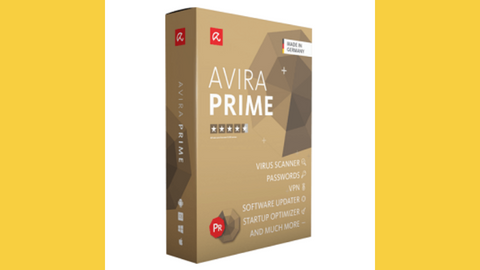





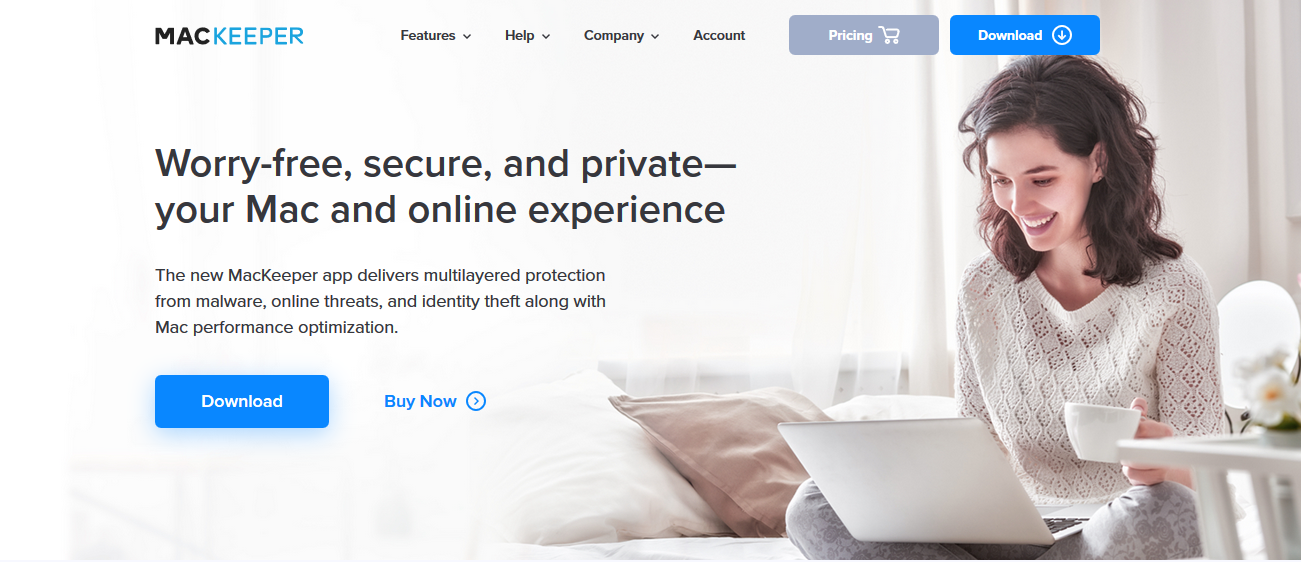

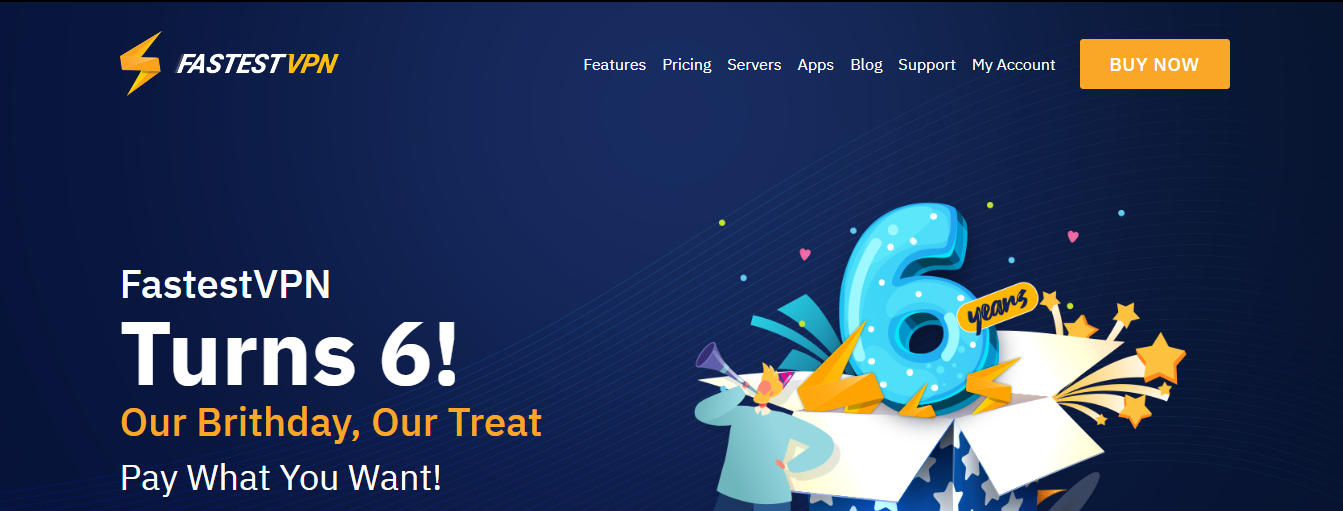
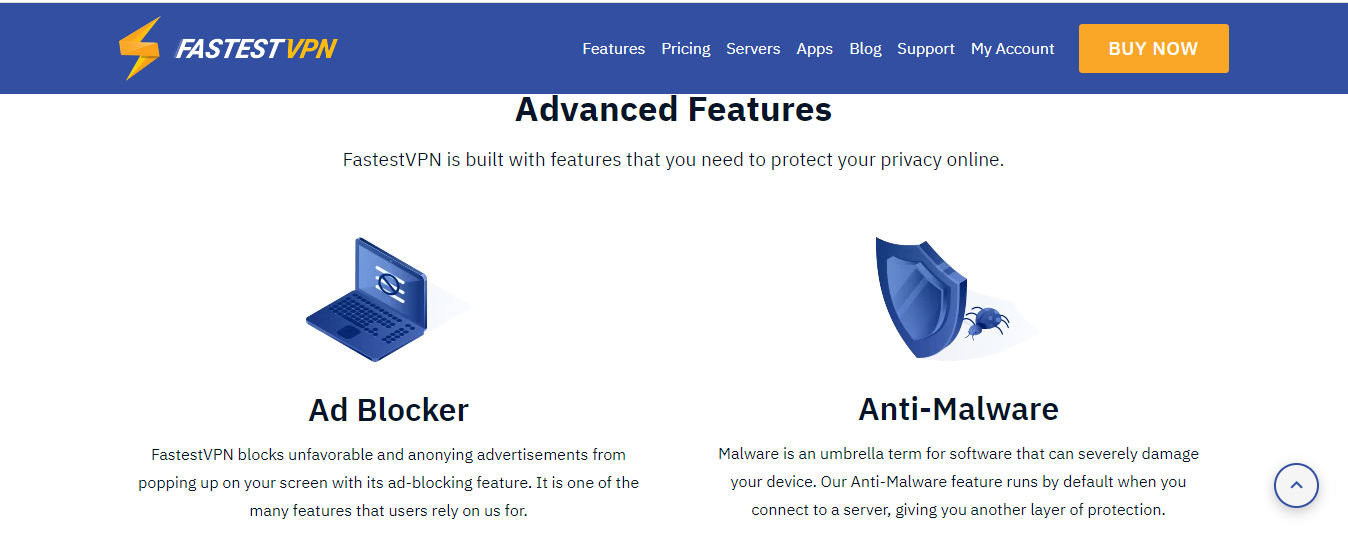
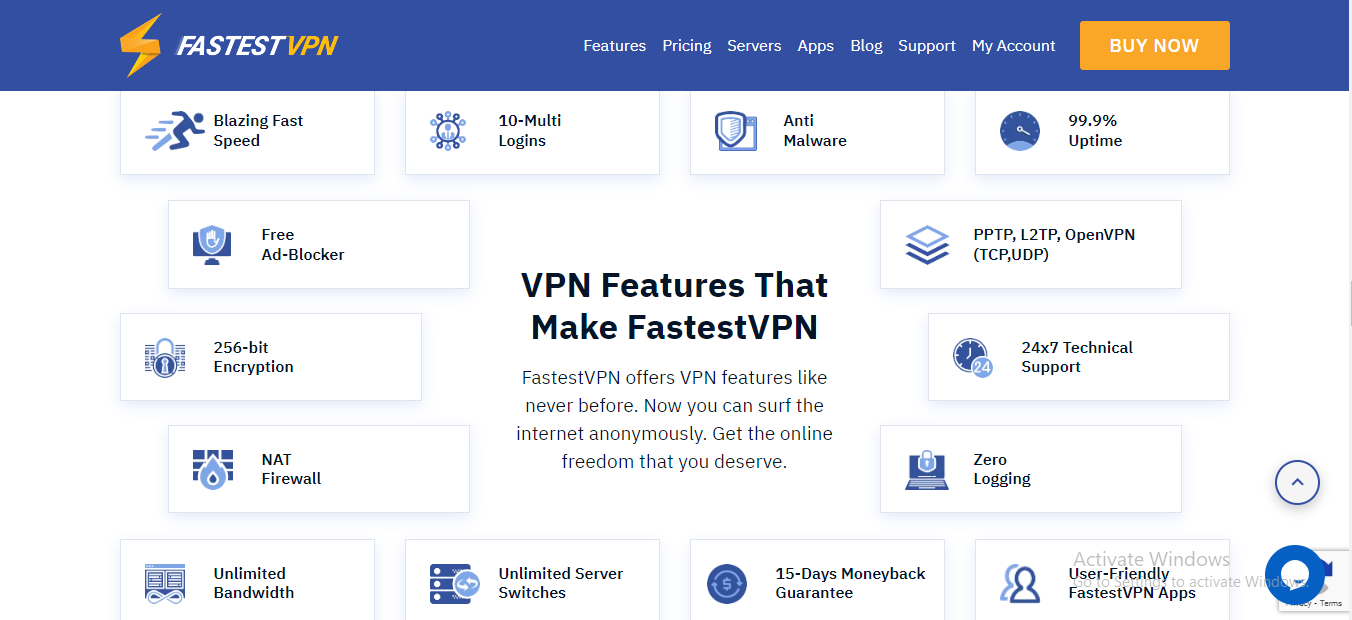
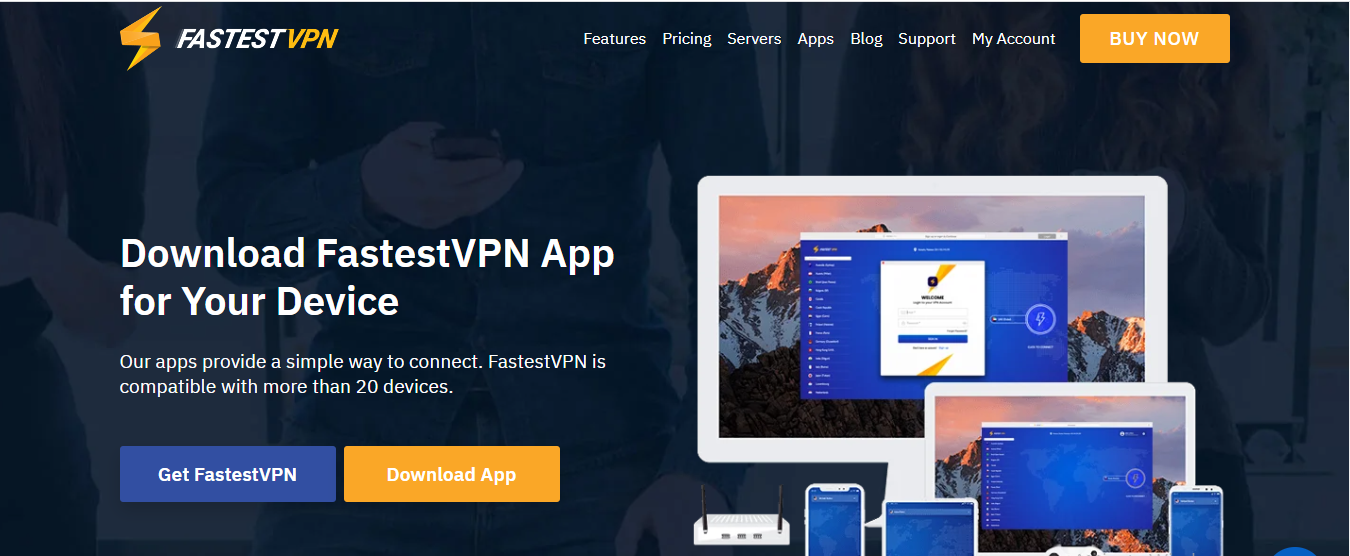
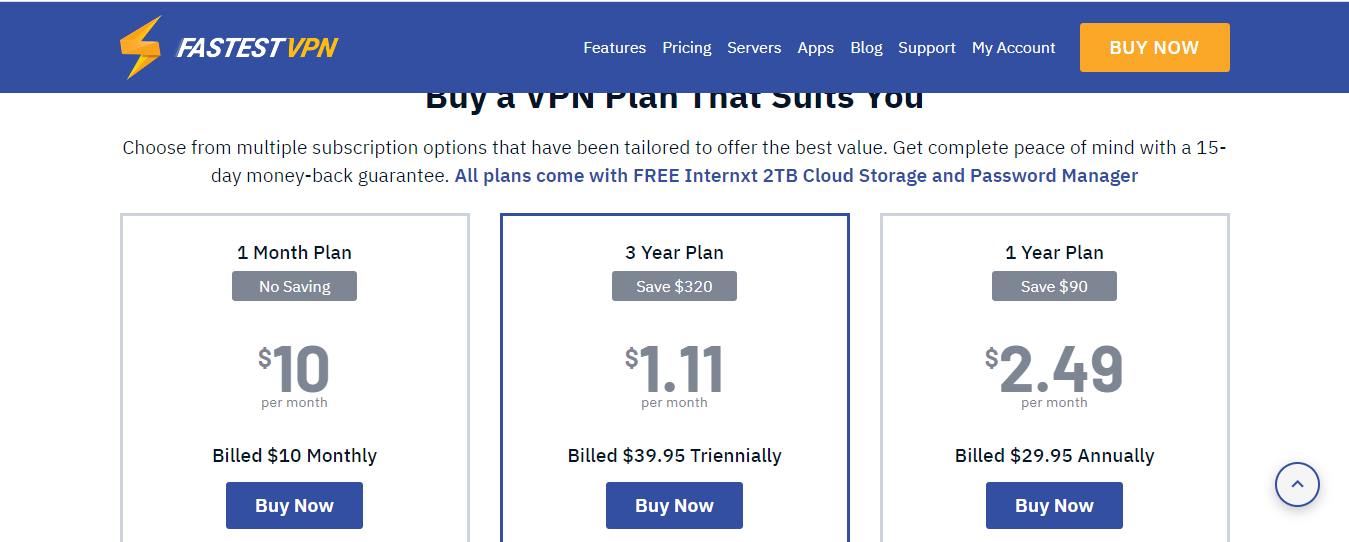





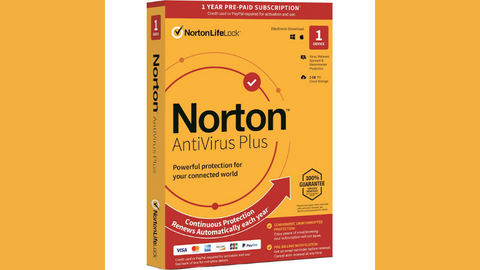


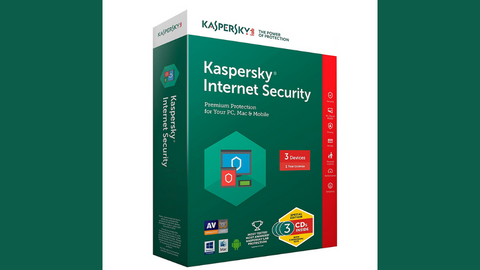

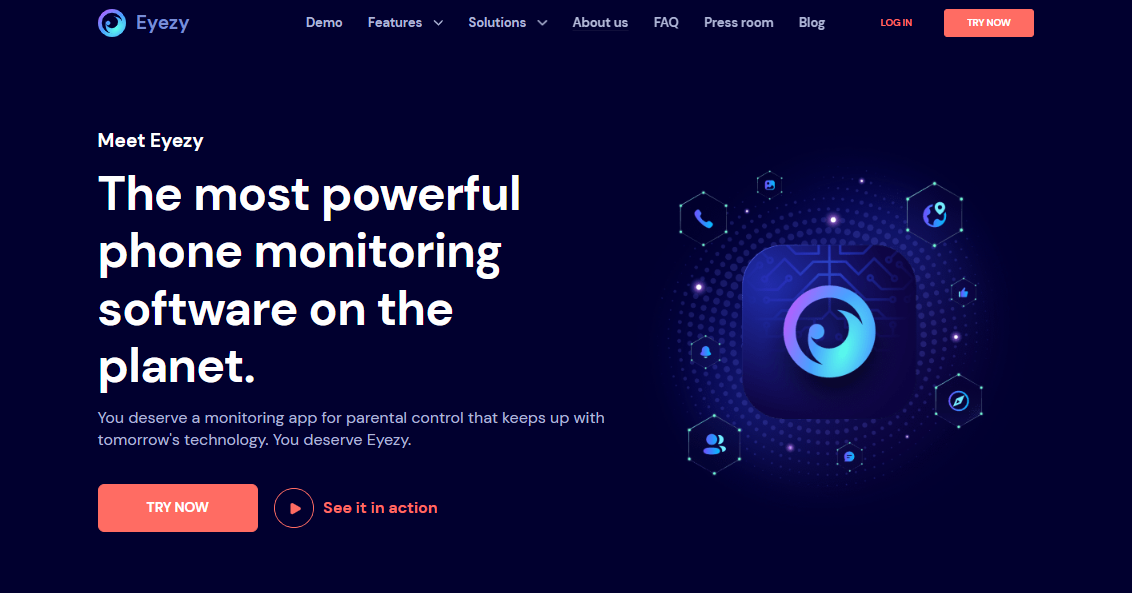

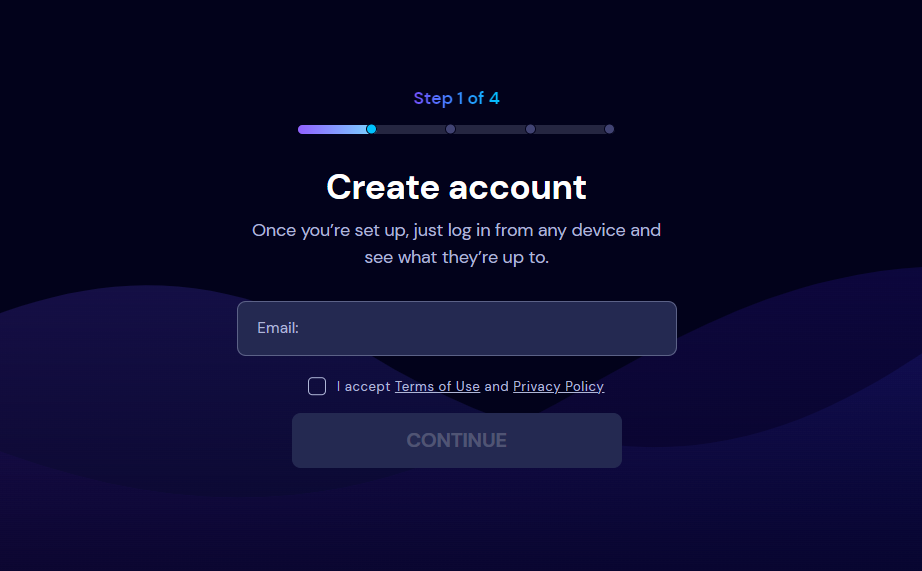
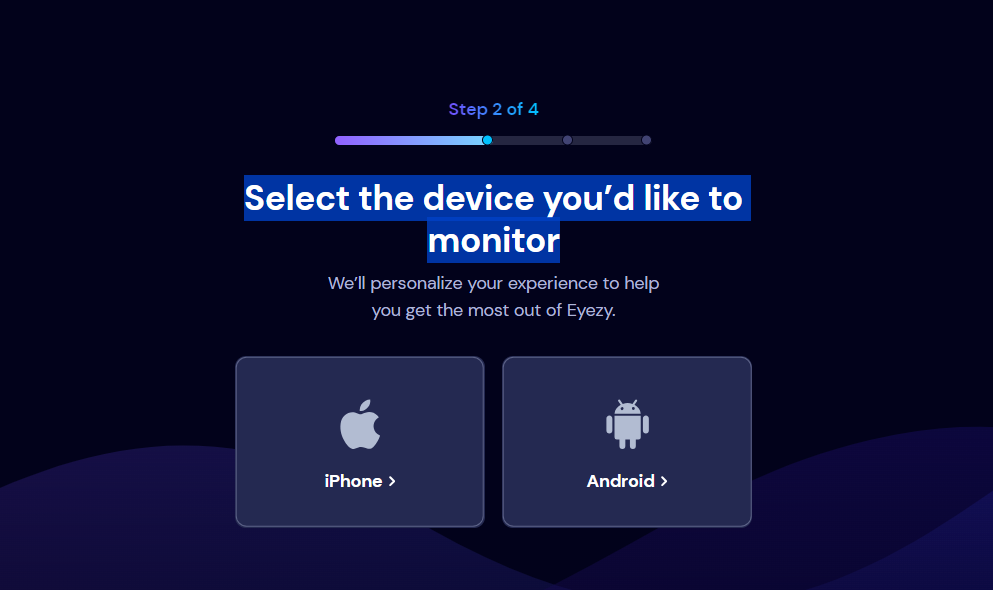
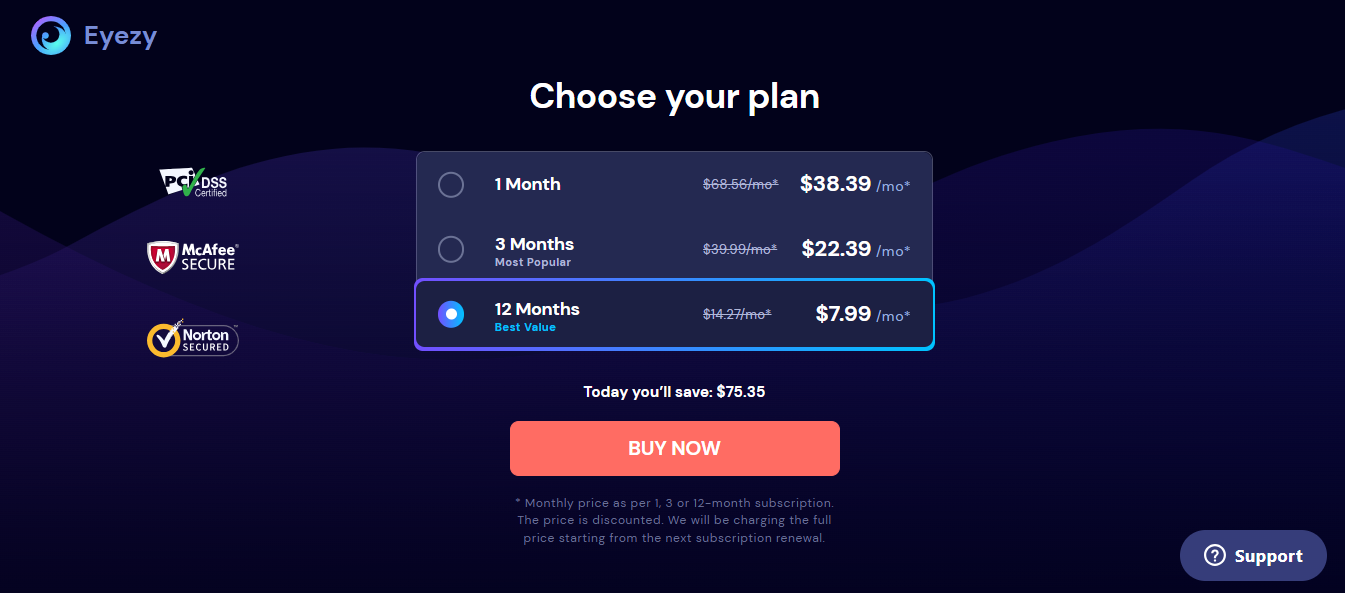
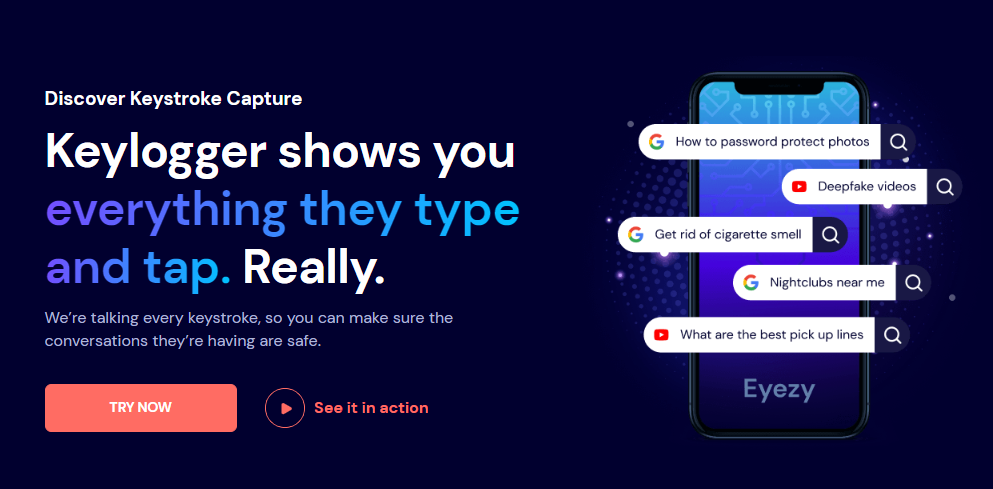
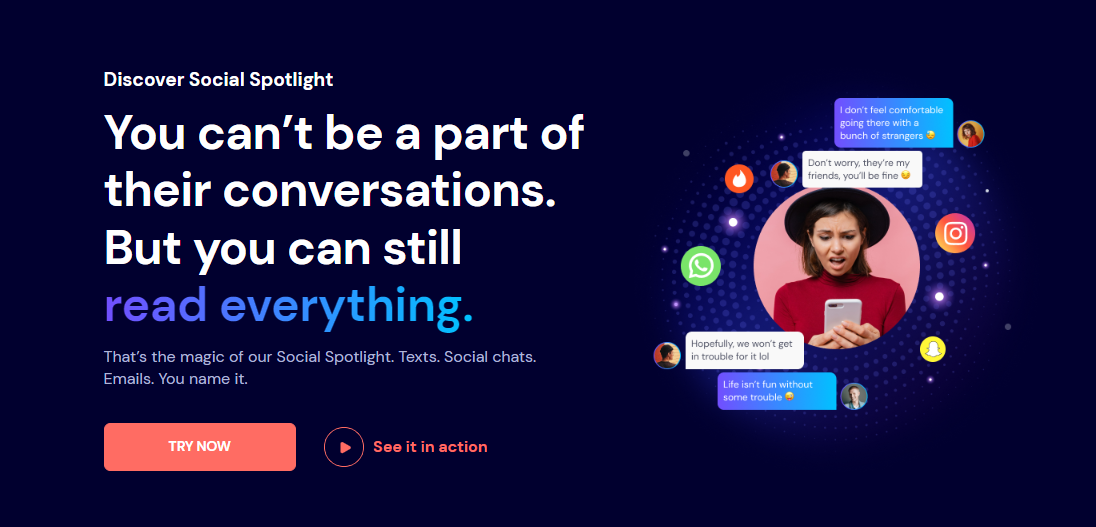
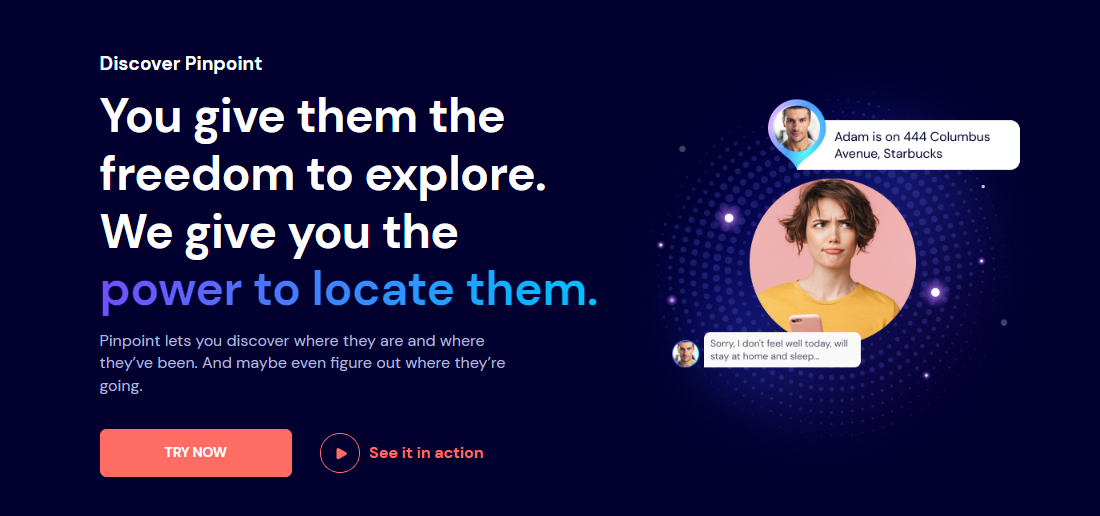
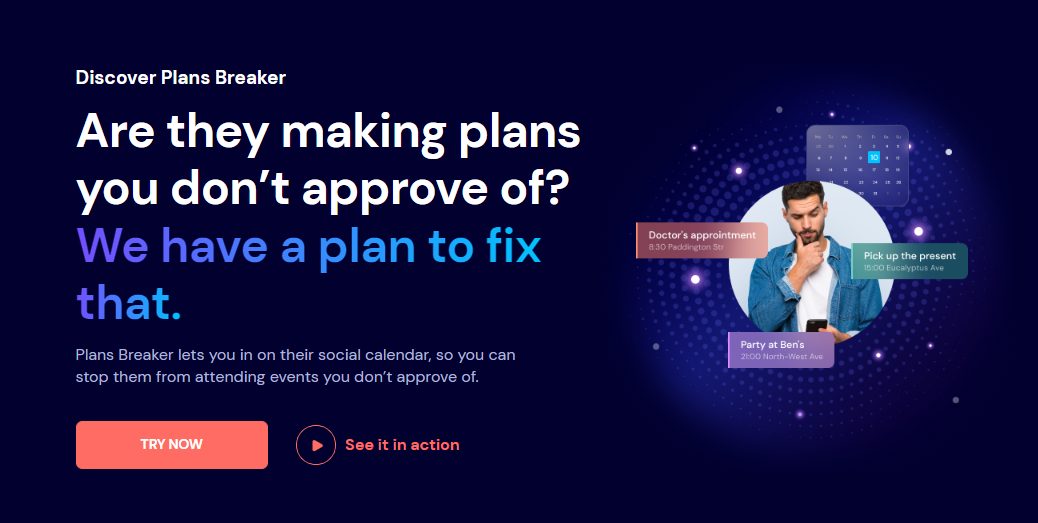
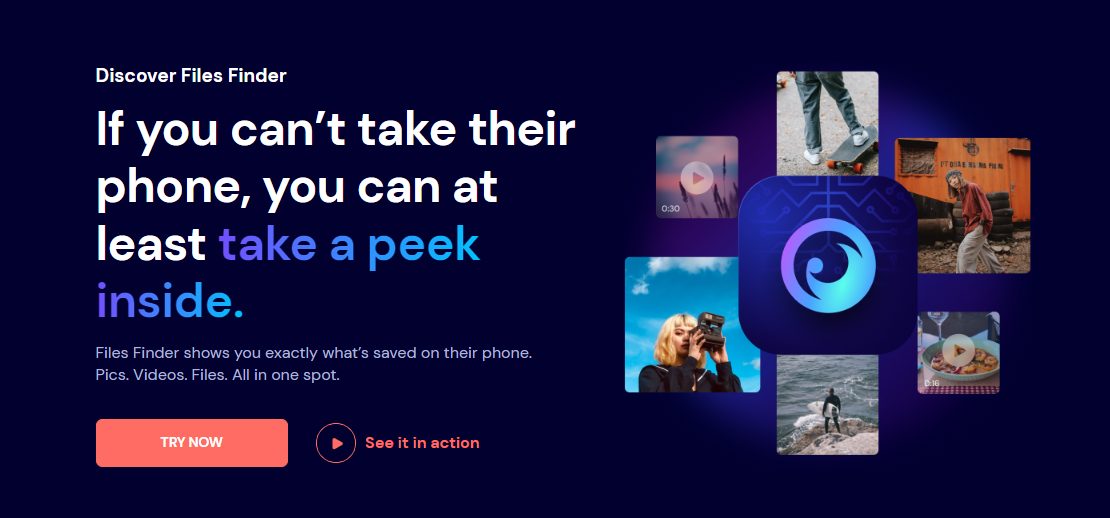
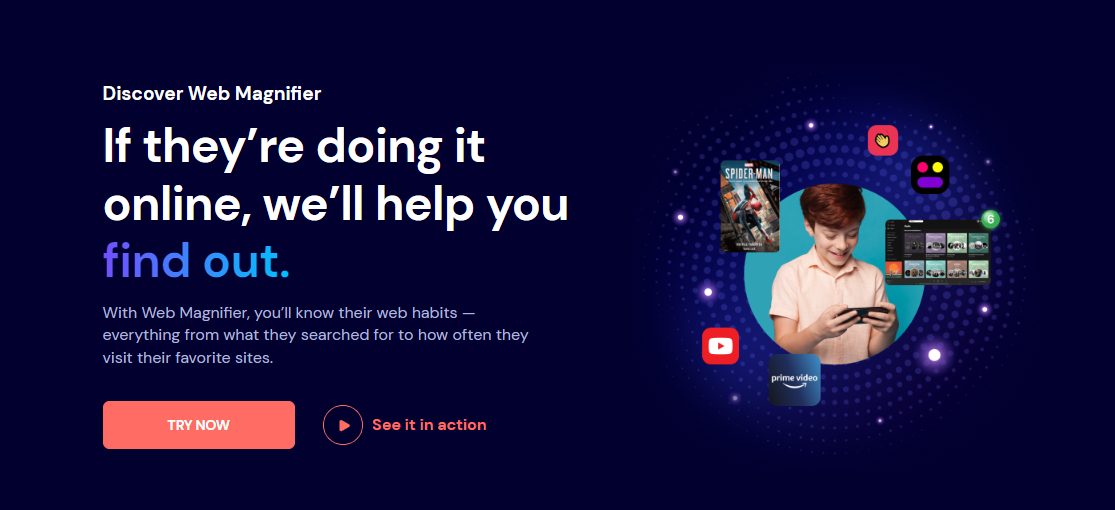
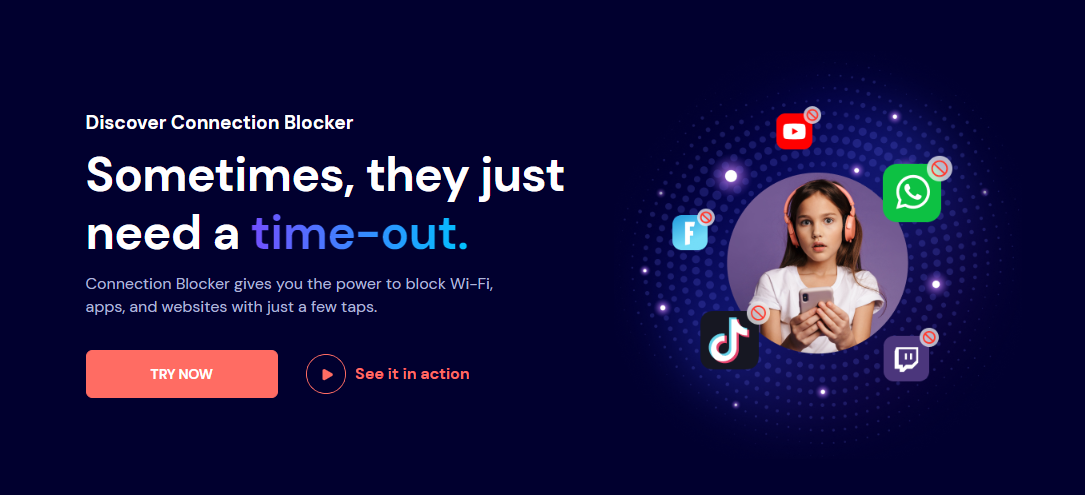
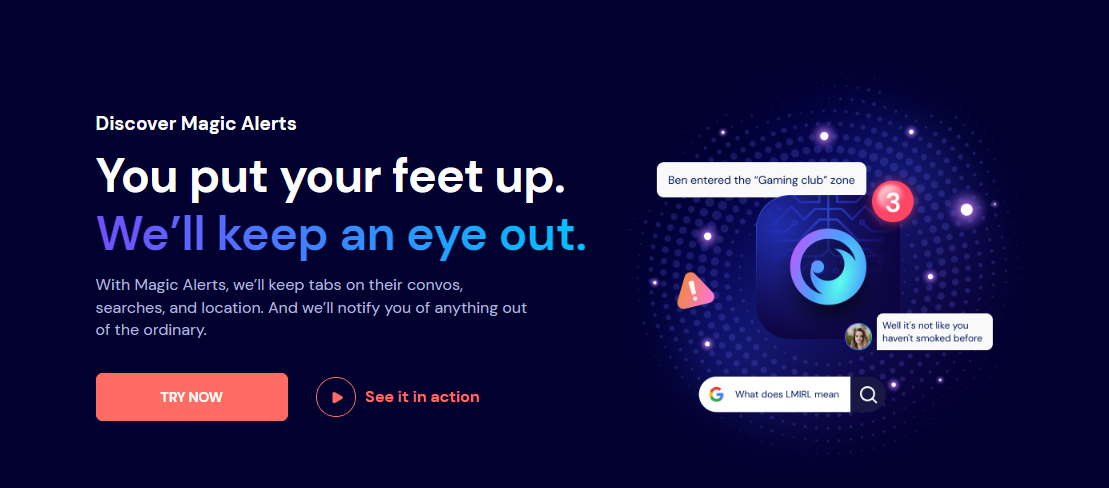

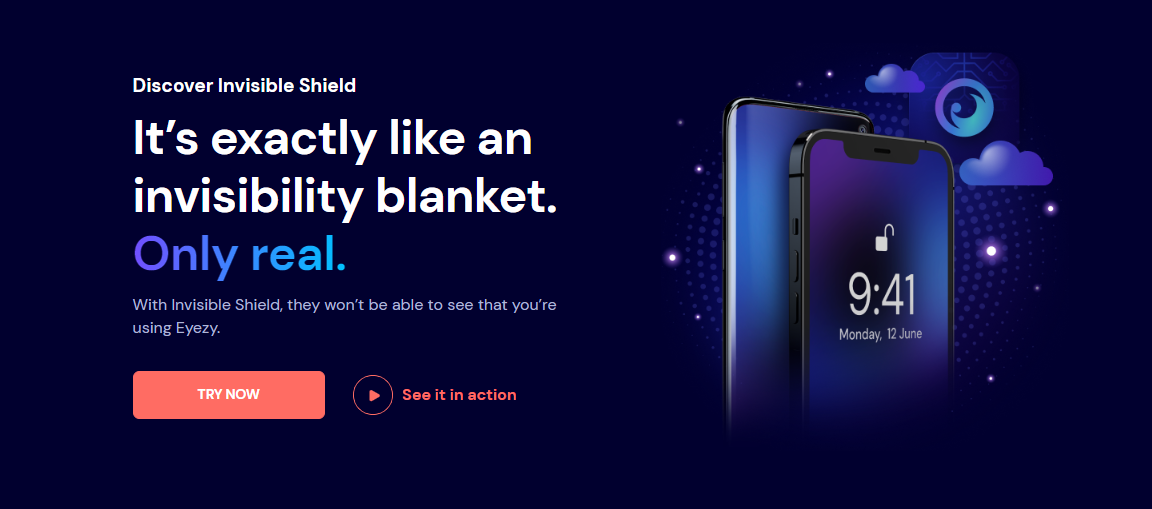
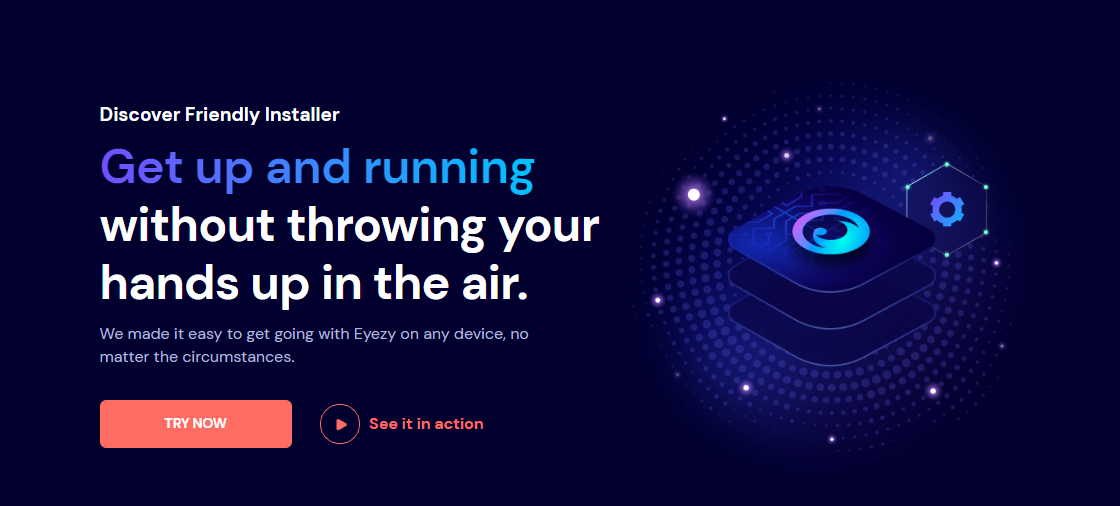
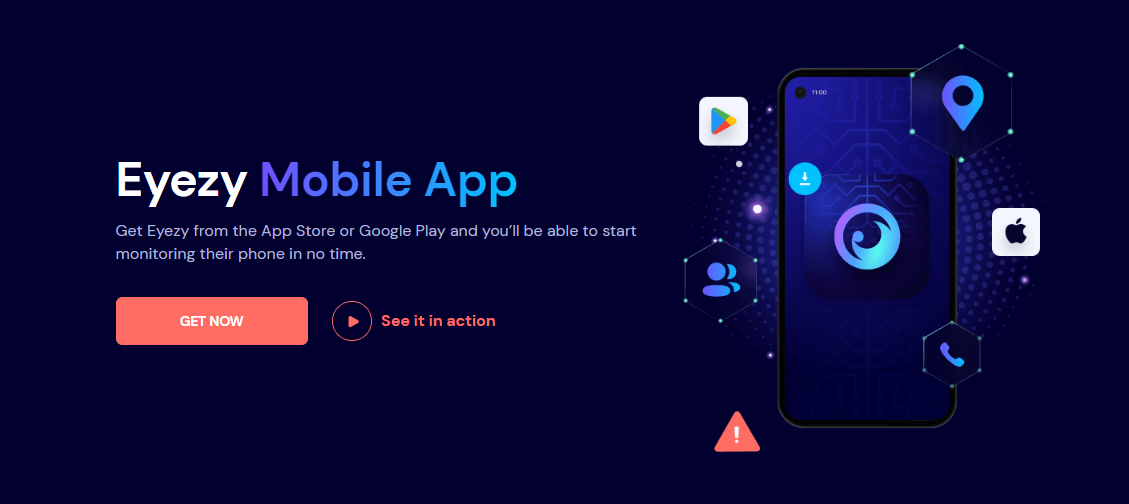
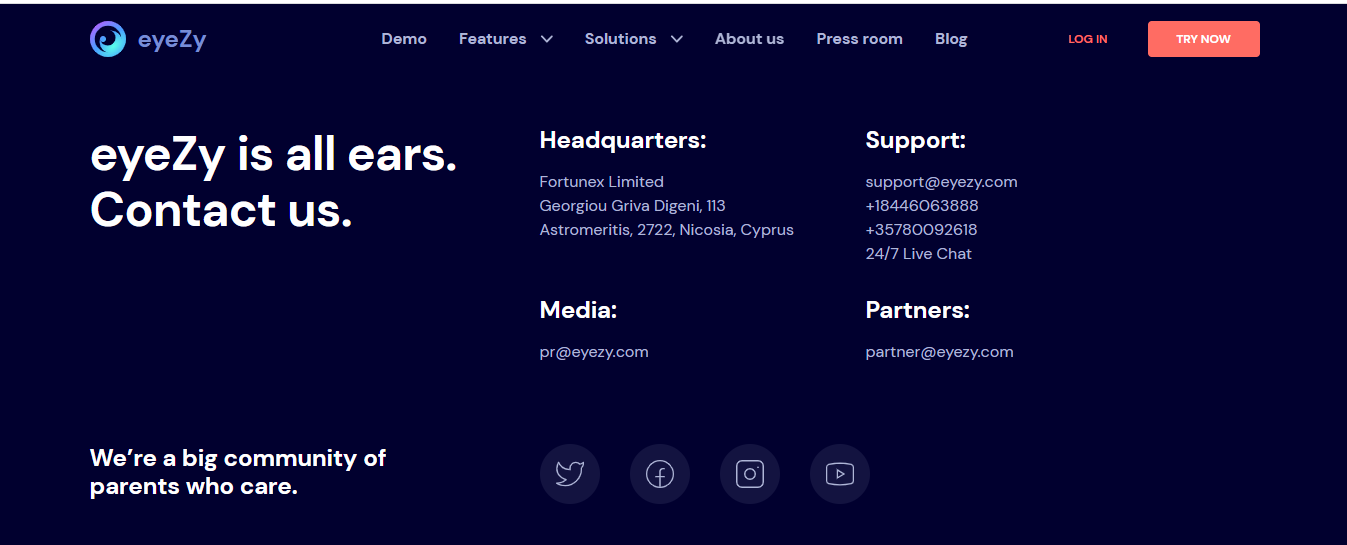
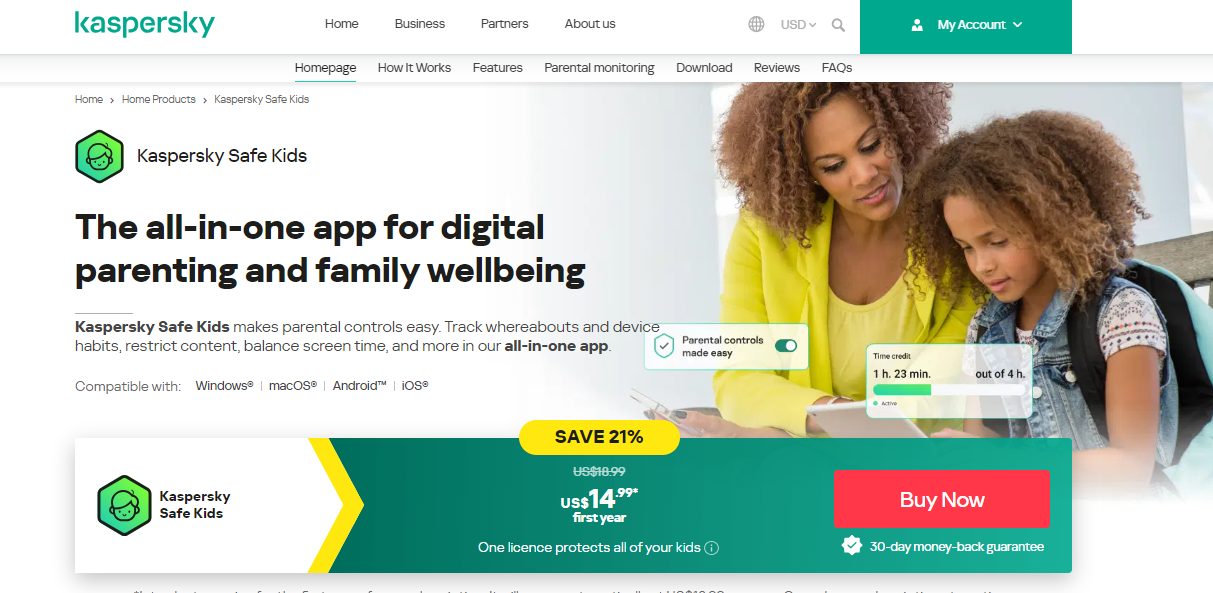

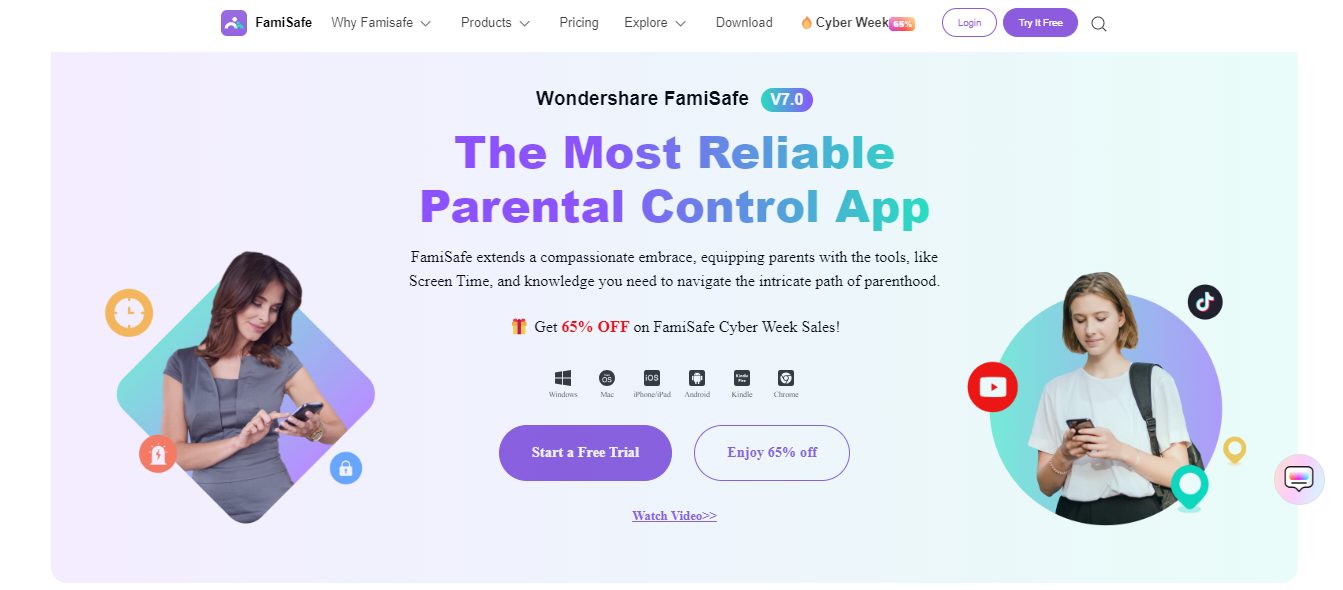



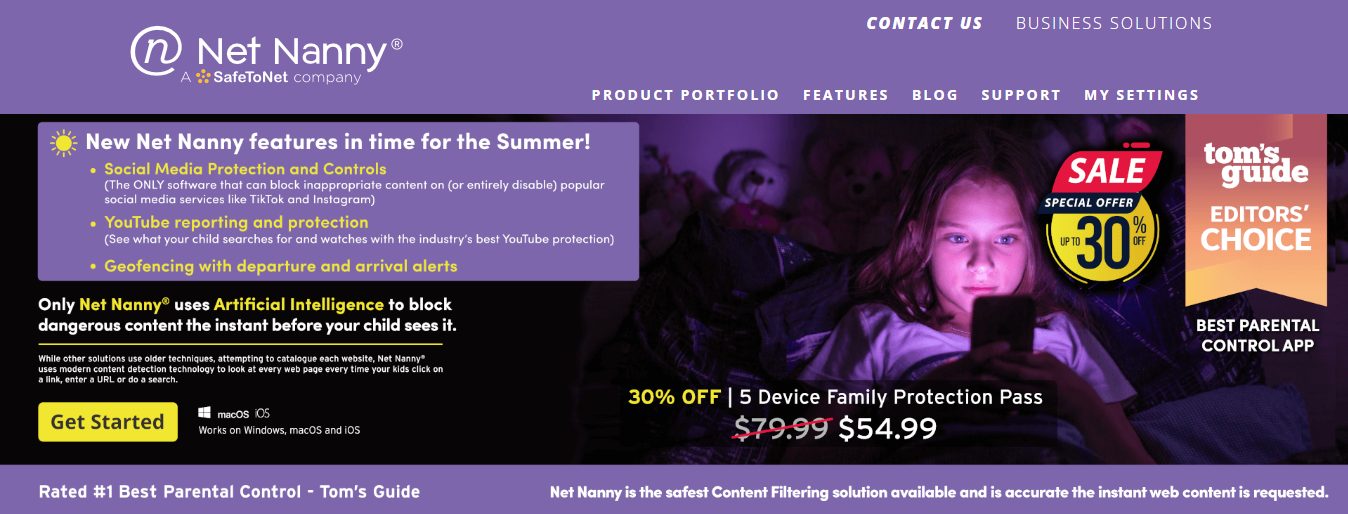



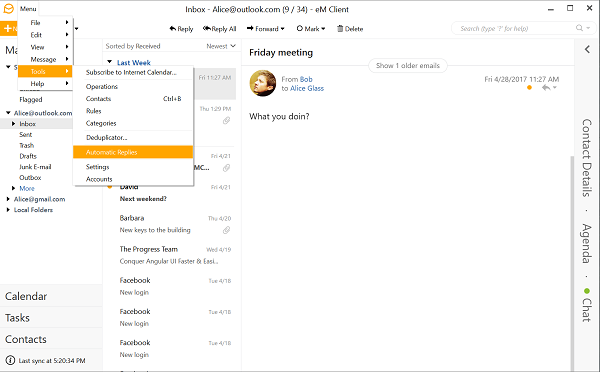




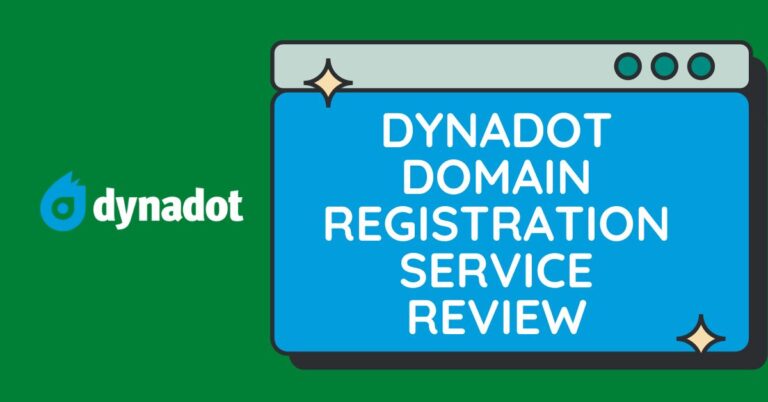
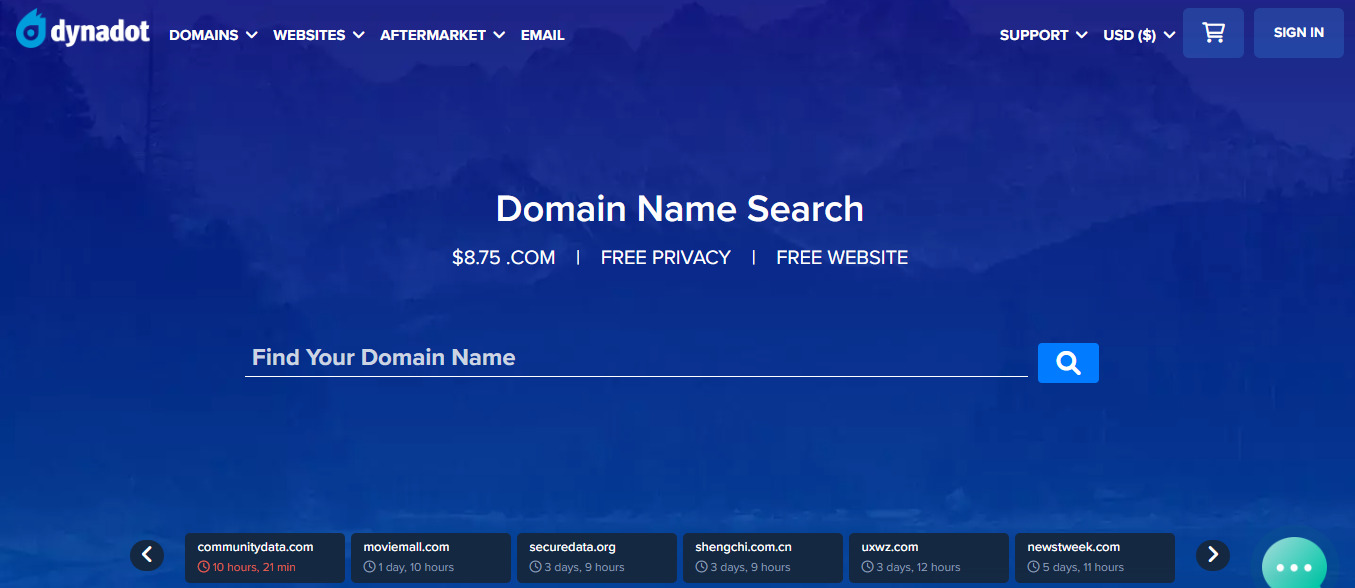

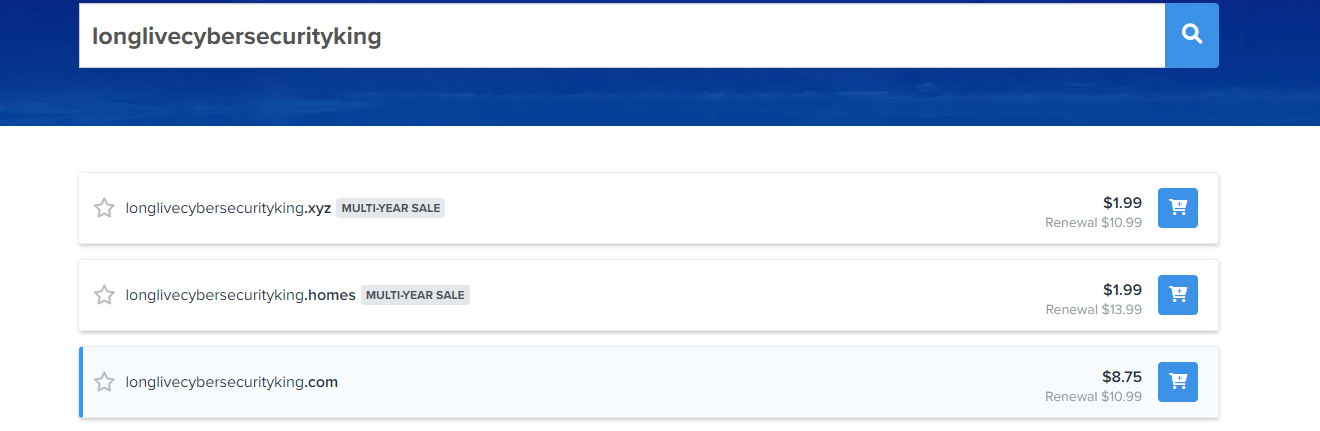
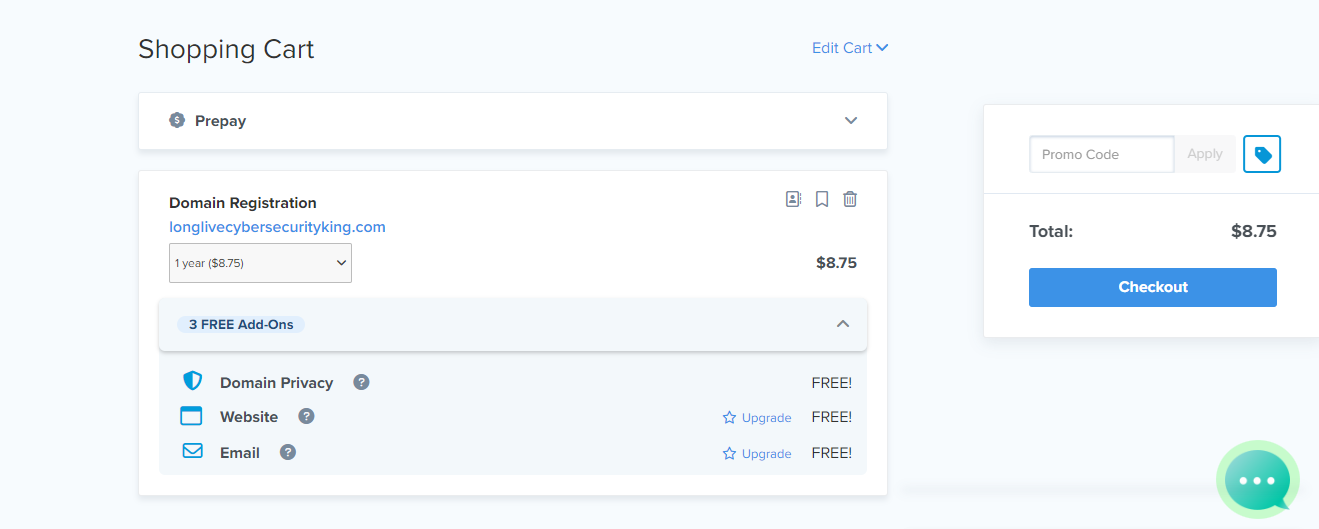
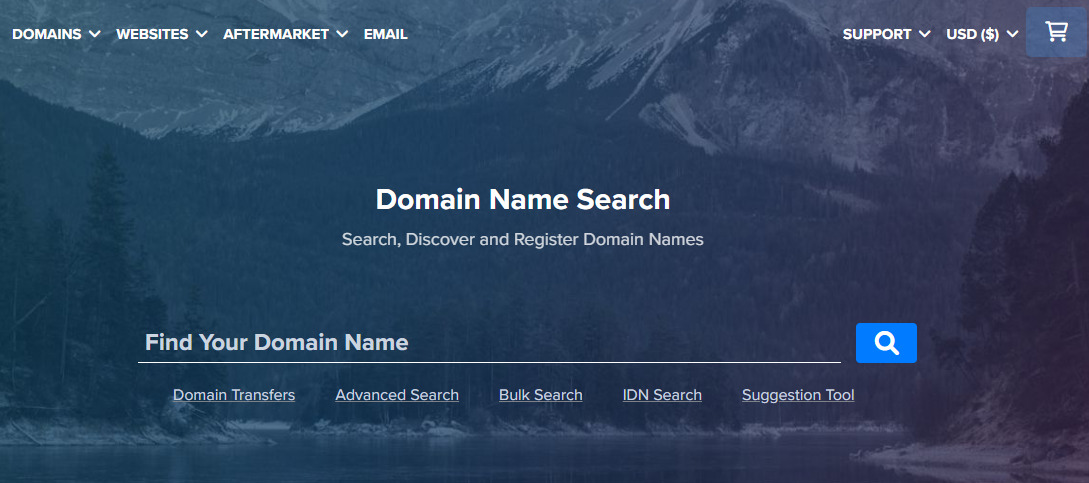
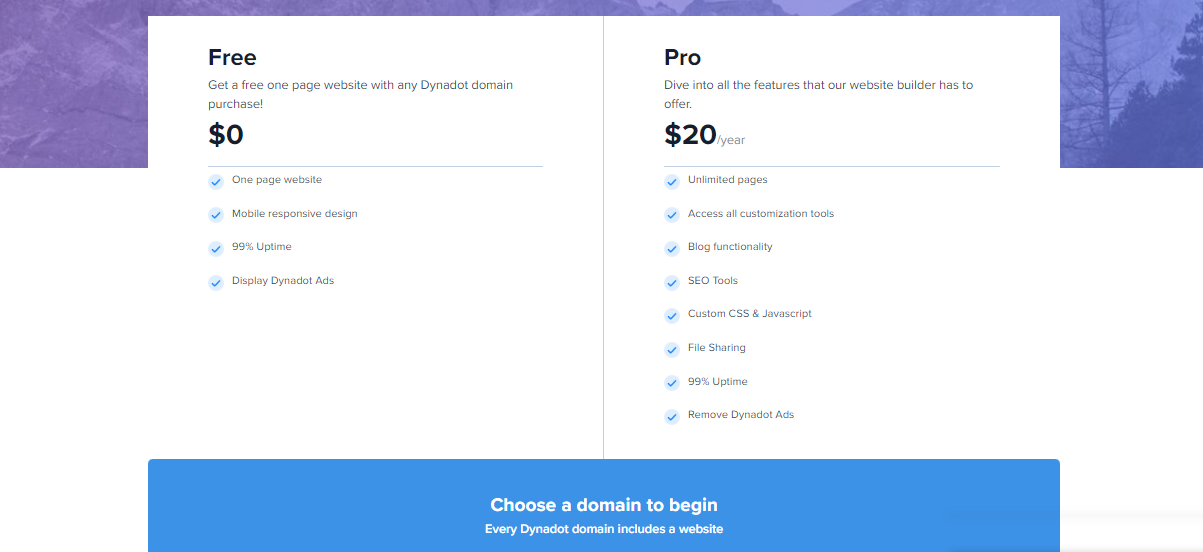
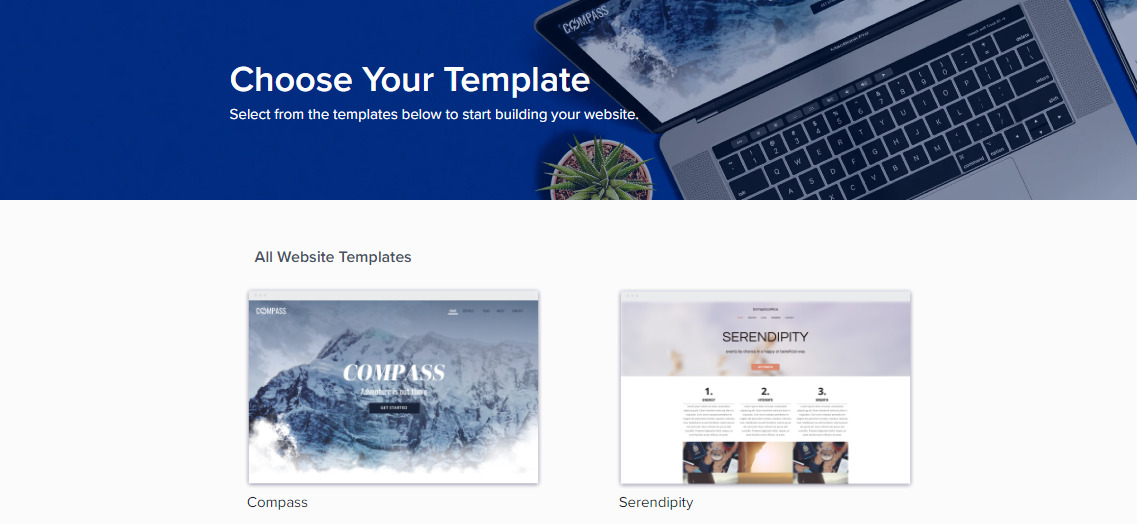
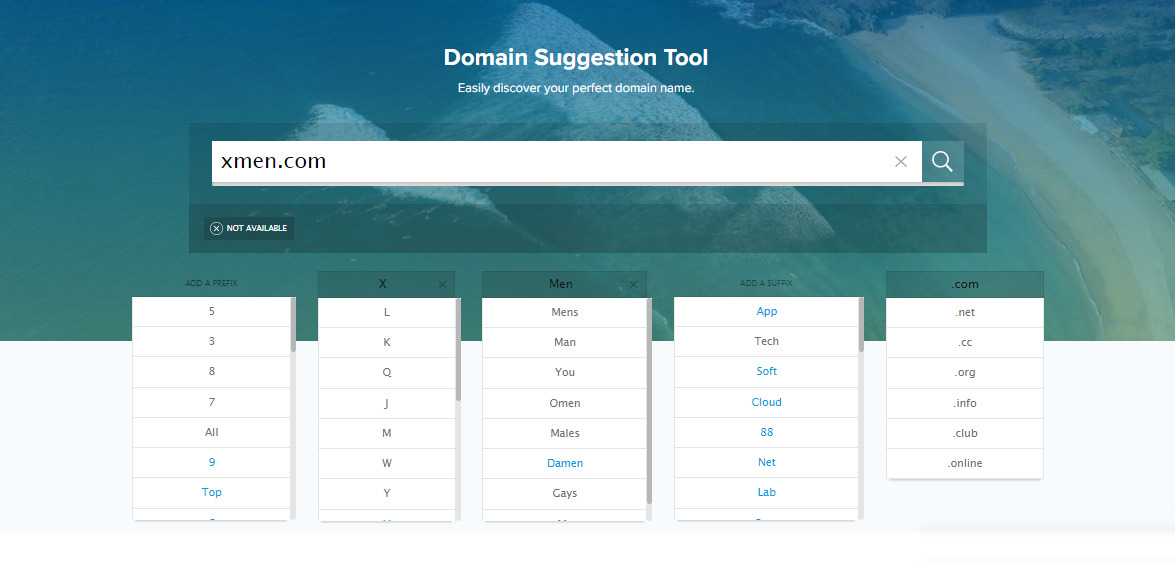
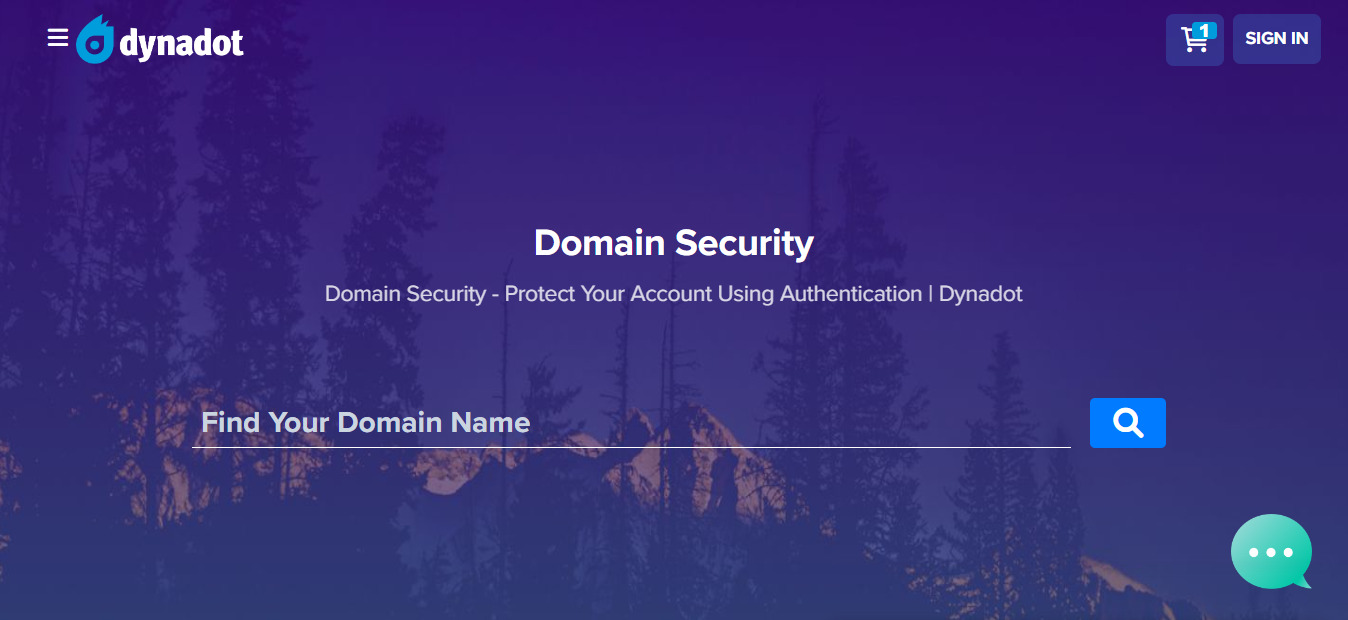
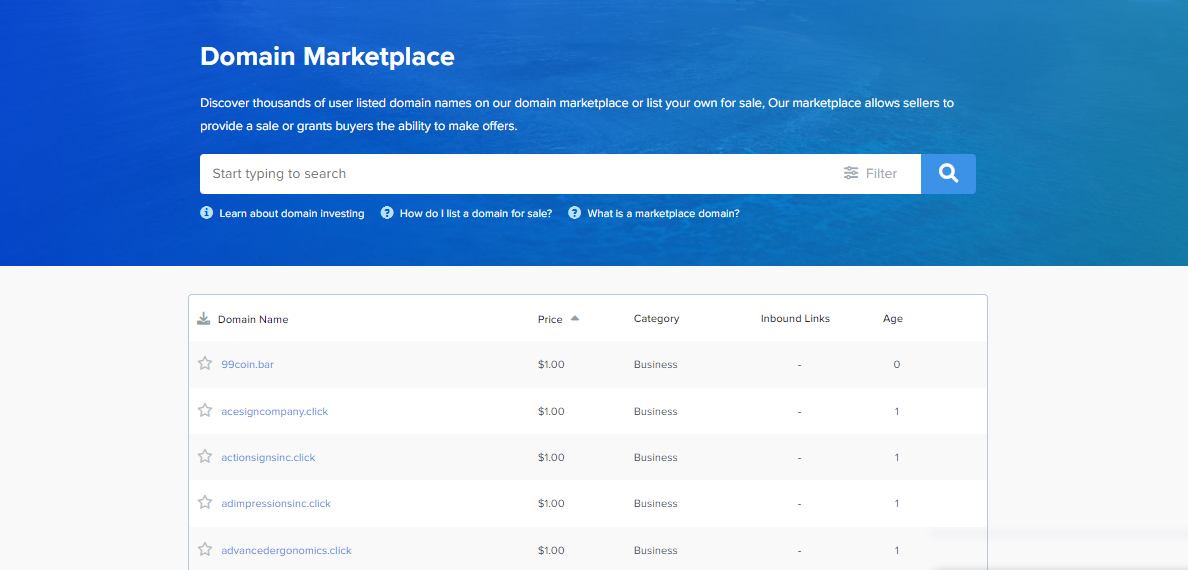
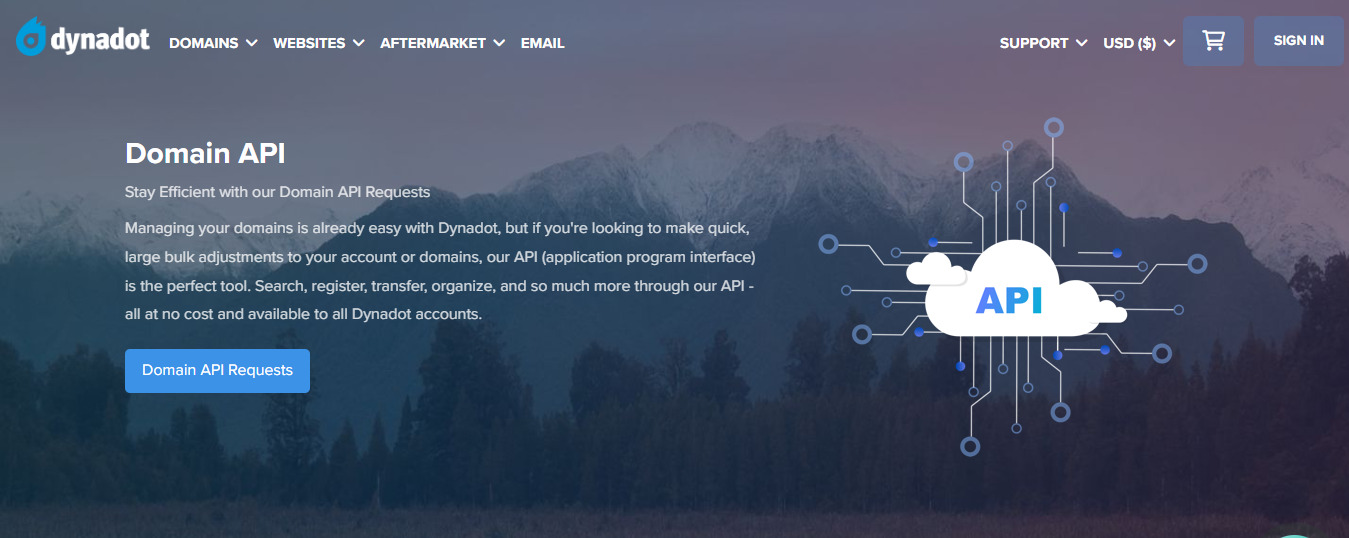
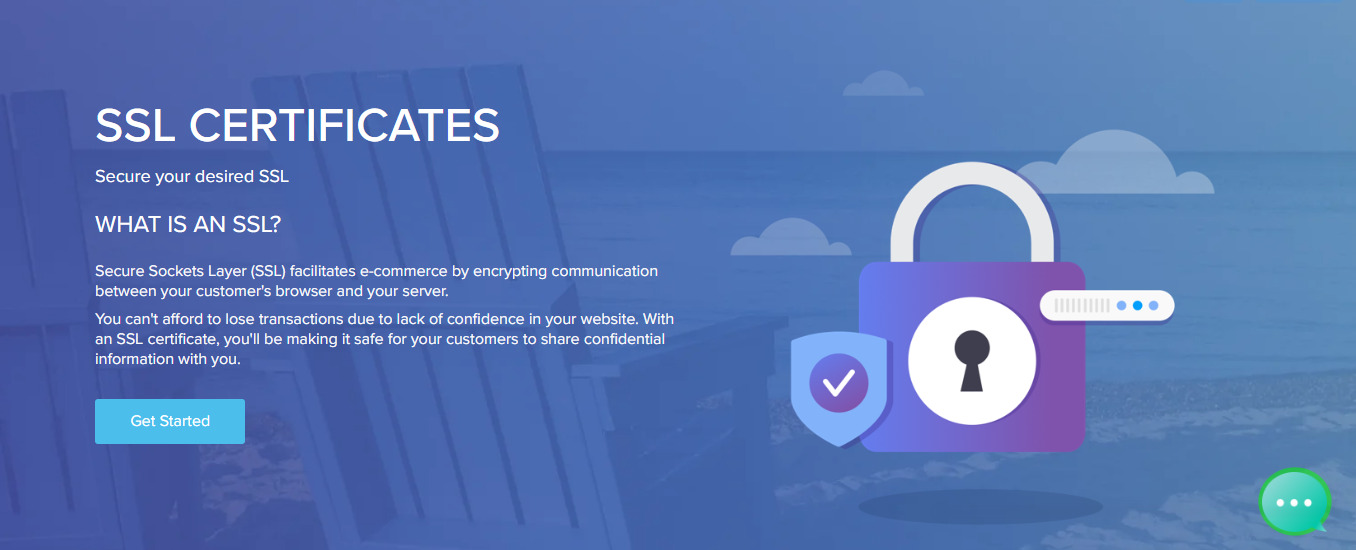
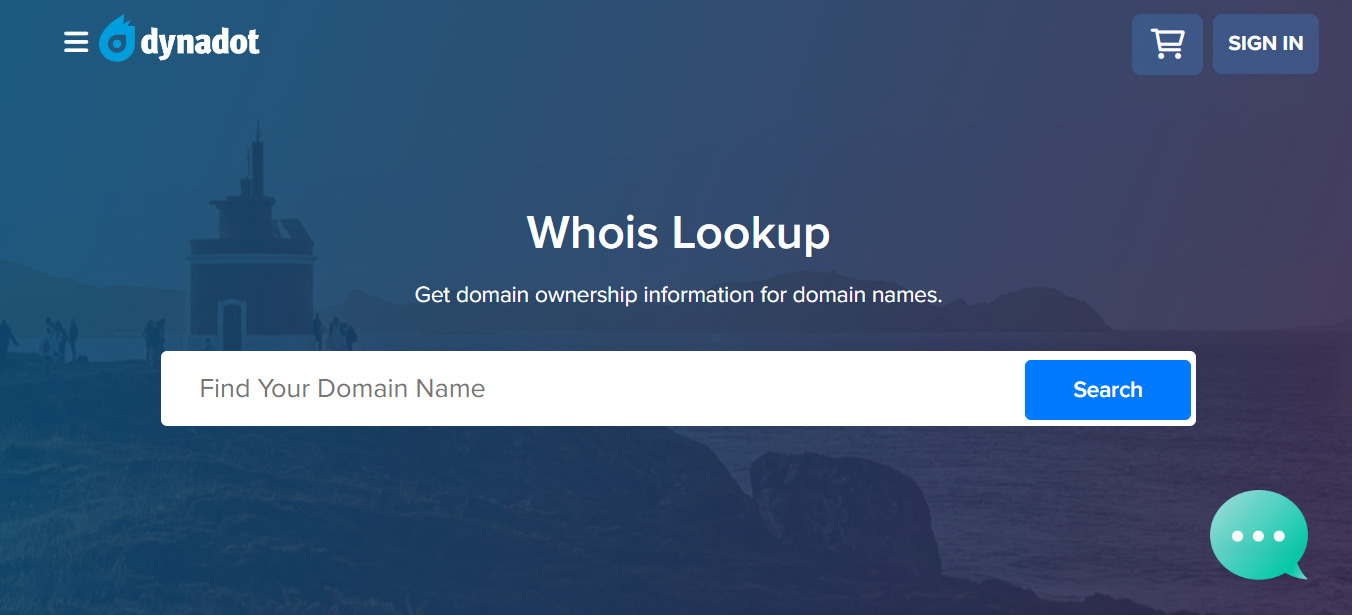
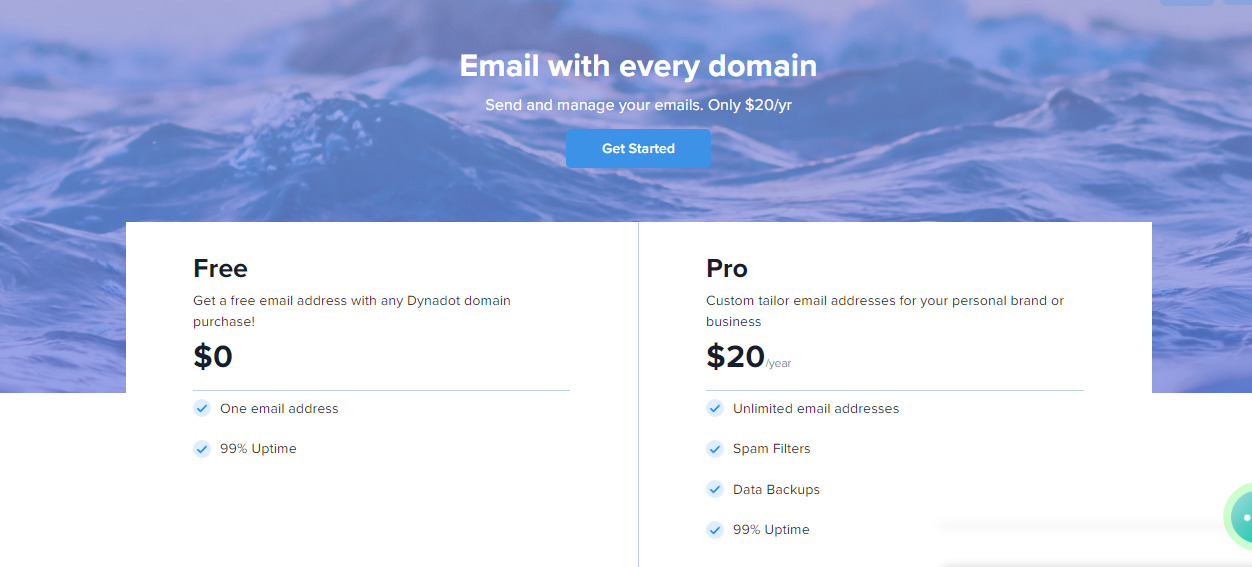
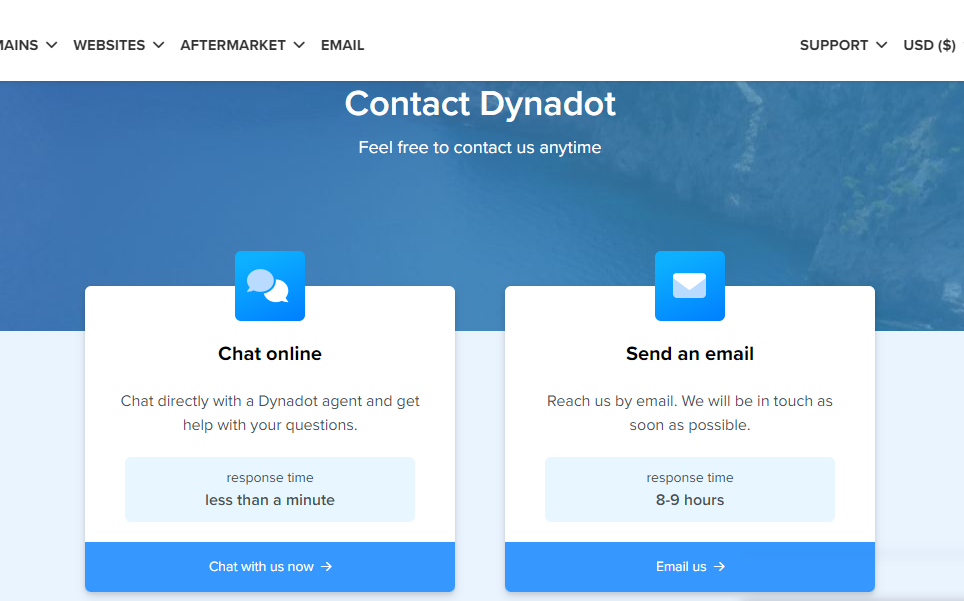
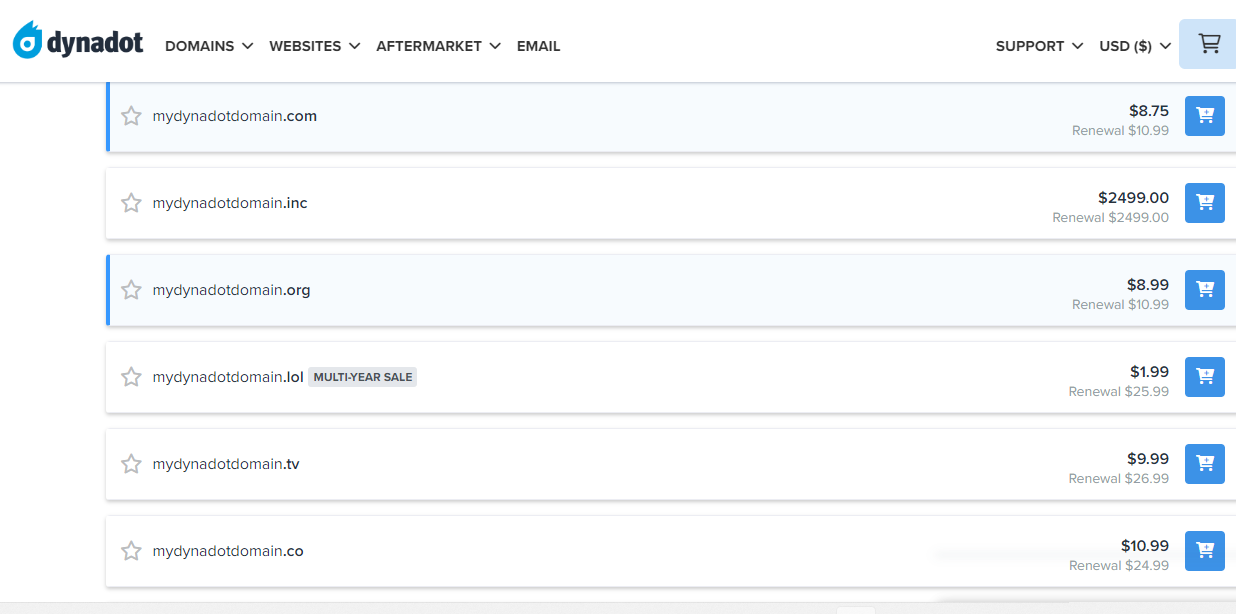
![Daily VPN Review: Is Daily VPN Safe? [+Best Alternatives] Daily VPN Review: Is Daily VPN Safe? [+Best Alternatives]](https://secureblitz.com/wp-content/uploads/2022/03/Is-Daily-VPN-Safe-768x345.png)