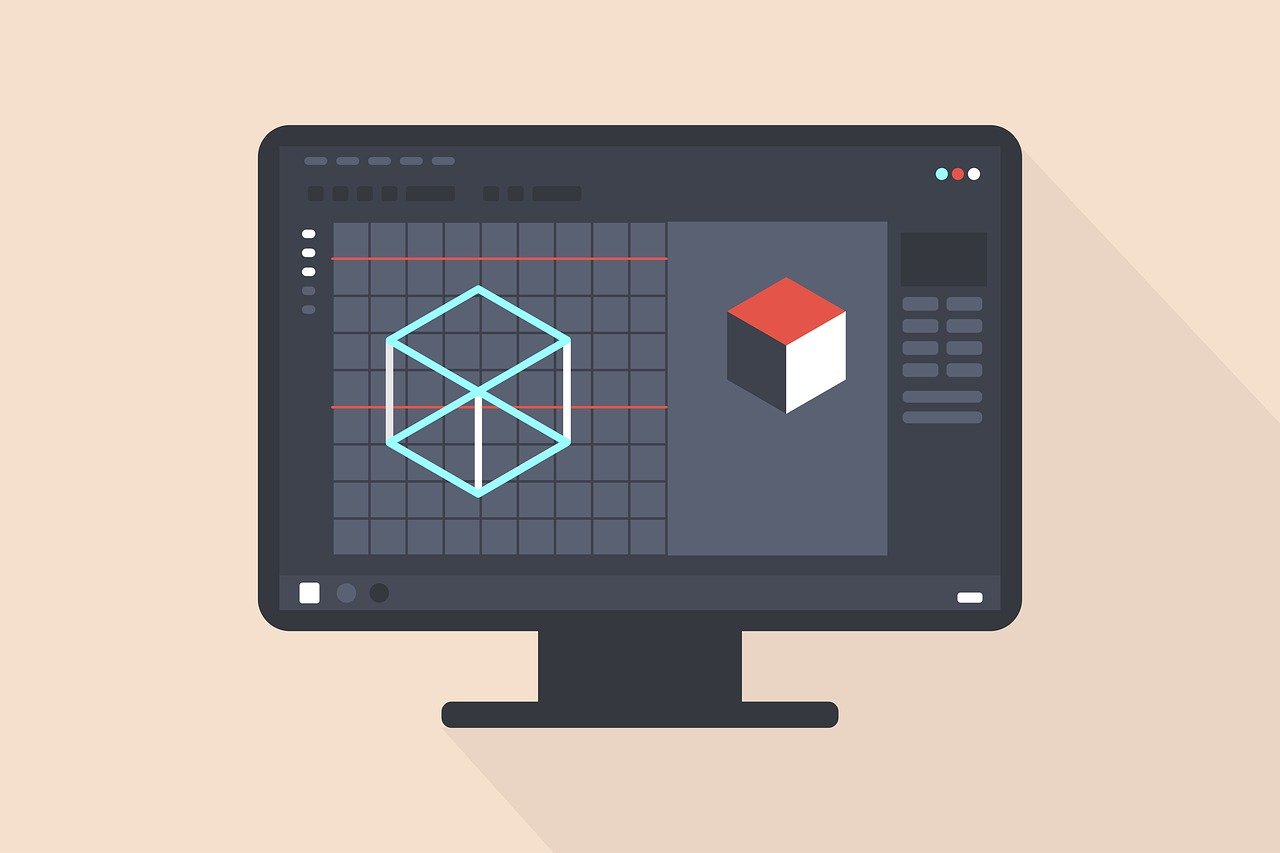Adobe Photoshop is now a common word when people talk about images, design, and photo editing. You can do amazing things with this application. But learning it is not an overnight experience.
Aside from coding courses for kids, there are lots of Adobe Photoshop courses available online. Taking one kickstarts something new and brings your skills to the next level.
Find good reasons for enrolling in a Photoshop course with this article.
Table of Contents
Why You Should Take an Adobe Photoshop Course
Even if you’re into graphic design or not, these reasons may influence you to learn Photoshop:
1. Edge to your portfolio
Learning Photoshop gets you ahead of others in job applications, especially in fields that require designs like marketing. You will likely land a creative professional position when you have Photoshop skills. It’s a feather to your cap that you can proudly wear.
2. One of the most versatile editing tools
Photoshop is an all-rounder—you can create images, craft flashy visual effects, make intricate graphics, edit images, and more. It has a place in industries that need designs in 3D models, like advertising, architecture, and fashion.
What makes Adobe Photoshop even better is its regular updates. These improvements are made to keep up with the latest design trends and make your design process convenient.
It caters to every user, whether you’re a group of professional graphic designers who create graphics for work or someone who wants to make their photos look good.
3. An essential tool for web design
What’s a web design without stunning photos? Yes, Adobe Photoshop has a hand in web design. It helps manipulate photos and build the website’s layout from the ground up.
Photoshop also assists in creating web assets for the site, such as banners, icons, and buttons. These features let you experiment with visual effects that make your designs look marvelous.
4. Learn from online courses
Adobe Photoshop has a wealth of online training courses that help you polish your skills. These courses will teach you how to use different tools and make file formats work for your file.
All Photoshop courses teach you everything you need to know about Photoshop step-by-step. Aside from these, they give you exercises to apply what you’ve learned so far. Their tips and tricks for using Photoshop are available as well.
5. Create amazing visuals with ease
The many different features of Adobe Photoshop allow you to create the visuals you want without any hitch. Take some time to learn the basics and improve your skills. You can enhance your skills by picking up more techniques as time passes.
6. Maintain effective branding on social media
Marketers and advertisers use Photoshop to create social media posts. Every promotional graphic, website graphic, and photo is designed to fit the business brand.
Business owners create a design that the public will instantly recognize. And that’s only possible with Adobe Photoshop’s help.
7. Save and make money
How does Photoshop exactly help you save money and make it? There are two ways for these to happen.
If you’re running a small agency, Photoshop skills will save you money since you can do the design work yourself. You don’t need to pay someone else to do it for now.
You can make money with your Photoshop skills when you apply for freelance jobs. Just show them your portfolio of graphics and images that went under the Photoshop touch. Some clients surely need your design skills for their marketing and media needs.
8. Gain access to more Adobe programs
Your will to learn Adobe Photoshop is just the beginning. When you sign up for Adobe Creative Cloud, you get more than Photoshop. You can use an array of Adobe applications to improve your skills. Get access to these applications in the Adobe lineup:
- Adobe Premiere Pro: A non-linear and timeline-based video editing software.
- Adobe Illustrator: A vector-based graphic design tool.
- Adobe After Effects: A tool focusing on visual effects and motion graphics. This is commonly used in TV, films, and video game post-production processes.
- Adobe Lightroom: A tool made for image processing and organization.
- Adobe InDesign: A page layout and desktop publishing application mostly catering to printed materials, such as magazines, newspapers, books, brochures, and more.
- Adobe Premiere Elements: A video editing software for professional videos.
- Adobe Premiere Rush: A video editing software that works across multiple devices. Cropping and resizing videos become easier with this tool.
- Adobe Acrobat: A tool that helps you view, edit, and print PDF files conveniently.
Although it’s a paid plan, access to Adobe Creative Cloud makes it easy for you to do your creative work.
Reasons To Take An Adobe Photoshop Course: Frequently Asked Questions
Why should I learn Adobe Photoshop?
- Unlock Creative Potential: Edit photos, create graphics, design web elements, and even produce digital artwork – Photoshop empowers your creative vision.
- Enhance Existing Photos: From basic adjustments like brightness and contrast to advanced retouching techniques, Photoshop lets you transform your photos.
- Boost Your Career Prospects: Photoshop skills are highly sought-after in graphic design, web design, marketing, and photography.
- Learn a Valuable Skill: Whether for professional or personal use, mastering Photoshop opens doors to various creative endeavors.
- Increase Efficiency: Streamline your workflow with Photoshop’s powerful tools and automation features.
- Gain a Competitive Edge: Stand out in a competitive job market by demonstrating proficiency in this industry-standard software.
- Build a Strong Foundation: Photoshop skills are a stepping stone to mastering other Adobe Creative Cloud applications.
Why did you choose Adobe Photoshop?
Many image editing programs exist, but Photoshop reigns supreme for several reasons:
- Industry Standard: Widely used by professionals, making it a valuable skill for career advancement.
- Versatility: Edit photos, create graphics, design layouts, and more – Photoshop offers unparalleled flexibility.
- Advanced Features: From precise selection tools to sophisticated filters and effects, Photoshop caters to both beginners and experienced users.
- Extensive Learning Resources: Countless tutorials, courses, and communities exist to support your learning journey.
What are the four main purposes of Photoshop?
- Photo Editing: Enhance photos with retouching tools, color correction, special effects, and creative adjustments.
- Graphic Design: Create logos, banners, social media graphics, website mockups, and other visual elements.
- Digital Artwork: Produce illustrations, paintings, and digital art using advanced brushes, layers, and effects.
- Web Design: Design user interfaces, website layouts, and graphics optimized for web use.
What are the benefits of Adobe Photoshop?
The benefits go beyond just the creative possibilities. Here are some practical advantages:
- Professional-Quality Results: Achieve impressive results that elevate personal projects or professional work.
- Save Time & Money: Photoshop efficiently accomplishes tasks that might require multiple other programs.
- Increased Productivity: Automate repetitive tasks and streamline your workflow with powerful tools.
- Boost Creativity: Explore new creative possibilities and experiment with different editing techniques.
- Lifelong Skill: Learning Photoshop unlocks a valuable skill set that remains relevant for years.
Conclusion
It’s never too early to learn Adobe Photoshop. This tool will bring you to places if you master working on its features.
By taking an Adobe Photoshop course, you’ll gain the knowledge and practical skills to unlock the full potential of this powerful software.
So get that courage and sign up for a Photoshop course now!
INTERESTING POSTS
About the Author:
Chandra Palan is an Indian-born content writer, currently based in Australia with her husband and two kids. She is a passionate writer and has been writing for the past decade, covering topics ranging from technology, cybersecurity, data privacy and more. She currently works as a content writer for SecureBlitz.com, covering the latest cyber threats and trends. With her in-depth knowledge of the industry, she strives to deliver accurate and helpful advice to her readers.