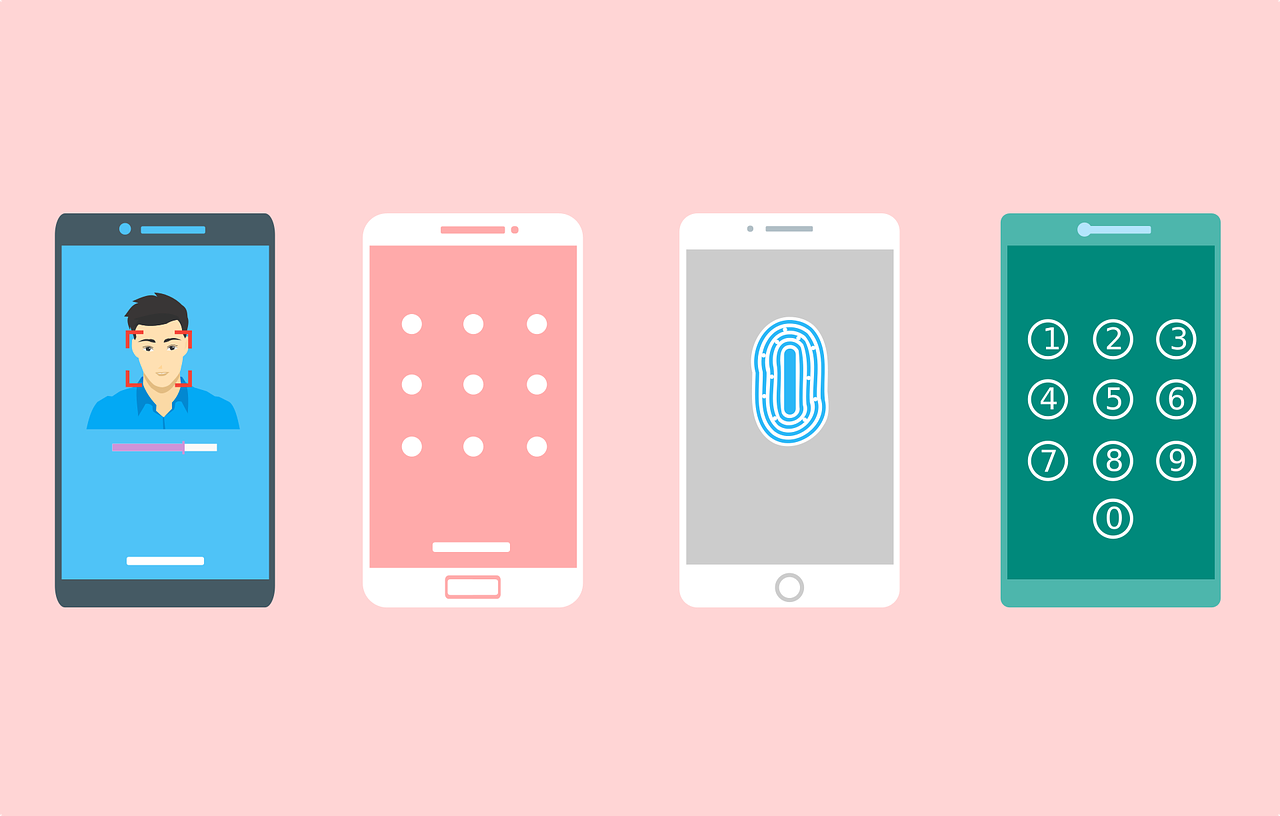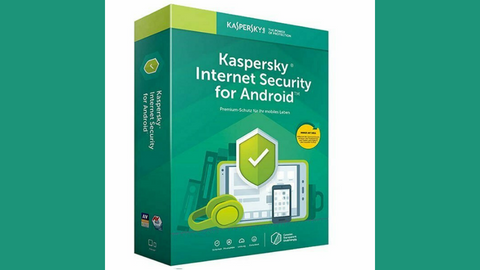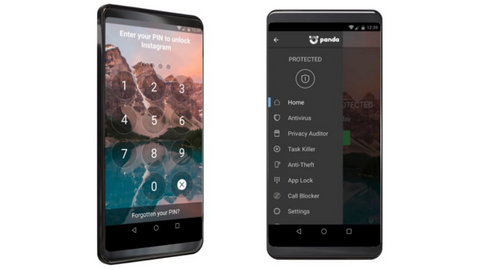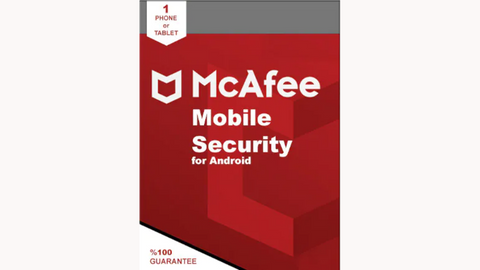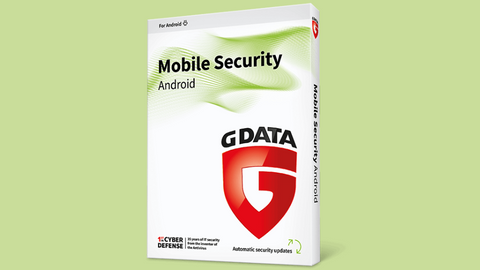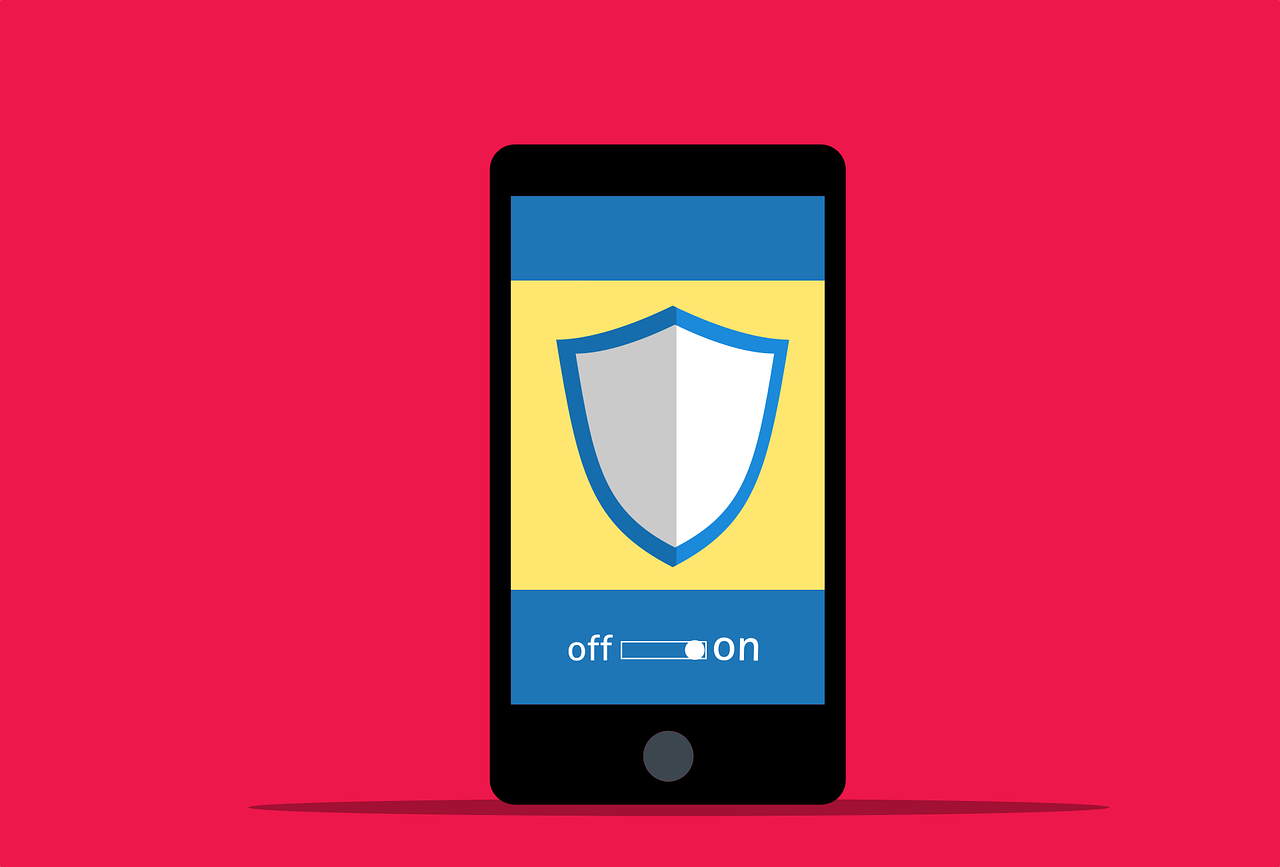Do I need antivirus app on Android phone? Read on for the answer.
Antivirus apps are known to provide extra layers of security to computer devices like Android and other operating systems. However, you might be wondering if you really need them on an Android phone.
Android is one of the most popular operating systems in the world today. Newer versions of the phones are released daily with an increasing number of users.
These phones serve a lot of purposes for their users including managing and storing data.
In fact, a lot of people rely on Android phones to carry out bank transactions as well as manage their social media accounts.
This implies that the most confidential information can be stored on an Android phone.
So, it is normal to ask this question ‘do I need an Antivirus app on an Android phone?’
Don’t worry; you will find an answer as you read through.
Table of Contents
What Is An Antivirus App?
In today’s digital world, online threats are lurking everywhere. That’s where antivirus apps come in – your digital guardians protecting your devices from malicious software (malware) like viruses, trojans, worms, and adware.
These Antivirus apps work tirelessly behind the scenes to keep your devices safe, whether you’re using an Android phone, iPhone, iPad, Windows PC, or Linux system.
How it Works:
- Shield against threats: Antivirus apps constantly scan your device and files for suspicious activity or known malware patterns. They can identify and neutralize threats before they cause harm, such as stealing your data, corrupting files, or hijacking your device.
- Real-time protection: Most antivirus apps offer real-time protection, meaning they continuously monitor your device for incoming threats. This includes scanning files you download, websites you visit, and emails you receive.
- Regular updates: The digital landscape is constantly evolving, so antivirus apps need to adapt too. They receive regular updates from developers, ensuring they stay up-to-date with the latest threats and vulnerabilities.
Can Android Phones Get Virus?
Android does not easily get infected with the traditional virus that replicates itself but can get infected with malware designed to monitor the activities on Android devices.
This malware can also control your device without your permission. They put your personal information like; passwords, card pins, location, messages, contacts at the risk of leaking to the hands of cybercriminals.
Learn about OmniWatch in our review, a tool designed to purge your personal information from the dark web and data broker sites.
Unfortunately, most of this malware is installed on our Android unintentionally or carelessly through the following;
- Downloading software from untrusted sources
- Visiting Unsafe Websites
- Receiving apps from other devices through offline transfers
- And more
READ ALSO: Adware Guide for Beginners
Do I Need Antivirus App On Android Phone?
If you are careful enough to prevent the installation of malware on your Android phone, you may not need it.
However, to ensure adequate security and protection, you should consider installing Antivirus on your Android phone.
Below are the things antivirus apps do to keep your Android phone protected;
- They scan your Android device to detect any malware.
- They allow you to schedule scans at your preferred periods.
- Displays the health of your device.
- Remove all malware detected or instruct you to uninstall them.
- And other additional features.
Best Mobile Secure Apps
Does a Smartphone Need Antivirus?
Absolutely! A smartphone definitely needs antivirus software to protect it from various security threats. In today’s digital age, our smartphones have become an integral part of our lives.
We use them for everything – from making calls and sending messages to browsing the internet, online shopping, banking, and even accessing sensitive personal and professional information.
Just like computers, smartphones are vulnerable to malware, viruses, and other cyber threats. While it’s true that the Android and iOS operating systems have built-in security features, they are not foolproof. Hackers and cybercriminals are constantly finding new ways to exploit vulnerabilities in these systems.
Antivirus software acts as a shield for your smartphone, protecting it against viruses, malware, spyware, and other malicious software. It scans your device for any potential threats and alerts you if it detects any suspicious activity. It also provides real-time protection by blocking malicious apps and websites that may try to steal your personal information or infect your device.
Here are a few reasons why having antivirus software on your smartphone is crucial:
Protection against malware: Malware can infect your smartphone through various means like malicious apps, infected websites, or even through Bluetooth connections. Antivirus software scans all incoming files and apps for malware and removes them before they can cause any harm.
Privacy protection: Your smartphone contains a treasure trove of personal information – contacts, emails, photos, banking details, and more. Antivirus software ensures that your data remains secure and protected from unauthorized access.
Wi-Fi security: When you connect to public Wi-Fi networks, you expose your smartphone to potential risks. Hackers can intercept your data or create fake Wi-Fi networks to steal personal information. Antivirus software helps protect your device while using public Wi-Fi by encrypting your data and detecting any suspicious activities.
Phishing protection: Phishing attacks are becoming increasingly sophisticated, with scammers using various techniques to trick users into revealing their sensitive information. Antivirus software can detect phishing attempts and warn you before you fall victim to such scams.
Performance optimization: Some antivirus software also offers additional features like junk file cleaning and battery optimization. They help improve the overall performance of your smartphone by removing unnecessary files and optimizing system resources.
Remember that not all antivirus software is created equal. It’s important to choose a reputable and trusted antivirus app from a reliable source like Google Play Store or Apple App Store. Read reviews, check ratings, and ensure that the software is regularly updated to keep up with evolving threats.
Enhance Your Android Safe Browsing: Top Tips Beyond Antivirus
While an antivirus app is a great first step, securing your Android browsing experience takes more than just one tool.
Here are some proactive ways to boost your Android phone online safety:
1. Update, Update, Update
- OS Updates: Prioritize installing all Android security patches and OS updates as soon as they become available. These updates often contain critical fixes for vulnerabilities attackers exploit.
- App Updates: Regularly update all your apps, especially browsers and those related to online financial transactions. Outdated apps are prime targets for hackers.
2. Secure Your Browsing
- Safe Browsing in Chrome: Enable Chrome’s built-in Safe Browsing feature for real-time warnings about unsafe websites and downloads. Consider upgrading to “Enhanced protection” for advanced safety.
- Alternative Browsers: Explore privacy-focused browsers like DuckDuckGo or Firefox Focus for stricter tracking protection and anonymization options.
3. App Installation Safety
- Google Play Store is King: Stick to downloading apps from the official Google Play Store. It provides multiple layers of security and malware scanning compared to unknown sources.
- App Permissions Scrutiny: Before installing an app, carefully review its requested permissions. Do they seem excessive or unrelated to the app’s function? If so, it’s a red flag.
- Third-Party App Stores with Caution: If venturing beyond the Play Store, stick to well-established and reputable app stores with stringent security measures. Always research the app and reviews before installing.
4. Password Fortress
- Unique Passwords: Use strong, unique passwords for every app and account. Avoid easy-to-guess patterns or personal information.
- Password Managers: Consider using a password manager to generate and store secure passwords for all your accounts.
5. Be Phishing Wary
- Suspicious Links: Be cautious of clicking on links received through emails, texts, or even social media. Verify the sender’s legitimacy before clicking.
- Double-check URLs: Before entering any sensitive information on a website, double-check the URL for typos or suspicious alterations. Look for the secure padlock symbol (HTTPS) in the address bar.
6. Bonus Tips
- Beware of Public Wi-Fi: Avoid using public Wi-Fi networks for sensitive activities like online banking or sending confidential data. Use a VPN for added security if necessary.
- Disable Auto-fill: Consider disabling auto-fill features for login credentials, especially on public devices or shared browsers.
- Clear Browsing Data: Regularly clear your browsing data, including cookies and browsing history, to limit your digital footprint.
Remember, online safety is a continuous process, not a one-time fix. By incorporating these tips into your browsing habits, you can significantly enhance your Android phone’s security and enjoy a safer online experience.
Conclusion
You need an antivirus app on your Android phone to provide it with an extra layer of security.
There are possibilities you unknowingly install malware on your Android phone, but when you have an antivirus app, you are protected because an antivirus will alert you of dangerous apps before installing them.
Conversely, if you are sure to keep safe browsing at all times, then you don’t need an antivirus app. It all depends on you.
Meanwhile, ensure that you share this article with your colleagues online who might be interested in the answer to the question, ‘do I need antivirus app on Android phone?’
INTERESTING POSTS
- GoGoPDF: Complete PDF Online Tools Free For Use
- 5 Best Antivirus For Xiaomi Phone [Tested, Reviewed & Ranked]
- What You Need To Know About Android Application Security
- Security Tips To Protect Your Home From Burglary [Infographics]
- How To Hack A Smartphone With Xnspy App
- How To Remove Apps On Android And iOS Devices
About the Author:
Gina Lynch is a VPN expert and online privacy advocate who stands for the right to online freedom. She is highly knowledgeable in the field of cybersecurity, with years of experience in researching and writing about the topic. Gina is a strong advocate of digital privacy and strives to educate the public on the importance of keeping their data secure and private. She has become a trusted expert in the field and continues to share her knowledge and advice to help others protect their online identities.