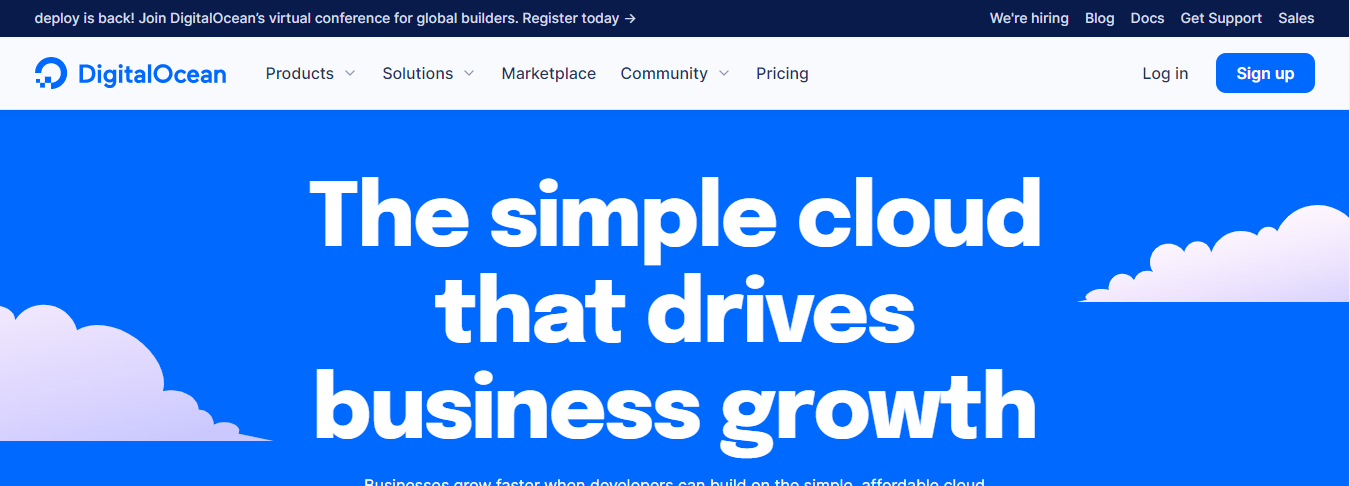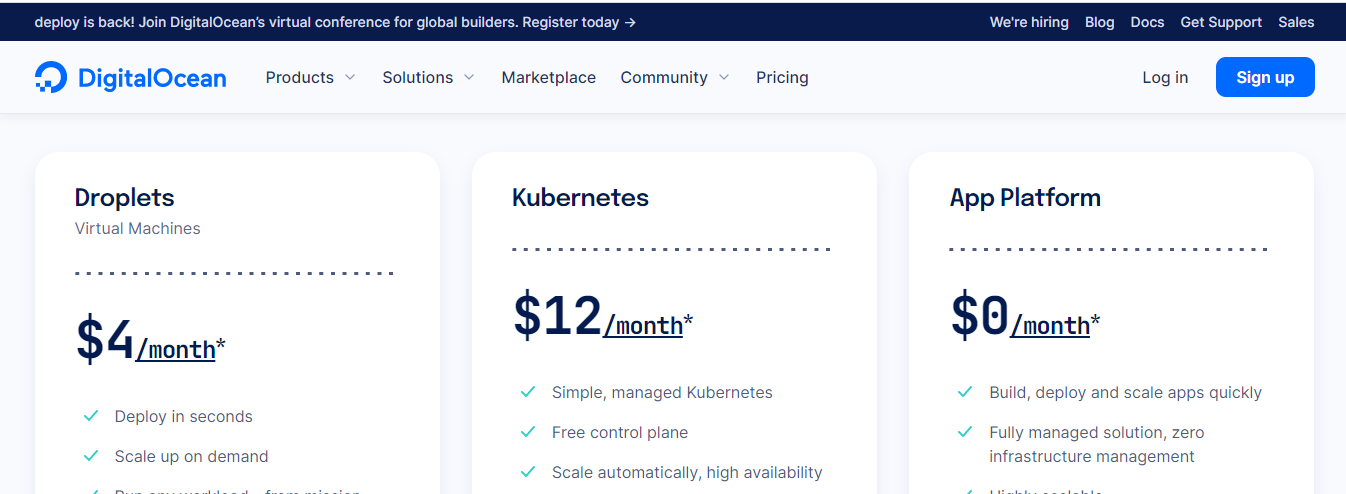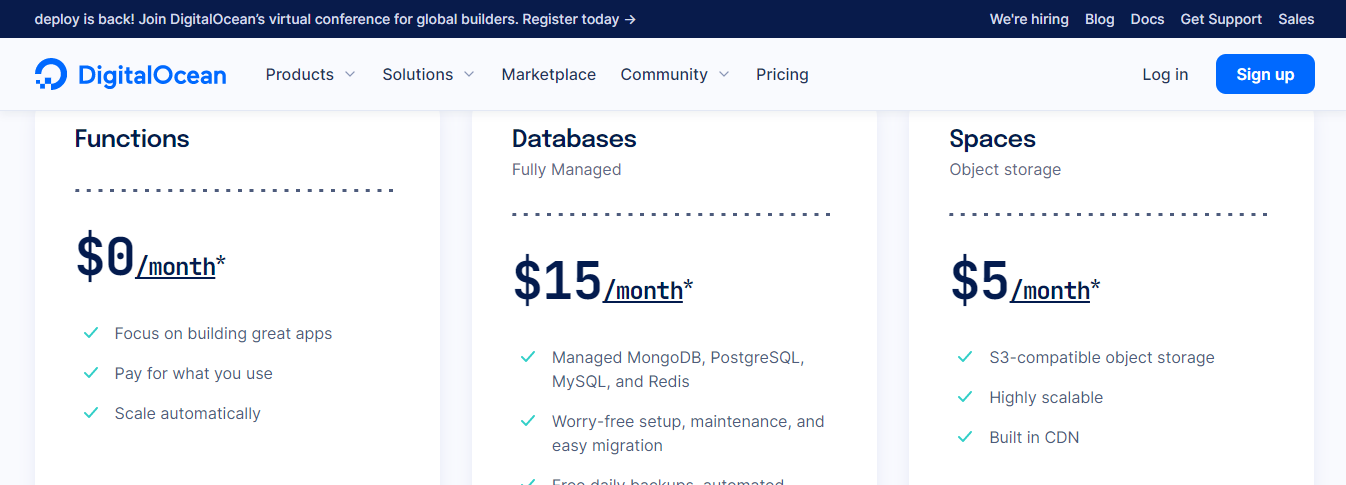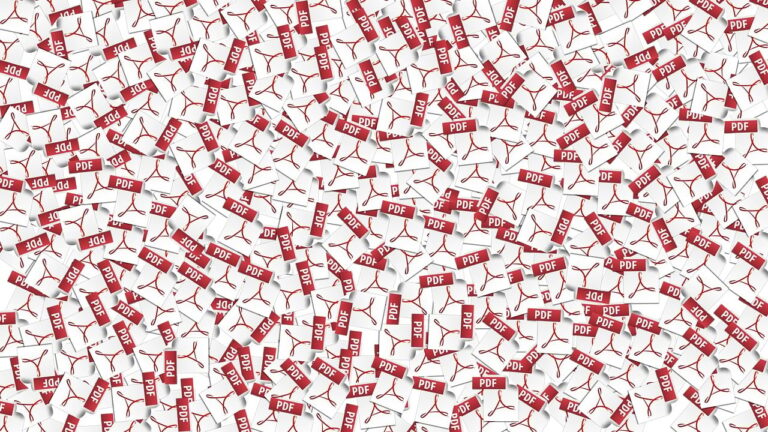Here, I will show you how to keep your valuable artwork safe when moving it.
Due to the high value and delicate nature of artwork and antiques, moving with them may be a difficult experience. Irreplaceable works of art, sculptures, and other collectibles are highly prized by their owners.
Any kind of loss or damage may be very upsetting, and if the assets aren't insured, financially disastrous as well. Moving with valuable artwork or artifacts may be especially challenging because of their special handling needs.
Lastly, moving artwork and collectibles may need more organization and preparation than a standard move. This may include hiring specialty movers or coordinating bespoke packing and crating.

Table of Contents
Hire skilled movers with artwork and valuables moving experience
Artwork and valuables may be moved without incident, but special care must be taken throughout the entire moving procedure. It is necessary to take precautions while transporting precious and delicate items like artwork and antiques. Hiring movers that focus on the safe transport of fragile things is one option for transporting artwork and collections.
Zeromax moving company is an industry leader offering safe and reliable fine art moving. To guarantee the security of your belongings during transit, these movers provide specialized packing and crating services. They may even use trucks with climate control to shield the artwork from unpredicted weather conditions.
Having your valuables insured before you move is also a good idea. If your insurance policy covers lost or damaged goods while in transit, great! If not, you may want to explore getting extra coverage.
Furthermore, let your movers know if there are any unique instructions for moving your artwork or antiques. Tell them how much space they'll need, how heavy the packages are, and whether they must be handled with care during delivery. You may move your valuable artwork and collections to your new home with careful preparation and execution.
Prepare artwork and valuables for packing and moving
Packing and transporting artwork and antiques takes special care to guarantee they arrive at their destination in one piece. The general procedure is as follows:
- Write down anything of value you want to transport, including artwork. This will make it easier to maintain tabs on things and prevent anything from going missing or becoming broken.
- Specialized packaging materials are needed to transport artwork and valuables safely. Get some good packaging supplies like bubble wrap, paper, and peanuts. Bubble wrap or packing paper should be used to encase each individual item completely. Use packing tape to seal the packaging.
- It is crucial to safeguard pricey artwork and other valuables during shipping. In the case of a loss or damage, you may want to consider getting supplementary insurance coverage.
Remember that it is always best to be overcautious when it comes to packing and transporting artwork and valuables. Spending the additional effort to pack them securely can save you time, energy, and even sorrow.
READ ALSO: 10 Home Security Tips You Need To Implement Now [Must Read]
Safe move packing tips for your fine art
To avoid any damage to the artwork while in transportation, particular care must be used while packaging it for shipping. Here are some essential details that could help you safely pack your collectibles and artwork for a relocation:
- Keep the artwork clean and safe. Dry your artwork thoroughly with a soft towel before packaging it up. Protect your artwork from scratches and damage by wrapping it in acid-free paper and then bubble wrap.
- Anchor the edges. Use cardboard corner protectors or foam trimmed to size to cushion the corners of your artwork. This will provide an added layer of defense while in transit.
- Make sure the box is secure. Be careful you choose sturdy packaging with just the correct amount of padding when shipping artwork. Wrap the artwork in bubble wrap and use packing peanuts to protect the bottom and sides of the wooden container. The bottom of the box should be padded with packing peanuts or paper. Pack the products in their wrappings and fill any empty spaces with extra packing material. Make sure everything is packed tightly so nothing moves during shipping.
- Track and label. Make an inventory of the artwork by assigning a number to each individual piece. This will allow you to monitor the delivery of your artwork and ensure that nothing is misplaced.
Choose a professional moving company https://qqmoving.com/ that specializes in transporting fine art if you are unclear on how to box your artwork. They can tailor their packaging solutions to your specific needs and treat your artwork with skilled precision.

Insurance for valuable art moving
Insuring your goods against loss, damage, and theft when you relocate is crucial. It may be essential to obtain extra insurance coverage above the minimum offered by the moving company, depending on the value of the relocated things.
One alternative is to get insurance that covers just the items being transferred. One may get this by acquiring a personal items floater policy or consulting a fine arts insurance agency. Custom insurance plans may be designed to cover valuables like artwork and jewels, and they can give more financial security and peace of mind.
You might also ask the moving service whether they provide valuables insurance. In addition to the legally required liability insurance, many firms now provide full-value protection and declared-value insurance as optional extras.
If the moving company offers extra insurance alternatives, you should investigate them well to be sure your belongings will be protected. Any relocated assets should be thoroughly documented and inventoried, including the recording of pictures or videos of each item, regardless of the kind of insurance chosen.
Such documentation might be useful in the case of a claim and can guarantee careful packing and transport of your belongings.
INTERESTING POSTS
- Home Security: Easy Ways To Burglar-proof Your House
- Cloud Security: Why Companies Should Not Fear To Move On The Cloud?
- Free VPN vs Premium VPN – Which one should I go for?
- 5 Secrets to Running a Successful Business
- The Best Art Apps You Can Use For Handheld Devices
- Green Business 101: How to Make Your Company Eco-Friendly




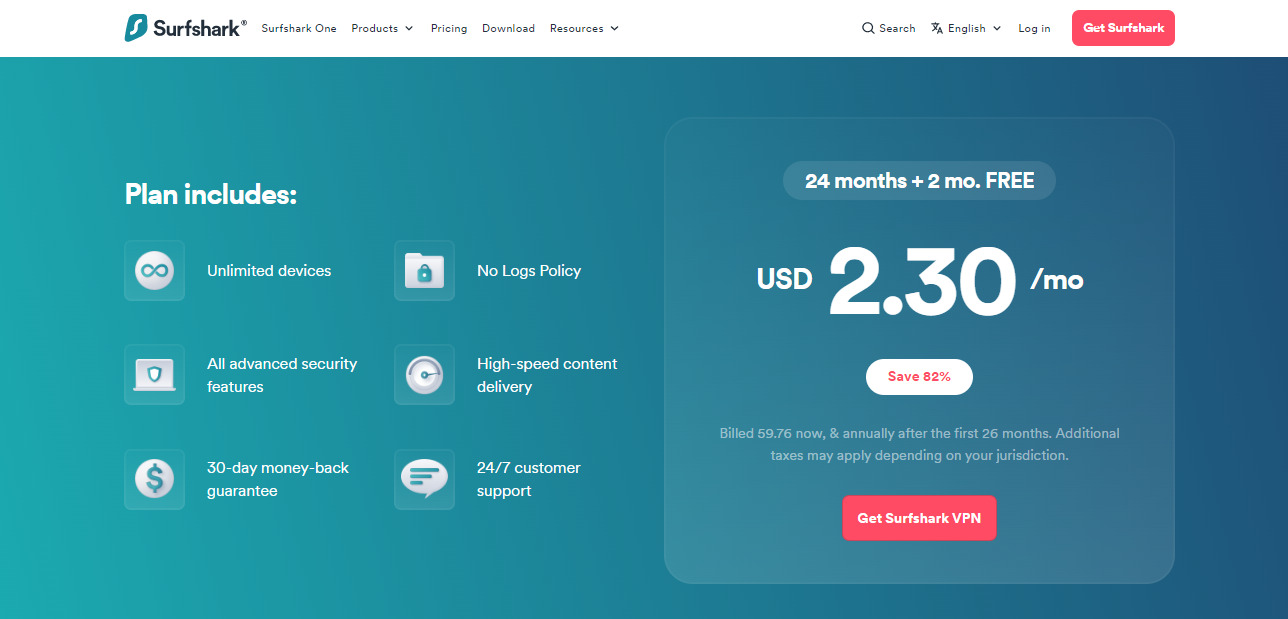

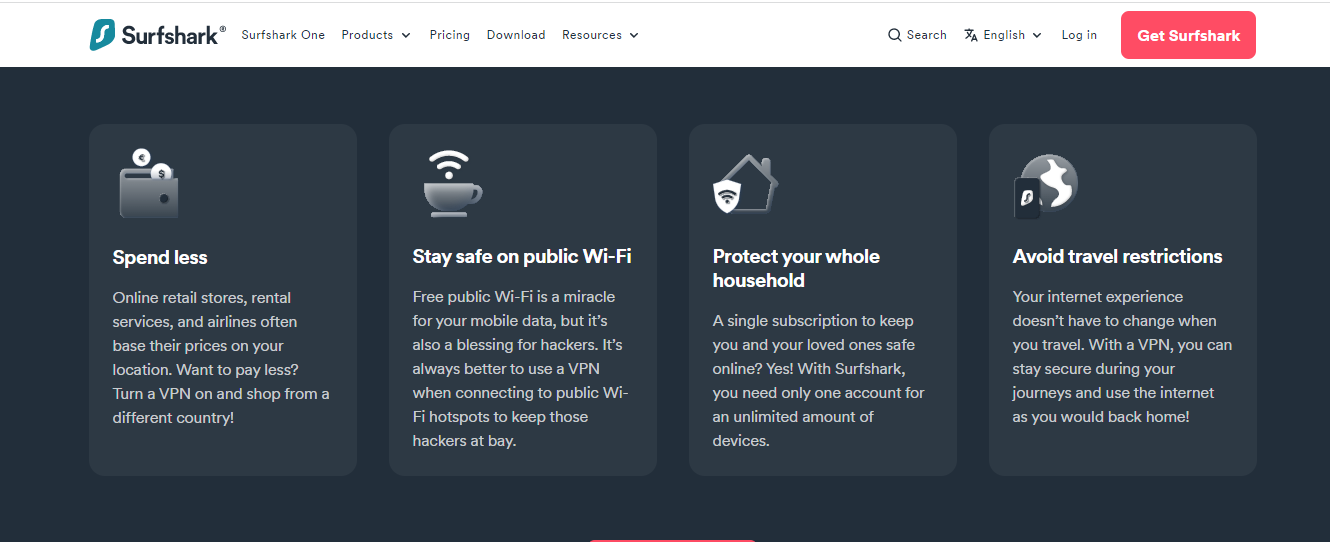 Surfshark works by re-routing incoming and outgoing data pathways from your device through a secure virtual encryption tunnel to any of their secure VPN servers in any country of your choice.
Surfshark works by re-routing incoming and outgoing data pathways from your device through a secure virtual encryption tunnel to any of their secure VPN servers in any country of your choice.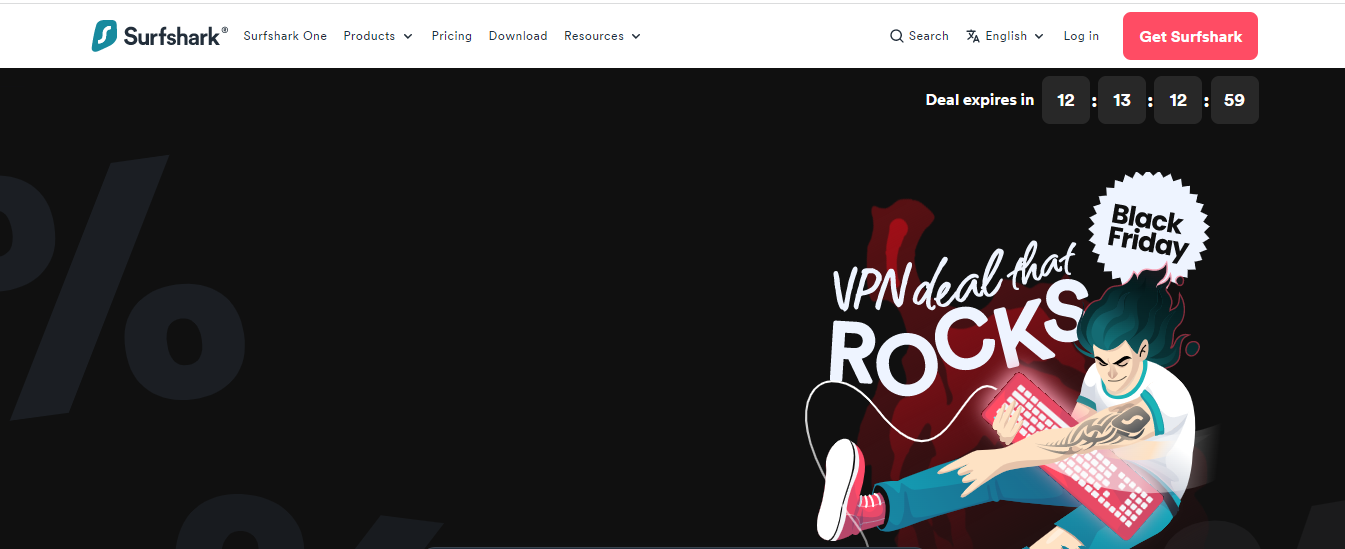
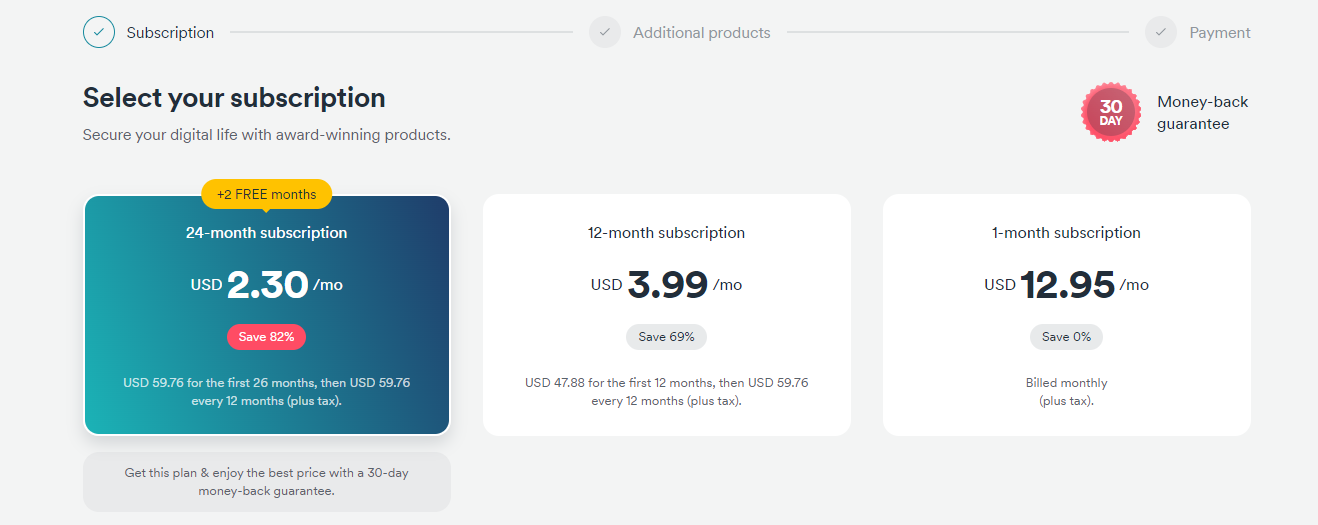
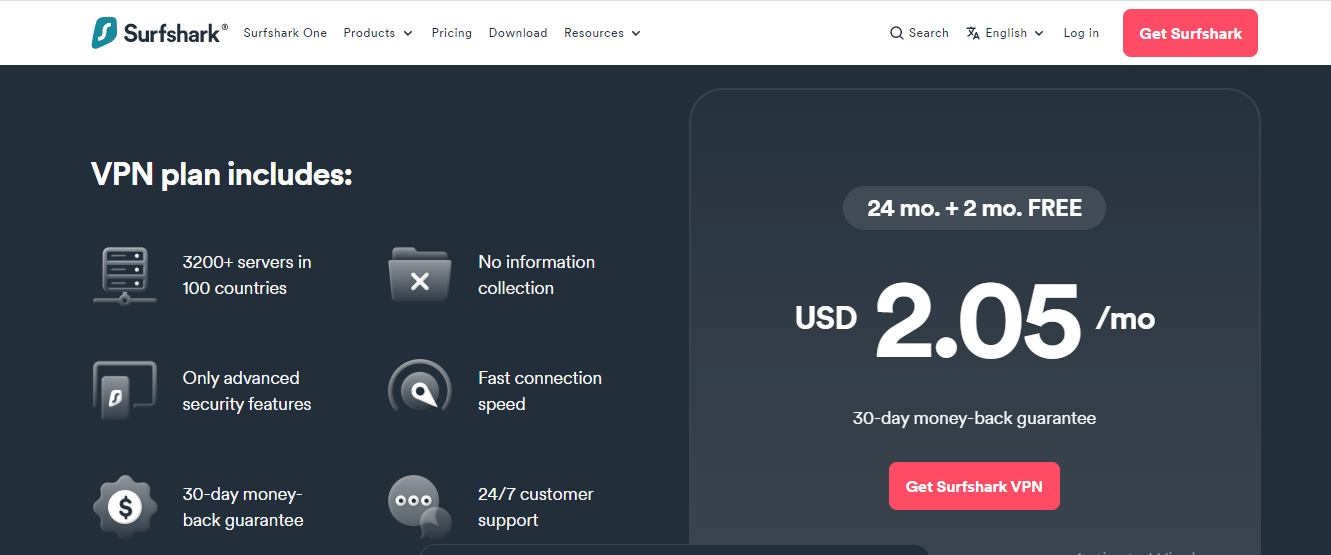




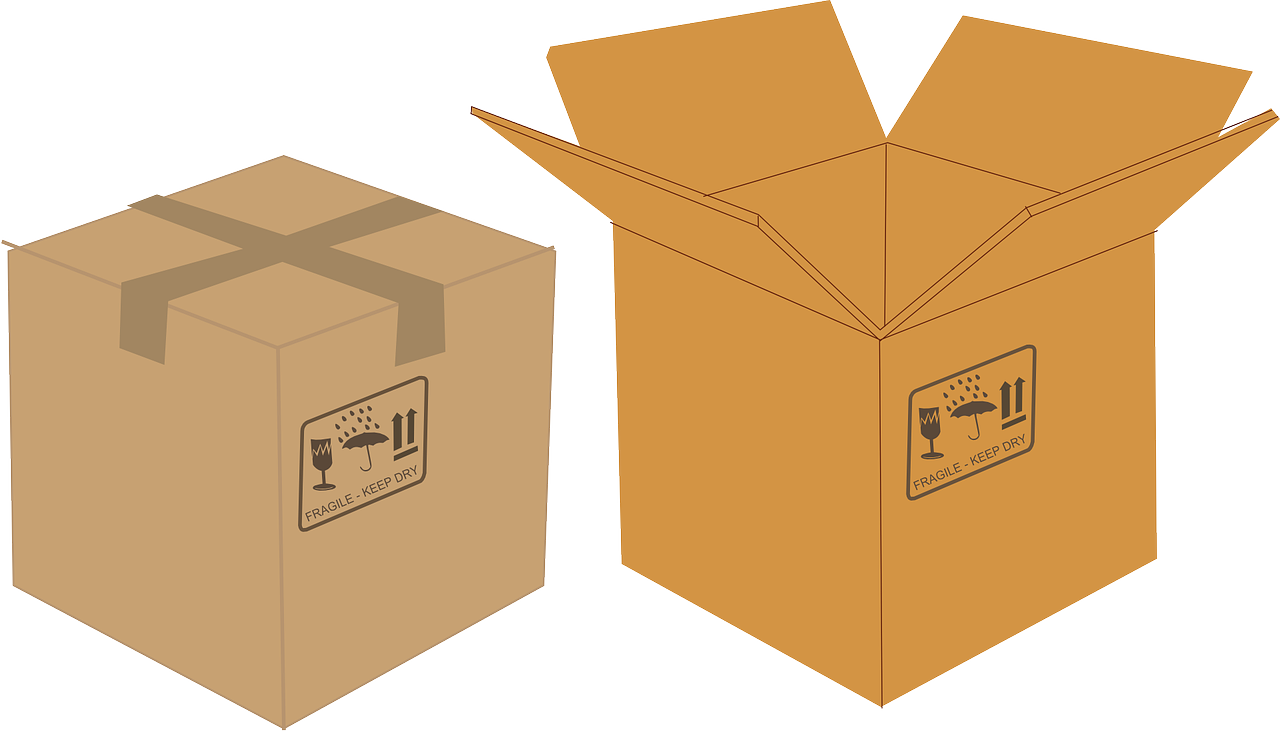
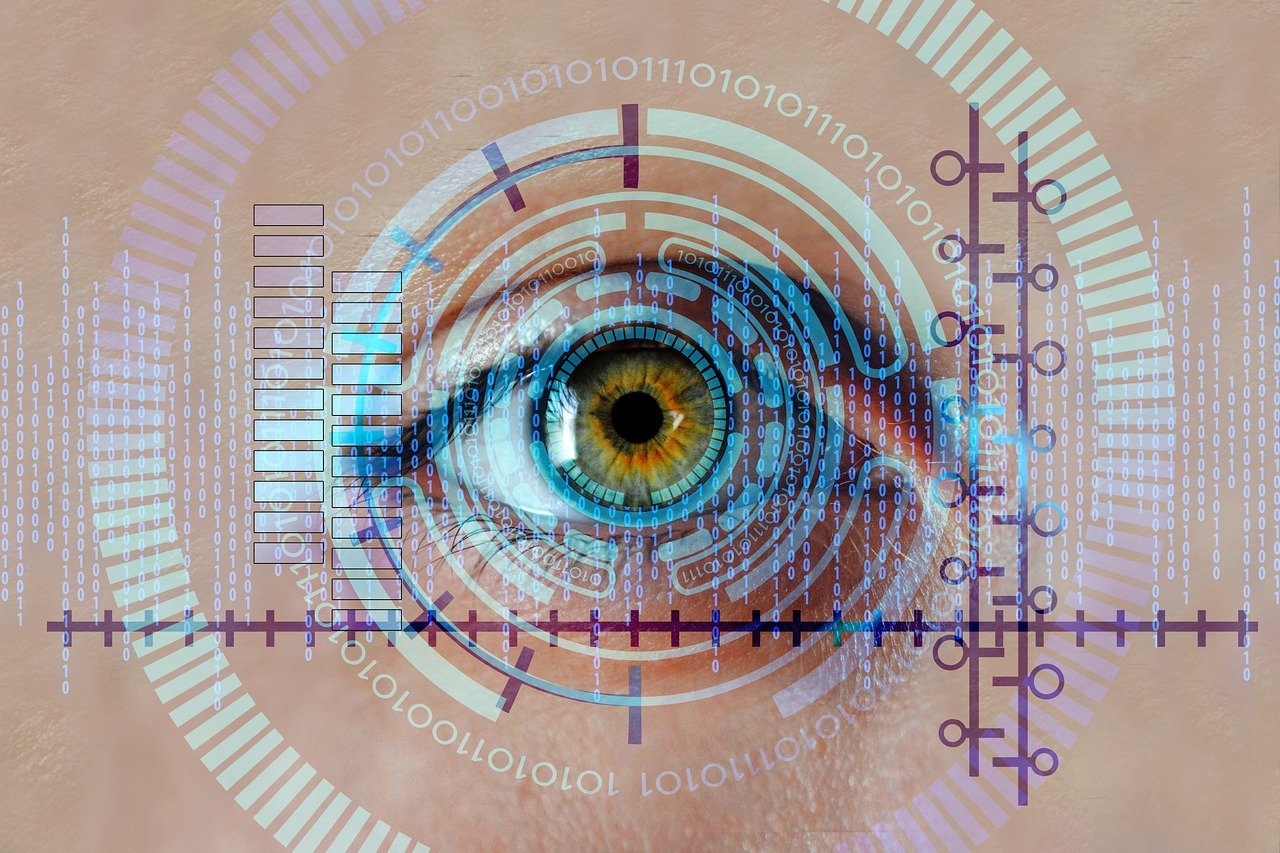






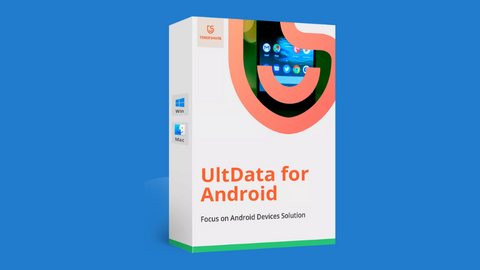
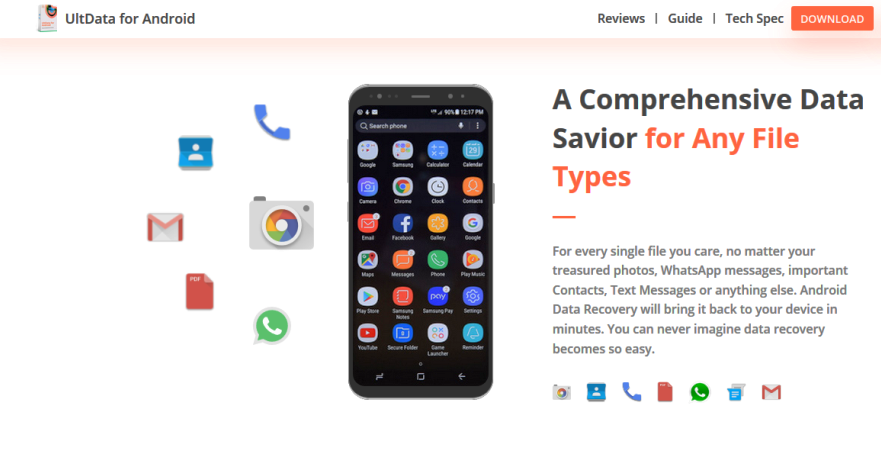 Before anything, install the UltData software on your Computer. Then, follow the steps listed below to recover your lost data.
Before anything, install the UltData software on your Computer. Then, follow the steps listed below to recover your lost data.