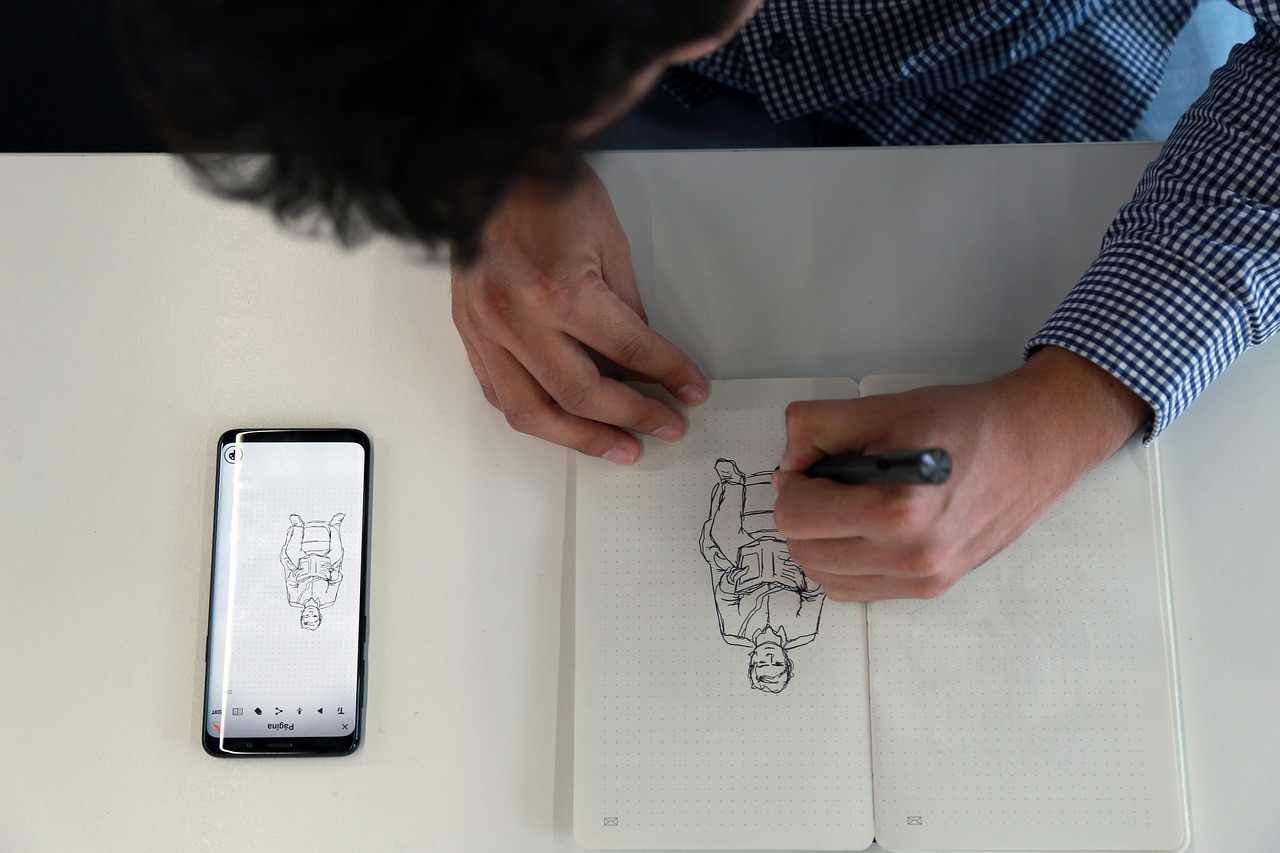Want the best art apps for drawing? Read on!
Almost everything we do today can be done in a digital environment. No stranger to the fact is art. Digital art is the craze nowadays as it’s very accessible and can be done by almost anyone. As the name implies, digital art is done with a gadget, such as a laptop, tablet, or even smartphone.
However, not everyone has the luxury of owning a high-end laptop. Mobile devices, on the other hand, are pretty standard and are owned by almost anybody. As such, those looking to get into digital art can get started using their tablets or smartphones with a drawing app.
READ ALSO: How To Secure Your Digital Devices
Table of Contents
Best Art Apps For Drawing
Below are some of the best art apps for drawing that you can use.
Ibis Paint X
This mobile drawing app is good to use if you’re a beginner. It has a wide range of features that can be used to make art, such as having more than 300 types of brushes. Filters can also be used to enhance the visuals of your art further. For the detail-oriented, the app can be used with unlimited layers.
There’s also a feature where you can record your screen as you do your artwork. The best thing about this app is that it’s free, while you can also pay for the app to remove ads. It’s available on both Android and iOS.
Concepts
For the aspiring vector artist, this is the app for you. As the name implies, artworks made in Concepts usually look like concept art.
This is the case because it combines a pen-and-paper aesthetic with vector graphics. While free, it also has in-app purchases that give you extra features. Concepts are available on Android and iOS.
Procreate
Procreate is a powerful art app for iOS that brings an entire art studio into the palm of your hand literally. A striking feature of this app is that it supports 4K graphics, which give even more life to the visuals of your work.
Another feature of this app is the brushes, which are customizable and are over a hundred in the count. If you’re looking for a high-quality drawing app, this is the one for you.
ArtFlow
This app is good for the artist who wants a simple art app that’s packed with the essentials. ArtFlow has pretty basic features for an art app, but it is a big help nonetheless.
The app has freeware and paid versions. The paid version of ArtFlow gives users additional features. Regardless, the basic version in itself is pretty solid already. ArtFlow is available only on Android.
READ ALSO: Essential Laptop Gadgets for Gamers
Affinity Designer
The Affinity Designer is yet another powerful and excellent art app. It has incredible features that rival those of art software used in PCs.
The app assists users in their work as it has a precise vector mode. As for tools, there are assortments of them. To further enhance your art, you can export your artwork to the desktop version of Affinity Designer. Affinity Designer is only available on iOS.
LayerPaint HD
This art app is a very user-friendly one. The interface is not cluttered and is very easy to navigate as you work on your art. It has lots of features, but the ones that this app boasts are multiple-layer support and pen pressure.
You can also save your work as .psd so that you can also work on it in Photoshop if you want. The app is available only for Android.
Autodesk Sketchbook
As this app bears the Autodesk name, you can pretty much guess that this app is vital. The app has a simple interface, so users should not get lost while navigating and using the app.
As for tools, it has various types of brushes and also has the Copic Color Library, which is exclusive to the app. You can save your work in different formats, such as .jpg or .png files. The Autodesk Sketchbook is available on both Android and iOS.
READ ALSO: 15 Best Antivirus For A Basic Laptop [Must Read]
Best Art Apps For Drawing: Frequently Asked Questions
Choosing the right drawing app can be overwhelming, with so many options available. Here are frequently asked questions to help you navigate your search:
What are the different types of drawing apps?
- Raster vs. Vector: Raster apps work with pixels, like Procreate, while vector apps create scalable shapes, like Adobe Illustrator Draw.
- Free vs. Paid: Many free apps offer basic features, while paid apps provide more advanced tools and functionalities.
- Desktop vs. Mobile: Choose based on your preferred drawing environment and portability needs.
What are the most important features to consider?
- Brushes and tools: Look for diverse brush options, pressure sensitivity, and customizable settings.
- Layers and blending: Layers allow for separate elements and control while blending creates smooth transitions.
- File compatibility: Ensure the app supports the formats you need for exporting and sharing your artwork.
- Performance and responsiveness: Smoothness and lag-free experience are crucial for enjoyable drawing.
- Learning curve: Consider your experience level and how user-friendly the app is.
Which app is best for beginners?
- Mobile: Sketchbook offers a user-friendly interface with essential tools and free options.
- Desktop: Medibang Paint Pro provides a vast toolset, brushes, and resources for learning.
Which app is best for professionals?
- Mobile: Procreate boasts advanced brushes, layer management, and export features at a premium cost.
- Desktop: Clip Studio Paint offers extensive tools, animation capabilities, and cross-platform compatibility.
Are there any additional factors to consider?
- Community and tutorials: A supportive community and readily available tutorials can aid learning and problem-solving.
- Cloud storage and synchronization: Syncing your work across devices for convenience and backup is valuable.
- Hardware compatibility: If using a drawing tablet, ensure the app supports your specific device.
Conclusion
Digital art is an excellent hobby to get into. Not only that but there’s also a high demand for graphic artists everywhere. If you want to be a digital artist, you don’t have to worry if you don’t have a good enough gadget to let you work on your digital design skills.
While it’s better if you have good equipment, you can get started using a tablet or a smartphone. In the end, what matters is that you make something meaningful with your artwork.
Remember, the “best” app depends on your individual needs, preferences, and budget. Explore free trials, watch reviews, and experiment with different options to find the perfect fit for your creative journey.
RELATED POSTS
- Firefox Lockwise: What is it? Benefits, Features, & How to Download?
- Exclusive Interview With Matt Davey, COO Of 1Password
- How To Clear Caches On Windows, Mac, Android & iOS Devices
- 6 Smart Ways Web Developers Can Impact Climate Actions
- Five Things You Should Know About Becoming a Car Designer
- 5 NFT Use Cases That Will Change The World
- What Is Zero Trust Architecture All About?
- What Is The Average Cost Of A Laptop?
About the Author:
Mikkelsen Holm is an M.Sc. Cybersecurity graduate with over six years of experience in writing cybersecurity news, reviews, and tutorials. He is passionate about helping individuals and organizations protect their digital assets, and is a regular contributor to various cybersecurity publications. He is an advocate for the adoption of best practices in the field of cybersecurity and has a deep understanding of the industry.