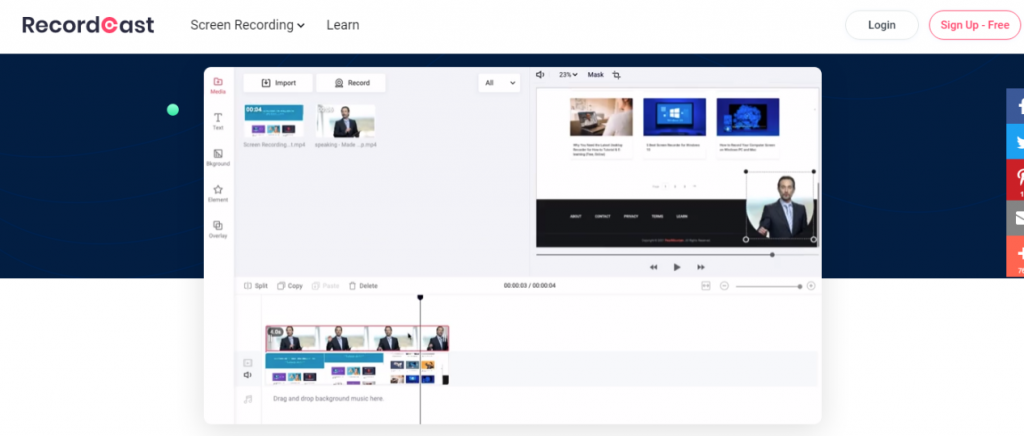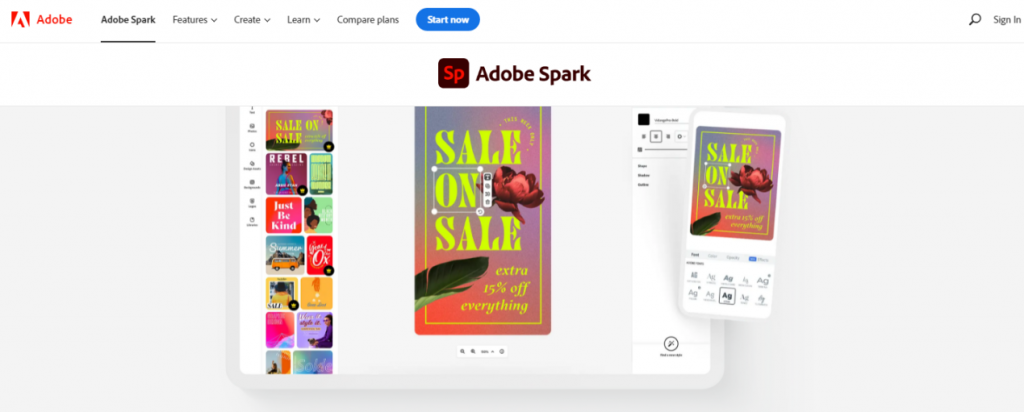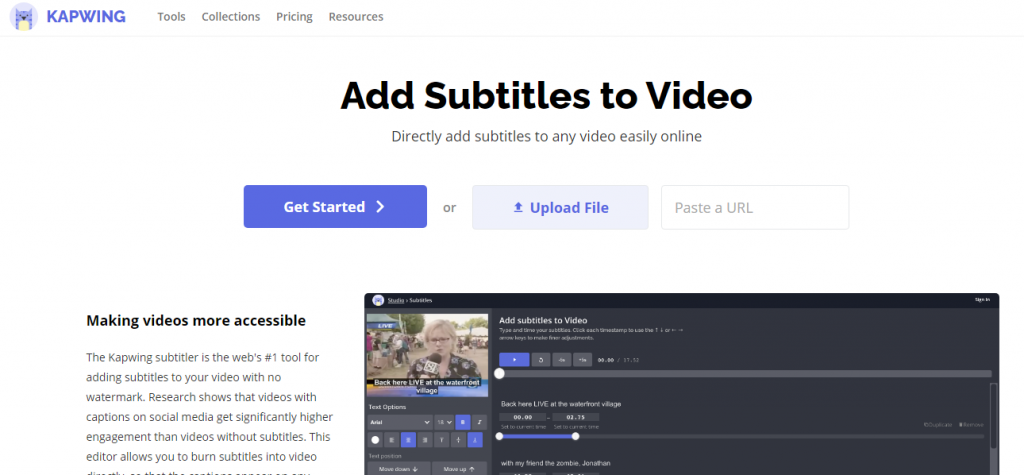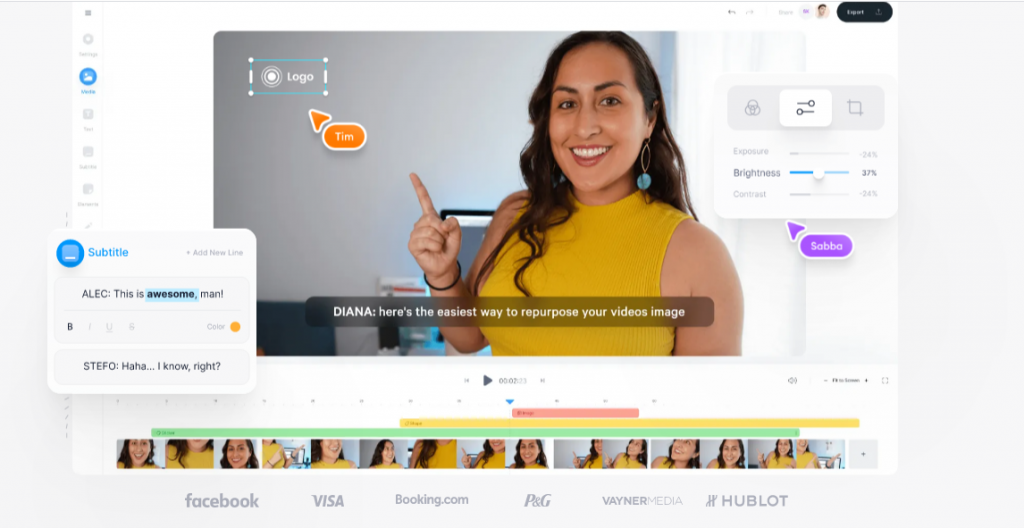This post will show you the top 4 online video editors for adding subtitles to videos.
Give your followers the ability to watch a video with subtitles counts towards a profile for the production of the video. It also demonstrates seriousness and respect for the audience and content. Discover the best tools for subtitles in this text!
The subtitles are a fundamental part of image-based content and allow the public, whatever it is and wherever you go, to watch your videos without audio or that they are accessible to the natives of other languages.
They can also be used for intro scenes, credits, song lyrics, or even to explain the context of what’s going on on screen.
However, many still find that putting subtitles in online videos is complicated and time-consuming.
But they are wrong because nowadays, many free tools are created especially for this or as part of the video editors’ functionalities available on the net. They can be online or not, free or paid, but they are all relatively simple and easy to use.
Table of Contents
Top 4 Online Video Editors For Adding Subtitles To Videos
When choosing the tool to put subtitles in online videos, there are many options; the exciting thing is trying as many of them as possible. One will fit the way you work, that’s for sure!
READ ALSO: PDF Editors for Visual Storytelling: Crafting Engaging Presentations
This article will introduce the top 4 online video editors for adding subtitles to videos. As we said, please get to know them and decide on the most interesting!
1. RecordCast
RecordCast is an intuitive tool for easy online screen recording and video editing, which counts among its many features, such as subtitles for the videos you produce.
It is an online tool, which means you don’t need to download any software or application for your device to add subtitles to videos. It works on Mac, Windows, and Linux, regardless of your browser.
All you have to do is select a font and its size and align the text. In addition, you can also choose its color and background to make the subtitles brighter and black and white.
It is an excellent option for quickly subtitling movies in the browser because RecordCast has many of the most popular video editing functions and is very easy to use.
2. Adobe Spark
You can share essential details and enhance your video by adding subtitles with Adobe Spark. Explore the available video themes and find the font and style that best fits your video.
Adobe Spark video editor helps you format videos for YouTube, TikTok, or any other social network and add subtitles that sync with your audio. Edit, subtitle your videos, and share in minutes.
READ ALSO: 5 Top Apple Mail Alternatives For iPhone And Mac
3. Kapwing
Kapwing is a great web tool for adding subtitles to your video without watermarks. Research shows that subtitled videos get significantly more engagement on social media than videos without subtitles.
This editor allows you to record subtitles into the video directly, so the subtitles appear on any platform the video is shared.
Kapwing also has an AI-powered auto-generation feature for subtitles. Automatically create subtitles with it, then edit them to match the audio in your video perfectly. Machine transcription is a great way to subtitle a video in half the time.
You’ll also be able to adjust the subtitles’ font, size, color, and position, besides placing them higher or lower in the video or resizing them so that the subtitles fit precisely where you need them.
READ ALSO: 5 Easiest Ways To Add Captions To Video Fast
4. Veed.io
With Veed, you have three ways to add subtitles to your videos: manually enter them, automatically generate them (using the program’s voice recognition software, or even upload files (e.g., SRT, VTT, ASS, SSA, TXT) and add them to your videos.
Whichever way you choose, you can make simple edits to your subtitles. You can change your subtitles’ timing, color, font, and size and edit the subtitles’ text.
Online Video Editors For Adding Subtitles To Videos: Frequently Asked Questions
What format should my subtitles be in?
The most common subtitle format is SRT (SubRip Text). SRT files are plain text files containing timestamps and the subtitles’ text. You can create SRT files using a text editor or a subtitle editing program.
How can I create subtitles if I don’t have a transcript?
If you don’t have a video transcript, you can use a speech-to-text program to generate subtitles automatically. However, speech-to-text programs are not always accurate, so you may need to edit the subtitles afterward.
READ ALSO: How To Read Someone’s Text Messages Without Their Phone
How can I translate my subtitles into another language?
There are several online translation services that you can use to translate your subtitles into another language. However, if possible, it is always best to have your subtitles translated by a human translator.
How can I make sure my subtitles are accessible to everyone?
There are a few things you can do to make sure your subtitles are accessible to everyone:
- Use a clear and easy-to-read font.
- Use a large enough font size.
- Use a high-contrast color scheme for the subtitles (e.g., white text on a black background).
- Make sure the subtitles are appropriately timed.
Conclusion
As you can see, there are exciting options to subtitle videos. Get to know them, and it will be worth it.
With the chosen tool, we don’t measure effort and invest time and attention not only in the form of the subtitles but also mainly in the spelling and typing of the words. In this material, any error is obvious. So, attention and good luck!
INTERESTING POSTS
- How To Edit Videos Like A Pro
- How To Watch YouTube Videos That Are Blocked In Your Country
- SWF File: What Is It? How Do I Play SWF Files?
- Best Google Products Alternatives
- Tuneskit AceMovi Review
- iMyFone Video Editor Review
- Hacks That Can Help Outsmart Deepfake Videos
- Ultimate List Of The Best VPN Blogs [2024 LIST]
About the Author:
Amaya Paucek is a professional with an MBA and practical experience in SEO and digital marketing. She is based in Philippines and specializes in helping businesses achieve their goals using her digital marketing skills. She is a keen observer of the ever-evolving digital landscape and looks forward to making a mark in the digital space.