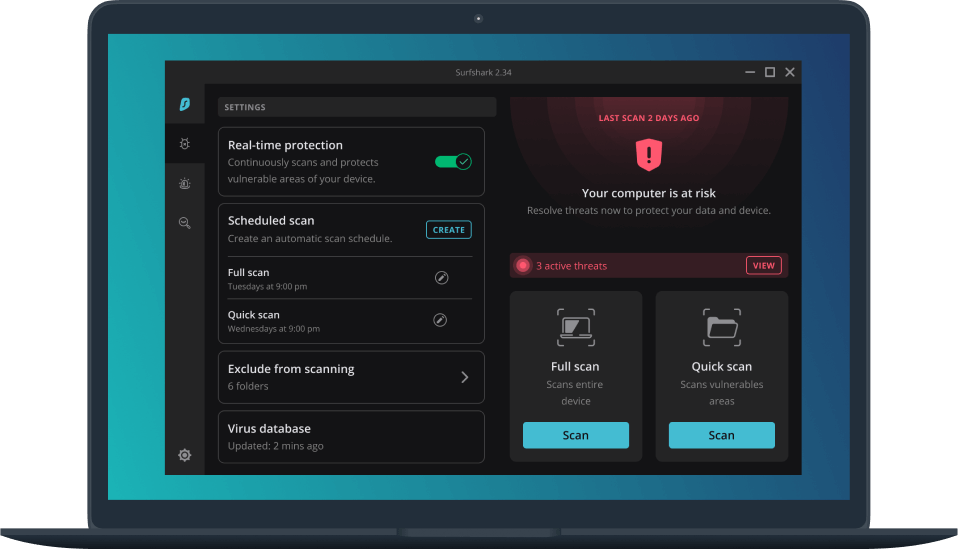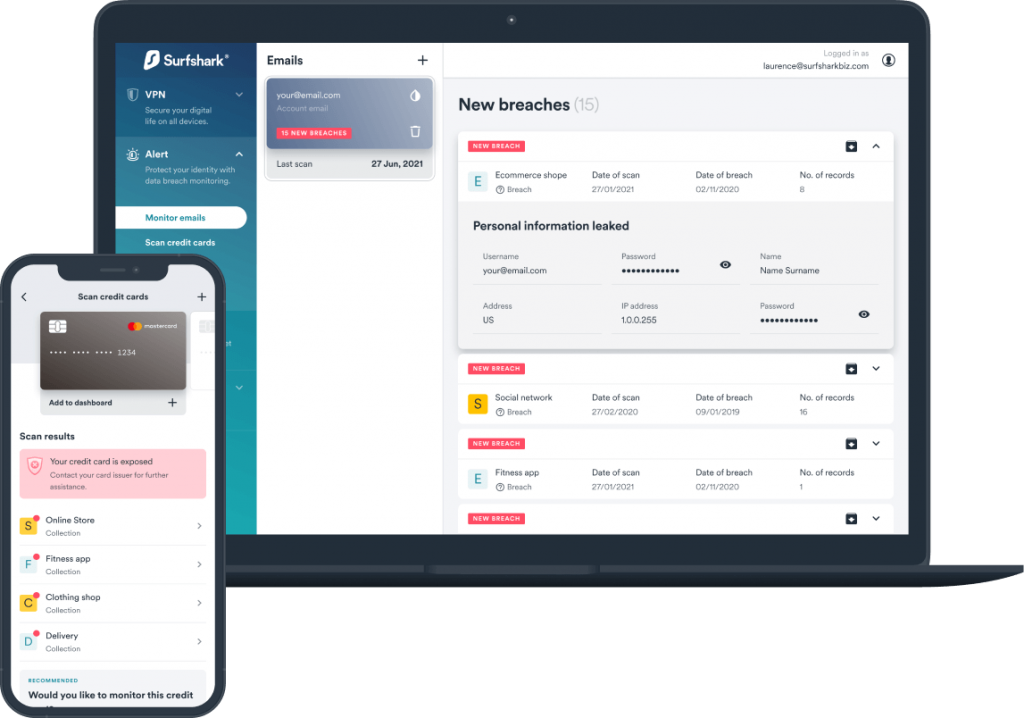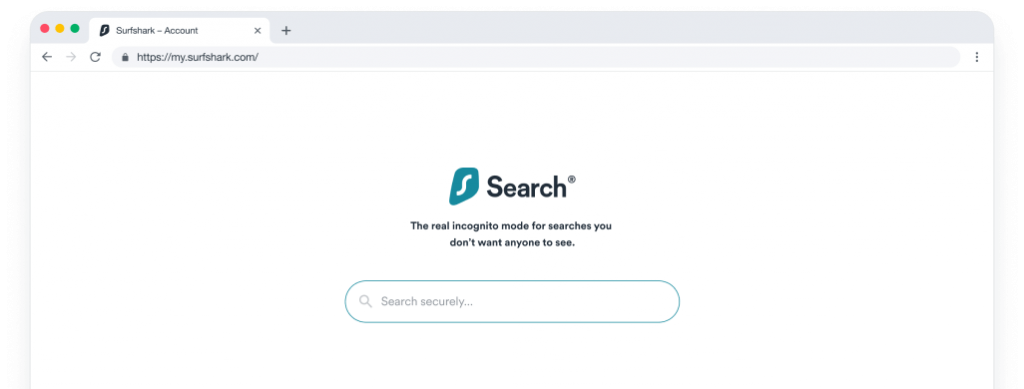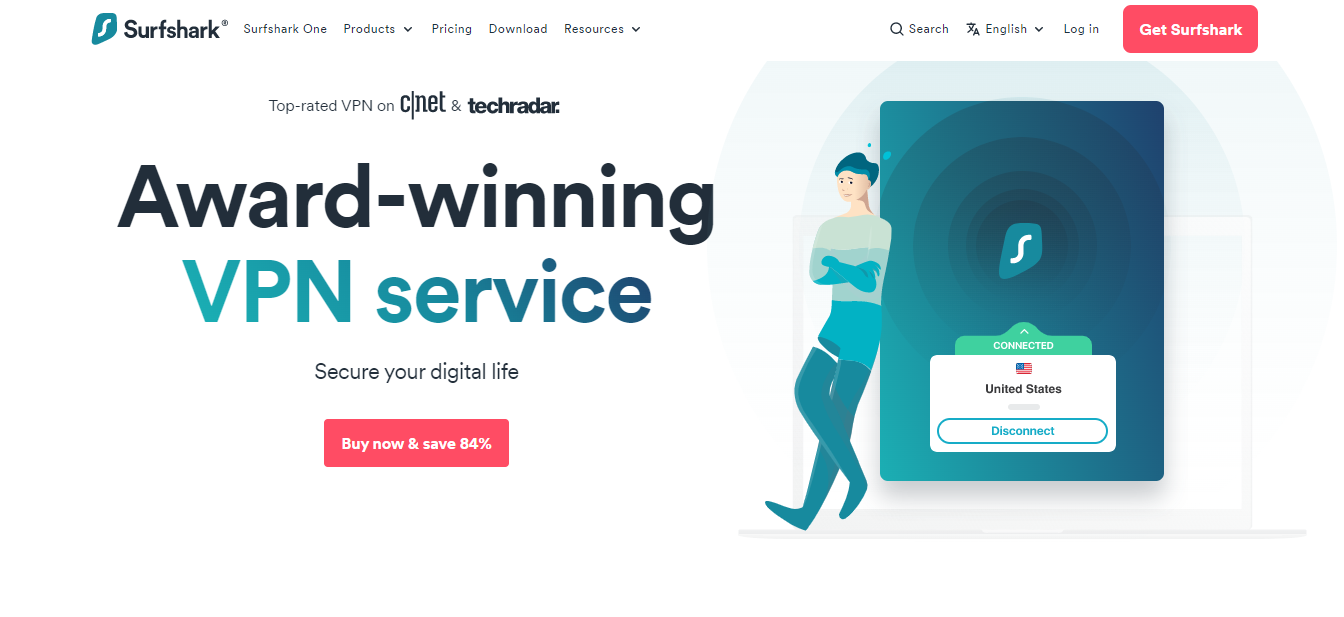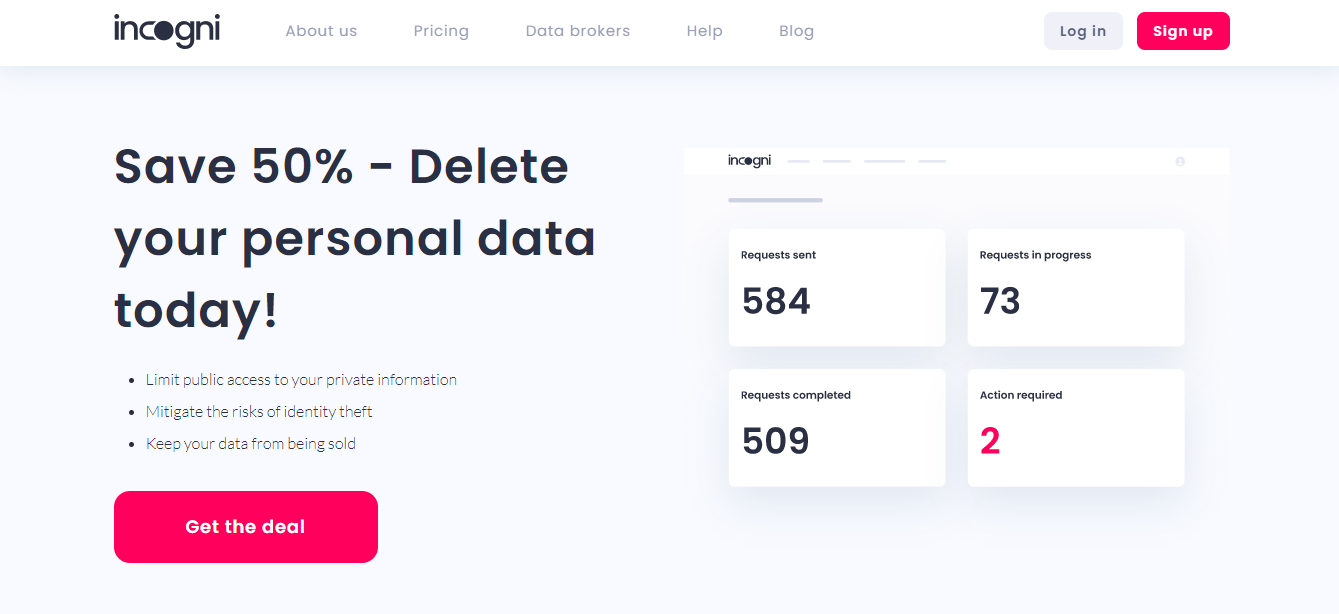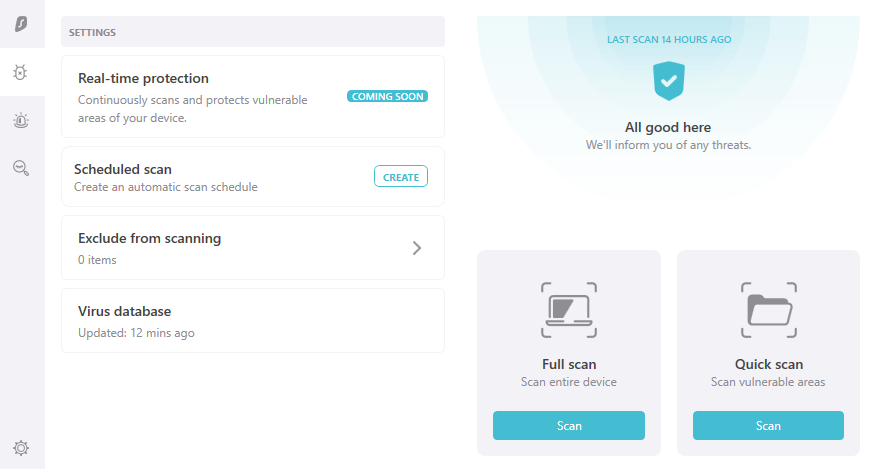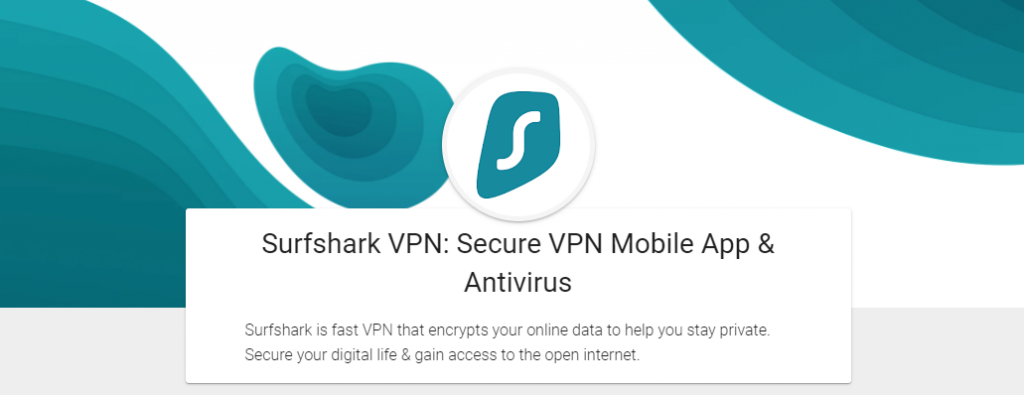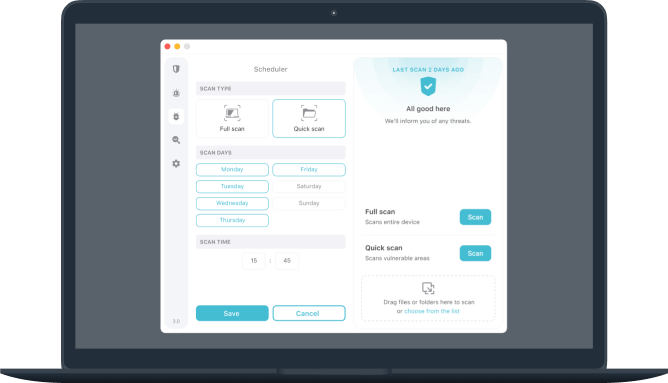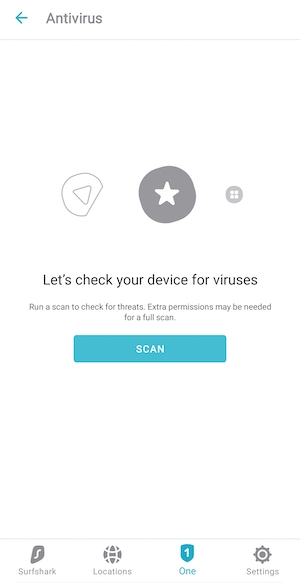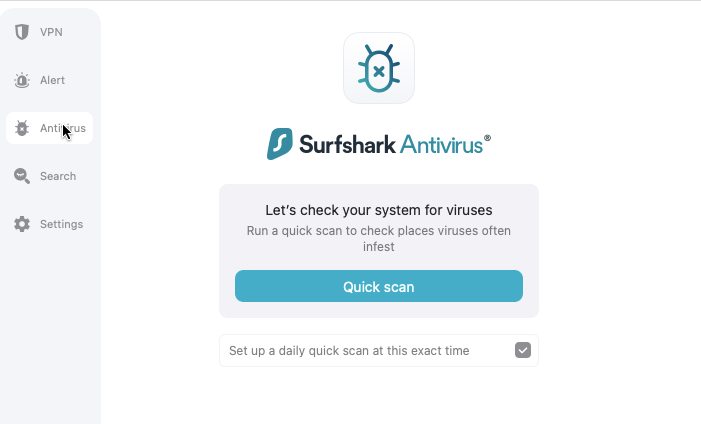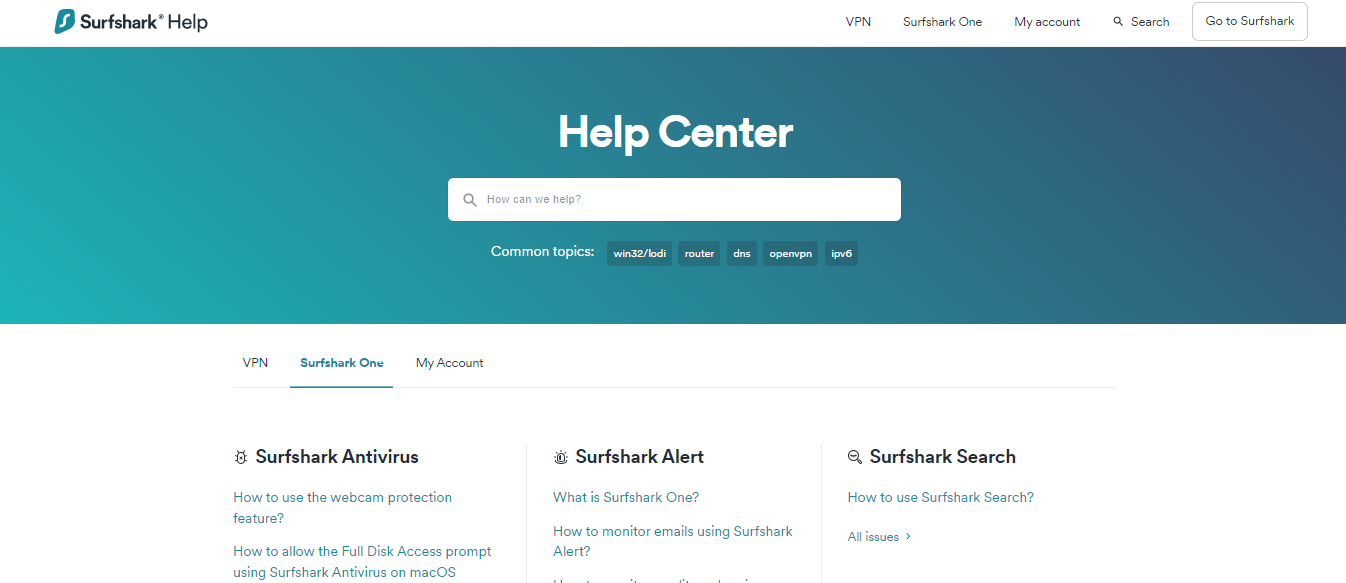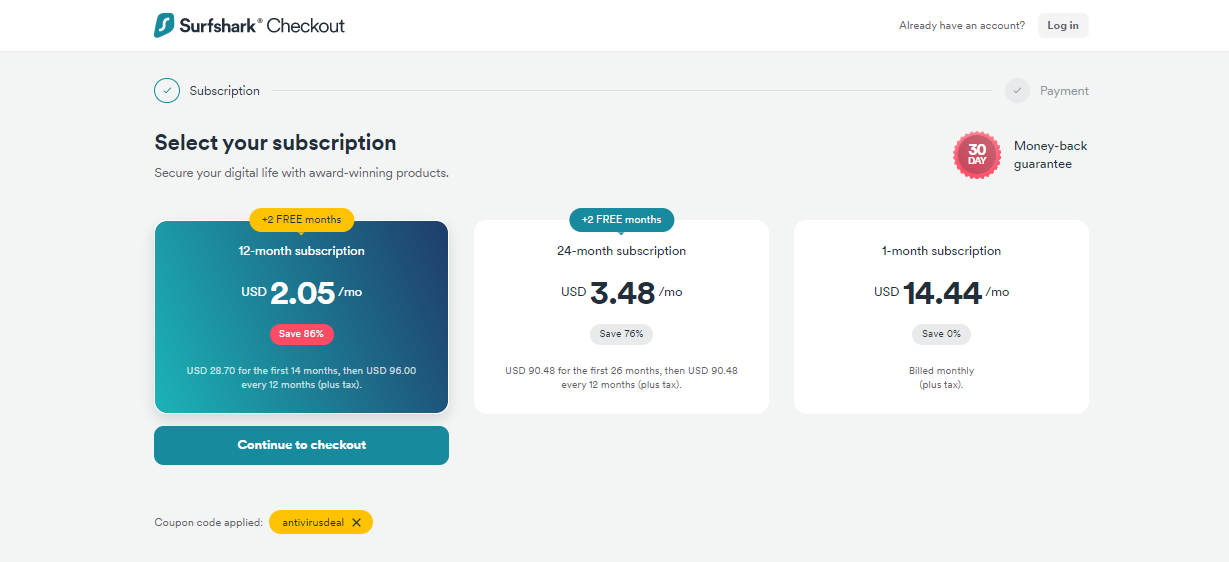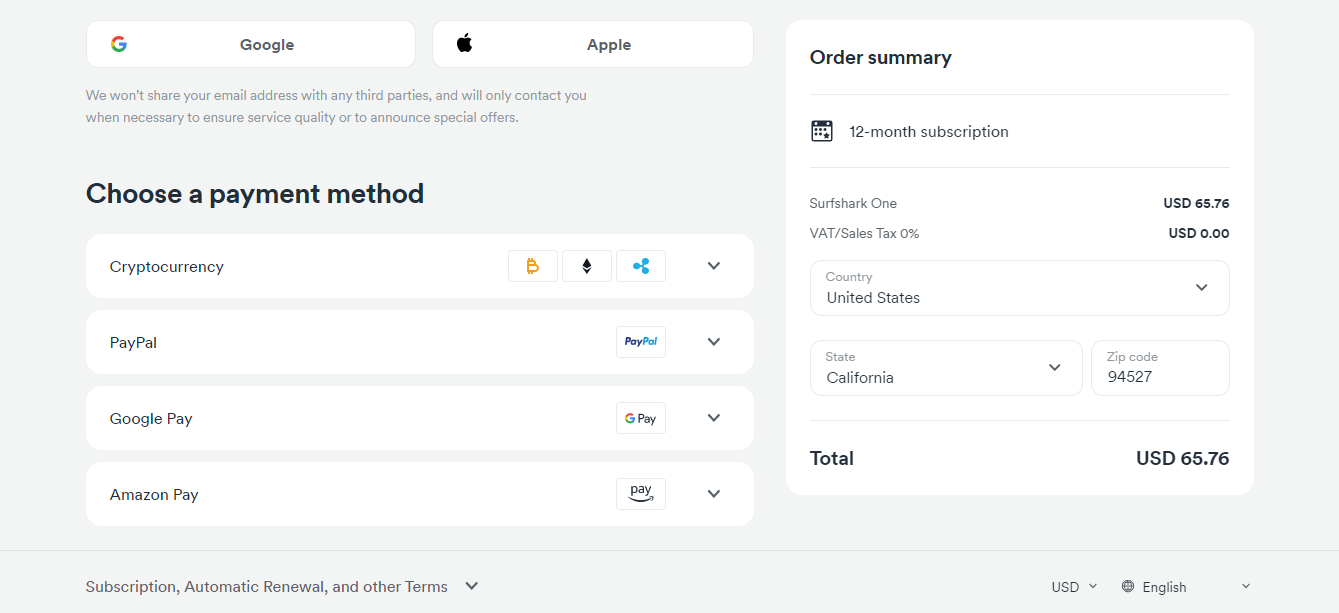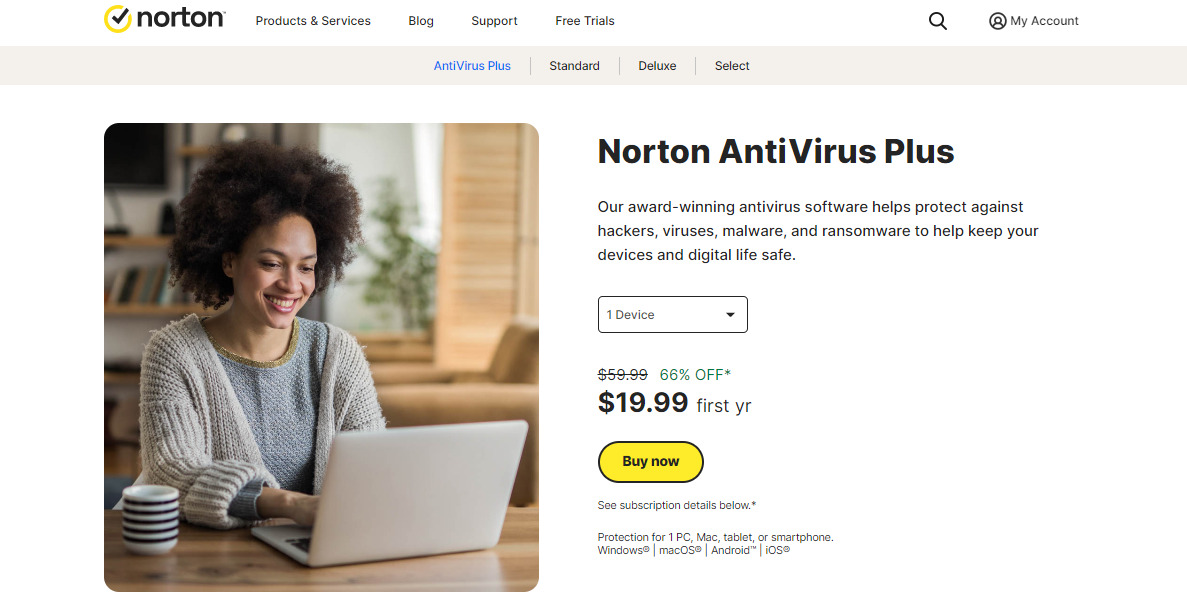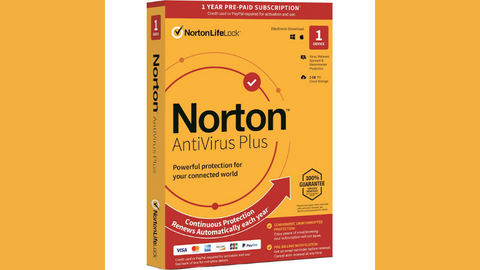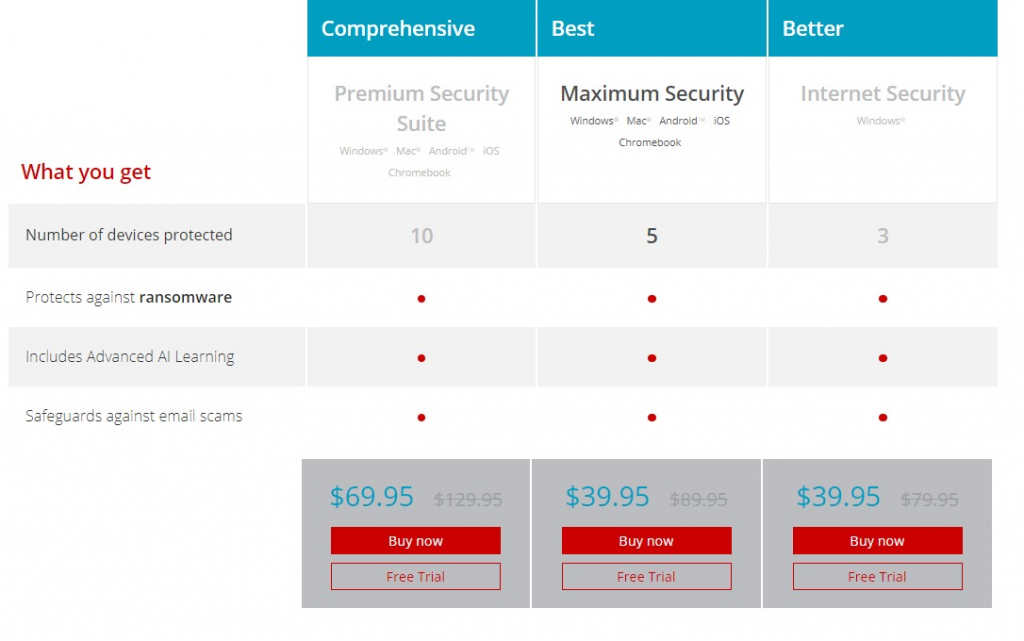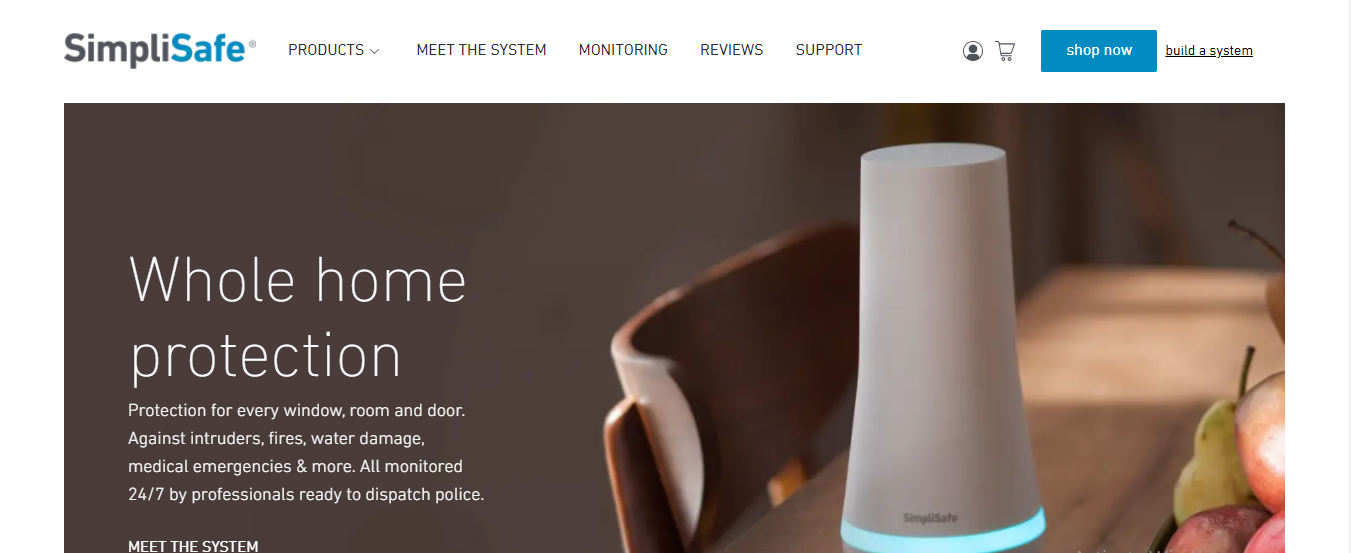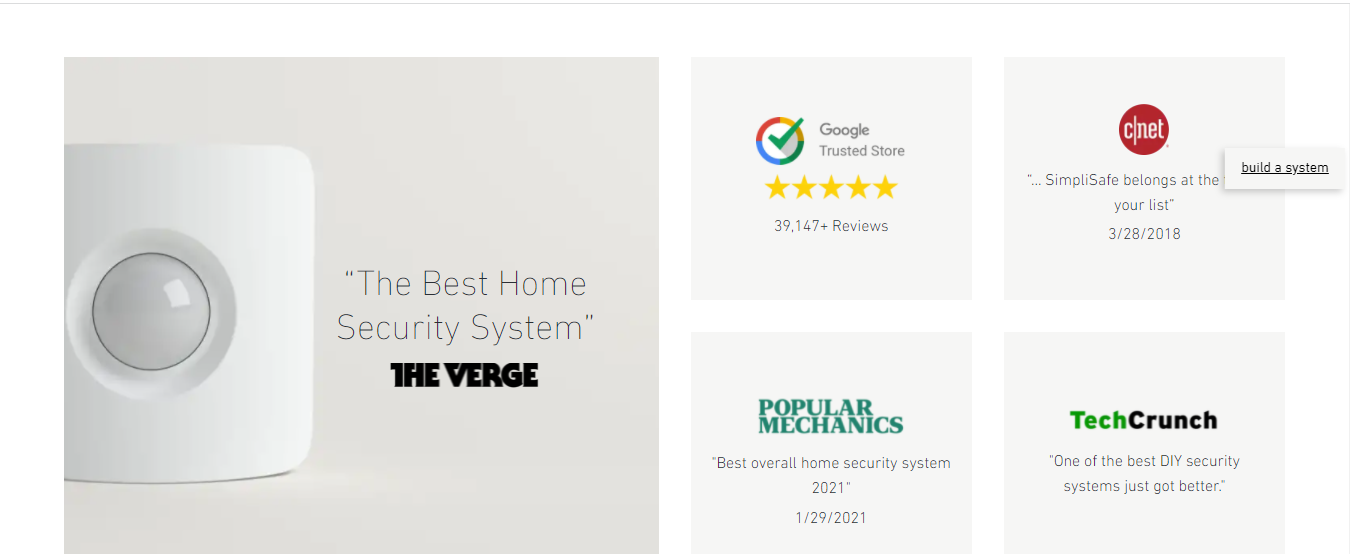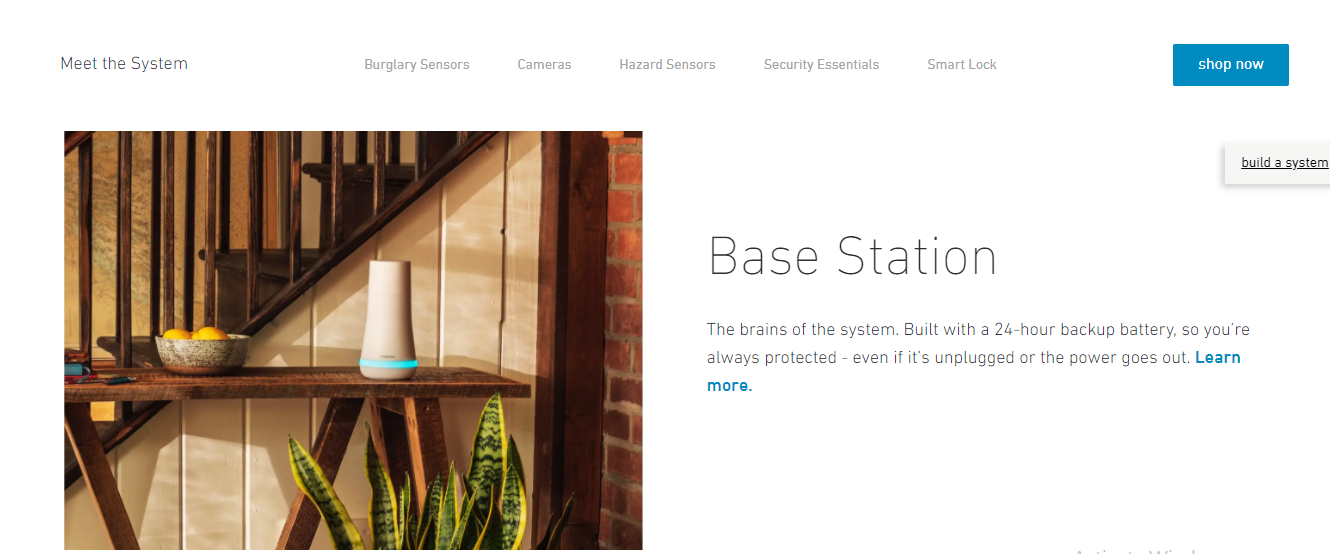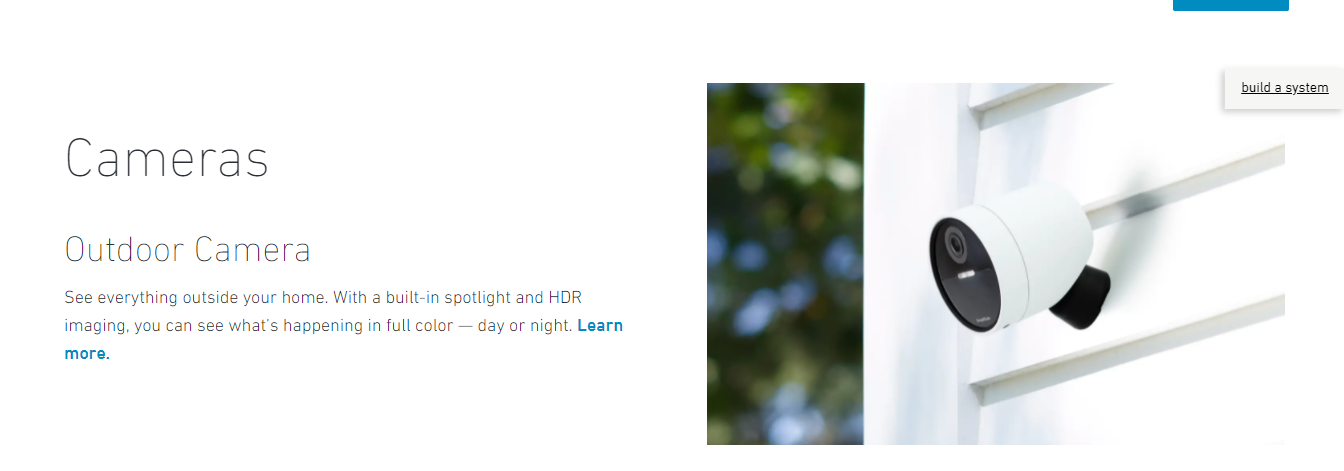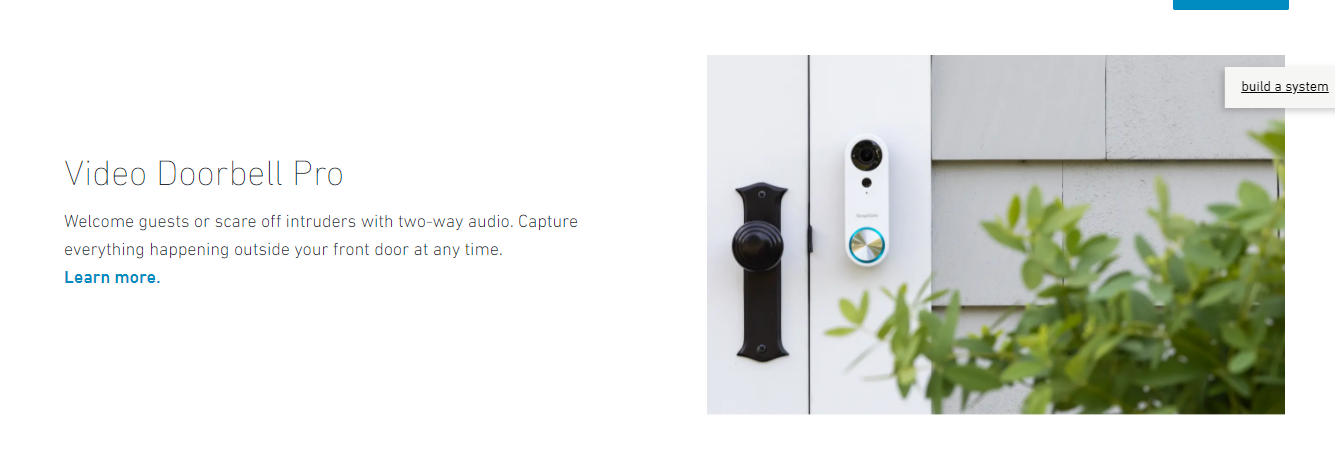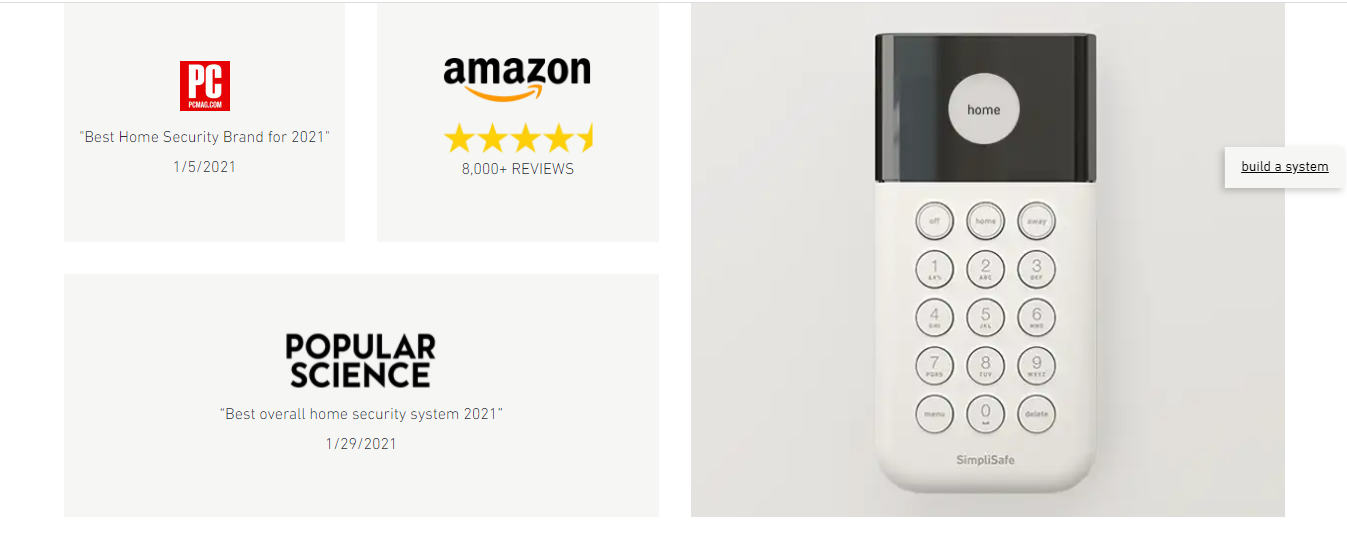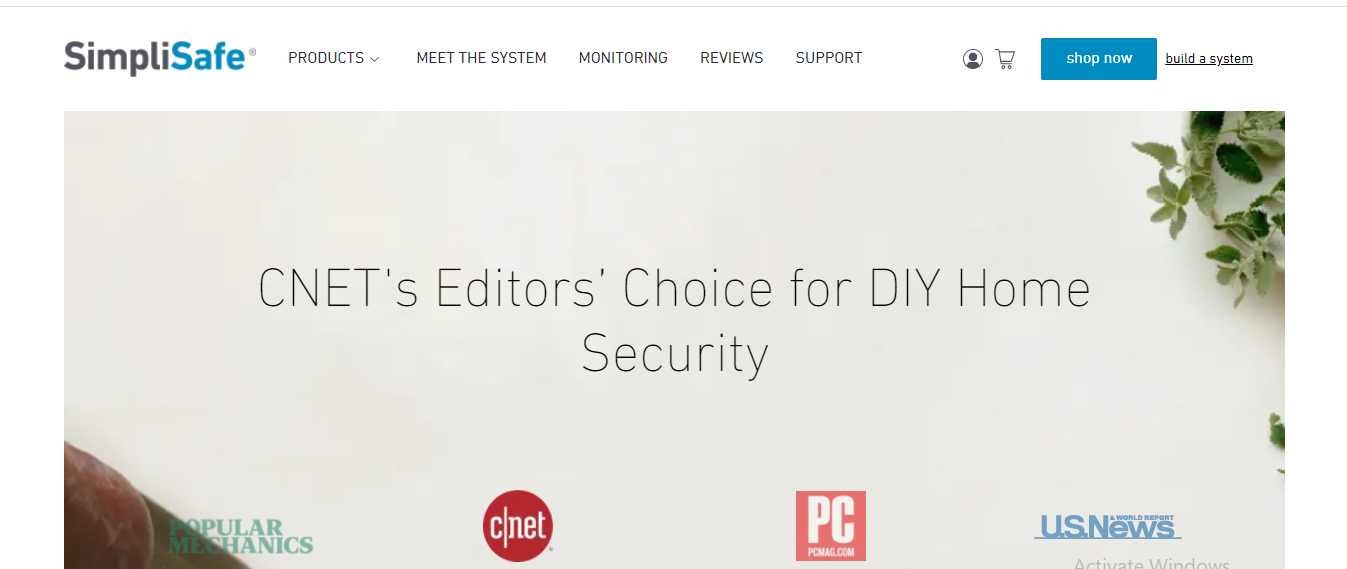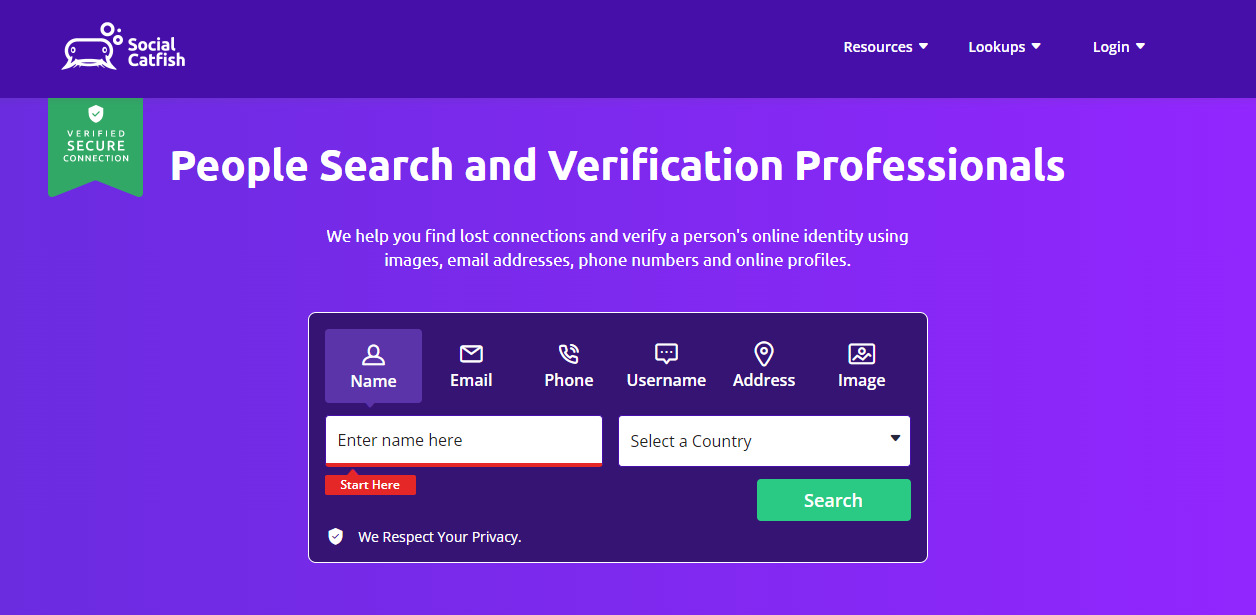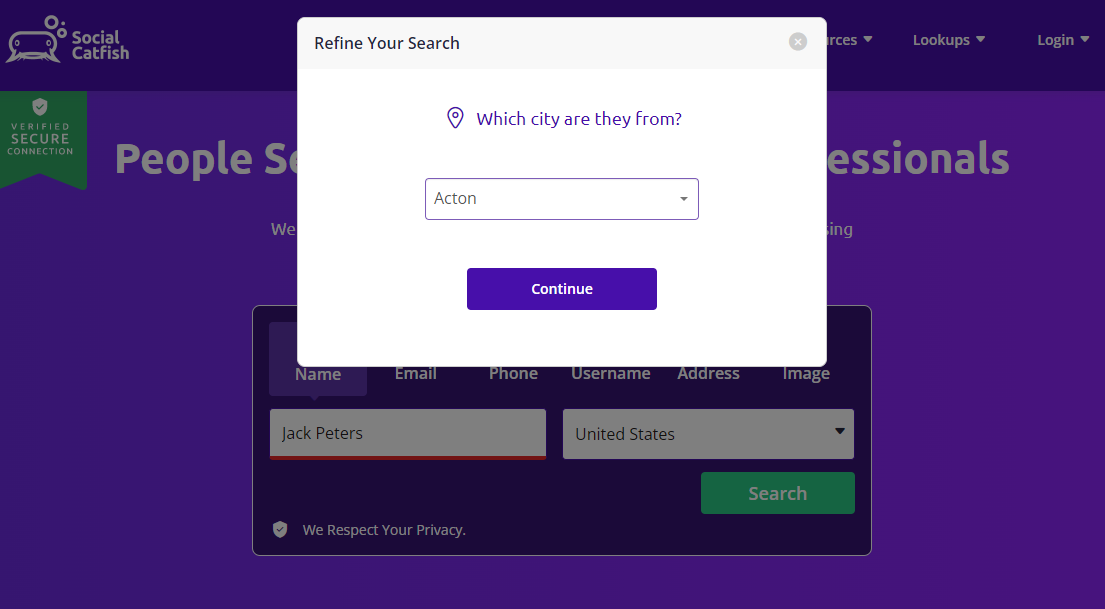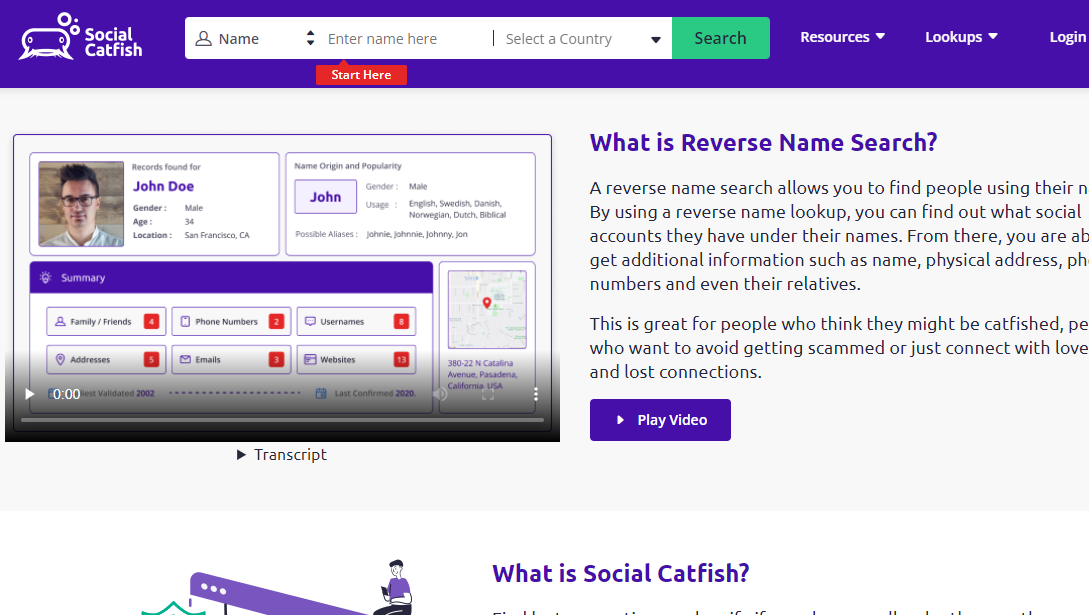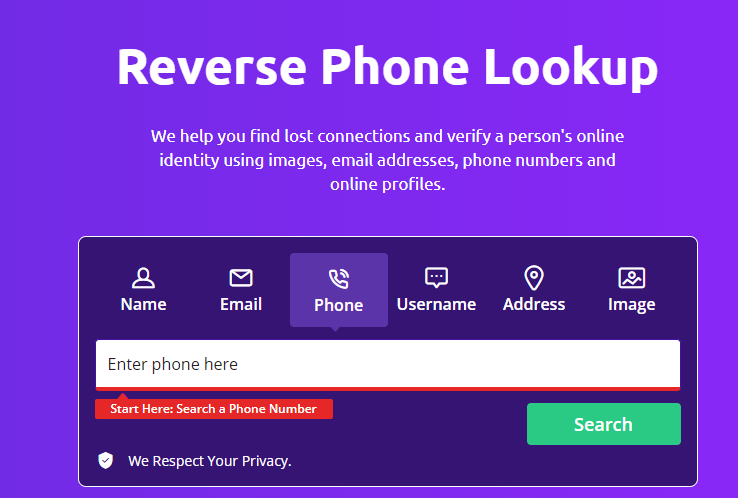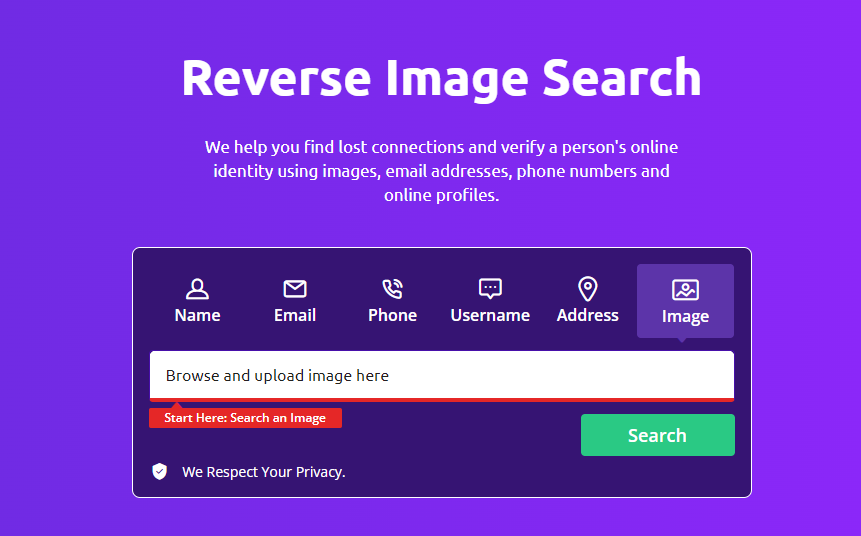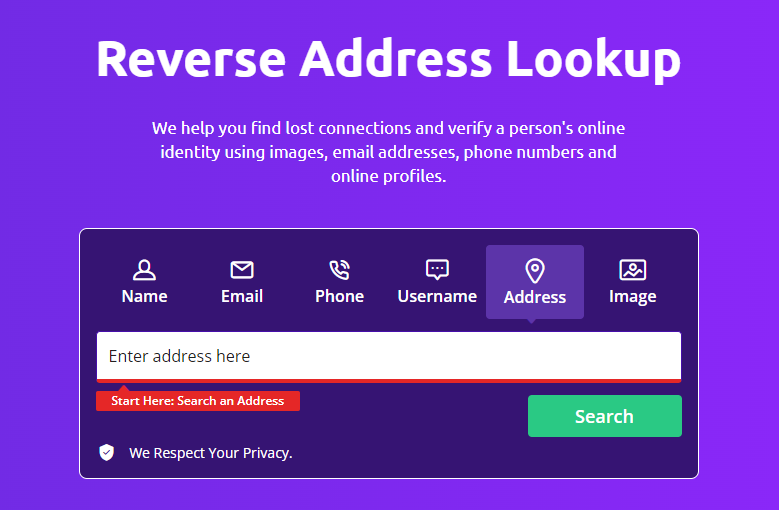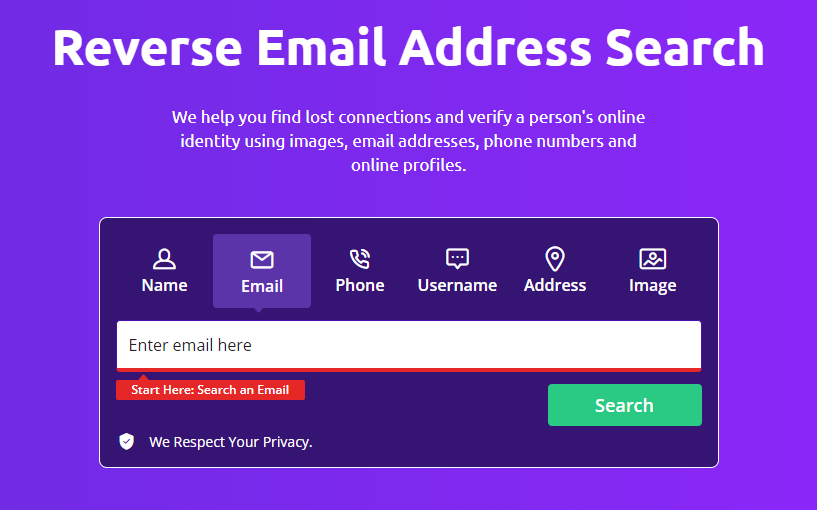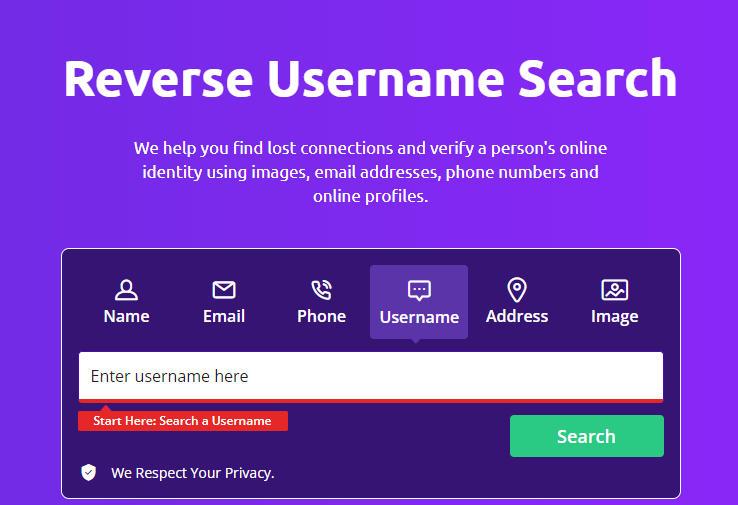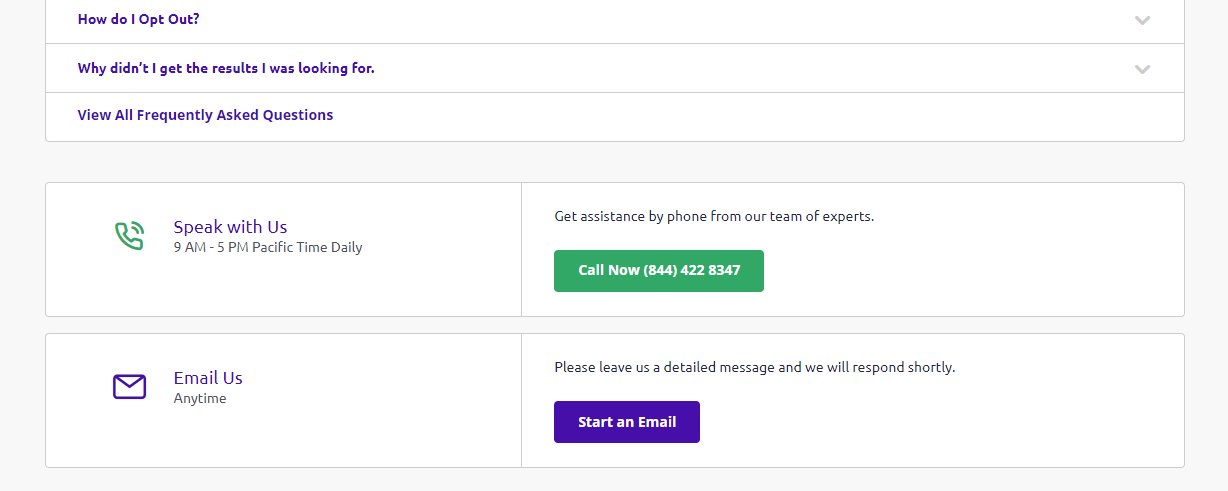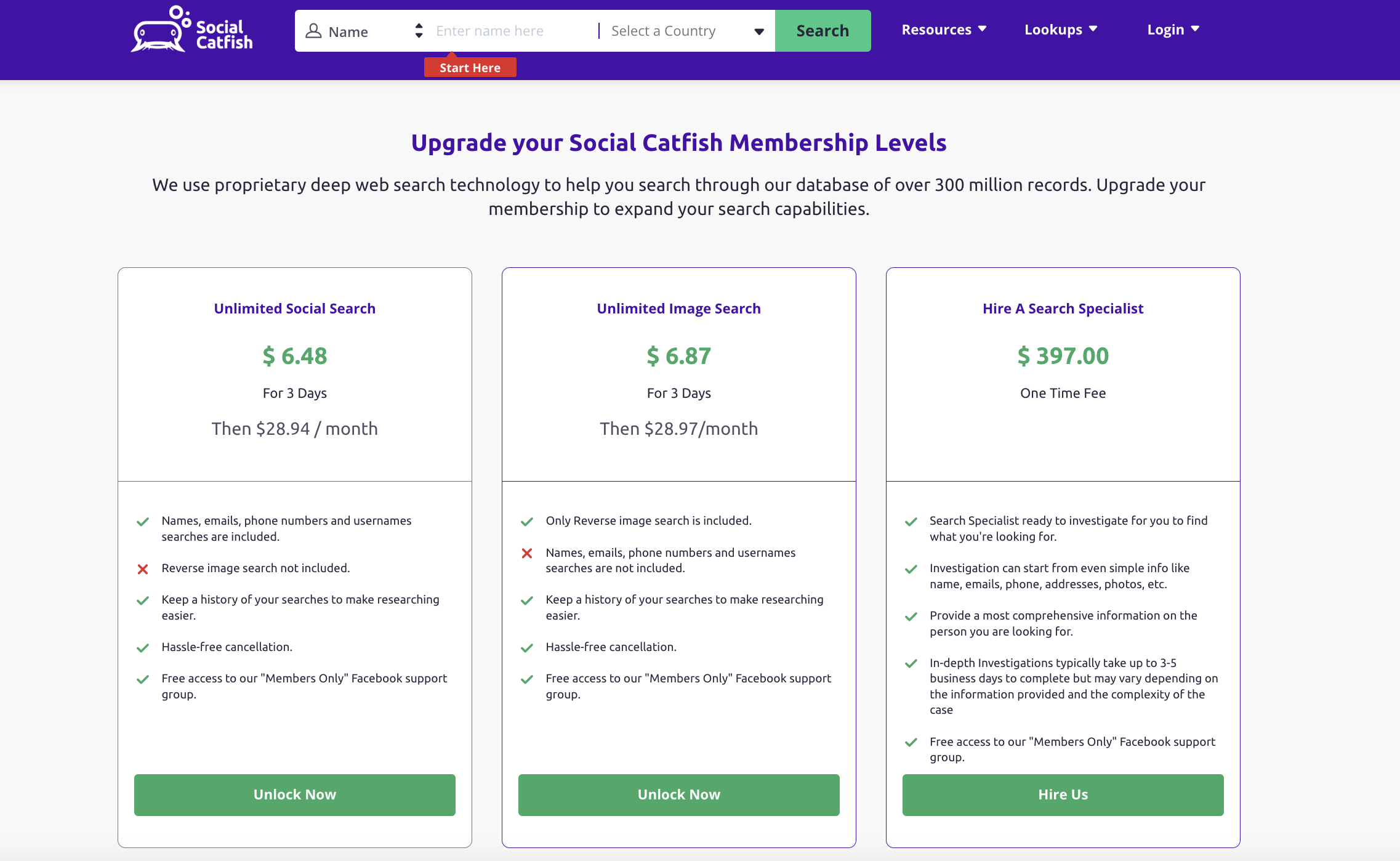In this uMobix review, I will talk about its features, pros and cons, and the best uMobix alternatives.
Parents cant really monitor what their kids are doing online; hence, modern parents rely on tracking apps to keep an eye on their children’s activities online.
There are many child-tracking apps that will help parents keep an eye on their child’s online activities. However, uMobix stands out as a preferred mobile child-tracking app. With uMobix, you can monitor your child’s phone right from your dashboard.
As a parent, I have spent time testing this app; hence, this uMobix review will cover everything you need to know about uMobix, my preferred parental monitoring app.
Table of Contents
What Is uMobix?
uMobix is a parental control app for Android and iOS devices that lets you keep an eye on your Kid(s).
With uMobix, you can monitor your Kid’s calls, read incoming and outgoing mails, delete unwanted apps, regulate screen time, monitor his/her location in real time, and do much more.
uMobix is an innovative parental control app that works on both Android and iOS devices. With this app, parents can keep a close eye on their kids’ online activity.
This app allows you to monitor your child’s activity across multiple social media and communication platforms, including WhatsApp, Snapchat, Instagram, and others. It can also be used to block inappropriate websites, limit screen time, and even set up a safe zone.
The app is incredibly easy to use. Once it’s installed on the device, you can remotely monitor your child’s activities from any device with an internet connection.
You’ll receive notifications when your child visits a restricted website or exceeds their daily screen time limit. You can also set up daily, weekly, or monthly reports so you can keep track of their activity over time.
What makes uMobix stand out from other parental control apps is its advanced features. With this app, you can set up a keyword filter to block messages containing specific keywords from reaching your child’s device.
You can also set up geofencing to receive an alert if your child enters or leaves a specific area.
Overall, uMobix is an excellent parental control app that provides parents with the peace of mind they need regarding their kids’ online activity. With its advanced features and user-friendly interface, it’s an excellent choice for monitoring your child’s activity.
READ ALSO: Best Parental Control Software for 2025
uMobix Review: How To Install And Set Up uMobix
Installing uMobix for Android and iOS devices requires different approaches. However, you need to create a uMobix account by subscribing to a uMobix plan.
In the process, you will have to specify your Kid’s device type (Android or iOS). After completing your account setup, you will receive your uMobix login details via the registered email address.
Installing on iPhone
Installing uMobix on your Kid’s iPhone does not require you to have physical access to the iPhone; if you have chosen iPhone during your account setup, all you need to do is provide your Kid’s iCloud credentials for remote installation, and uMobix will be remotely installed on your Kid’s iOS device; All other settings will be done from your uMobix subscription account.
Installing uMobix on an iPhone is a fairly straightforward process, but it does require a few steps.
Here’s a breakdown of how to do it:
Before you begin:
- It is important to note that installing uMobix on an iPhone requires a jailbroken device. If your iPhone is not jailbroken, you will not be able to install uMobix.
- You will also need physical access to the iPhone you want to monitor.
- Make sure you have a uMobix subscription.
Here are the steps on how to install uMobix on an iPhone:
1. Back up the iPhone
Before you begin, it is important to back up the iPhone in case anything goes wrong during the installation process. You can back up the iPhone to iCloud or iTunes.
2. Purchase a uMobix plan
Go to the official uMobix website. Once you have backed up the iPhone, you will need to purchase a uMobix subscription. There are various plans available, allowing you to select one that suits your needs.
3. Download the uMobix app
Once you have purchased a subscription, you will need to download the uMobix app to your iPhone. You can do this by logging in to your uMobix account and clicking on the “Download” button.
4. Install the uMobix app
Once the app has been downloaded, you will need to install it on the iPhone. To do this, open the app and follow the on-screen instructions.
5. Verify your device
Once the app is installed, you will need to verify your device. You can do this by entering your uMobix account credentials.
6. Choose the device you want to monitor
If you have multiple devices associated with your uMobix account, you will need to choose the device you want to monitor.
7. Start monitoring
Once you have chosen the device you want to monitor, you can start monitoring it. You can do this by logging in to your uMobix account and clicking on the “Monitor” button.
Here are some additional tips for installing uMobix on an iPhone:
- Make sure you are using a trusted source to download the uMobix app.
- Do not install uMobix on a device that you do not own or have permission to monitor.
- Be aware that installing uMobix may void the warranty on your iPhone.
Installing uMobix on Android devices
Installing uMobix on your Kid’s Android device requires physical access to the device. After gaining access to your Kid’s device, go to the device’s settings, click on ‘Security,’ and toggle on the ‘Install App from untrusted sources’ button, head back to the Google Play store, download, and install uMobix on your Kid’s Android device. Remember to revert the device back to its default security state.
Here’s how to install uMobix on an Android phone:
1. Purchase a uMobix subscription
- Go to the official uMobix website
- Select the uMobix plan that best suits your needs and complete the purchase.
- You’ll receive an email with your login and password.
2. Download the uMobix APK file
- Log in to your uMobix account on your computer.
- In the control panel, navigate to the “Downloads” section.
- Click on the “Download APK” button.
- Save the APK file to a location where you can easily access it on your Android phone.
3. Enable Unknown Sources
- Open the Settings app on your Android phone.
- Scroll down and tap on “Security”.
- Find the option for “Unknown Sources” and enable it.
- This will allow you to install apps from sources other than the Google Play Store.
4. Install the uMobix APK file
- Open a file manager app on your Android phone.
- Locate the uMobix APK file that you downloaded earlier.
- Tap on the APK file to start the installation process.
- Follow the on-screen instructions to complete the installation.
5. Launch the uMobix app:
- Open the app drawer on your Android phone.
- Locate the uMobix app and tap it to launch.
- Enter your uMobix login credentials and tap on “Sign In”.
6. Grant permission
- uMobix will request permission to access various features on your phone, such as contacts, messages, and location.
- Tap on “Allow” to grant each permission.
7. Start monitoring
- Once you’ve granted all the necessary permissions, you can start monitoring the Android phone.
- You can do this by tapping on the “Start Monitoring” button in the uMobix app.
After completing the installation process, log in to your uMobix account on your Kid’s Android device and grant permissions, such as permitting uMobix’s key logger, screen recording, call log, and location monitoring features.
A unique feature of uMobix is its stealth mode; after installation,uMobix deletes its app icon from your Kid’s device desktop, disguises itself with the name ‘Play Services,’ and uses an icon similar to Google’s Play Services to prevent detection.
A screencast icon is displayed at the top-right of the screen while uMobix is active; this can be a source of concern if your Child is tech-savvy and you haven’t discussed the option of monitoring them at the onset.
Installing the uMobix parental control app by following the installation guide is a straightforward process that can be completed in under 5 minutes without any assistance. I was impressed by how easy it was; I love it, and I think you would too.
READ ALSO: Securing Your Apple: The Best Protection Tools for Mac in 2025
Umobix Key Features
User-friendly Interface
uMobix has a user-friendly interface with well-laid icons for easy monitoring and parental control. Key information, such as your Kid’s location and places visited, is given priority display at the top of your dashboard because of its importance in locating your Kid’s whereabouts.
More information, like frequently called numbers, last contacts added, frequently used apps, and screen time, becomes visible as you scroll down.
Browser History
The browser history section provides access to websites visited by your children. Under this setting, you can blacklist any visited site you consider unhealthy for your Kid.
Keylogger
uMobix’s keylogger remotely logs texts from your Kid’s device and the app from which the texts are sent. This lets you monitor text messages sent via SMS, email, WhatsApp, Facebook, and other platforms.
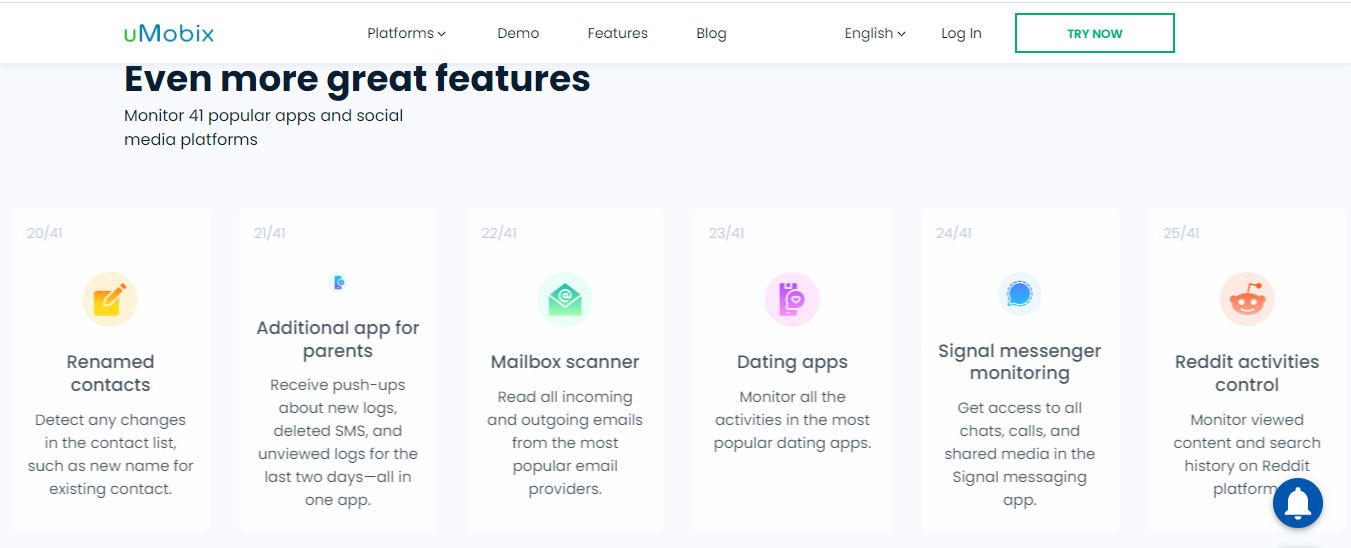
WiFi Monitor
The WiFi feature lets you monitor the WiFi networks your Kid connects to right from your dashboard and gives you the option of remotely blocking any unsecured WiFi network in your Kid’s WiFi connection list.
Video Call Tracking
uMobix’s video call tracking records ongoing video calls on your Kid’s device by taking screenshots and screen recordings. These screenshots are stored in the video monitoring folder on the left side of your dashboard.
Social Apps Tracking
uMobix tracks your Kid’s activities on social media platforms like Facebook, Instagram, YouTube, Twitter, Tinder, etc., by logging messages sent, viewed profiles, comments made, people followed, pages liked, etc.
Application Activity
Here, you can view all installed apps with the option of disabling or uninstalling any app you consider unhealthy or harmful right from your dashboard.
It is worth noting that uMobix works only when the internet is turned on on your Kid’s device; hence, you cannot monitor your Kid using uMobix if their device’s internet connection is turned off.
Overall, I was impressed with the fact that I can monitor my Kid closely with the uMobix parental control app and the amount of information it is logging from my Kid’s device while working on this uMobix review.
Above all, I can tell exactly where my Kid is, places visited, websites visited, and apps presently in use; that’s a lot more information than I thought I would get.
uMobix Pricing
uMobix offers three subscription plans:
- Monthly subscription: $49.99
- 3-month subscription: $27.99 per month
- One-Year Subscription: $11.66 per month
You will need to provide your email address and choose the type of device you want to monitor to view available subscription packages.
uMobix Pros and Cons
Pros
- Fast and simple setup
- User-friendly interface
- customizable reporting
- remote installation for iOS devices
- flexible management
- affordable plans
- LiveChat support available
- Excellent demo
Cons
- No free plan
- Does not have a call-recording features
- A subscription is valid for only one device; therefore, you will need multiple subscriptions for each additional device.
How To Deactivate uMobix
When it’s time to stop monitoring your Kid, deactivating uMobix on your Kid’s device wouldn’t be a big deal.
The following steps will guide you through the process of deactivating uMobix.
- Go to ‘Settings’>>> ‘Accessibilbility >>> ‘Downloaded apps’>>> Play services
- Toggle on the ‘Stop tracking’ option to deactivate uMobix.
- On your dashboard, go to settings, tap on your name icon at the top-right of your screen and select ‘Unlink’ to unlink your Kid’s device.
4 Best uMobix Alternatives
1. Kaspersky Safe Kid
Kaspersky Safe Kid is a worthy uMobix alternative known for its reliability. Aside from monitoring your child’s online activities, you can blacklist apps, websites, and unhealthy search requests, as well as manage your Kid’s screen time and battery.
However, It does not provide as much coverage as uMobix in terms of monitoring your Kid’s activities on social media platforms.
===>> Get Kaspersky Safe Kid
2. Wondershare FamiSafe Parental Control
One of the best uMobix alternatives is the Wondershare FamiSafe app.
In addition to other parental control features that let you monitor your Kid’s activities online, you can view your Kid’s present location and places he/she has visited and even set up a geofence to alert you if your child is going out of the geofenced area.
However, FamiSafe offers more expensive plans and pricing than uMobix.
===>> Get FamiSafe
3. ESET Parental Control
ESET Parental Control comes as a package in the ESET antivirus suite. Like uMobix, it monitors your Kid’s online activities, geolocation, and the content your Kid is viewing on his/her device. Like uMobix, ESET parental control is affordable and easy to set up.
However, unlike uMobix, it doesn’t offer much social media coverage; hence, it is not easy to monitor your Kid’s social activities using ESET Parental Control.
===>> Get ESET Parental Control
4. Qustodio
Qustodio is a highly customizable parental control app that supports several platforms, including Mac and Windows OS.
Unlike uMobix, Qustodio offers more flexible subscription plans and packages. Not to mention, it offers similar social media tracking functionalities when compared with uMobix.
uMobix Review: FAQs
Is uMobix safe?
Yes, uMobix is a safe parental control app. It’s designed to help parents monitor and control their children’s online activity, ensuring that they’re not exposed to any inappropriate content or potential online predators.
To ensure a safe environment, the app has several layers of security built-in. All data is encrypted and stored securely, allowing only the parent to access it. The app also uses two-factor authentication to prevent unauthorized access.
Additionally, uMobix prevents children from downloading potentially hazardous apps or accessing inappropriate websites. It also allows parents to block certain websites and apps, as well as set a time limit on how long their children can use certain apps or websites.
Overall, uMobix is a safe and secure parental control app that can help parents keep their children safe from potential online dangers.
Is uMobix legit?
Yes, uMobix is a legit app and website. It’s owned by ERSTEN GROUP LTD, located in London, United Kingdom, so you can be sure you’re dealing with a reputable company.
uMobix is a cell phone and tablet spyware designed for parental control. It allows parents to monitor their children’s online activities, including calls, messages, browsing history, and more.
It’s especially useful for parents of children under 18, as it helps them monitor their kids’ online activities and ensure their safety.
Overall, uMobix is a legitimate app and website that provides parents with peace of mind when it comes to monitoring their children’s online activities.
Is uMobix genuine?
Yes, uMobix is genuine! uMobix is a cell phone and tablet spyware designed for parental control, so you can trust that it will do what it claims.
It allows parents to monitor their children’s online activities on their devices, including text messages, calls, emails, and other app usage.
It is designed to be user-friendly and easy to use. It can be installed quickly and remotely on any iOS or Android device, making it even easier to monitor your child’s activity.
It also features an intuitive dashboard that allows parents to view the activity of all their monitored devices in one place.
uMobix also offers a range of safety features, including the ability to block inappropriate websites and apps, set time limits for app usage, and track the device’s location in real-time.
It also features automatic alerts for suspicious activity, allowing you to stay informed about your child’s online activities.
Nevertheless, uMobix is a reliable and trustworthy spyware designed specifically for parental control. It is a great way to ensure that your child is safe while using their device.
Is uMobix any good?
Yes, uMobix is a good parental control app. It offers a wide range of features to help parents keep their children safe online.
However, if you’re looking for other options, there are some great alternatives to uMobix.
Kaspersky Safe Kids is a top choice, as it provides more detailed reports on your child’s activities.
FamiSafe and ESET Parental Control are two more excellent uMobix alternatives that offer similar features to uMobix.
Qustodio is another excellent parental control app that offers many of the same features as uMobix, including the ability to monitor your child’s activities and block inappropriate content.
Ultimately, the best parental control app for you will depend on your own needs and preferences.
All of the apps mentioned above are good options, so it’s worth doing some research to find the one that best fits your needs.
Is uMobix undetectable?
Yes, uMobix is an undetectable parental control app! uMobix is designed to be undetectable so that kids won’t even know they’re being monitored.
It also runs in the background, so there won’t be any visible signs that it’s installed on the device. The app is completely hidden from view, so your child won’t be able to find it or disable it.
uMobix also offers a range of features that enhance its power. It allows you to block or restrict specific apps or websites, set time limits for device use, and monitor text messages and other forms of communication.
You can even track your child’s location and set up geofences to receive notifications when they reach specific locations.
All in all, uMobix is one of the most powerful and effective parental control apps available, and it’s completely undetectable.
What is uMobix?
uMobix is a mobile phone monitoring software that allows users to track and monitor the activities of a target device, such as a child’s or employee’s phone. It offers features like call tracking, text message monitoring, GPS location tracking, social media activity monitoring, and more. It is often used for parental control or employee monitoring.
Is uMobix legal to use?
uMobix is legal to use as long as you have the consent of the person whose device you are monitoring, such as a child or employee. Using it without consent, for example, to monitor someone without their knowledge, may violate privacy laws depending on the jurisdiction. It is important to check local laws before using such software.
How does uMobix work?
uMobix works by installing a monitoring app on the target device. Once installed, the app runs in the background and collects data, including call logs, messages, GPS locations, and app usage. This information is then sent to the user’s uMobix account, where it can be accessed remotely through a web-based dashboard. The software is compatible with both Android and iOS devices.
A Final Word On The uMobix Review
To wrap up this uMobix review, I will say that uMobix gives you complete control over your kids’ online activities and monitors your kids’ location in real time.
However, I would like to see uMobix add more features, introduce more flexible plans, and support more devices from a single account for parents with multiple children.
In my observation, uMobix performed excellently, with all features working perfectly. Therefore, I will recommend uMobix Parental Control as one of the best parental control apps for keeping an eye on your Kid.
Alternatively, consider other top uMobix alternatives, such as Qustodio, Kaspersky Safe Kids, FamiSafe, and ESET Parental Control.
INTERESTING POSTS
- Best Parental Control Software
- Software And Tips To Restrict Children To Adult Content Websites
- The Ultimate Revelation Of Best Apps For Parental Control
- Full ESET Smart Security Premium Review
- Don’t Get Tracked: How To Protect Your Privacy Online In 9 Tips
- Kytephone Parental Control Review
- Do I Need Antivirus App On iPhone? [Here’s The ANSWER]
- The Ultimate Guide to Using a VPN on Your iPhone – Tips and Tricks
- How To Use A VPN To Keep Your Children Safe Online


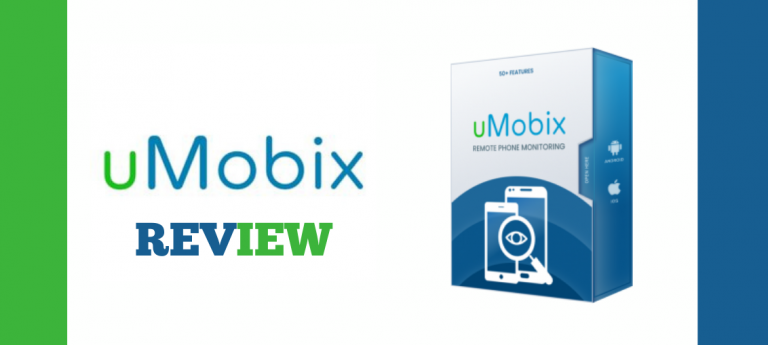
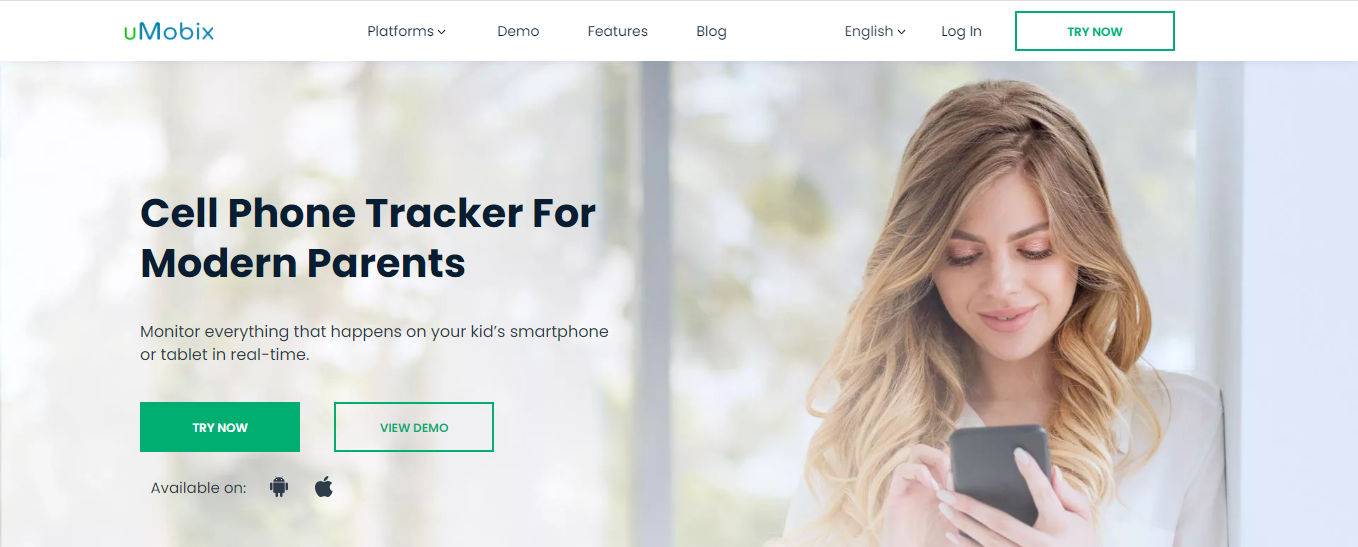

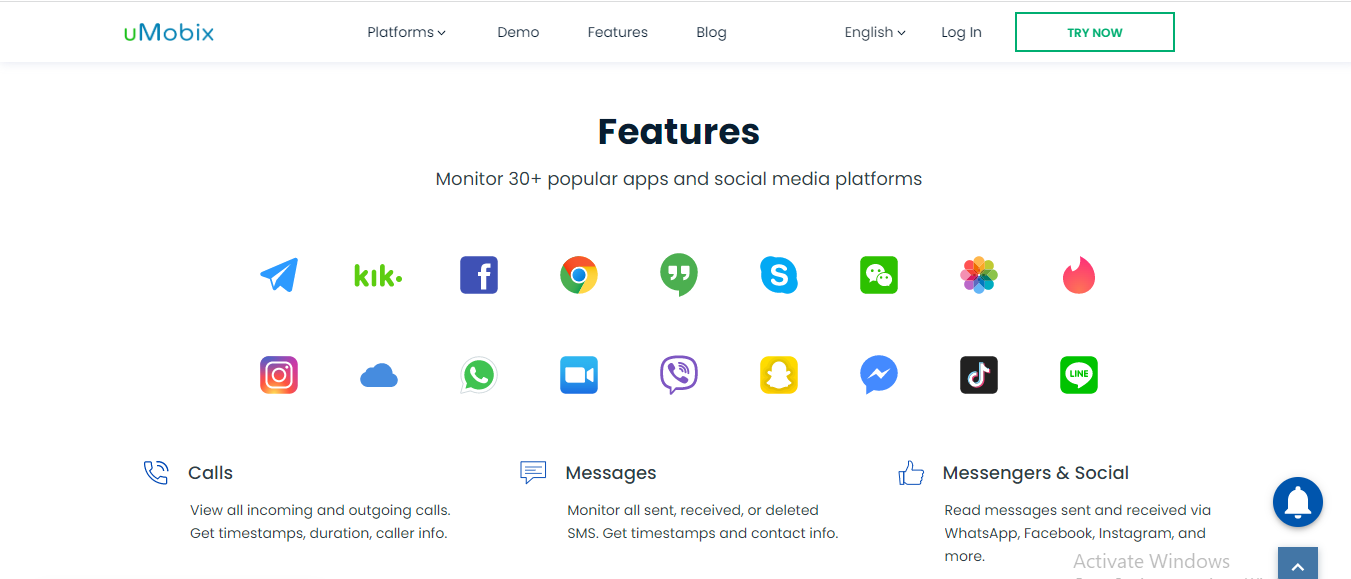
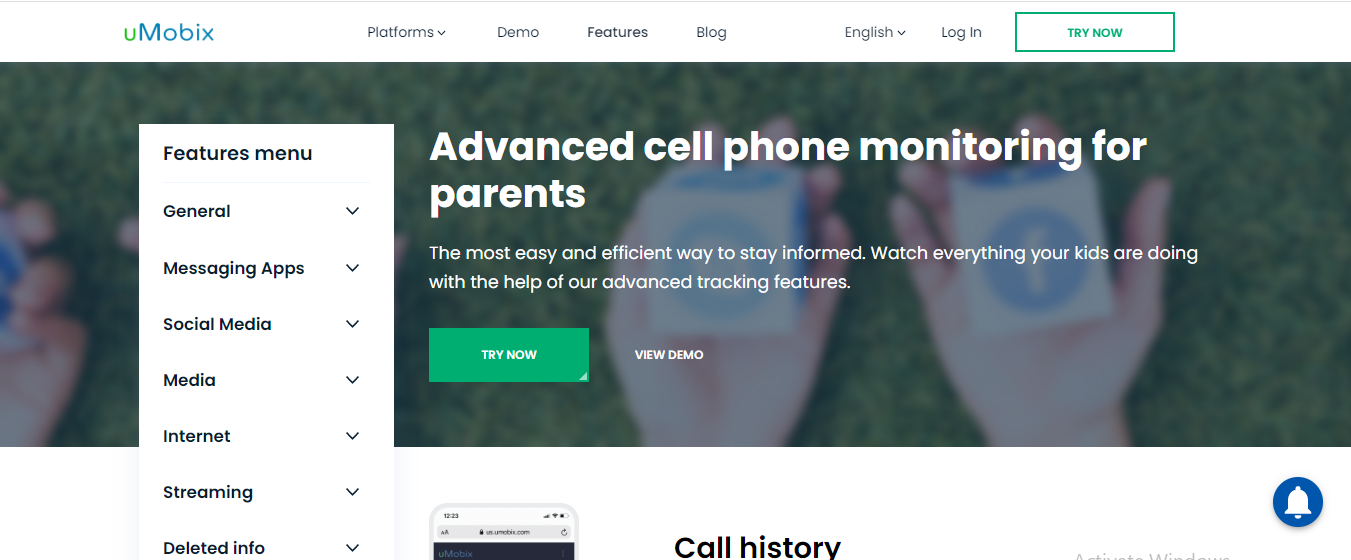
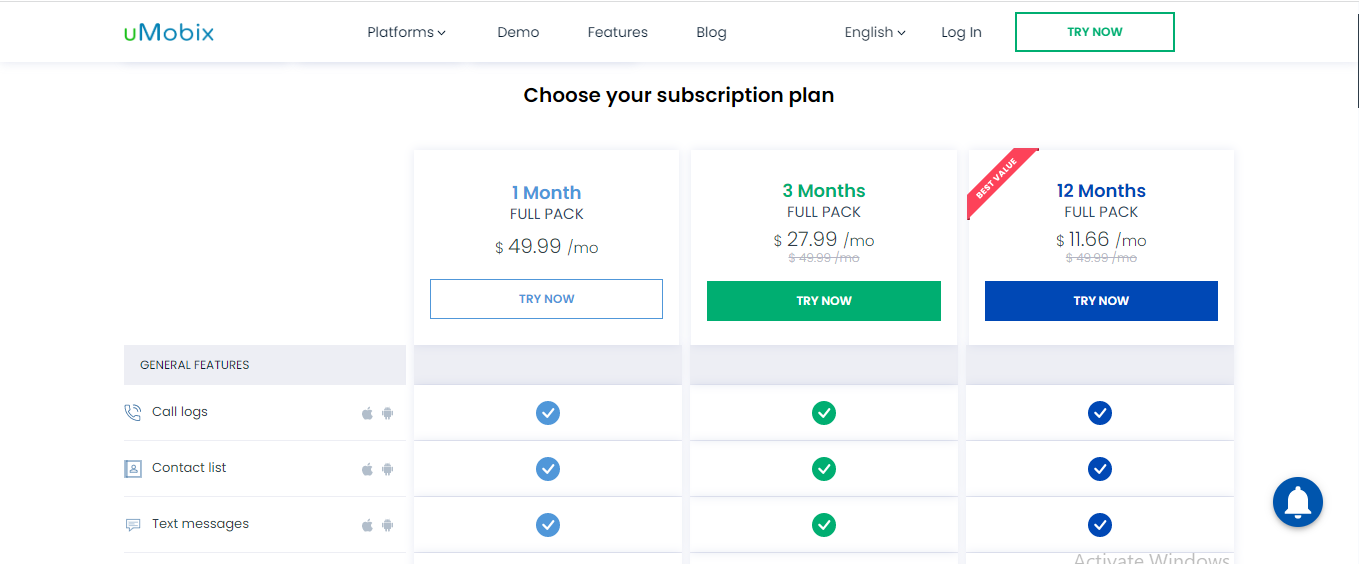






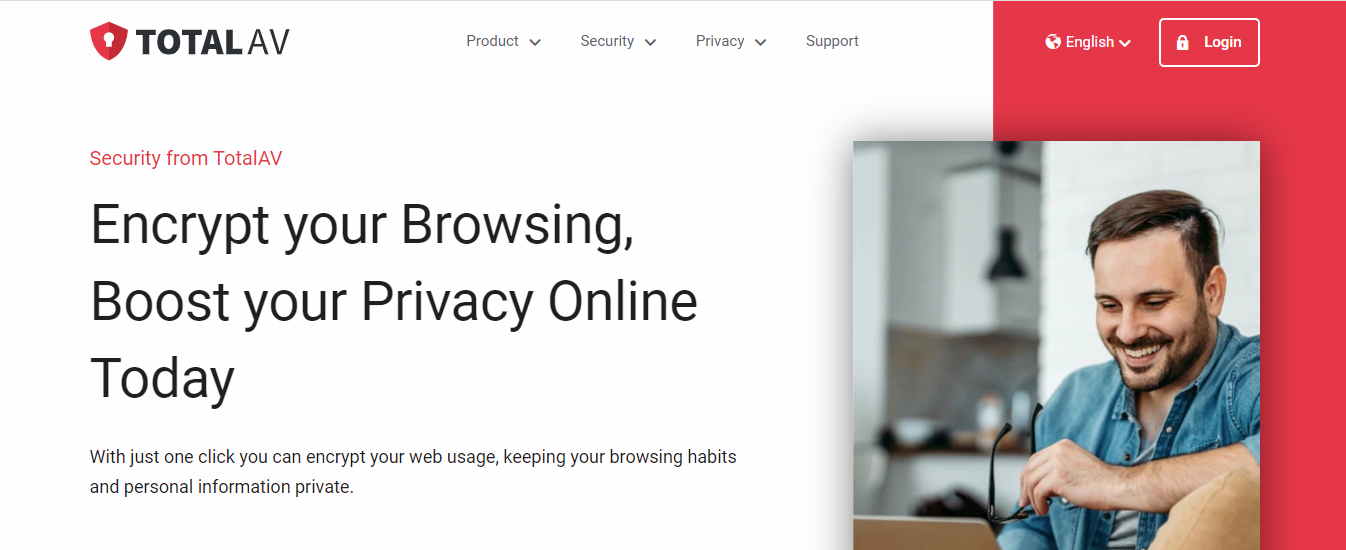
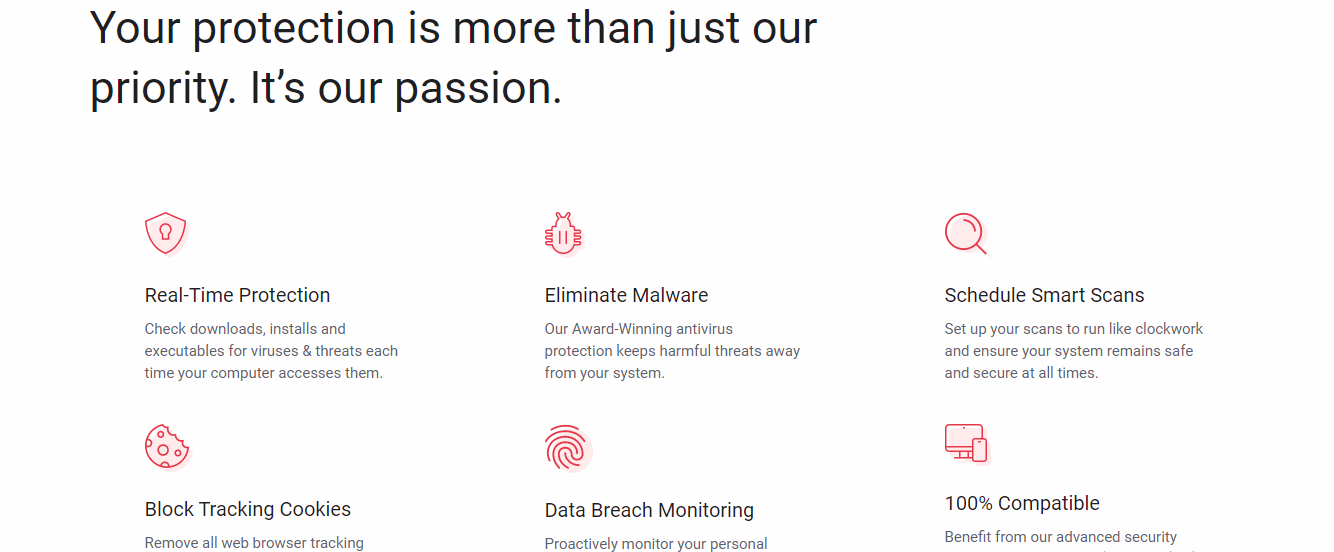 Available Customer support includes:
Available Customer support includes: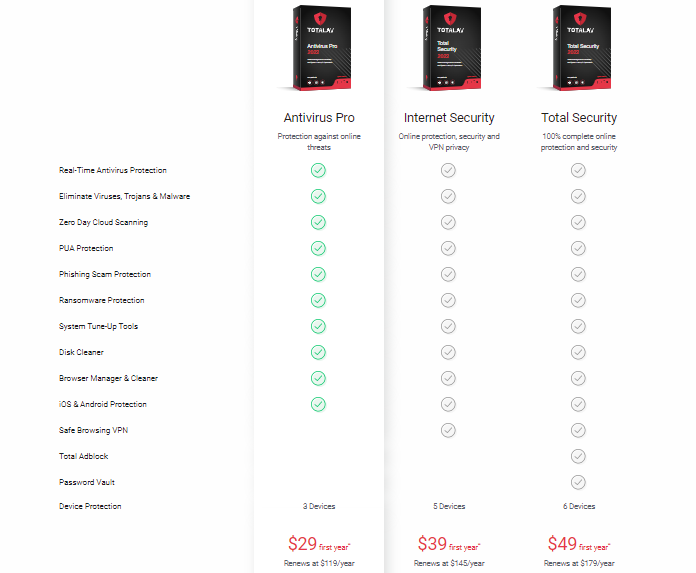

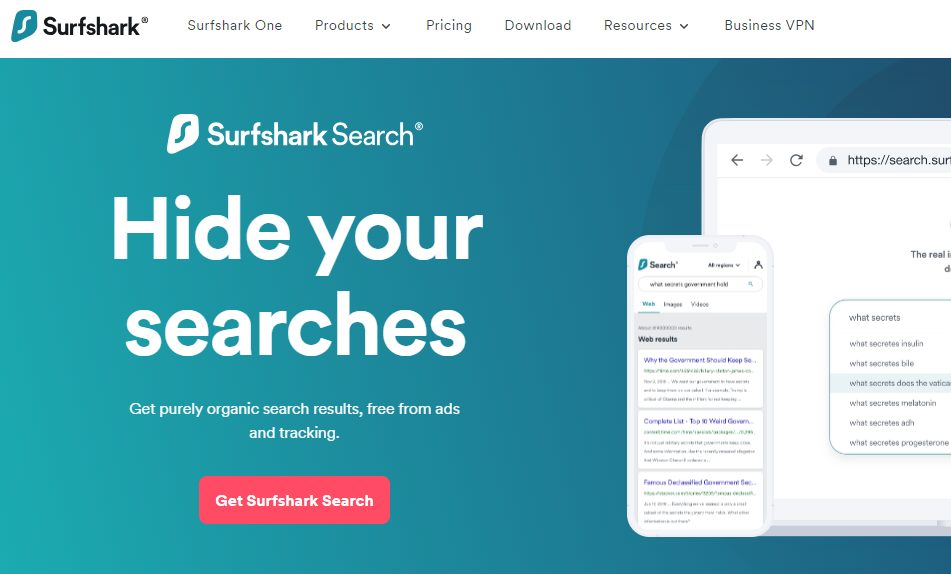

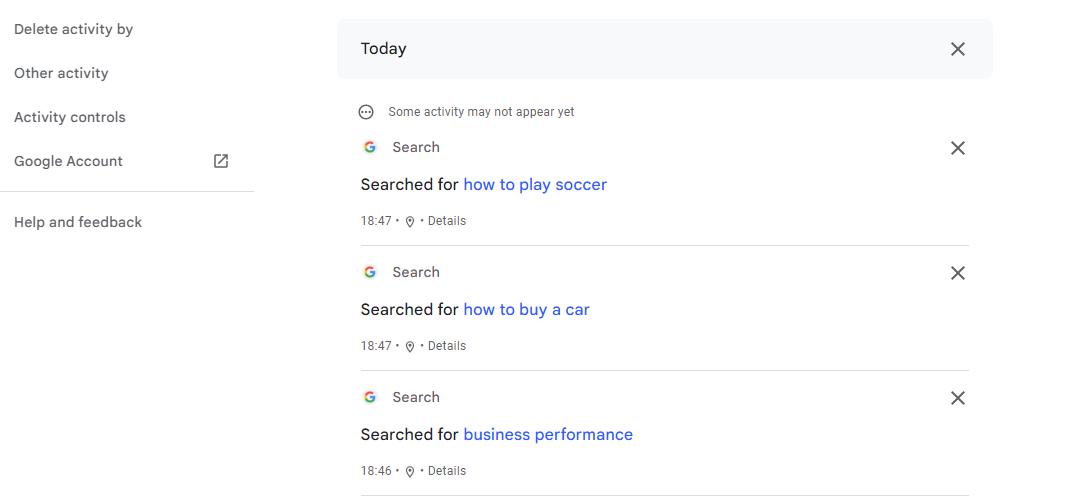
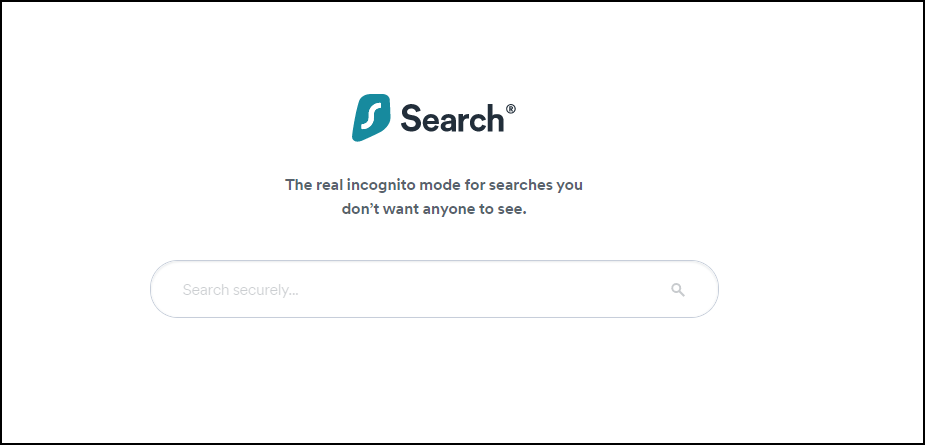
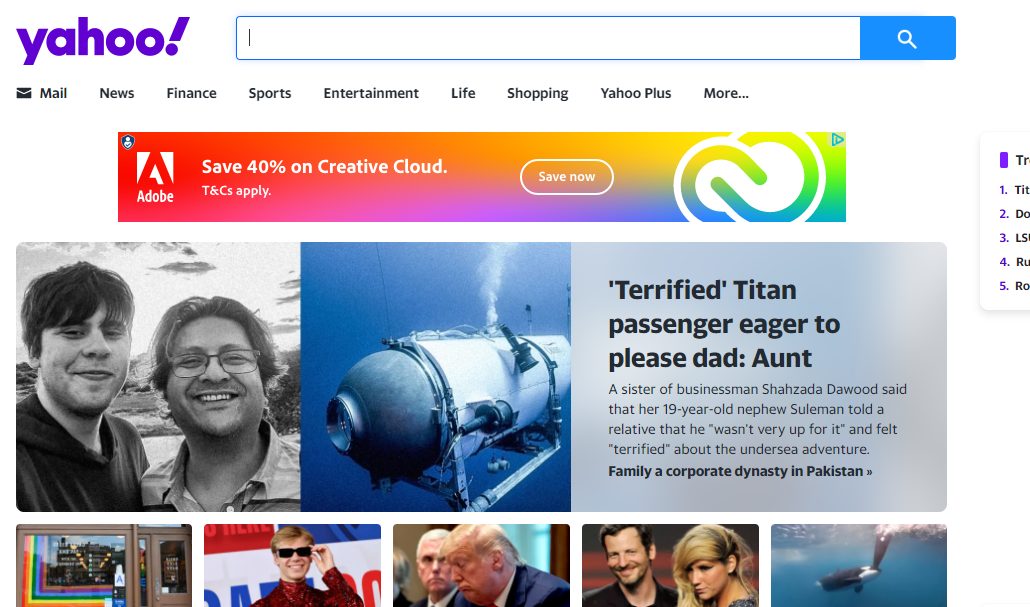
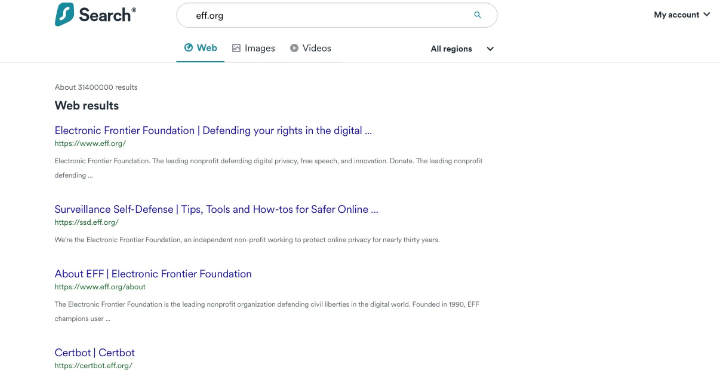
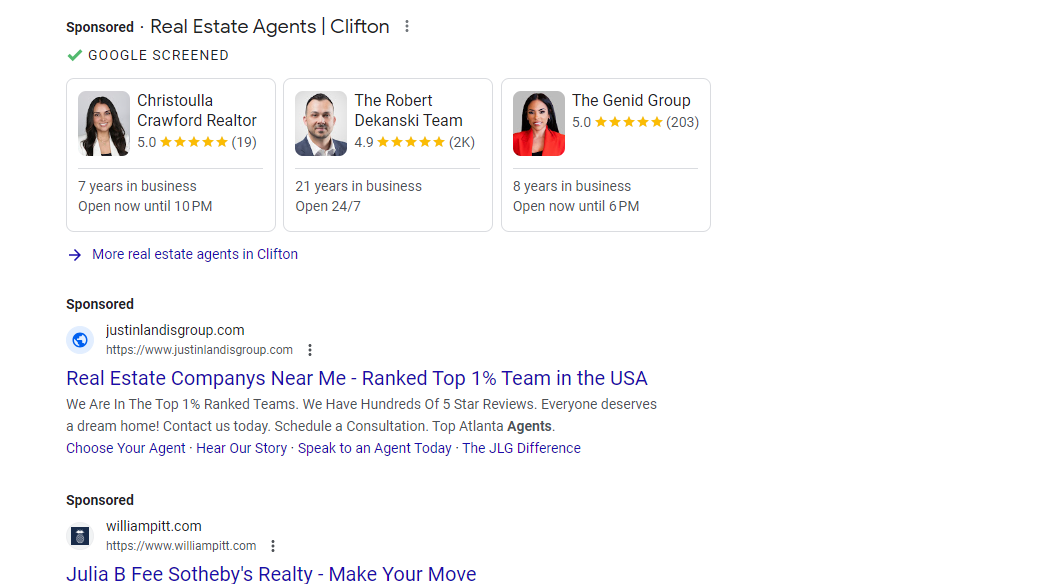
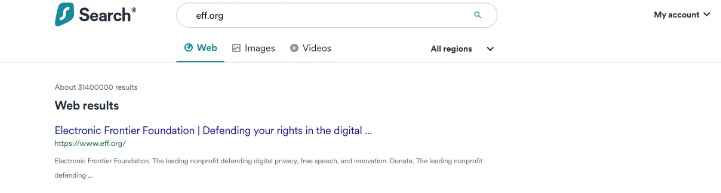
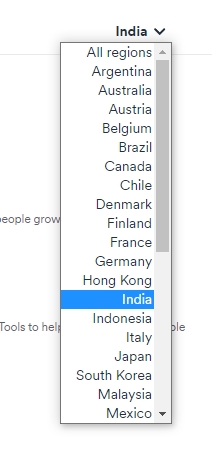
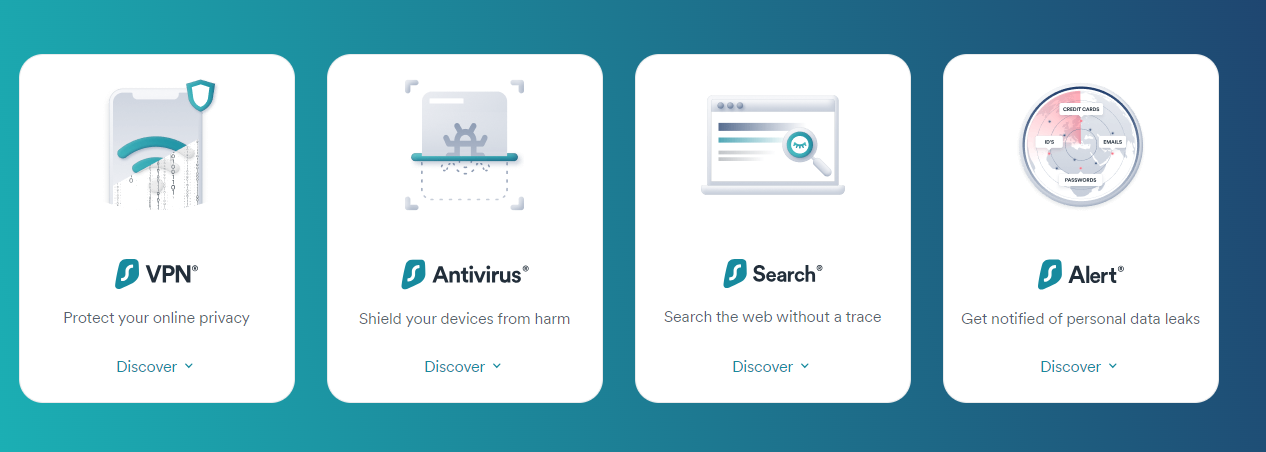
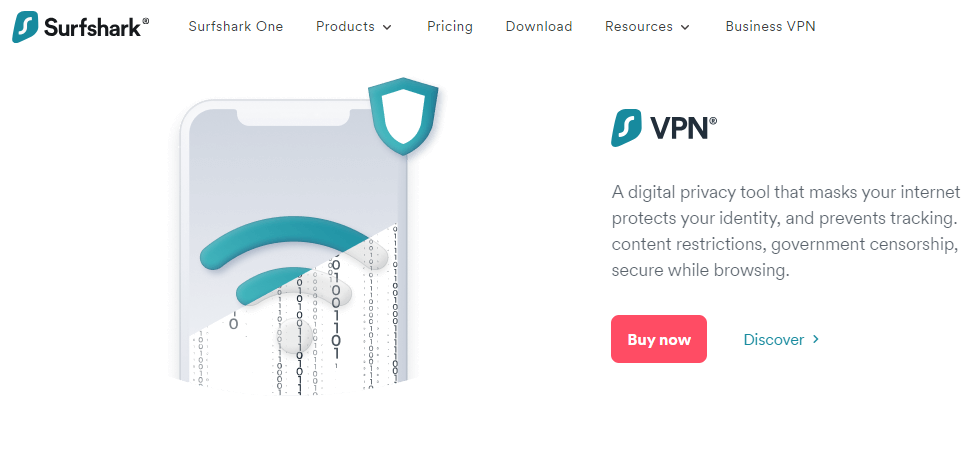
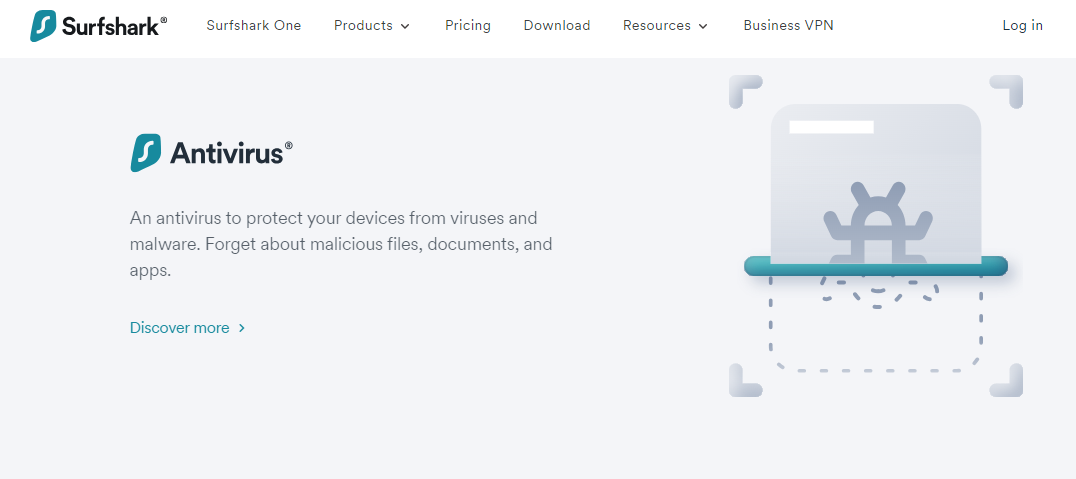
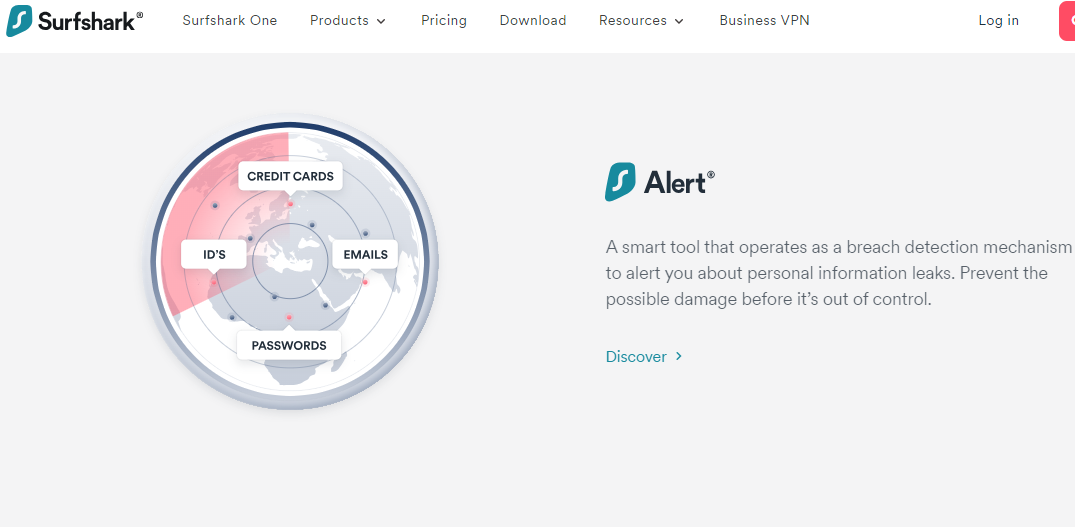
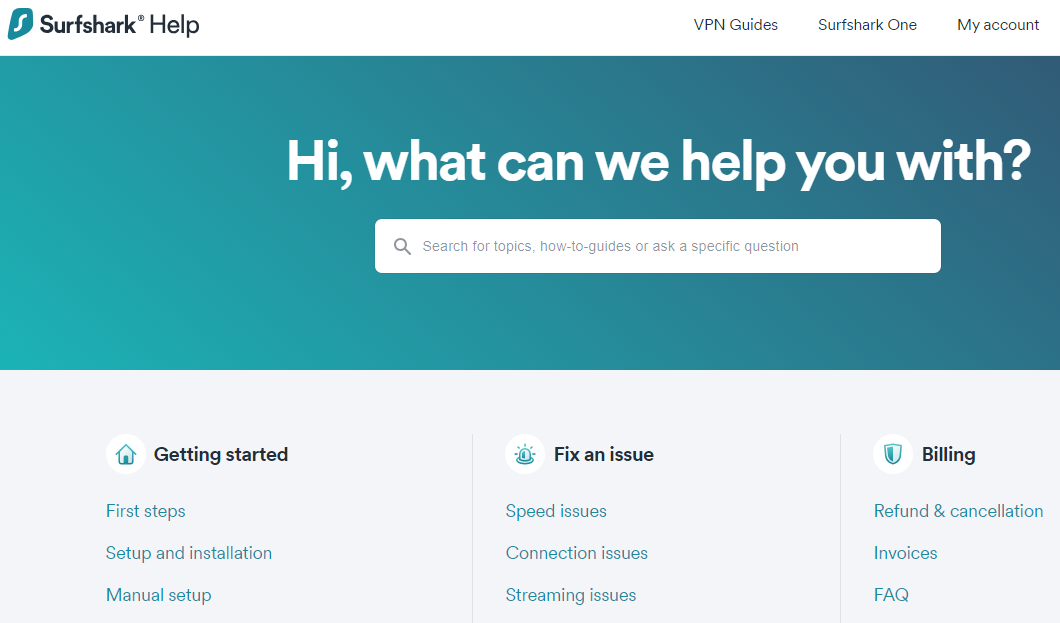
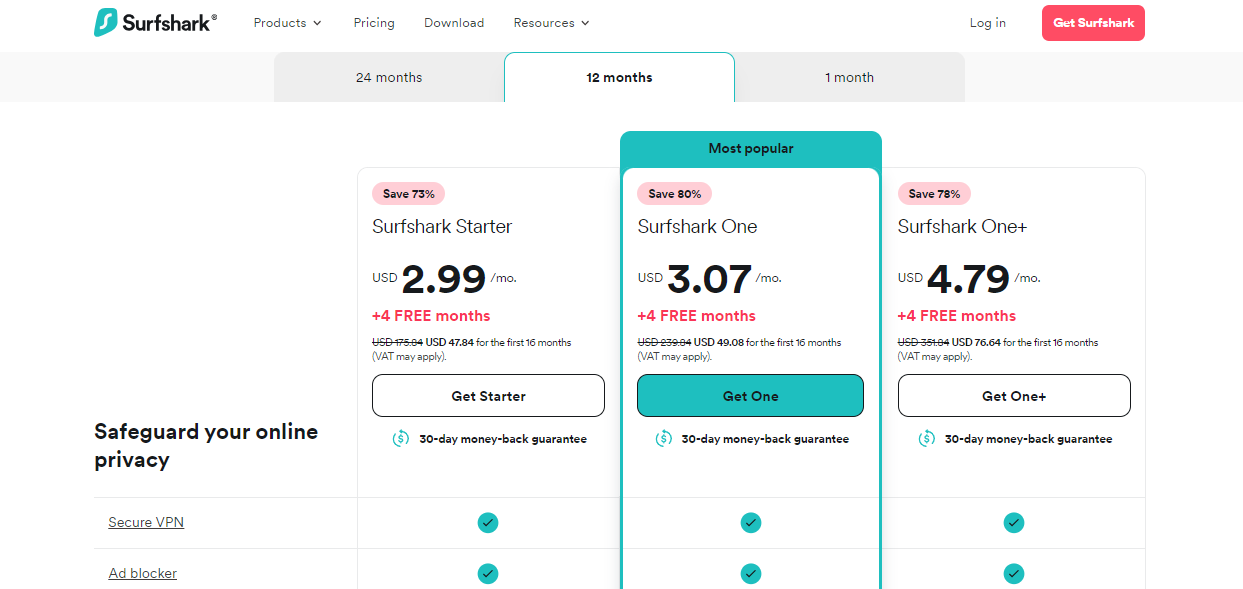

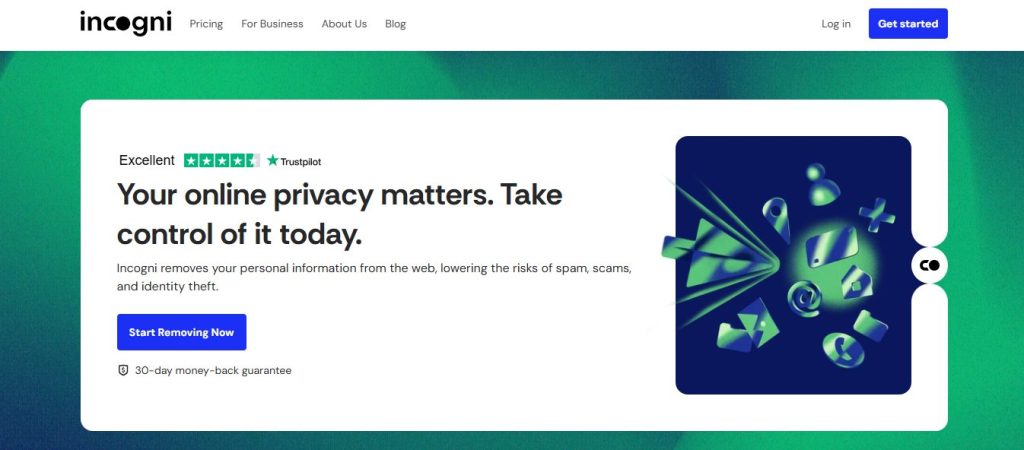

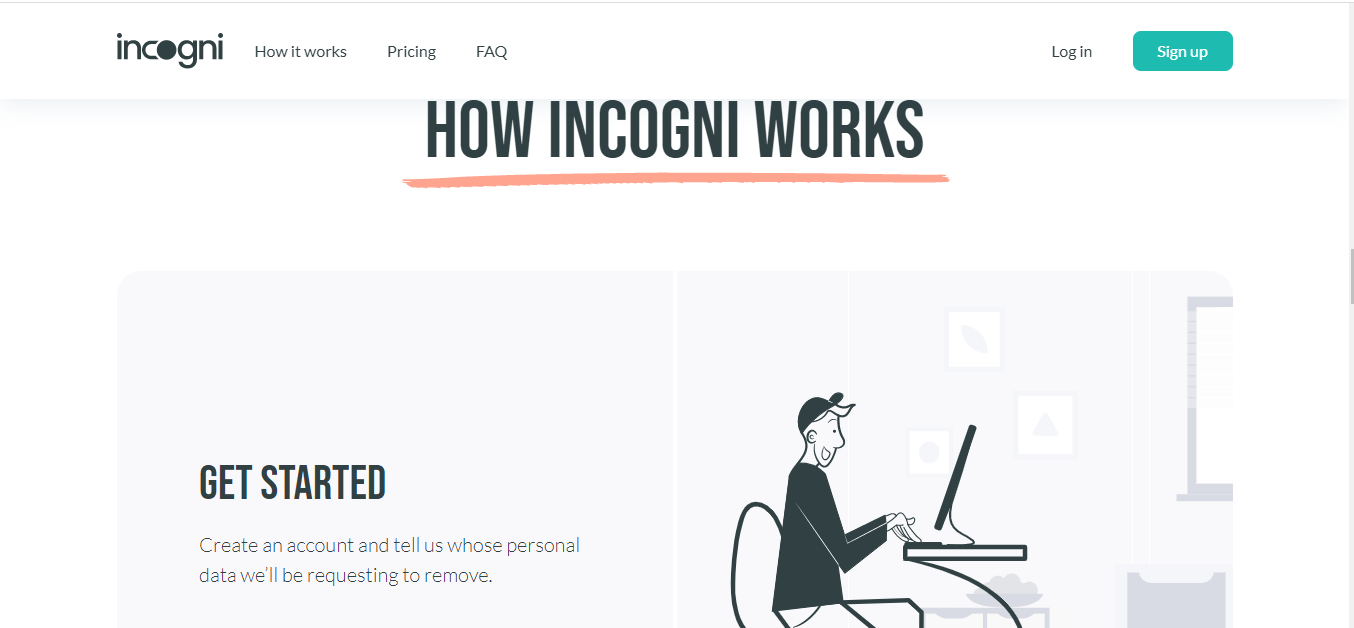
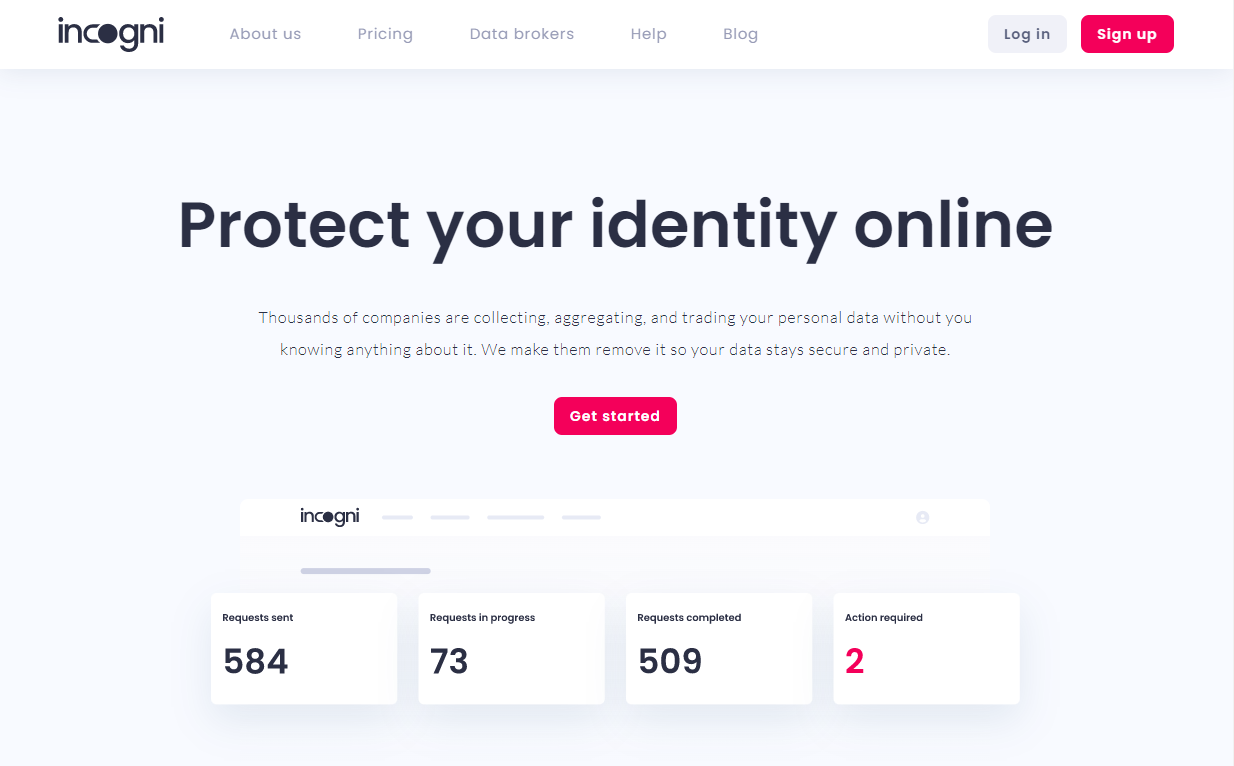
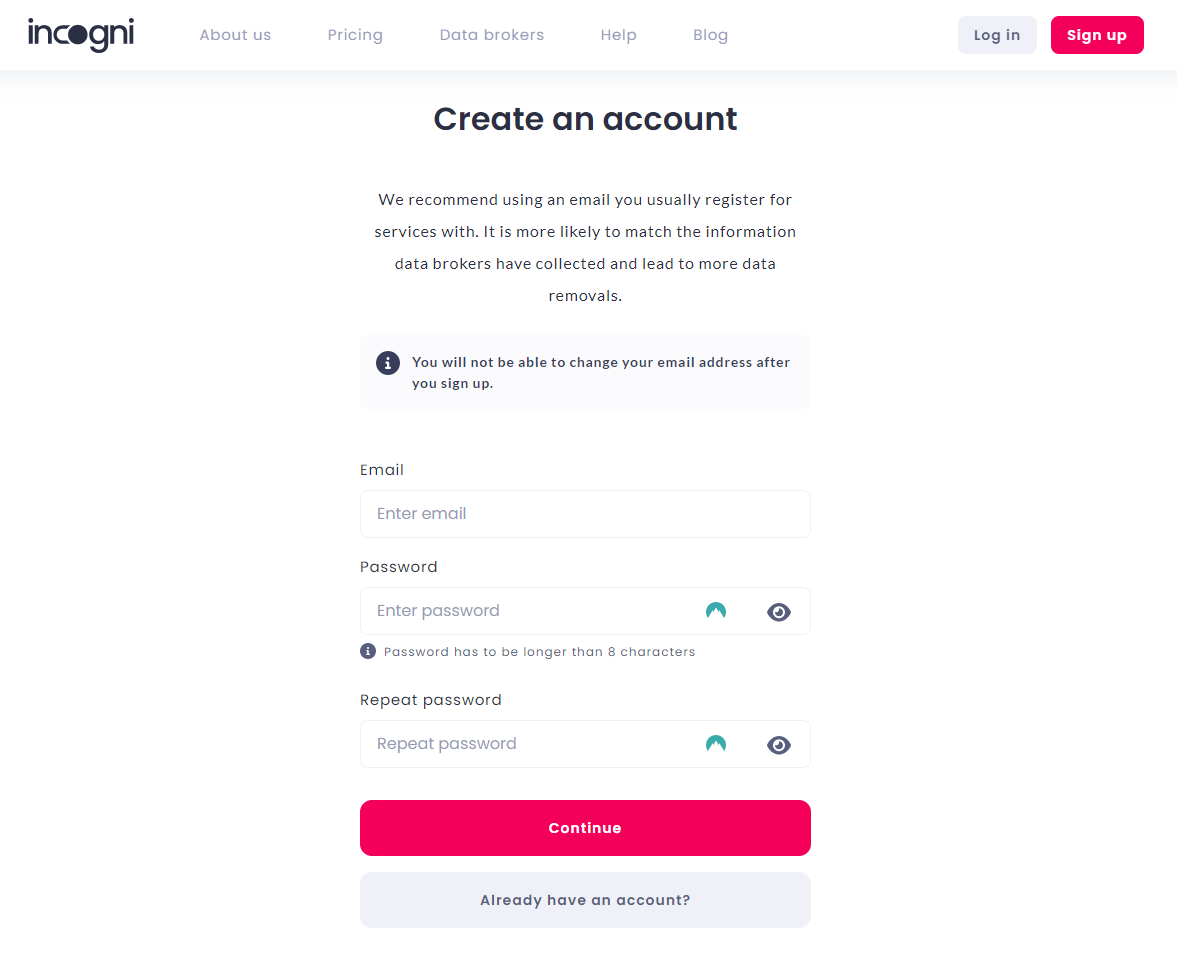
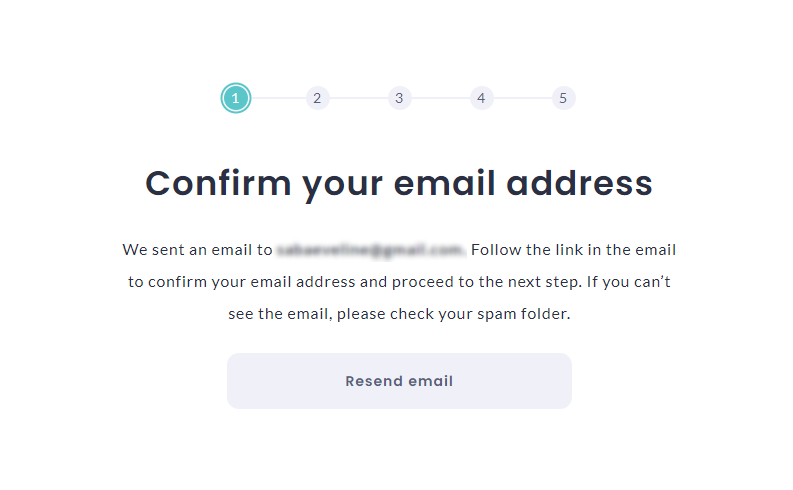
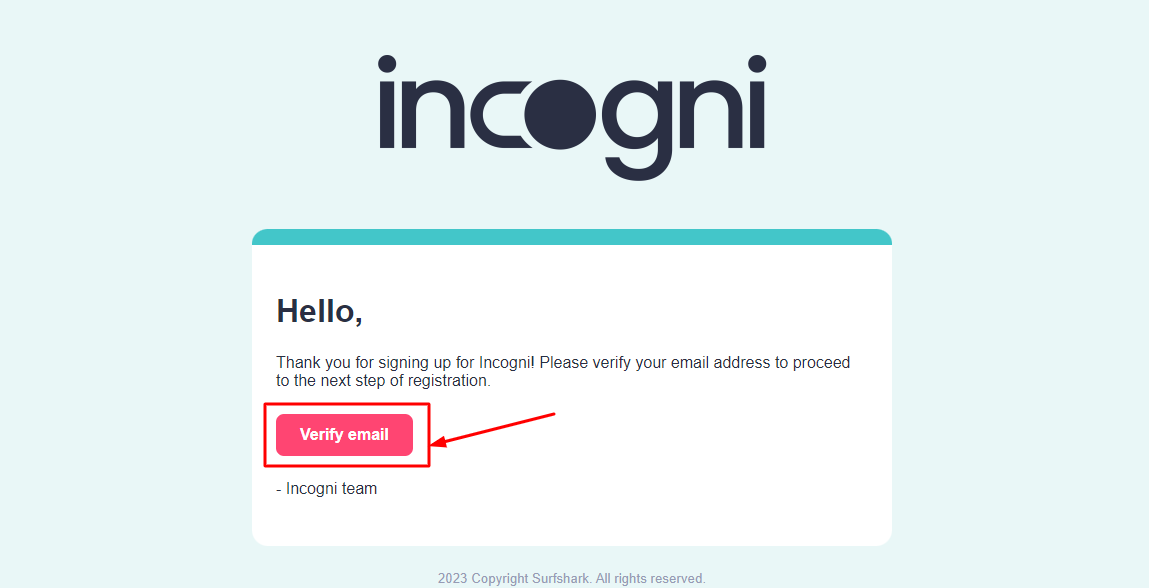
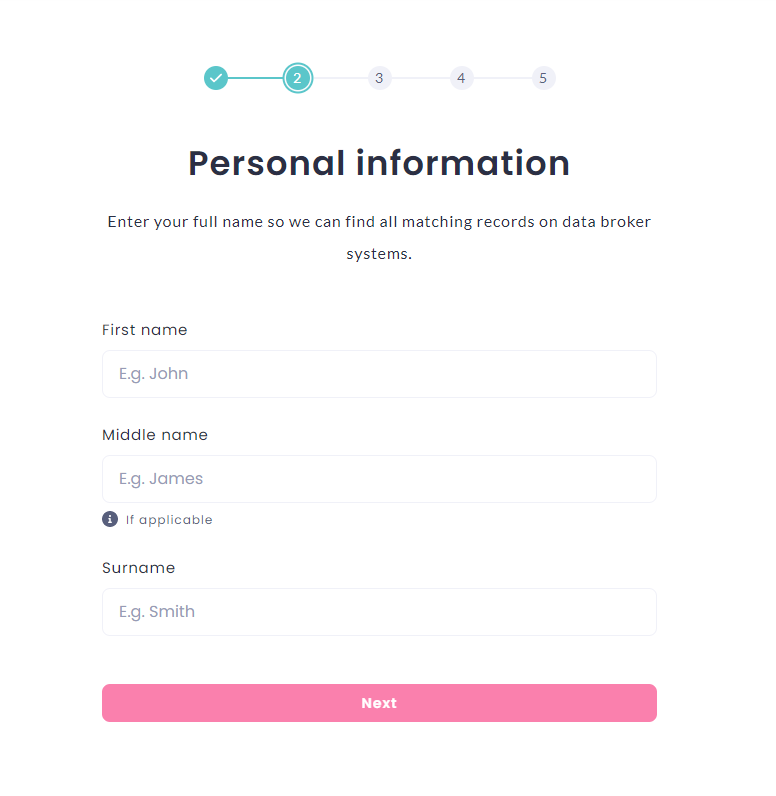
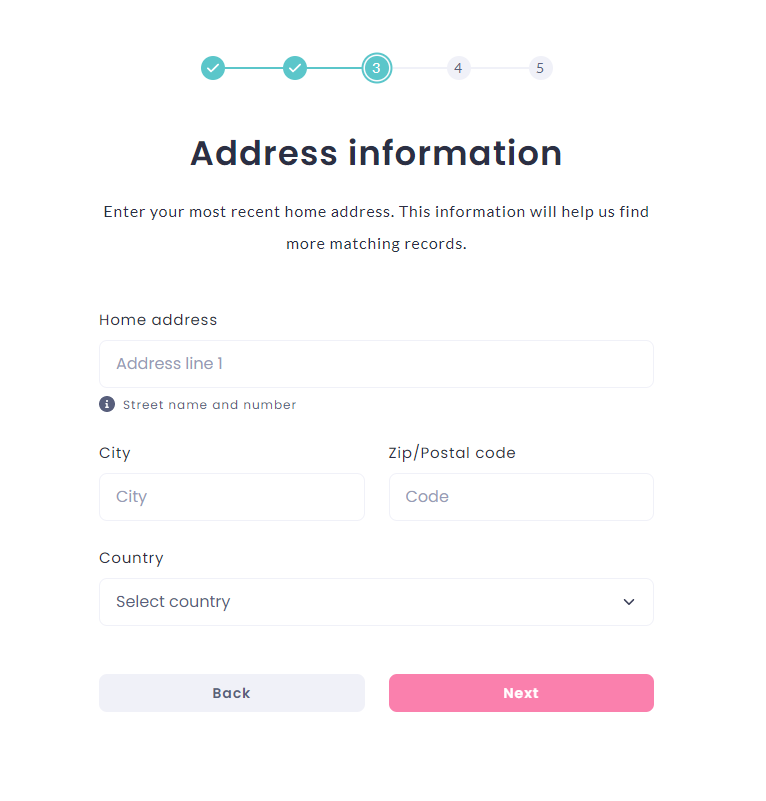
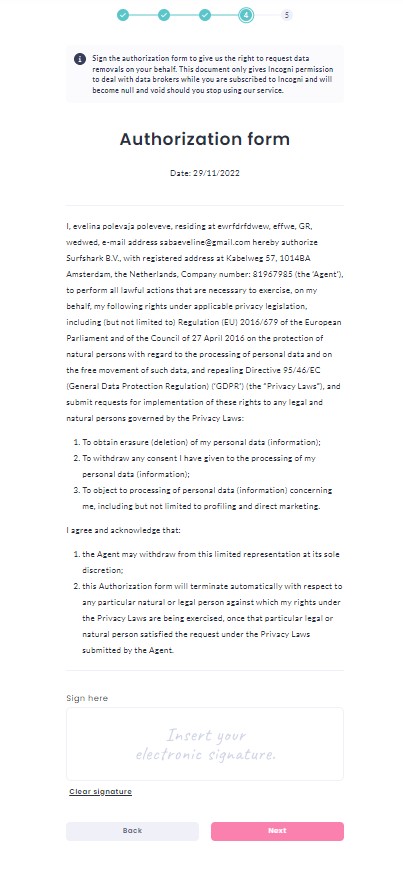
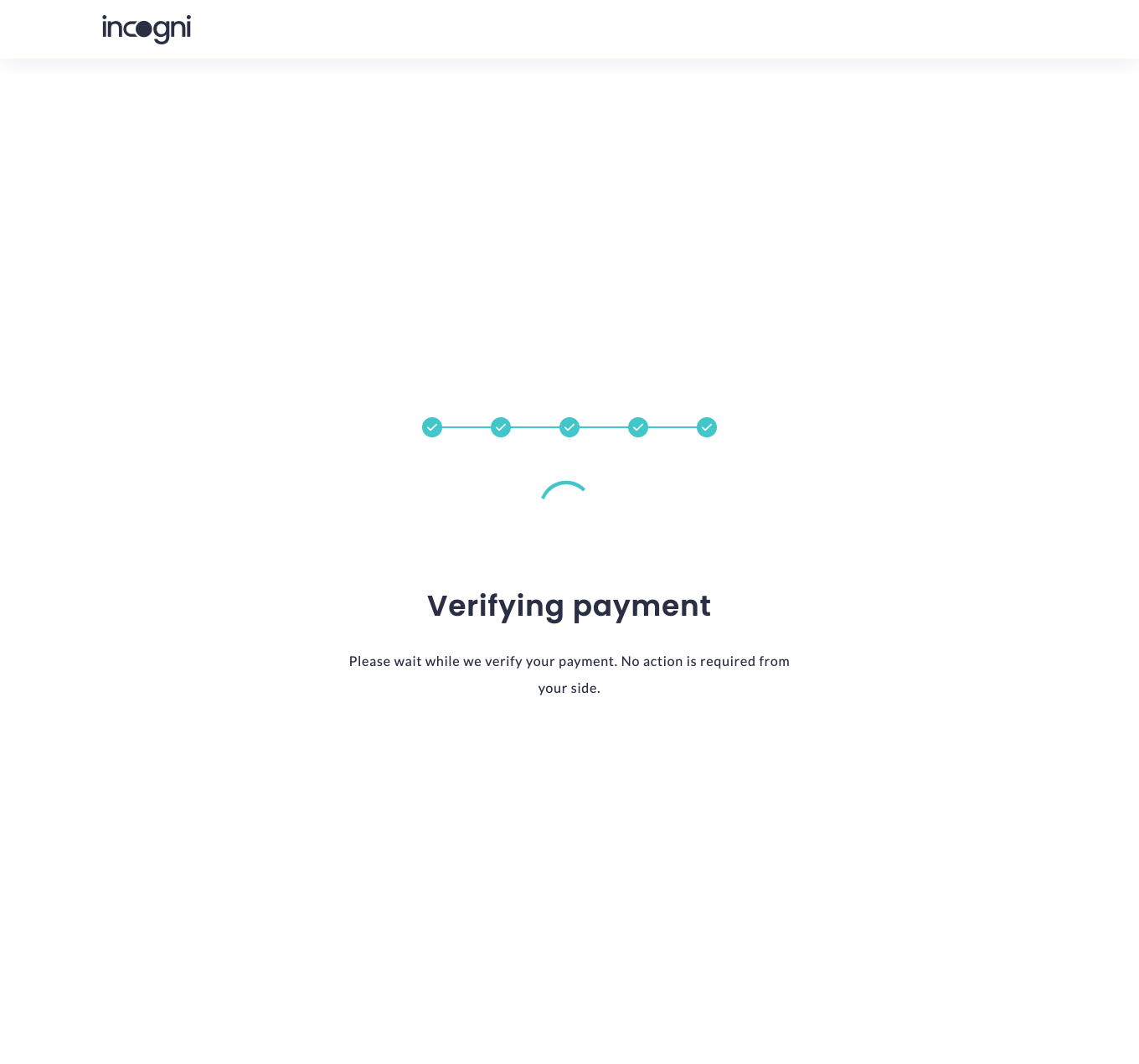
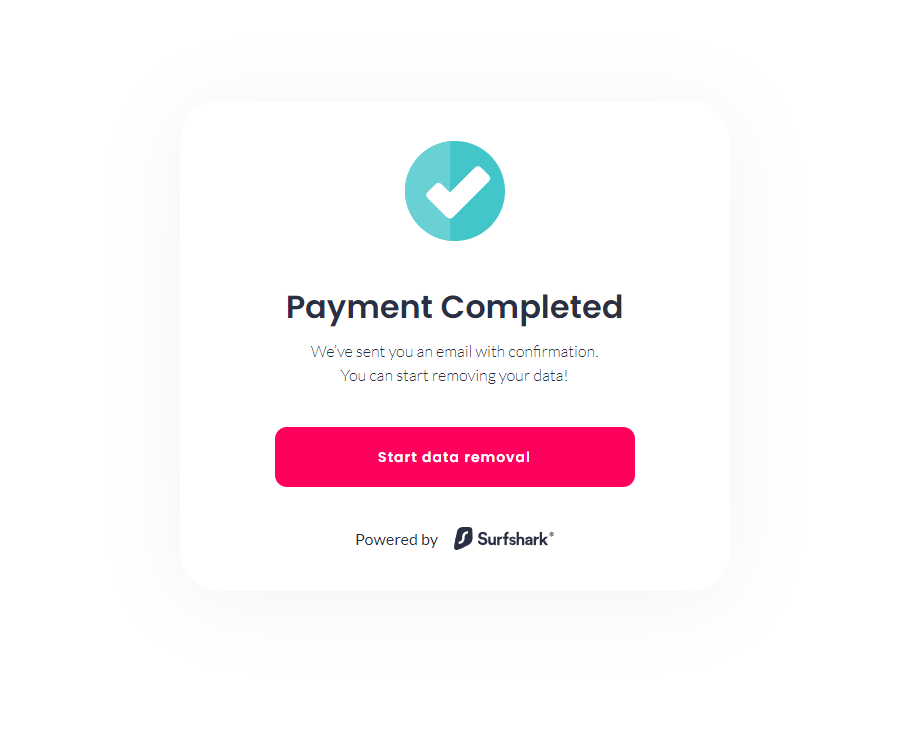
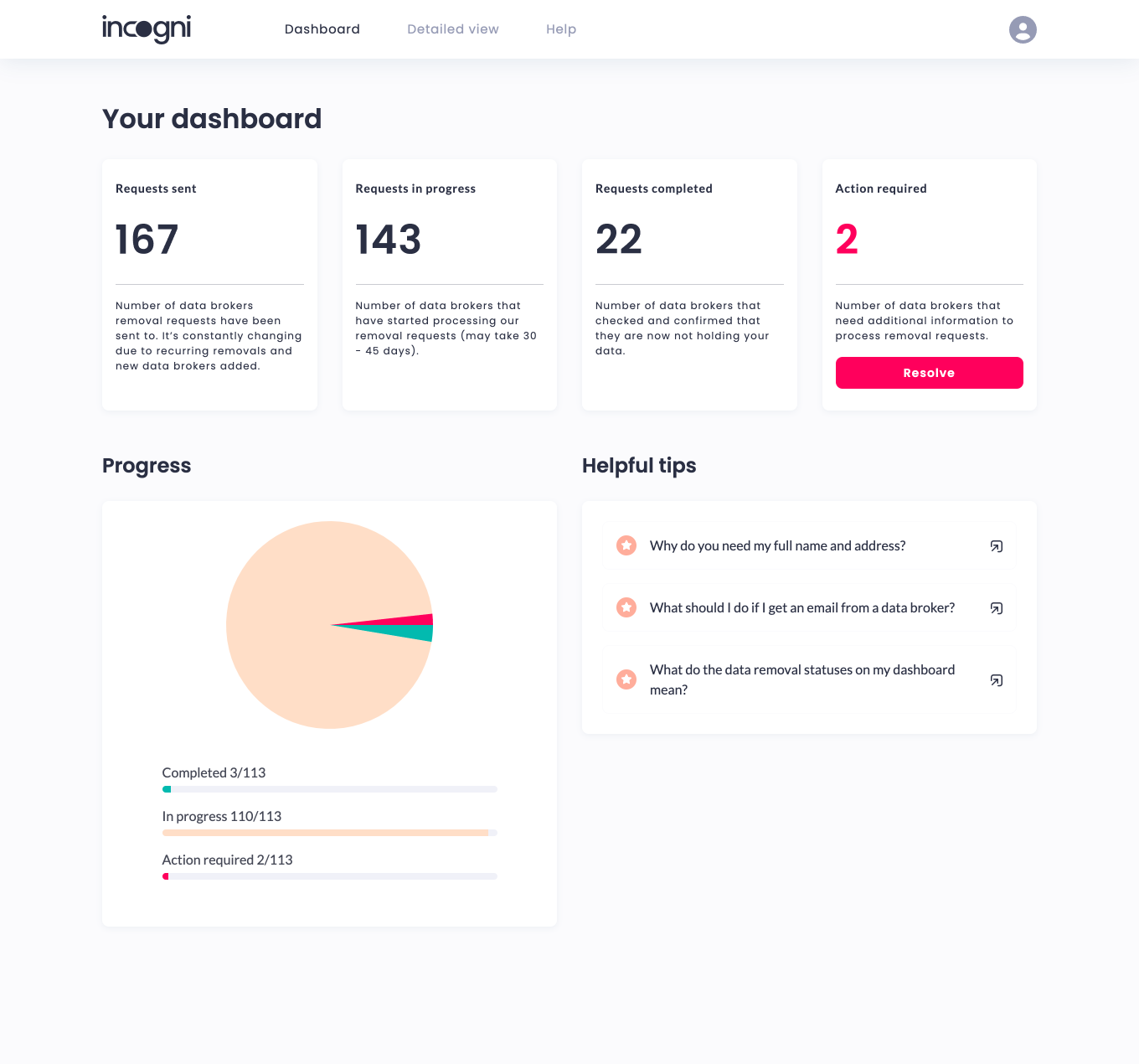
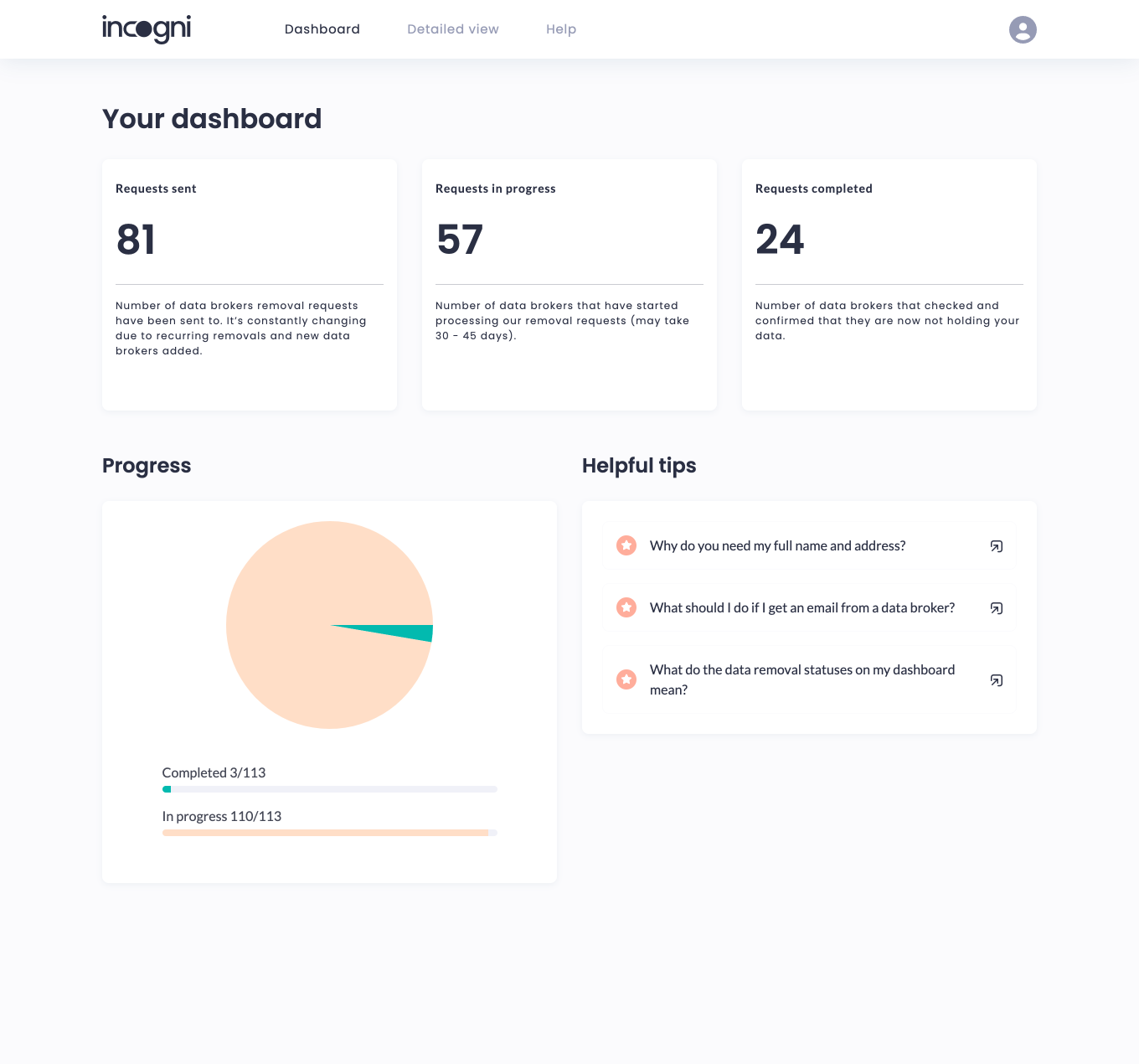
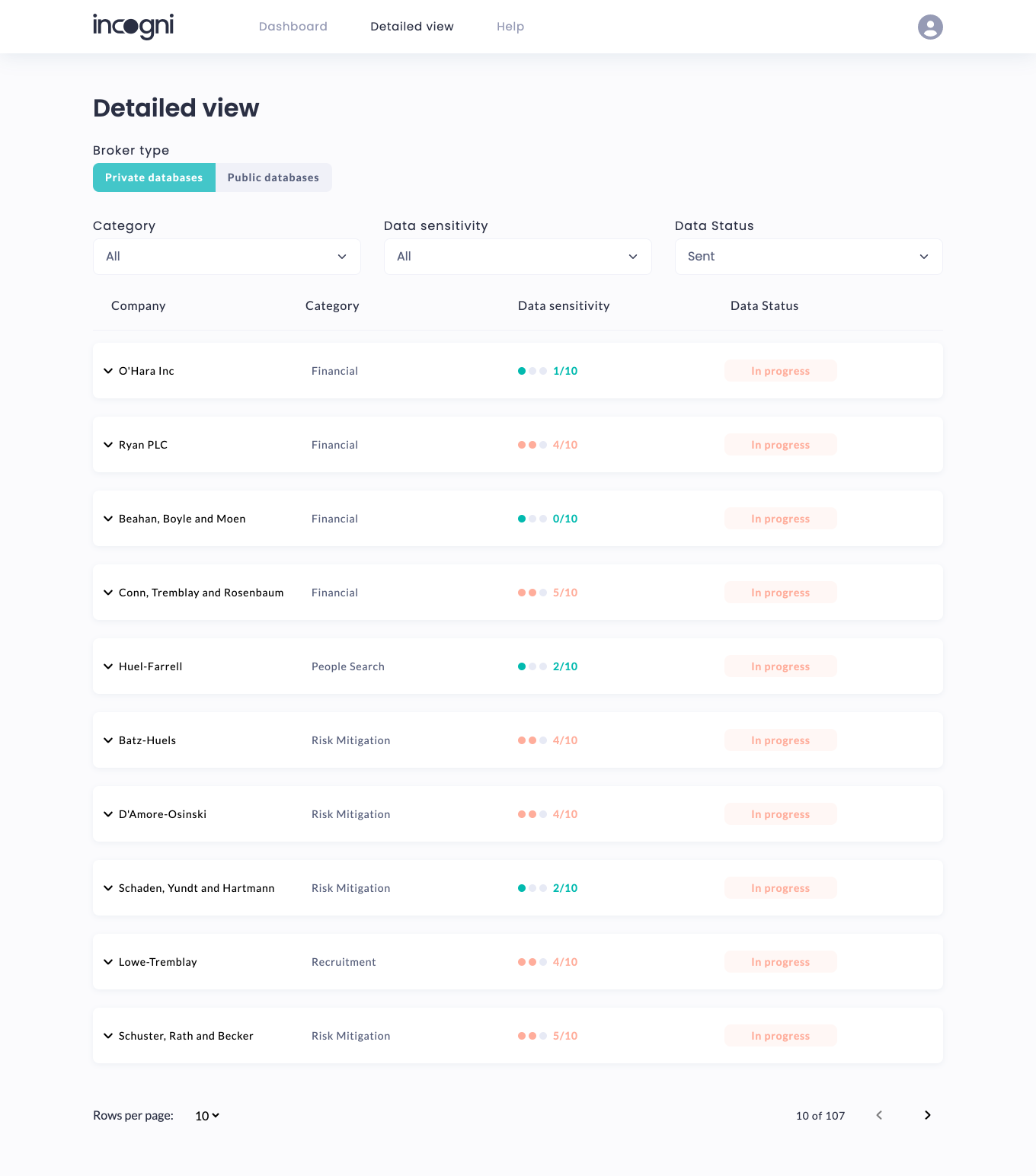
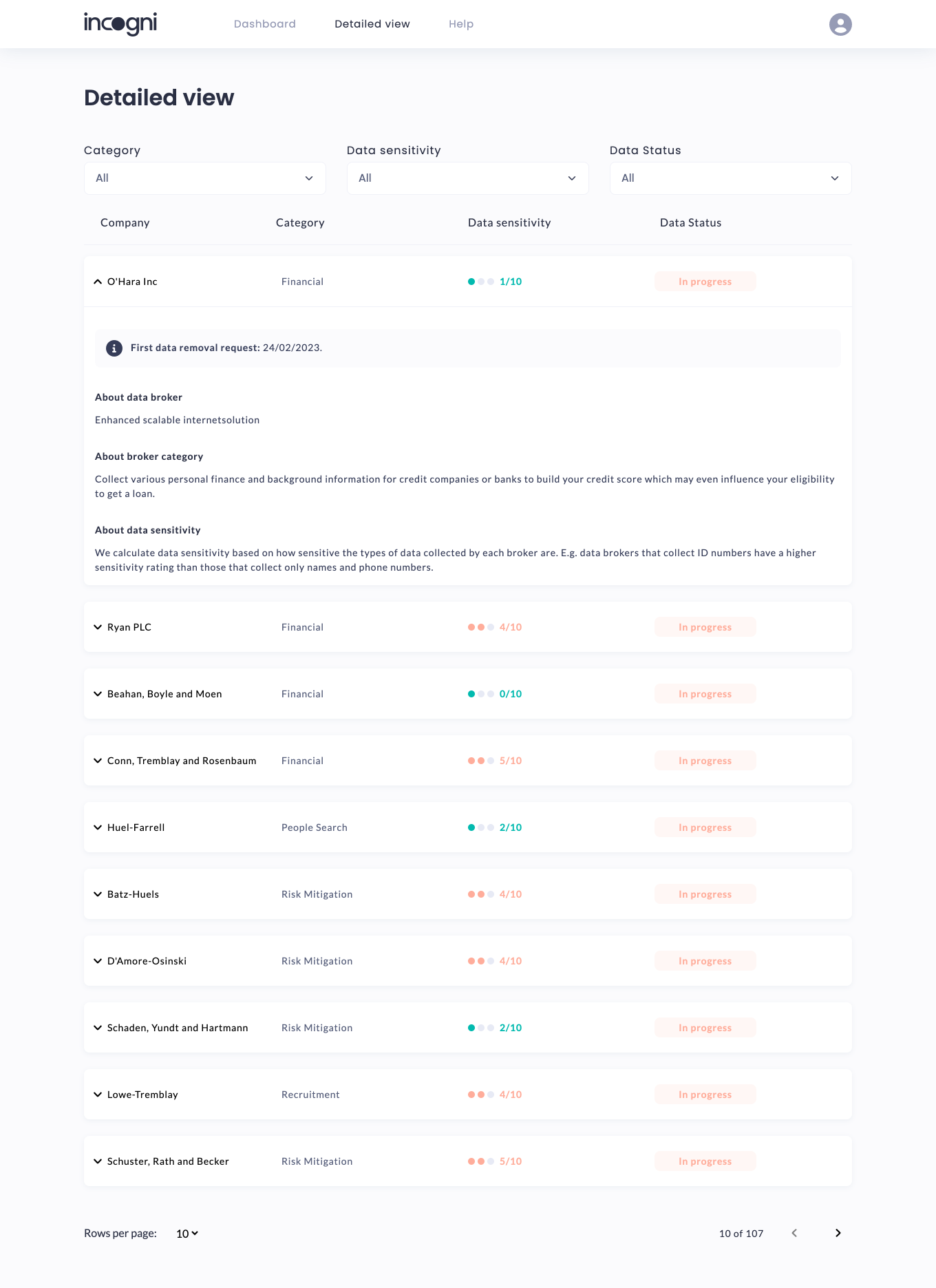
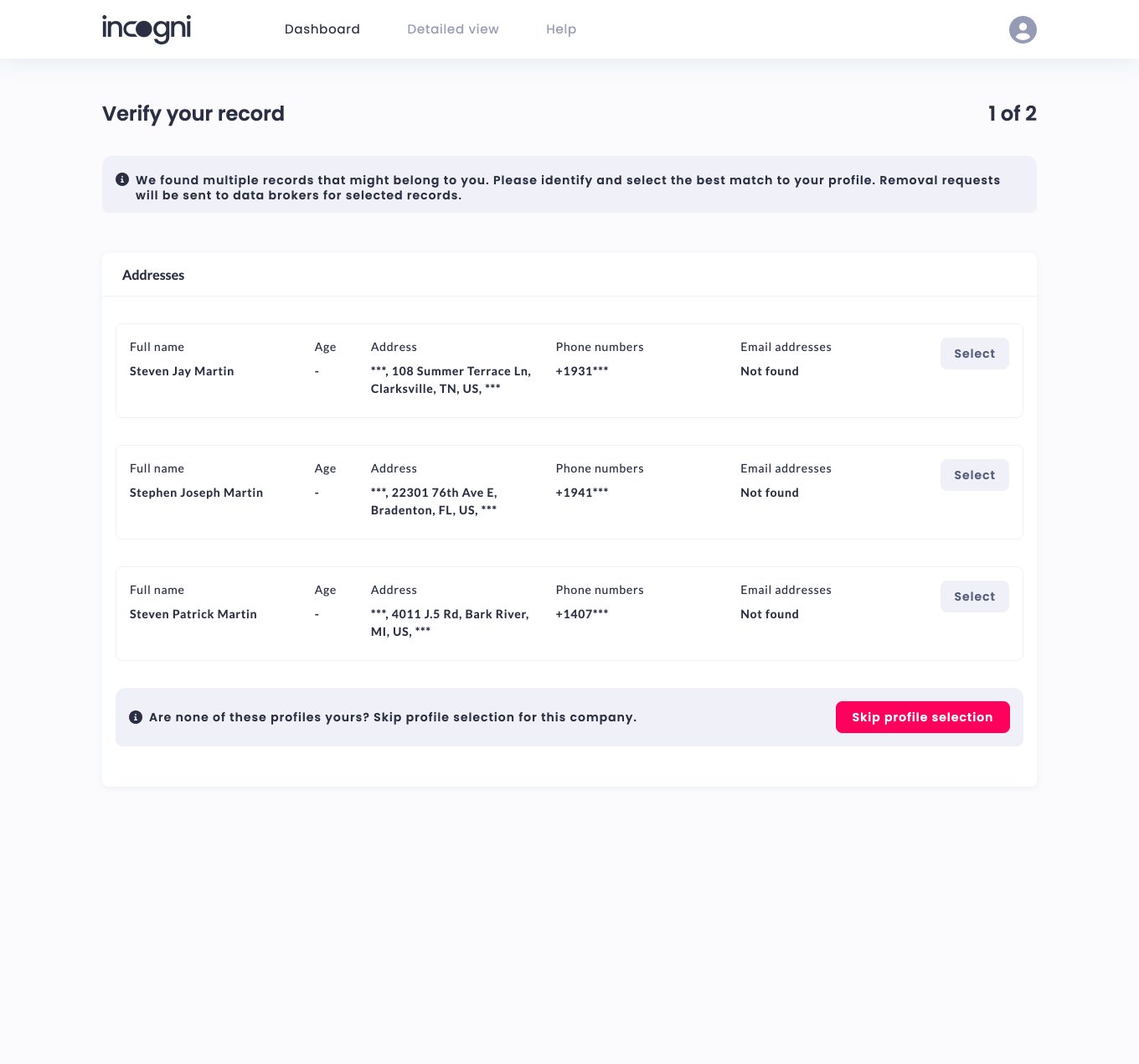
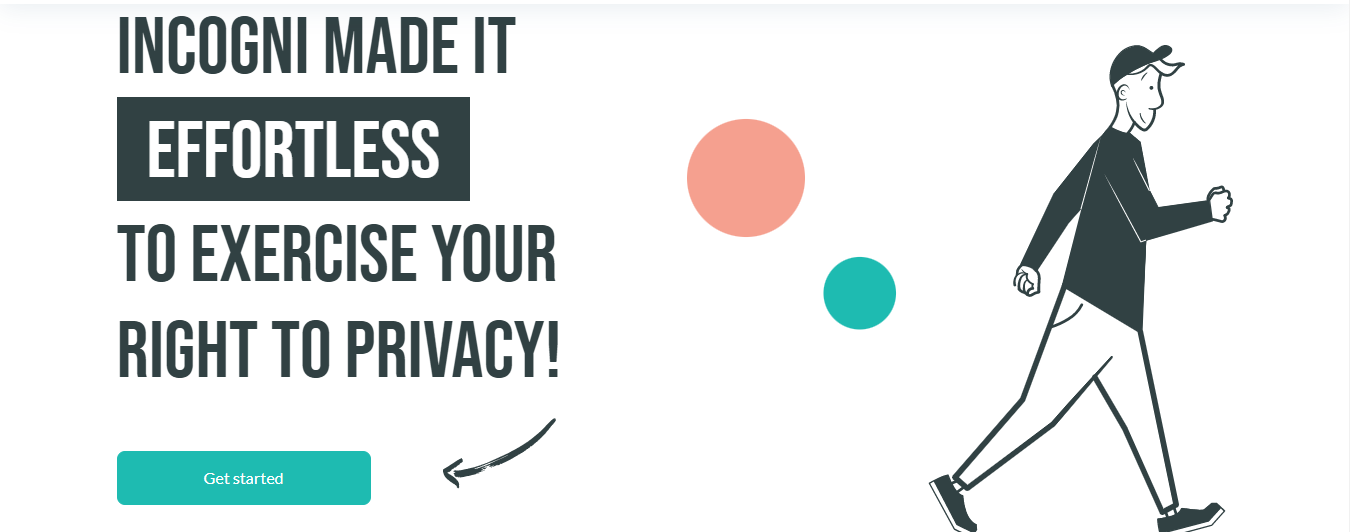
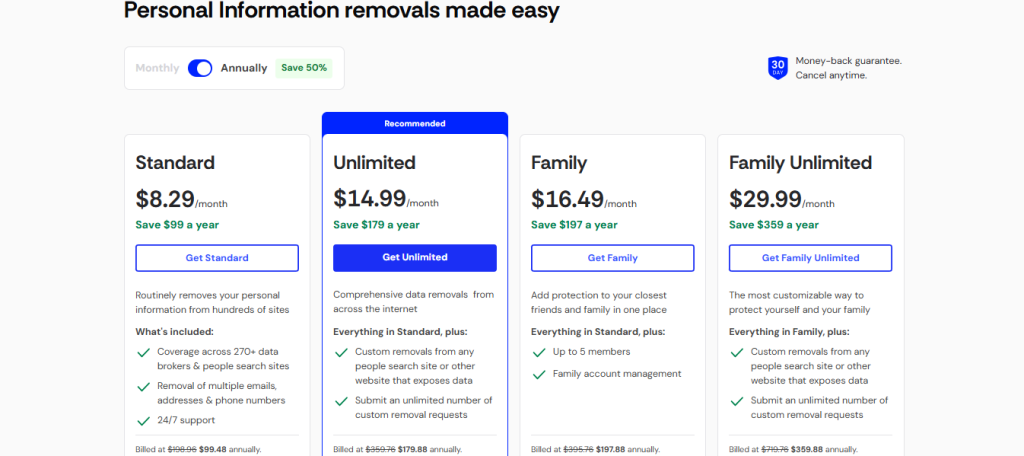
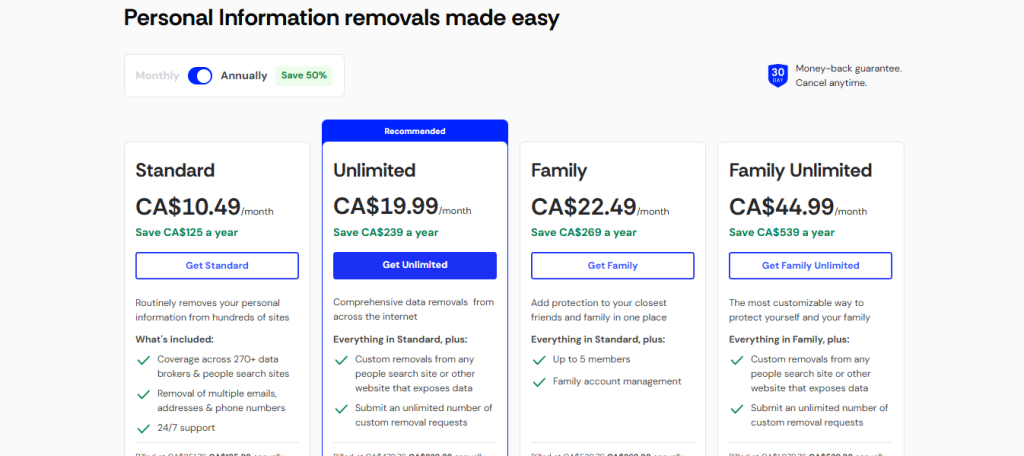


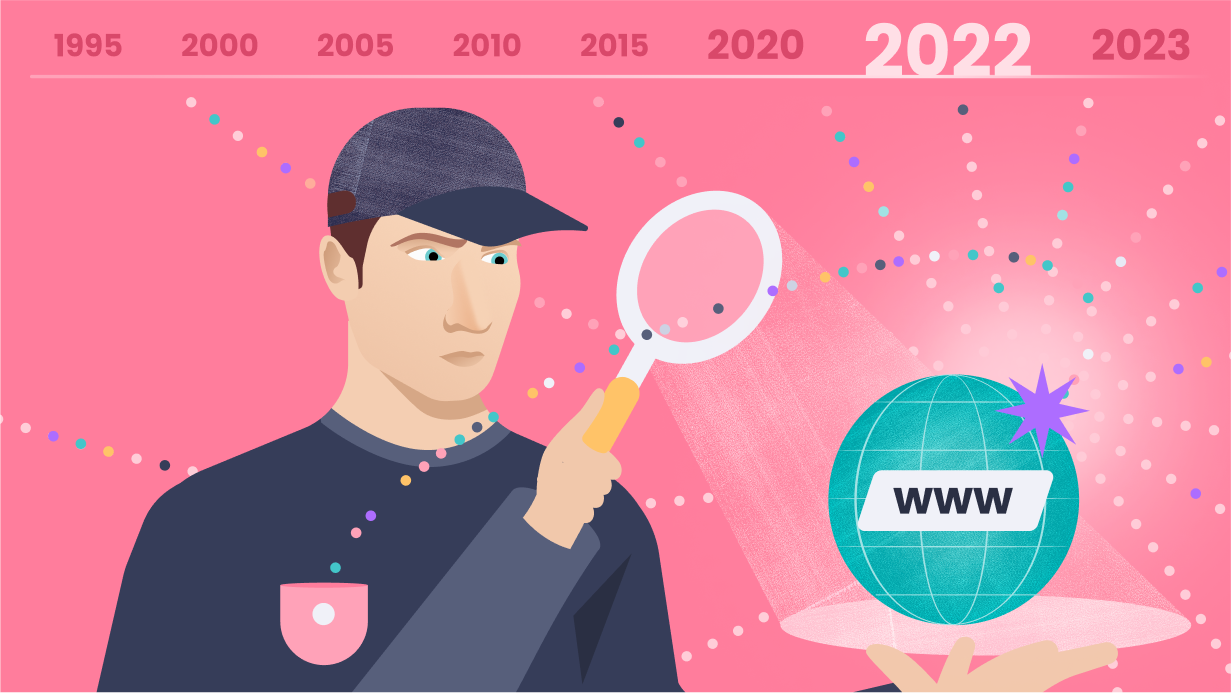
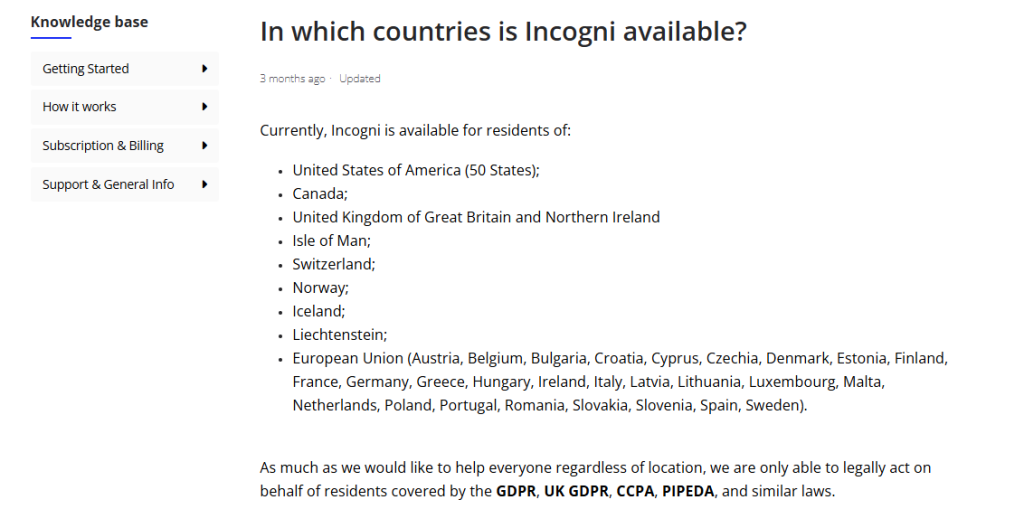
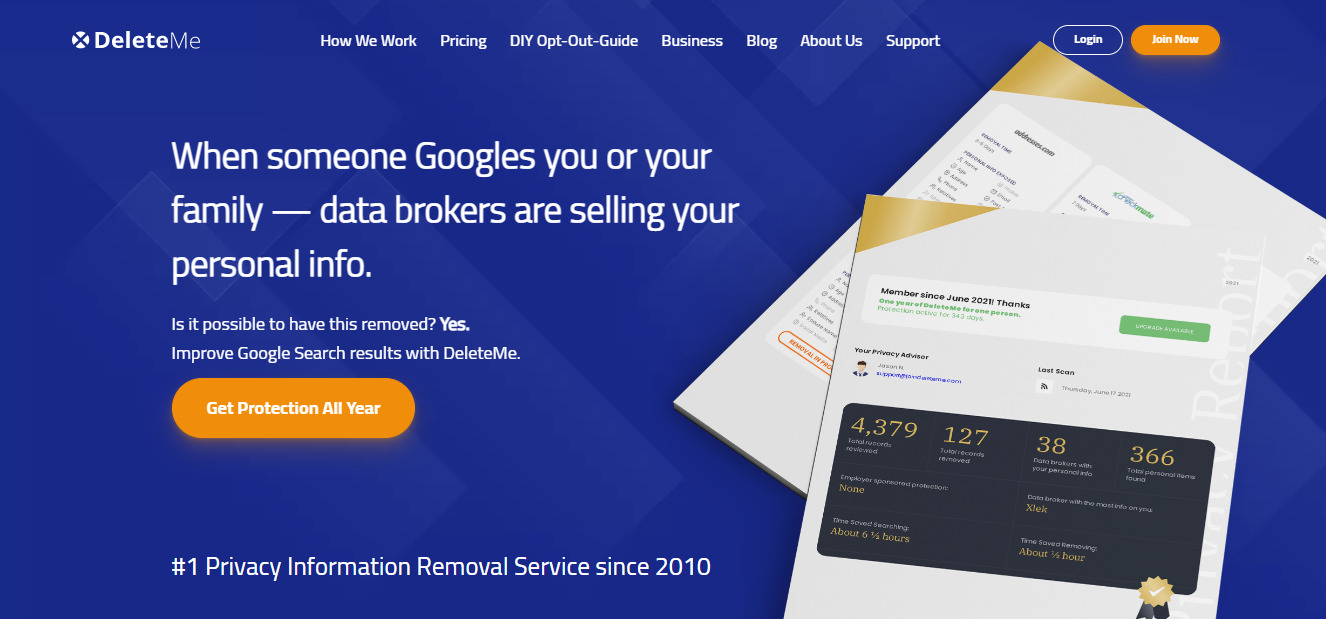
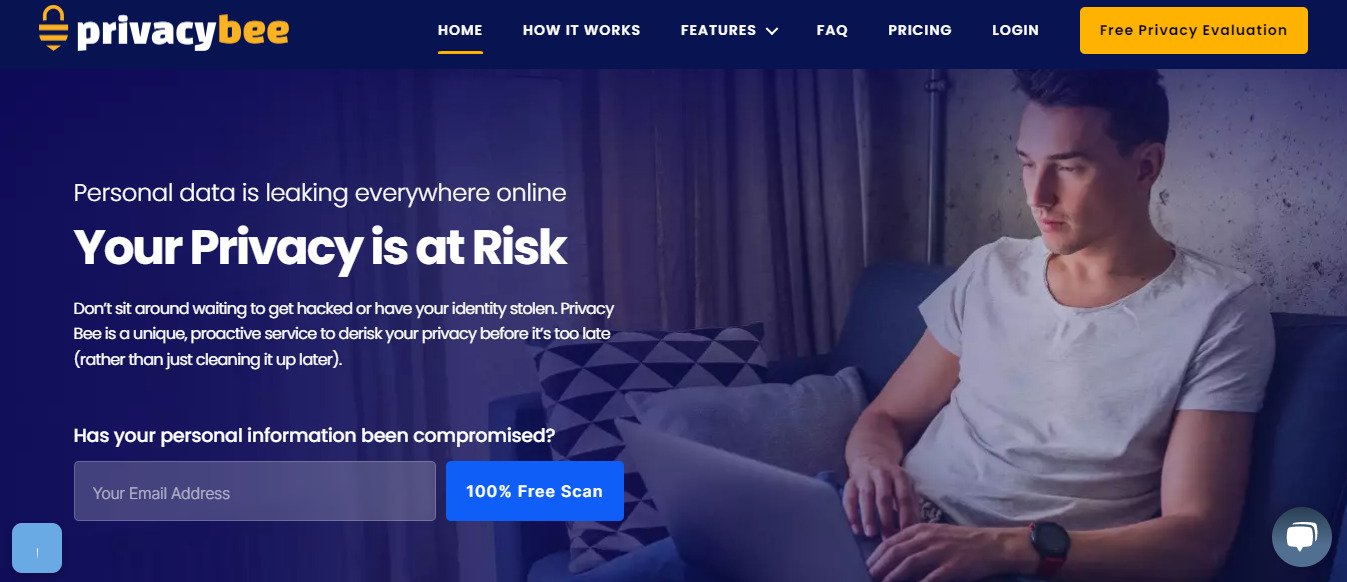
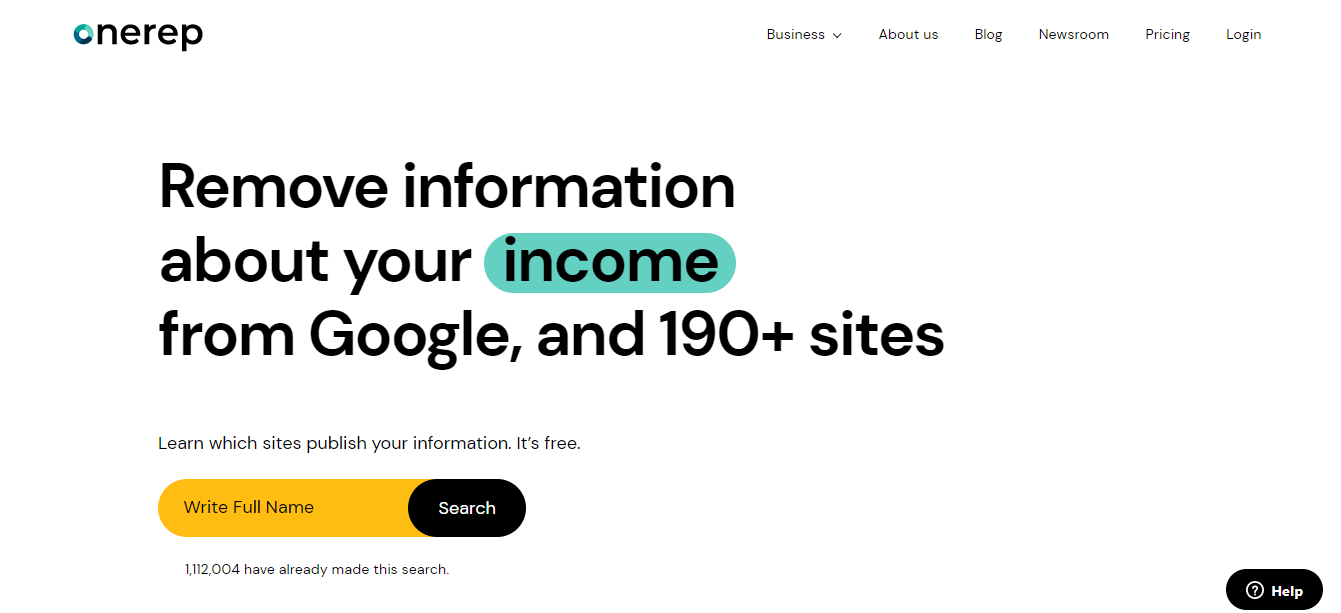
![Surfshark Antivirus Review 2026 [MUST READ] Surfshark Antivirus Review 2026 [MUST READ]](https://secureblitz.com/wp-content/uploads/2021/09/SurfShark-Antivirus-Review-2021-MUST-READ-1-768x402.png)