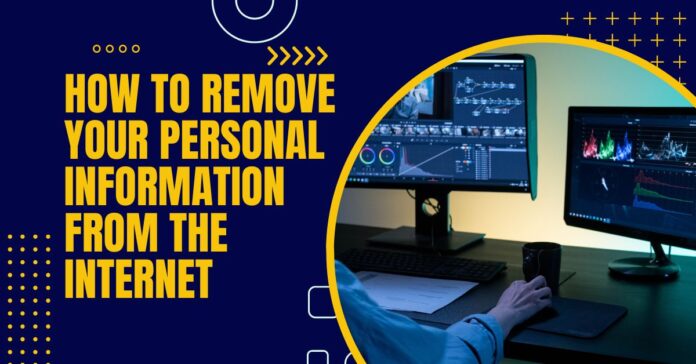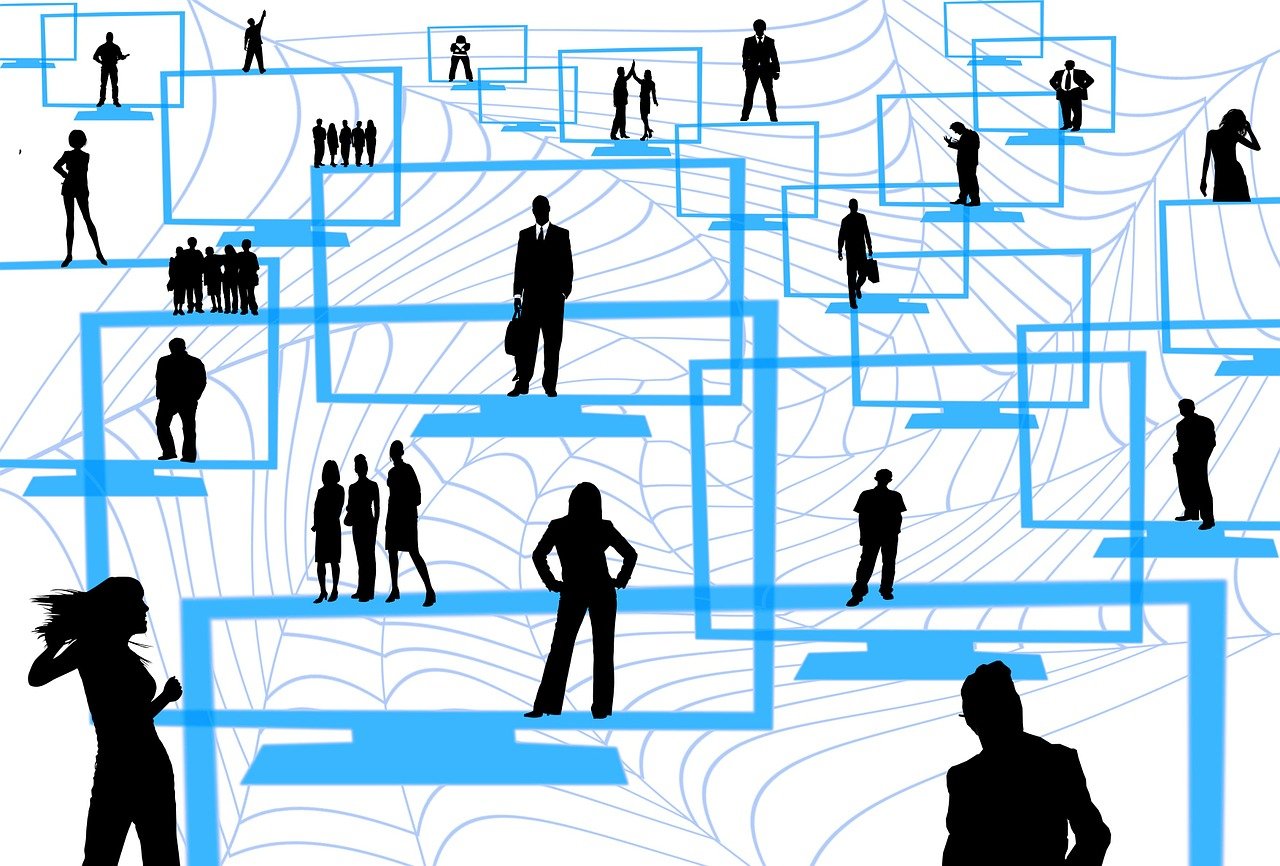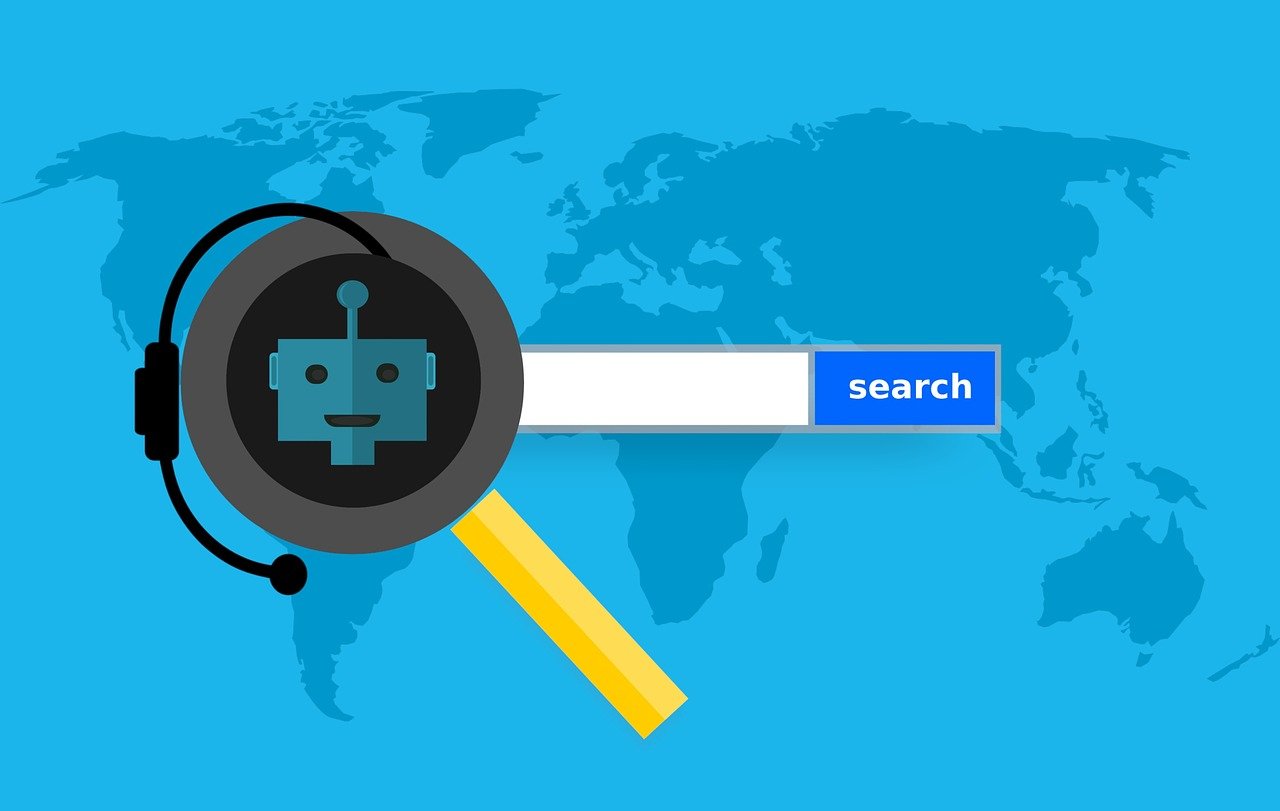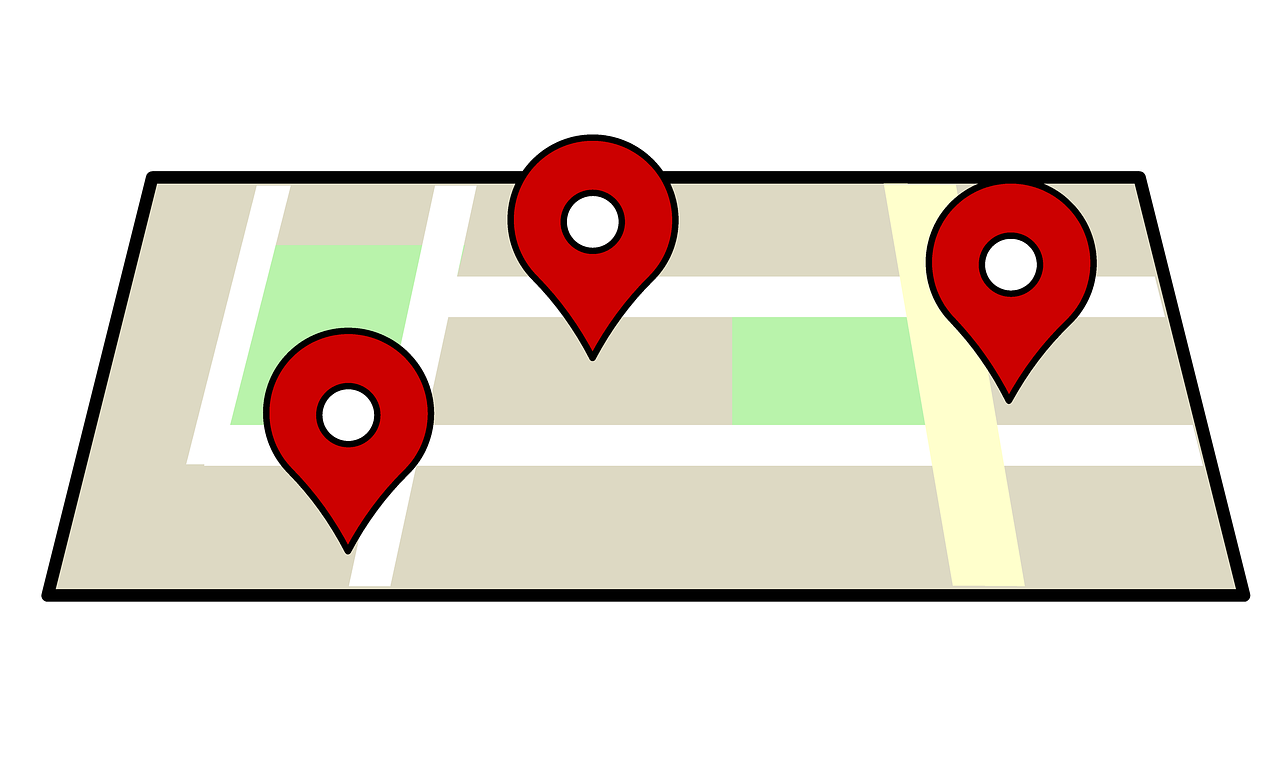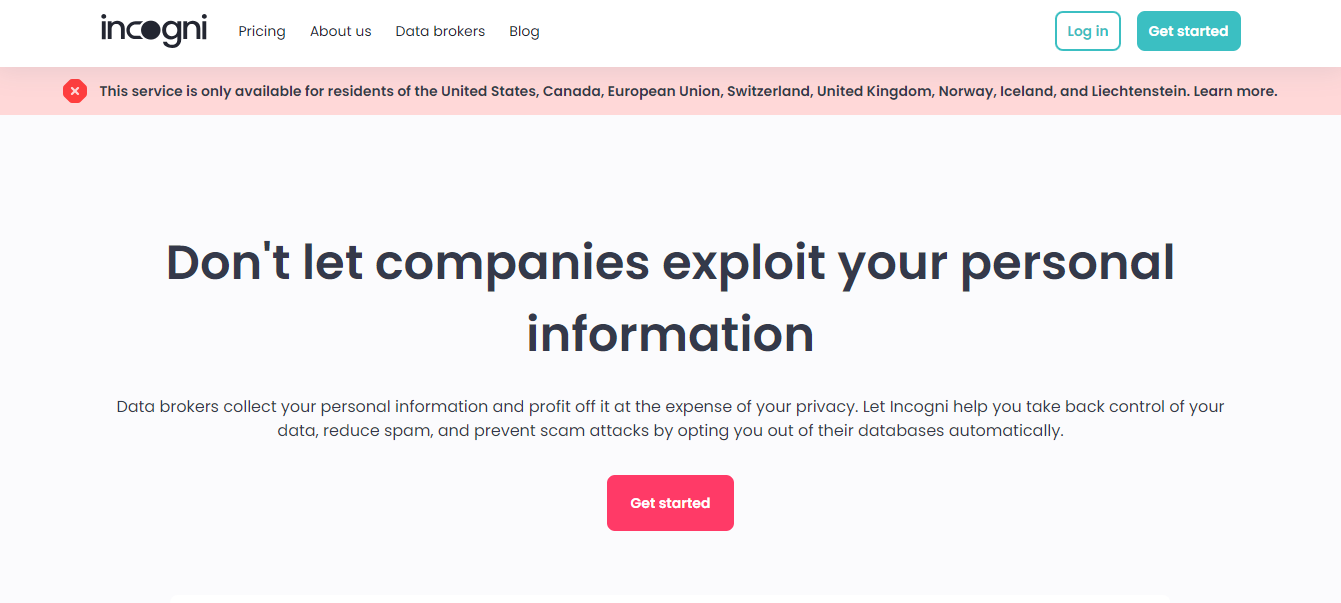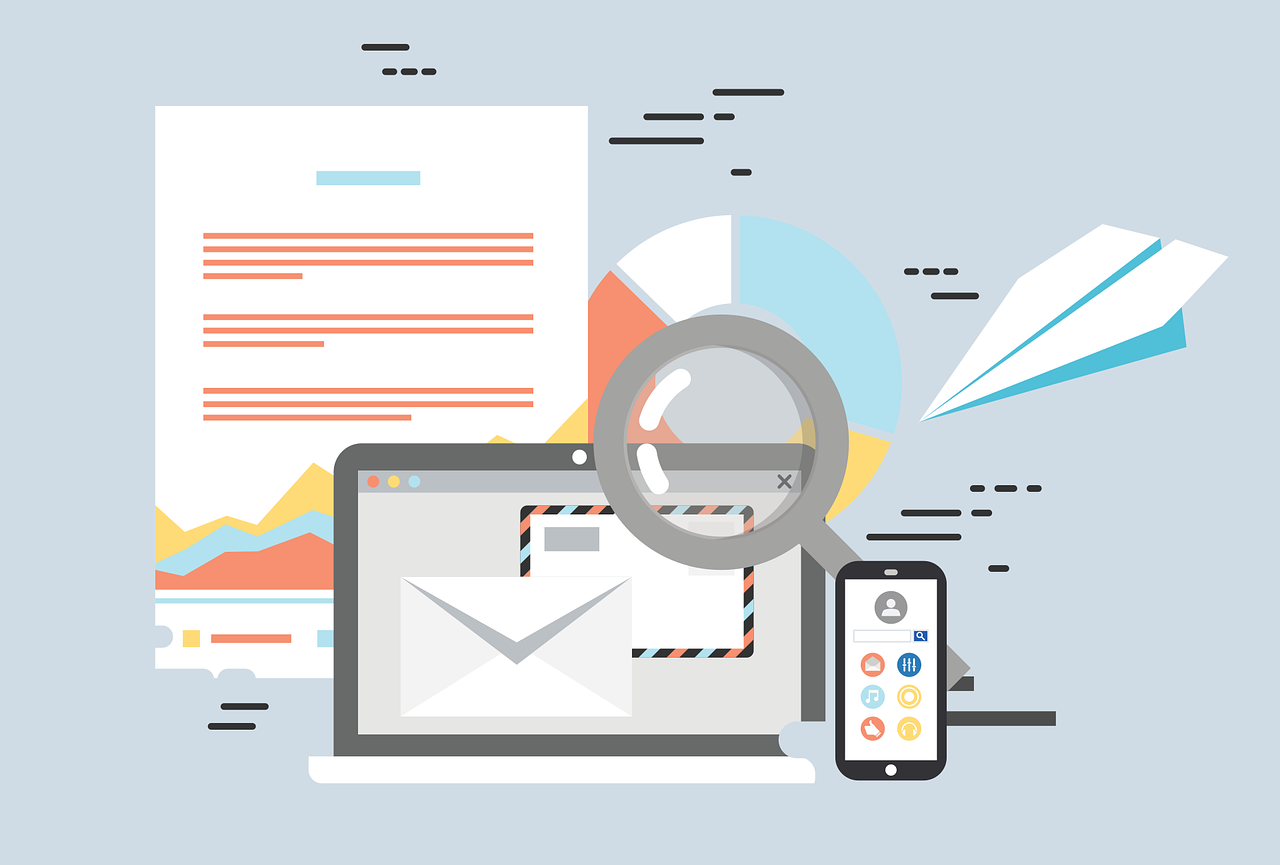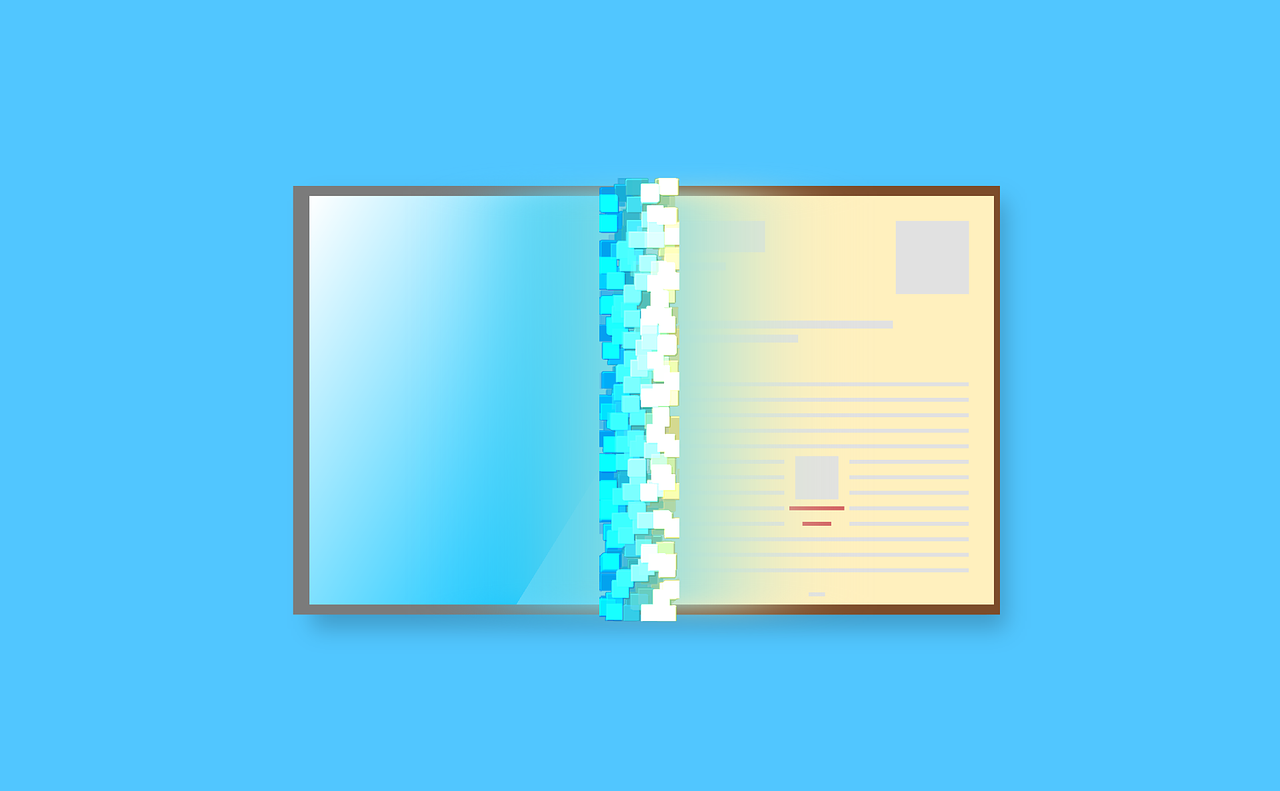In this post, I will show you how to remove your personal information from the Internet.
In today’s digital age, safeguarding your personal information online is more important than ever. With the prevalence of cybercrime and data breaches, it’s crucial to take steps to remove your personal information from the internet.
However, the process can seem overwhelming and complicated. This guide will provide you with a step-by-step approach to effectively remove your information from the internet and protect your privacy.
READ ALSO: Ultimate Digital Privacy Guide
Table of Contents
What is Personal Information?
Personal information is any information that can be used to identify an individual, such as their name, contact information, date of birth, sex, marital status, race, property records, criminal/court records, financial records, medical records, Social Security number, and history of employment.
This information can be used to track an individual’s movements, activities, and relationships. It can also be used to commit identity theft, fraud, and other crimes.
Here are some additional examples of personal information:
- Email address
- Usernames and passwords
- Credit card numbers
- Bank account numbers
- Driver’s license number
- Passport number
- Fingerprints
- Retina scans
- Medical history
- Religious beliefs
- Sexual orientation
It is important to be aware of the different types of personal information that exist and to take steps to protect it.
Why Removing Your Personal Information is Important
Before diving into the process, it’s essential to understand why removing your personal information from the internet is crucial.
In today’s digital age, safeguarding our personal information has become more vital than ever. The internet, while providing us with convenience and connectivity, also poses significant risks to our privacy and security.
There are many reasons why it is important to remove your personal information from the internet. Here are a few of the most important ones:
- Identity theft: Identity theft is a crime in which someone uses your personal information to commit fraud or other crimes. This can have a devastating impact on your finances, credit score, and reputation.
- Scams: Scammers often use personal information to target people with fraudulent offers, such as fake job postings or investment opportunities. These scams can cost you money and your personal information.
- Unauthorized access to your sensitive data: If your personal information is available online, it could be accessed by hackers or other malicious actors. This could put your financial accounts, medical records, and other sensitive data at risk.
- Online harassment: Your personal information could be used to track you down or harass you online. This could include sending you unwanted messages, making threats, or posting embarrassing information about you.
- Loss of control over your online presence: When your personal information is online, you have less control over how it is used. This could lead to problems such as your information being used for marketing purposes or being sold to other companies.
By removing your personal information from the internet, you can minimize these risks and regain control over your online presence.
How To Remove Your Personal Information From The Internet
Step 1: Assess Your Online Presence
The first step in removing your information from the internet is to assess your online presence. Start by conducting a thorough search of your name on popular search engines like Google.
Take note of any websites or platforms that display your personal information. This may include social media profiles, online directories, or public records.
Step 2: Remove Your Information from Search Engine Results
Once you have identified the websites that display your personal information, the next step is to request the removal of this information from search engine results.
Search engines like Google provide a process for removing sensitive information from their search results. Visit the search engine’s information removal request page and follow the instructions to submit a removal request.
It’s important to note that removing the information from search engine results does not delete it from the original websites. However, it helps prevent the information from being easily accessible through search engines.
Step 3: Contact Website Owners for Information Removal
To ensure your personal information is completely removed from the internet, you need to contact the website owners directly.
Locate the contact information of the website’s webmaster or administrator. This information is often available on the website’s “Contact Us” page or through a WHOIS search.
Reach out to the website owners and request the removal of your personal information. Provide them with any necessary details, such as the specific pages or sections where your information is displayed.
Keep a record of your communication and take screenshots as evidence if needed.
Step 4: Remove Identifying Imagery from Online Platforms
In addition to textual information, it’s important to address any identifying imagery that may be associated with your personal information.
For example, Google Maps street view images may include your home or vehicle, which can reveal sensitive details about your life.
To remove identifying imagery from online platforms like Google Maps, report the issue through the platform’s designated reporting system.
Provide a clear description of the image and explain your privacy concerns. The platform will review your request and take appropriate action.
Step 5: Secure Your Online Accounts
Securing your online accounts is an essential step in removing your information from the internet. Review all of your accounts, including social media, email, and e-commerce platforms.
Delete any accounts that you no longer use or need. For active accounts, review the privacy settings and ensure they are set to the highest level of protection.
To enhance the security of your online accounts, follow these best practices:
- Use strong, unique passwords for each account.
- Enable two-factor authentication (2FA) whenever possible.
- Regularly monitor your accounts for suspicious activity.
- Avoid using public Wi-Fi networks for sensitive transactions.
Step 6: Opt-Out of Data Broker Websites
Data brokers, also known as people search sites, collect and sell personal information from various sources. To remove your information from data broker websites, you can opt-out of their databases.
Start by identifying the data brokers that may have your information. Incogni provides a list of data brokers likely to have customers’ information, such as Social Security numbers, physical addresses, phone numbers, or email addresses.
Visit the websites of the identified data brokers and search for their opt-out or removal process. Follow their instructions to request the removal of your personal information.
It’s important to note that data brokers may add your information again in the future, so it’s essential to monitor and repeat the opt-out process periodically.
Alternatively, you can use automated data removal services like Incogni, which streamline the opt-out process for multiple data brokers.
Step 7: Delete Unused Apps and Online Accounts
Unused apps and online accounts can still contain personal information that puts your privacy at risk. Review all the apps installed on your devices and delete any that you no longer use or need.
Ensure that you also delete your account associated with each app, as simply uninstalling the app may not remove your personal information from their servers.
Similarly, review your online accounts and delete any that are no longer necessary. This includes old social media profiles, blogs, and e-commerce accounts.
Search your email inbox for account registration emails to identify and delete accounts you may have forgotten about.
Step 8: Protect Your Privacy with Anti-Tracking Tools
Websites commonly track user data for advertising purposes, which can compromise your privacy.
To prevent data collection and tracking, consider using anti-tracking tools. These tools block tracking scripts and prevent websites from collecting your data.
One effective tool is a virtual private network (VPN), which encrypts your internet connection and masks your IP address. This helps protect your online activities from being tracked by advertisers or hackers.
Additionally, browser extensions like ad-blockers and anti-tracking plugins can further enhance your privacy by blocking advertisements and preventing data collection.
Step 9: Monitor and Secure Your Personal Information
Even after taking steps to remove your information from the internet, it’s important to remain vigilant and continuously monitor your personal information.
Regularly check for any instances of your information appearing on new platforms or data broker websites.
Consider enrolling in an identity theft protection and monitoring service. These services actively monitor your personal and financial information for any suspicious activity or signs of identity theft.
They provide alerts and assistance in case of any detected threats, offering an added layer of security and peace of mind.
Step 10: Educate Yourself on Online Security Best Practices
To maintain your privacy and protect your personal information, it’s essential to educate yourself on online security best practices. Stay informed about the latest cybersecurity threats and trends.
Regularly update your knowledge on topics such as password security, phishing scams, and safe online browsing habits.
By staying informed and adopting good online security practices, you can minimize the risk of your personal information being exposed or compromised.
READ ALSO: How To Check If Someone Is Using Your Social Security Number
Recommended Solution to Remove Your Information from the Internet
Removing your personal information from the internet can be a daunting task, considering the vast amount of data brokers and websites that may have your details. However, there are recommended solutions that can make this process easier and more efficient.
One such solution is to use automated data removal services like Incogni. These services specialize in streamlining the opt-out process for multiple data brokers, making it a convenient option for those looking to protect their privacy online.
Incogni, for example, offers a comprehensive platform that allows you to easily locate and remove your personal information from various data broker websites.
By leveraging their advanced technology, they are able to expedite the opt-out process and ensure your information is removed as quickly as possible.
To get started with Incogni or similar services, you typically need to create an account and provide them with the necessary details to search for your information.
Once your account is set up, you can start the removal process by simply selecting the data brokers you wish to opt out from.
The automated nature of these services saves you precious time and effort by eliminating the need to manually navigate through each data broker’s website and fill out opt-out forms individually.
Instead, you can rely on Incogni’s platform to handle the opt-out requests on your behalf, increasing your chances of successfully removing your personal information from these websites.
It’s important to note that while services like Incogni can greatly simplify the process, it may not guarantee complete removal of your information from every website.
Data brokers often source information from various databases, so it’s possible that some websites may still have your details even after opting out.
While services like Incogni and Abine DeleteMe can help you remove your personal information from data broker websites, it’s crucial to remain proactive in protecting your privacy in all aspects of your online presence.
How to Remove Your Personal Information From the Internet: Frequentlty Asked Questions
Why is it important to remove my personal information from the internet?
There are many reasons why it is important to remove your personal information from the internet. Here are a few of the most important ones:
- Identity theft: Identity theft is a crime in which someone uses your personal information to commit fraud or other crimes. This can have a devastating impact on your finances, credit score, and reputation.
- Scams: Scammers often use personal information to target people with fraudulent offers, such as fake job postings or investment opportunities. These scams can cost you money and your personal information.
- Unauthorized access to your sensitive data: If your personal information is available online, it could be accessed by hackers or other malicious actors. This could put your financial accounts, medical records, and other sensitive data at risk.
- Online harassment: Your personal information could be used to track you down or harass you online. This could include sending you unwanted messages, making threats, or posting embarrassing information about you.
- Loss of control over your online presence: When your personal information is online, you have less control over how it is used. This could lead to problems such as your information being used for marketing purposes or being sold to other companies.
How can I remove my personal information from the internet?
There are a few ways to remove your personal information from the internet. Here are a few of the most common methods:
- Contact the websites and databases where your information is published and request that they remove it. This is the most effective way to remove your personal information from the internet. However, not all websites and databases will be willing to remove your information.
- Use a service like Incogni or DeleteMe to help you remove your personal information from the internet. These services have relationships with many websites and databases and can help you get your information removed more easily.
- Use a tool like Google’s Personal Data Removal Request Tool to request that Google remove your personal information from its search results. This will not remove your information from the internet, but it will make it less likely that people will find it when they search for you.
What if I can’t remove all of my personal information from the internet?
Even if you can’t remove all of your personal information from the internet, there are still things you can do to protect yourself. Here are a few tips:
- Use strong passwords and keep them safe.
- Be careful about what information you share online. Only share information that is necessary and avoid sharing sensitive information such as your Social Security number or credit card number.
- Monitor your credit report for any unauthorized activity.
- Be aware of the signs of identity theft and take action if you think you have been a victim.
By following these tips, you can help protect yourself from the risks of having your personal information online.
How can I prevent my personal information from being published online in the future?
Here are a few tips to prevent your personal information from being published online in the future:
- Be careful about what information you share on social media.
- Read the terms of service for any website or app before you create an account.
- Use a privacy-focused browser extension, such as DuckDuckGo or Privacy Badger.
- Be aware of the risks of using public Wi-Fi.
- Shred or recycle any documents that contain your personal information.
By following these tips, you can help protect your personal information from being published online in the future.
Conclusion
Removing your personal information from the internet requires a systematic approach and ongoing vigilance. Nevertheless, you can use automated data removal services like Incogni to remove your personal information from the Internet.
By following the steps outlined in this guide, you can take control of your online privacy and reduce the risk of identity theft and other online threats.
Remember to regularly monitor your online presence and stay informed about the latest cybersecurity practices to safeguard your personal information effectively.
INTERESTING POSTS
About the Author:
Daniel Segun is the Founder and CEO of SecureBlitz Cybersecurity Media, with a background in Computer Science and Digital Marketing. When not writing, he's probably busy designing graphics or developing websites.