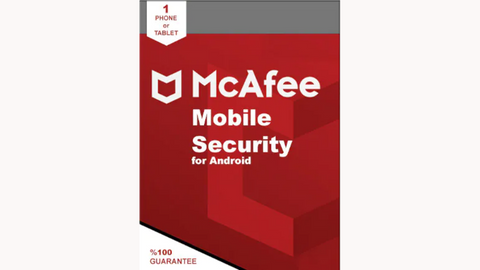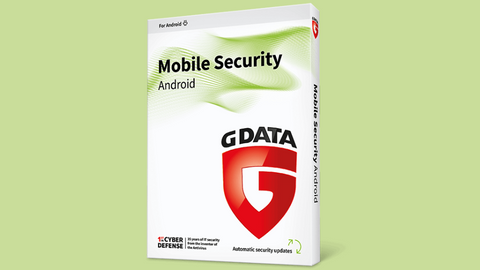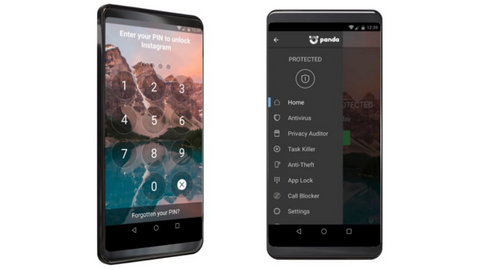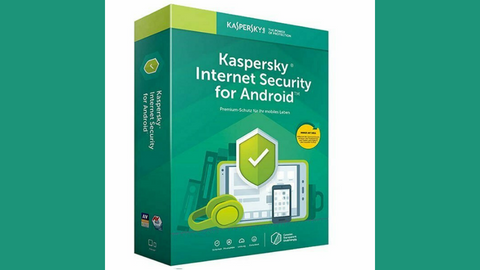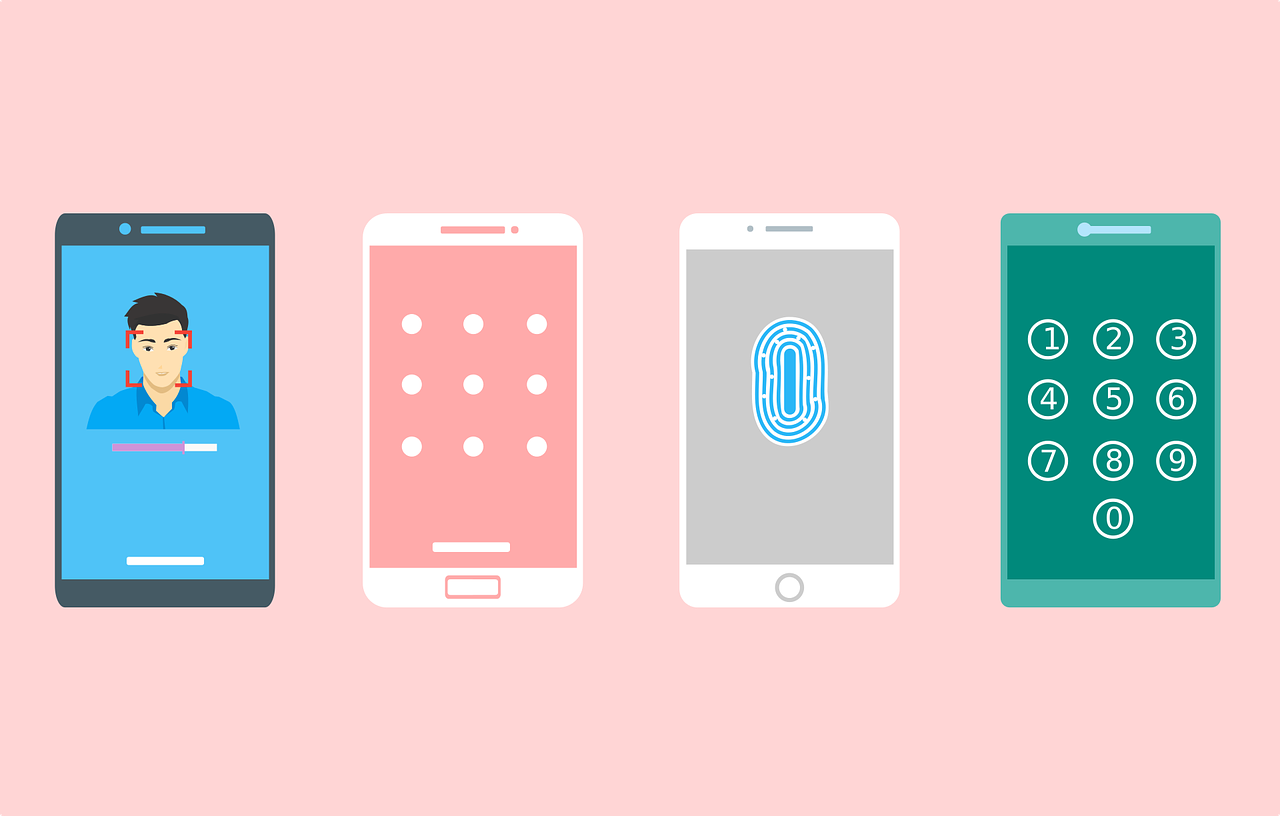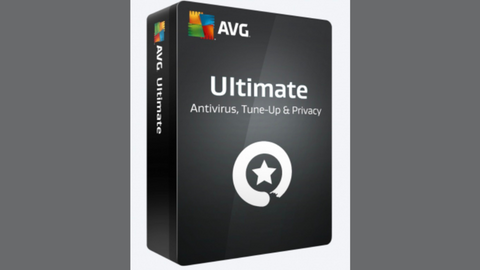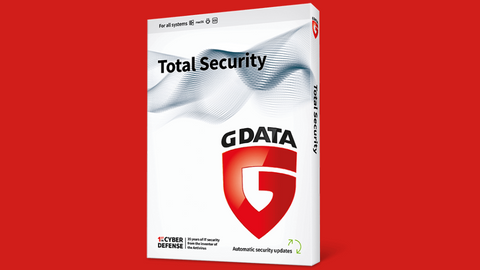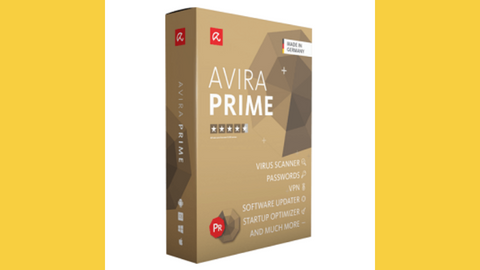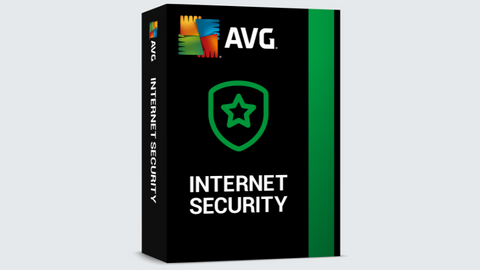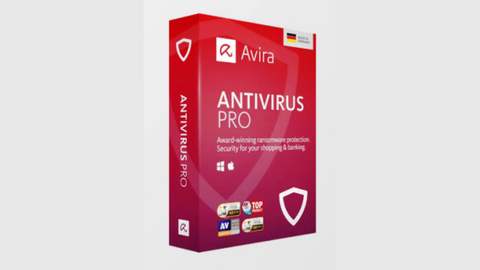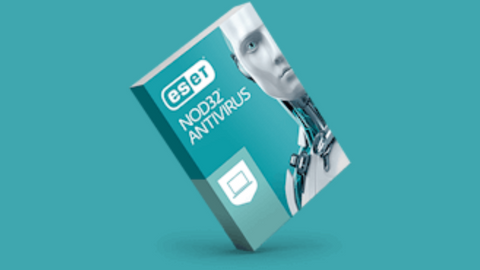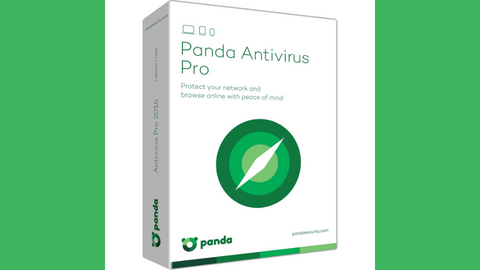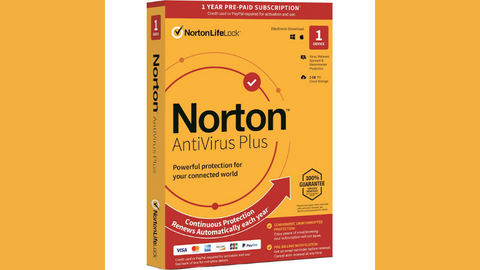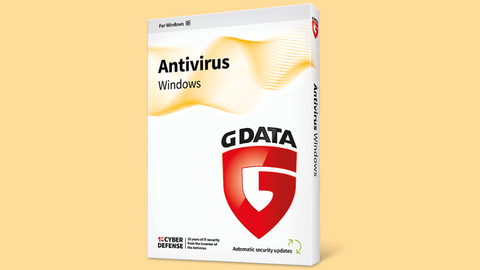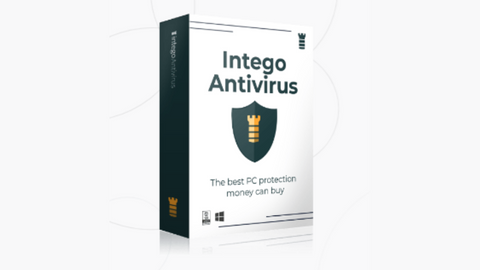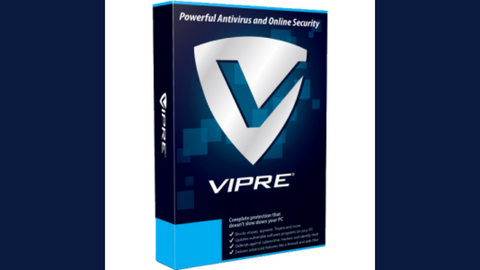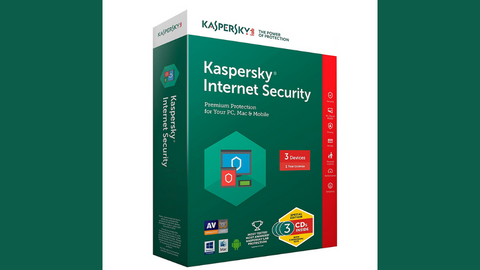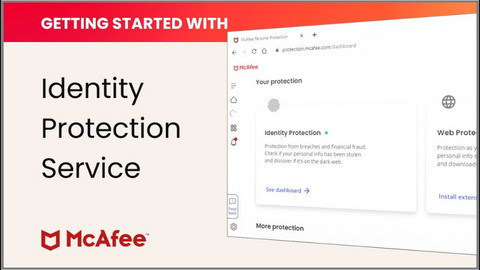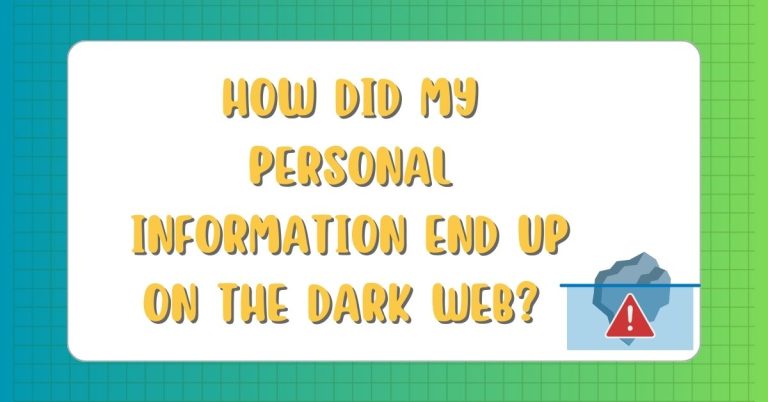How did my personal information end up on the dark web? Read on to find out…
In today’s digital age, our personal information seems to be everywhere. We share details about our lives on social media, conduct financial transactions online, and store sensitive data in cloud services.
While this interconnectedness brings many benefits, it exposes us to significant privacy and security risks. One of the most alarming scenarios is discovering that your personal information has entered the dark web.
The dark web, a hidden part of the internet not indexed by search engines and accessible only through specialized software, has become notorious as a marketplace for illicit goods and services – including stolen personal data.
But how exactly does your information end up there? Let’s explore the various paths that can lead to this unsettling outcome.
Best Identity Protection Deals
McAfee Identity ProtectionTotal protection from identity theft and financial crimes.
Total protection from identity theft and financial crimes.
Show Less Norton LifeLock Identity AdvisorYour best solution to protect your personal information from data leaks.
Your best solution to protect your personal information from data leaks.
Show Less IncogniIncogni wipes off your personal information from data brokers.
Incogni wipes off your personal information from data brokers.
Show Less DeleteMeDeleteMe is a service provided by Abine that helps users remove their personal information from data brokers and other...
Show MoreDeleteMe is a service provided by Abine that helps users remove their personal information from data brokers and other websites to protect their privacy online.
Show Less Social CatfishSocial Catfish is an online service that helps individuals verify and investigate the identity of people they meet...
Show MoreSocial Catfish is an online service that helps individuals verify and investigate the identity of people they meet online, including potential scammers and catfishers.
Show Less Surfshark AlertSurfshark Alert is a real-time data breach protection tool that safeguards your email accounts, passwords, personal...
Show MoreSurfshark Alert is a real-time data breach protection tool that safeguards your email accounts, passwords, personal identification numbers, and credit cards from cyber-attacks.
Show Less OmniWatchSafeguard your identity with OmniWatch, the comprehensive identity theft protection service that provides proactive...
Show MoreSafeguard your identity with OmniWatch, the comprehensive identity theft protection service that provides proactive monitoring, dark web surveillance, and expert assistance in case of a breach.
Show Less AVG BreachGuardAVG BreachGuard shields your online data from leaks and breaches, like a vigilant bodyguard for your digital life.
AVG BreachGuard shields your online data from leaks and breaches, like a vigilant bodyguard for your digital life.
Show Less Avast BreachGuardAvast BreachGuard is a privacy tool designed to protect personal information online by preventing data breaches...
Show MoreAvast BreachGuard is a privacy tool designed to protect personal information online by preventing data breaches, removing personal data from data brokers, and providing real-time alerts for compromised data.
Show Less WhiteBridge AIWhiteBridge AI is your digital identity detective — an AI-powered tool that uncovers, verifies, and organizes...
Show MoreWhiteBridge AI is your digital identity detective — an AI-powered tool that uncovers, verifies, and organizes everything the internet says about a person into one powerful, insightful report. It transforms scattered online chaos into a clear story you can trust, helping you protect your reputation, make smarter decisions, and see people as they truly are.
Show Less Privacy365Privacy365 is a service that removes your personal information from data brokers and people search websites while...
Show MorePrivacy365 is a service that removes your personal information from data brokers and people search websites while continuously monitoring for new exposures. By cleaning up your digital footprint, it helps protect you from identity theft, doxxing, and unwanted contact.
Show Less NordProtectNordProtect is a comprehensive identity theft and cyber protection service provided by Nord Security. It provides...
Show MoreNordProtect is a comprehensive identity theft and cyber protection service provided by Nord Security. It provides all-around protection against identity theft, including credit monitoring, dark web surveillance, security alerts, identity theft recovery, cyber extortion protection, and online fraud coverage.
Show Less How Did My Personal Information End Up On The Dark Web?
1. Data Breaches
Data breaches are one of the most common ways personal information ends up on the dark web. These occur when hackers gain unauthorized access to a company’s or organization’s database, stealing vast amounts of user data.
Major breaches affecting millions of users make headlines, but countless smaller incidents happen regularly. Hotels, retailers, healthcare providers, financial institutions, and government agencies have all fallen victim to data breaches.
Once hackers obtain this data, they often sell it in bulk on dark web marketplaces. Buyers can use this information for various malicious purposes, from identity theft to targeted phishing attacks.
Example: The 2017 Equifax breach exposed sensitive data of 147 million people, including Social Security numbers, birth dates, and addresses. Much of this information reportedly ended up for sale on the dark web.
How to protect yourself:
- Use strong, unique passwords for each online account
- Enable two-factor authentication whenever possible
- Regularly monitor your accounts for suspicious activity
- Consider using a password manager to help maintain secure, diverse passwords
2. Phishing and Social Engineering
Cybercriminals don’t always need to hack into databases to obtain personal information. Sometimes, they can trick individuals into willingly handing over their data through phishing attacks and other social engineering techniques.
Phishing typically involves sending fraudulent emails or messages that appear to come from legitimate sources, such as banks or popular online services. These messages often create a sense of urgency, prompting recipients to click on malicious links or provide sensitive information.
More sophisticated attacks, known as spear-phishing, target specific individuals using personalized information gleaned from social media or other sources to increase credibility.
Once obtained through these deceptive methods, personal data can be sold on the dark web or used directly by the attackers.
Example: In 2020, a widespread phishing campaign targeted COVID-19 fears, impersonating health organizations to steal personal and financial information from unsuspecting victims.
How to protect yourself:
- Be skeptical of unsolicited emails, especially those requesting sensitive information
- Verify the sender’s identity before clicking on links or downloading attachments
- Use anti-phishing browser extensions and email filters
- Educate yourself about common phishing tactics and stay informed about new scams
3. Malware and Viruses
Malicious software, or malware, can secretly infiltrate your devices and steal personal information without your knowledge. This can happen through various means:
- Downloading infected files or applications
- Visiting compromised websites
- Clicking on malicious ads (malvertising)
- Opening infected email attachments
Once installed, malware can log keystrokes, access stored passwords, or even take control of your device entirely. The stolen data is then transmitted back to the attackers, who may sell it on the dark web or use it for their own purposes.
Example: The infamous Zeus trojan, first detected in 2007, has stolen banking information from millions of victims over the years. Variants of this malware continue circulating, with stolen data frequently appearing on dark web forums.
How to protect yourself:
- Keep your operating system and software up to date
- Use reputable antivirus and anti-malware software
- Be cautious when downloading files or clicking on links, especially from unknown sources
- Use ad-blockers and script-blockers to reduce exposure to potentially malicious content
4. Unsecured Wi-Fi Networks
Public Wi-Fi networks, such as those found in cafes, airports, and hotels, are convenient but often lack proper security. This makes them prime hunting grounds for cybercriminals looking to intercept data transmitted over these networks.
Using “man-in-the-middle” attacks, hackers can position themselves between your device and the Wi-Fi access point, capturing any unencrypted data you send or receive. This can include login credentials, financial information, and other sensitive data.
The stolen information can then be compiled and sold on dark web marketplaces, contributing to the vast pools of personal data available to malicious actors.
Example: In 2018, a VPN provider demonstrated the risks of public Wi-Fi by setting up fake hotspots in locations around the UK. In just one month, they captured 250GB of personal data from unsuspecting users.
How to protect yourself:
- Avoid accessing sensitive accounts or making financial transactions on public Wi-Fi
- Use a VPN (Virtual Private Network) to encrypt your internet traffic
- Ensure websites you visit use HTTPS encryption (look for the padlock icon in your browser)
- Disable auto-connect features for Wi-Fi on your devices
5. Insider Threats
While external hackers often grab headlines, insider threats pose a significant risk to personal data security. Employees or contractors with access to sensitive information may abuse their privileges for personal gain or due to negligence.
Insiders might:
- Sell customer data directly to cybercriminals
- Fall for social engineering attacks, inadvertently exposing data
- Mishandle sensitive information, leading to accidental leaks
Once this data leaves the organization’s protected environment, it can quickly find its way onto dark web marketplaces.
Example: In 2020, two former eBay employees were charged with cyberstalking and tampering with witnesses. While not directly related to data theft, this case highlights the potential for insider abuse of customer information.
How to protect yourself:
- Be mindful of what personal information you share with companies
- Read privacy policies to understand how your data will be used and protected
- Support companies that implement strong data protection measures and employee training programs
6. Third-Party Data Breaches
Even if you’re careful with your personal information, it may be exposed through breaches affecting third-party services you don’t directly interact with. Many companies share data with partners, vendors, or service providers.
If any of these third parties experience a data breach, your information could be compromised. This interconnected nature of modern business means that your data’s security often depends on the weakest link in a complex chain of organizations.
Example: The 2019 breach of the American Medical Collection Agency (AMCA) affected millions of patients from multiple healthcare providers who used AMCA’s billing services.
How to protect yourself:
- Limit the personal information you share with companies when possible
- Research a company’s data handling practices before providing sensitive information
- Regularly check if your email has been involved in known data breaches using services like Have I Been Pwned
7. Oversharing on Social Media
While unrelated to the dark web, the information we voluntarily share on social media can contribute to our digital vulnerability. Cybercriminals often use social media platforms to gather information for targeted attacks or answer common security questions for account recovery.
Details like your date of birth, hometown, family member’s names, and even pet names can all be valuable to attackers looking to impersonate you or gain unauthorized access to your accounts.
Example: In 2020, Twitter experienced a major breach where high-profile accounts were hijacked. The attackers reportedly used social engineering techniques to access internal systems, possibly leveraging publicly available information.
How to protect yourself:
- Review and tighten your social media privacy settings
- Be selective about what personal information you share publicly
- Avoid using easily guessable information (like your mother’s maiden name) for security questions
8. Old or Forgotten Accounts
As we navigate the digital world, we often leave behind a trail of old or forgotten online accounts. These might include forums we no longer visit, old email addresses, or services we signed up for but never used.
If these accounts are left active and unmonitored, they can become vulnerable to breaches or unauthorized access. Worse, if you’ve reused passwords across multiple accounts, a breach of an old account could compromise your current, more important ones.
Example: The 2013 Yahoo data breach, disclosed in 2016, affected all 3 billion Yahoo accounts. Many users had forgotten about old Yahoo email addresses, unaware their data had been compromised.
How to protect yourself:
- Regularly review and close unused online accounts
- Use a password manager to maintain unique passwords for all accounts
- Set up email alerts for account activity on important services
9. Unsecured Internet of Things (IoT) Devices
The proliferation of Internet of Things (IoT) devices in our homes and workplaces has created new avenues for data theft. Smart TVs, security cameras, thermostats, and even refrigerators can collect and transmit personal data.
Unfortunately, many of these devices lack robust security features, making them easy targets for hackers. Once compromised, these devices can provide attackers with a wealth of information about your daily habits, preferences, and even conversations.
Example: In 2019, researchers discovered a popular smart home security camera vulnerability that could allow attackers to access the camera’s feed and potentially gather sensitive information about the home and its occupants.
How to protect yourself:
- Research the security features of IoT devices before purchasing
- Regularly update firmware and software on all connected devices
- Use strong, unique passwords for device accounts and Wi-Fi networks
- Consider setting up a separate network for IoT devices to isolate them from your main devices
10. Improper Disposal of Physical Documents and Devices
While much of our personal information is now digital, physical documents and devices still pose a risk if not correctly disposed of. Discarded bank statements, medical records, or old hard drives can be goldmines for identity thieves and criminals.
These physical sources of personal information can be used to supplement or verify data obtained through digital means, making it more valuable on dark web marketplaces.
Example: In 2017, a healthcare provider in Canada was fined for improperly disposing of medical records, which were found in a public dumpster.
How to protect yourself:
- Shred sensitive physical documents before disposal
- Use data destruction software to wipe old computers and storage devices
- Consider professional data destruction services for large amounts of sensitive information
11. Credential Stuffing Attacks
Credential stuffing is a type of cyberattack where criminals use automated tools to try username and password combinations obtained from one data breach across multiple other websites. This technique exploits the common habit of password reuse.
If successful, these attacks can give criminals access to multiple accounts, potentially exposing even more of your personal information. The newly compromised accounts and their associated data may then be sold on the dark web, perpetuating the cycle.
Example: In 2020, Nintendo reported that over 160,000 user accounts were compromised through credential stuffing attacks, with attackers gaining access to personal information and, in some cases, making unauthorized purchases.
How to protect yourself:
- Use unique passwords for each online account
- Enable two-factor authentication wherever possible
- Consider using a password manager to generate and store complex passwords
- Regularly monitor your accounts for unusual activity
12. Legal and Regulatory Compliance Issues
Lastly, to answer the question – How did my personal information end up on the dark web?
Sometimes, personal information can end up on the dark web due to companies failing to comply with data protection regulations. This might involve improper data storage, inadequate security measures, or failure to obtain proper data collection and sharing consent.
When companies cut corners on compliance, they increase the risk of data breaches and unauthorized access, potentially exposing customer information to dark web traders.
Example: In 2019, British Airways was fined £183 million under GDPR for a data breach that affected around 500,000 customers. The company was found to have had inadequate security measures in place.
How to protect yourself:
- Be aware of your rights under data protection laws like GDPR or CCPA
- Choose to do business with companies that prioritize data protection and compliance
- Exercise your right to request information about how your data is being used and stored
Conclusion
Now, you should have an answer to the question – How did my personal information end up on the dark web?
The journey of personal information to the dark web is often complex and multifaceted. From large-scale data breaches to individual lapses in security hygiene, our sensitive data can fall into the wrong hands in numerous ways.
While the digital landscape may seem fraught with dangers, it’s important to remember that we’re not powerless. By understanding the risks and implementing strong security practices, we can significantly reduce the likelihood of our personal information ending up on the dark web.
Key takeaways for protecting your personal information:
- Use strong, unique passwords for all accounts and consider a password manager.
- Enable two-factor authentication wherever possible.
- Stay vigilant against phishing attempts and social engineering tactics.
- Keep your devices and software up to date with the latest security patches.
- Be mindful of what information you share online, especially on social media.
- Use a VPN when connecting to public Wi-Fi networks.
- Regularly monitor your accounts and credit reports for suspicious activity.
- Properly dispose of physical documents and old electronic devices.
- Be cautious about the IoT devices you introduce into your home and ensure they’re secure.
- Stay informed about the latest cybersecurity threats and best practices.
Remember, cybersecurity is an ongoing process, not a one-time task. By staying informed and proactive, you can significantly reduce the risk of your personal information falling into the wrong hands and ending up on the dark web.
INTERESTING POSTS