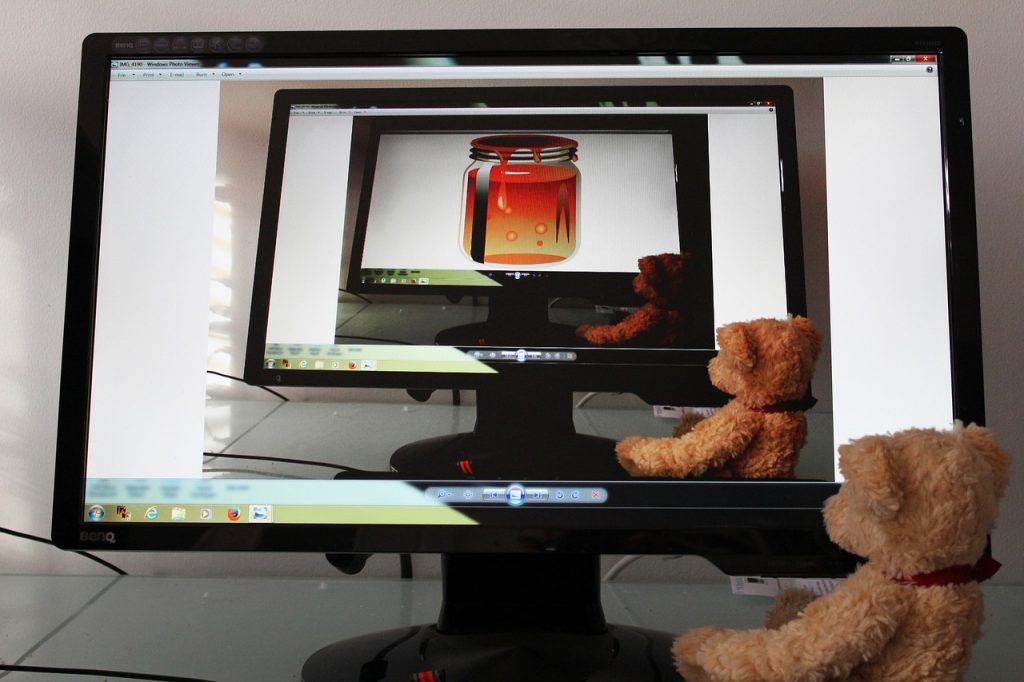Four years later: EasyJet data breach reveals 9 million customer information exposed, raising new questions.
EasyJet Plc. has confirmed that a cyberattack compromised the data of 9 million customers, including email addresses, travel details, and, most concerning, credit card information for 2,208 individuals.
This update comes almost a year after the initial breach was announced in May 2020, highlighting the ongoing investigation and potential consequences.
The airline described the attack as “highly sophisticated” and emphasized that they have notified affected customers and reported the incident to relevant authorities.
However, the delay in uncovering the full scope of the breach raises questions about EasyJet’s security measures and potential financial repercussions.
READ ALSO: 4 Actions To Take If Your Business Suffers From Low Sales Figures
Table of Contents
EasyJet Data Breach: Key Points
- 9 million customers affected: Email addresses and travel details exposed.
- 2,208 credit card details compromised: Heightened risk of financial fraud.
- Investigation ongoing: EasyJet cooperates with authorities.
- Potential fines loom: Similarities to past incidents raise concerns about regulatory penalties.
- No evidence of data misuse: However, customers advised to be vigilant against phishing scams.
Experts Weigh In
“This incident underscores the ever-evolving threat of cyberattacks and the importance of robust security systems,” says Johan Lundgren/
While it’s encouraging that EasyJet reported the breach promptly, the delayed discovery of compromised credit card information is concerning.”
READ ALSO: Using Artificial Intelligence To Keep Your Financial Data Safe [Infographics]
Impact on Customers
Affected customers are advised to change their passwords, monitor their accounts for suspicious activity, and be cautious of phishing attempts.
EasyJet has offered credit monitoring services to those whose credit card details were exposed.
Best Credit Monitoring Services
EasyJet Data Breach: FAQs
What happened in the EasyJet data breach?
In May 2020, cybercriminals accessed the data of approximately 9 million EasyJet customers. This included email addresses, travel details, and credit card information for 2,208 individuals. The airline initially reported no credit card details were compromised, but this was later updated.
What information was exposed?
For most customers, the exposed information included email addresses and travel details. For 2,208 individuals, credit card information was also compromised.
READ ALSO: 16 Best Protection Tools Against Hackers [100% WORKING]
What are the potential consequences for affected customers?
Customers whose credit card details were exposed are at risk of financial fraud. They should monitor their accounts closely and change their passwords. All affected customers should be wary of phishing scams attempting to exploit this breach.
How can I protect myself from future data breaches?
Be cautious about the information you share online, use strong and unique passwords, and be wary of phishing attempts. Regularly monitor your accounts for suspicious activity and consider using credit monitoring services.
READ ALSO: 5G Networks Are Likely to be Hacked: The Unseen Vulnerabilities
EasyJet’s Actions Following the Data Breach: A Summary
Since the initial announcement of the data breach in May 2020, EasyJet has taken several steps to address the issue and its potential consequences. Here’s a breakdown of their actions:
Immediate Actions
- Notified affected customers: EasyJet started contacting affected individuals whose credit card details were compromised in April 2020, followed by notifications to all affected customers in May.
- Offered credit monitoring: The airline provided complimentary credit monitoring services to customers whose credit card details were exposed.
- Reported the breach to authorities: EasyJet informed the Information Commissioner’s Office (ICO) in the UK and the National Cyber Security Centre (NCSC) about the incident.
- Launched an investigation: They initiated an internal investigation to understand the nature and scope of the breach.
Ongoing Actions
- Strengthening security measures: EasyJet has stated that they are reviewing and enhancing their security systems to prevent similar incidents in the future. However, specifics of these improvements haven’t been publicly disclosed.
- Cooperating with investigations: The airline continues to cooperate with the ICO and other authorities in their investigations.
Challenges and Unknowns
- Potential fines: Similar data breaches have resulted in significant fines for other companies. EasyJet may face penalties from regulatory bodies like the ICO, but the final outcome is still unknown.
- Customer trust: Regaining customer trust after a data breach is critical. EasyJet’s long-term impact on customer sentiment remains to be seen.
- Lessons learned: The full details of the investigation and the effectiveness of EasyJet’s response are yet to be publicly released. Sharing these learnings with the industry could benefit other organizations facing similar threats.
While EasyJet has taken steps to address the data breach, its full impact and long-term consequences are still unfolding. Staying informed through reliable sources and following the latest updates from the airline and regulatory bodies is crucial.
Additionally, remember that EasyJet may not disclose all details of their response due to ongoing investigations and security concerns.
READ ALSO: 5 Cybersecurity Tips To Protect Your Digital Assets As A Business
Looking Forward
The full impact of this data breach, including potential fines and customer lawsuits, remains to be seen. EasyJet faces the challenge of regaining customer trust and demonstrating its commitment to data security in a rapidly evolving threat landscape.
Why not learn how to protect your organization against internal threats.
Note: This news was originally published in May 2020 but has been updated.
RELATED POSTS
- Most Effective Cybersecurity Strategy For A Small Business [We Asked 45+ Experts]
- 12 Worst Data Breaches In History
- 5 Signs That Your Webcam Has Been Hacked
- Cyber Threats: How to Secure your Computer against Cyber Threats
- How to Ensure Security and Safety when Traveling for Business
- Why Do You Need A VPN When Traveling?
- Surefire Tips – How To Protect Your Data From Cyber Attacks
- Honda global operations fall prey to cyber-attack
- 7 Business Credit Card Tips For Small Businesses


![EasyJet Data Breach: Confirms Cybercriminals Hijacked Data of Millions [OLD NEWS] EasyJet Data Breach: Confirms Cybercriminals Hijacked Data of Millions [OLD NEWS]](https://secureblitz.com/wp-content/uploads/2020/05/credit-card-easyjet-cyber-attack-768x496.jpg)

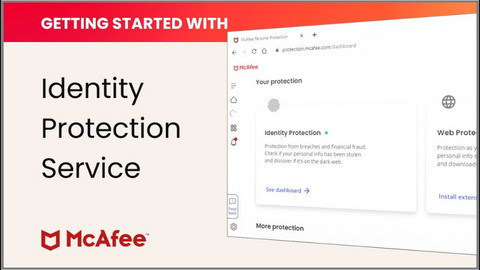
























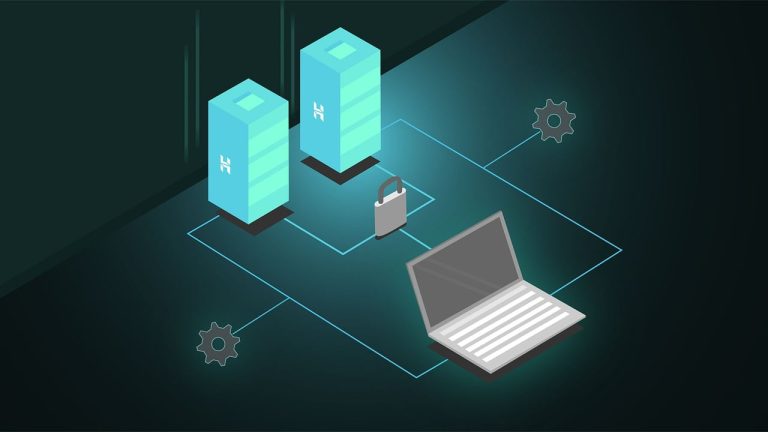

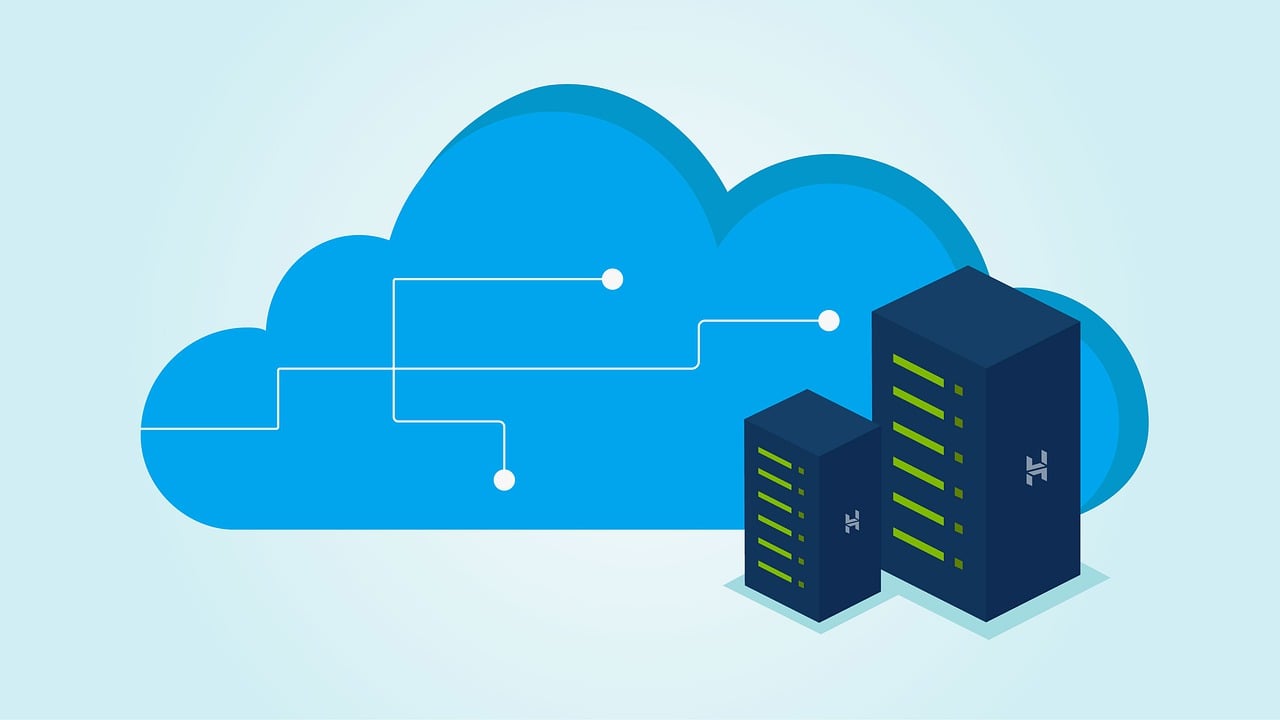
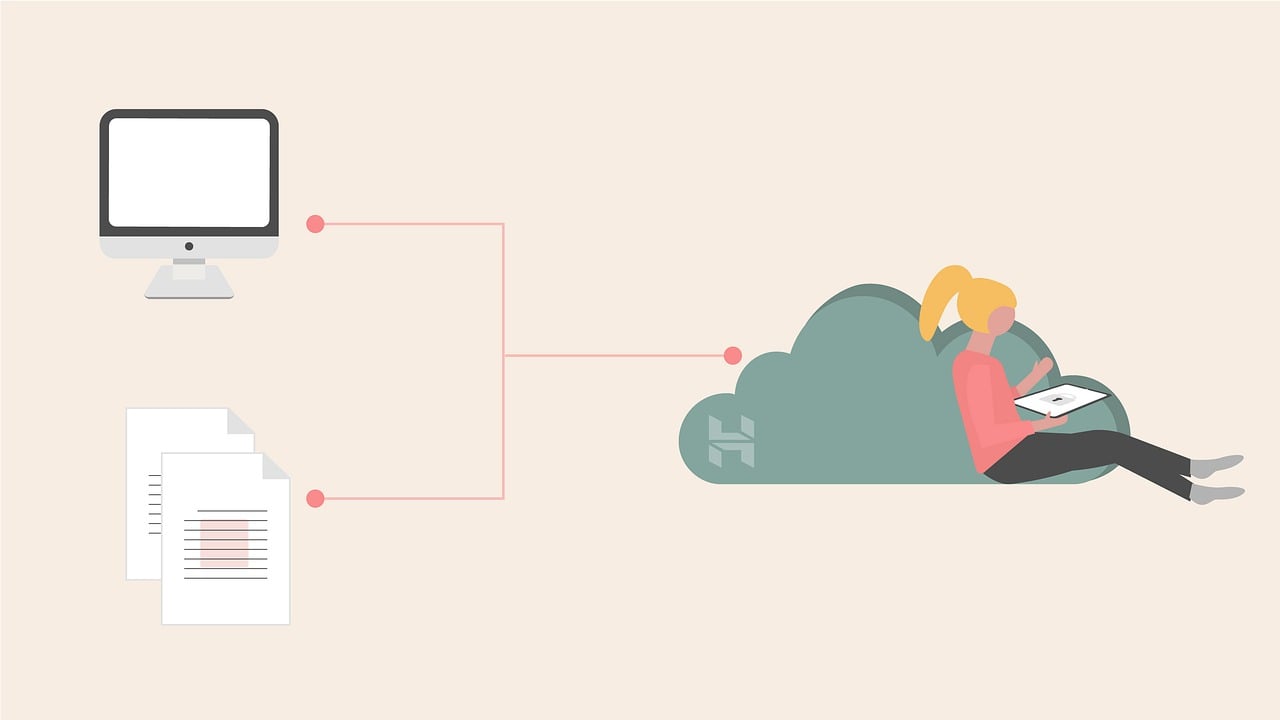







![WELEAKINFO.COM has been Seized by the FBI: A Blow to Personal Data Marketplaces [OLD NEWS] WELEAKINFO.COM has been Seized by the FBI: A Blow to Personal Data Marketplaces [OLD NEWS]](https://secureblitz.com/wp-content/uploads/2020/01/weleakinfo-com-seized-fbi.png)