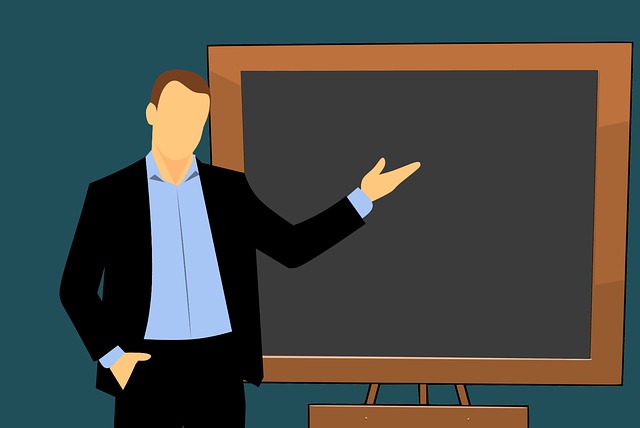This post will show you tips for spotting and combating cybercrime for businesses.
Preventing cyber threats and cybercrime is essential to running any business in the digital age. For many businesses, however, this is easier said than done.
On average, businesses take over 200 days to identify a cyber breach. This time frame gives malicious hackers ample opportunity to siphon sensitive business or customer information.
Cybercriminals often “hide” in the system until they have an opportunity to elevate privileges or laterally move to other systems and exfiltrate the information they want.
Once they have it, they may use it for nefarious means to sell it to other criminals who can use it for their own gain – often with catastrophic results.
If you don’t take a proactive approach to cyber security, the damage to the systems, reputation, and financial health can be devastating.
Table of Contents
7 Tips To Spotting And Combating Cyber Crime For Businesses
1. Education and Awareness
Employees are key to fighting cyber threats. Your company culture should be structured around an always-on cyber defense that involves every employee in protecting the company and alerting leadership to suspicious or unusual activity.
These aspects of cyber security should be implemented in your cyber security training:
- How to flag suspicious emails from unknown senders with hyperlinks or attachments
- How to identify suspicious applications and take precautions
- How to limit online activity on unsafe Wi-Fi
- How to display vigilance in online activities
Employee training needs a top-down approach that involves leaders and managers. The accountability for security measures starts here, travelling down to the rest of the team. With everyone on guard, cyber threats are more accessible to identify, mitigate, and prevent.
READ ALSO: Popular Types Of Cybercrimes
2. Implement and Enforce Mobile App Security
Among the tips for spotting and combating cybercrime is to implement mobile app security. Mobile apps are a constant source of vulnerability for businesses. Though these apps may seem inconsequential, they often leave businesses vulnerable to having a lot of business or user data stolen.
Many mobile apps have weaknesses in security, such as:
- Weak authentication and authorization measures that attackers can exploit
- Data that can be insecurely stored, compromised, or leaked by other apps
- Weak or vulnerable encryption methods
- Vulnerable APIs that expose sensitive data
- Poor encryption for transmitting sensitive data
Even if apps don’t seem like they can be an access point for important information, they can leave just enough access for attackers to find what they’re really after – proprietary data or intellectual property.
Here are some measures to take for mobile app security:
- Maintain minimal application permissions necessary to have an app operate properly
- Safeguard sensitive data on apps by implementing security measures and limiting storage
- Certificate pinning to defend against middleman attacks that occur on unsecured networks
- Avoid saving passwords in apps
- Show consistency with session logouts
- Implement security policies and guidelines to defend the data that’s stored, transferred, and accessed on apps
- Enforce multi-factor authentication to provide an extra layer of security for app users and protect against breaches from weak or outdated passwords
- Continually assess the risks of mobile apps and monitor for security updates
3. Analyze Logs for Suspicious Activity
Businesses should audit and analyze security logs to detect suspicious or unusual behaviour that could indicate a breach. Some examples include logins or application executions that happen after regular business hours.
An analysis is crucial for not only detecting and mitigating cyber security risks but also finding the source of vulnerability after a breach occurs. Logs provide a trail for a forensic situation to find the cause of the breach and inform future cyber security policies.
READ ALSO: Cyber Security Risks And Solutions In 2024
4. Keep Systems Patched and Current
Regular updates and security patches are vital to limiting access from malicious hackers and cybercriminals. A security patch fixes bugs and identifies and minimizes weaknesses that can be exploited. It also adds features and improves issues that affect functionality.
Patches and updates can’t prevent cybercrime on their own, but they can add a layer of protection that makes the system harder to breach.
5. Use Strong Passwords and Protect Privileged Access
Weak and outdated passwords are a significant vulnerability. All user passwords should be strong, complex, and unique to the account.
Discourage employees from reusing passwords across multiple accounts or creating “lazy” passwords. Help employees move passwords into the background by using a password manager that will help auto generate strong complex unique passwords for each account.
Even the strongest password only lasts for a short time, so users need to stay on top of their password changes. Most apps don’t alert users if a password is weak or outdated, so it’s up to them – and you – to be diligent.
An enterprise password and account vault can be helpful in managing and securing employee credentials and avoiding any additional risks from incorrect password usage.
All accounts should also have two-factor authentication. When employees have privileged access or local administrator accounts, they can present a weakness in the whole system. An attacker can gain access through that one account, allowing them to move through the entire system to find what they want.
6. Don’t Allow Installation of Unapproved or Untrusted Applications
Another notable tip for spotting and combating cybercrime is to prevent the installation of untrusted applications. Any users with privileged access should not have an opportunity to install or execute applications without authorization or verifying the application’s reputation. These actions create vulnerabilities to malware and ransomware that can infect the system.
On top of that, attackers can install an access point to come back at a later date and find the information they want.
Simple behaviours can leave the system vulnerable, including reading unknown emails, clicking on unfamiliar links, or browsing unverified websites. This allows a malicious hacker an ingress point to lead an attack on the network and hold the business data ransom.
READ ALSO: 5 Cybersecurity Tips For Small Businesses
7. Be Deceptive and Unpredictable
Whether in the physical world or the digital one, criminals find patterns and routines to determine the best time to strike. A business that runs scans and patches at the same time of the week or month allows malicious hackers to exploit them at the worst moment.
Being predictable is a weakness in cyber security. Be random and deceptive with ad-hoc approaches to updates and assessments. Don’t perform scans and patches at set intervals. This not only keeps the malicious hacker guessing but it makes it more difficult for them to “hide” in the system for a long time.
Take a Proactive Approach to CyberSecurity
No matter the size of your business, you’re at risk from cybercrime. A breach can be devastating, causing both financial and reputational damage.
Taking a proactive cyber security approach with training, policies, and procedures ensures your security is shored up in an uncertain world.
INTERESTING POSTS
- How To Fight Phishing With Security Intelligence
- How To Secure Your Gmail Account
- Why A One-Size-Fits-All Approach No Longer Works For Modern Banking Clients
- Basic Tips To Ensure Online Safety
- How To Spy On Your Kid’s Online Activity And Monitor It
- Is Cyber Warfare A Crime? Which Countries Have Cyber Warfares?
- How To Secure Your Computer Against Cyber Threats Like 007
- Cyber Security Or Physical Security – Which Should You Prioritize?
About the Author:
Mikkelsen Holm is an M.Sc. Cybersecurity graduate with over six years of experience in writing cybersecurity news, reviews, and tutorials. He is passionate about helping individuals and organizations protect their digital assets, and is a regular contributor to various cybersecurity publications. He is an advocate for the adoption of best practices in the field of cybersecurity and has a deep understanding of the industry.
Daniel Segun is the Founder and CEO of SecureBlitz Cybersecurity Media, with a background in Computer Science and Digital Marketing. When not writing, he's probably busy designing graphics or developing websites.