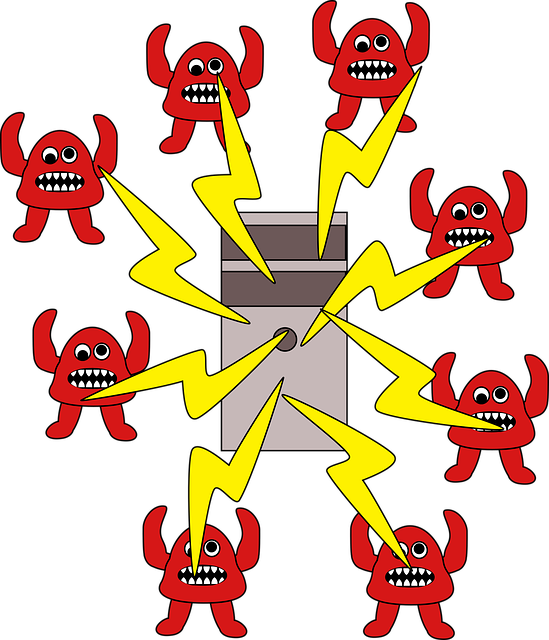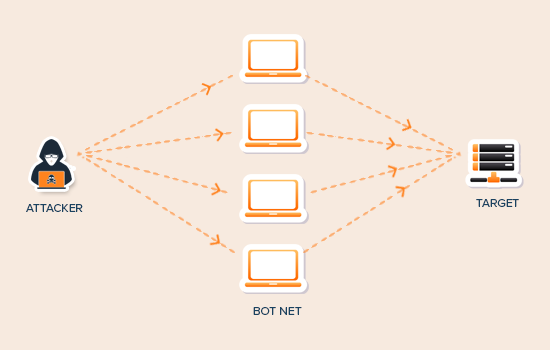This post will show you how to prevent DDoS attacks on your WordPress Site.
Every business person goes to the wishing well, hoping for a successful business. High web traffic is always one of the prominent ways to achieve it.
But can you imagine your site can receive thousands of requests that shoot up the web traffic? It may even cause your Website to crash. It is an alarming situation for any website. This is known as a Distributed Denial of Service (DDoS) attack.
But don’t fret; there’s always a cure where there is a hack. We are fortunate enough to discover precautionary steps. These can reduce the effects of DDoS attacks on your WordPress website. An elaborated protection plan will help you stop hackers from crippling your site.
We understand your safety concerns. We help website owners develop an executable plan to prevent DDoS attacks on their WordPress site. In this post, we are discussing tips that will help you avoid DDoS attacks.
Let’s gear up and start working on getting rid of DDoS Attacks!
Table of Contents
What Are DDoS Attacks?
As a web administrator and developer, you must always be alert for DDoS attacks on your WordPress website. They are dangerous as the attack floods the server. Further, they get your site in an unresponsive and inaccessible state. The attack can bring your Website to a grinding halt.
It is indispensable to detect DDoS attacks at an early stage. This makes the damage more severe and difficult to fix.
Sometimes, the consequences are hazardous. All the information about visitors gets lost, and the SEO ranking crashes. Restoration of the Website will be a tedious task.
DDoS attacks are an evolved form of DoS (Denial of Service) attacks. Their purpose is to take advantage of machines or servers connected. There are chances that the entire network gets affected.
The mesh of machines combined is termed a botnet. Once a computer gets attacked, it starts acting as a bot by launching attacks on the targeted system. When this activity gets noticed in the network, it will cause brutal damage.
The big giants like GitHub, Amazon, Reddit, and PayPal could not afford DDoS attacks. The worst part of these attacks is that they are non-intrusive attacks. The hacker does not need to access your site to cause damage to the site.
READ ALSO: Web Security Guide: Keeping Your Website Safe
Reasons For DDoS Attacks
There are several reasons behind the DDoS attacks. Some of them are:
- DoS attacks are intruders’ favourites as they don’t need any technical expertise.
- Competitive groups belonging to a particular country or region.
- Aiming to cause monetary damage to a specific business or service provider.·
- Sometimes, earning money with wrong intentions could be the reason (Blackmailing).
Difference Between Brute Force And DDoS Attacks
Brute Force Attacks usually try to log in to your system by guessing passwords. They work using various combinations to gain unauthorized access to a network. Their target is to crash the system by making it inaccessible. Brute force attacks slow down the working of the site.
But, a DDoS attack is a volumetric attack. They increase fake traffic jams and paralyze the site. As a result, the site becomes unavailable and vulnerable. These attacks can harm the entire network of sites.
Classification Of Attacks
Common types of DDoS attacks fall into three categories:
- Volume-based: Replicates massive traffic on the Website.
- Protocol: The targeted Website gets exploited using server resources.
- Application: An advanced attack designed to hit a web application.
Volumetric attacks are the most common of the three types of attacks. Hackers execute these attacks to make your Website vulnerable.
Need To Plan A WordPress DDoS Protection Plan
The visitors don’t want to face unexpected downtime on any website. You will likely lose some visitors if a particular site is unavailable for an extended time. Your site’s reach will become difficult, and visitors may view a 502 bad gateway error.
Extended unavailability can harm your business. It will hit your Search Engine Optimization (SEO) rankings. In this case, you must work harder to rebuild your site’s credibility.
The second effect of the DDoS attack is on the hosting, especially if you are using a shared plan. This attack can affect other websites on your server as well.
A DDoS attack exposes your WordPress site to other types of attacks. Hackers drive your attention and harm your Website with different kinds of attacks. Thus, it would be best to be more vigilant during this time.
So, taking preventive measures to safeguard your WordPress site is necessary.
DDoS Attacks Prevention Measures
DDoS attack harms your Website from external resources like servers. Thus, standard security techniques will be ineffective. Companies such as WP Hacked Help (WPHH) install a security scanner to protect your Website.
But you can take the following measures to prevent a DDoS attack:
- Install A Firewall
- Examine Your Site’s Traffic
- Track Your Site’s Data Usage
- Install Geoblocking
Also, these points will help you in the early detection of DDoS attacks. You can mitigate the attack and prevent your Website from crashing.
How To Prevent DDoS Attacks On Your WordPress Site
We have mentioned a few measures you must take immediately to protect your WordPress site from DDoS attacks.
Contact your web host.
When it comes to DDoS attacks, early actions are never a waste. Immediate measures can save your Website when you notice an impending DDoS attack by informing the web host company. They might suggest a solution that can make these attacks futile.
Information in advance will help you stall the attack. They will install preventive measures like a website application firewall like Sucuri.
Consult a WordPress Security Service Provider
Additionally, you can consult a WordPress security service provider that will track your Website on a 24/7 basis. Some reputable WordPress security service providers offer an anti-DDoS protection kit that will secure your Website.
Install a WordPress security plugin.
The worst form of DDoS attacks is that they are used in tandem with other hacks, such as brute force attacks or data theft. When you clean your Website from a DDoS attack, other attacks might cause damage to your Website.
Therefore, the specialists recommend installing a security plugin immediately on your WordPress site. Such plugins will ensure security and send alerts to WP Admin when they detect hack attempts like brute force attacks, spam links, and SQL injections. You can promptly clean the infected files.
The WordPress repository provides numerous themes and plugins to build different types of sites. But, to save some amount, website owners opt to buy themes and plugins from non-authenticated resources without caring for the consequences. In such a case, they are compromising the security of their respective Website.
Sometimes, free themes contain malicious code & that is added to hack a website. Do we ever know if the theme we are using is the right one or not? It’s advisable to download a theme from a trustworthy resource to avoid malicious hacking. The same goes for downloading the new plugins.
If you are downloading themes from a free resource, scanning your WordPress Theme and Plugins for potentially malicious code using a WordPress security scanner is better.
There are minor security loops on your Website that can cause devastating results.
Immediate Remedies:
We have noticed that after taking all precautions, DDoS attacks take place. Even a firewall and other security software are unable to stop them. As a developer, you must remember the following steps:
- All team members must handle this situation delicately.
- Take a backup
- Check the code and undo the changes.
- Check the size of the web pages.
Final Thoughts
To summarise, DDoS attacks can cause devastating results and wreck your WordPress website. These attacks are severe cyber threats that have been developed to cause damage to the WordPress site. They are volumetric and block access to your Website. The recovery process might be both time-consuming and costly.
But taking precautions is better than cure. It’s better to take protective measures against DDoS attacks. This includes monitoring websites by taking backups, exploring malicious, and updating databases. Don’t let these threats harm your Website in any way!
RELATED POSTS
- How To Secure And Protect A Website [We Asked 38 Experts]
- 7 Odd Signs That Your Website Has Been Hacked
- 8 Best Torrent Websites For Movie Fanatics In 2020 [Unblocked & Working]
- 5 Most Common WordPress Attacks in 2020
- Pros And Cons Of Open Source CMS
- The Ultimate WordPress Security Guide
- How To Secure Your WordPress Website From Hackers
- Top 5 Cybersecurity Threats That eCommerce Websites Should Watch
- Ultimate Lists of Dangerous Apps
About the Author:
Amaya Paucek is a professional with an MBA and practical experience in SEO and digital marketing. She is based in Philippines and specializes in helping businesses achieve their goals using her digital marketing skills. She is a keen observer of the ever-evolving digital landscape and looks forward to making a mark in the digital space.