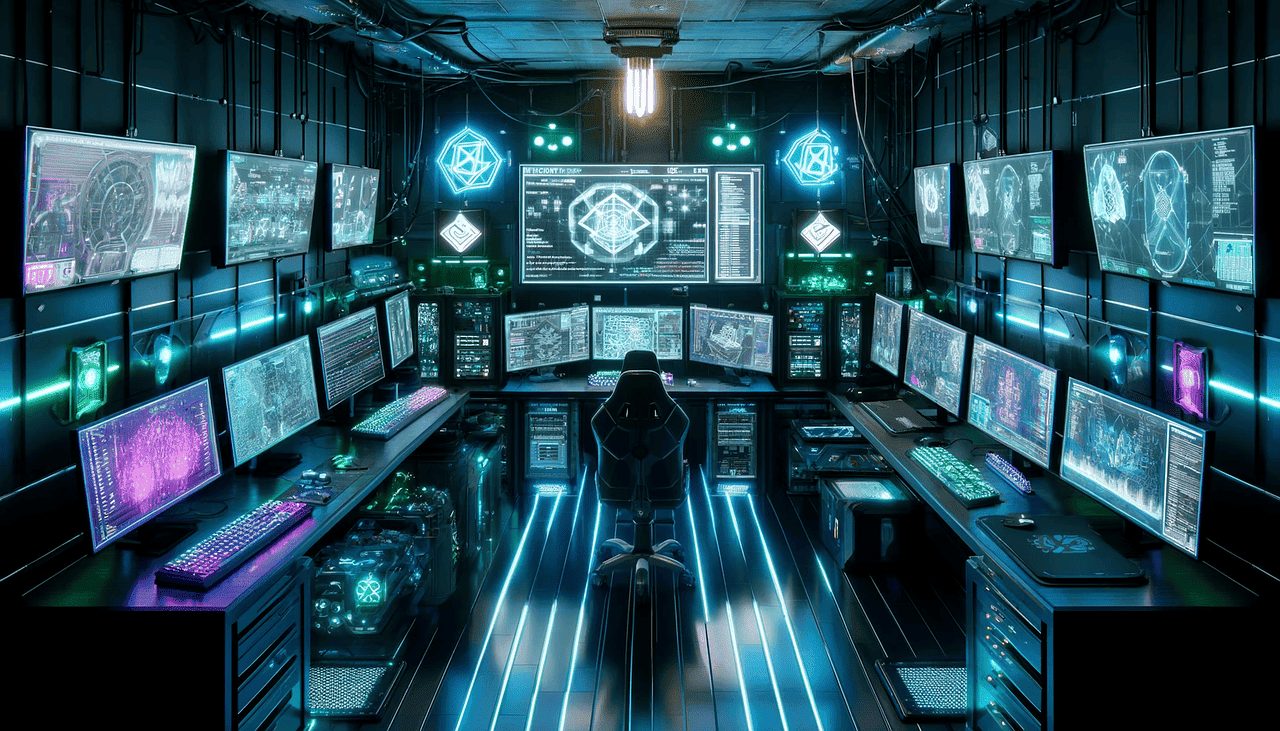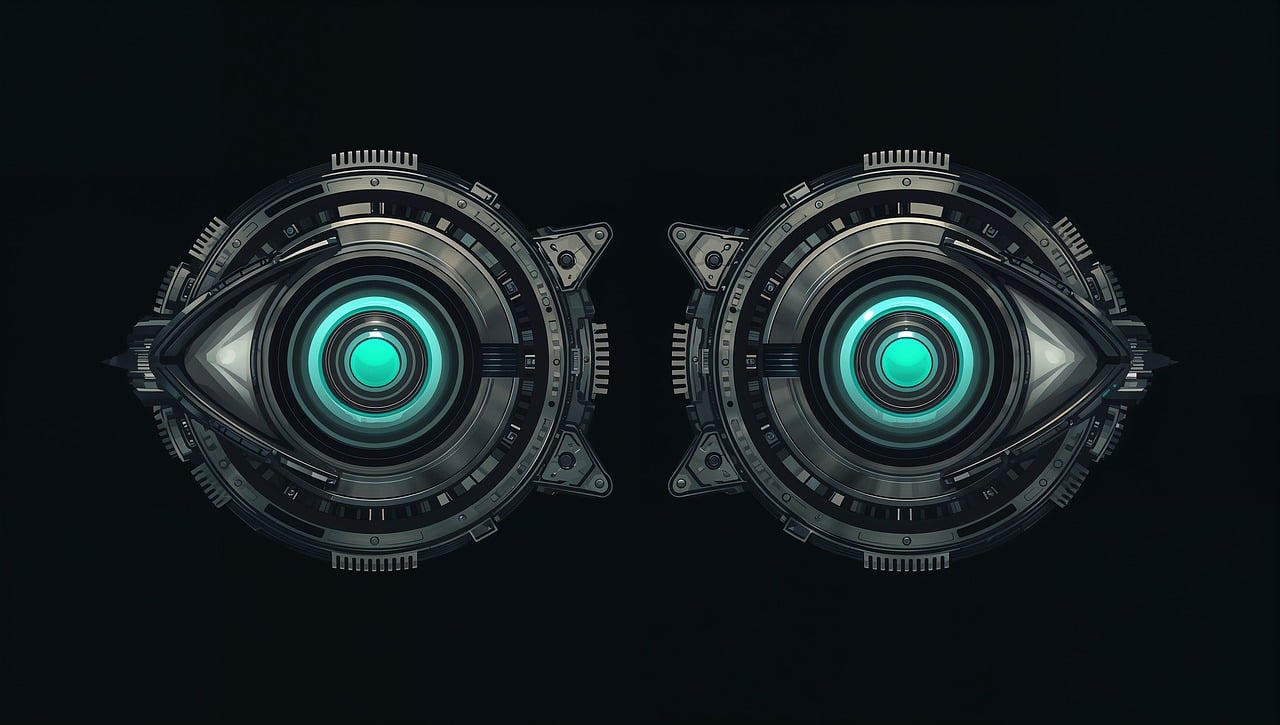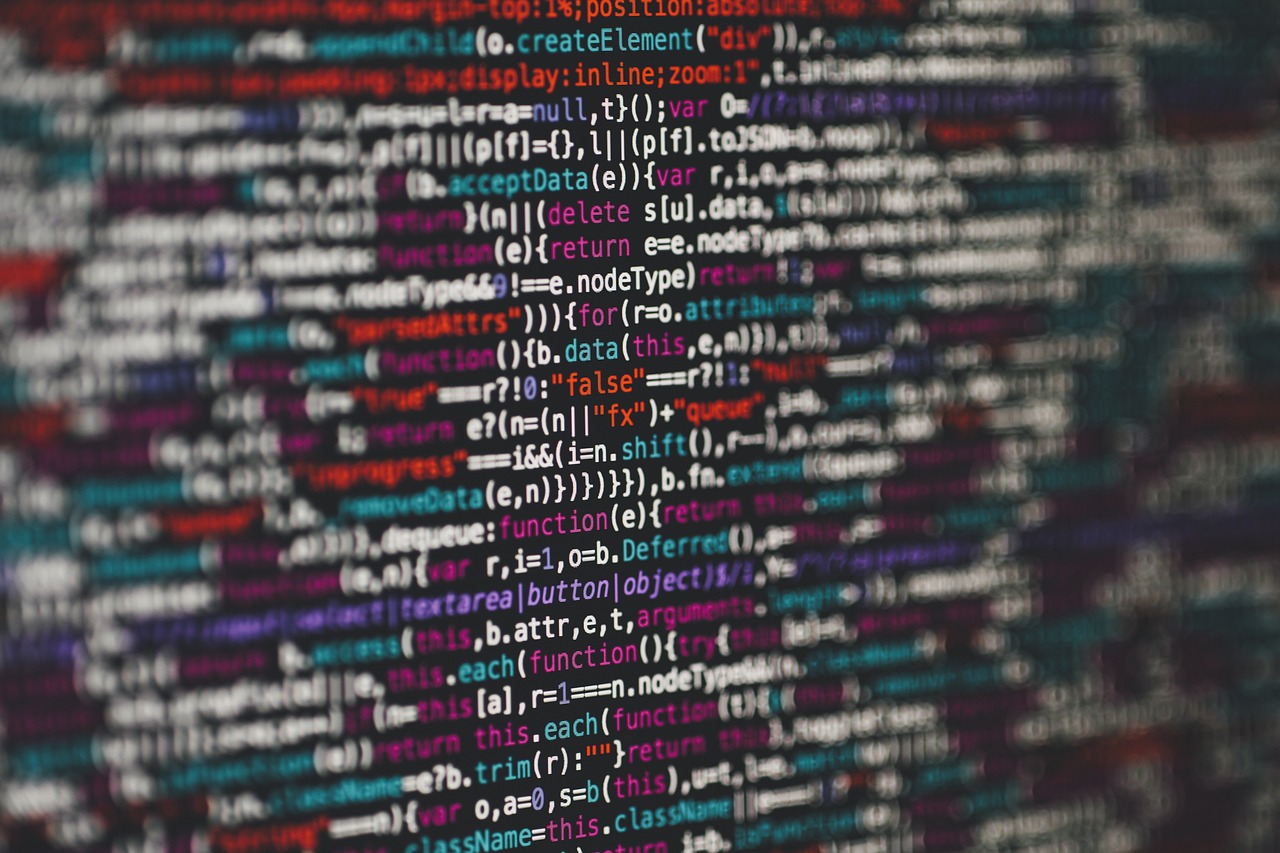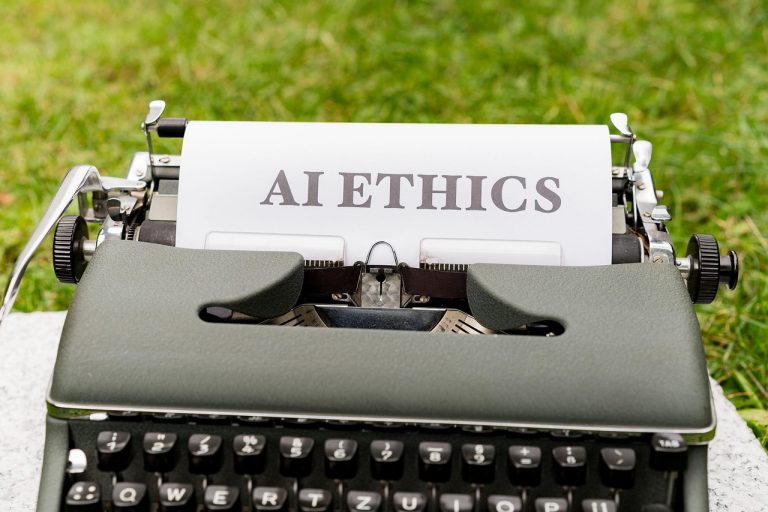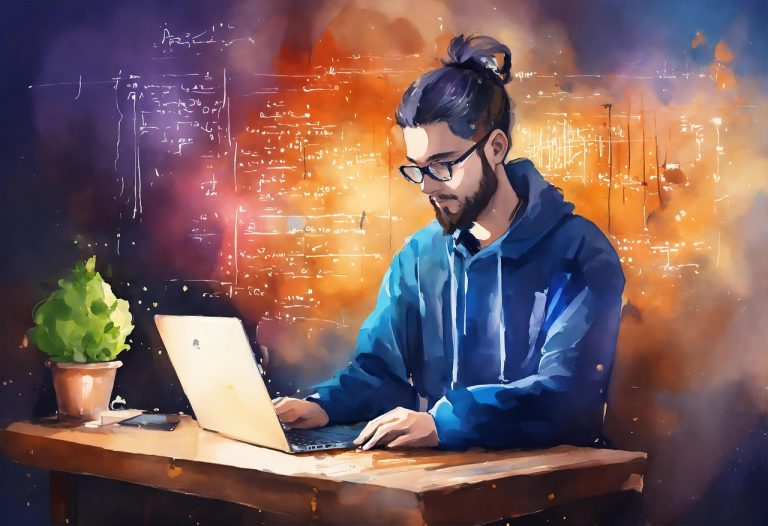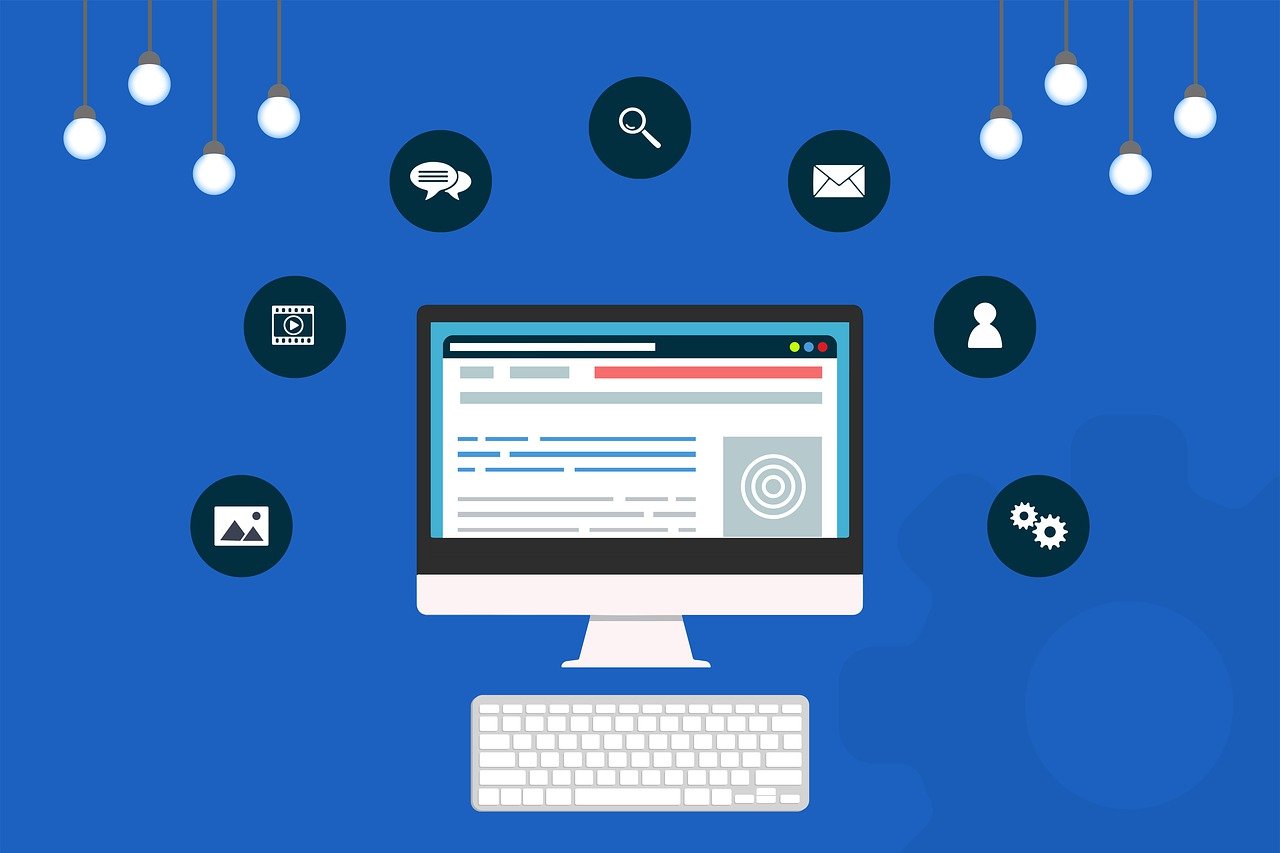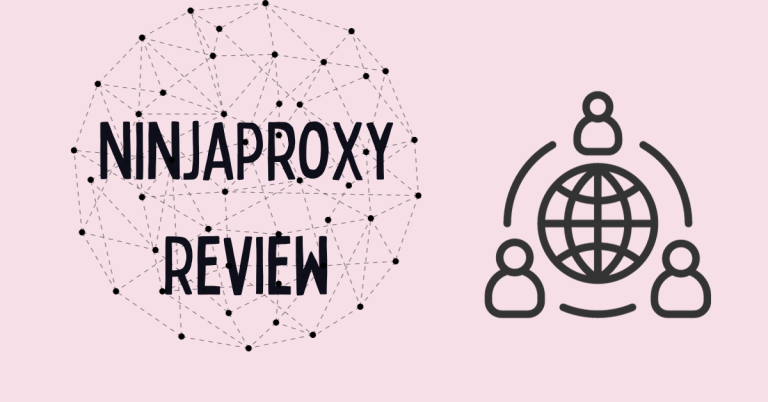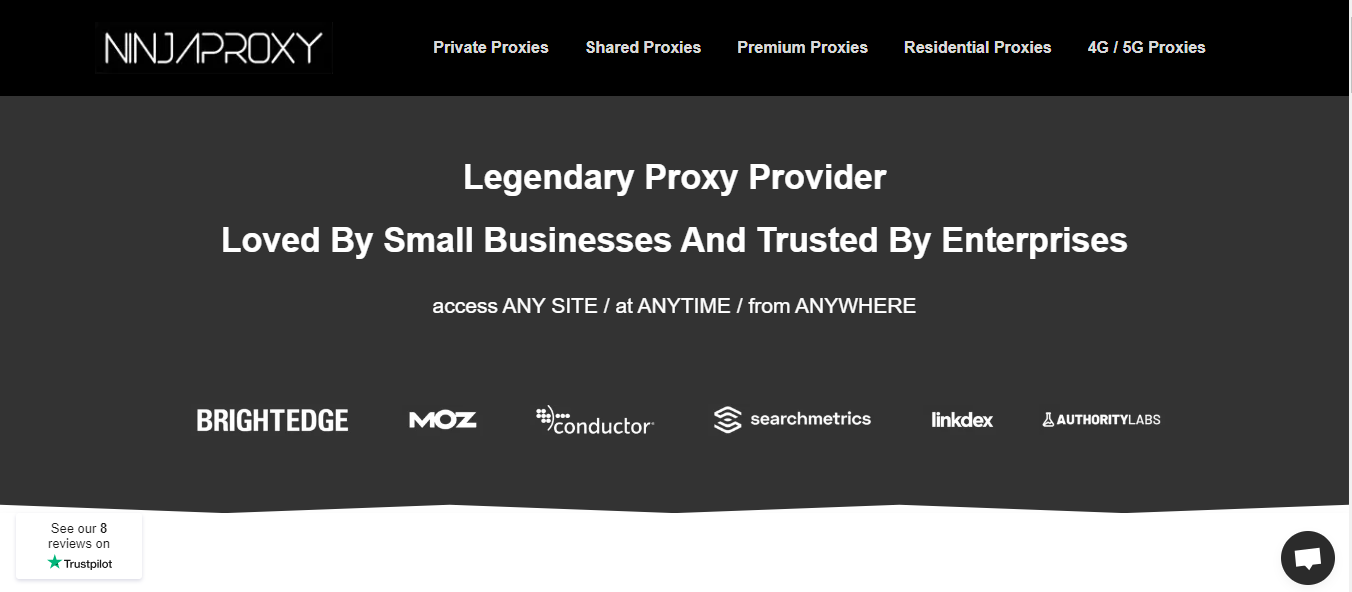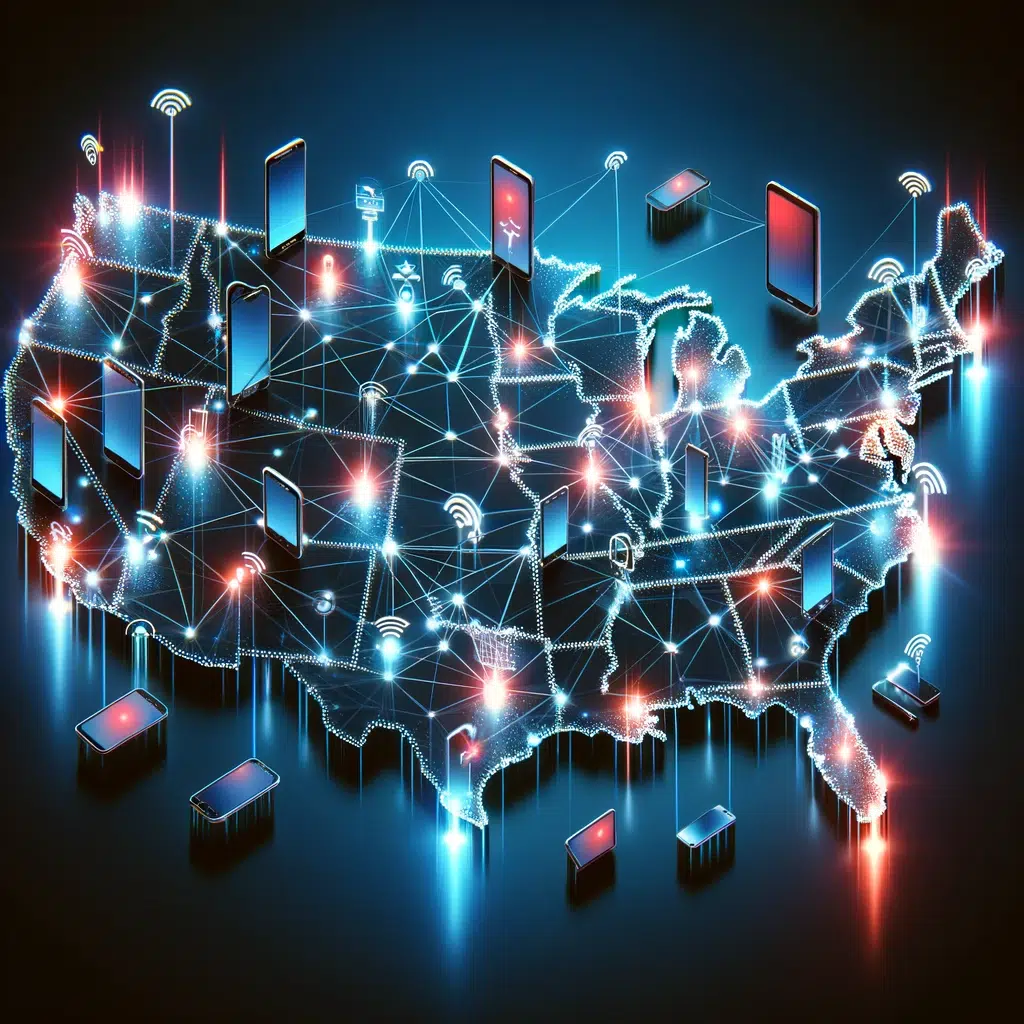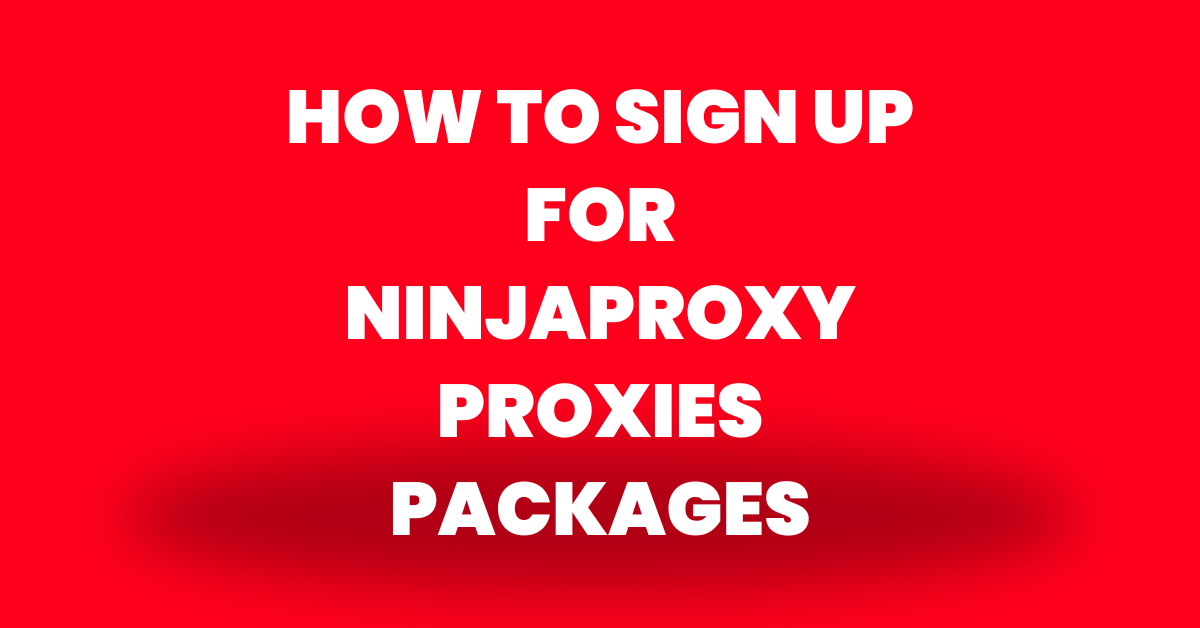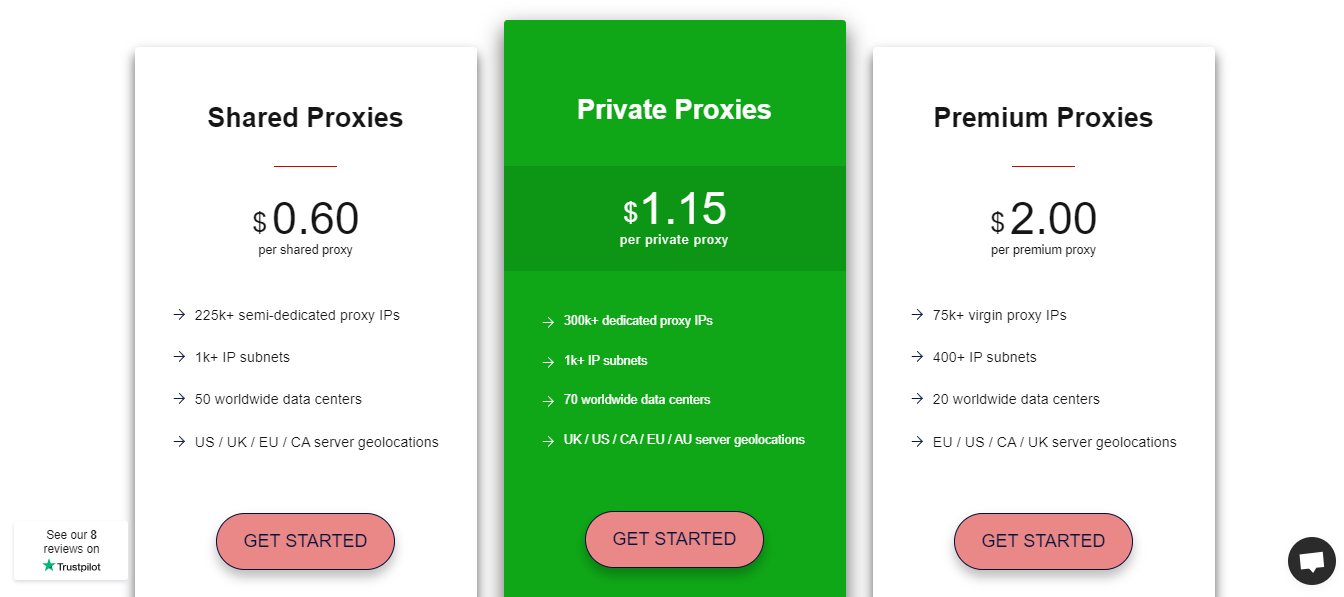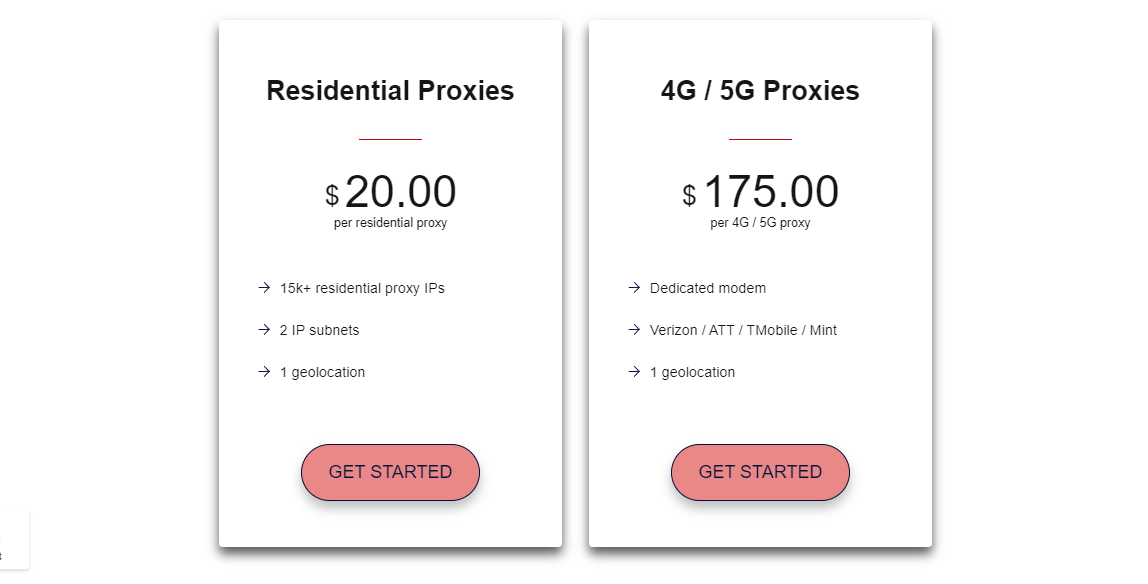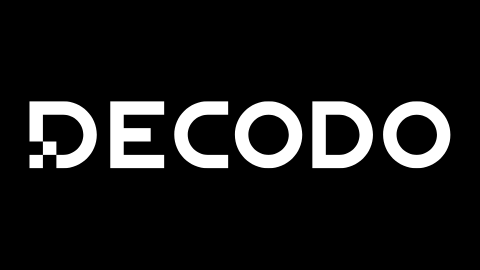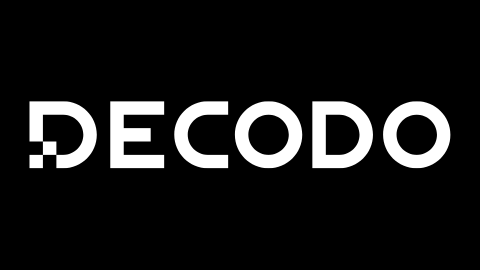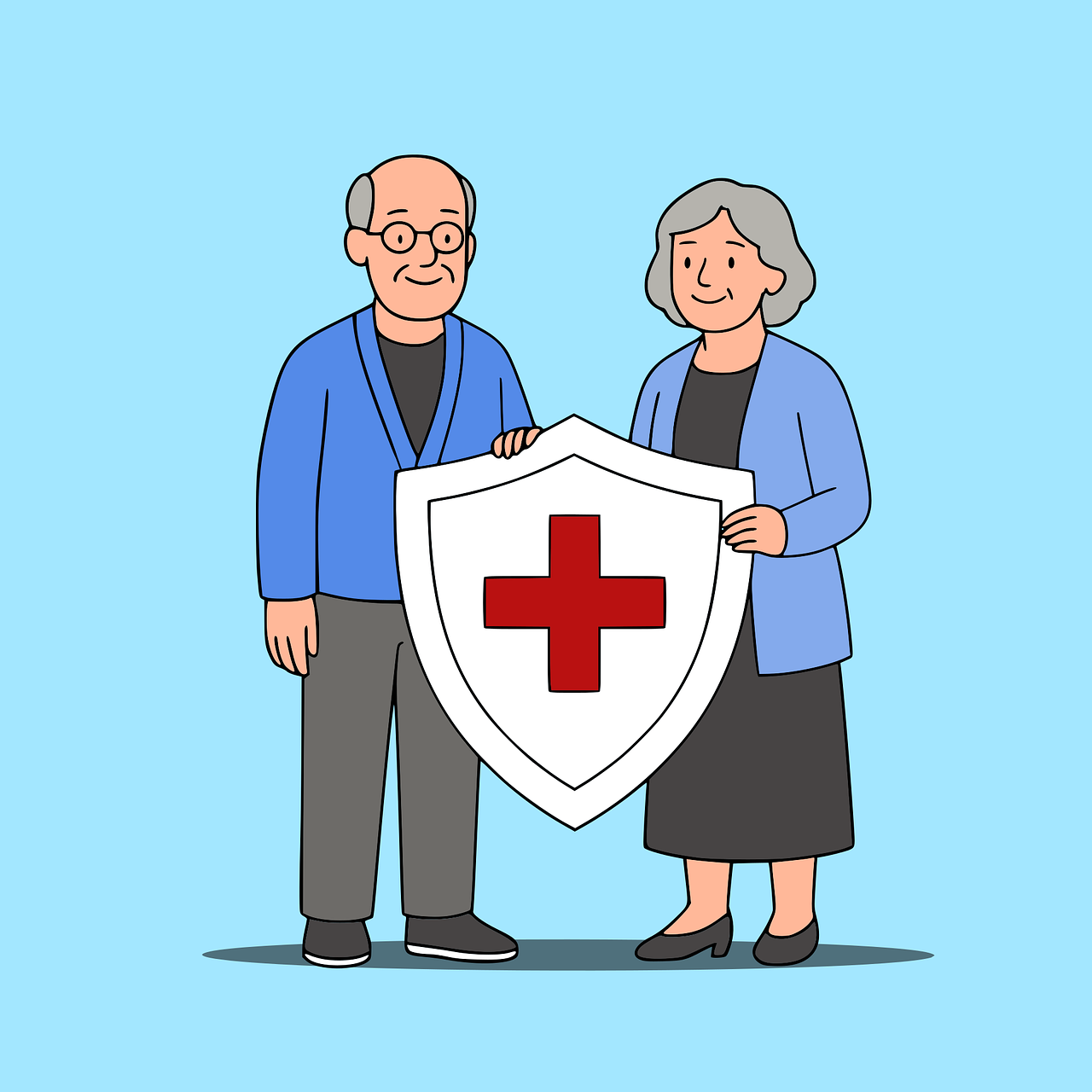In this post, I will talk about event security in the digital age. Additionally, I will demonstrate why cyber threats are relevant to physical gatherings.
In the past, event security was synonymous with fences, barricades, and security officers scanning the faces of a multitude. Although many of these physical security measures are still vital, they now represent only half of this context. Contemporary events, whether corporate conferences or music festivals, are complex ecosystems of digital systems and technology.
Modern events rely on ticketing applications, live-streaming technologies, cashless payment systems, and a myriad of Internet of Things (IoT) devices for lighting, HVAC, and other electrical systems.
All it takes is one cyber incident—a hacked public Wi-Fi network, a counterfeit digital pass, or a compromised registration portal—to cause chaos, disruption, and harm to people and attendees, much like a physical breach.
In essence, the perimeter of an event has moved from walls to the internet. The thesis for modern event safety is simple and unequivocal: protecting people now means safeguarding their data with equal vigour.
Table of Contents
The Overlooked Digital Side of Physical Events
Today’s entire attendee journey is digitized, which creates a broad and often unexamined attack surface. Consider this: online registration collects personal data, the QR code or digital wallet facilitates access, the RFID wristband (for example) handles payments, and the public Wi-Fi encourages social sharing.
Each is a potential access point for bolstering attacks. Data breaches aren’t only about “the list of emails stolen” but also in an event setting. That could mean confusion on-site (access systems), financial fraud (payment systems), or even reputational damage to the organisers.
We have seen numerous cases of fake ticketing sites that harvested credit card information from thousands of concertgoers, as well as unsecured vendor networks used to attack the event infrastructure.
Digital exposure leads to a very different approach to event planning. Physical security teams are focused on crowd dynamics and physical threat; must people develop a fundamental understanding of digital risks. The modern event security professional must be as comfortable identifying phishing schemes as they are identifying a suspicious package.
Common Cyber Threats at Events
Risks affecting events occur through various vectors, but a few repeatedly emerge as common threats. The first is fraudulent ticketing websites and social engineering scams. These tactics aim to capture attendees’ interest in gaining access to an event by sending a suspiciously crafted email that appears legitimate or placing an ad on social media, which seems realistic. The fake email or social media ad provokes attendee to submit their personal and financial details on a fraudulent site.
The second overlooked risk is the unprotected use of public Wi-Fi. A hacker can easily create an “evil twin” network, similar to the event’s official public Wi-Fi, forcing people to connect to it. With the ability to perform a man-in-the-middle attack, a hacker can intercept unencrypted data, steal login credentials, and even install malware on users’ devices once they connect.
The third most insidious risk is hacking security cameras or access-control systems, which can compromise the enjoyable experience at an event. The attacker turns off the cameras, creating a blind spot for an intruder. They can also gather information on security patrol routes and VIP moves by taking control of CCTV footage.
Another risk is the advent of QR codes. If someone covers a legitimate QR code with a malicious sticker, the user could be redirected to a phishing site, or their device could be infiltrated with malware after scanning the QR code.
Bridging the Gap: When Cybersecurity Meets Physical Security
The best defence against hybrid threats is the use of a collaborative approach. The magic lies in creating a loop between the IT or cybersecurity team and the physical security team in the field. When these converge, the prevention power increases dramatically. Technology can fuel this collaboration.
For instance, AI-assisted cameras could not only alert authorities to crowd surges but could also indicate digital anomalies, such as an individual trying to access a restricted network node multiple times.
The cloud enables a central security operations centre (SOC) to consolidate surveillance feeds from both tactical teams onto a single dashboard, providing a cohesive view of the event’s risk posture. Digital IDs can also validate a credential on the spot by determining if cloned or duplicated passes are being used.
Consider an example from our own experience that relates to this conjoined structure. The IT team recognized suspicious network traffic to one of the venue’s point-of-sale (POS) systems from a VIP access area. Instead of just blocking the IP address of the device deterring that network traffic, the IT team communicated the device’s location and description to the physical security lead via a unique communication channel. From there, physical security officers were deployed to the area to profile the highly suspicious individual.
They found an individual who matched the description, alone in an unassuming manner, feverishly working on a laptop. Everything was resolved calmly and professionally, which prevented this event from facing a financial exploit and a data breach. This is how this synergy can work, demonstrating a progressive security provider with an understanding of today’s hybrid threat landscape.
Best-Practice Framework for Event Organizers
To build resilience, event organisers must adopt a security-by-design mindset. The following is a five-point plan for guaranteeing full protection:
- Lock down all online infrastructure and wifi networks. This is non-negotiable. It is advisable to use strong, encrypted networks (WPA3), separate public Wi-Fi, operational, and payment networks, to ensure that all third-party vendors have high security measures in place.
- 2. Restrict admin permissions and apply Multi-Factor Authentication (MFA). Every system should have the principle of least privilege. Not every staff member needs admin access to the ticketing database or surveillance system. MFA should be mandatory for accessing all critical platforms.
- Train event staff to spot both cyber and physical red flags. Your employees are your ears and eyes. Educate them to identify phishing emails, suspect QR codes, and social engineering tricks, as well as learn to recognise unattended bags and acts of aggression.
- Partner with experienced hybrid-security providers. When selecting a security partner, especially in Melbourne, look beyond physical guarding capabilities. Choose a provider that demonstrably understands cyber risk and can offers holistic prices for event security in Melbourne, integrating both domains.
- Conduct post-event audits for digital and on-ground breaches. The task does not finish as the final visitor leaves. Check network logs, access control logs, and incident logs to determine any attempted or actual breaches. This post-mortem will be invaluable in enhancing security for future events.
Future Trends – AI, Biometrics & Smart Surveillance
The future of event security would be further integration and intelligent automation. Anomaly detection AI will become normal, and the systems will be able to learn the normal operation rhythm of a specific event and automatically identify deviations, whether it is an anomaly in network traffic or an individual hanging around a server rack.
Facial recognition or fingerprint access control will ensure speedy entry points that are more secure and reliable. However, a significant burden is attached to this innovation. As a data-protection regulation is an intricate forest, organisers have to find the way through the maze of privacy compliance and laws protecting data, preserve the transparency, and ensure the safety of the biometric data they gather.
Looking toward 2030, we can predict the emergence of the fully integrated “smart event.” In this model, digital twins of the venue will enable real-time simulation of threats, predictive policing will identify potential issues before they escalate, and every physical and digital security component will operate as a single, cohesive system.
Conclusion
The lines between the physical and digital worlds have irrevocably blurred, and nowhere is this more apparent than at modern events. A vulnerability in code can now have a direct and dangerous impact on crowd safety, while a physical security lapse can provide the gateway for a devastating cyberattack.
To ignore one side of this equation is to leave the entire event exposed. Achieving true safety is only possible through a comprehensive strategy that brings together technology, process, and people across both domains. In the digital age, an unprotected network is as dangerous as an unguarded door.
INTERESTING POSTS
- 5 Amazing Ways To Host The Perfect Live Event
- How Can a Business Card Creator to Boost Your Brand Help You Stand Out Online?
- Optimizing Your Event Log Management with a Maturity Model
- SANS to host a Momentous Cybersecurity Training Event in the Gulf Region
- Cyber Security Or Physical Security – Which Should You Prioritize?
- Non-Digital Marketing Tools to Attract New Leads