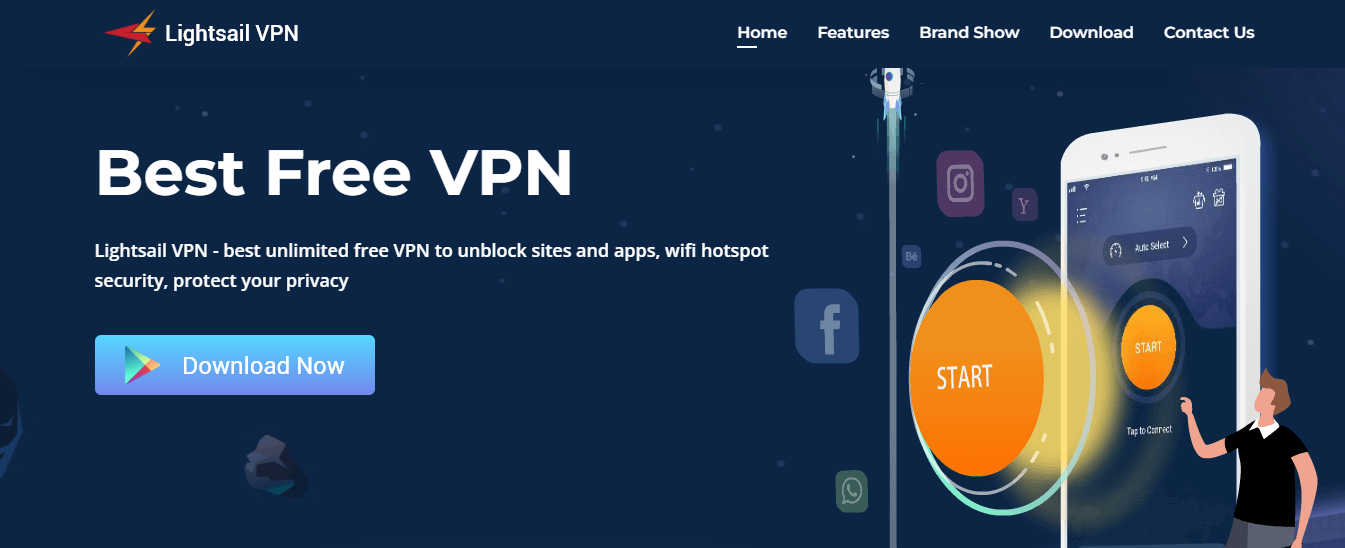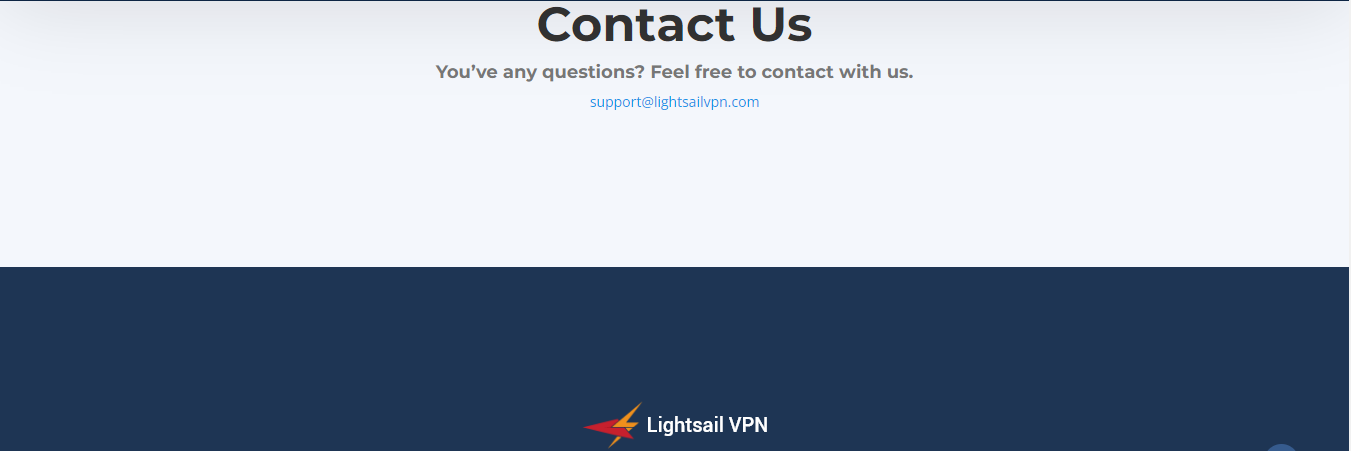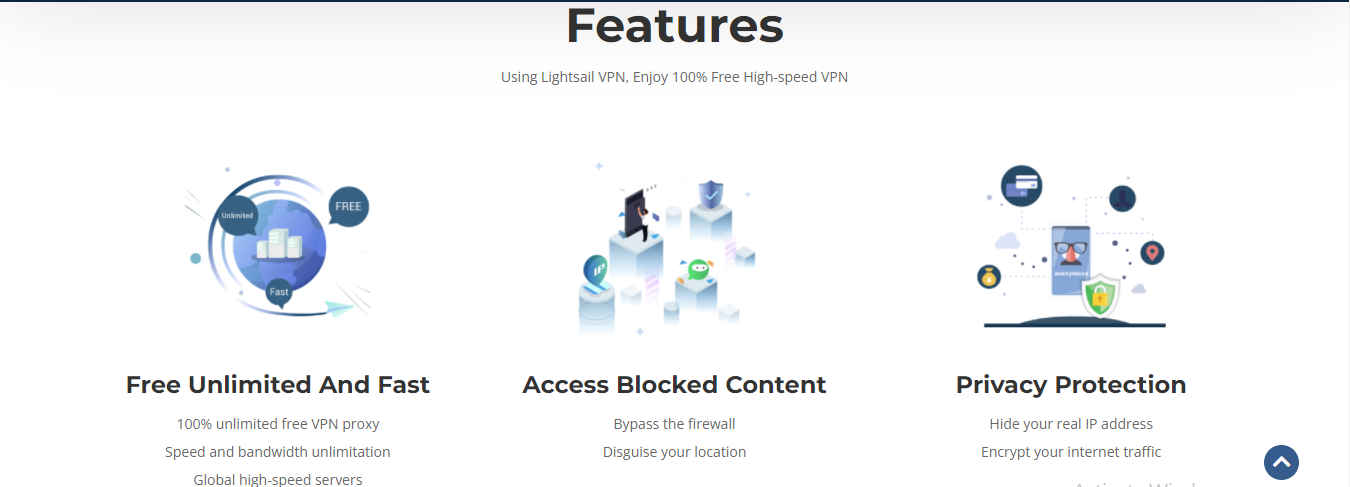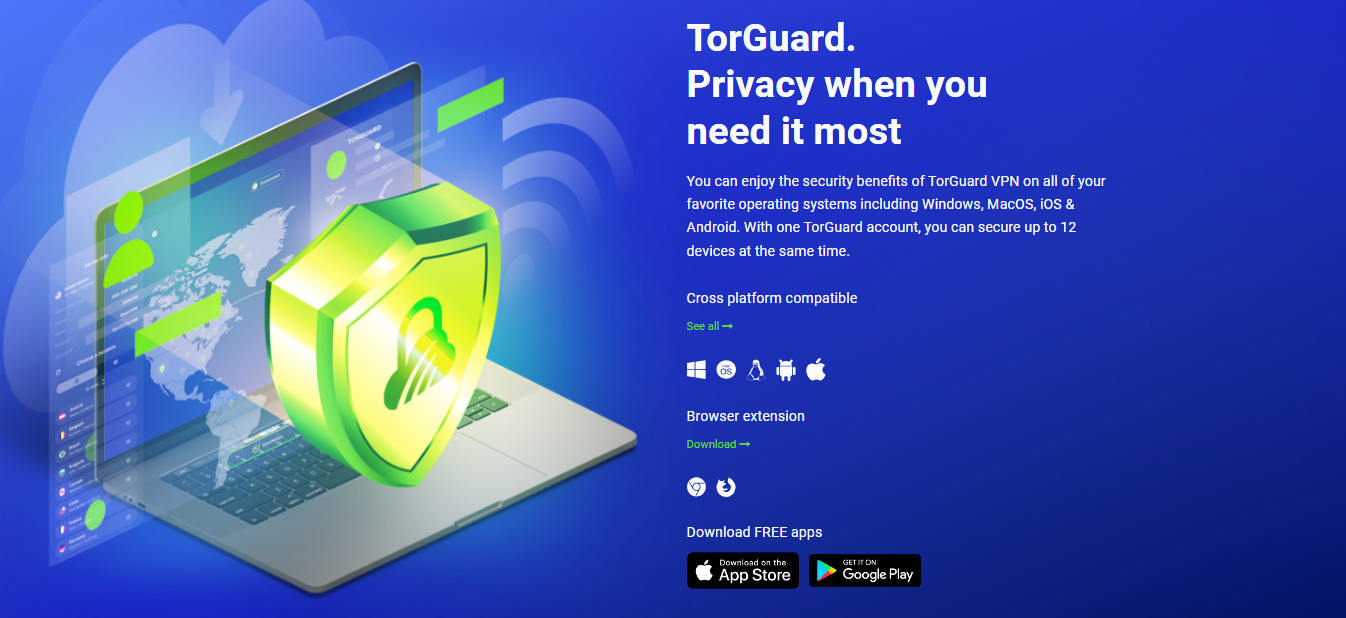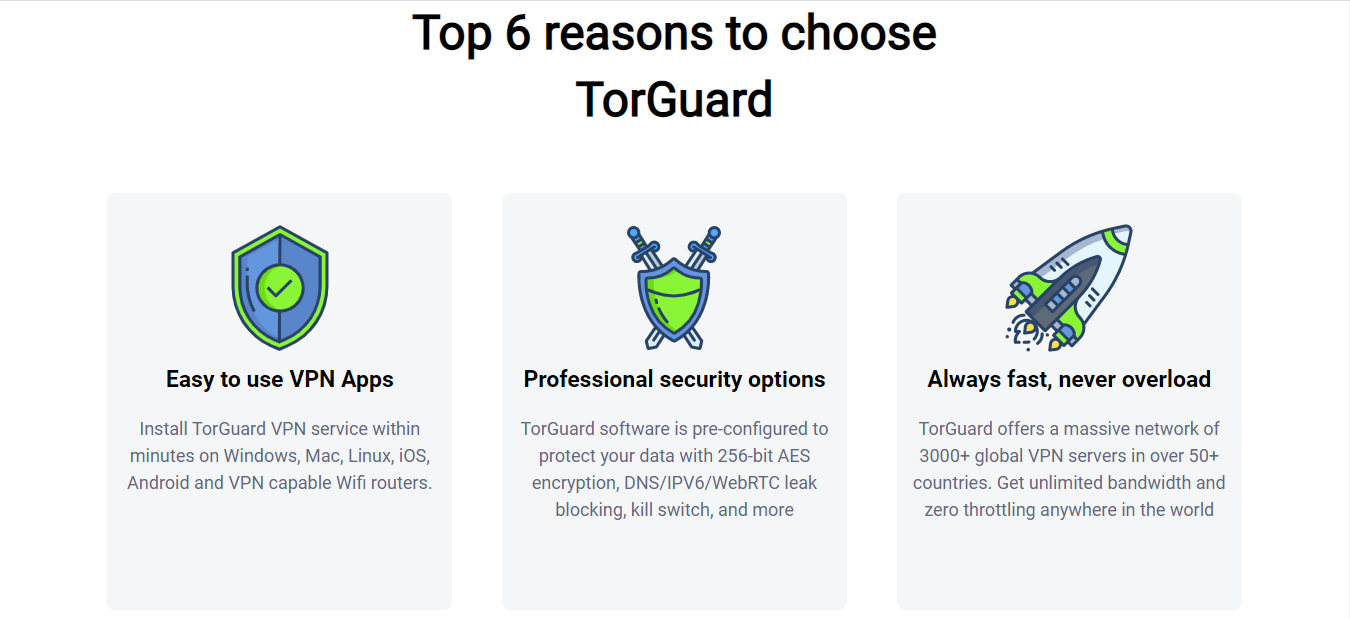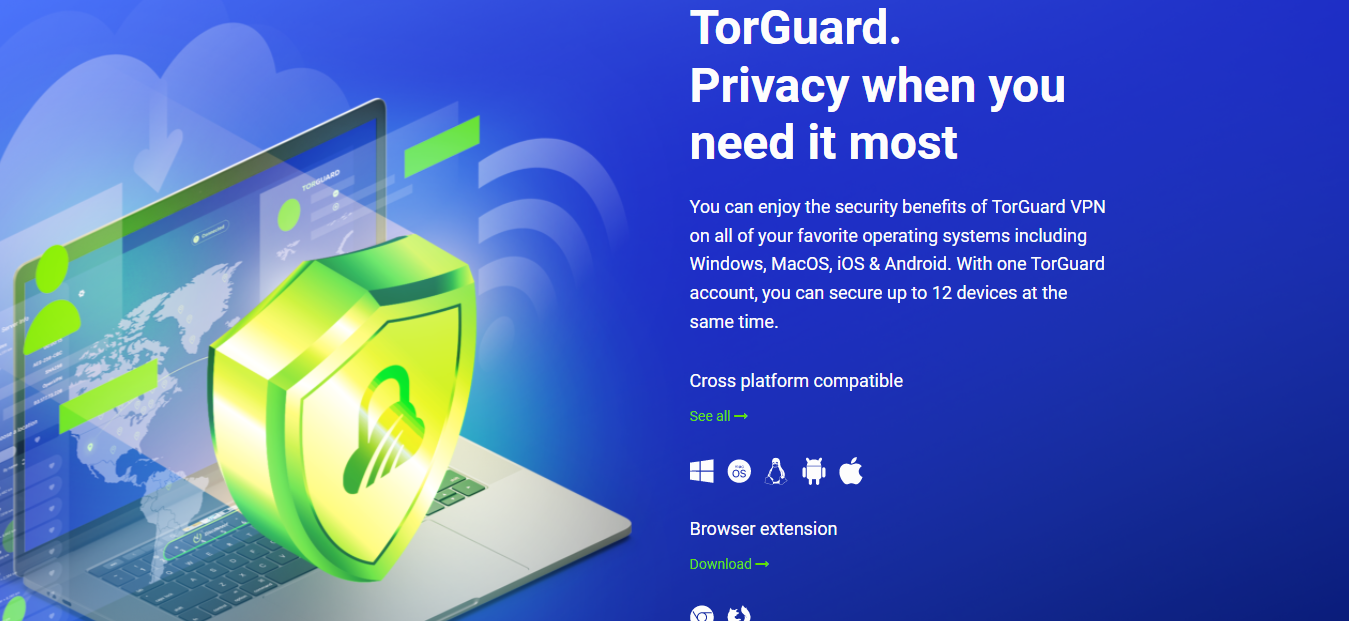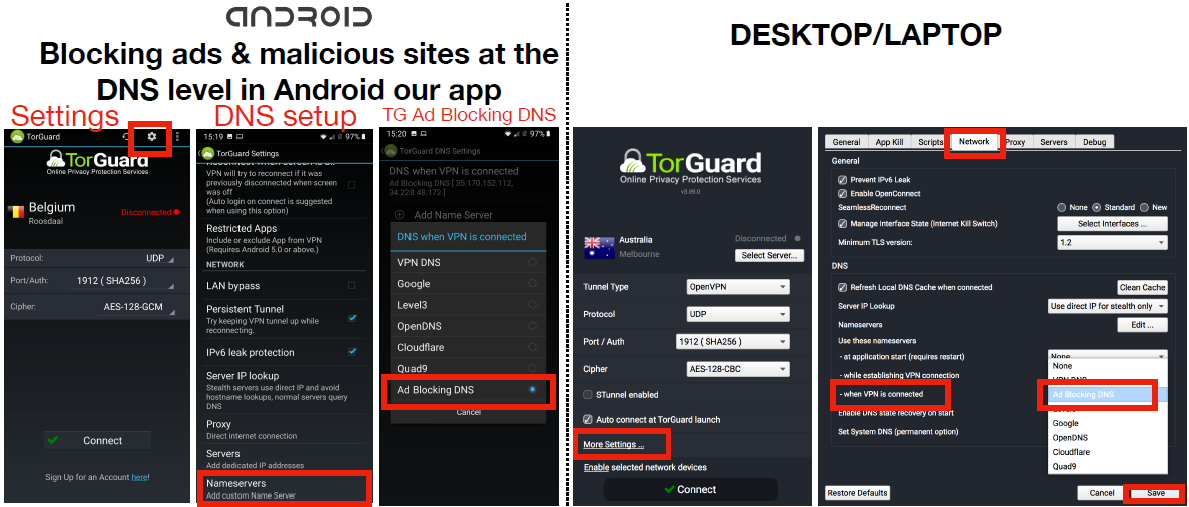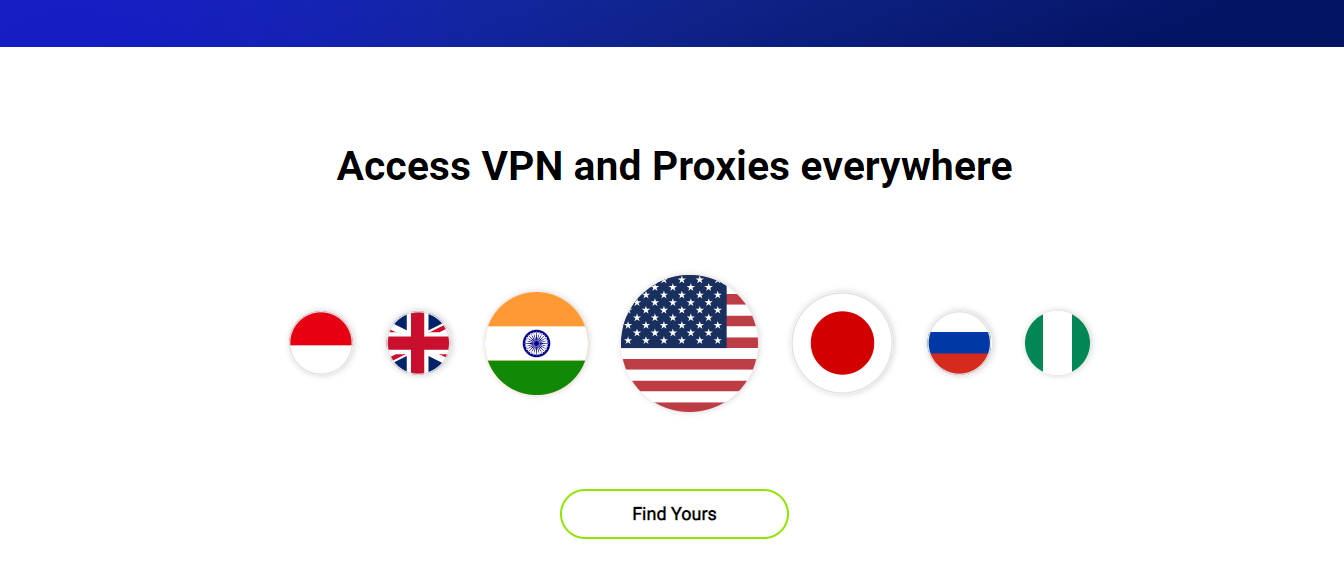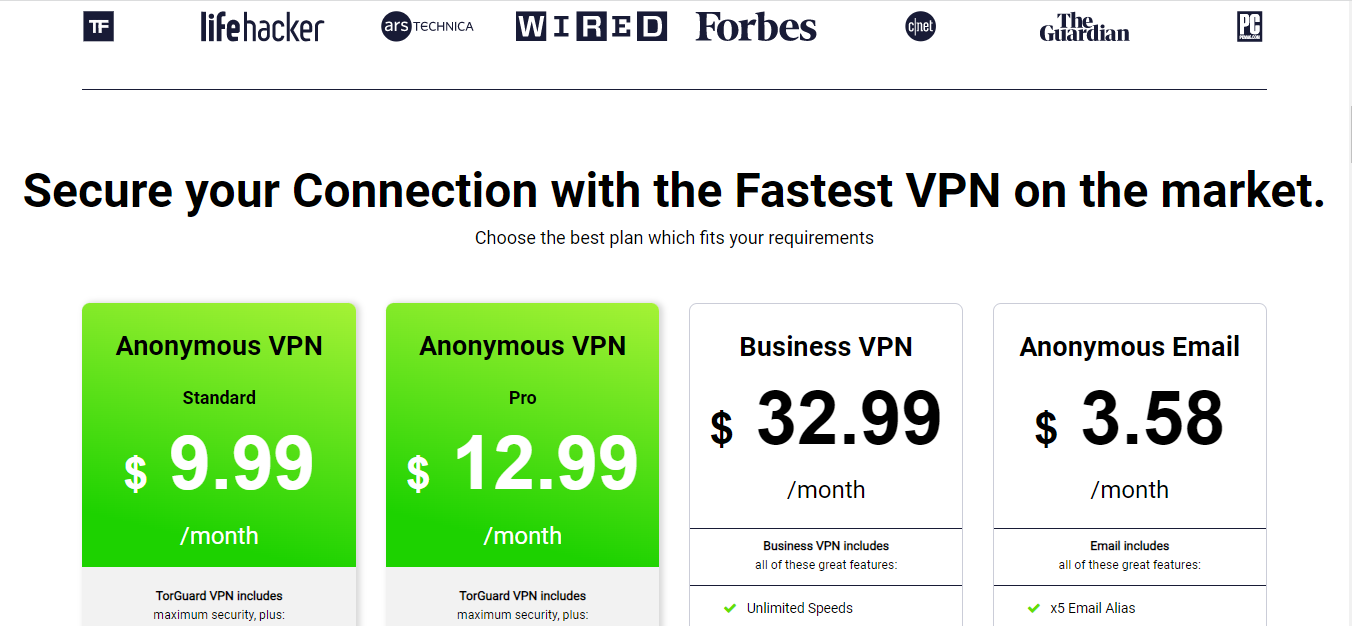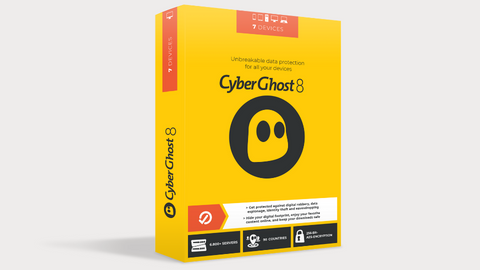In this post, we will show you the Kaspersky Antivirus review.
In an era where our digital lives are constantly under threat, antivirus software has become a vital tool for safeguarding our devices and personal information.
Among the myriad of options available, Kaspersky Antivirus has consistently stood out for its robust security features and user-friendly interface.
This comprehensive Kaspersky Antivirus review will delve into every aspect of Kaspersky Antivirus, from its features and pricing to its pros and cons, providing you with an in-depth understanding to help you make an informed decision.
Table of Contents
Bottom Line
Kaspersky Antivirus offers a powerful and reliable solution for protecting your devices against a wide range of cyber threats. Its advanced security features, user-friendly interface, and competitive pricing make it a top choice for both individuals and businesses. However, like any software, it has its strengths and weaknesses, which we will explore in detail throughout this review.
What Is Kaspersky Antivirus?
Kaspersky Antivirus is a product of Kaspersky Lab, a multinational cybersecurity and anti-virus provider headquartered in Moscow, Russia.
Established in 1997 by Eugene Kaspersky, the company has grown to become one of the leading names in cybersecurity.
Kaspersky Antivirus is designed to protect your computer from malware, ransomware, phishing attacks, and other online threats.
It uses advanced algorithms and real-time scanning to detect and eliminate threats before they can cause harm.
Using Kaspersky Antivirus has been a game-changer for me. The peace of mind knowing that my devices are protected from the latest threats is invaluable. Its user-friendly interface and comprehensive features make it a standout choice for anyone looking to enhance their cybersecurity.
Kaspersky Antivirus Review: Features
Kaspersky Antivirus provides a comprehensive security suite with features that extend beyond basic malware protection. Let’s explore some of its key functionalities in more detail:
Real-Time Protection
This acts as your digital guardian, constantly scanning files, applications, and network traffic for threats. It can identify and block malware, ransomware, spyware, and other malicious programs before they can infect your device.
Multi-Layered Scanning
Kaspersky goes beyond just real-time monitoring. It offers various scanning options to suit your needs:
- Full System Scans: This comprehensive scan thoroughly cleans your entire system, checking every nook and cranny for hidden threats.
- Quick Scans: Ideal for regular checkups, focusing on critical areas where malware is most likely to reside.
- Custom Scans: Target specific files or folders you suspect might be compromised.
Advanced Threat Protection
Kaspersky doesn’t just stop at basic threats. It offers features like:
- Phishing Protection: Shields you from cleverly disguised fraudulent websites designed to steal your personal information, like login credentials or credit card details.
- Ransomware Protection: This layer safeguards your precious files from ransomware attacks that encrypt your data and demand a ransom for decryption.
Automatic Updates
Kaspersky understands that new threats emerge constantly. Automatic updates ensure that your antivirus definitions are always up-to-date, allowing you to combat the latest malware strains.
Self-Defense Mechanisms
Kaspersky protects itself! Malware sometimes tries to disable antivirus software to gain a foothold on your system. Self-defence features prevent such attempts, ensuring your antivirus remains active and vigilant.
Enhanced Privacy and Security Tools:
- File Shredder: Permanently deletes sensitive files, ensuring they cannot be recovered by even the most sophisticated data recovery tools. This is particularly useful for financial documents or other confidential information.
- Gaming Mode: Gamers rejoice! Kaspersky intelligently detects when you’re in a game and pauses notifications and updates to minimize disruptions to your gameplay experience.
READ ALSO: The Ultimate Revelation Of Best Apps For Parental Control
Kaspersky Password Manager (available in some packages)
- Seamless Logins: Create, store, and manage strong, unique passwords for all your online accounts. Kaspersky Password Manager remembers them for you, so you don’t have to.
- Autofill Convenience: Effortlessly fill in login credentials on websites and applications with a single click. No more struggling to remember complex passwords!
- Secure Vault: Store not only passwords, but also sensitive data such as credit card details and personal documents in a securely encrypted vault.
Kaspersky VPN (available in some packages)
- Enhanced Online Privacy: Mask your IP address and encrypt your internet traffic, making your online activity invisible to prying eyes. This is especially important when using public Wi-Fi networks.
- Geo-Restrictions Bypass: Access geo-restricted content and websites from anywhere in the world. This can be useful for travellers or those who want to enjoy streaming services from other regions.
- Fast and Reliable Connections: Enjoy secure browsing and streaming without compromising on speed.
These are just some of the many features offered by Kaspersky Antivirus. It provides a comprehensive security solution that safeguards your devices from a wide range of threats while offering additional tools for enhanced privacy and a smoother user experience.
Kaspersky Antivirus Review: Features and Testing Results
To provide a thorough evaluation of Kaspersky Antivirus, we conducted a series of tests to assess its performance across various parameters.
Below is a table summarizing the results:
| Feature | Performance | Description |
|---|---|---|
| Real-Time Protection | Excellent | Detected and blocked 99.9% of threats during real-time monitoring. |
| System Scanning | Very Good | Completed full system scan in a reasonable time with minimal impact on system performance. |
| Phishing Protection | Excellent | Successfully blocked all phishing attempts during testing. |
| Automatic Updates | Very Good | Virus definitions are updated frequently without requiring manual intervention. |
| Self-Defense | Excellent | Prevented simulated malware attacks from disabling the antivirus. |
| File Shredder | Good | Securely deleted files, but the process was slightly slower than some competitors. |
| Gaming Mode | Very Good | Effectively paused notifications and updates during gaming sessions. |
Kaspersky Antivirus Pricing: How Much Does It Cost?
Kaspersky offers several pricing plans to cater to different needs and budgets. Here’s a breakdown of the available options:
1. Kaspersky Anti-Virus: Basic protection for Windows PCs.
- 1 Device: $29.99/year
- 3 Devices: $59.99/year
- 5 Devices: $79.99/year
2. Kaspersky Internet Security: Enhanced protection with additional features like privacy protection and parental controls.
- 1 Device: $39.99/year
- 3 Devices: $79.99/year
- 5 Devices: $99.99/year
3. Kaspersky Total Security: Comprehensive protection with additional tools like a password manager and file encryption.
- 1 Device: $49.99/year
- 3 Devices: $99.99/year
- 5 Devices: $119.99/year
4. Kaspersky Security Cloud: Offers adaptive security and cloud-based protection.
- 1 Device: $89.99/year
- 3 Devices: $149.99/year
- 5 Devices: $199.99/year
Kaspersky Antivirus Review: Pros and Cons
Like any software, Kaspersky Antivirus has its advantages and disadvantages. Here’s a balanced view of what you can expect:
Pros
- Comprehensive Protection: Excellent real-time protection and detection rates.
- User-Friendly Interface: Easy to navigate with a clean and intuitive design.
- Frequent Updates: Regular updates ensure protection against the latest threats.
- Low System Impact: Minimal impact on system performance during scans and real-time protection.
- Additional Tools: Includes useful tools like a password manager and file shredder.
Cons
- Pricing: It is more expensive than some competitors, especially for the more comprehensive plans.
- Privacy Concerns: Being a Russian company, some users may have concerns about data privacy and potential government influence.
- Customer Support: While generally good, some users have reported long wait times for support.
Best Kaspersky Antivirus Alternatives
While Kaspersky Antivirus is a robust solution, it may lack some features that other antivirus solutions offer. For instance, it does not include a VPN in its basic or mid-tier plans, unlike some competitors, such as Norton and Surfshark.
Here’s a breakdown of some compelling alternatives that offer similar or even broader protection, along with their key features:
Norton 360
A top contender, Norton offers excellent real-time protection, comprehensive malware defence, and a suite of additional features.
These include a Secure VPN for private browsing, Dark Web Monitoring to safeguard your identity, and Parental Controls to ensure online safety for your family.
Norton caters to users who prioritize complete security coverage.
Surfshark Antivirus
This option from Surfshark delivers exceptional real-time protection with minimal system impact.
It goes beyond basic antivirus by offering features like Ransomware Protection and Identity Monitoring (depending on the package).
The standout feature, however, is Surfshark’s industry-leading VPN, which provides both speed and robust security for your online activities.
McAfee Total Protection
This comprehensive suite offers protection that goes beyond basic antivirus protection.
It includes features such as a built-in VPN for secure browsing, Identity Theft Protection to monitor for suspicious activity, and a Secure File Shredder to permanently delete sensitive data.
McAfee caters to users who value a one-stop shop for all their digital protection needs.
Trend Micro Maximum Security
Trend Micro offers exceptional multi-layered protection against online threats.
It caters specifically to social media users by including Social Media Protection to safeguard your accounts and Secure Banking features to ensure safe online transactions.
This makes it ideal for users who spend a significant amount of time on social media platforms or frequently conduct online banking transactions.
ESET NOD32 Antivirus
This option is known for its exceptional detection capabilities and minimal system footprint.
It utilizes advanced heuristics to identify even the newest threats without slowing down your device.
ESET is a great choice for users who prioritize top-notch protection without sacrificing system performance.
Consider your specific needs and priorities when selecting a Kaspersky alternative. If online privacy is paramount, a solution with a built-in VPN, such as Norton or Surfshark Antivirus, might be ideal.
If you value comprehensive protection with additional features, such as identity theft protection, then McAfee Total Protection could be a good fit.
Kaspersky Antivirus Review: FAQs
Is Kaspersky Antivirus safe to use?
Yes, Kaspersky Antivirus is considered safe to use. It offers robust protection against a wide range of threats and has received high marks from independent testing labs.
Does Kaspersky Antivirus slow down your computer?
Kaspersky Antivirus has a minimal impact on system performance, allowing you to use your computer without noticeable slowdowns during scans and real-time protection.
Can Kaspersky Antivirus remove existing malware?
Yes, Kaspersky Antivirus is capable of detecting and removing existing malware from your system. It provides comprehensive scanning options to ensure your device is clean.
Is there a free version of Kaspersky Antivirus?
Kaspersky offers a free version of its antivirus software with basic protection features. However, for more comprehensive protection, you may want to consider one of their paid plans.
READ ALSO: Best Antivirus For 2023: Windows, Mac, Linux, iOS & Android
How often does Kaspersky Antivirus update its virus definitions?
Kaspersky Antivirus updates its virus definitions regularly, often multiple times a day, to ensure protection against the latest threats.
Does Kaspersky Antivirus include a firewall?
Kaspersky Internet Security and Kaspersky Total Security include a firewall to help protect your network from unauthorized access.
Can Kaspersky Antivirus protect against ransomware?
Yes, Kaspersky Antivirus includes features specifically designed to protect against ransomware attacks.
Is Kaspersky Antivirus compatible with Mac?
Yes, Kaspersky offers versions of its antivirus software that are compatible with macOS.
What should I do if Kaspersky Antivirus detects a threat?
If Kaspersky Antivirus detects a threat, follow the on-screen prompts to quarantine or remove the threat. The software will guide you through the necessary steps to secure your system.
Can I use Kaspersky Antivirus on my smartphone?
Yes, Kaspersky offers mobile versions of its antivirus software for both Android and iOS devices.
Conclusion of Kaspersky Antivirus Review
Kaspersky Antivirus is a powerful and reliable tool for protecting your digital life. Its advanced security features, frequent updates, and user-friendly interface make it a top contender in the antivirus market.
While it may have a few drawbacks, such as pricing and potential privacy concerns, the overall benefits far outweigh these issues.
Whether you’re an individual user or a business looking for robust cybersecurity, Kaspersky Antivirus is definitely worth considering.
Protect your digital life today with Kaspersky Antivirus. Visit the official website to learn more about the available plans and choose the one that best suits your needs. Don’t wait until it’s too late – secure your devices now and enjoy peace of mind knowing that you’re protected against the latest cyber threats.
RELATED:
- How to Detect Email Phishing Attempts
- 10 Best Antivirus for a Basic Laptop [Must Read]
- 8 Confidential Tips for Selecting a Password Manager
- What is Browser Hijacking? Signs and how to remove it?
- The Best Antivirus Software
- Best Antivirus Deals For Christmas
- 15 Best BullGuard Antivirus Alternatives (Free & Paid)



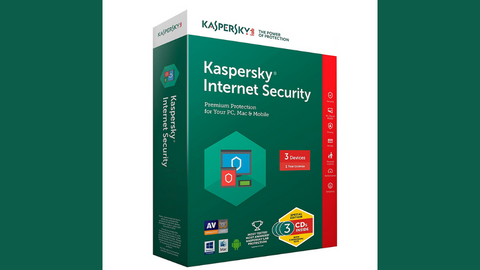





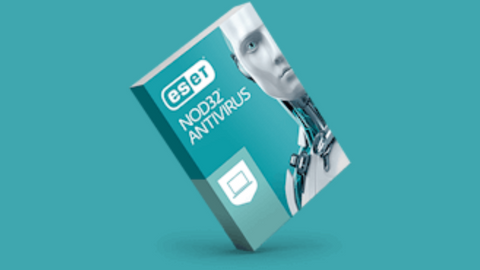






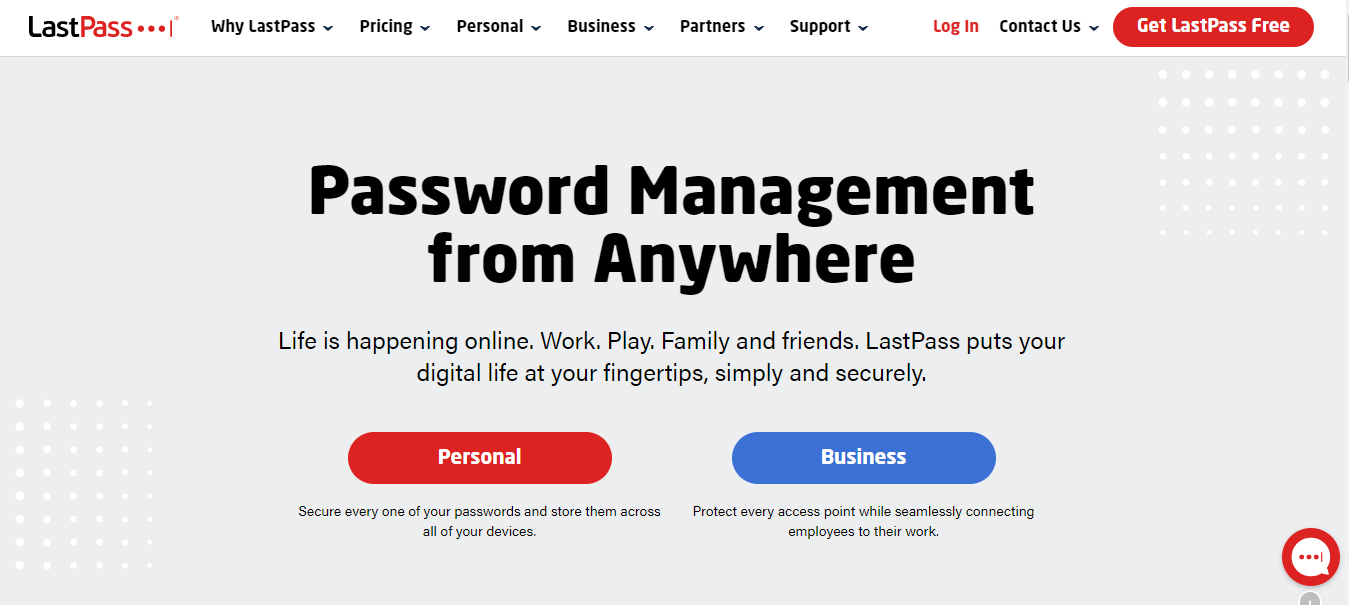

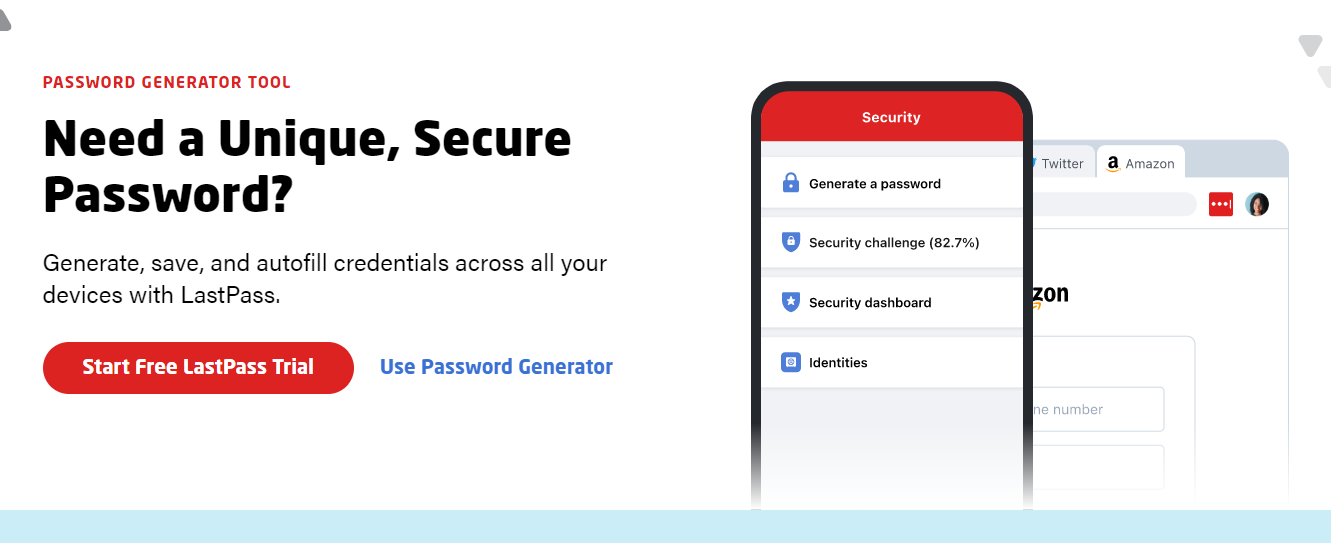
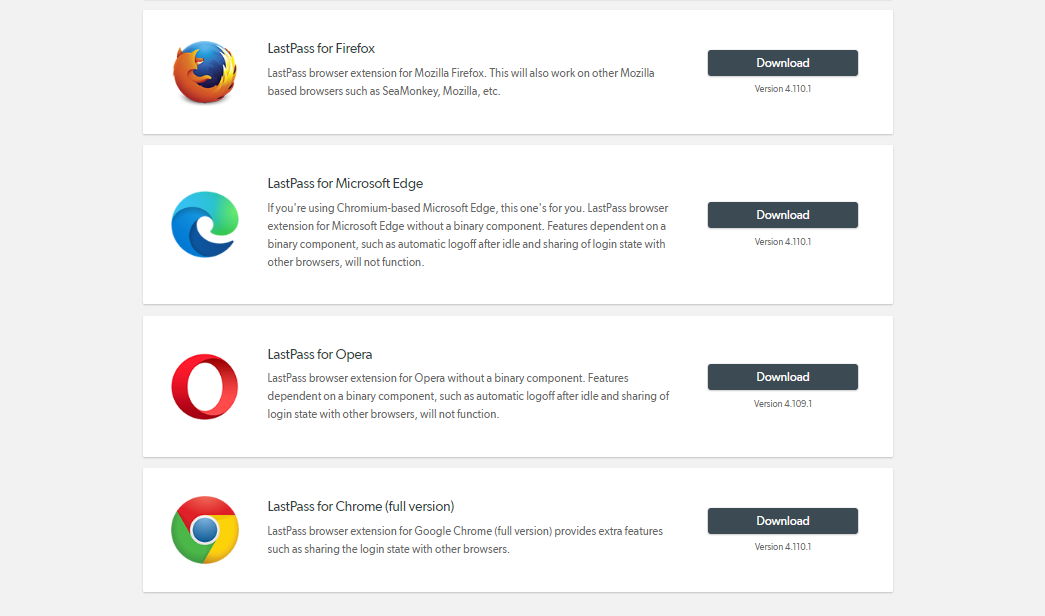
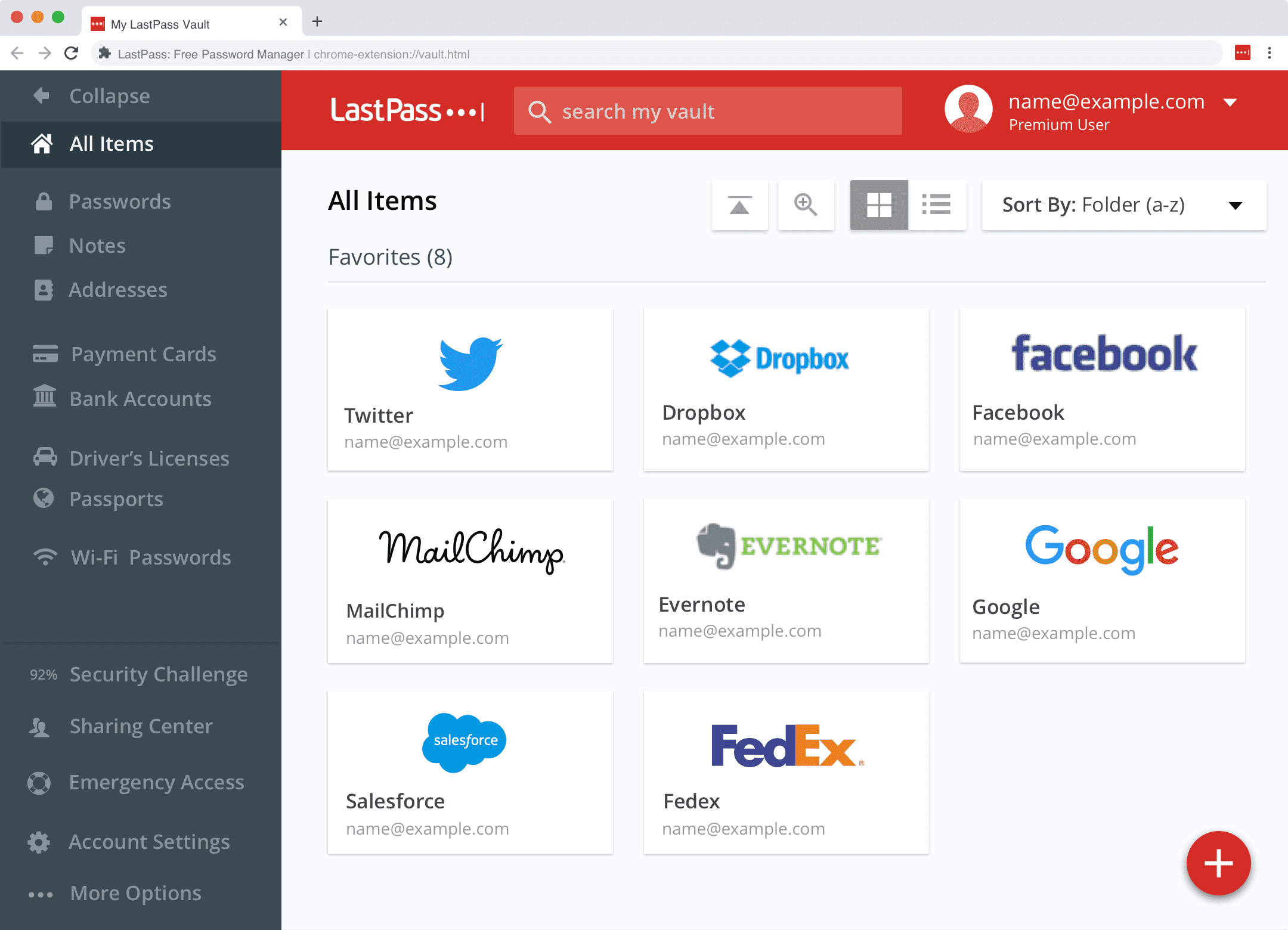
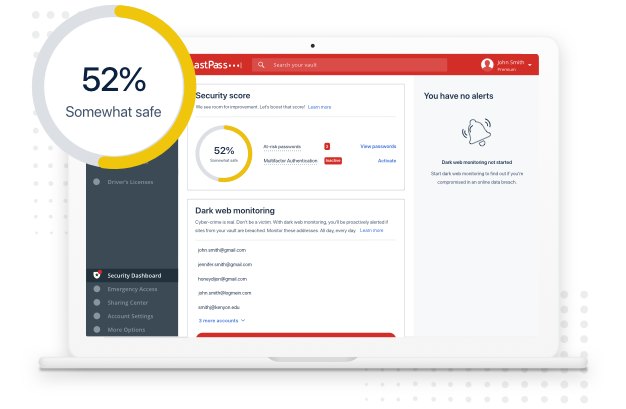
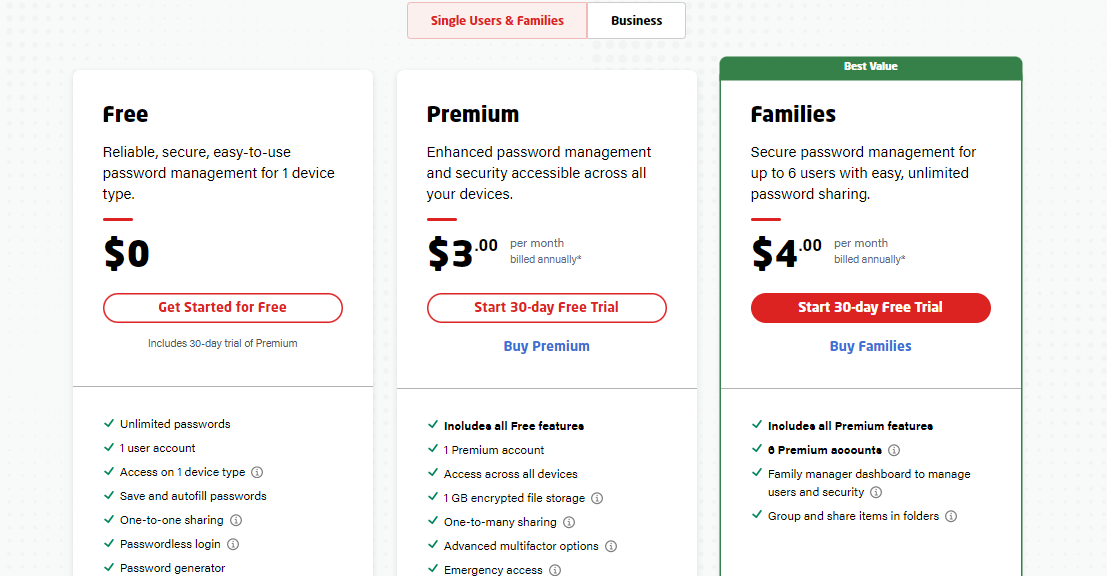
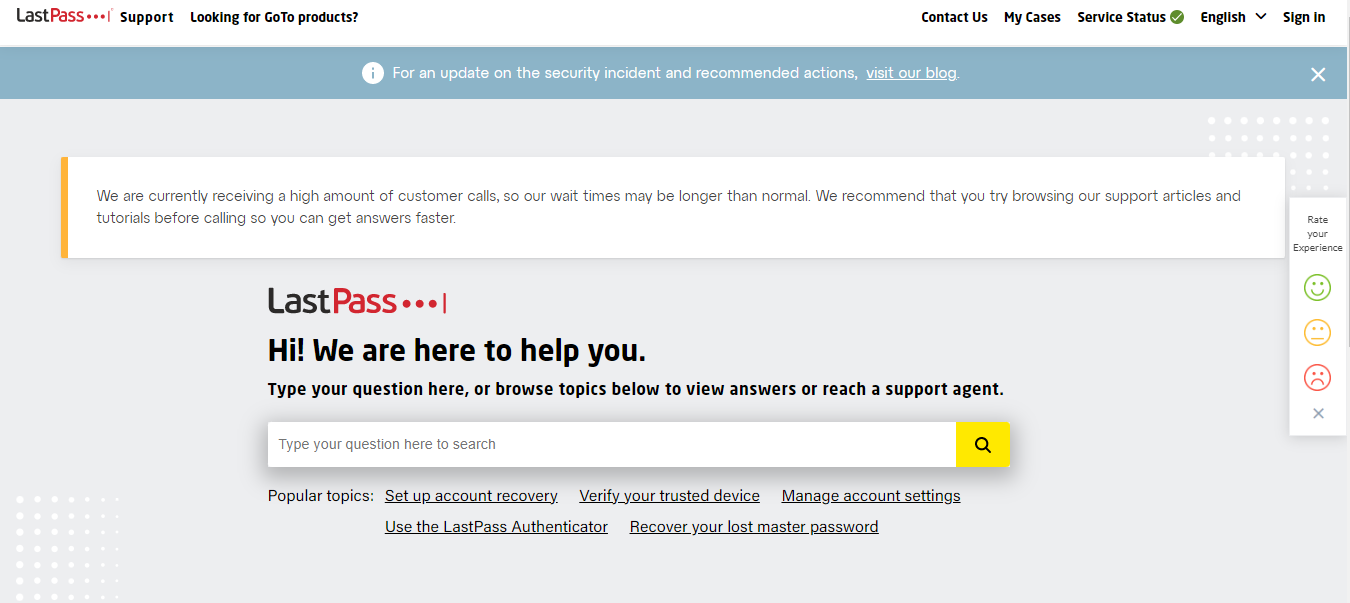
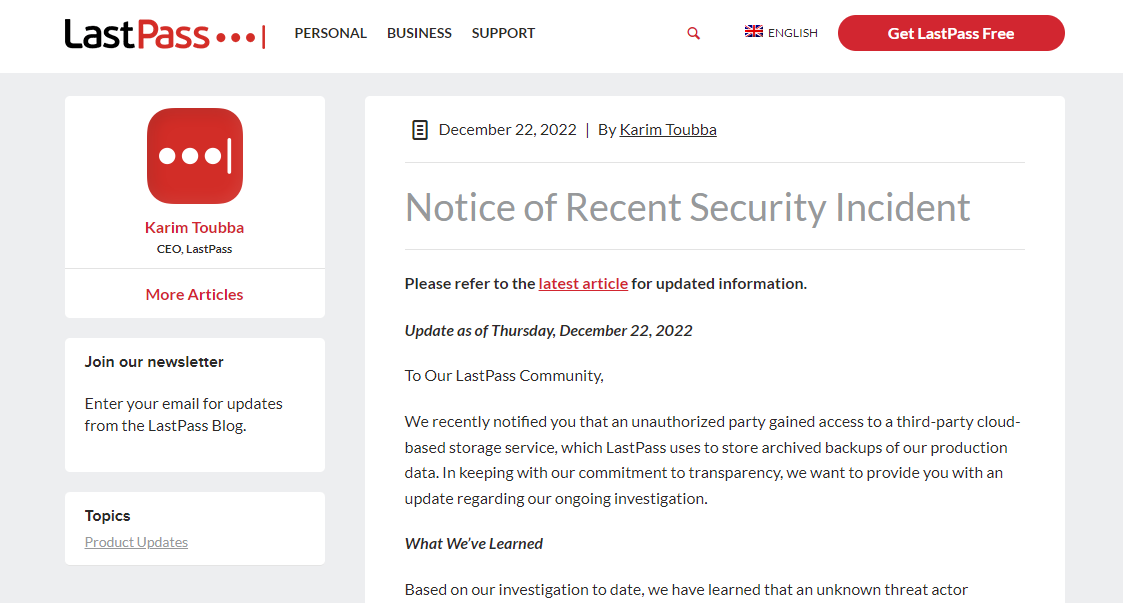

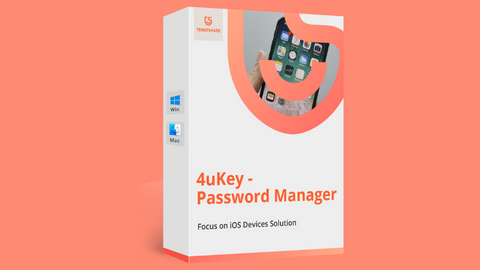








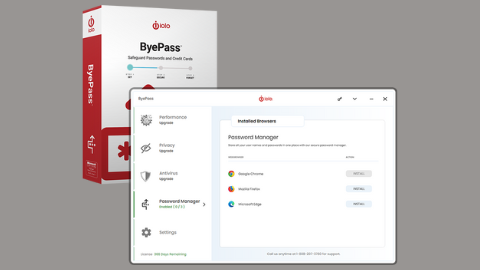




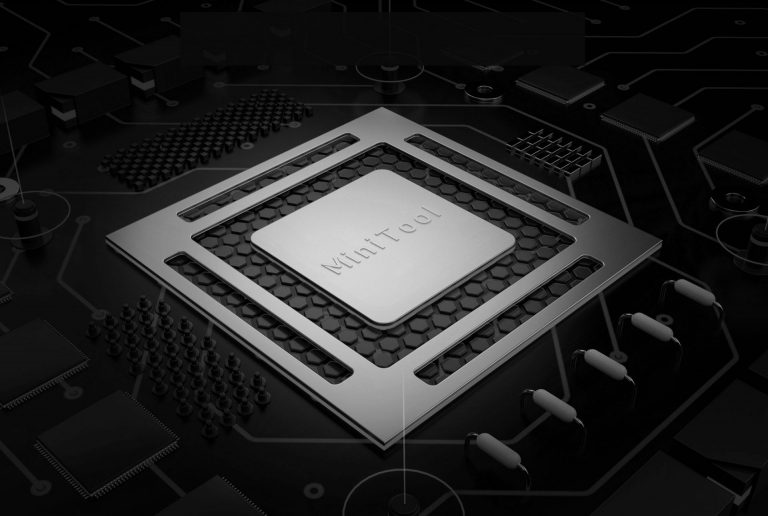
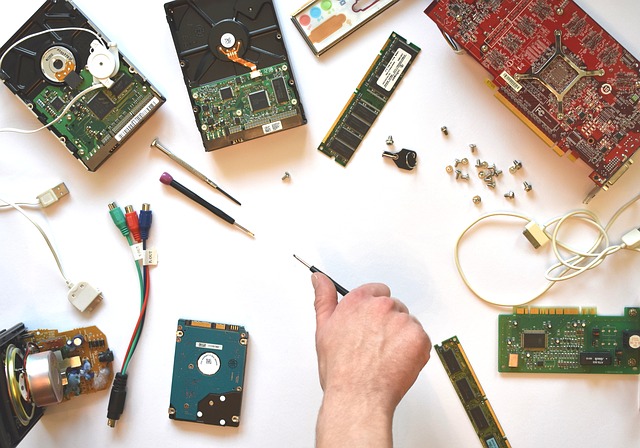
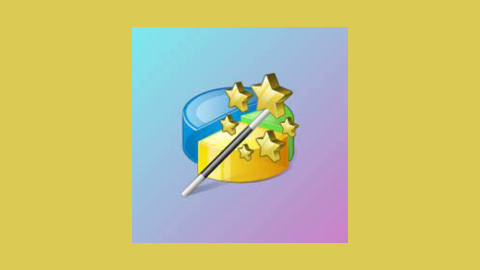

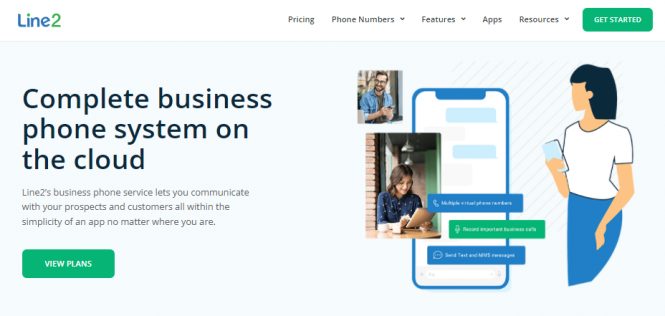
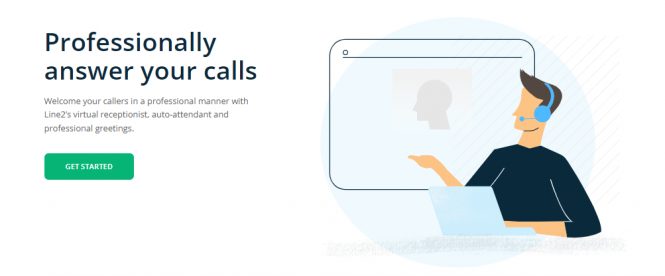
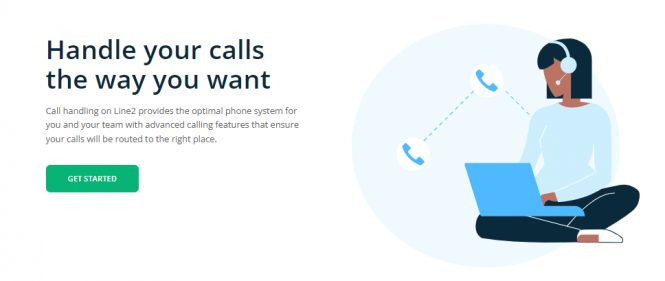
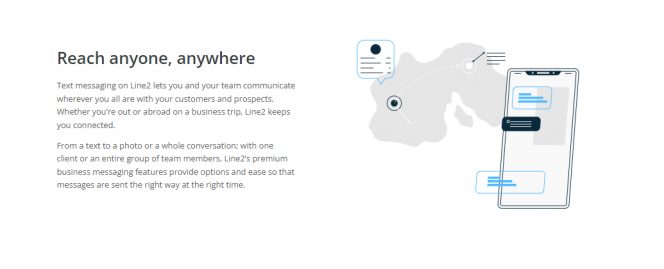
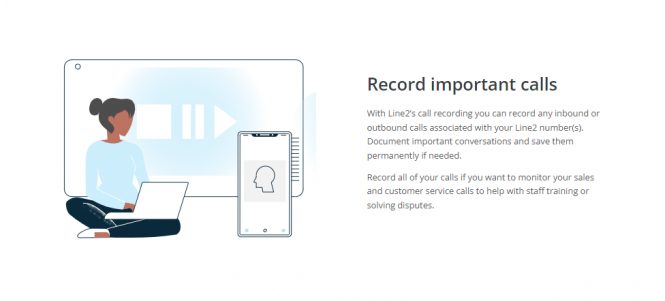
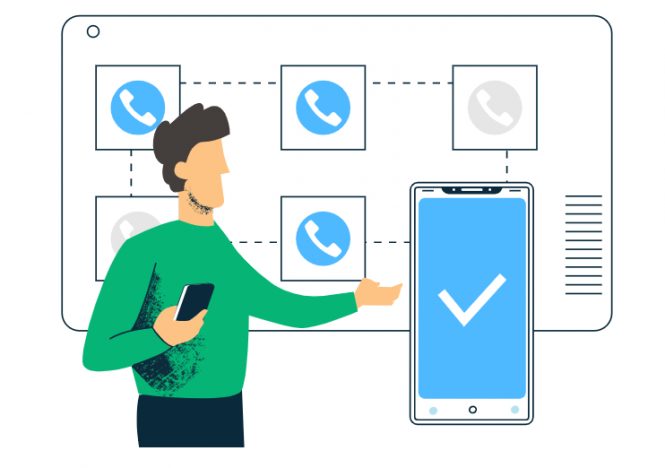
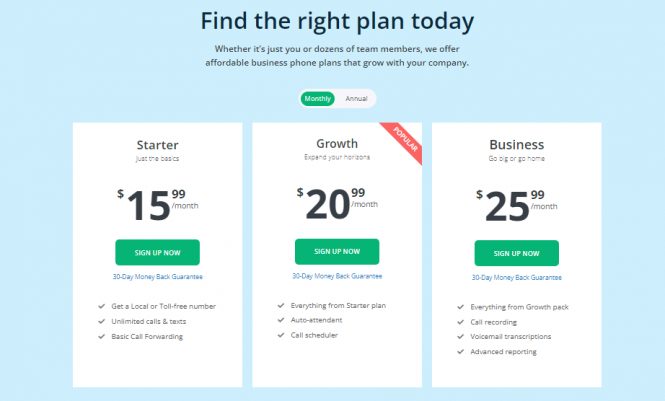
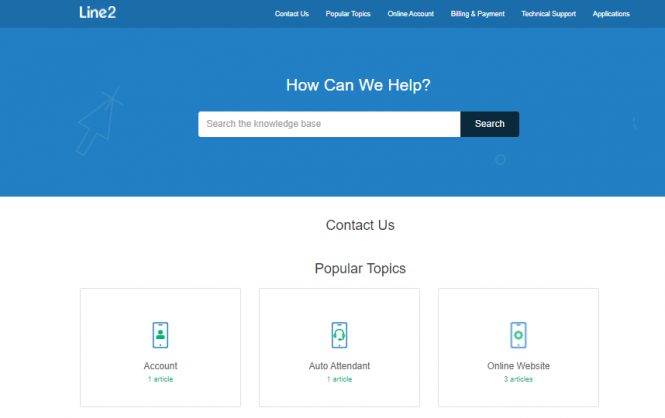


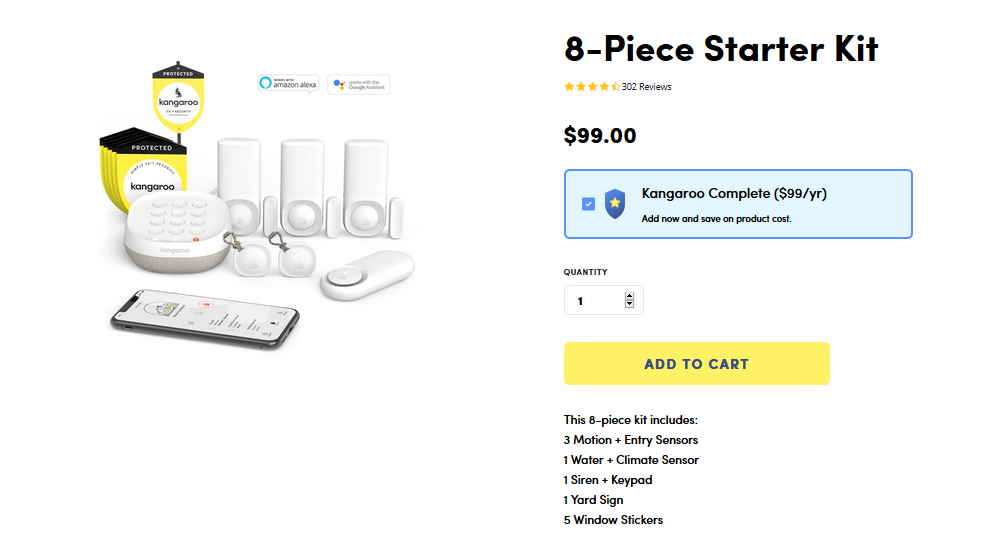
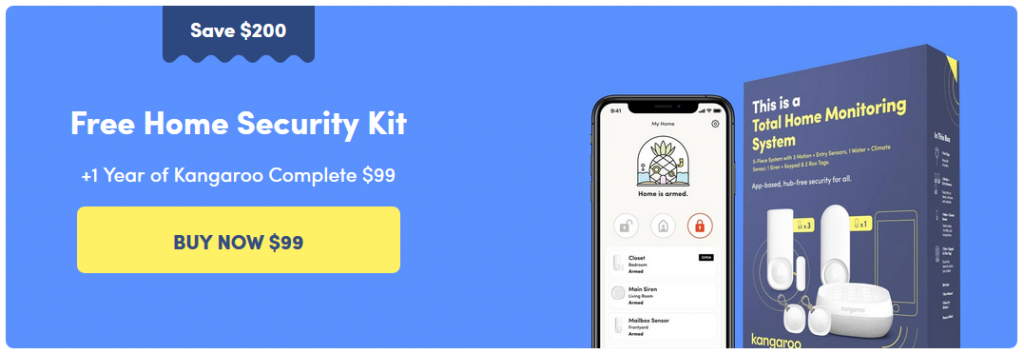
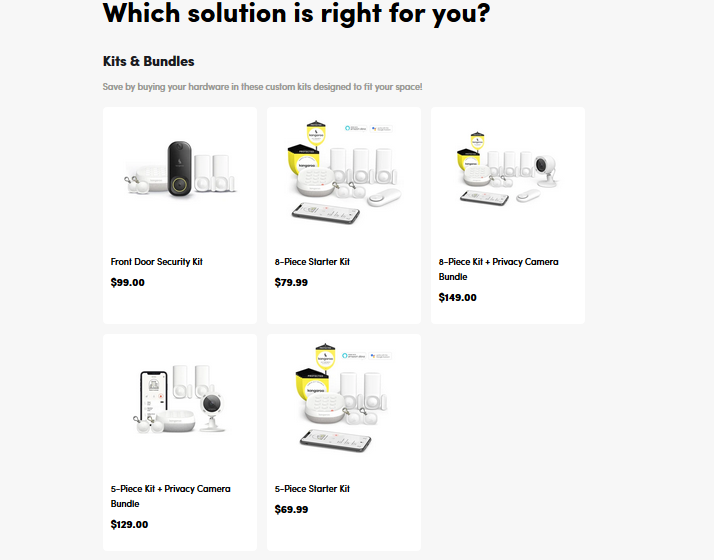



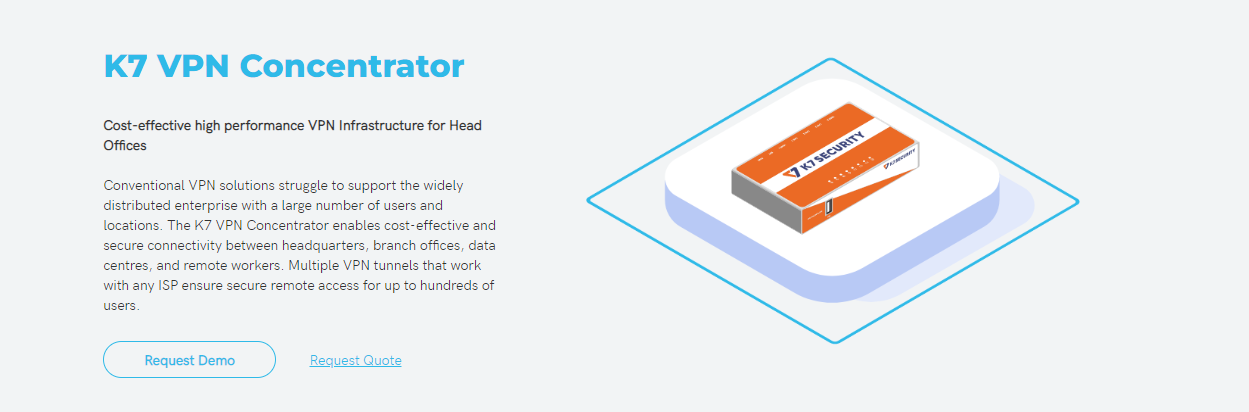
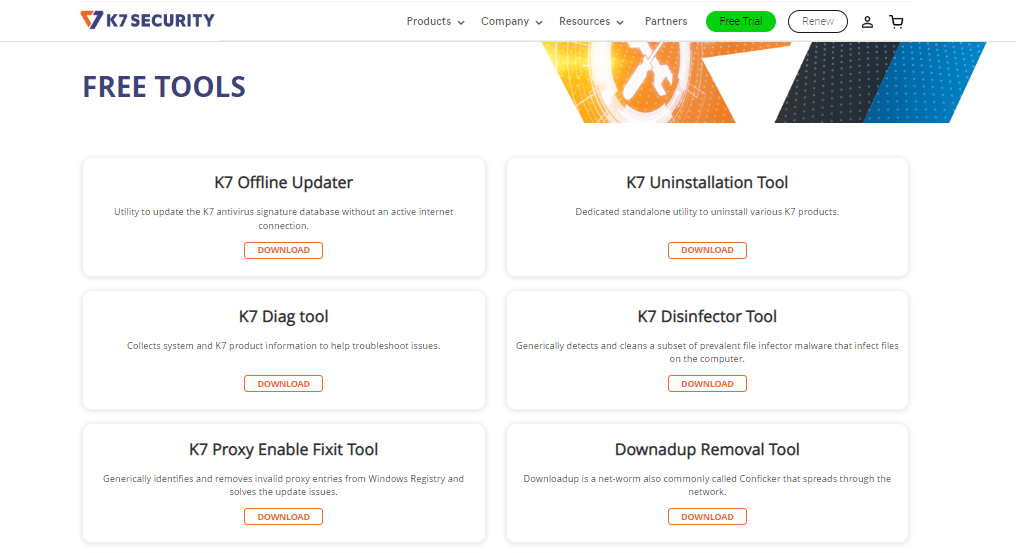
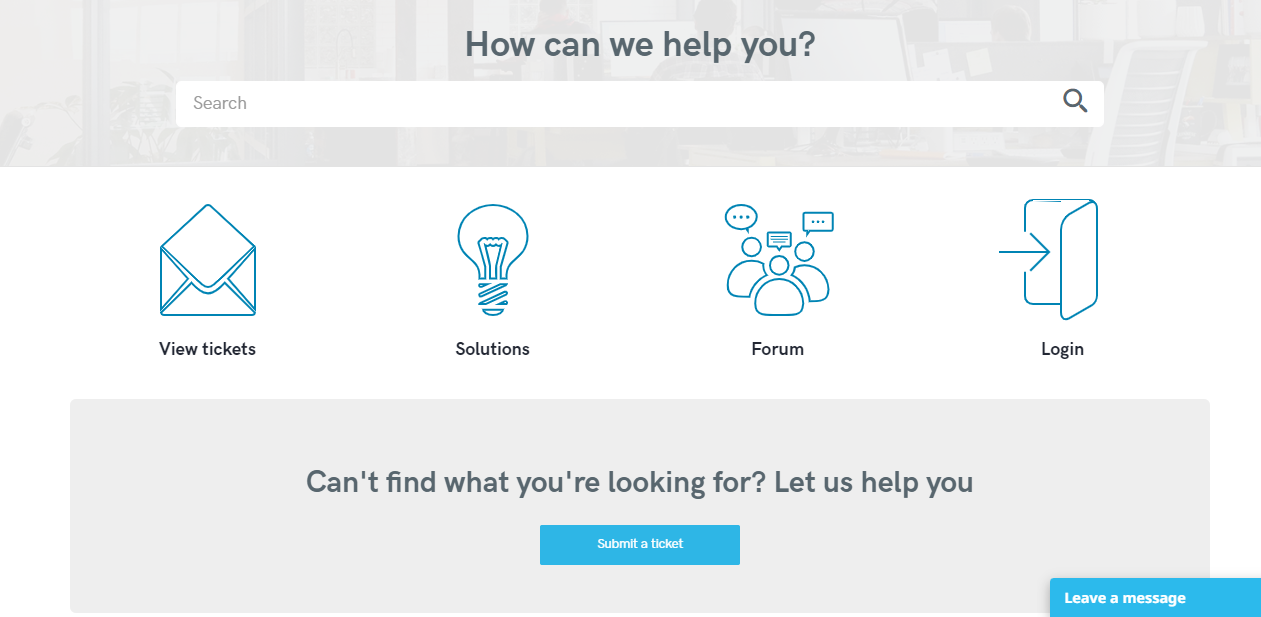
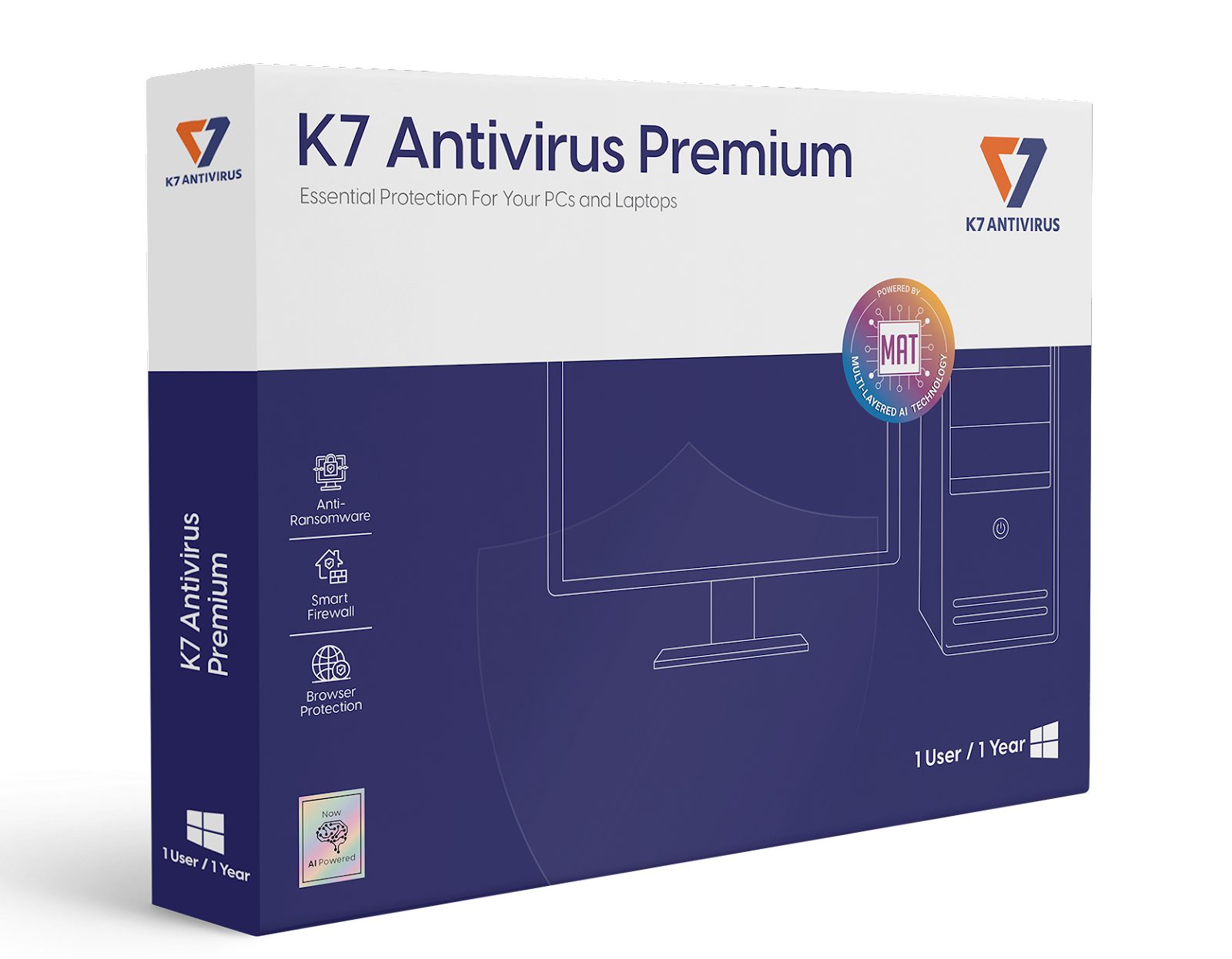

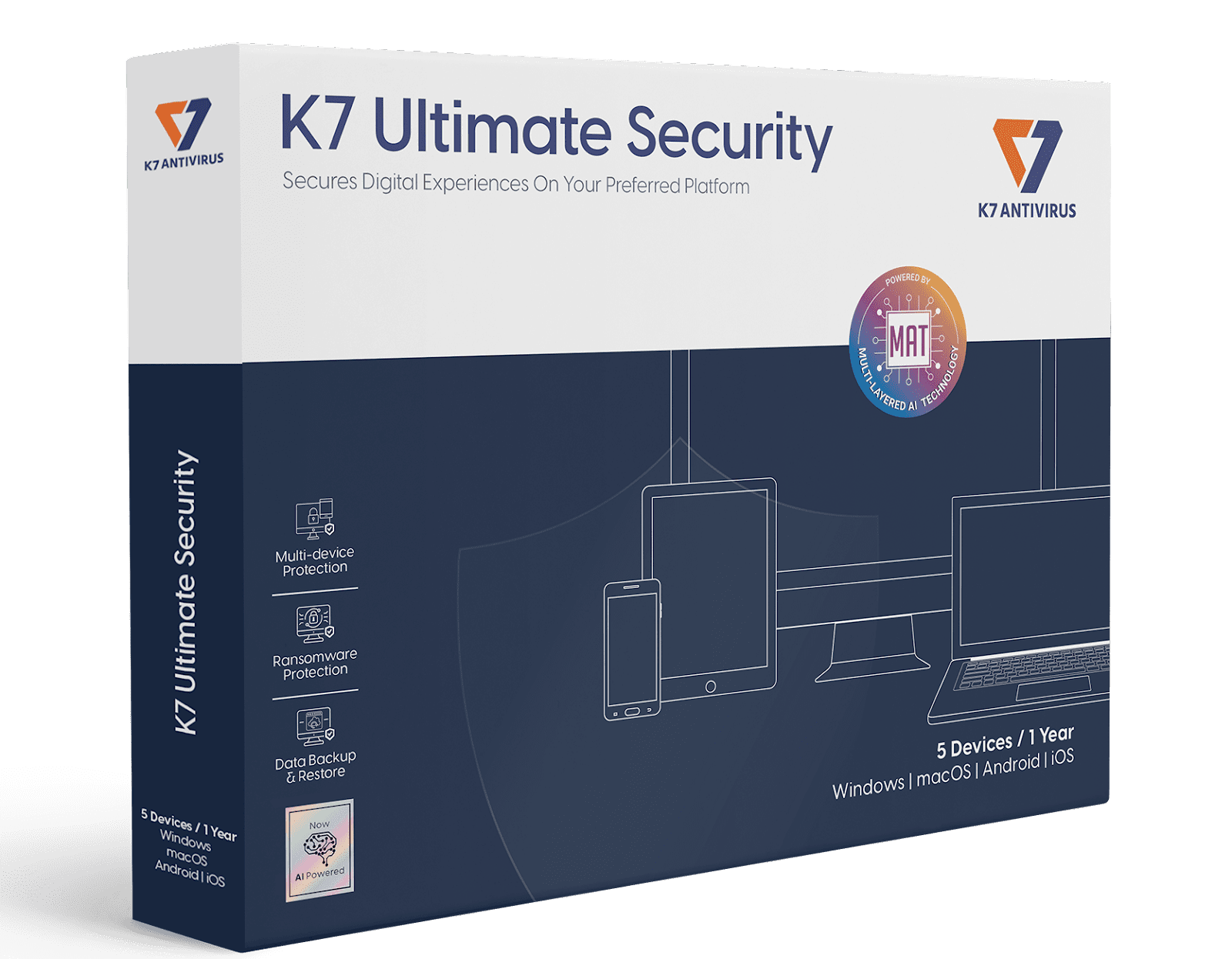
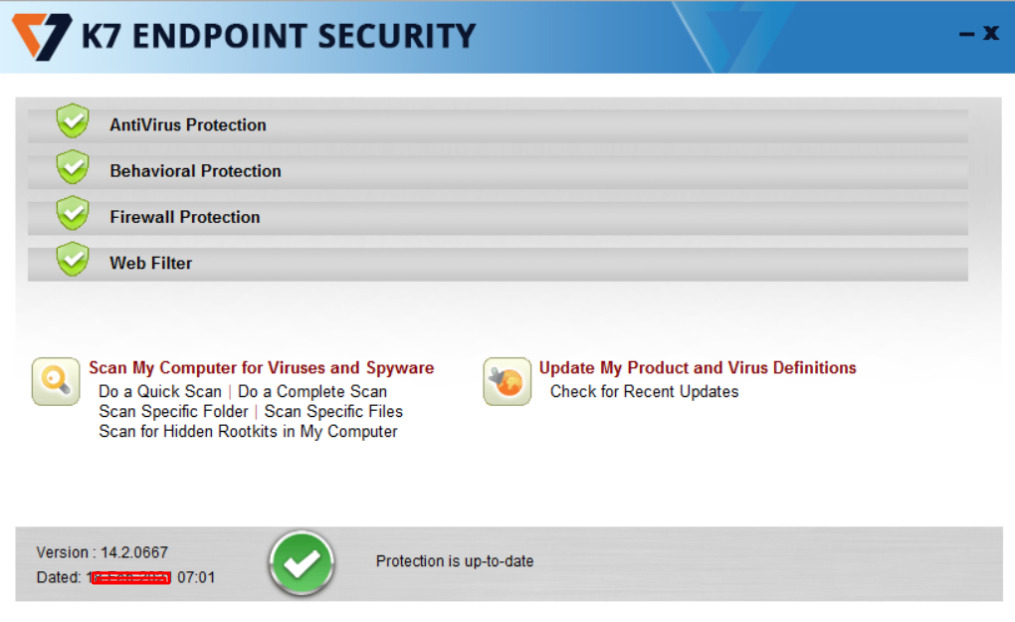


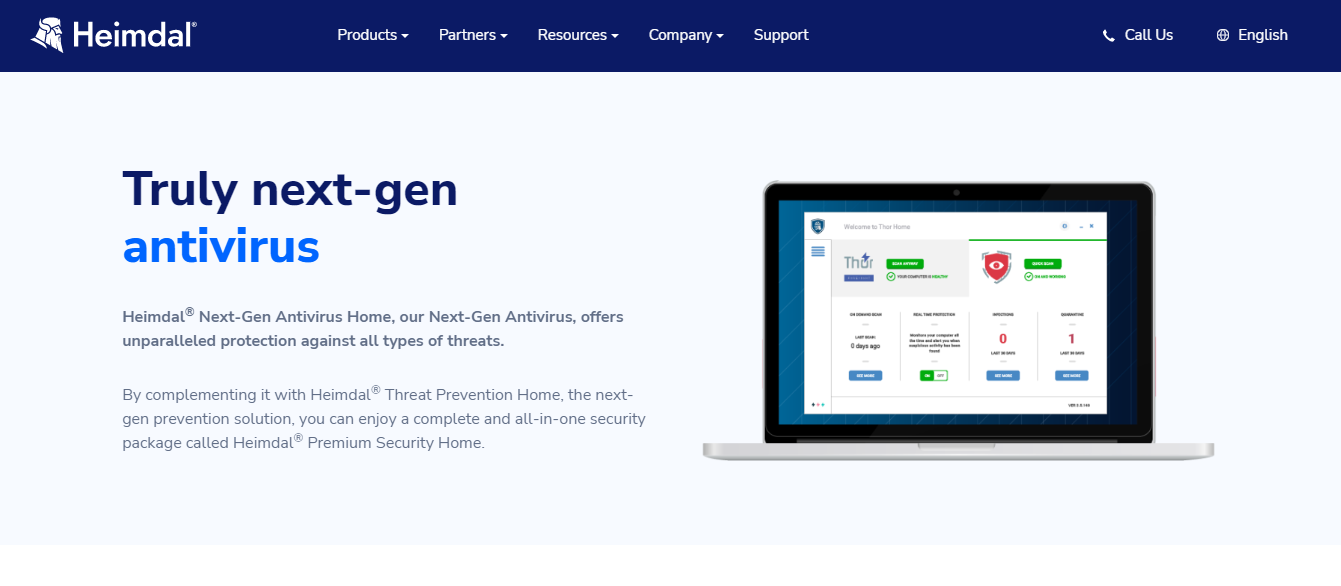

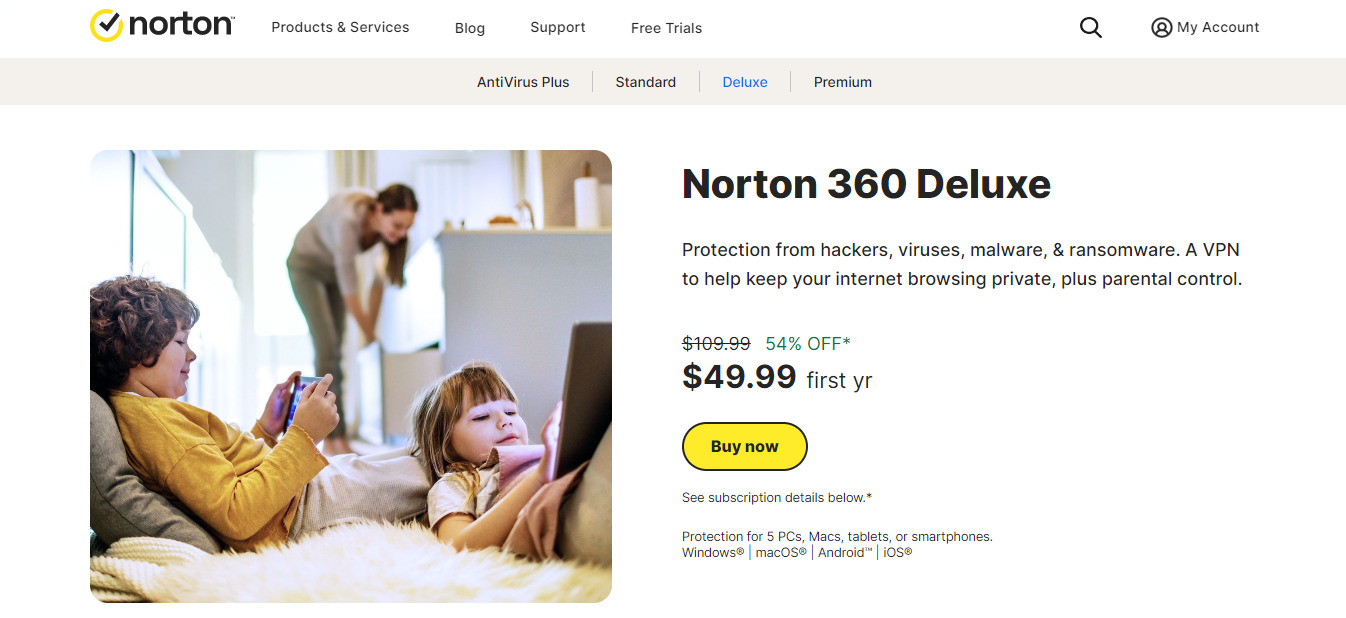
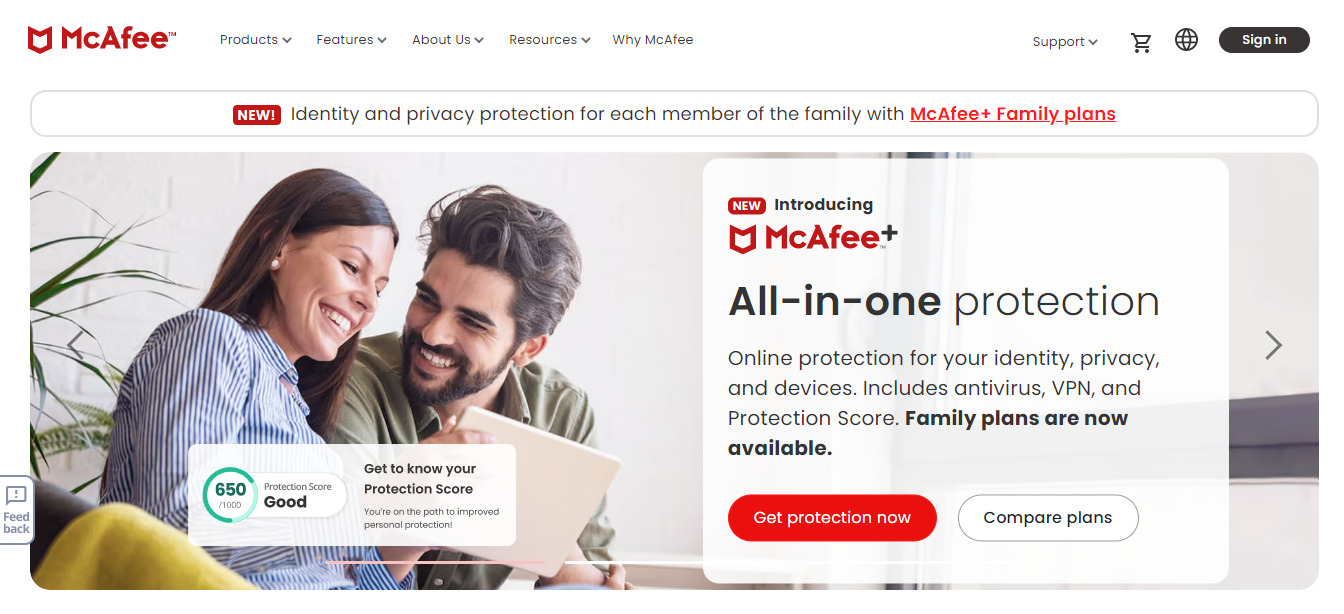
![Lightsail VPN Review: Is Lightsail VPN Safe? [+Best Alternatives] Lightsail VPN Review: Is Lightsail VPN Safe? [+Best Alternatives]](https://secureblitz.com/wp-content/uploads/2022/03/Is-Daily-VPN-Safe-1-768x345.png)