Learn everything you must know about Internet speed in this post.
Do you have a sloppy internet connection at home or work? Ever wondered what the exact reason behind it is? Did the internet speed click your mind by chance? If the answer to all these questions is yes, this post is for you. We have compiled all the information available about internet speed.
We often hear that if your internet speed is fast enough, you can perform various online activities and connect many devices simultaneously. However, before determining the internet speed you need from your provider, you must understand how you and your family use the internet at home.
Slow internet speeds can make it challenging to stream videos, play video games, or upload files online. You might be paying too much for the internet if it is too fast. Upload and download speeds are often advertised by internet service providers.
However, it is essential to note that these numbers are not always accurate. Researching their actual internet speed is always a good idea.
Table of Contents
How to Measure the Download Speed?
We measure download speed by opening multiple connections to a server and downloading a large file simultaneously on each one.
Thus, the determined data quantity can be measured by maxing out the bandwidth on the internet connection. The internet speed available for downloading data is calculated by recording the data throughput over a specified measurement time.
Pro Tip: Xfinity is a good option if you are looking for an ISP with great download and upload speeds. Not to mention, their plans are also affordable.
Moreover, they offer services in Spanish and English. So, if you are Hispanic, you can call número de teléfono de Xfinity anytime to find more details.
How to Measure the Upload Speed?
This one is easy. By reversing the download analysis sequence, upload speed is measured. The test server is connected multiple times again.
An overwhelming amount of random data is downloaded instead of a file and pushed through all connections to the server.
Multiple streams ensure that the maximum throughput is measured by moving data to the server over the network. Once again, calculating the internet.
Why is Your Connection Slow?
Now that we know how to test your internet speed, let us try to find out the reasons behind a slow connection. Jumping to the first cause immediately.
The Router Location
This plays a significant role in signal strength. You should keep it away from potential signal-blocking devices, such as microwaves, radios, and thick/dense walls.
You should also get it off the floor to prevent interference with internet signals. Your router should be placed on a clear, elevated surface in the middle of your home.
The Rush Hour Concept
Most people use their home internet during “rush hour” between 7 and 11 p.m. If you use cable internet, this can slow your internet speed.
Unless your plan is faster or you reduce the number of devices using the internet now, there isn’t much of a solution to this problem.
Connection type
Choosing an internet plan is only one part of the decision-making process. You also need to consider which connection type best suits your needs. Fibre optics, DSL, cable, 5G, and fixed wireless are the most common options.
There are, however, some differences between these options. The cable option is a good alternative to fibre optics in your area if fibre optics is unavailable. In terms of speed and reliability, fibre optic connections are the best.
Since fibre optic providers are typically only deployed in densely populated areas, rural residents are more likely to have access to DSL, fixed wireless, or satellite service.
READ ALSO: Proxy Optimization: 4 Things You Didn’t Know A Proxy Could Do
Throttling
When you surpass your plan’s data limit, internet service providers often throttle your internet speed, and some even throttle your speed on particular websites or activities.
If the latter is the case, a plan change and faster speeds might be needed. You can do the former by testing your connection outside the busy period and then testing it again with a VPN.
Throttling is unlikely to be the case if the speeds are similar. Throttling could be evident if they are different.
Malware
Infection Malware affects the hardware, software, or applications of your computer. Malware, like internet malware, can infect web browsers and other computer applications.
Multiple browsers can be opened in the background when this kind of malware is installed, which can slow down internet speeds.
Conclusion
In conclusion, understanding internet speed is crucial for optimizing your online experience. Factors such as router placement, connection type, and potential throttling by your provider can affect speed.
Being proactive about malware is also vital. By tailoring your setup to your needs, you can ensure optimal performance. We hope this guide helps you achieve fast, reliable internet browsing. Share your thoughts in the comments below!
This brings us to the end of this post. When testing your internet speed, remember that the intended use of the connection will determine its speed. We hope this article helps you understand internet speed and how to test it.
INTERESTING POSTS






![12 Companies For Outsourcing Web Development [MUST READ] 12 Companies For Outsourcing Web Development [MUST READ]](https://secureblitz.com/wp-content/uploads/2021/09/12-Companies-For-Outsourcing-Web-Development-MUST-READ-768x402.png)











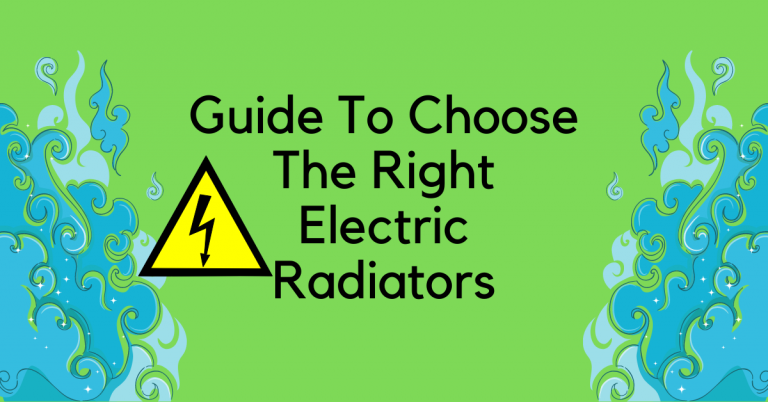

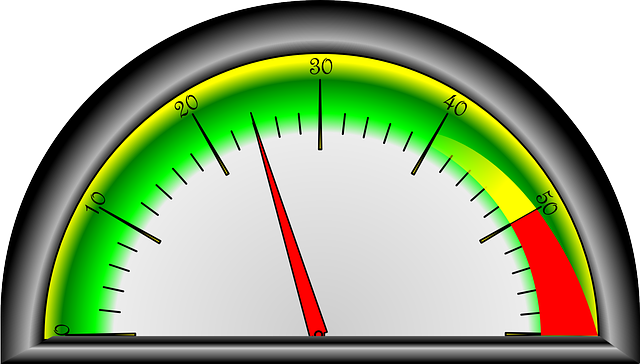
![10 Home Security Tips You Need To Implement Now [Must Read] 10 Home Security Tips You Need To Implement Now [Must Read]](https://secureblitz.com/wp-content/uploads/2019/11/10-Home-Security-Tips-You-Need-To-Implement-Now-Must-Read-768x402.png)
 A Home Security System is a set of interconnected security devices and applications to prevent house invasion or burglary. Components of a sound home security system include motion detectors, alarm systems, lighting controllers, surveillance cameras, door and window sensors, glass-break detectors, etc.
A Home Security System is a set of interconnected security devices and applications to prevent house invasion or burglary. Components of a sound home security system include motion detectors, alarm systems, lighting controllers, surveillance cameras, door and window sensors, glass-break detectors, etc. Traditional doors are no longer effective against the prevalence of sophisticated burglars nowadays. It has been observed that
Traditional doors are no longer effective against the prevalence of sophisticated burglars nowadays. It has been observed that 












