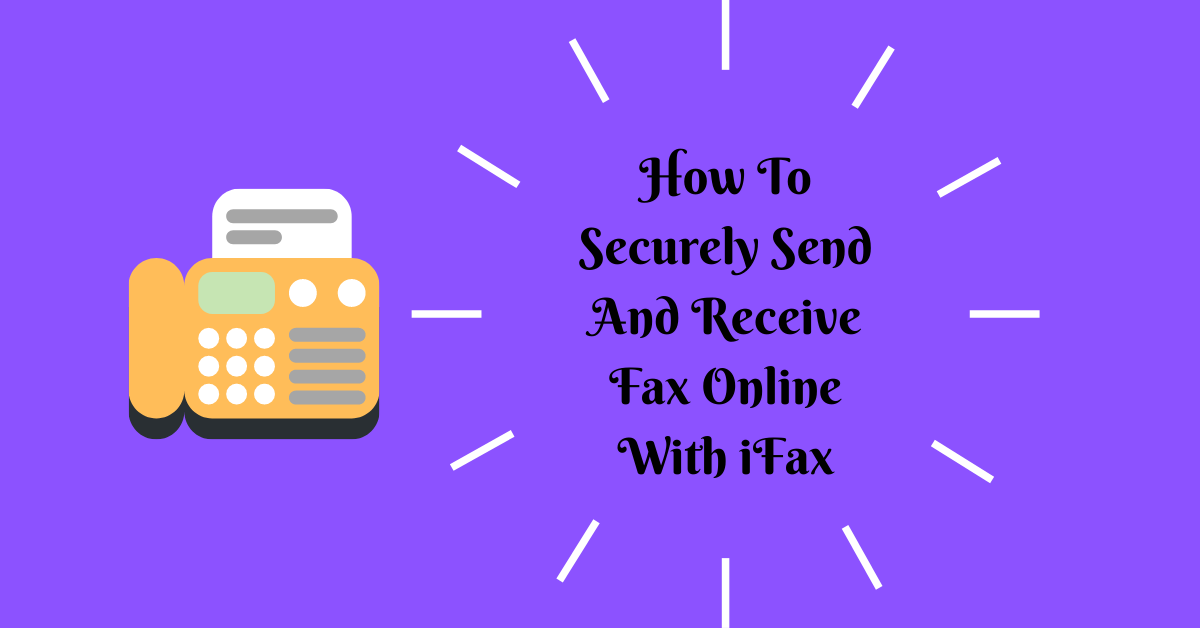This post will show you how to send and receive faxes securely online with iFax. How often do you send faxes or receive them? If you answered yes, then you should try out iFax. This service allows you to securely send and receive faxes from anywhere worldwide.
Sending faxes has become obsolete since email became widely accessible. Nowadays, faxes are only helpful for those who want to send urgent documents to their clients or partners.
With iFax, you can now send and receive faxes securely over the Internet. The service uses a secure connection between sender and recipient. Once the document is sent, it can be printed or saved as a PDF file.
Faxing was a significant way of sending and receiving documents via telephone lines using fax machines before the advent of emails. Even now, faxing remains a considerable way of sending and receiving documents in the Internet era. However, with iFax, you no longer need telephone lines and fax machines to send or receive documents.
I will be reviewing in detail every information you need about iFax, including safety and pricing.
==>> Get iFax
Table of Contents
What Is iFax?
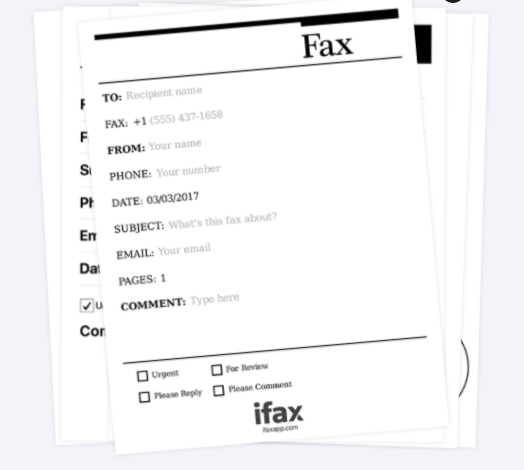
iFax is a world-class online faxing solution that lets you send and receive faxes over the Internet on any device without needing a telephone line or fax machine. Hence, iFax makes faxing simpler, cheaper, and easier than conventional faxing, which relies on expensive fax machines and telephone lines.
iFax gives you the advantage of using custom software to fax and store sent or received faxes in a secure cloud library that you can access online from any device. Lastly, you can send and receive faxes from any device, be it a desktop, laptop, phone, or other mobile device, even while on the go.
How Does iFax Work?
You do not need any special skills to use iFax. Unlike conventional faxing, you only need a fax number to send and receive faxes.
Below are the detailed steps for sending and receiving faxes with iFax.
- Visit their official website from a web browser on a PC or phone, or download the iFax app for Android, iOS, Windows, or Mac to get a fax number.
- Click on ‘Get a fax number,’ and iFax will generate a fax number to send and receive faxes. With the iFax number, you can send and receive faxes online, via email, or iFax apps.
- Click on ‘send a fax’ to start sending a fax.
- Choose a cover template for your fax.
- Add comments and digital signatures in the comment section. This step is optional. Therefore, you can skip it if it is not necessary.
- To attach and send documents, click on the ‘Add attachment’ tab and choose to scan the document with the built-in iFax scanner feature or attach the document from your folder.
- Click on the ‘Send’ button to send your fax. You will get a notification immediately after the receiver receives the fax.
To receive a fax, do this:
- Log into your iFax account on any web browser or iFax app.
- Click or tap on the ‘Inbox’ icon to view received faxes.
- Click or tap on any received fax attachment to download, open, and view your page.
==>> Get iFax
iFax Features
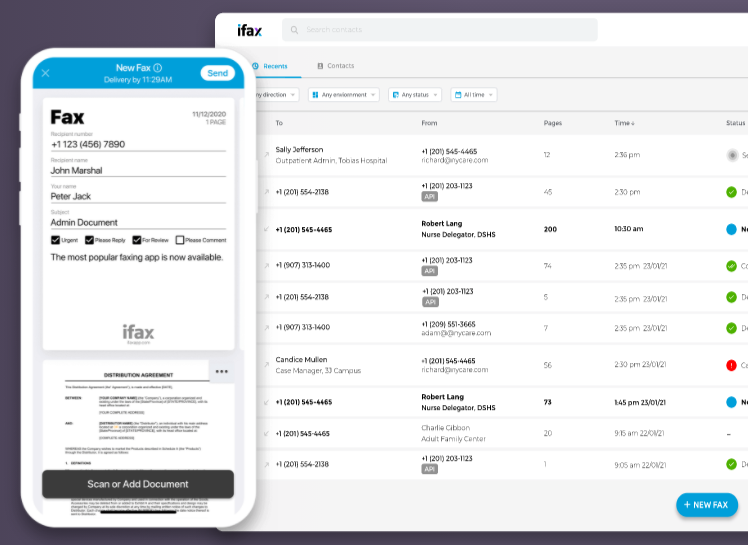
HIPAA and GLBA-compliant
Like conventional faxing, iFax is a highly secure means of sending and receiving faxes. It complies with the HIPAA and GLBA standards, which are high faxing standards every faxing service provider has to comply with. iFax also uses the 256-bit SSL end-to-end encryption to ensure that sent faxes are highly secured and protected.
Scanner feature
The Ifax Mobile app has a built-in scanner feature that scans documents for faxing. With the scanner, you can check and fax multiple documents. You can also choose to upload documents from your device or cloud storage.
Customizable cover page templates
iFax features cover page templates you can customize to suit your needs. You can customize your chosen cover page template with your company logo, notes, signature, etc.
Send and receive faxes instantly.
With your fax number, you can send or receive faxes instantly. You can get a fax number on iFax from any country or area code and start sending and receiving faxes instantly from anywhere on any device.
Optimized for mobile devices
iFax is optimized for use on mobile devices, irrespective of your location. You also receive instant notifications in real-time for sending or receiving faxes.
iFax Apps
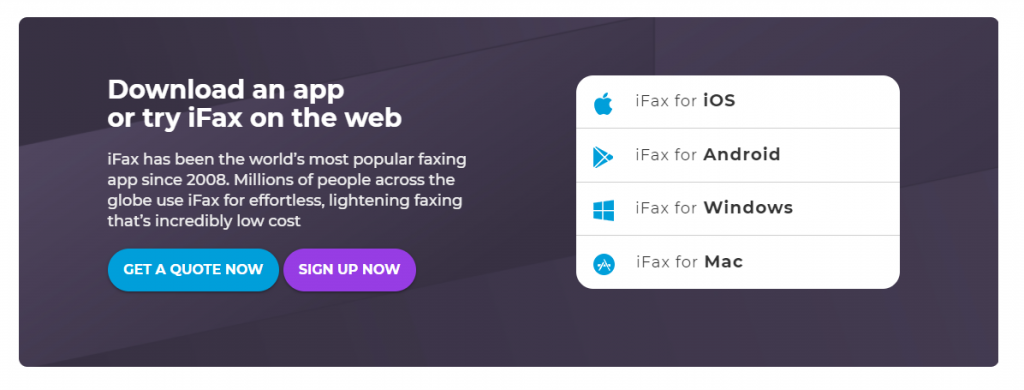
iFax Web
You can access your iFax account online on any browser using iFax web. ‘Get a Fax Number’ to register an account with iFax. iFax app.
iFax Apps
iFax app is available for download on Android, iOS, Windows, and Mac platforms. The app is cross-platform; thus, you can send and receive faxes worldwide from any device or OS. Visit iFax’s official webpage to download the iFax app for your devices.
With iFax, you can also receive your faxes by email, like in your iFax account, using the app or web versions.
iFax Pricing – How Much Does iFax Cost?
iFax has three monthly subscription plans
iFax Plus: for personal use
This plan costs $8.33 monthly. This plan allows you to send a maximum of 200 fax pages monthly.
iFax Pro: for small businesses
This plan allows you to send and receive 500 fax pages monthly, costing $16.67.
Enterprise: for large businesses and corporations
This plan lets you send and receive over a thousand fax pages monthly. You can choose to customize this plan; hence, pricing varies. You can get the cost of this plan after requesting a quote.
==>> Get iFax
How To Get The iFax Free Trial?
To get an iFax free trial, download and install the iFax app for Windows, Mac, Android, or iOS devices.
Is iFax Safe?
iFax is safe to use. It is one of the safest and most secure Internet faxing solutions. It uses the 256-bit military-grade SSL end-to-end encryption technology to encrypt faxes. It also complies with the HIPPA and GLBA standards. Therefore, you can send faxes online from a browser or using an iFax app without worrying about the safety of your fax.
How To Securely Send And Receive Fax Online With iFax: FAQs
How do I receive a fax with iFax?
Receiving faxes with iFax is a breeze:
- Download the iFax app: Get the app for your mobile device, computer, or web browser.
- Sign up for an account: Create a free or paid account, depending on your needs.
- Get your fax number: Choose a dedicated one or port your existing one.
- View your faxes: Incoming faxes land directly in your iFax inbox.
- Manage your faxes: Read, download, annotate, sign, forward, and organize your faxes with ease.
How can I send a fax online securely?
iFax offers secure online faxing:
- Encrypt your documents: Files are encrypted in transit and at rest, protecting sensitive information.
- Password-protected delivery: Add a password to your fax for extra security.
- Delivery confirmations: Get notified when your fax is delivered successfully.
- Audit trails: Track all sent and received faxes for complete accountability.
How can I send and receive a fax online?
iFax makes online faxing a seamless process:
- Compose your fax: Upload documents from your device, cloud storage, or email.
- Enter recipient information: Add the recipient’s fax number and optional details.
- Schedule your fax: Send it immediately or schedule it for later.
- Track your fax: Monitor the status of your sent and received faxes in real time.
Are faxes sent online secure?
With iFax, online faxing is secure:
- Industry-standard encryption: Data is protected with TLS encryption for secure transmission.
- HIPAA compliance: iFax meets HIPAA requirements for specific healthcare data handling.
- Reliable infrastructure: iFax uses secure servers and data centres to protect your information.
Conclusion
iFax is the 21st-century faxing solution for sending and receiving faxes anywhere and on any device. Hence, you don’t need to be in an office equipped with a telephone line and faxing machine to send or receive a fax. It is also as secure as traditional faxing since it complies with high faxing standards.
==>> Get iFax
- How to Securely Send Sensitive Information Over the Internet
- How To Detect Email Phishing Attempts (Like A Geek!)
- How Hackers Impersonate Big Brands And Scam People
- Merging And Combining: How To Merge PDF Files Into A Single Document
- 6 Most Secure Email Service Providers
- How To Remotely Access Corporate Data Securely Without A VPN
- Exploring Security Considerations for Fax APIs
About the Author:
Marie Beaujolie is a computer network engineer and content writer from Paris. She is passionate about technology and exploring new ways to make people’s lives easier. Marie has been working in the IT industry for many years and has a wealth of knowledge about computer security and best practices. She is a regular contributor for SecureBlitz.com, where she writes about the latest trends and news in the cyber security industry. Marie is committed to helping people stay safe online and encouraging them to take the necessary steps to protect their data.