Want the Best Black Friday Identity Protection Deals in 2025? This post is for you!
In a world where online threats and data breaches are increasingly common, safeguarding your identity is paramount. This Black Friday, explore top-notch identity protection deals to fortify your personal information against potential risks.
Don’t miss out on these limited-time offers designed to keep your personal information safe from evolving cyber threats.
Table of Contents
What Are The Best Black Friday Identity Protection Deals 2025?
Here are the top Black Friday Identity Protection deals in 2025:
Incogni
Elevate your privacy with Incogni’s exclusive Black Friday offer, providing a substantial 58% discount. Go beyond conventional protection as Incogni meticulously removes your personal information from data broker platforms.
This comprehensive solution protects you from online entities, ensuring a secure digital footprint. Act fast to enjoy heightened privacy at an unbeatable price. Your digital identity deserves the best defense, and Incogni delivers precisely that.
OmniWatch
Embark on a journey of comprehensive privacy protection with OmniWatch at 45% OFF. Offering a generous 30-day free trial, OmniWatch goes beyond mere identity monitoring. It empowers you with privacy education and data broker removal, ensuring a holistic approach to safeguarding your online presence.
Explore our OmniWatch review, a powerful tool designed to eliminate your personal information from the dark web and data broker websites.
Take advantage of this trial to experience the full spectrum of protection. Act now to fortify your digital identity with OmniWatch’s advanced features. Don’t just protect your identity—understand and control it with OmniWatch.
DeleteMe
Secure your digital footprint with DeleteMe, a privacy protection service committed to erasing personal data from data brokers’ databases. Enjoy an impressive discount of up to 40% this Black Friday, reinforcing your defense against identity-related threats.
Invest in your online privacy with DeleteMe’s reliable and effective solution. Seize the opportunity now to erase your digital traces and shield yourself from potential risks. With DeleteMe, your journey to a cleaner, more private online presence begins now.
McAfee Identity Protection
McAfee Identity Protection takes center stage this Black Friday, offering savings of up to $110 on its robust identity protection services. Trust McAfee’s expertise to shield your personal information from potential identity theft.
Embrace peace of mind as you navigate the digital landscape with McAfee’s proven protection. Act quickly to enjoy substantial savings and secure your digital identity.
McAfee’s commitment to cybersecurity excellence ensures that your identity remains impenetrable in the face of evolving online threats.
Norton LifeLock Identity Advisor
Navigating the online realm requires a trusted ally, and Norton LifeLock Identity Advisor stands ready with a compelling offer of up to 50% off.
Safeguard your personal information from the intricate web of identity theft, and enjoy the benefits of Norton’s comprehensive identity protection services.
This Black Friday, fortify your digital presence with Norton’s cutting-edge solutions. Seize the opportunity to protect your identity at an exclusive discount. Norton LifeLock Identity Advisor—the vigilant guardian standing between your identity and cyber threats.
Social Catfish
Unmask online deception with Social Catfish’s exceptional Black Friday deal, presenting a discount of up to 50%. Specializing in social media investigation, Social Catfish aids you in identifying fake profiles, thwarting catfishing attempts, and countering other online scams. Strengthen your digital resilience with this valuable service.
Act swiftly to unveil online deceptions and enjoy enhanced protection against digital fraud. With Social Catfish, empower yourself to navigate the online world with confidence and certainty.
Surfshark Alert
Dive into the depths of dark web monitoring with Surfshark Alert’s Black Friday offer. Enjoy an impressive discount of up to 86% plus 4 months free on their services. Safeguard your personal information from potential leaks or sales on the dark web.
Let Surfshark Alert be your vigilant guardian, scanning the depths of online threats and alerting you to potential risks. Act now to secure your online presence with Surfshark Alert’s comprehensive dark web monitoring.
Surfshark Alert protects and keeps you informed about potential threats in the digital shadows.
Best Black Friday Identity Protection Deals 2025: Frequently Asked Questions
How does Incogni differ from traditional identity protection services?
Incogni’s unique approach not only includes monitoring but actively removes your personal information from data broker platforms, significantly minimizing your digital footprint. This proactive strategy adds an extra layer of privacy protection compared to conventional identity protection services.
Can OmniWatch’s 30-day free trial provide comprehensive identity protection?
Absolutely. OmniWatch offers a holistic package during its trial period, featuring identity monitoring, privacy education, and data broker removal. This comprehensive trial experience ensures you explore all facets of online protection before committing to a long-term plan.
How often does DeleteMe erase personal data from data brokers’ databases?
DeleteMe is diligent in its efforts, consistently scouring data brokers’ databases to keep your personal information off the grid. Regular and thorough sweeps provide ongoing protection, ensuring your digital identity remains safeguarded against potential threats.
What sets McAfee Identity Protection apart in the crowded market?
Beyond the basics, McAfee Identity Protection stands out with its comprehensive defense mechanisms. Leveraging McAfee’s cybersecurity expertise, it evolves to counter emerging threats, offering a sophisticated shield against the constantly changing landscape of online risks.
How does Norton LifeLock Identity Advisor safeguard against identity theft?
Norton LifeLock Identity Advisor employs a sophisticated approach by utilizing advanced monitoring tools. This proactive system constantly vigils on potential threats, providing a multi-layered defense to effectively thwart identity theft attempts. Its holistic solution ensures robust online security for users.
What kind of personal information does Social Catfish help verify?
Social Catfish specializes in verifying various elements of online personas, including identity details, profile authenticity, and even potential catfishing attempts. This comprehensive verification service provides a thorough understanding of your online connections.
How does Surfshark Alert stay updated on potential dark web threats?
Surfshark Alert employs cutting-edge technology to continuously monitor the dark web for potential threats to your personal information. Its proactive approach includes regular scans and alerts, ensuring you stay informed about any potential risks to your digital identity.
How does Incogni handle the removal of personal information from data broker platforms?
Incogni employs a robust and systematic approach to remove personal information from data broker platforms. Through a combination of AI technology, legal mechanisms, and industry relationships, Incogni ensures a comprehensive and effective removal process to enhance your online privacy.
Is OmniWatch suitable for both individuals and businesses looking to enhance online privacy?
Absolutely. OmniWatch caters to both individuals and businesses, providing a comprehensive suite of privacy protection services. Whether you’re safeguarding personal details or sensitive corporate information, OmniWatch’s solutions provide a tailored approach to meet diverse privacy needs.
Conclusion
As the digital landscape evolves, so do the threats to your online identity. Don’t miss out on these exclusive Black Friday deals designed to fortify your defense against cyber risks.
Act now to secure your personal information at unprecedentedly low prices and help ensure a safer digital future. The clock is ticking—protect your identity today.
INTERESTING DEALS
- Best Black Friday Password Manager Deals 2025 [Live Deals]
- Best Black Friday Antivirus Deals 2025 – Up To 90% OFF
- Best Black Friday VPN Deals 2025 – Up To 99% OFF
- Best Black Friday Web Hosting Deals 2025 [LIVE Offers]
- Best Cybersecurity Black Friday Deals For 2025
- Best Black Friday System Optimization Deals 2025 [LIVE Offers]
- Private Internet Access VPN Black Friday Deal 2025: Embark on a Cybersecurity Odyssey
- CyberGhost VPN Black Friday Deal 2025
- Panda Dome Antivirus Black Friday Deal: Your Exclusive 60% Discount!
- Tenorshare Black Friday & Cyber Monday 2025 Deal
- ExpressVPN Black Friday 2025 Deal! 🌐






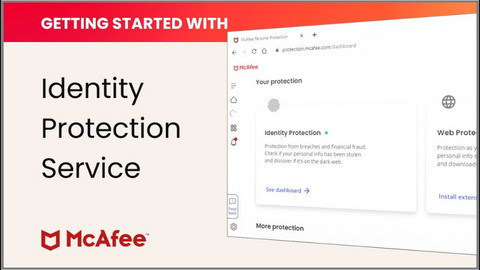




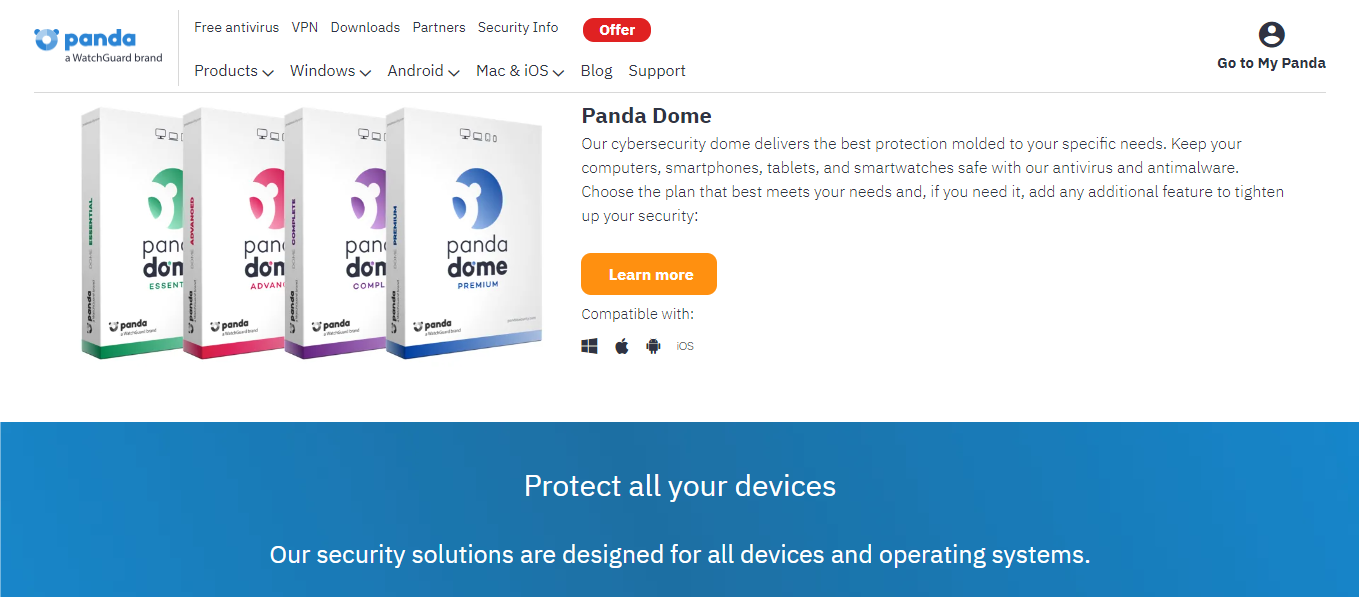
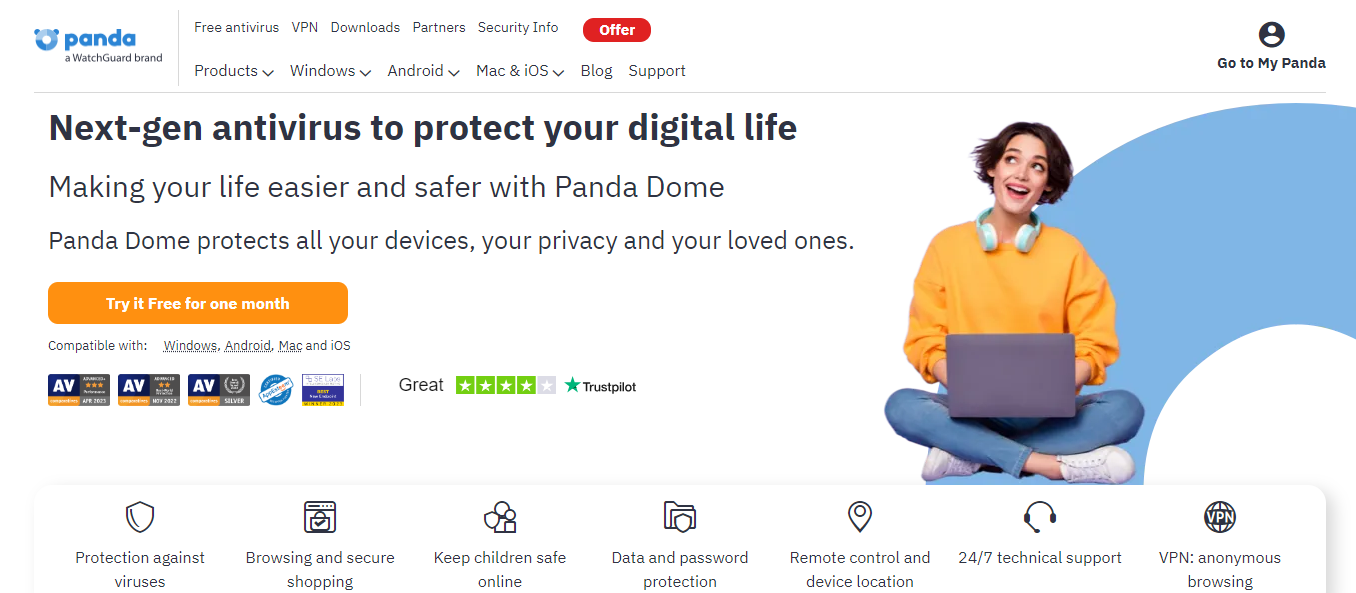


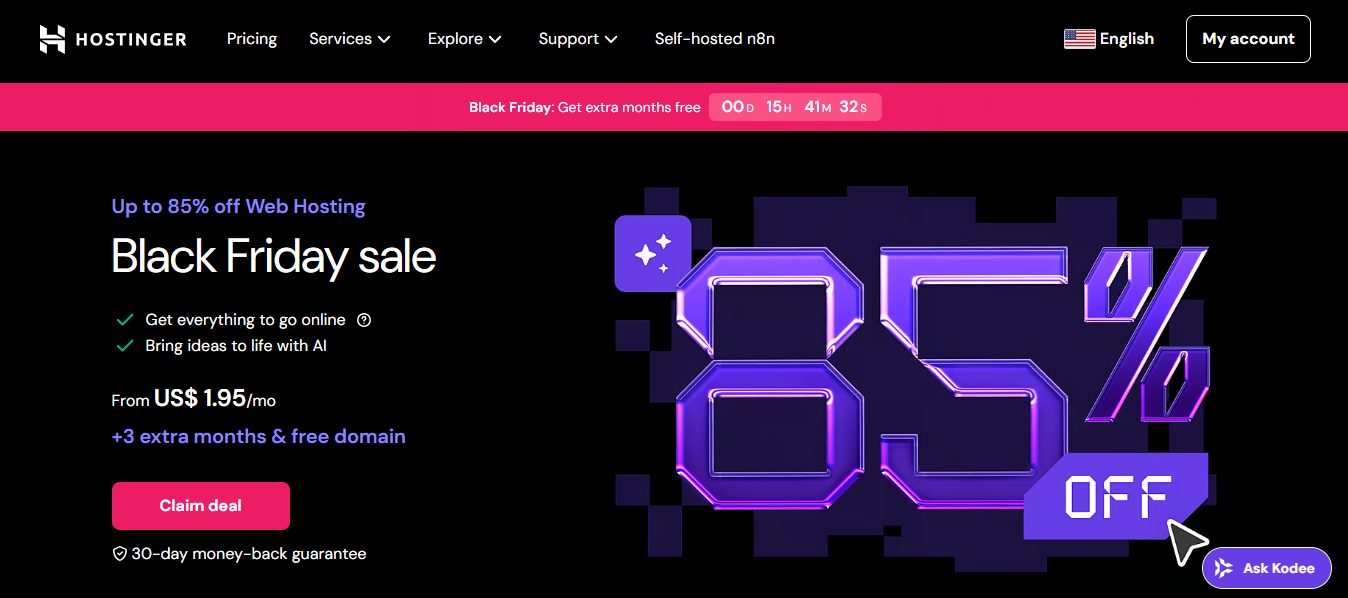

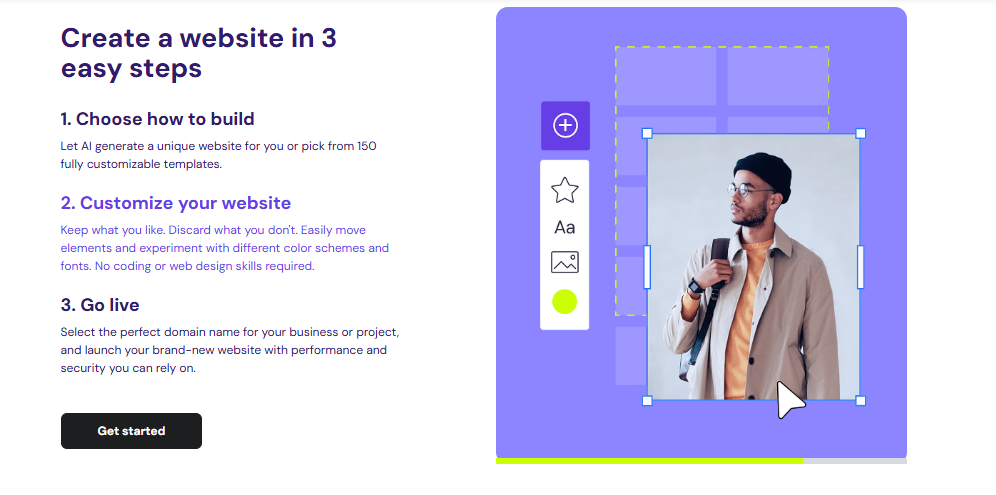
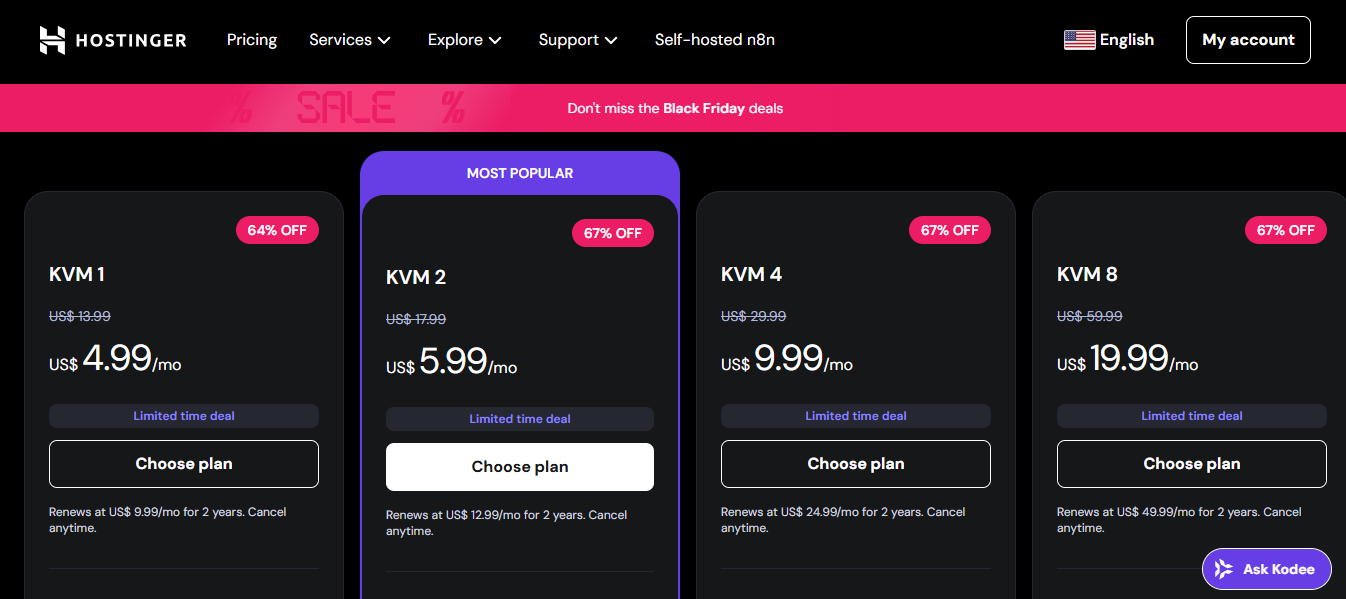




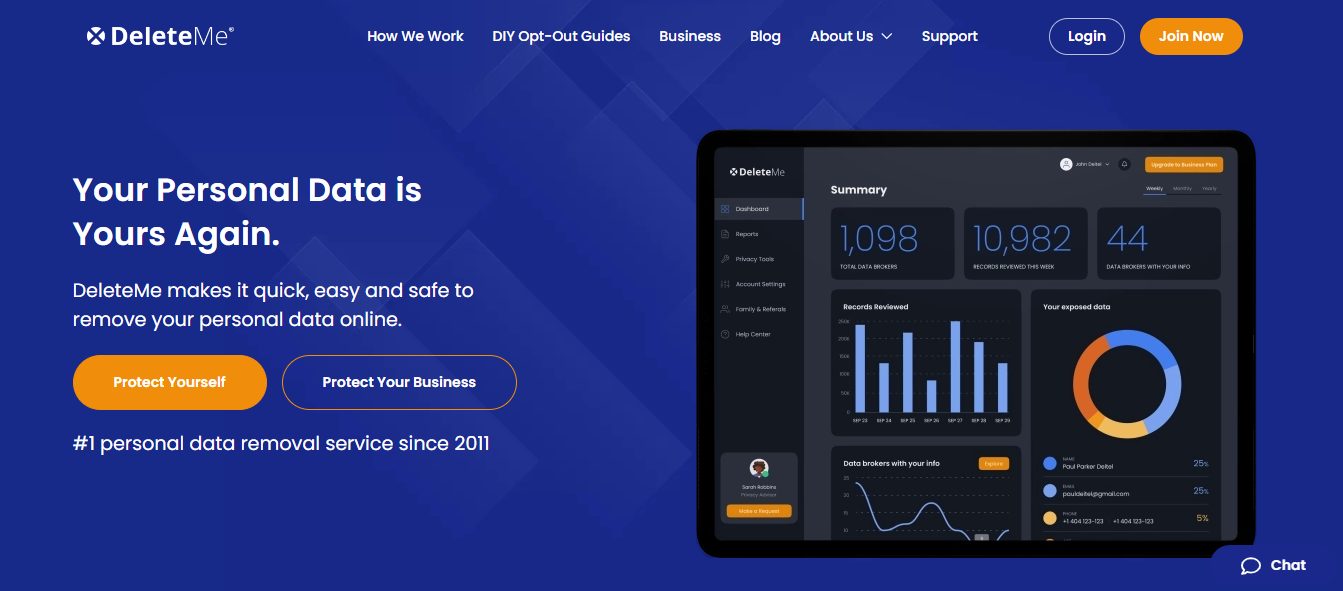
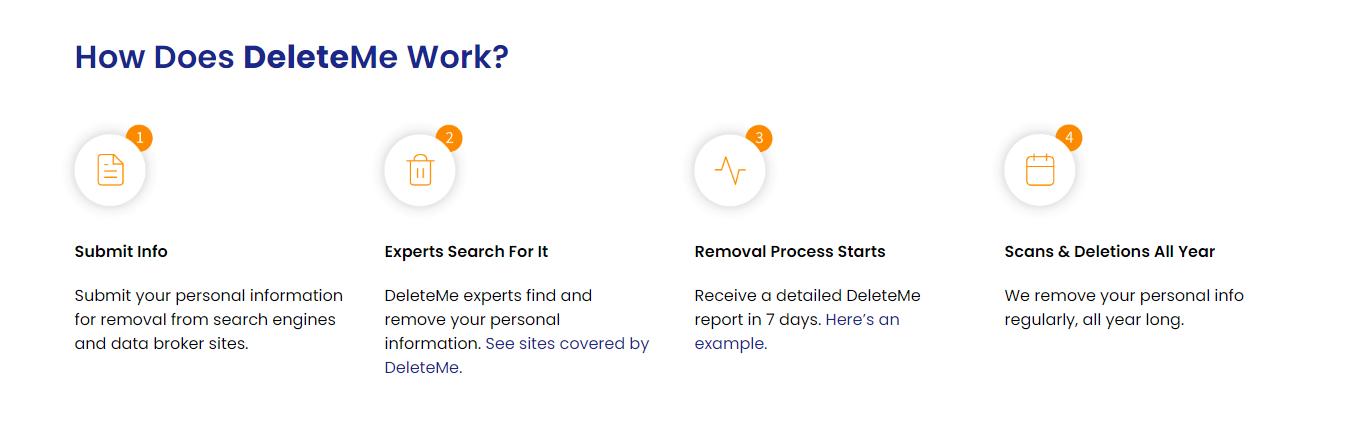
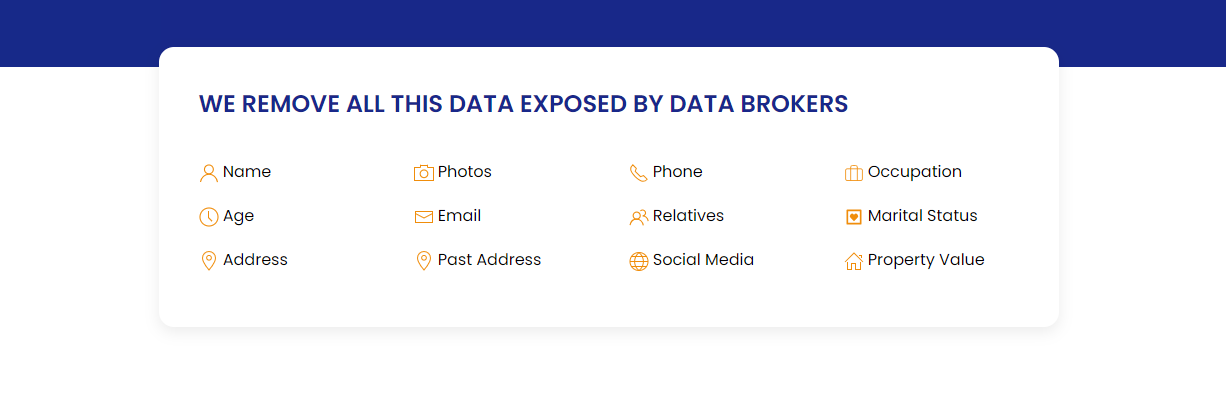

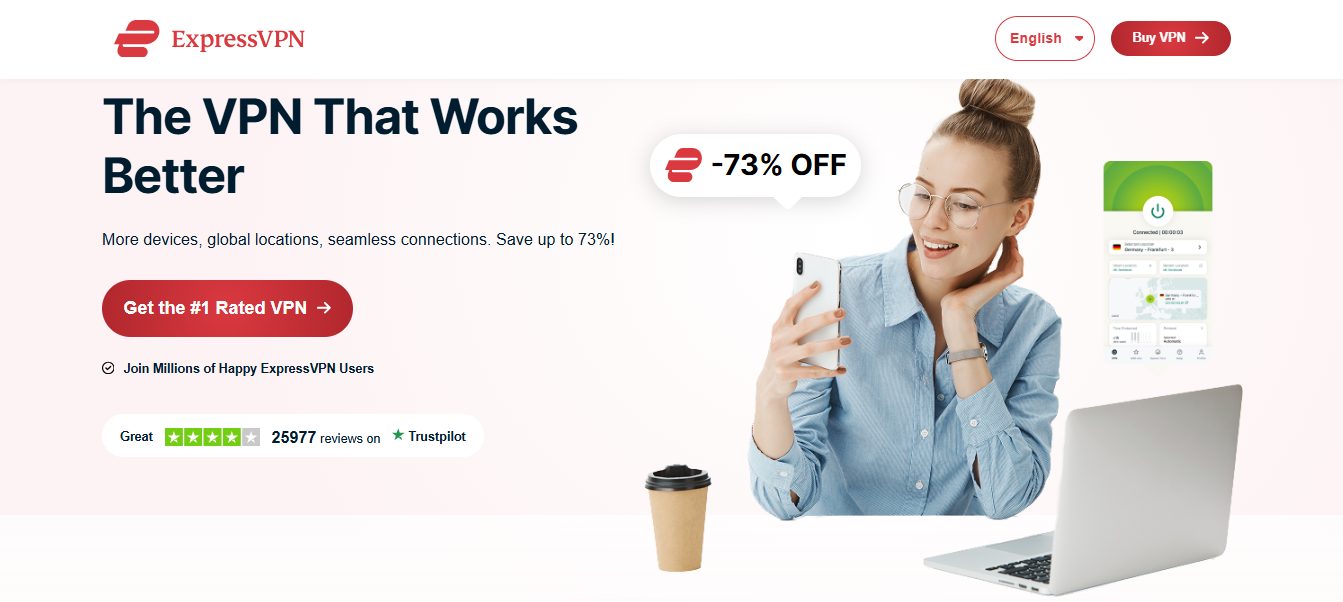

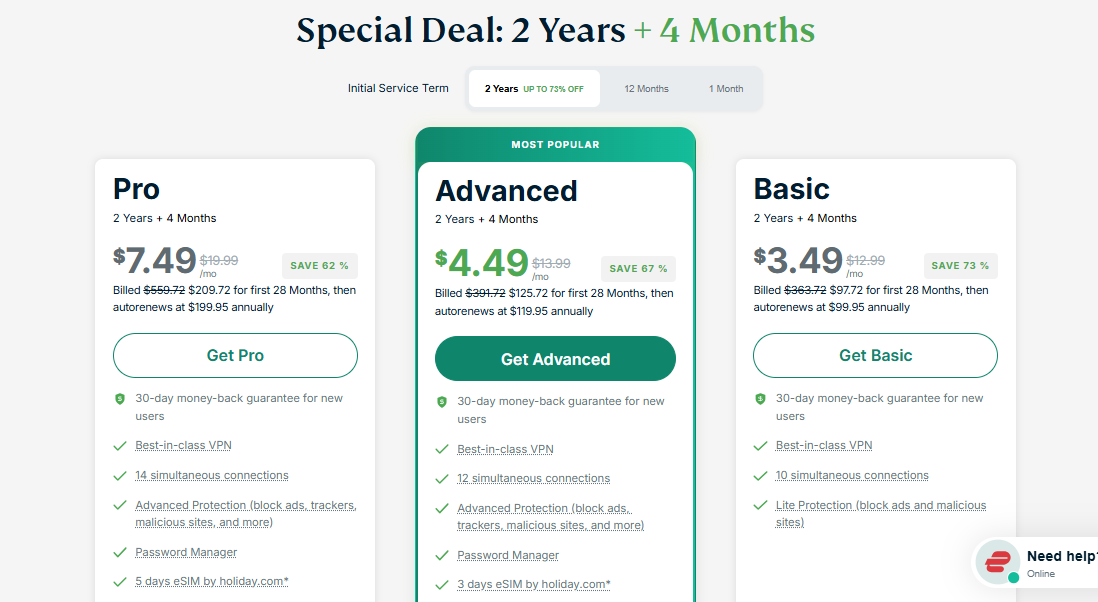


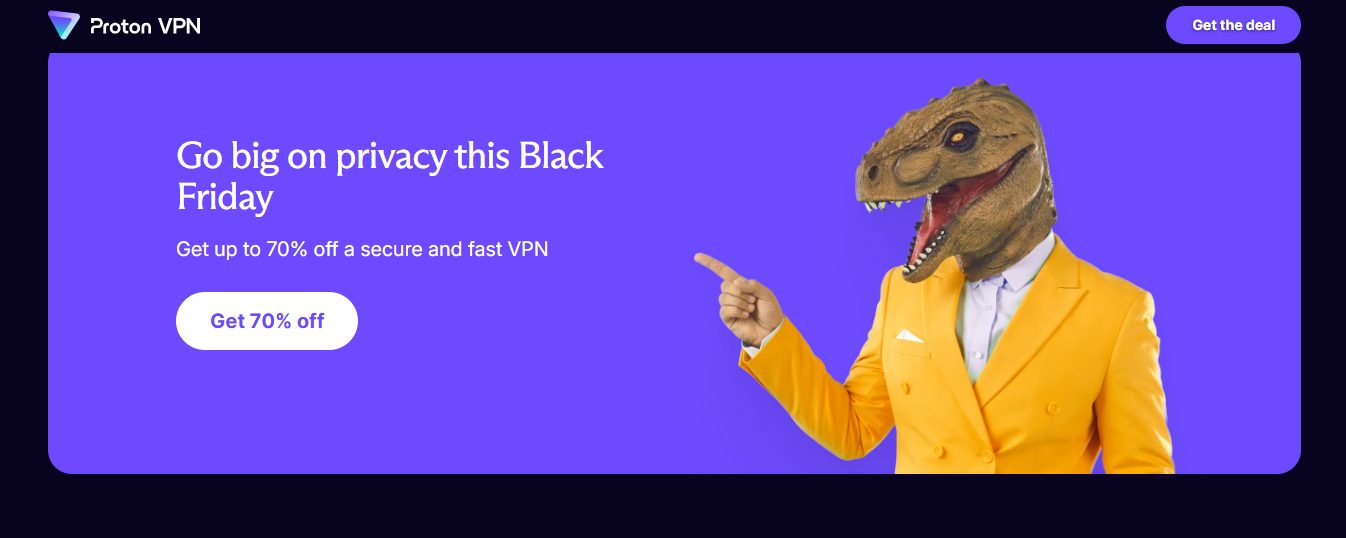

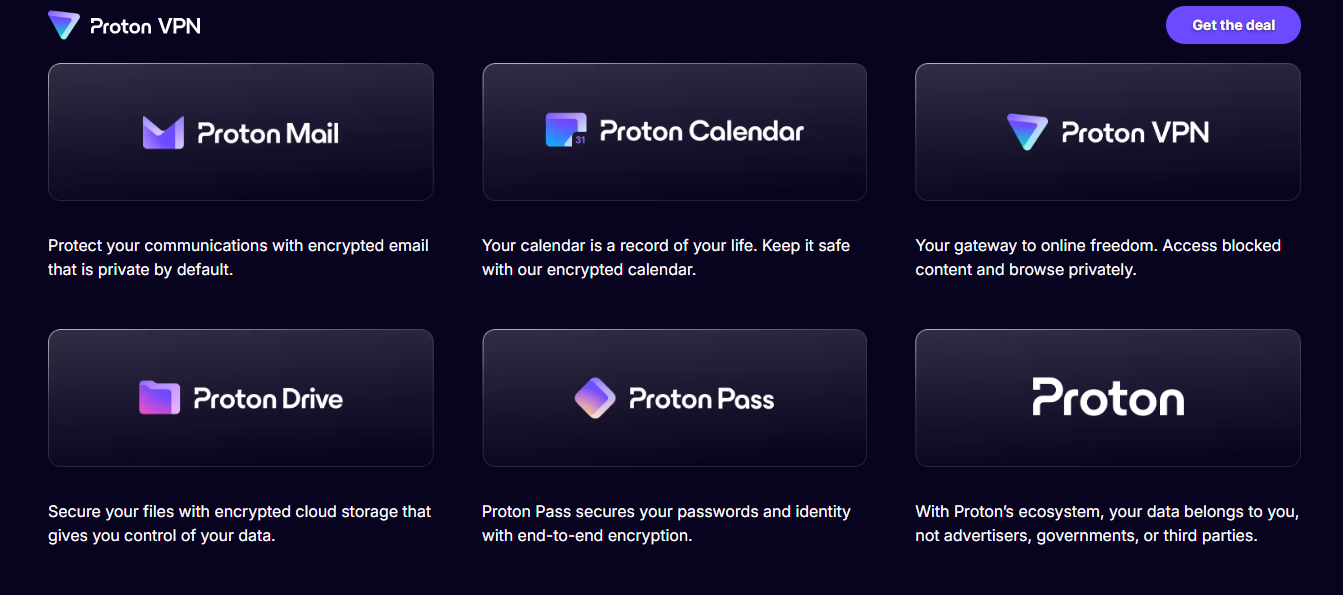
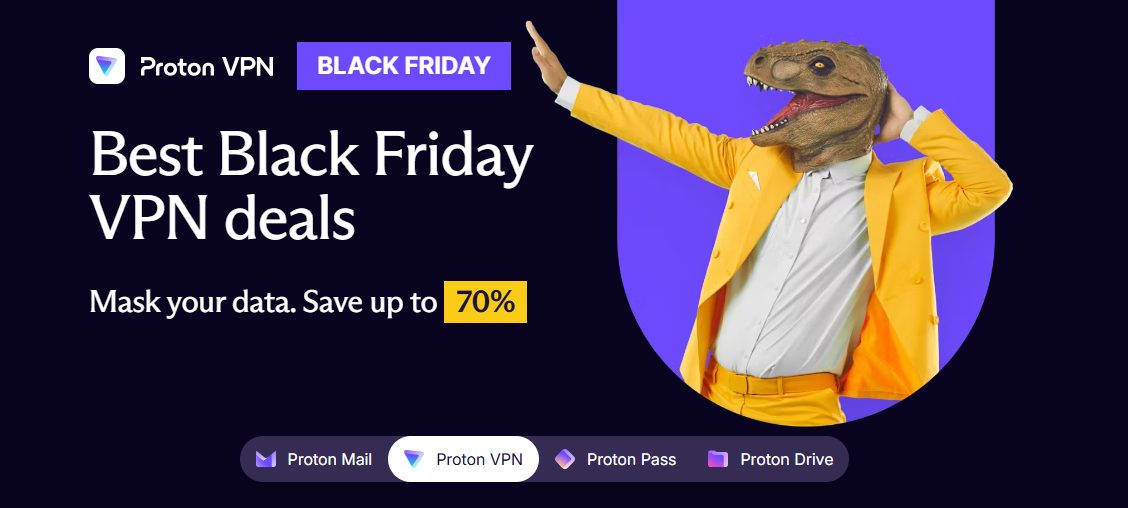




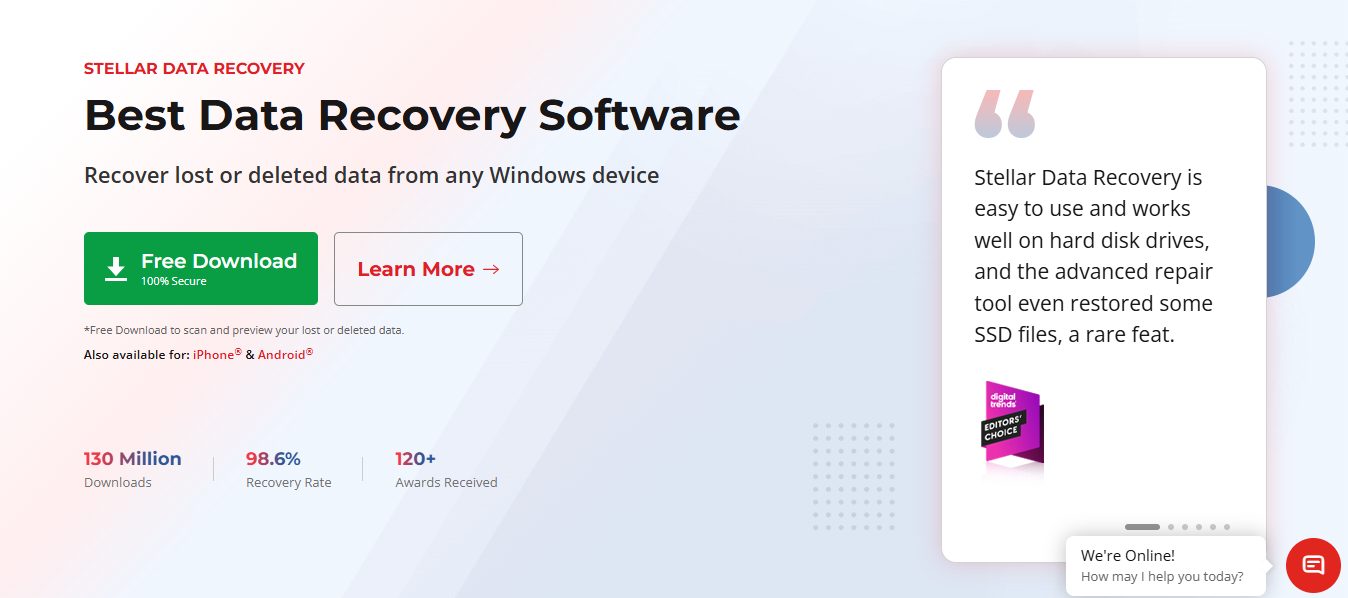
![Best Black Friday Email Security Deals 2025 [ProtonMail, StartMail & GetResponse] Best Black Friday Email Security Deals 2025 [ProtonMail, StartMail & GetResponse]](https://secureblitz.com/wp-content/uploads/2023/11/Best-Black-Friday-Email-Security-Deals-2023-768x402.jpg)



