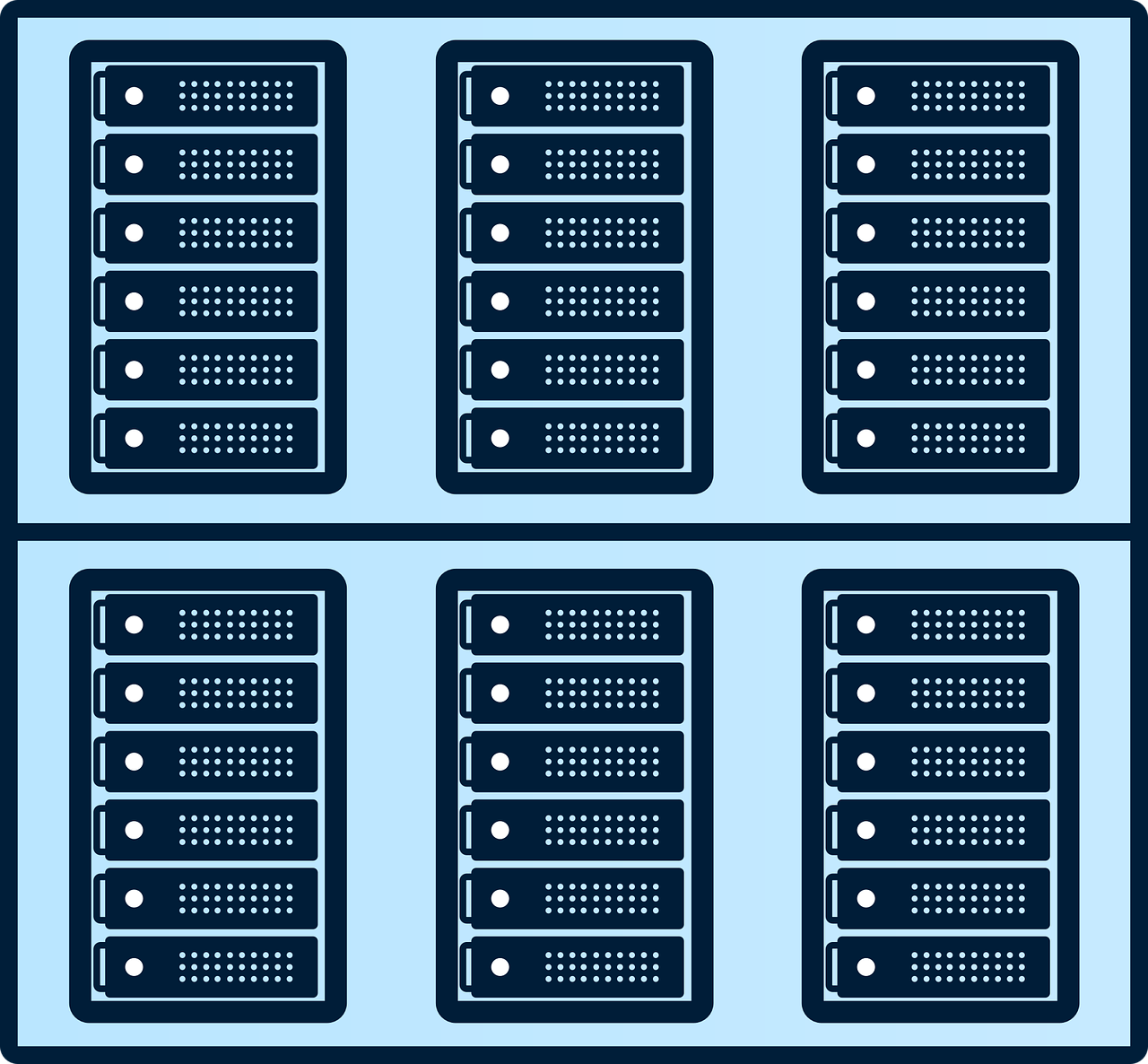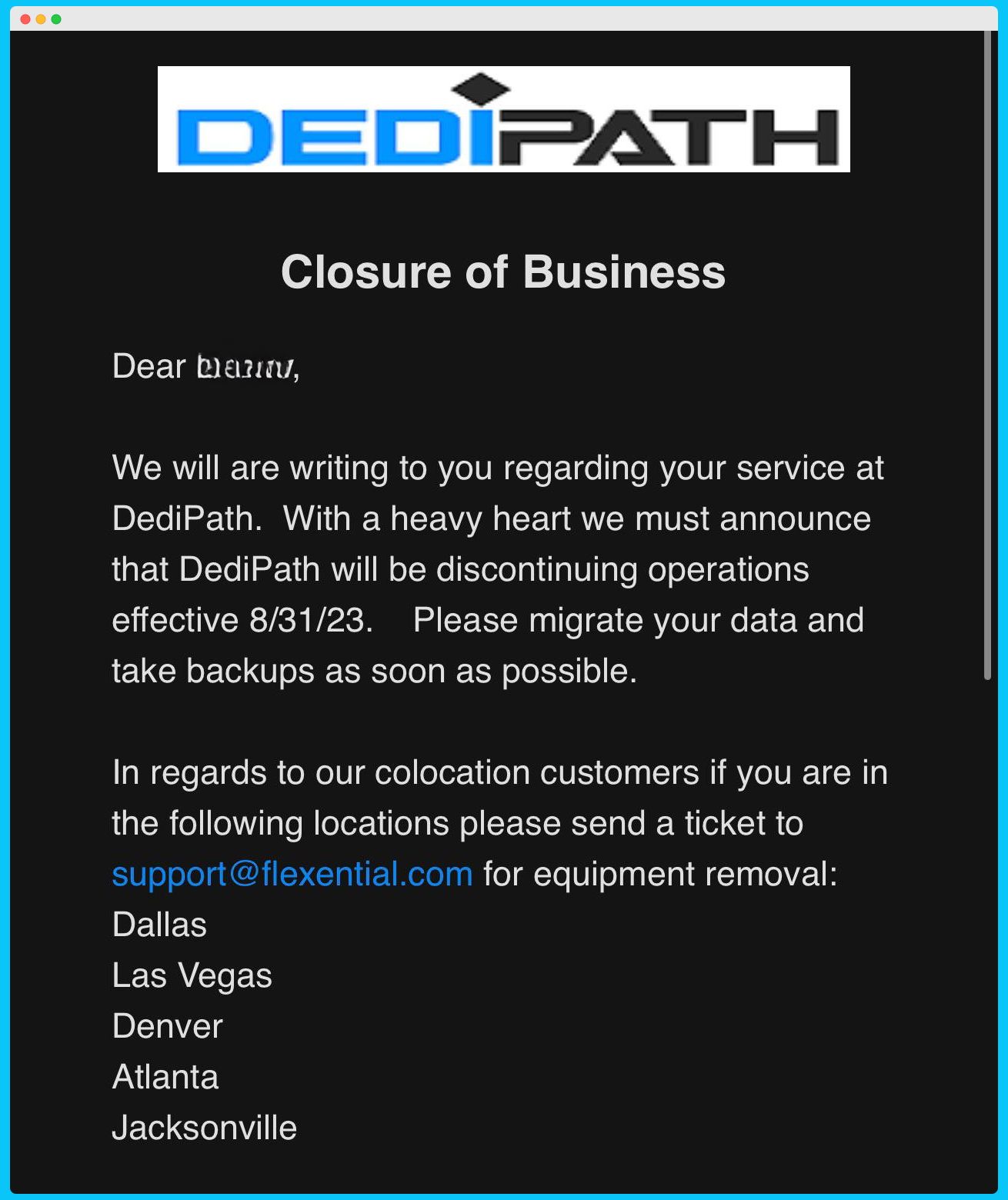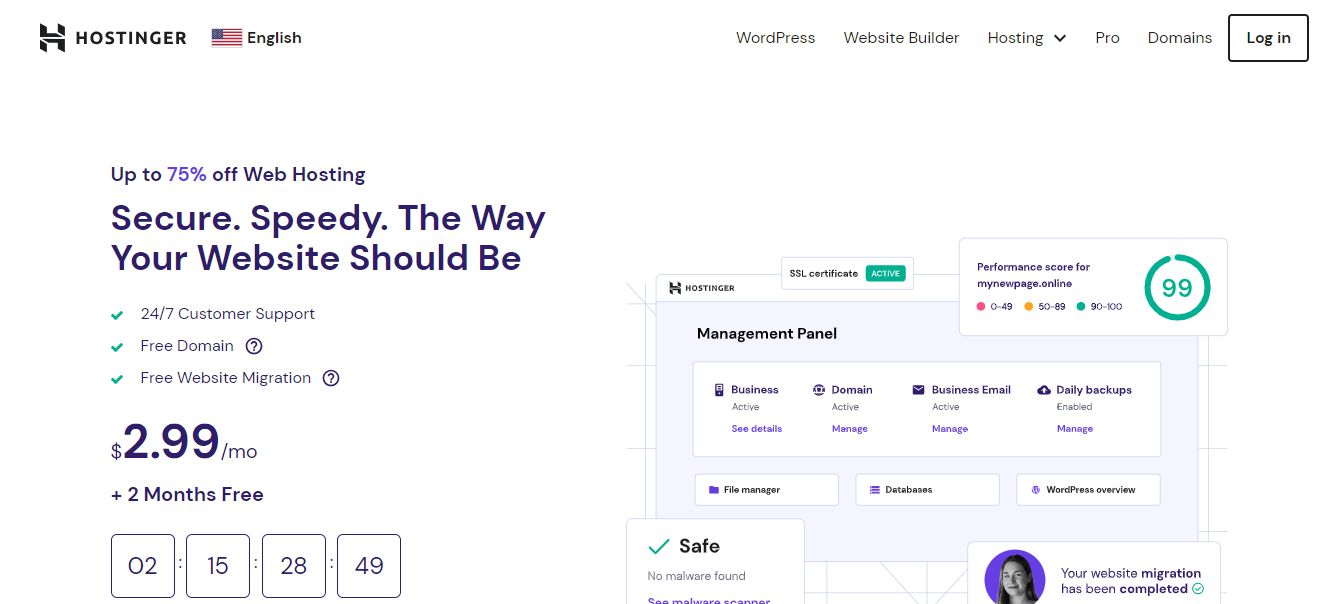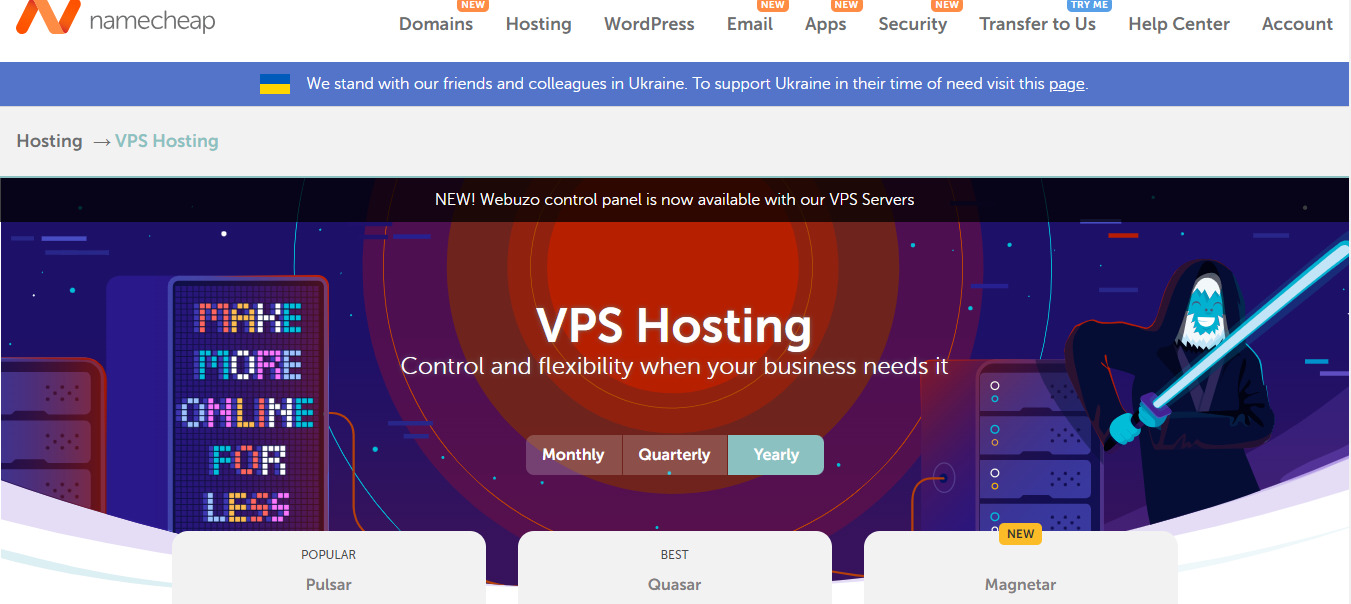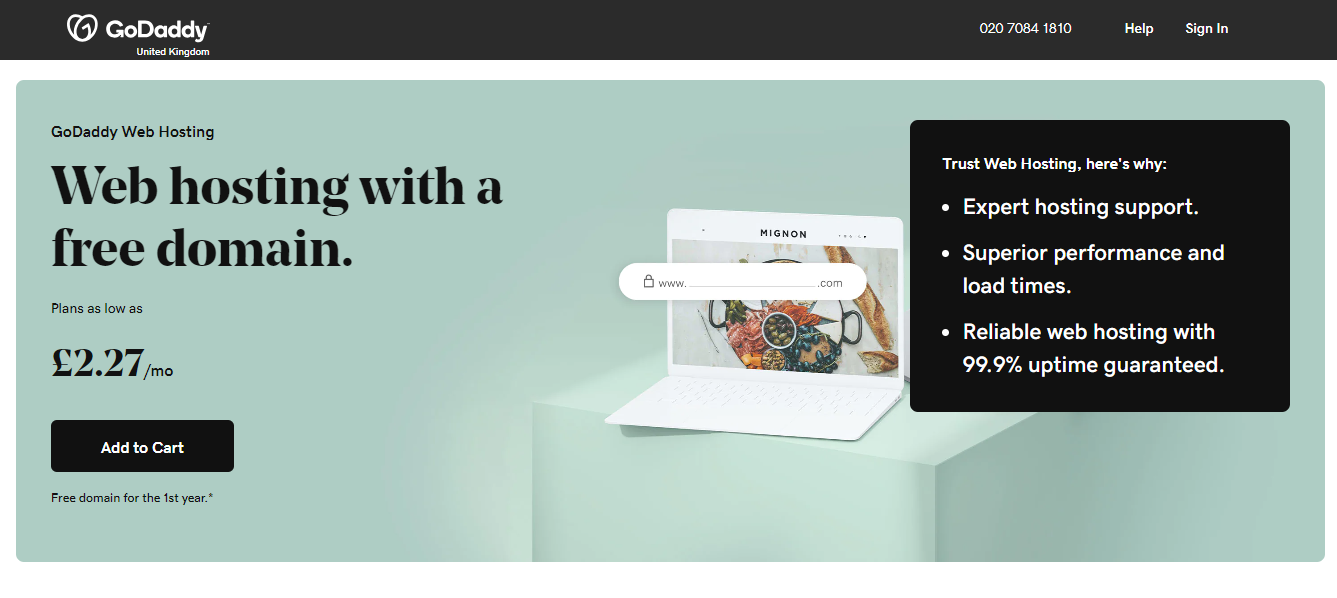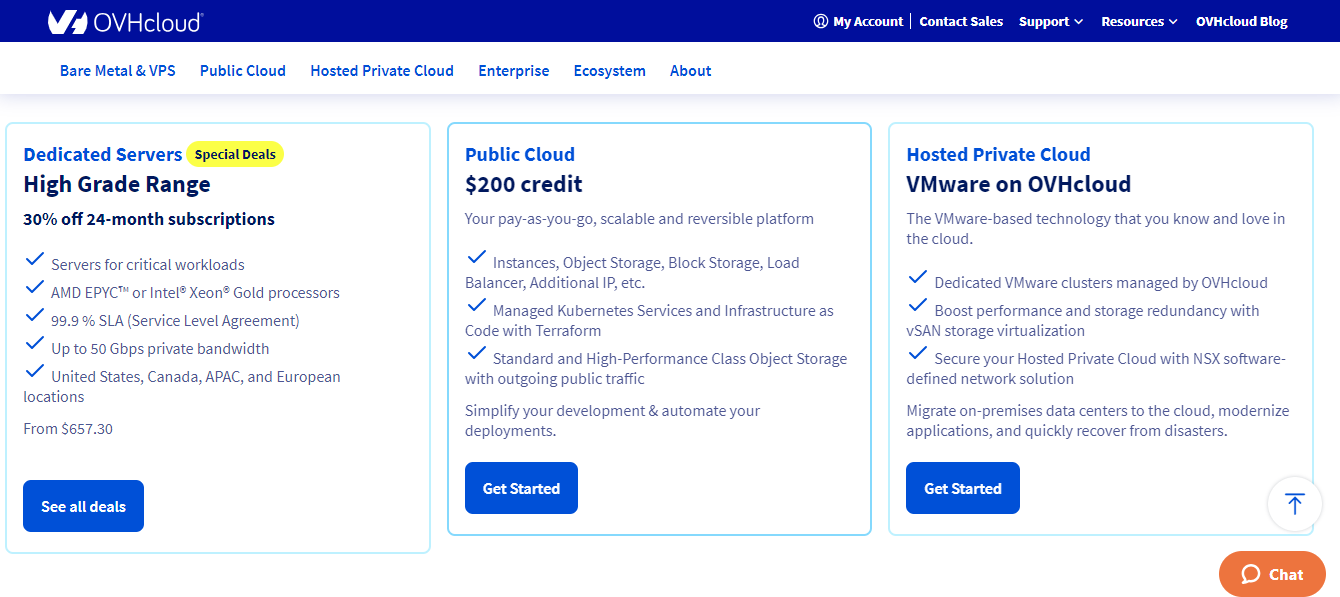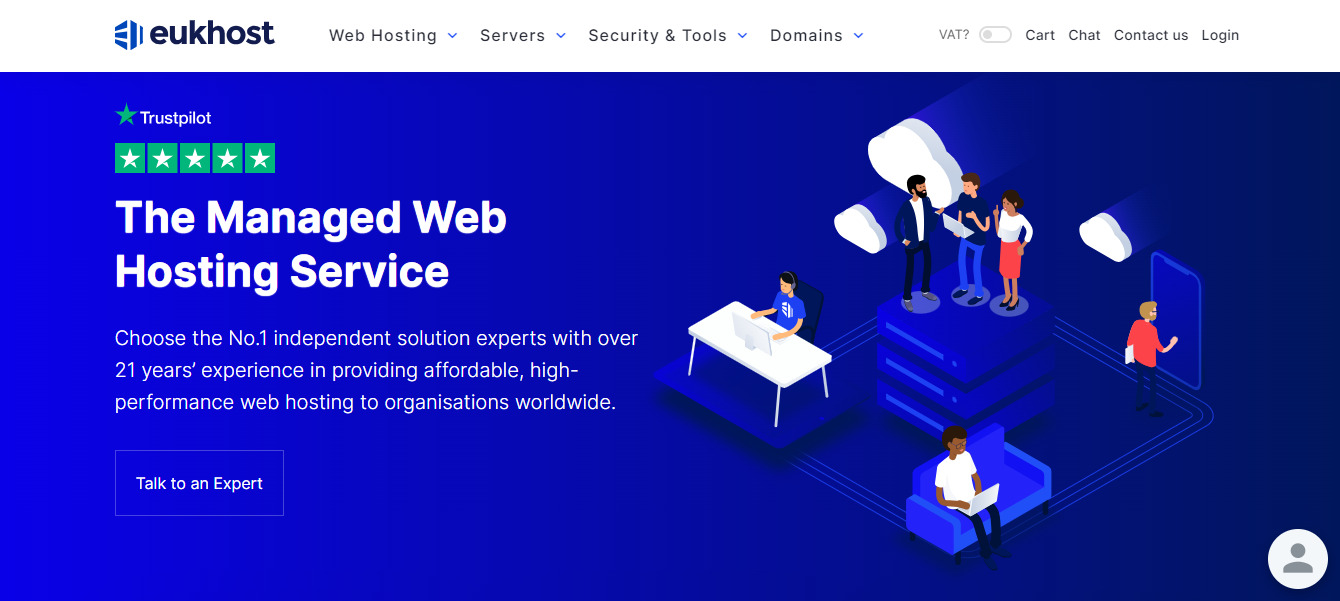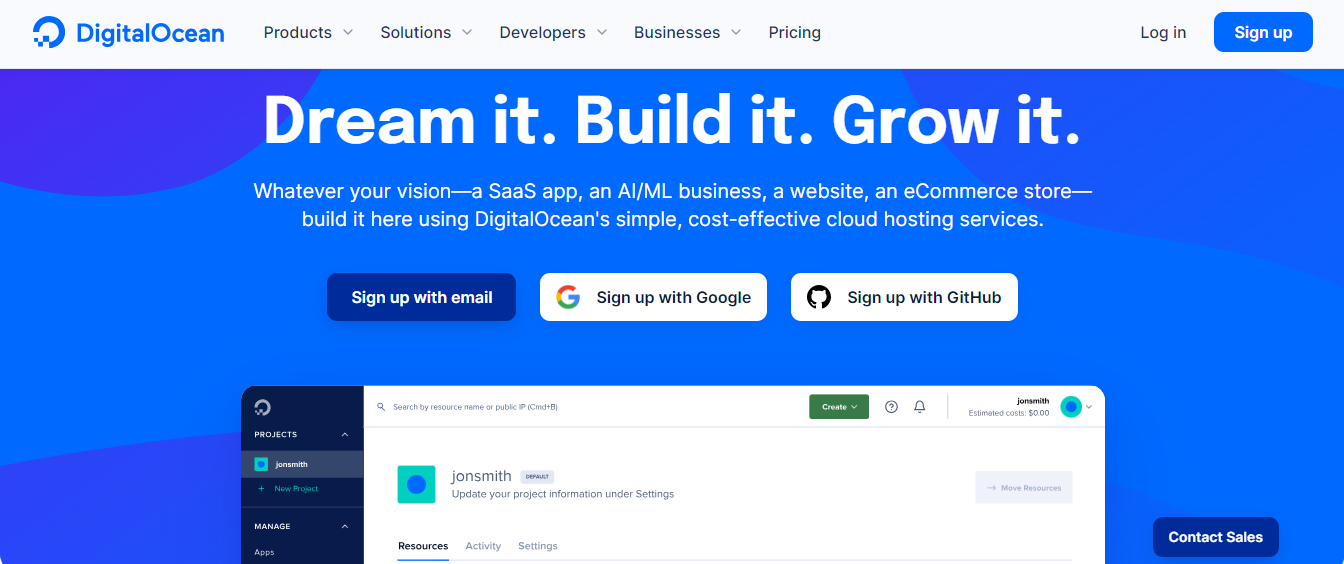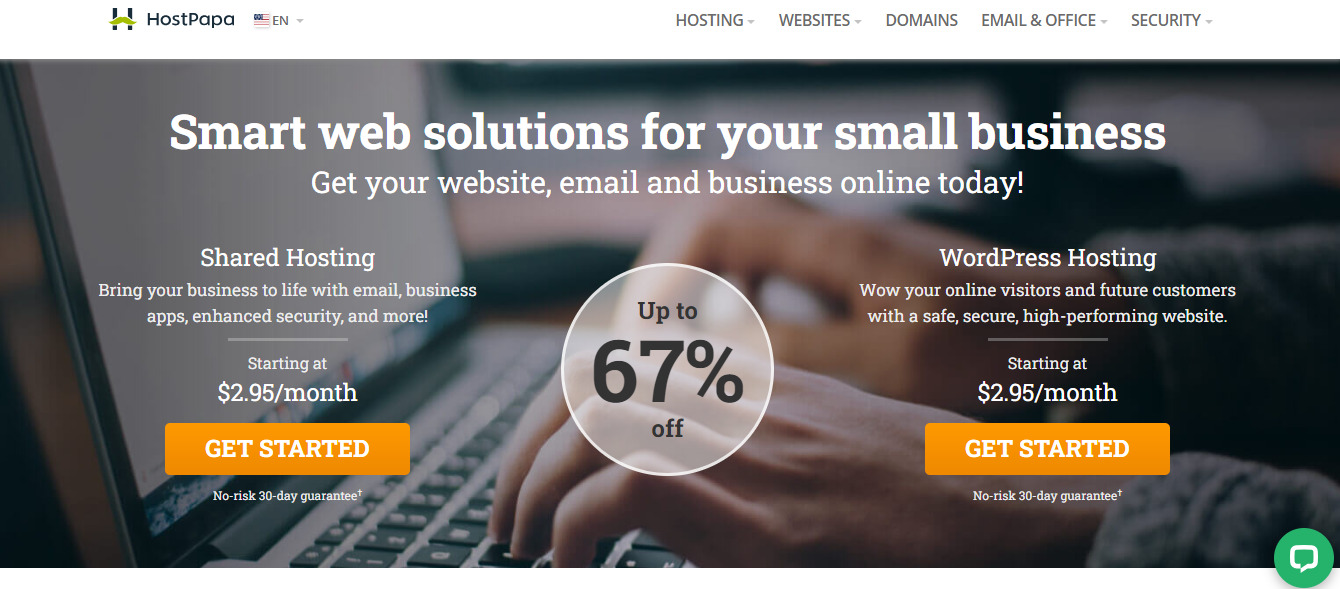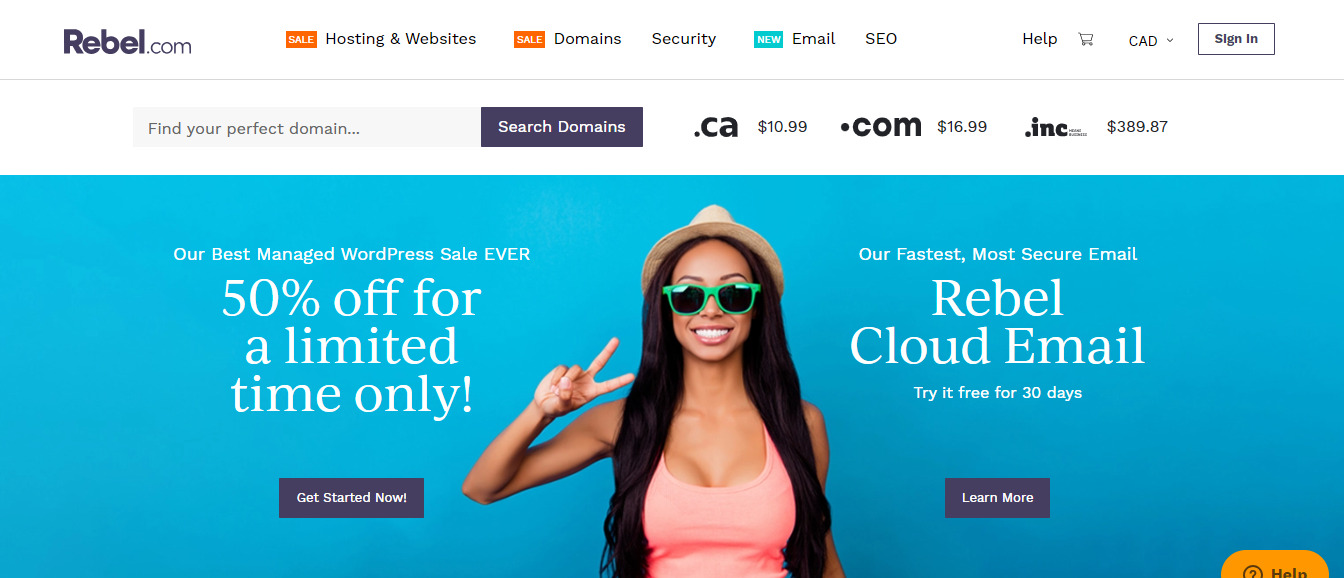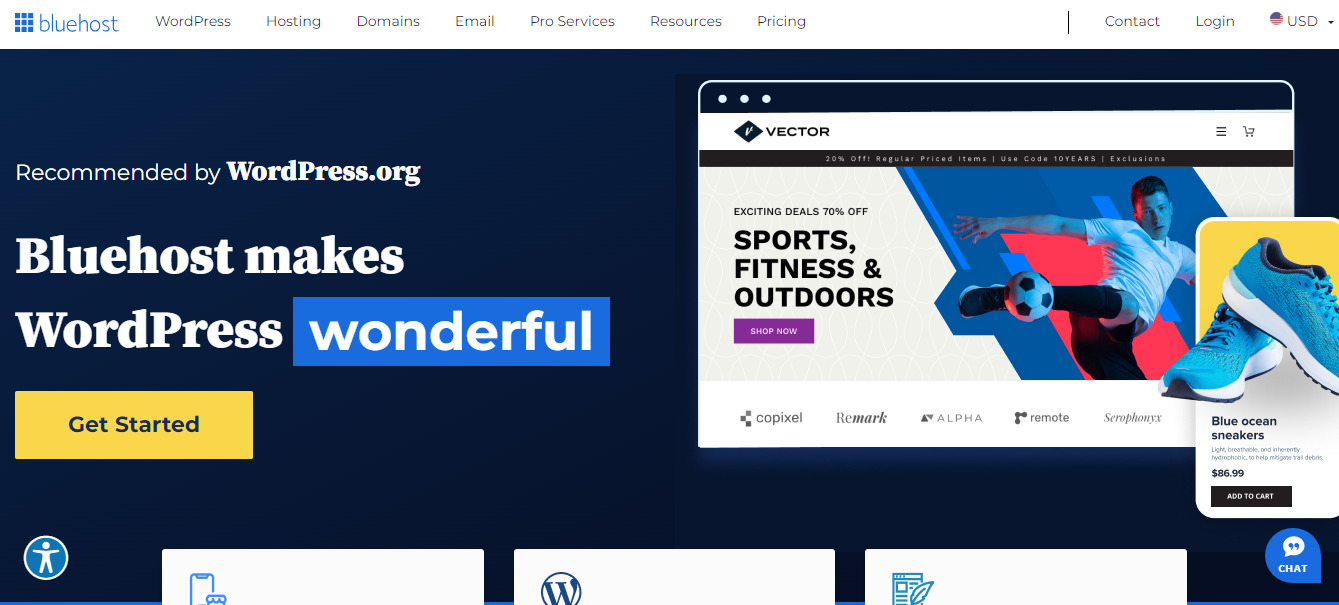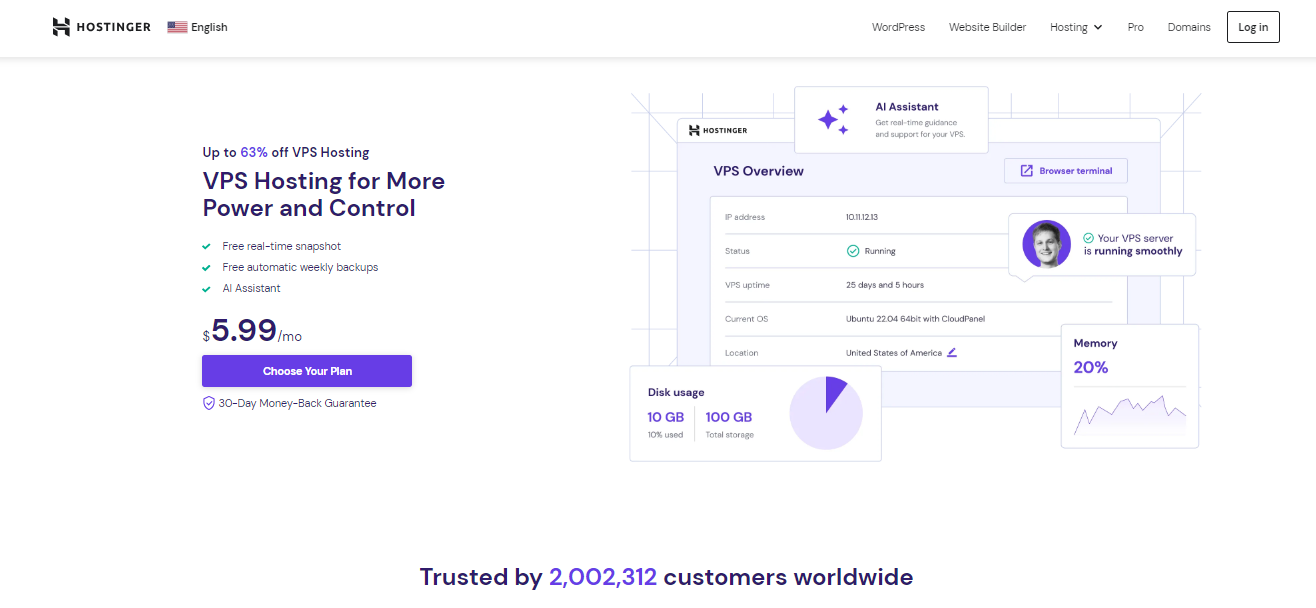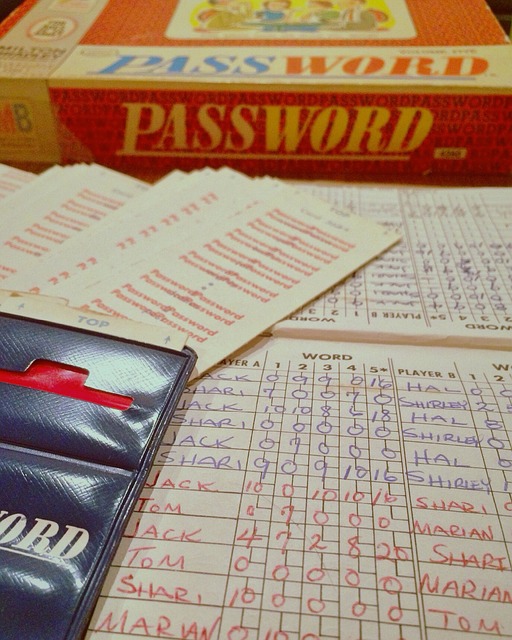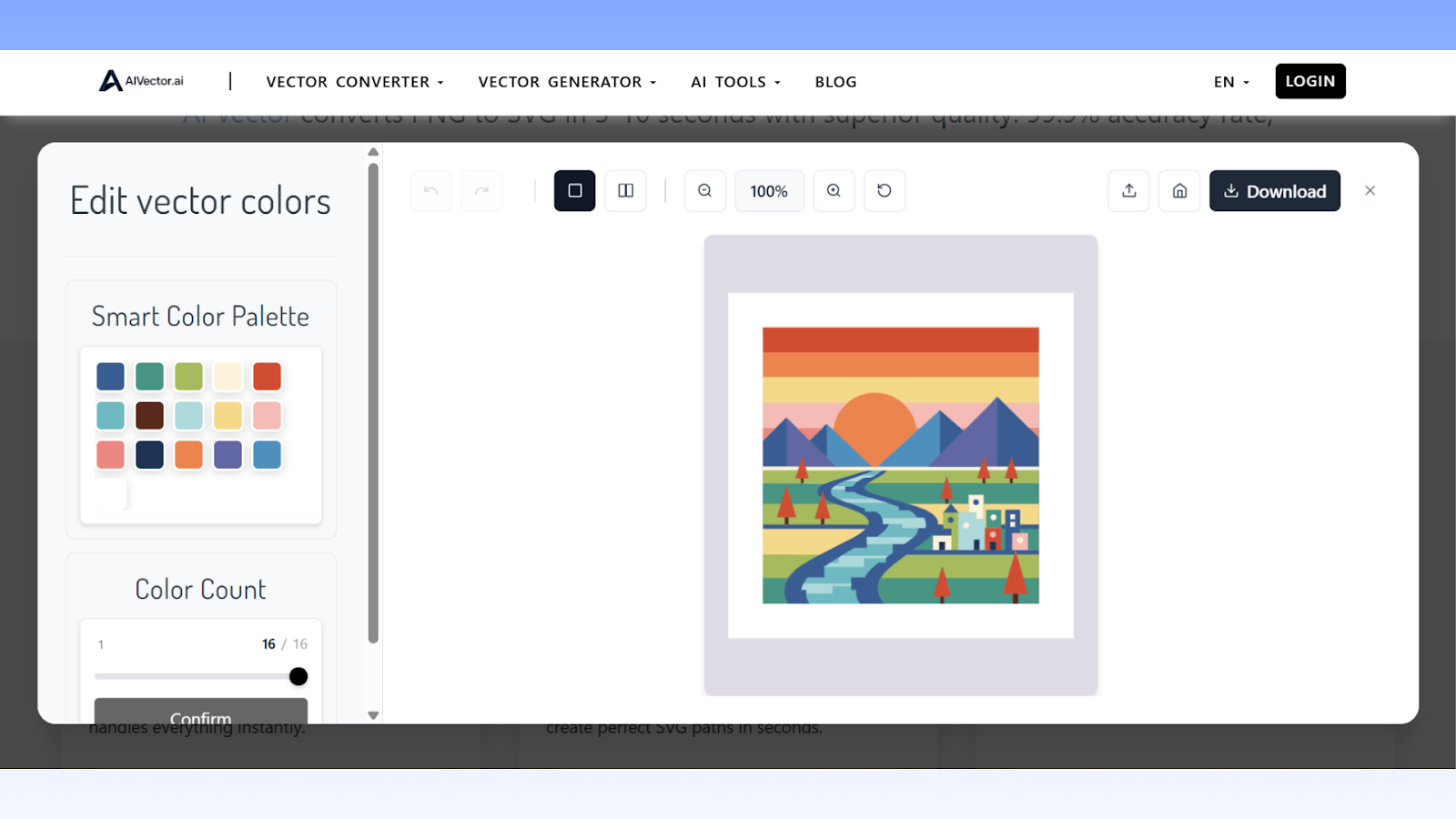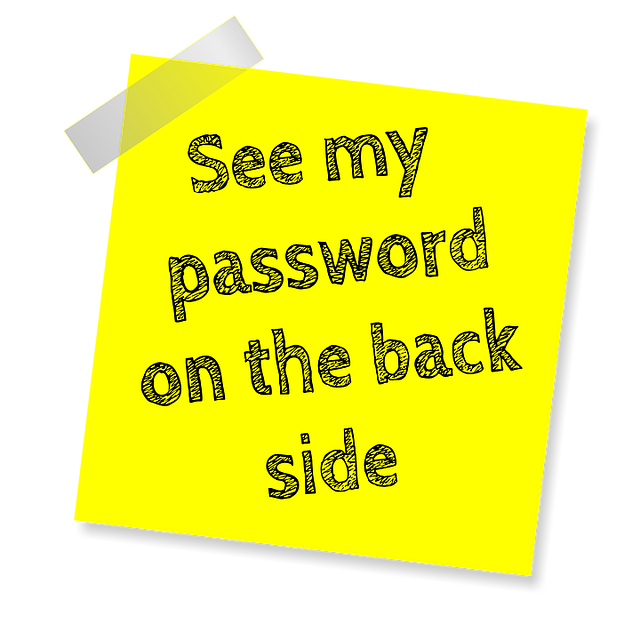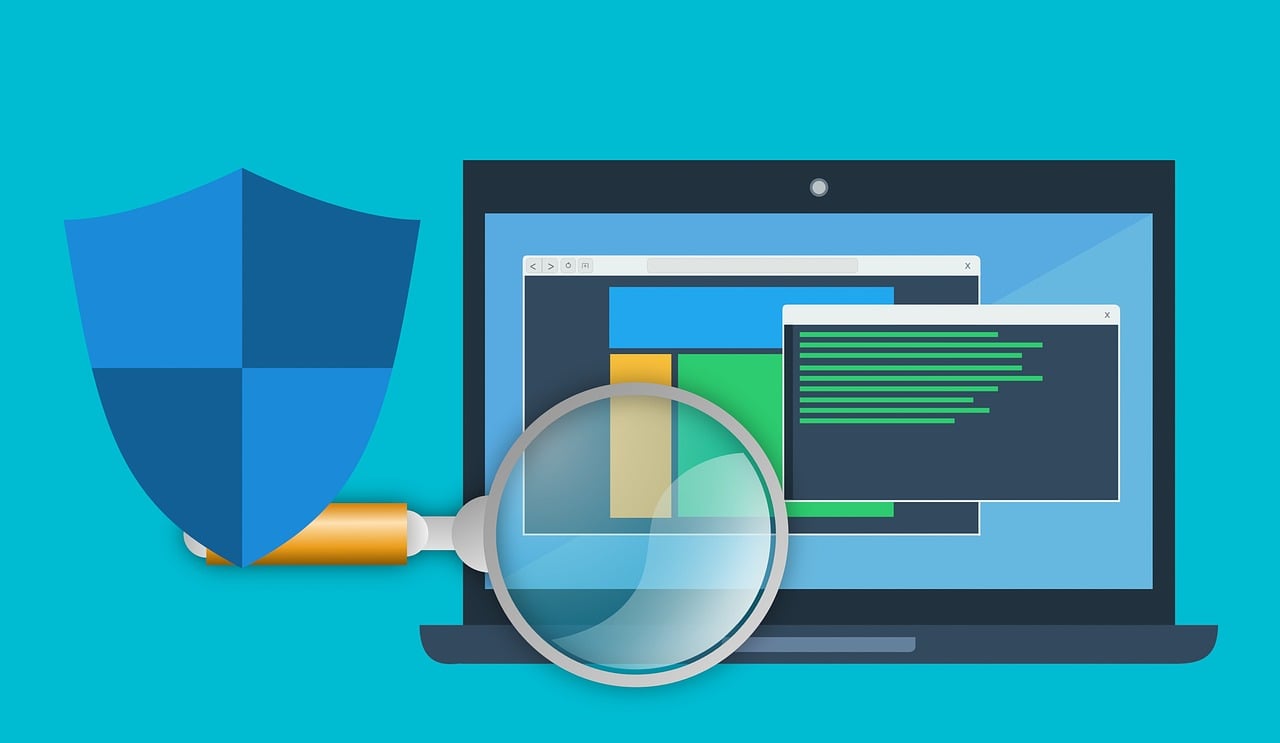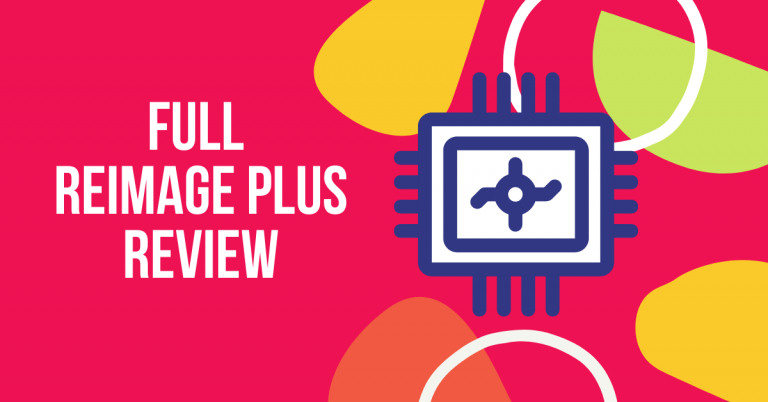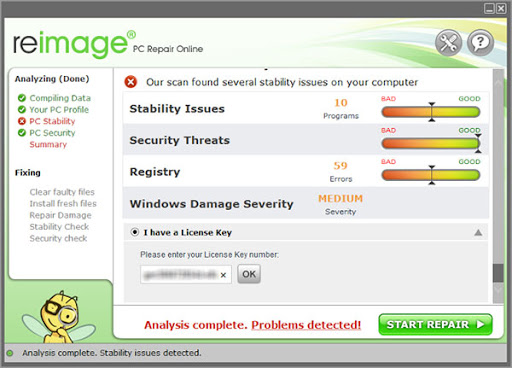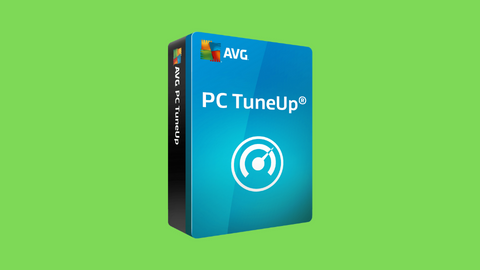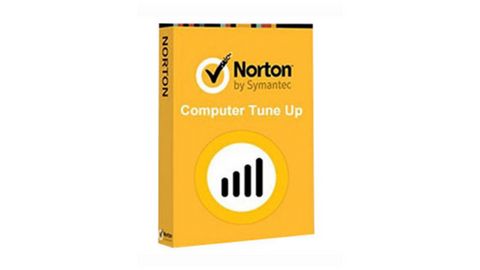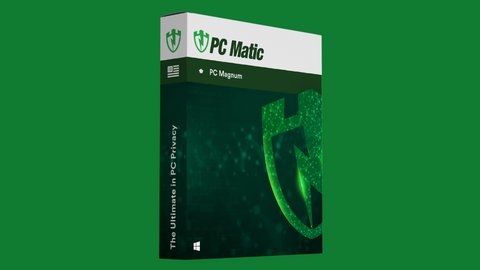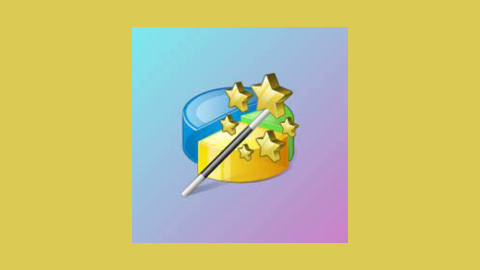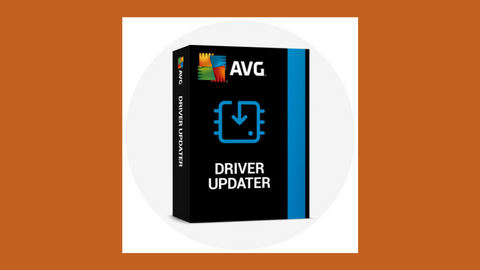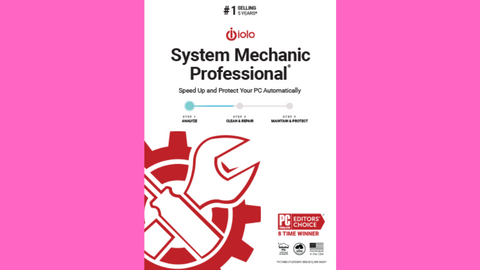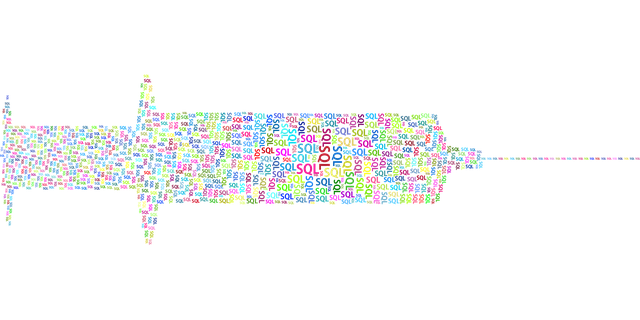What is the average cost of a laptop? Here is the answer.
In today’s world, computers have become an indispensable part of our everyday lives. They serve as invaluable tools for work, communication, entertainment, and so much more.
However, when it comes to purchasing, the average cost of a laptop can vary greatly depending on a multitude of factors. These factors include the brand, model, technical specifications, and desired features.
In this article, we will delve into the fascinating topic of how expensive laptops can be, how much a laptop should cost for a student, and what is the most important thing in specifications.
Table of Contents
What is the Typical Price Range of a Laptop Computer?
Calculating the average cost of a laptop requires taking into account the wide variety of alternatives available on the market. For instance, there are budget laptops that prioritize affordability while still providing basic functionality.
These laptops are ideal for everyday tasks such as web browsing, word processing, and light multimedia usage. Typically, they fall within the lower price range.
Moving up the ladder, we encounter mid-range laptops that offer a balance between performance and price. Compared to budget options, these laptops may have better processors, more RAM, and enhanced features. They cater to users who require a bit more power for tasks like photo editing, multitasking, and light gaming.
In contrast, a gaming laptop is specifically built for high performance. They have potent processors, specialized graphics cards, and enough RAM to provide the best possible gaming laptop experience.
It’s important to consider that these laptops often come with a higher price tag due to their advanced capabilities.
How much should I spend on a laptop? When determining how much to spend on a laptop, the cost can vary depending on the specific features you’re looking for. Generally, laptop prices can range from $300 to $3000.
READ ALSO: Essential Laptop Gadgets for Gamers
Financing for Laptops
If you’re considering purchasing a laptop but are concerned about the cost, there’s no need to let that deter you from your aspirations. Financing your laptop through a loan can be a great solution to obtain the device without experiencing immediate financial strain.
There are various options available that can assist you in owning the laptop you desire, allowing you to avoid paying the full amount upfront.
For instance, let’s say you are interested in an $800 laptop. By taking out an $800 loan, you can repay it gradually in smaller installments over time. This allows you to spread out the cost and alleviate any financial strain on your wallet.
What is the Best Laptop Overall?
Choosing the best laptop overall can be challenging since it largely depends on individual needs and preferences.
Nonetheless, there are several laptops that consistently excel in different categories, positioning them as strong contenders for the title of the best laptop overall.
Apple MacBook Air
Many users consider the MacBook Air one of the best laptops in its price range, offering a powerful and portable option with an appealing design. It provides everything you need, leaving little room for dissatisfaction.
With the powerful M2 processor, this Apple model offers impressive performance. Its 5-core Intel Core i5 processor makes it one of the top laptops of 2023, especially for demanding professionals such as video editing.
Other benefits of this laptop include:
- It weighs only 1.25 kg and is 1.56 cm thick.
- Quiet, fanless design.
- Comfortable and durable keyboard.
- One of the lightest laptops available is this one.
- Battery life is 12 hours.
- External connections are made through USB-C ports.
- Perfect for college students.
But if you’re a fan of a Windows laptop, you might want to consider masterpieces like the Lenovo YogaBook 9i, ASUS ZenBook Duo 14, or Huawei MateBook D14. These laptops have also garnered positive reviews from buyers.
READ ALSO: Unleash Your Gaming Potential with the Most Powerful Gaming Laptops
Lenovo YogaBook 9i
Regarding laptop options in 2023, there is one standout choice. This device stands out with its stunning design and features two 13.3-inch OLED screens, each offering an impressive 2.8K resolution.
Users of Picture This can multitask and perform different tasks on each screen simultaneously. For example, they can watch a video on one screen while taking notes or researching on the other without interruptions.
The laptop is powered by an Intel Core i15-U13 processor, which is part of the 7th generation. It also comes with an integrated Intel Iris Xe graphics card for smooth visual performance.
In terms of storage and memory, it has a choice between 512GB or 1TB internal SSD storage and a generous 16GB of RAM.
- A detachable keyboard. Like the specially designed Lenovo Smart Pen stylus, this Bluetooth-enabled keyboard enhances multitasking capabilities.
- Flexible layout options. It easily adapts to accommodate various usage needs.
- A 1080p webcam.
What makes this laptop truly unique is its innovative technology that tracks the user’s movements, allowing for interactive experiences in three-dimensional virtual environments – all without the need for glasses or any additional devices.
READ ALSO: How To Set Up A New Computer Like James Bond
Huawei MateBook D14
Huawei has made a significant impact in the tech world with its latest laptop, the Huawei MateBook D 14. This impressive device features an AMD Ryzen 5 3500U processor that enhances speed and overall performance. It is equipped with a fast PCIe solid-state drive and can accommodate up to 16 GB of DDR4 RAM.
Don’t be intimidated by the name – the Radeon Vega 8 graphics adapter on this device is more than capable for your everyday tasks, as well as some light entertainment like watching videos or playing games.
The 14-inch IPS screen is a delightful feature, offering a Full HD resolution of 2160 x 1440. With its FullView display, the screen feels almost boundless.
Picture this: your smartphone and Huawei MateBook working together seamlessly, even offline. With this powerful pair, you can mirror your phone’s screen onto your laptop, effortlessly transfer files, make edits, and even message your friends using the convenience of a shared keyboard and mouse.
This laptop is equipped with a 65 W USB-C charger, delivering fast charging capabilities that can power your battery life to approximately 46% in just 30 minutes. Additionally, it offers rapid data transfer functionality for your phone.
In conclusion, the Huawei MateBook D 14 is a formidable competitor in the laptop market. Its exceptional performance, attractive design, and useful features like cloud storage and a headphone jack make it a compelling option for everyday laptop usage.
ASUS ZenBook Duo 14
Now, let’s discuss the ASUS ZenBook – a laptop that has truly brought style and innovation to the market. It is particularly appealing to creative individuals and experienced users who value versatility.
The laptop features a 14-inch main screen that offers incredibly clear visuals. With its Full HD 1920 x 1080 pixel resolution and 16:9 aspect ratio, you’ll enjoy sharp images and vibrant colors. But what sets this laptop apart is the additional ScreenPad Plus. This secondary display measures 12.6 inches, providing an extra screen for added convenience and productivity. It’s like having a cool bonus feature right at your fingertips!
ASUS Zenbook Features:
- A good laptop has built-in memory. This laptop offers impressive memory and storage capabilities. With 16 GB of RAM and a 512 GB hard drive, you’ll experience speedy data access as well as ample space for storing your files and documents.
- Video card. This laptop is an excellent choice for a gaming laptop, video editing, and increasing your overall productivity. The powerful processor and graphics card ensure smooth performance in these tasks.
- Graphic card. The laptop features an impressive Intel Core i7 1195G7 processor, delivering high-performance capabilities. Additionally, the NVIDIA GeForce MX450 graphics card provides exceptional visual power, making it ideal for tasks such as photo editing and running Adobe Photoshop smoothly.
- Keyboard. This laptop has a stylish and lightweight aluminum body. And the keyboard is no ordinary keyboard. It features a comfortable layout and convenient backlighting, perfect for late-night typing sessions.
Suppose you’re in the market for a new laptop that offers stunning visuals with its OLED display, a comfortable keyboard for those long typing sessions, and powerful processing capabilities. In that case, the ASUS ZenBook Duo 14 might just be the perfect choice. And the best part? It comes at an affordable price point.
What Is the Average Cost of a Laptop?
The average cost of a laptop varies depending on the type, features, and specifications. For basic laptops suitable for browsing and light tasks, prices typically range from $300 to $500. Mid-range laptops, often used for work or casual gaming, cost between $500 and $1,000.
High-performance laptops for gaming, video editing, or professional use usually fall within the $1,000 to $2,000 range, with premium models exceeding $2,000.
Factors like brand, processing power, RAM, storage, and additional features like touchscreens or 2-in-1 functionality significantly influence the price.
Frequently Asked Questions
What is the best budget laptop price range?
Budget laptops usually fall between $300 and $500, offering basic performance for everyday tasks like web browsing, video streaming, and document editing.
How much should I spend on a laptop for gaming?
For casual gaming, expect to spend around $800 to $1,200. The price can range from $1,500 to over $3,000 for high-end gaming with advanced graphics and performance.
Are expensive laptops always better?
Not necessarily. Expensive laptops often have advanced features and high-end specs, but the best laptop depends on your specific needs, such as portability, performance, or specialized software compatibility.
Can I get a good laptop for under $500?
Yes, you can find decent laptops under $500 for tasks like browsing, word processing, and video streaming. However, they may struggle with demanding applications or multitasking.
READ ALSO: How to Deal With Annoying Acer Laptop Hardware Problems
How does the brand affect the cost of a laptop?
Brands like Apple, Dell, and Microsoft often command higher prices due to premium designs, build quality, and customer support, while brands like Acer or Lenovo may offer budget-friendly options with solid performance.
What factors should I consider when determining my budget for a laptop?
Consider the intended use (work, gaming, education), performance requirements (RAM, processor, storage), portability, and additional features like battery life or display quality.
Bottom Line
Detecting the average cost of a laptop can be a complex task, as it depends on various factors that affect pricing. The brand, model, technical specifications, and desired features all contribute to the final price tag.
It’s important to note that technological advancements have made laptops more affordable in recent years, allowing consumers to find quality options at lower laptop prices.
As the market continues to evolve, it is crucial for potential buyers to carefully consider their needs, preferences, and budget when selecting the right laptop for their specific requirements.
Ultimately, the average laptop cost fluctuates due to industry trends, technological innovations, and individual consumer demands.
In this post, I answered the question – what is the average cost of a laptop? You can leave a comment below if you have a different answer.
INTERESTING POSTS