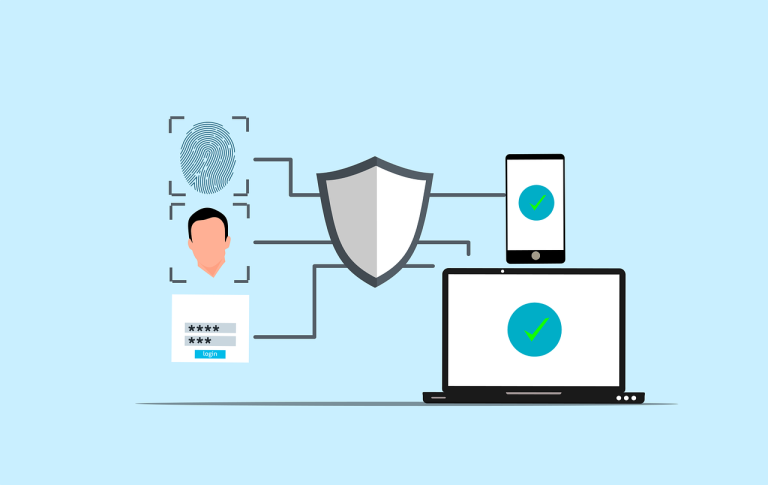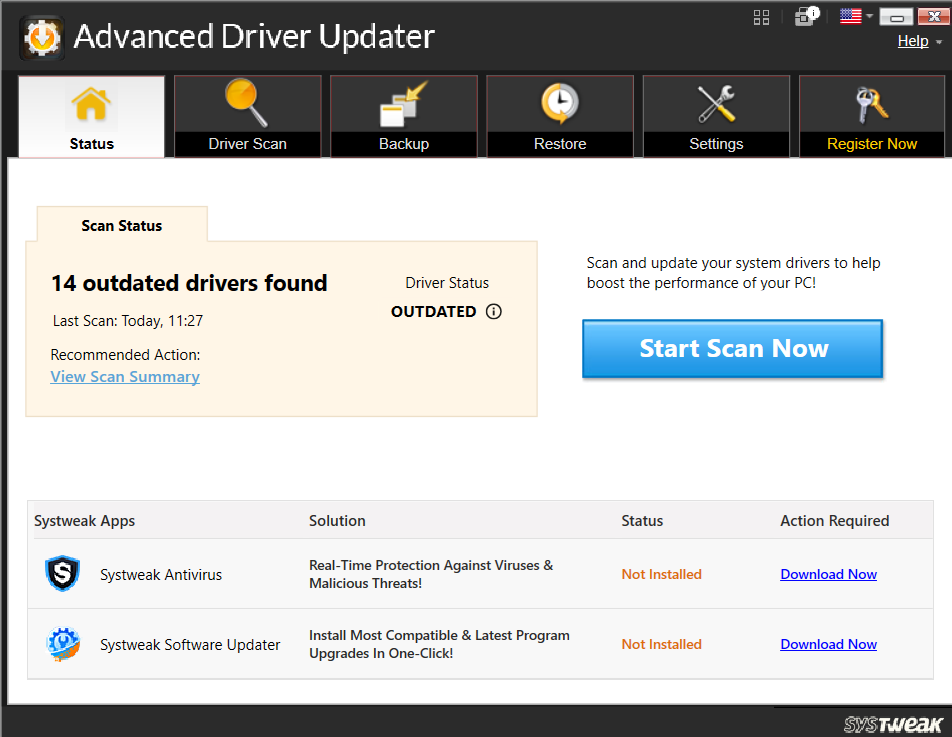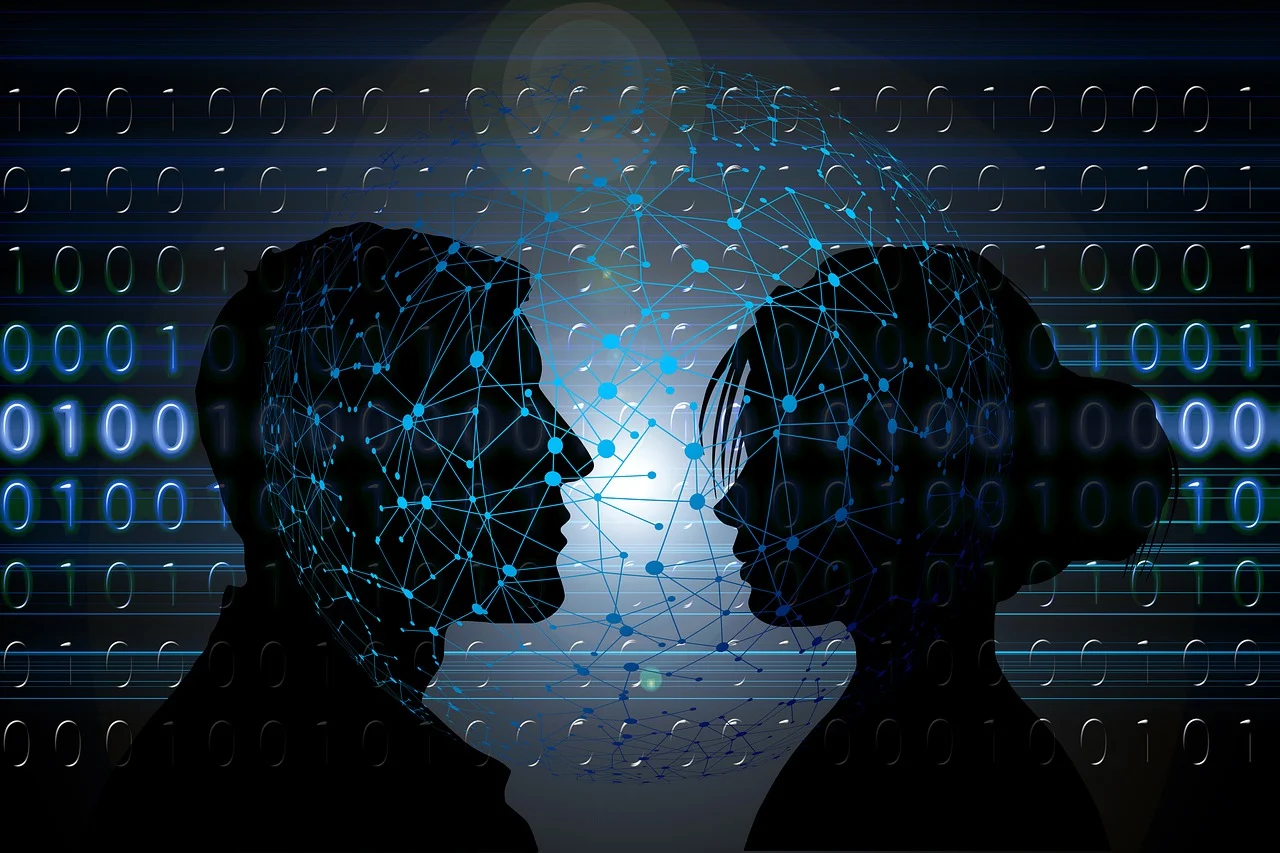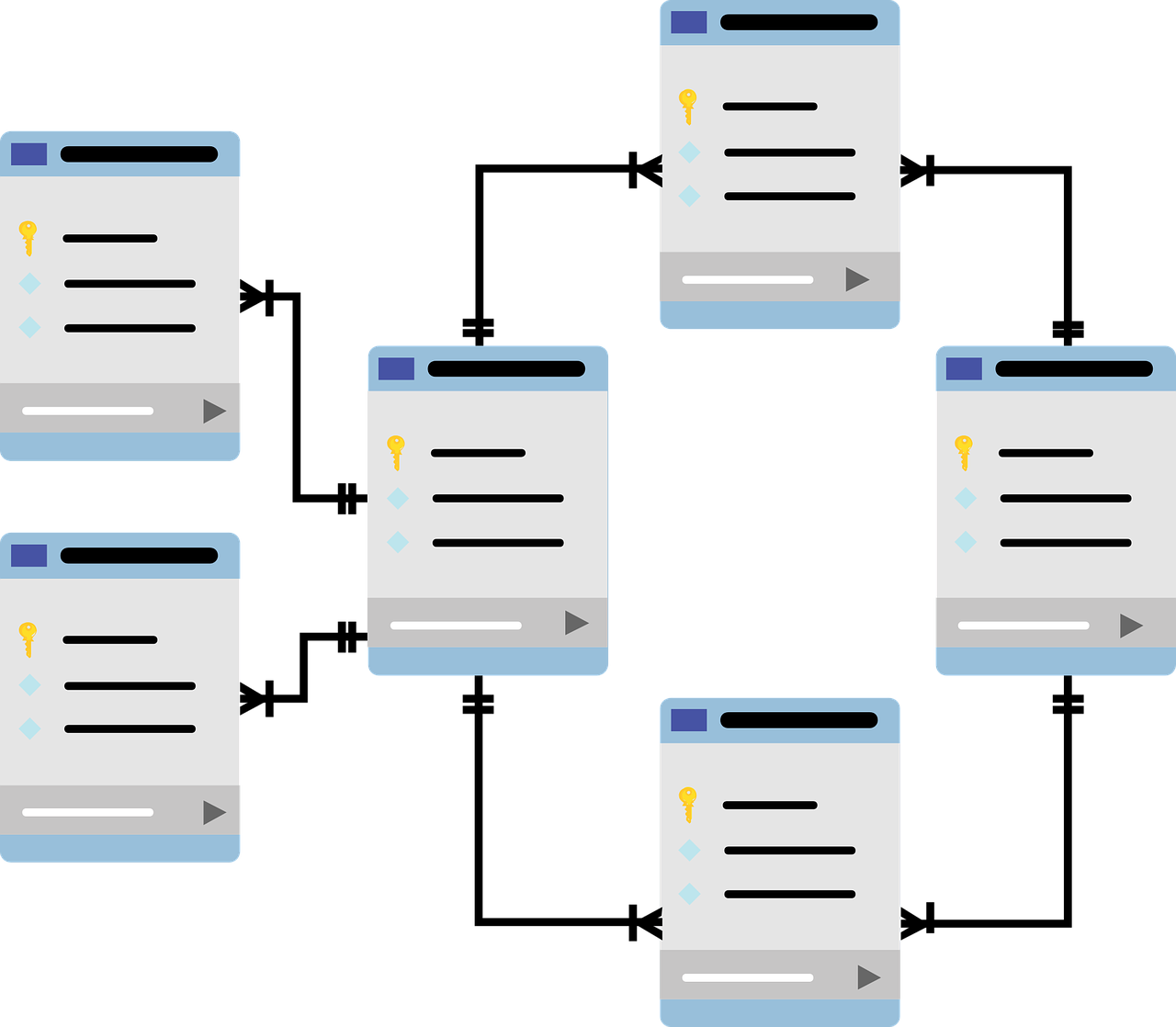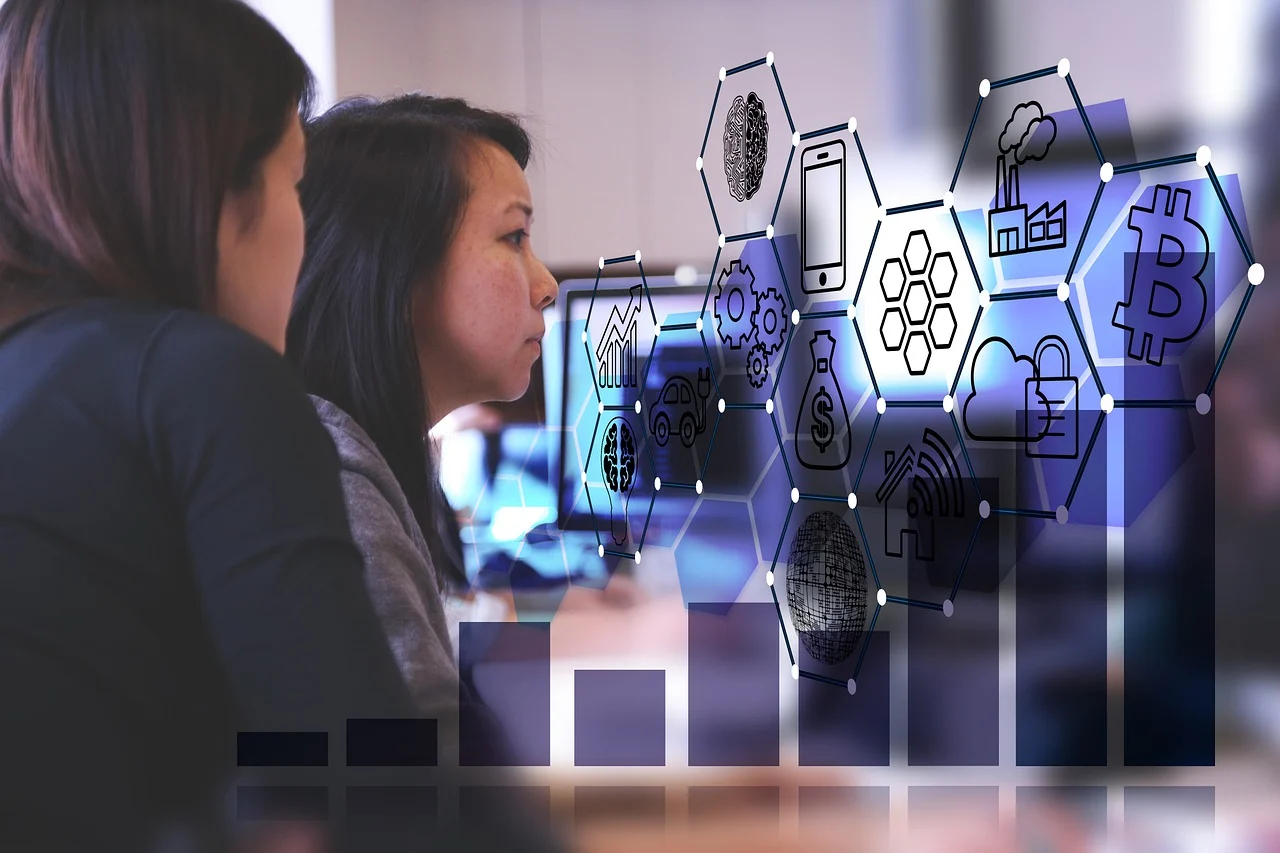In this post, you will learn why retired IT assets are one of the most overlooked cybersecurity threats.
Typical cybersecurity that most organizations think of includes cloud security, firewalls, phishing attacks and ransomware.
Most investment and attention go toward protecting systems that are active and connected to the network.
Yet there is a critical blind spot in many security strategies which are retired IT assets.
Even though they can still hold vast amounts of sensitive data, servers, hard drives, old laptops and network equipment often fall outside daily security thinking.
This can potentially become a serious cybersecurity risk, especially if it is ignored.
Table of Contents
1. The Security Risk No One Talks About
Normally systems are still active when a cybersecurity program is designed.
Applying patches and monitoring networks are usually responded to during real-time threats by security teams.
Once equipment is decommissioned, however, it is often assumed to be “safe” simply because it is no longer in use.
This assumption is dangerous.
Retired hardware frequently contains sensitive data such as customer records, employee information, intellectual property, and system credentials.
Removing a device from the network does not automatically remove the data stored on it.
When assets are discarded without control, improperly stored or sold, attackers can easily target such data.
The lack of visibility and ownership over retired assets is what makes them so risky.
2. What Happens to Data After Devices Leave the Network
Data does not magically disappear when a device is no longer in use.
Some of these servers might very well hold backups, logs or even databases.
End-user devices can contain emails, documents, saved passwords, and cached access tokens.
Even network equipment such as printers and routers may store configuration data or scanned documents.
A common misconception is that deleting files or reformatting a drive is enough to protect data.
In reality, standard deletion methods usually only remove references to the data, not the data itself.
It is easy to recover deleted information with basic tools.
This misunderstanding leads organizations to believe their data is gone when it is still very much accessible.
3. Real-World Security Risks of Improper IT Disposal
Improper disposal of IT assets has led to many real-world data breaches.
It is a fact that confidential corporate info, medical records and even financial data were found on hard drives purchased online.
In other instances, organizations have donated or sold old equipment without sanitizing it, unknowingly exposing sensitive data to the public.
Insider threats also play a role.
Employees or contractors who handle retired equipment may have access to data if proper controls are not in place.
Other situations where information can be exposed are through resale and third-party vendors involved in transport or storage, especially when using data center decommissioning services.
With each handoff, the risk of data leakage increases, especially when strict processes are not in place.
4. Secure Data Destruction Best Practices
Secure data destruction best practices have to be followed by organizations to reduce risks.
Certified data wiping and physical destruction are two ways to approach data security.
To ensure data can not be recovered, approved software is used for certified wiping.
Certified wiping uses approved software to overwrite data multiple times, ensuring it cannot be recovered.
This method is suitable when devices are to be reused or resold.
Physical destruction involves shredding, crushing, or degaussing storage media so that data is permanently destroyed.
For failed drives that cannot be wiped or very sensitive data, this approach is usually preferred.
Whichever method is used, it should align with the organization’s risk profile and regulatory requirements.
Equally important is maintaining a documented chain of custody.
Each asset has to be tracked right up to final resale or destruction.
What demonstrates compliance during investigations or audits is documentation that proves data was handled in a secure way.
5. Compliance Requirements and Security Standards
Secure handling of data at end-of-life is required through secure regulations as standards.
Regulations such as GDPR and HIPAA mandate that organizations protect personal and sensitive information throughout its entire lifecycle, including disposal.
Industry standards like ISO 27001 also emphasize secure asset management and data destruction.
Non-compliance can significantly increase the impact of a breach.
Regulators may impose heavy fines, and reputational damage can be severe when organizations are not able to prove they followed proper disposal procedures.
Sometimes a breach from retired assets can be just as damaging as an active system breach.
6. Integrating ITAD Into an Organization’s Security Framework
Any organization should use IT Asset Disposition (ITAD)
This means defining clear policies for asset retirement, data destruction, and vendor management as part of cybersecurity governance.
Effective and secure ITAD services requires collaboration between security, IT, and procurement teams.
IT teams manage technical processes, and procurement ensures that vendors meet security and compliance standards, while security teams define data protection requirements.
ITAD becomes a natural extension of cybersecurity rather than a separate process when all these groups work together.
7. Conclusion: Closing the Security Gap at End-of-Life
One of the most overlooked cybersecurity threats is retired IT assets, because they are not part of active security operations, and often out of sight is out of mind.
For attackers, the data on these retired IT assets are just as valuable as any other data.
By understanding the risks, addressing common misconceptions, and adopting secure disposal practices, organizations can close this critical security gap.
In modern threats, cybersecurity does not end when a device is powered off.
Protecting sensitive data long after systems leave the network is essential for cyber defense.
It is essential for an organization to reduce risk, remain compliant and protect their reputation by taking end-of-life security seriously.
INTERESTING POSTS
- The Overlooked Security Risks of Poor Cash Management in Small Businesses
- From Identification To Response: 5 Steps To IT Risk Management
- 5 Cybersecurity Tips To Protect Your Digital Assets As A Business
- Insurance Requirements Push Atlanta Businesses Toward Professional Cybersecurity Services
- How Safe Are Casino Apps? A Deep Dive into Their Cybersecurity Measures