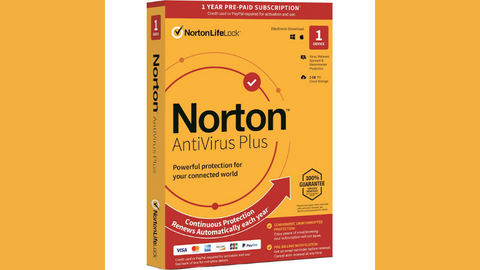Here, I will show you the most dangerous websites that you should avoid
We have entered into a new decade, the 2020s, and the digital landscape is evolving faster than ever. Every day, thousands of new websites are launched—each catering to different needs, interests, and industries. From shopping platforms and streaming services to social media and gaming sites, the internet offers a vast array of resources and entertainment. But amidst this proliferation, there lurk some very dangerous websites that can compromise your security, steal your data, or infect your device with malware.
Understanding which sites pose risks is critical in protecting yourself online. Whether you’re a casual browser, a business professional, or a parent overseeing your children’s online activities, knowing which websites to avoid can save you from costly consequences. In this comprehensive guide, we’ll explore the most dangerous websites, how to recognize them, and practical tips to safeguard your digital life.
Table of Contents
Why Should You Be Concerned About Dangerous Websites?
Many internet users underestimate the threats posed by certain websites. They might think that only shady or illegal sites are risky, but the truth is that malicious sites can disguise themselves as legitimate, trustworthy platforms. Cybercriminals employ sophisticated techniques to lure visitors into their traps, which can lead to data theft, financial loss, or even identity fraud.
Statistics reinforce the importance of vigilance. According to a report by Statista, cyberattacks increased by over 50% during 2020, with a significant portion stemming from malicious websites. Furthermore, a study conducted by Cisco revealed that nearly 70% of malware infections originate from compromised or malicious websites.
Some common consequences of visiting dangerous websites include:
- Infection with viruses, worms, or trojans that damage or disable your device
- Installation of ransomware that encrypts your files and demands payment
- Stealing sensitive personal or financial information
- Unauthorized access to your accounts and online identities
- Spreading malware to other devices or networks
Therefore, being able to identify and avoid these websites is vital in maintaining your cybersecurity hygiene.
How Cybercriminals Use Dangerous Websites
Understanding the tactics used by cybercriminals will help you recognize threats early. Some common methods include:
- Phishing sites: Fake websites that mimic legitimate ones to trick users into revealing login credentials or personal data.
- Malvertising: Malicious ads embedded in otherwise trustworthy websites that redirect users to harmful sites or initiate malware downloads.
- Drive-by downloads: Sites that automatically download malware onto your device without your knowledge when you visit or click links.
- Fake download sites: Sites offering free downloads of movies, music, or software that actually contain malware.
- Dark web sites: Hidden sites on the dark web that facilitate illegal activities, including selling malware, stolen data, or illegal substances.
These tactics are constantly evolving, making it essential for users to stay informed and cautious.
Most Dangerous Websites You Should Avoid
1. Websites with odd addresses
One of the easiest ways to spot a malicious website is by scrutinizing its URL. Cybercriminals often create sites that look similar to legitimate ones but contain subtle differences in the address. For example, a genuine site might have a domain ending in .co.uk, but a fake version might use .co.us or misspellings like amaz0n.com instead of amazon.com.
They also manipulate domain extensions to appear authentic, such as adding extra characters or numbers. For instance, a fake bank site might have mybank-secure.com instead of the official mybank.com. Always verify URLs before entering sensitive information, and consider bookmarking trusted sites to avoid typos or accidental visits to malicious ones.
Tip: Use browser extensions like WHOIS Lookup to check the domain registration details and authenticate websites.
2. Websites that have lots of ads
Many shady websites rely heavily on advertising revenue, which often results in cluttered, ad-heavy pages. These sites can be a major security risk because they frequently host malvertising—malicious ads designed to infect your device when clicked. When browsing such sites, you might encounter pop-ups urging you to click links, download software, or enter personal data.
Malvertising campaigns have been responsible for large-scale malware outbreaks. For example, in 2019, a widespread malvertising attack on popular entertainment sites led to thousands of users unknowingly downloading ransomware. To stay safe, avoid clicking on suspicious ads, and consider using ad-blockers like Adblock Plus.
Also, be cautious with websites that have an excessive number of pop-ups or redirects—they often indicate a scam or malicious intent.
3. Download websites
While there are legitimate sites that offer free downloads of movies, music, or software, many are dangerous. Cybercriminals create fake download portals that infect your device with malware instead of providing the content you seek. For example, a site claiming to offer free Hollywood movies may actually install trojans or ransomware on your system.
Statistics show that malware-laden downloads are responsible for over 30% of cyberattacks globally. To mitigate this risk, only download from trusted sources such as official app stores or well-known platforms like Netflix, Spotify, or Amazon. Use reputable antivirus software to scan downloads before opening them.
Pro tip: Look for HTTPS in the URL and check for reviews or user feedback before downloading files from unfamiliar sites.
4. Fake shipping websites
Online shoppers are increasingly targeted by fake shipping or courier websites. Cybercriminals set up these sites to collect payment information or steal credit card details. They often mimic the appearance of legitimate courier services like FedEx, DHL, or UPS, and send fake tracking emails to lure victims.
In 2021, the FBI reported a surge in scams involving fake shipping websites, leading to thousands of dollars lost and personal data compromised. Always verify the URL’s authenticity, especially when prompted for payment. Use official courier websites directly to track shipments and avoid clicking on suspicious links in emails.
Cybercriminals often exploit fear of delays or lost packages to trick victims into revealing sensitive info. Be vigilant and cautious.
Best Antivirus With Ironclad Web Protection
READ ALSO: Adware Guide for Beginners
What Are The Most Dangerous Websites On The Web?
The most dangerous websites harbor malware such as viruses, worms, trojans, spyware, ransomware, backdoors, keyloggers, and more. These malicious programs are designed to attack and compromise your device, steal sensitive information, or disrupt your online activities.
Some common categories include:
- Sites that use outdated or vulnerable Flash Player plugins: Always keep your Flash plugins updated and configure your browser to ask for permission before enabling Flash content.
- Shortened URL links: Popular on platforms like Twitter, these obscure the destination URL. Use tools like CheckShortURL to preview links before clicking.
- Email attachments, links, and downloads: Always scan with antivirus tools and verify the source before opening or clicking.
- Pornographic sites and illegal streaming sites: These are common vectors for malware and illegal content.
- .onion websites on the dark web: While not all dark web sites are malicious, many are associated with illegal activities. Use caution if you venture into this part of the internet.
What Are The Most Dangerous Apps And Websites For Kids And Teens?
Some apps and websites pose significant risks to minors, exposing them to inappropriate content, cyberbullying, or grooming. They can influence mental health, self-esteem, and personal safety.
Popular dangerous platforms include:
- BitLife: A simulation game that can encourage reckless behaviors and promote a negative outlook on life.
- Snapchat: Known for disappearing messages, but also a hub for sexting, cyberbullying, and exposure to inappropriate content.
- Ask.fm: An anonymous Q&A site linked to cyberbullying and harassment.
- TikTok: While entertaining, it can expose teens to inappropriate content and cyber predators if not monitored.
- Whisper: An anonymous social network that can facilitate risky behaviors and cyberbullying.
- Kik Messenger: Popular among teens but often used for cyberbullying and sharing explicit content due to its anonymity features.
- Omegle: Random chat site with a high risk of exposure to inappropriate content and predators.
- Telegram: Encrypted messaging app that can be misused for illegal activities.
- Instagram: While widely used, it can lead to cyberbullying, self-esteem issues, and exposure to harmful content.
- Blendr & Houseparty: Social apps that facilitate online meetups, but can also be exploited by predators.
Tip: Parents should actively monitor their children’s online activities and educate them about the dangers of these platforms.
READ ALSO: Automotive Cybersecurity Guide: Protecting Your Vehicle from Digital Threats
Just How Risky Are These Sites?
Many of these sites are not inherently dangerous but become risky due to how they are used or exploited by malicious actors. For instance, a social media platform like Instagram or TikTok is safe when used responsibly but can pose dangers if teens are exposed to cyberbullying, sexting, or grooming.
One tragic example is Amanda Michelle Todd, a young Canadian girl who fell victim to cyberbullying and online harassment. Her case underscores the importance of vigilance and the devastating consequences that can arise from unsafe online environments.
Parents and guardians should foster open communication, set boundaries, and educate minors about online safety.
Which Websites Are Most Likely To Infect You With Malware?
Malware can infect your device through various types of websites, especially those that host or distribute malicious content. Common sources include:
- Pornographic sites that often contain embedded malware or malicious ads
- Dark web marketplaces involved in illegal activities
- Illegitimate torrenting or file-sharing sites
- Shady streaming sites offering free movies or series
- Sites infected with adware or exploit kits
According to the 2015 Cisco Annual Security Report, industries like aviation, insurance, automotive, and real estate are increasingly targeted by malware distributors. These sites often harbor trojans like SpyEye that harvest user data for malicious purposes.
To stay protected, always verify the legitimacy of sites before visiting, avoid suspicious links, and keep your antivirus software up to date.
How Does Malware Get On Websites?
Malware infects websites through various vulnerabilities or malicious injections. Common methods include:
- Outdated website applications: CMS platforms, plugins, or scripts that haven’t been updated are prime targets for exploitation.
- Poor access control: Weak passwords or misconfigured permissions can allow hackers to gain control.
- Third-party components: Using infected or compromised third-party plugins, themes, or scripts can introduce malware.
- Third-party scripts and widgets: Malicious ad scripts or third-party tools embedded on a site can serve malware to visitors.
- Web server vulnerabilities: Unpatched server software or configuration errors can be exploited.
- Social engineering: Hackers trick website administrators into installing trojans or malicious updates.
Effective defenses include regular software updates, security patches, and employing security services like Sucuri or VirusDie.
Best Antivirus With Ironclad Web Protection
Remember: Using reliable antivirus software is one of the best defenses against dangerous websites and malware. Combine it with safe browsing habits for maximum protection.
How To Identify And Protect Yourself From An Unsafe Website
Navigating the web can be tricky, but staying safe from unsafe websites doesn’t have to be! Here are some tips to help you identify and protect yourself:
Red flags to watch out for
- URL: Look for misspellings, extra letters, or unusual characters in the domain name. A legitimate website will have a clear and correct address.
- No HTTPS: Check for the “https” at the beginning of the URL and a lock symbol in the address bar. “HTTP” alone indicates an insecure connection.
- Poor design: Typos, grammatical errors, unprofessional layouts, and low-quality images can be signs of a fake website.
- Suspicious offers: Deals that seem too good to be true probably are. Be wary of promises of quick wealth or miracle cures.
- Unexpected pop-ups: Be cautious of excessive pop-ups, especially those urging you to download software or click on suspicious links.
- Missing contact information: A legitimate website should have clear contact information, including a physical address, email address, and phone number.
Staying safe online
- Use a secure browser: Chrome, Firefox, and Edge all have built-in security features. Keep your browser updated for the latest patches.
- Website checkers: Tools like Google Safe Browsing and VirusTotal can scan websites for potential threats.
- Antivirus and anti-malware software: These programs can help detect and block malicious software before it infects your device.
- Be cautious with links: Don’t click on links in emails or messages from unknown senders. Hover over the link to see the actual destination URL before clicking.
- Use strong passwords: Avoid using the same password for multiple websites. Create complex passwords and consider using a password manager like LastPass.
- Be mindful of your information: Don’t share personal or financial information on websites you don’t trust.
Remember
- Trust your gut: If something feels off about a website, it probably is. Don’t be afraid to back away.
- Stay informed: Keep yourself updated on the latest scams and threats by reading security blogs and news articles.
- Report suspicious activity: If you encounter a website that you think is unsafe, report it to your browser or a security website like Abuse.net.
By following these tips, you can browse the web with confidence and protect yourself from the dangers of unsafe websites.
A Final Word
Not all websites are genuine, and many harbor malicious intent. Fake sites, deceptive ads, and malicious links are increasingly used to attack unsuspecting users. Staying vigilant, practicing safe browsing habits, and utilizing robust security tools are your best defenses.
For guaranteed protection against shady websites online, check out our list of the best antivirus software.
INTERESTING POSTS
About the Author:
Amaya Paucek is a professional with an MBA and practical experience in SEO and digital marketing. She is based in Philippines and specializes in helping businesses achieve their goals using her digital marketing skills. She is a keen observer of the ever-evolving digital landscape and looks forward to making a mark in the digital space.