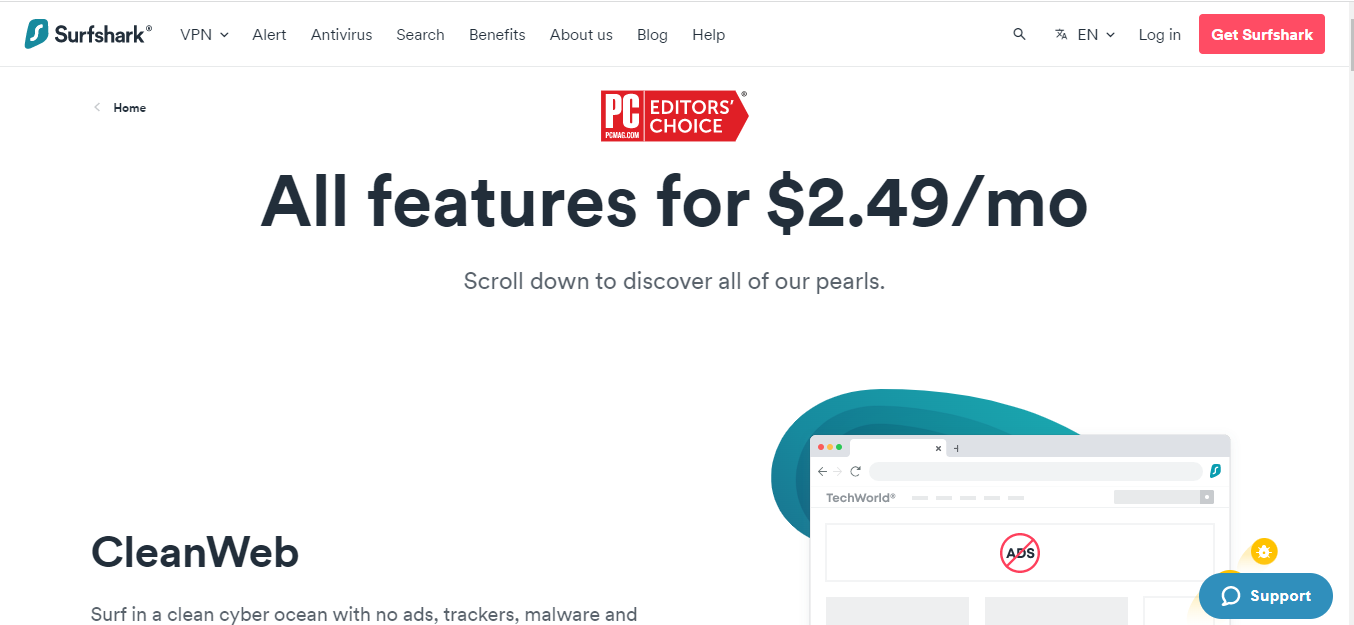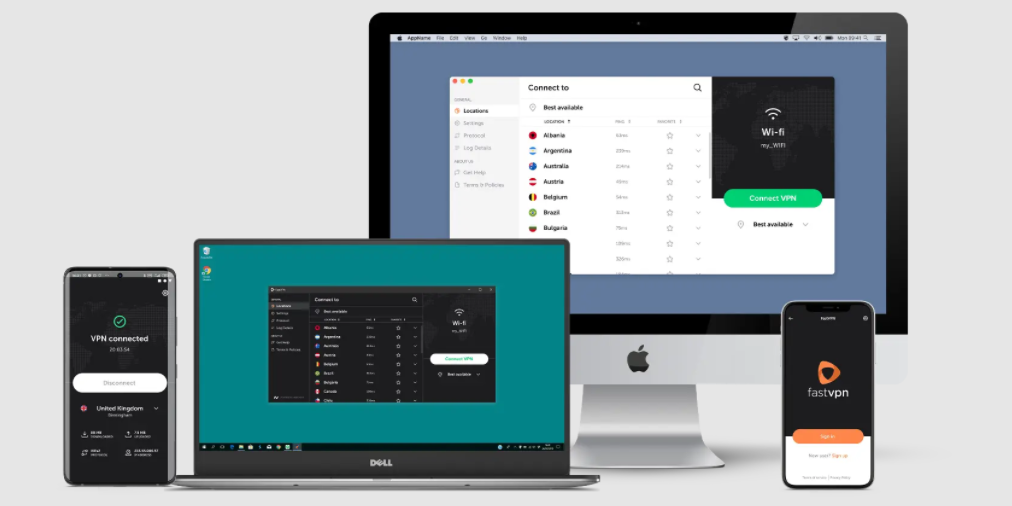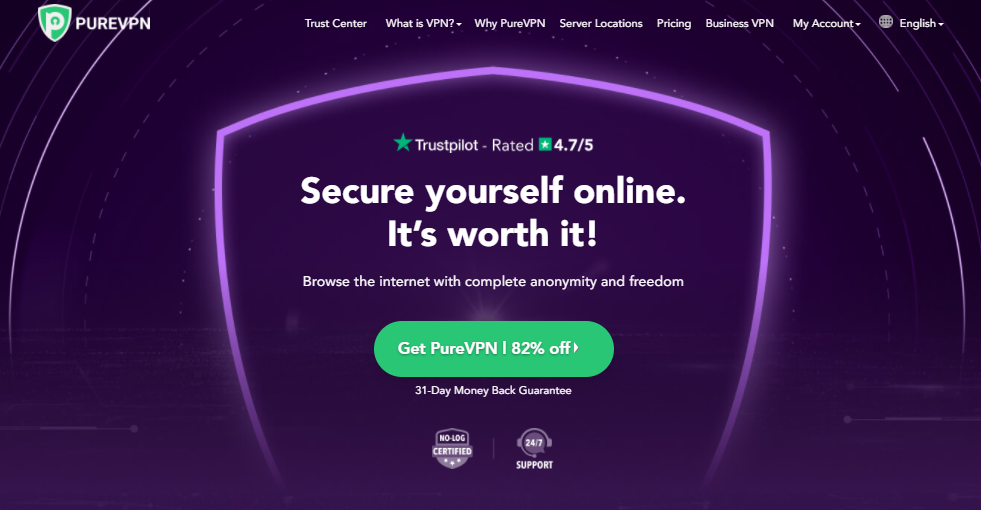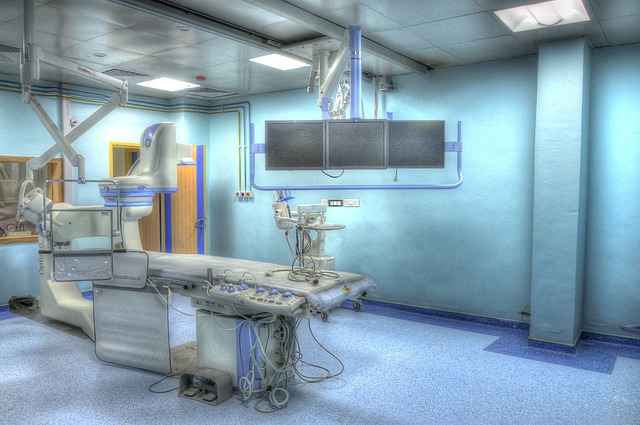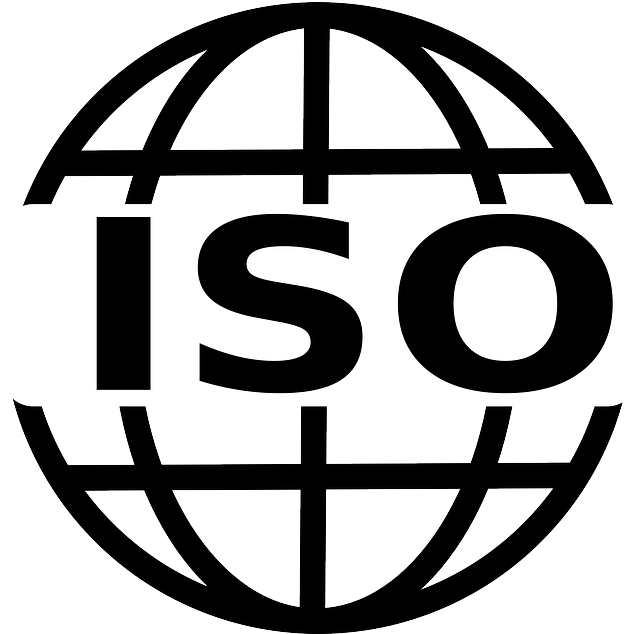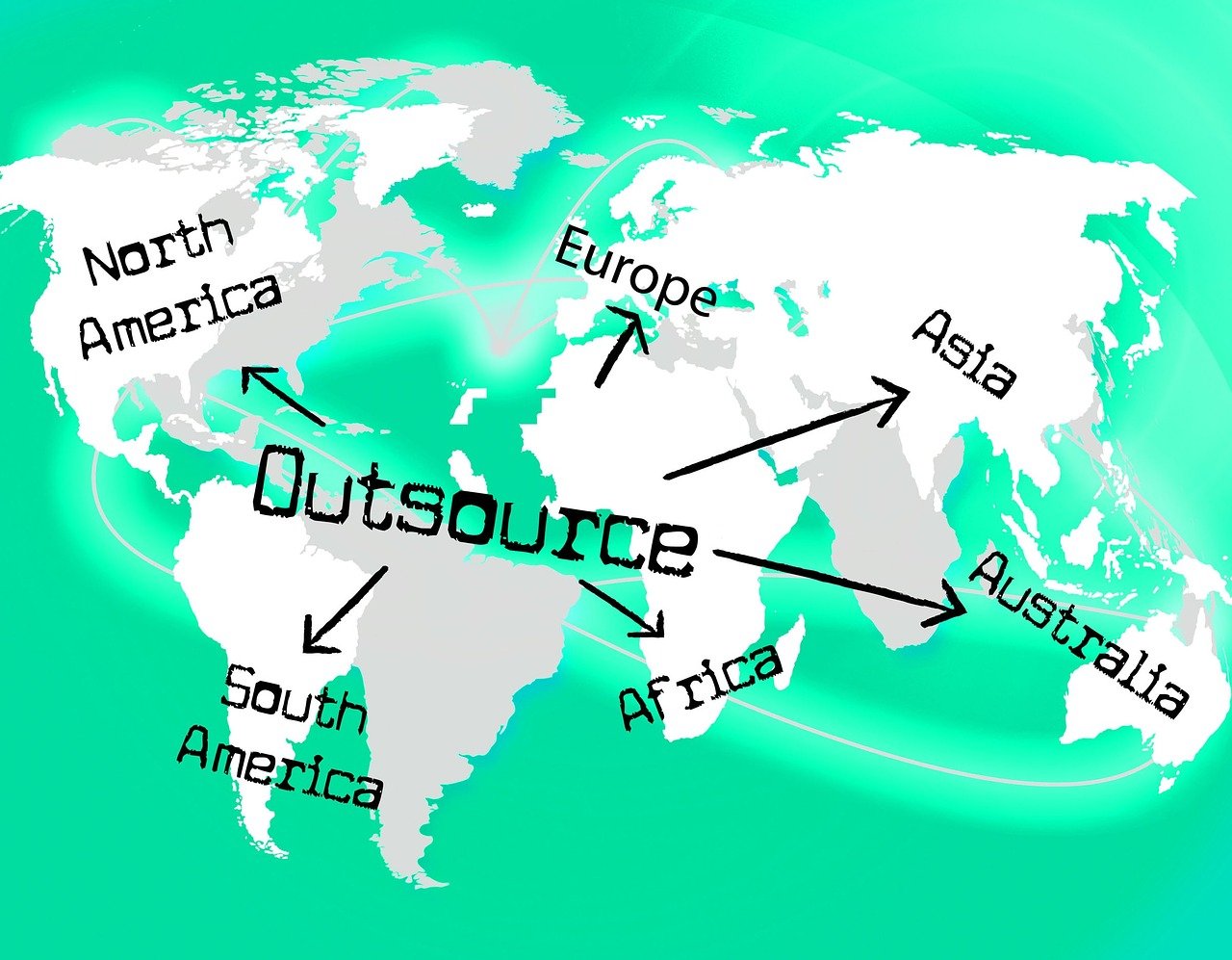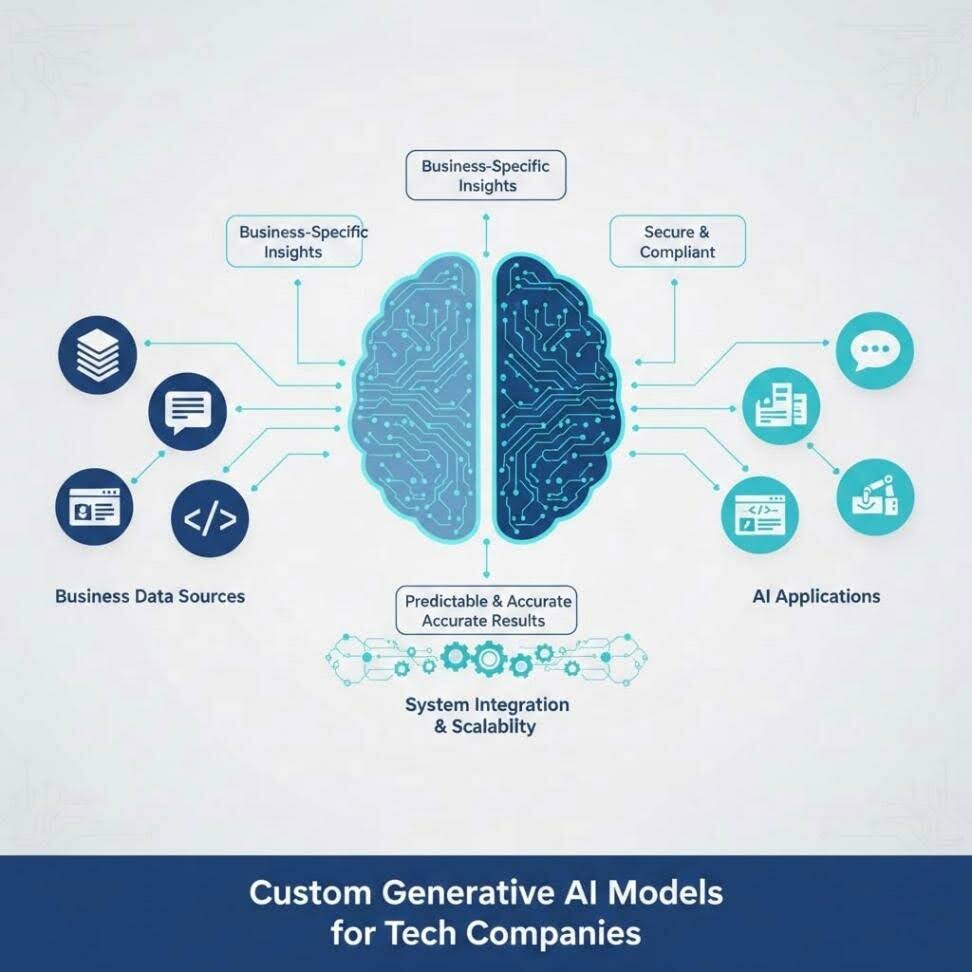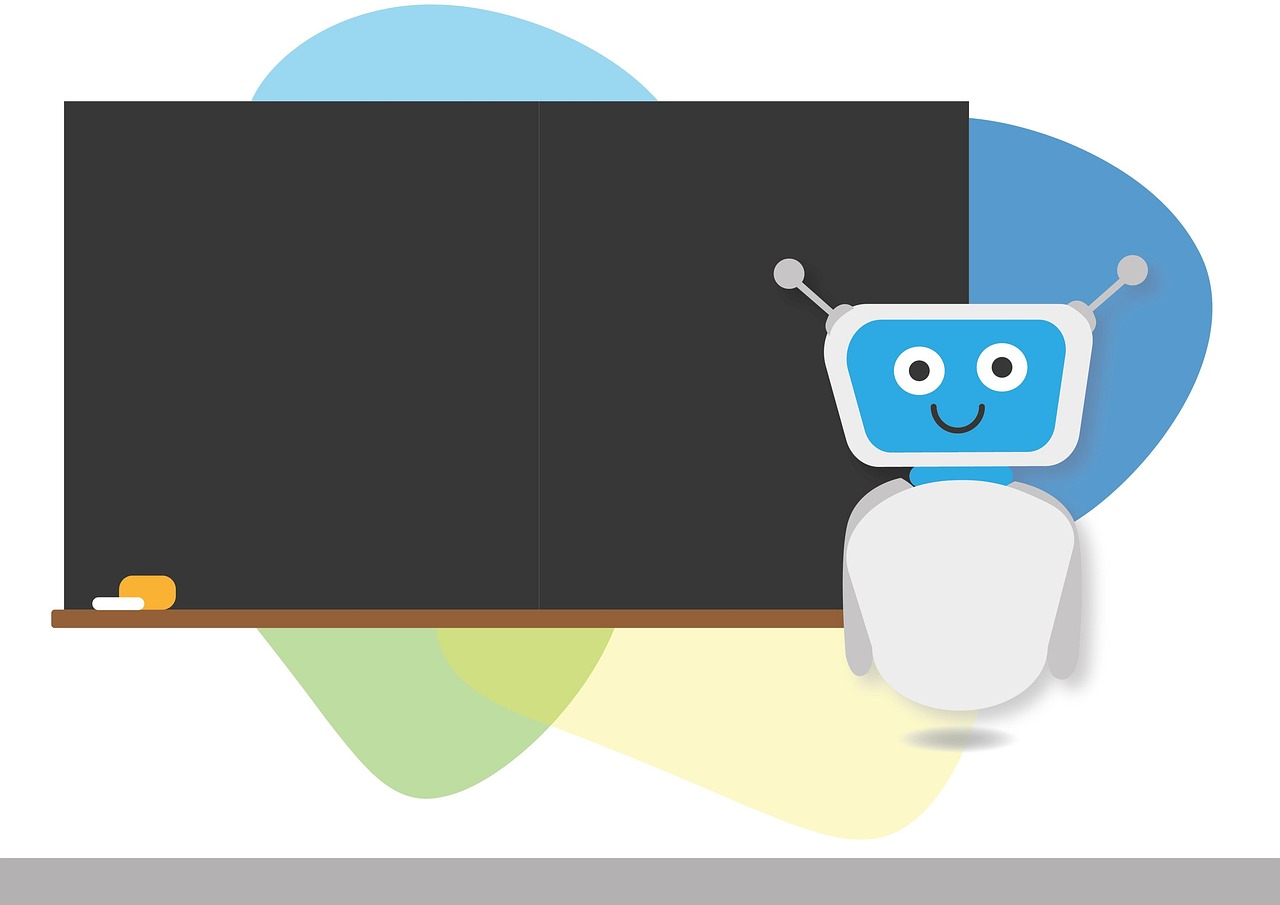Read on for an honest and unbiased CyberGhost VPN review, one of the top VPN service providers.
With the rise in cyber-monitoring and other cybercrimes, everyone is seeking software that ensures their online security and privacy, so they turn to VPN providers. There are several VPN providers, and CyberGhost VPN is one of them.
This CyberGhost VPN review provides you with all the information you need to know about the VPN service. We will examine what this VPN service is all about and how it works. We will also be telling you if it is safe, legal, and free.
Furthermore, we will be reviewing the CyberGhost features, pricing, apps, extensions, pros & cons, and customer support.
Table of Contents
What Is CyberGhost VPN?
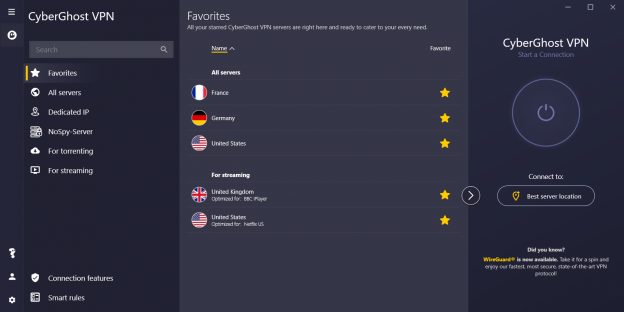
CyberGhost VPN (Virtual Private Network) is a VPN service founded by Robert Knapp and a legal property of Kape Technologies. It was launched in 2004, making it one of the oldest VPN services. It is an internet anonymization service with its headquarters in Bucharest, Romania, and it is one of the best VPN services in the world.
The CyberGhost security suite is impressive, featuring industry-leading security protocols such as OpenVPN, IKEv2, and WireGuard protocols, as well as 256-bit encryption and an automatic kill switch to ensure user security and privacy.
When it comes to streaming, a reliable VPN is a great option for bypassing geo-restrictions. It also has NoSpy servers for extra security.
==>> Get CyberGhost VPN
How Does CyberGhost VPN Work?
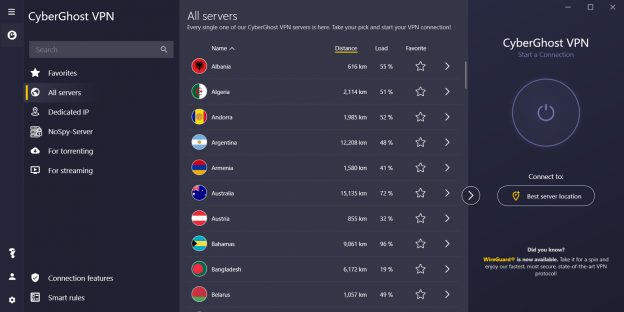
CyberGhost VPN works by creating a secure network between your device and any website you access. It is a reliable VPN service that keeps your IP address hidden and uses an encrypted VPN tunnel (a remote VPN server) to reroute your internet traffic.
This keeps you safe online, safeguards your digital identity, and prevents third-party tracking or monitoring. It uses virtual servers, not dedicated servers.
How To Download And Install CyberGhost VPN
The CyberGhost VPN is free to download on both desktops and mobile devices. It is available on Windows, Mac, Linux, iOS, and Android.
You can download its apps on your iOS and Android devices from the Apple Store and Google Play Store, respectively.
To download and install CyberGhost VPN on your desktop, follow the steps:
- Visit the CyberGhost VPN page.
- Click on My Account and log in with your username and password.
- In the VPN Download Hub, click the download button next to the device on which you want to install it.
- Once you’ve clicked the download button, scroll down to the pop-up that appears and click “Save.”
- After it saves, click on Open Folder. It redirects you to the Downloads folder where the application has been saved.
- Double-click on the installation file and at the prompt select Yes.
- Go through the Terms and Conditions before clicking on Accept & Continue. This should begin the installation process automatically.
- Once the installation is finished, wait for a few seconds, and the application will open.
Note: Before writing this CyberGhost VPN review, I tested it on all my digital devices to test whether CyberGhost VPN leaks DNS or IP addresses, but it didn’t. In fact, you can try out the CyberGhost Chrome extension and use an IP address checker to confirm.
CyberGhost VPN Features
CyberGhost VPN boasts all the essential features that make it a top-notch VPN app. These features enable users to enjoy various security benefits, regain their digital privacy, and access global content.
The CyberGhost VPN features include:
Automatic Kill Switch
CyberGhost VPN’s automatic kill switch blocks all online traffic and ensures that your data remains protected. If your VPN connection drops, the kill switch ensures that your data is protected and unexposed.
Split Tunneling
CyberGhost allows you to connect specific apps and websites to the VPN even while using the internet for other things. It also allows you to set up services, so they get to use your details at all times.
Strict No-logs Policy
CyberGhost doesn’t monitor, keep or track what users do while they are online. That is, the online connections and activity logs of users are not stored. To ensure this, CyberGhost moved its headquarters to Romania, a country that is not a member of any surveillance or data-sharing alliance.
Ad/Malicious Content Blocking
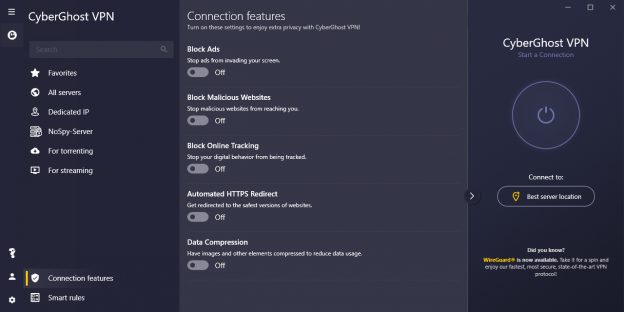
CyberGhost VPN enables users to browse the web freely, without interruptions from malware websites and malicious ads. The risk of users getting scammed is eliminated because all phishing attempts are avoided.
256-bit AES Encryption
On all devices, users enjoy end-to-end security with the CyberGhost VPN. All their online activities are protected with military-grade AES 256-bit encryption and world-class protocols. They also get to surf the web peacefully knowing that no government, cybercrook, advertiser, or digital creep can access their data.
Lightning-Fast Connection
With the CyberGhost VPN, you can say goodbye to slow connections, long page loading times, endless buffering and lag.
To ensure this the global server network is being optimized, upgraded, and expanded routinely. Beyond browsing, you get to play games online, download content, and stream in full HD and not worry about your connection or download speed.
DNS & IP Leak Protection
When DNS and IP leaks occur, even with the additional protection that a VPN gives, personal information is exposed. CyberGhost VPN has its very own DNS server that defends users from exposed DNS requests so they never have to worry about DNS leaks.
Streaming-Optimized Servers
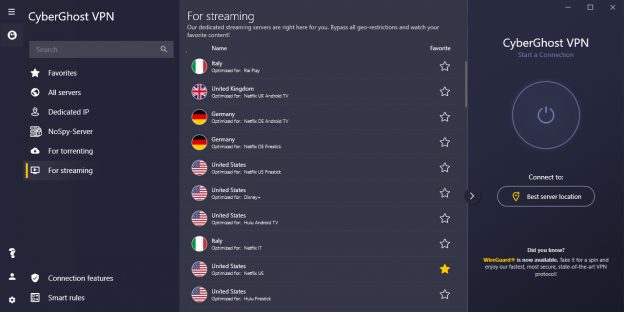
CyberGhost servers are streaming-optimized. That is, the CyberGhost VPN servers are specifically designed for optimal video performance. It doesn’t matter what device you use; you can tune in and experience a smooth and buffer-free stream of your favourite content anywhere and at any time.
In terms of personalization, the streaming servers go a step further. There are VPN servers optimized for specific streaming services, including unblocking Disney+, Netflix, Amazon Prime Video, YouTube, BBC iPlayer, Pandora, Hulu, Fox, ESPN, and many more.
Anti-Censorship
CyberGhost VPN ensures that users have private internet access to global content. It allows you to sidestep network blocks and bypass internet censorship.
Smart Rules
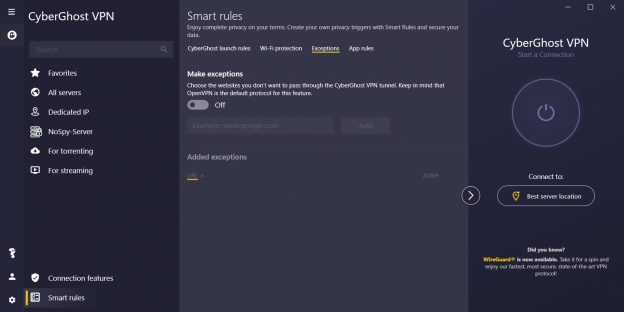
Smart rules is a CyberGhost feature that allows you to automatically customize the user interface. This customization allows CyberGhost to work according to your preferences. It also allows you to connect to CyberGhost, based on your needs, to a preferred server.
24/7 Live Chat Support
You can reach out to the CyberGhost support team at any time, 24/7, via email or live chat. No matter what your question is regarding the VPN or if you are experiencing issues such as connection problems, a multilingual team that speaks at least four languages is available to help you.
Public WiFi Security
CyberGhost keeps you protected whenever you connect to public WiFi networks or unsafe networks.
9000+ VPN Servers in 90 Countries
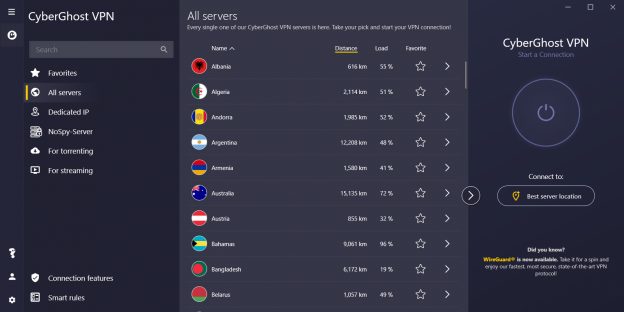
There are over 9,000 VPN servers in 90 countries worldwide. These optimized CyberGhost NoSpy servers grant you access to the services you want and bypass all network blocks. They enable you to play games online, stream videos, and download torrents at top speeds.
7 Devices Protected Simultaneously
With one subscription, you can protect up to 7 devices simultaneously and still enjoy a fast connection on all of them. This makes the VPN ideal for family use or households with multiple devices.
CyberGhost VPN Apps & Extensions
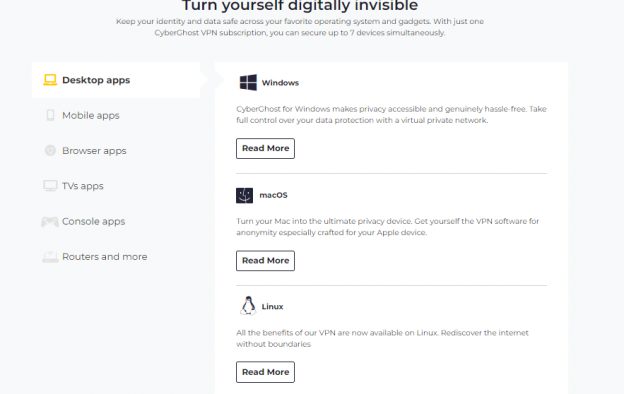
CyberGhost VPN is compatible with all major devices and platforms, including Mac, Windows, Android, iOS, Linux, Chrome, Firefox, Android TV, Fire TV, Apple TV, Samsung TV, Wii U, Roku, PS4, Routers, and more.
That way, you can enjoy identity and data security on whatever operating system or gadget you use. With just one subscription, you can secure up to 7 devices simultaneously.
CyberGhost VPN apps and extensions are specially crafted to suit, and they all include the benefits of the VPN. They make security attainable and privacy genuinely hassle-free. They are also free for download.
CyberGhost VPN Customer Support & Resources

In this CyberGhost VPN review, we used several methods to reach their support team before making a premium subscription and even afterward. I can say that CyberGhost has an incredible multilingual support team that provides 24/7 customer support. They can be reached via email or live chat and email. The support also includes FAQs and product guides that provide answers to common questions VPN users may have.
Regardless of the device you are using, the CyberGhost support platform offers guides and articles that provide solutions to any issue you might encounter. In a situation where you can’t find the answer to what you are looking for, you can chat with them right away.
Whether you want to get help deciding which server or servers would be best for you, troubleshoot connection problems, or learn about the CyberGhost VPN No-Logs policy, the support team is there for you.
The CyberGhost VPN resources include articles on the following topics: what is a VPN, money-back guarantee, free VPN vs. paid VPN, privacy tools, privacy hub, fastest VPN, transparency report, cookie cleaner, and DNS leak test.
CyberGhost VPN Pricing
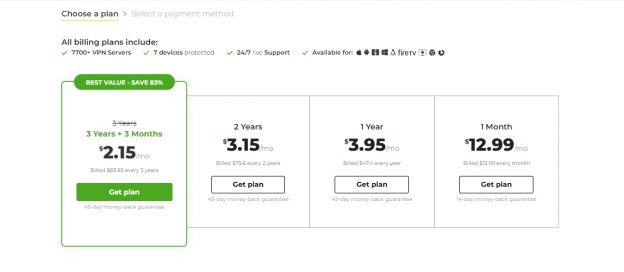
The CyberGhost VPN offers four pricing plans, all of which enable users to connect to over 9,000 VPN servers worldwide, provide 24/7 live support, and protect up to 7 devices simultaneously.
These plans also include DNS and IP leak protection, OpenVPN, IKEv2, and WireGuard protocols, as well as unlimited bandwidth and traffic, and an automatic kill switch.
They support a variety of platforms and devices, including computers, mobile devices, routers, smart TVs, web browser extensions (such as proxies), game consoles, streaming consoles, and others.
The plans and pricing include:
- 2-Year Plan: $2.03 per month + 4 months free, billed $56.94 for the first 2 years and yearly thereafter
- 6 Month Plan: $6.99 per month, billed $41.94 every 6 months
- 1 Month – Billed at $12.99 and comes with a 14-day money-back guarantee.
However, if you wish to upgrade your VPN experience, you can get a dedicated IP address for $3.75/month.
==>> Get CyberGhost VPN
CyberGhost VPN Review Reddit Rating
For this CyberGhost VPN review, we will rate the VPN based on reviews from TrustPilot, Quora, and Reddit. The rating will be based on its features, apps, pricing, and customer service. Here we go!
Features
When comparing the features of the CyberGhost VPN apps with those of other VPN providers, the features are excellent and enjoyed by subscribers across all plans and devices. It consists of all the features you want from a VPN provider.
It features unique security measures, a robust selection of protocols, and military-grade encryption. In terms of speed, it is quite good, and it is more secure for torrenting. However, some of its servers are slower for streaming compared to those of other VPN providers.
As regards features, the CyberGhost VPN rating is 4.8/5.
Apps
CyberGhost VPN has applications for any device or platform you can think of. It is compatible with computers, routers, mobile devices, and many more, allowing you to protect your data and personal information on any device or operating system.
The VPN apps are both easy to use and install. They provide users with top-notch online protection, privacy, and a lightning-fast connection. So, for apps, we will give CyberGhost a 5/5 rating.
Pricing
In terms of pricing, CyberGhost VPN’s long-term plans are affordable and not overly expensive compared to other similar VPN providers. It also offers a 45-day money-back guarantee policy, refunding your money with no questions asked.
However, in comparison with other providers, its short-term plan is slightly more expensive and offers only 14 days for users to receive a refund. There is also no free plan.
This led us to conclude that, in terms of pricing, CyberGhost VPN has a rating of 4.6/5.
Customer Service
Their customer service is available 24/7 to support users. It allows users to receive support via a live chat or email in more than 4 languages.
Its support page provides users with product guides, articles, FAQs, etc. The resources are detailed and simple to understand. Here, we are rating CyberGhost 5/5 for customer service.
CyberGhost VPN Pros And Cons
CyberGhost VPN Pros
- Easy to install and use
- Lightning-fast connection
- Unique security features
- Multiple servers across the globe
- Headquartered in Romania, a country that is not a member of any surveillance or data sharing alliance
- Strong choice of protocols and encryption
- Multi-platform and device support
- Strict No-logs policy
- Ideally priced for those seeking long-term plans
- Great for streaming and unblocking Hulu, Amazon Prime Video, BBC iPlayer, Disney+, and major Netflix libraries, including Netflix UK, Netflix US, Netflix DE, and Netflix FR
- 24/7 customer support
- Automatic kill switch
- WireGuard tunnelling protocol
- 7 devices can be connected and protected simultaneously
CyberGhost VPN Cons
- Limited free version
- The short-term plan can be pricey
- No P2P on mobile apps
==>> Get CyberGhost VPN
Frequently Asked Questions
For this CyberGhost VPN review, let us answer some of its FAQs.
Is CyberGhost VPN Safe?
Yes, CyberGhost VPN is a safe VPN service. In fact, it has strong encryption ciphers and tunnelling protocols. Its military-grade 256-bit encryption allows users to protect their data and encrypt their information with a 256-character-long key. It also includes DNS leak protection, an adware and malware blocker, and an automatic kill switch. All these and more make it a highly secure VPN that you can use on your digital devices.
Is CyberGhost VPN Legit?
Yes, CyberGhost VPN is a legitimate and trustworthy VPN service. However, some countries discourage the use of VPNs. Before downloading and using the software, ensure that the laws of your country allow the use of VPNs.
Is CyberGhost VPN Free?
Yes, CyberGhost VPN is free to download, and you also get to enjoy a 24-hour free trial. Once you’ve downloaded the application on your device, to enjoy the CyberGhost features, you will need to create an account and subscribe to one of the plans, whichever suits your budget. You can try CyberGhost VPN risk-free for 24 hours, and it offers a 45-day money-back guarantee for plans that are longer than 11 months, as well as a 14-day money-back guarantee for the monthly plan. With this, you can enjoy CyberGhost VPN free for 14 or 45 days, and then you will receive a refund if you don’t find the application suitable and efficient.
What Are The Best CyberGhost VPN Country Servers To Connect To?
CyberGhost VPN has over 9,000 servers in 90 countries worldwide, including France, Germany, Canada, the United States, the United Kingdom, China, Ukraine, Switzerland, Sweden, South Korea, Spain, Poland, Japan, Norway, Australia, the Netherlands, Italy, Denmark, and Finland. These servers enable CyberGhost to provide a reliable VPN service with unlimited bandwidth and blazing-fast speeds, eliminating buffering, proxy errors, and throttling caused by internet service providers.
When selecting the best country server to connect to, consider both geographic location and performance. You will need to manually select the server if you want an IP address associated with a specific geographical location. However, you can use the results obtained from the in-app ping to determine the server with the fastest location.
Speed, however, is dependent on the number of users loaded onto a server. The more users, the more the server will be in use, and the lower the speed for each VPN user. This also means more anonymity for each user.
What Are The Top Geo-restricted Streaming Sites That CyberGhost VPN Can Unblock?
CyberGhost VPN can unblock top geo-restricted streaming sites like Netflix, NBC, BBC iPlayer, FoX, Hulu, Disney+, Amazon Fire TV, Crunchyroll, ESPN+, YouTube Premium, Comedy Central, CBS, Globo, Channel 4, TF1, NBC, Amazon Prime, RTL Play, Canal+, ORF, HBO Max, BBC One, BBC Two, Kodi, GEM, Pandora, Zattoo, 7TV, RTL, MolotovTV, 6play, Hotstar, Eurosport, ARD, 2DF, TFI, Yle, SRF TV, Firestick, ITV, TV4Play, RTS, ZDF, YouTube TV, MTV, and many more.
The streaming-optimized CyberGhost VPN servers load these sites instantly and you can stream your favorite content for as long as you want without any form of interruption.
Can Police Track CyberGhost VPN?
No, police can’t track CyberGhost live, encrypted VPN traffic. This is because CyberGhost doesn’t keep logs and protects users’ connections. However, the police and other law enforcement agencies can request logs and information about an IP address supposedly linked to an investigation.
Does CyberGhost VPN Keep Logs?
No, CyberGhost VPN doesn’t keep logs. The VPN has a strict no-logs policy, ensuring that user privacy is never compromised.
CyberGhost VPN has no idea of what users do online after they connect to any of CyberGhost servers, nor does it know how much bandwidth users have used. According to CyberGhost founder, Robert Knapp, “The only way to secure your data is not to store it.”
Is CyberGhost VPN Good for Gaming, Torrenting, and Streaming?
Yes, CyberGhost VPN is good for gaming, torrenting, and streaming.
CyberGhost helps users to prevent DDoS attacks, geo-restrictions, malware, IP throttling, and high ping. Once it is installed on your gaming console, all you need to do is connect to a server and can play restricted games at top speed and not worry about unprotected networks or lags.
- Read Also: Surfshark Antivirus Review
CyberGhost VPN tags itself as ‘the best VPN for torrenting. This means you can download torrents safely, quickly, and anonymously. Even more, downloading torrents with CyberGhost VPN can be done on any device and operating system. It features an encrypted VPN tunnel, making it easy to bypass ISP throttling and access restricted torrent domains.
The streaming-optimized servers allow you to stream any of your favourite content from over 30 different geo-restricted streaming sites, including Netflix, BBC iPlayer, Amazon Prime Video, Disney+, ESPN, Kodi, Hulu, HBO Max, Crunchyroll, and Yle. This means you can experience seamless, smooth, and safe streaming.
Best CyberGhost VPN Alternatives & Competitors
For this CyberGhost VPN review, we will examine the four best alternatives to CyberGhost VPN.
1. Surfshark VPN
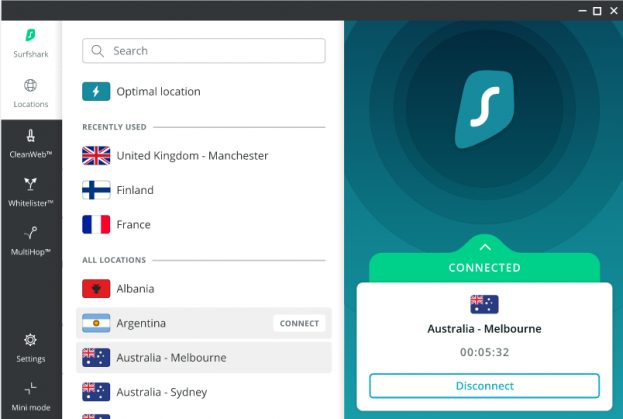
Surfshark VPN is a top-rated VPN service provider that protects users’ data and privacy, secures their access to local content worldwide, encrypts their internet activities, and safeguards all their devices with over 3,200 servers in 100 countries globally.
With this CyberGhost VPN alternative, you get to enjoy VPN, Antivirus, Search, and Alert, all at the same time. Its features include WireGuard, OpenVPN (UDP /TCP), and IKEv2/IPsec, 256-bit AES encryption, ad-blocking, kill switch, strict no-logs policy, split tunnelling, private DNS & leak protection, two-factor authentication, RAM-only servers, and is independently audited.
Surfshark VPN allows users to connect an unlimited number of devices simultaneously to one account and provides maximum protection for all of them. These devices include Windows, macOS, Linux, Android, iOS, Fire TV, Firefox, and Chrome.
Surfshark VPN has three plans, which include:
- 24 months (+2months FREE) – Billed at $2.30/month. Upon first purchase, it is billed at $59.76, then annually starting after 26 months. This plan incorporates a 30-day money-back guarantee.
- 12 months – Billed at $3.99/month. Upon first purchase, it is billed at $47.88, then $59.76 annually starting 12 months after the initial purchase.
- 1 month – Billed at $12.95/month.
Get Surfshark VPN
2. FastVPN (Namecheap)
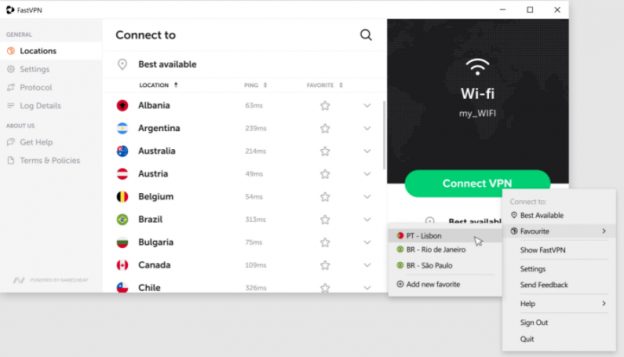
FastVPN is a VPN service facilitated by Namecheap, a top web hosting service. It is a secure and fast way to ensure that your internet freedom is protected. It also ensures a great browsing, streaming, working, and gaming experience for users without any limitations.
Its features include unlimited bandwidth, a strict no-logs policy, public Wi-Fi security, and 24/7 customer support. It hides your IP address and allows you to connect unlimited devices simultaneously with just one subscription.
FastVPN is easy to use and compatible with all major devices, including Windows, Android, iOS, macOS, Linux, and Routers. It is also used to unblock geo-restricted streaming sites that house your favorite content.
FastVPN offers two plans, each accompanied by a 30-day money-back guarantee.
- 1 Year Plan – Billed at $2.88/month. $12.00 (65% off) for the first 12 months, then $34.56 annually thereafter.
- 1 Month Plan – Billed at $0.00 for the first month, then afterwards, $5.88 monthly. That is the first month is 100% free.
3. PureVPN
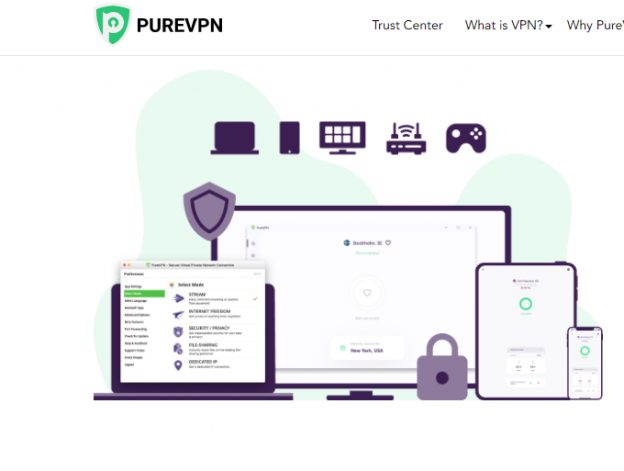
PureVPN provides users with security and privacy, ensuring they remain anonymous and protected online through an AES 256-bit encrypted network. It eliminates all censorship and internet restrictions.
Its fast-speed connection allows you to experience seamless and smooth browsing, streaming, gaming, and downloading. This is possible through the 9000+ servers located in over 90 countries.
The VPN app is easy to use and available for all your devices, including Android, iOS, Mac, Windows, Linux, Routers, Xbox, Firefox, Chrome, Android TV, Amazon Fire Stick, Microsoft Surface, Roku, Kodi, Boxee Box, and Raspberry Pi.
PureVPN has unique features that make it a great VPN provider. These features include 10 multi-logins, a no-log policy, split tunnelling, port forwarding, a dedicated IP address, an internet kill switch, and 24/7 live chat.
PureVPN offers three plans, all of which come with a 31-day money-back guarantee. They are:
- 5-Year Plan – Billed at $89.95 ($1.50 per month)
- 24 Months Plan – Billed at $1.99/month. $47.76 for the first 24 months, then $69.95 annually thereafter.
- 12 Months Plan – Billed at $35.88 ($2.99/month).
- 1 Month Plan – Billed at $10.95 per month.
Get PureVPN
Wrapping Up The CyberGhost VPN Review
To conclude this CyberGhost VPN review, I would say that regardless of your device or location, CyberGhost VPN effectively protects your digital identity. Its multi-server provides users with a smooth gaming, torrenting, streaming, and browsing experience and bypasses limitations.
As you can see from this CyberGhost VPN review, it is a safe, legit, and affordable VPN service. Regardless of your budget, you can find a CyberGhost VPN plan that suits your needs.
==>> Get CyberGhost VPN
INTERESTING POSTS



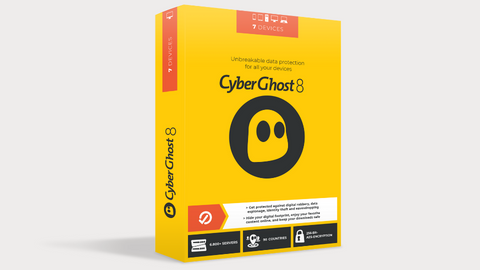
![Surfshark One Review 2026: [4-In-1 Tools] Smart Cybersecurity Bundle Surfshark One Review 2026: [4-In-1 Tools] Smart Cybersecurity Bundle](https://secureblitz.com/wp-content/uploads/2022/03/VPN-3-768x345.png)
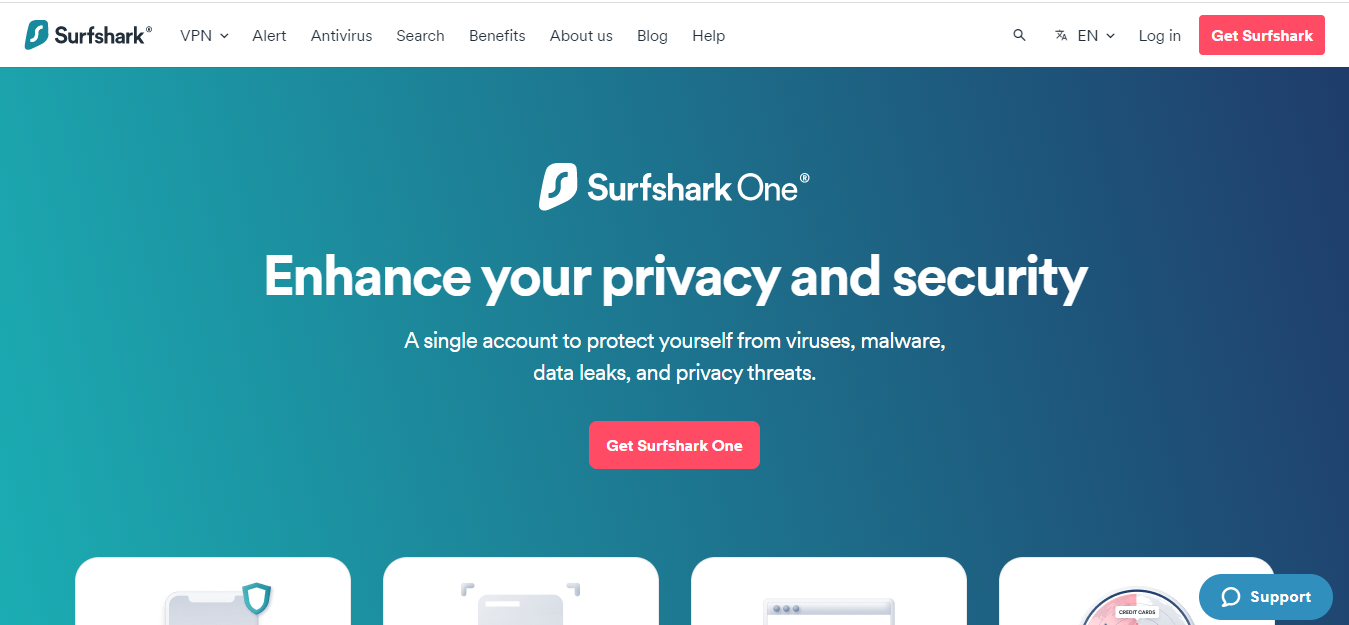

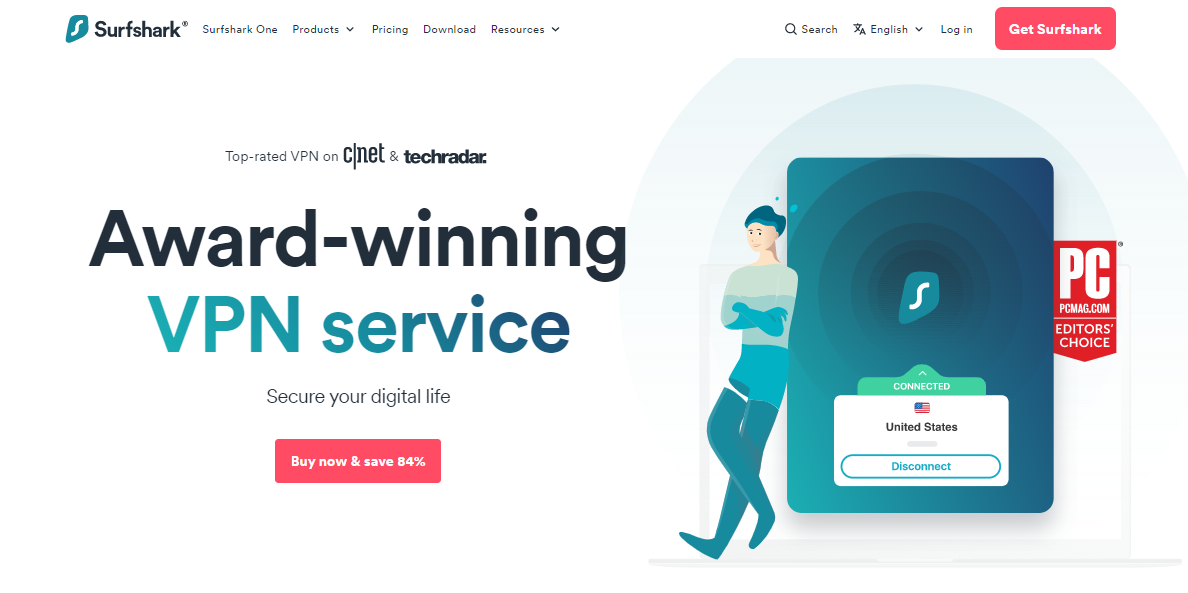
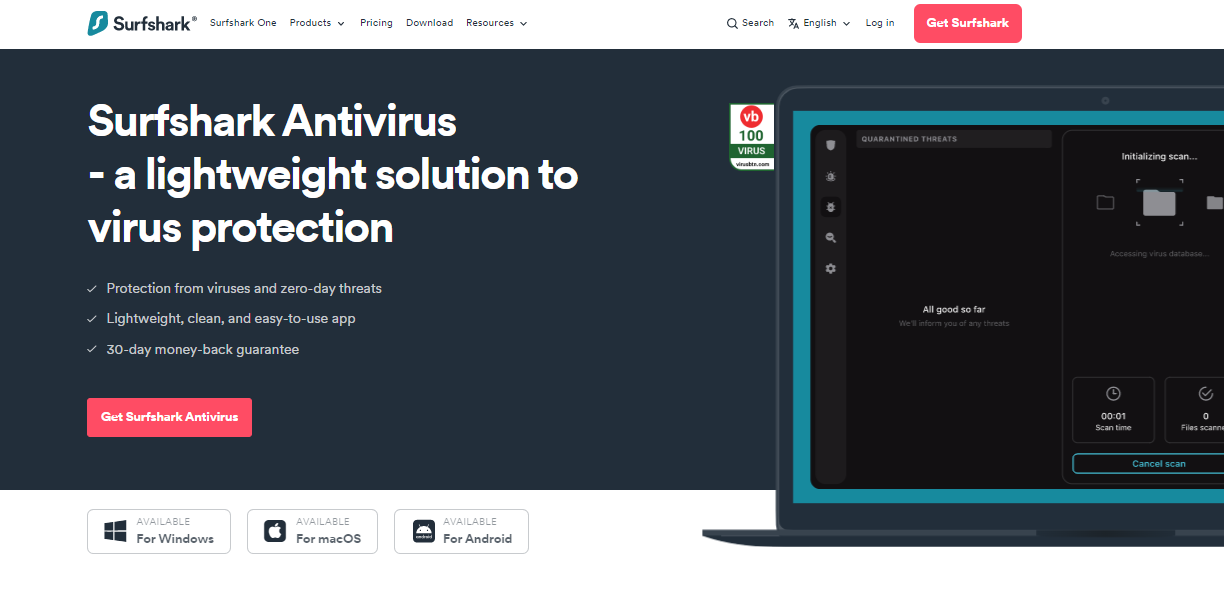
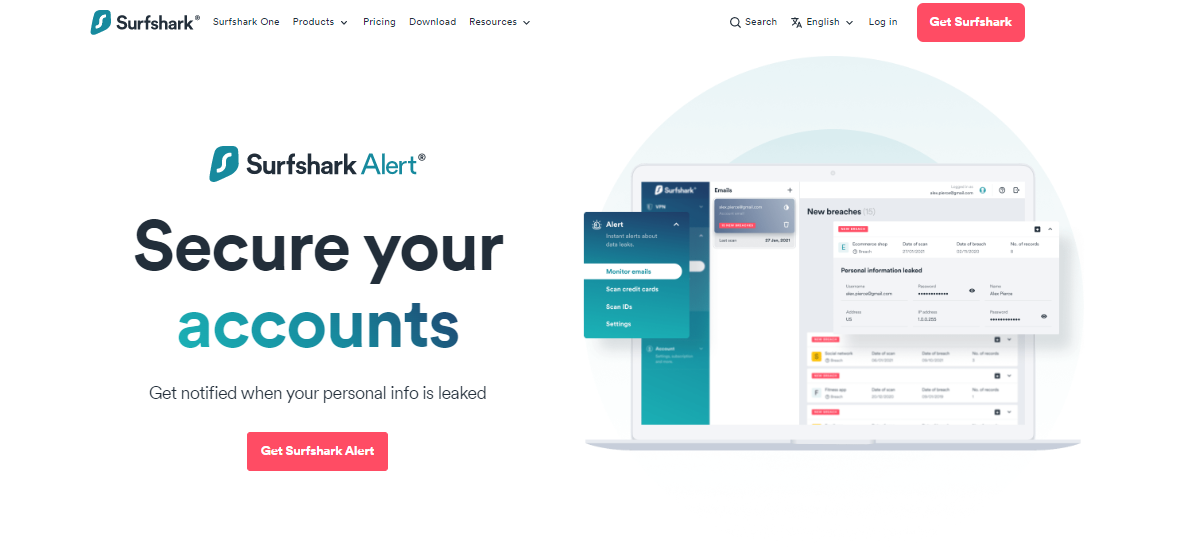
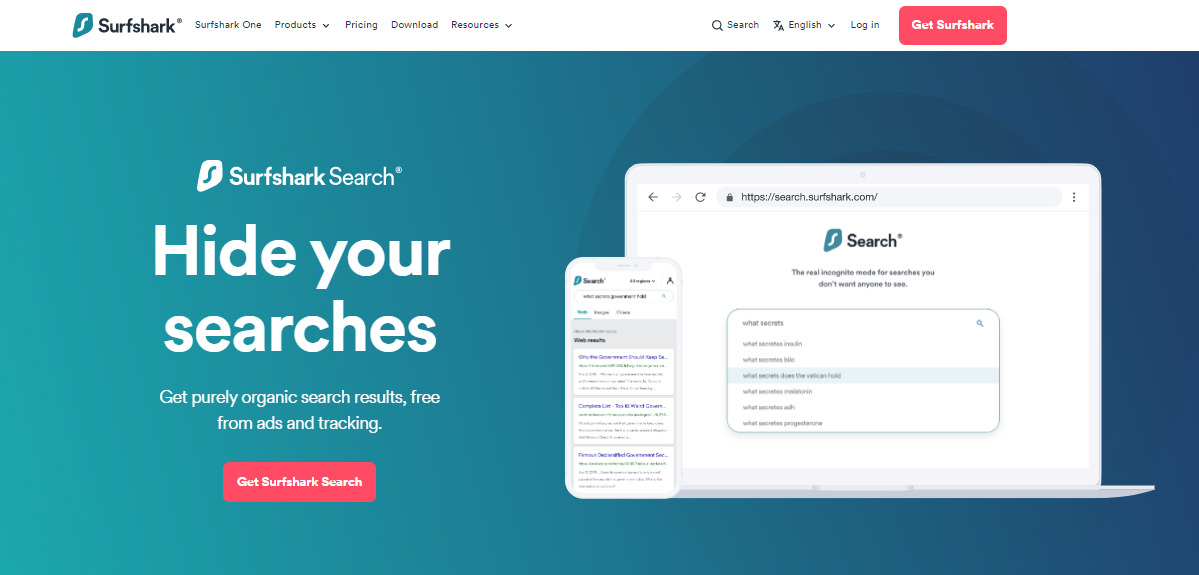


![Surfshark One Review [4 Tools In One]](https://secureblitz.com/wp-content/uploads/2022/03/Screenshot_18.png)