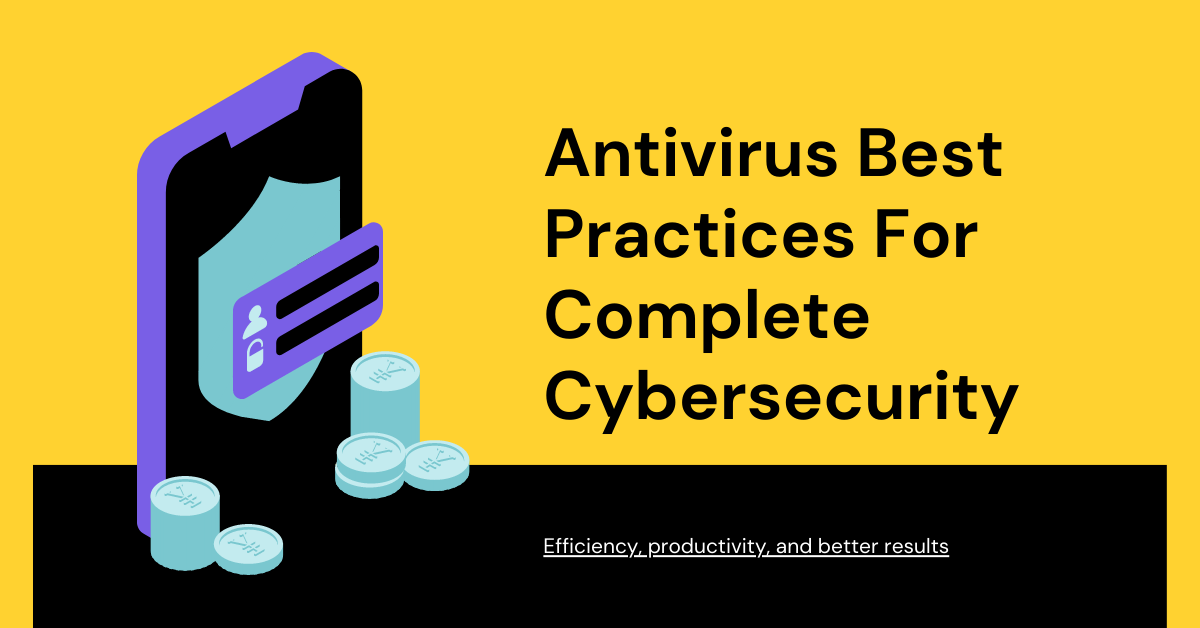Antivirus best practices are procedures or guidelines you take to prevent compromising system security.
In today’s world of advanced malware threats, data and identity theft, and other cybersecurity issues, it is absolutely important that computers used for personal or business purposes remain protected in the best possible way from such cyber threats.
Keeping systems protected round-the-clock not only involves antivirus installation but also includes a series of protective measures geared towards ensuring that both personal and business computers remain protected from threats even when not connected to the internet.
Below are antivirus best practices that can guarantee complete system protection, ensure normal day-to-day system functioning, and detect and eliminate threats when followed to the letter.
READ ALSO: Best Antivirus For 2022
Table of Contents
Antivirus Best Practices
- Limit physical access to computers to a few authorized users. Limiting access to computers can greatly reduce the chances of system compromise by preventing malware transmission through emails, file downloads, and other compromising activities.
- Log or track uses activities on a network to reduce the risk of security compromise.
- Monitor computer usage by creating user accounts protected by passwords for authorized users. This is important to track users’ activities and compromised accounts.
- Secure your home, work computer, or server with strong and complex passwords to guard against unauthorized users. For office use, it is advisable to adopt the least privileged principle.
- Install an antivirus security suite on all systems and devices, and ensure that the antivirus engine remains enabled at all times to ensure regular system scanning, timely virus definition updates, and necessary security patches. Only devices with installed and updated antivirus software should be allowed to connect to a home or office network due to the increased rate of attacks on mobile devices.
- Enable real-time malware scanning; if possible, you should enable real-time alerts for malware detection and configure Antivirus logging to alert the support team.
- Educate yourself and your staff about trending cybersecurity issues via regular bulletin updates from your antivirus vendor. It is important to educate yourself and your staff on how to recognize phishing emails.
- Back up your system regularly to external storage devices or cloud storage. No matter what happens, your valued files and folders remain secure and well-protected in backup locations; hence, you can easily restore your files and folders after reinstalling an Operating System.
- Use email filters to filter emails with executable file attachments to reduce phishing attempts.
- Download files, folders, and attachments from trusted sites; make sure to scan all downloaded files and attachments with an antivirus program before opening.
- Enable ‘show file extensions’ to help identify malware masquerading as useful files. For, some cryptojackers can masquerade as PDF or doc files with hidden .exe extensions, and enabling ‘show file extensions’ will show hidden malware extensions like file.doc.exe.
- Limit external storage usage on home or work computers. Ideally, you can revoke read/write permissions for guest users to prevent malware infection.
- Scan all external storage devices and make sure they are free from malware infection before use.
- Seek help and technical support only from certified IT technicians and support teams when dealing with malware infections.
- If you’re working from home and need to connect remotely to an office computer, you should use a secure remote connectivity suite like Teamviewer.
- Turn off mapped drives to prevent malware from jumping computers.
- Never surf the internet from a computer acting as a server to reduce the chances of infecting your computer server, which can easily spread to other computers on the network.
- If you run a home or office network, try to install different antivirus solutions on your server and workstations to increase the chances of early malware detection. Using different email filtering solutions or internet gateways can help reduce your chances of malware infection.
- Perform periodic assessments to evaluate your system/network security to identify new or evolving cybersecurity threats.
- Employees should be restricted from downloading and running unauthorized software from the internet.
READ ALSO: Best Lightweight Antivirus For Old Computers [EXPERT LIST]
Strengthening Your Defenses: Antivirus Best Practices and Overall Cybersecurity – FAQs
Antivirus software is a vital tool in your cybersecurity arsenal, but it’s not a magic bullet. Here are some FAQs to explore antivirus best practices and gain a wider perspective on comprehensive cybersecurity:
What is the role of antivirus in cybersecurity?
Antivirus software protects your devices from malware, including viruses, worms, Trojan horses, and ransomware. It can detect, quarantine, and remove these malicious programs that can steal data, harm your system, or disrupt operations.
What are Antivirus Best Practices?
Here are some key practices to maximize the effectiveness of your antivirus software:
- Use a reputable antivirus program: Choose a well-known and trusted antivirus provider that offers real-time protection and regular updates.
- Enable real-time protection: Ensure your antivirus is constantly scanning for threats in the background.
- Schedule regular scans: In addition to real-time protection, run periodic full system scans to identify any potential threats that might have slipped past real-time detection.
- Keep your antivirus software updated: Regular updates ensure your antivirus program can recognize and defend against the latest malware threats.
- Be cautious when clicking links or opening attachments: Phishing emails and malicious attachments are common ways malware spreads. Be wary of unsolicited emails and only download files from trusted sources.
- Use strong passwords and enable multi-factor authentication (MFA): Strong and unique passwords for each online account and MFA add an extra layer of security to prevent unauthorized access.
- Be mindful of what you download: Only download software and files from trusted sources. Free software downloads or files from unknown websites can harbor malware.
- Back up your data regularly: Having a recent backup ensures you can recover your data in case of a malware attack or system failure.
READ ALSO: Best Antivirus For 2023: Windows, Mac, Linux, iOS & Android
What are the best practices of cybersecurity?
Cybersecurity goes beyond antivirus software. Here are some additional best practices:
- Software Updates: Keep your operating system, applications, and web browsers updated with the latest security patches.
- Firewall: Use a firewall to filter incoming and outgoing traffic on your network, blocking potential threats.
- Wi-Fi Security: Avoid using public Wi-Fi for sensitive activities and use a VPN (Virtual Private Network) for added security on public networks.
- Social Engineering Awareness: Be cautious of social engineering tactics used in phishing scams or malware distribution. Don’t share personal information readily online.
- Physical Security: Secure your devices with passwords and keep them in a safe place.
What’s the best method to prevent computer viruses?
A layered approach combining a reputable antivirus with the best practices mentioned above offers the most robust defense against computer viruses and other cyber threats. There’s no single “best” antivirus software, as different options cater to specific needs. Research and choose a solution that fits your requirements.
What are the best methods used for cybersecurity?
The best methods for cybersecurity combine technical solutions like antivirus software and firewalls with user awareness and responsible online behavior. By understanding cyber threats and implementing best practices, you can significantly reduce your risk of falling victim to cyberattacks.
Conclusion
Deploying antivirus solutions is an effective way of guiding against malware threats and infections. However, it is not 100% foolproof as evolving malware, and phishing attacks can bypass stringent antivirus configurations.
Hence, it is recommended that you adhere to the above-recommended best practices to ensure round-the-clock protection for home or office devices.
Remember, cybersecurity is an ongoing process. Stay informed about the latest threats and update your security practices accordingly. By following best practices, you can create a more secure digital environment for yourself and your devices.
POSTS TO CHECK OUT
- How To Reduce Operation Cost By Managed Service
- 8 Best Cybersecurity Practices for Website Owners
- Cryptojacking Post Office exposed in Russia
- Security Considerations For Internet Of Things (IoT)
- Controlling Data Breach And The Use Of DRM For Document Security
- Comprehensive Malware Guide: Safeguarding Your Digital World
- The Ultimate Antivirus Software Guide: What Is An Antivirus?
- 4 Cybersecurity Best Practices To Prevent Cyber Attacks
About the Author:
Chandra Palan is an Indian-born content writer, currently based in Australia with her husband and two kids. She is a passionate writer and has been writing for the past decade, covering topics ranging from technology, cybersecurity, data privacy and more. She currently works as a content writer for SecureBlitz.com, covering the latest cyber threats and trends. With her in-depth knowledge of the industry, she strives to deliver accurate and helpful advice to her readers.
Daniel Segun is the Founder and CEO of SecureBlitz Cybersecurity Media, with a background in Computer Science and Digital Marketing. When not writing, he's probably busy designing graphics or developing websites.