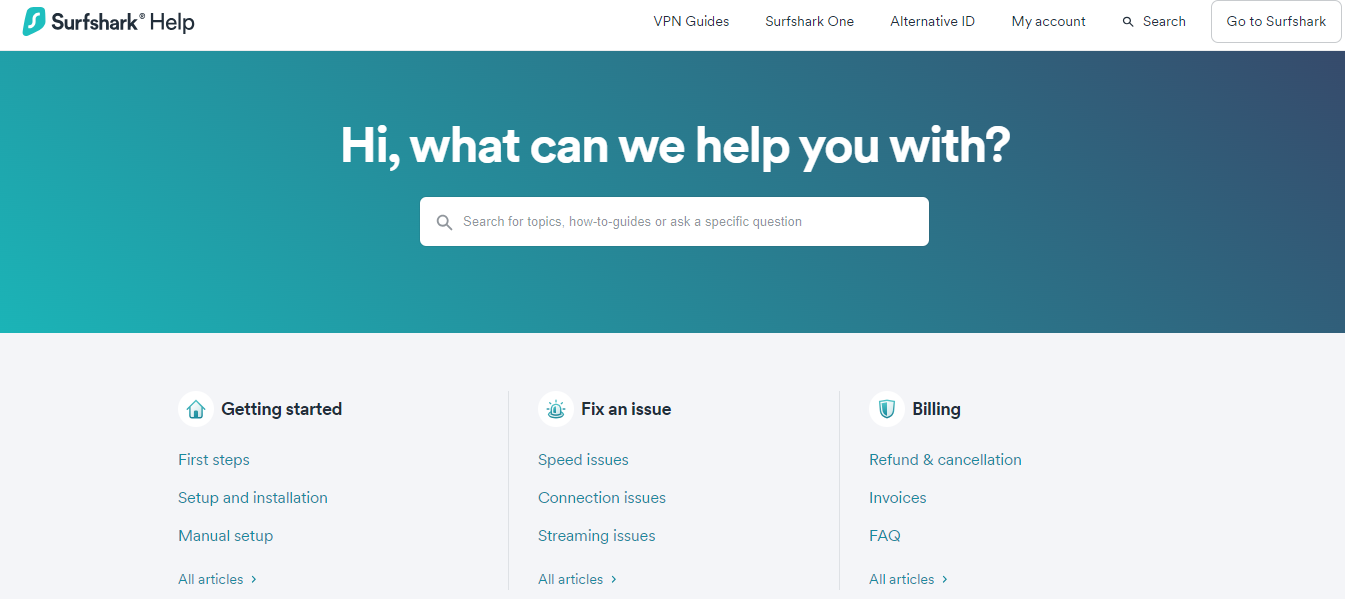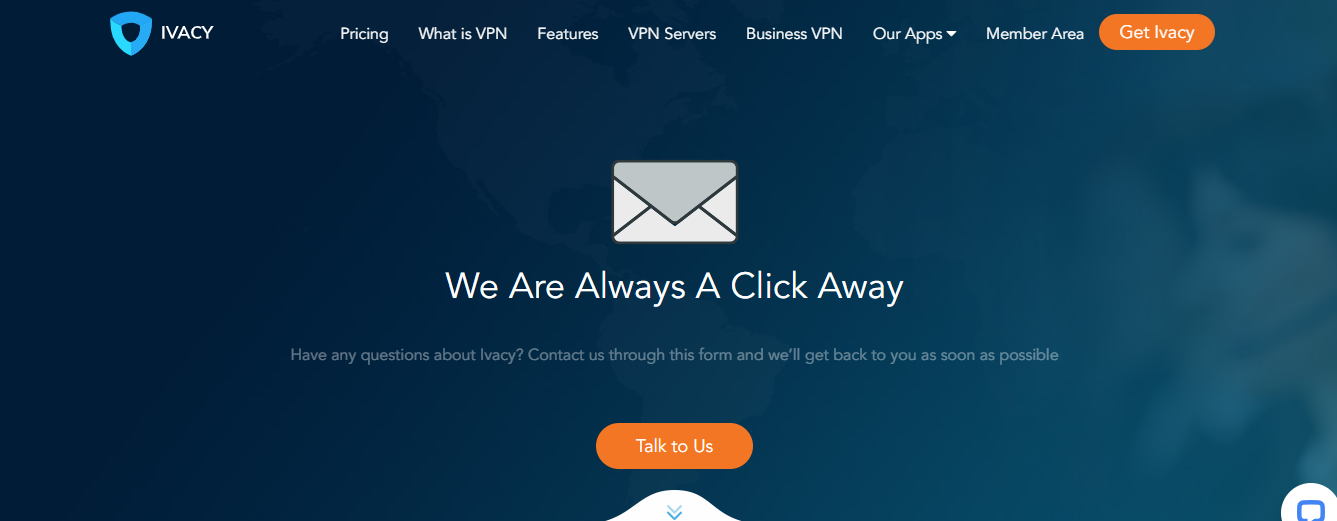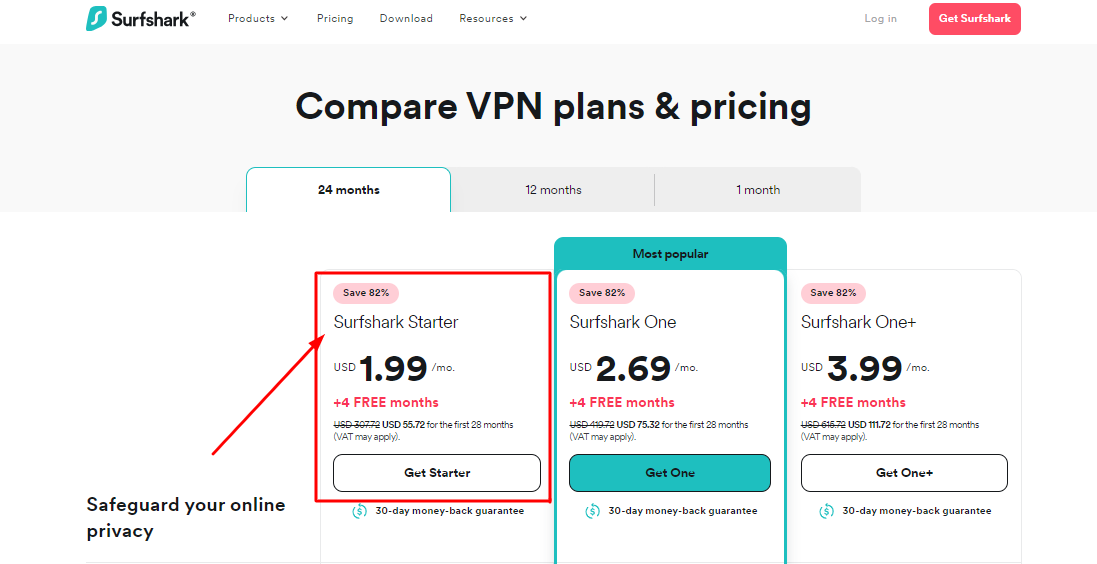Read on as I compare Surfshark Vs Ivacy. In this comparison, I will let you know the best VPN among them.
If you’ve decided to use a VPN application, know it’s a smart move. No, not just a smart move but a crucial one that will guarantee your online safety. Nothing’s more important on the internet today than maintaining privacy.
A good VPN app keeps you anonymous on the web by masking your true IP address. With that, you can browse without worrying about hackers spying on your data. And if you want to access any site not accessible in your region, the VPN can eliminate the restriction.
But the question is, what VPN application should you use? Reading this post means you plan to pick Surfshark or Ivacy VPN and want to know which is best.
Well, read on as I compare Surfshark Vs Ivacy in this post.
Table of Contents
What Is Surfshark VPN?
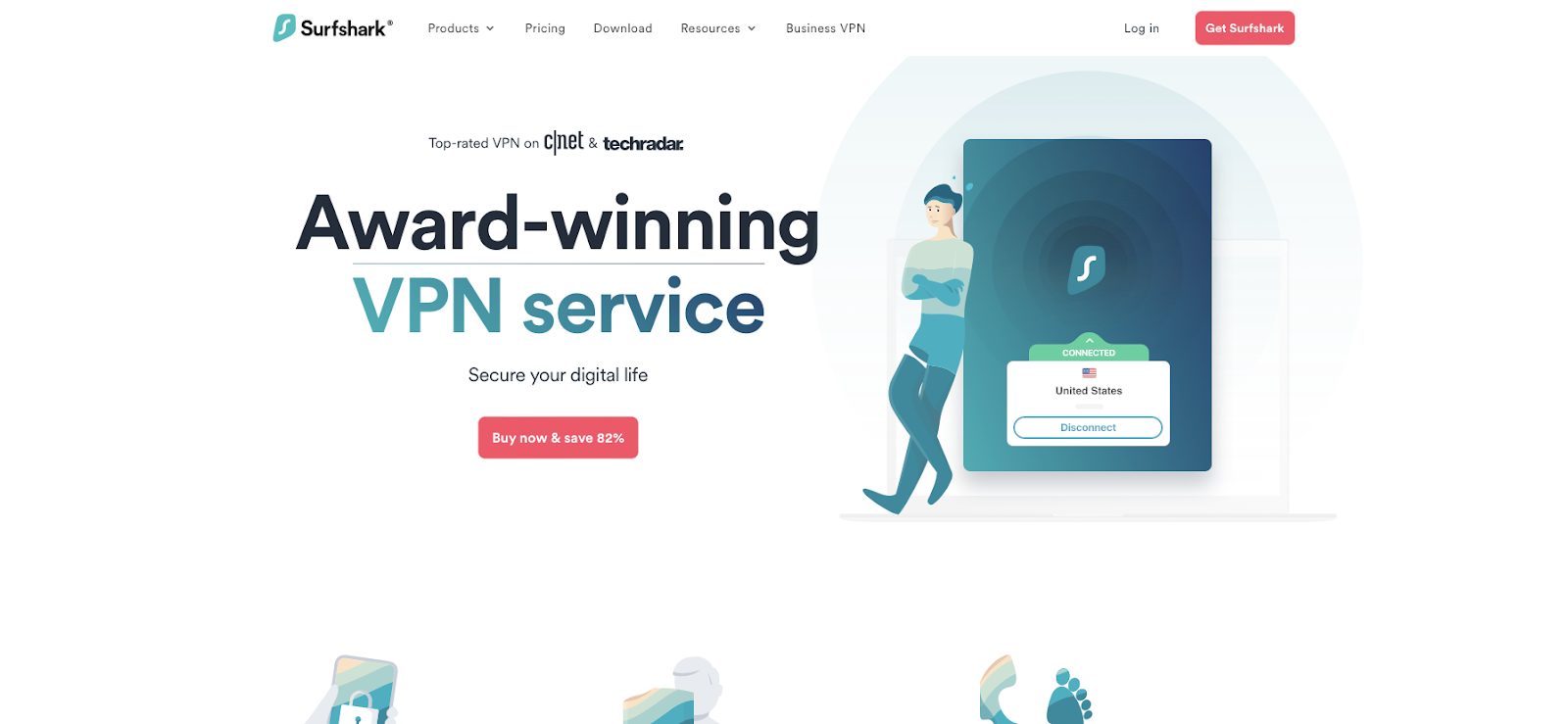
Surfshark VPN is an easy-to-use VPN service to stay safe on the web. You can download and install it on all major devices and connect to thousands of servers. The best part is that you can use it for free and pay later.
This VPN is the primary software from the Surfshark company. As a result, you can get it as a standalone tool without paying for other Surfshark products. For context, Surfshark features multiple cyber safety tools like an antivirus and breach alert tool, to name a few.
In terms of security, Surfshark VPN performs up to par with staunch industry-level encryption. Then, there are unique features that add more functionality — we’ll cover these subsequently.
Despite all it packs, Surfshark VPN sells for one of the most affordable prices in the cybersecurity industry.
What Is Ivacy VPN?
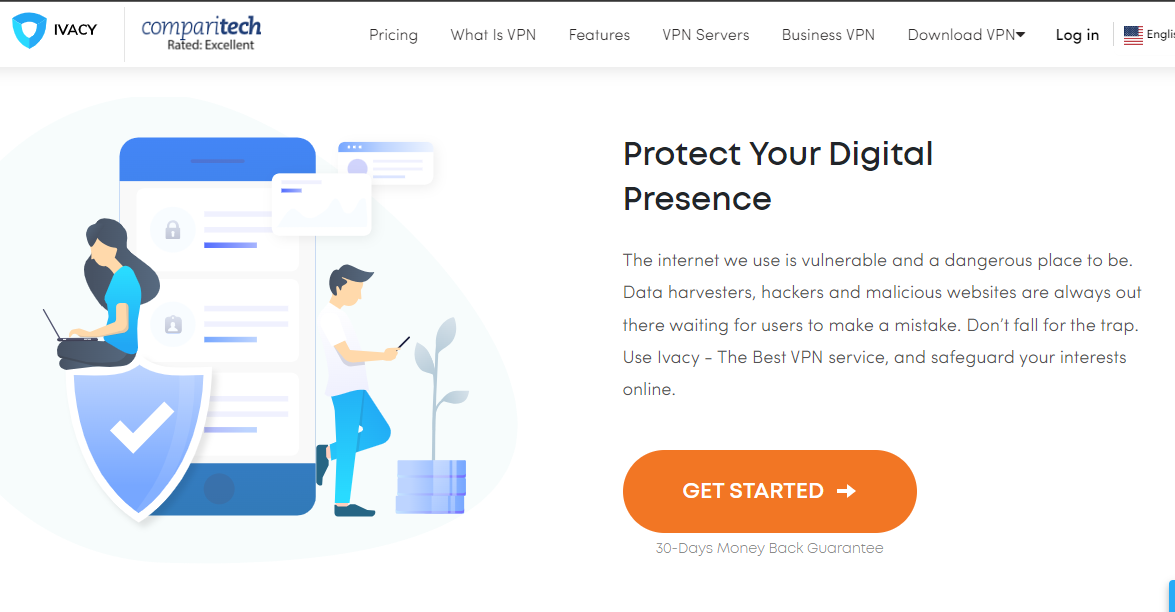
Ivacy VPN stands as one of the most popular virtual private server apps around. You can count on it to protect your online presence and keep hackers and malicious sites away. However, perhaps Ivacy VPN’s best strength is when it involves bypassing geo-restrictions.
The VPN comes with ingenious features for surfing the web conveniently. It’s noteworthy that it supports all top devices; better yet, you can protect multiple devices simultaneously. The number of servers available is also one to applaud.
As a new user, Ivacy offers a significant discount, letting you save hundreds of dollars. So, at the start, at least, it’s one of the most affordable VPN solutions. In addition, you get extra products when you pay for the VPN.
Surfshark Vs Ivacy: Key Differences
| Feature | Surfshark | Ivacy |
|---|---|---|
| Free Trial | 30 days | 7 days |
| Ownership | British Virgin Islands | Singapore |
| Devices | Unlimited | 10 devices |
| VPN Servers | 3,200+ in 65+ countries | 5,700+ in 100+ countries |
| VPN Protocols | WireGuard, OpenVPN UDP/TCP, IKEv2 | OpenVPN UDP/TCP, IKEv2, L2TP/IPSec |
| Encryption | AES-256 with SHA-256 and RSA-2048 | AES-256 with SHA-256 and RSA-2048 |
| Safety | Claims no-logs policy, no major incidents | Generally considered safe, Singapore data retention laws |
| VPN Quality | Generally good, occasional speed concerns | Positive reviews, mixed on speed |
| Best Country | All countries | All countries |
| Netflix Bypass | Yes | Yes |
| Editor’s Rating (10) | 10/10 | 9/10 |
From the overview, if it was difficult to choose between Surfshark VPN and Ivacy, it’s even more complex. Both apps appear to offer first-class VPN features — which is a fact.
However, let’s compare these Surfshark Vs Ivacy features side-by-side and see which app takes the lead.
Servers
Surfshark
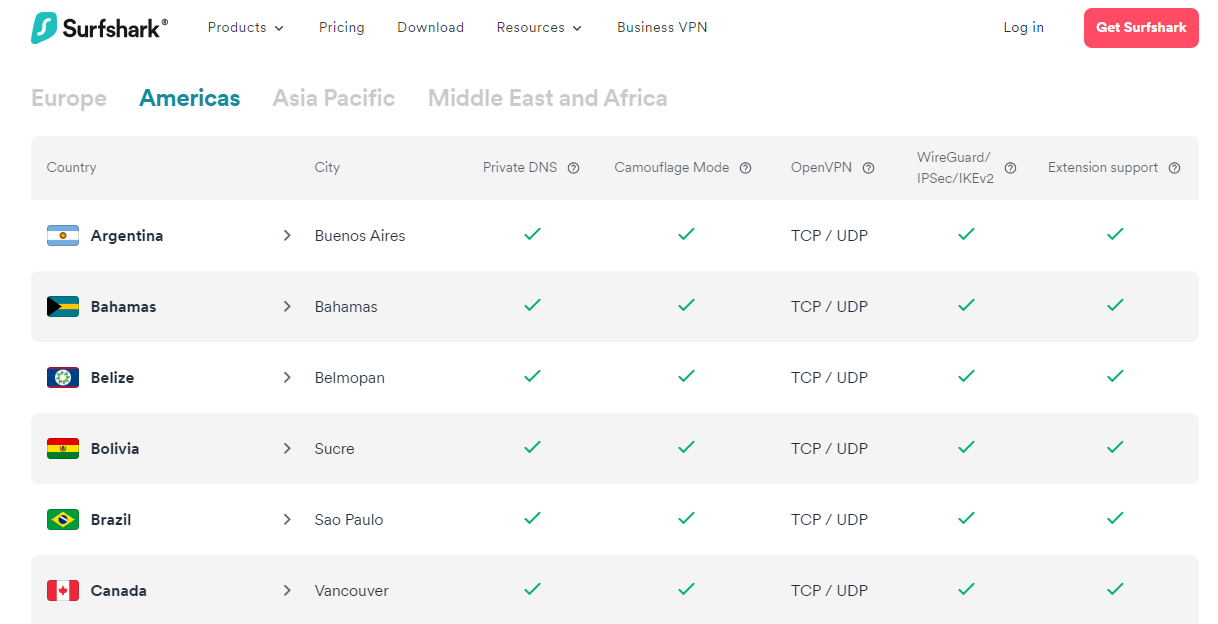
When you install the Surfshark VPN application, you can access over 3,200 servers. To add, there’s at least one server in 100 countries. The servers are spread worldwide, in Europe, the Americas, Asia Pacific, and Africa.
Surfshark VPN’s servers are relatively fast, with a 1 Gbps port on every server. Then, you get 10 Gbps ports for the fastest speeds on the best servers. Even if you’re using the VPN for free, you can access a few of these fast servers.
Another factor that improves the performance of Surfshark VPN servers is that they’re RAM-only. That means they retain no data, which bolsters speed. Also, whatever stores on the servers are wiped off occasionally.
Ivacy VPN
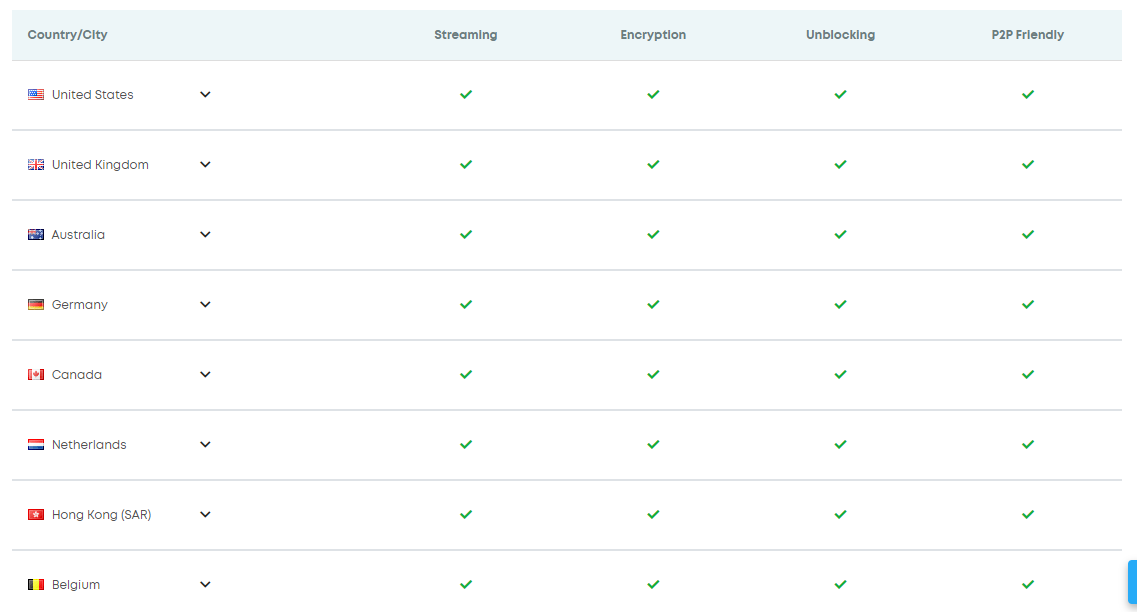
Ivacy VPN features no less than 5,700 servers. That’s an impressive number, and these servers are available in over 100 countries. Interestingly, they all work for streaming and unblocking restricted sites.
You can connect to an Ivacy VPN server in countries on almost every continent. However, most are in the United States, the United Kingdom, Australia, and Canada. For the mentioned countries, you get multiple city locations.
As you browse with Ivacy VPN, you can rest assured of fast server speeds. Winning the fastest VPN in 2029 is a testament to that fact. The service also promises 9.99% uptime, meaning you can rely on the servers for almost any task.
Verdict
The number of countries may be the same, but Ivacy VPN takes the lead, considering the higher server count. Surfshark’s VPN server speeds should not be overlooked, however.
Encryption And Security
Surfshark
The traffic you send and receive with Surfshark VPN stays protected with AES 256 GCM encryption. It’s a symmetric encryption pattern, the gold standard in the cybersecurity industry. That means you won’t likely find a VPN solution with stronger encryption.
To further strengthen security, Surfshark keeps no user logs. As you browse, your IP, browsing history, and other online activities are not stored. And if they’re not stored, then, no one can access them, which keeps you safe.
It’s also worth noting that Surfshark VPN supports private DNS and leak protection. This feature prevents third parties from reading your IP address or DNS requests. Without question, it’s a must-have for any quality VPN.
Ivacy VPN
Ivacy VPN employs AES-256 military-grade encryption to safeguard your traffic. As stated before, it’s the gold standard in the industry. Hackers can’t intercept your online activities once connected to an Ivacy VPN server.
With Ivacy VPN, your browsing data won’t get into third-party hands. The encryption ensures that, and so does the strict no-logs policy. You alone can trace what you do online.
Other features that enhance Ivacy VPN’s security include IPv6 leak protection, secure DNS, and DDoS Protection. Particularly, the secure DNS will encrypt the channel your devices use to communicate with your ISP’s domain name servers.
Verdict
When it comes to encryption, Ivacy VPN and Surfshark VPN stand on level ground as they support the same algorithm. Both also have a no-logs policy with DNS and IP leak protection.
Supported Protocols
Surfshark
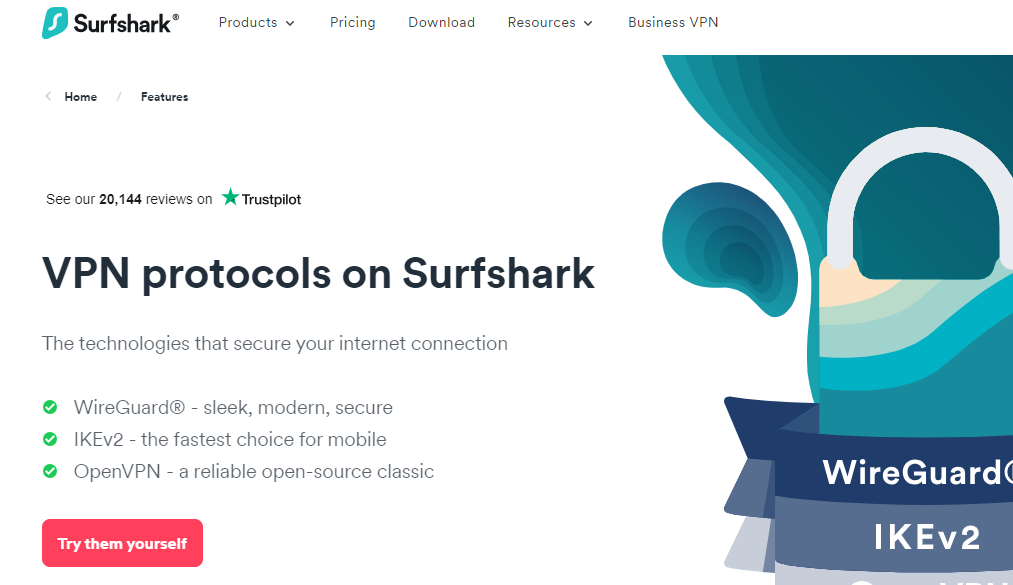
You get three top VPN protocols with Surfshark. These include WireGuard, IKEv2, and OpenVPN, and you can choose any you want to use with the app settings. Notably, each one offers a unique advantage.
With WireGuard — the default — you get a lightweight protocol that fosters speed. The protocol is also reliable in terms of security. You can say the same about IKEv2. It also works well regarding speed and security. However, it’s particularly ideal for mobile devices.
The third is OpenVPN, which makes the software open source. It’s the protocol to use the VPN on devices without a native app, like routers, for example.
Ivacy VPN
Ivacy VPN supports multiple VPN protocols, including OpenVPN, L2TP/IPSec, IKEv2/IPSec, and WireGuard. Notably, OpenVPN is the foremost protocol, while WireGuard was recently added. Nevertheless, both are popular open-source options.
The highlight here is that Ivacy VPN supports two versions of IPSec, including IKEv2 and L2TP. L2TP doesn’t offer as much encryption and security as IKEv2 or other supported VPN protocols. Where it stands out is streaming.
So, Ivacy VPN is popular and dependable for streaming and similar tasks because it supports L2TP. You can easily adjust your Ivacy VPN protocol to any supported one from Connection in the Settings section.
Verdict
Ivacy VPN takes a slight edge in this Ivacy vs Surfshark round, as the VPN supports not only IKEv2 for IPSec but also L2TP.
Kill Switch And Split Tunnelling
Surfshark
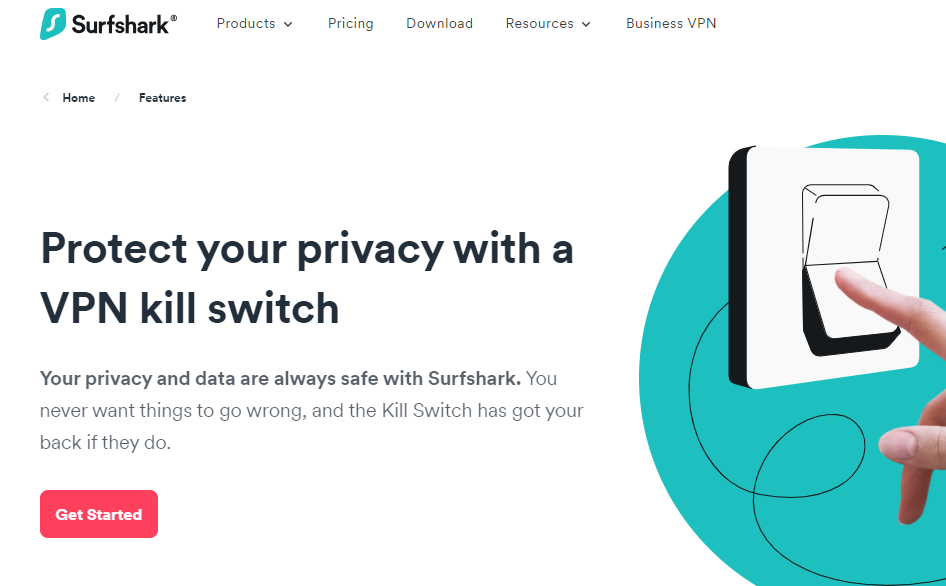
Surfshark VPN’s killswitch will end your internet connection the second your VPN drops. Such drops can happen due to network disturbances, and hackers can use the opportunity to steal your data. The latter won’t happen, thanks to Surfshark’s kill switch.
Note that the switch works by default, monitoring your traffic in the background. It activates immediately after you’re no longer connected to the VPN server.
Another feature to note is split tunnelling, known as By Passer. It lets you select what apps you want to protect with the VPN, which, in other words, means what data you want to encrypt. In addition, with split tunnelling, you can use two IPs simultaneously — this is known as MultiHop.
Ivacy VPN
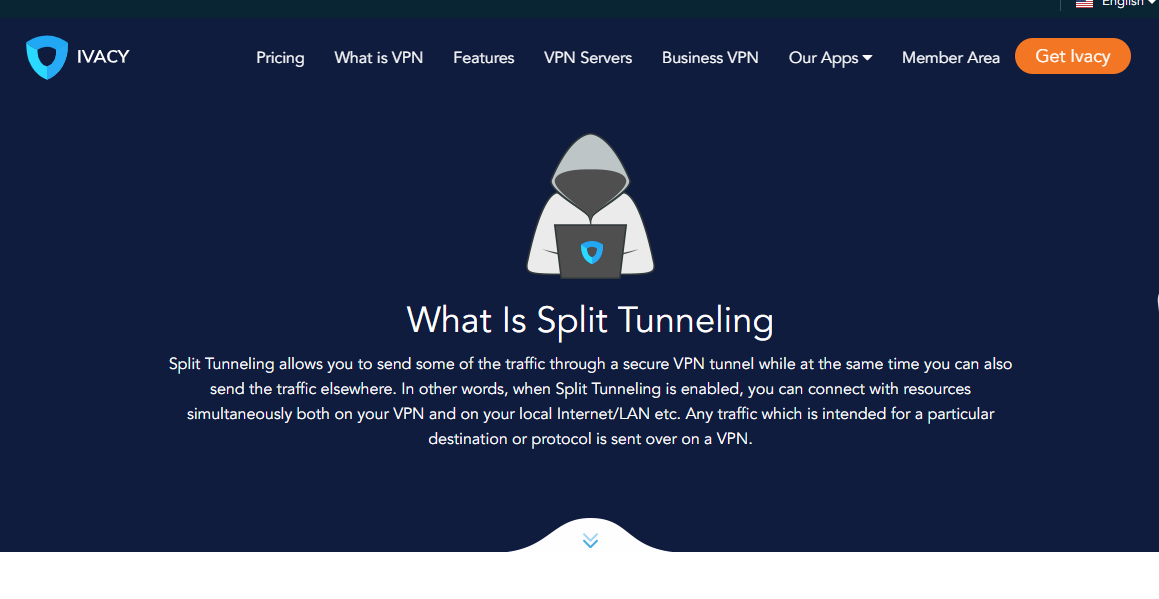
Ivacy VPN features a kill switch and split tunnelling, which you can activate from the settings. The kill switch works as typical — you activate it, and it halts all internet activities when your connection drops.
For split tunnelling, Ivacy also lets you distribute your traffic across different channels. You can set some apps to use the VPN’s encrypted channel while others use your ISPs.
Notably, Ivacy VPN’s split tunnelling feature will work on all major devices, but it performs best on Windows and Android. Configuration is straightforward; you can activate the option regardless of the protocol.
Verdict
It’s a close one here. You get a kill switch and split tunnelling feature with Surfshark and Ivacy VPN. However, Surfshark VPN takes the lead with support for MultiHop, which lets you use two IPs at a time.
Device Compatibility
Surfshark
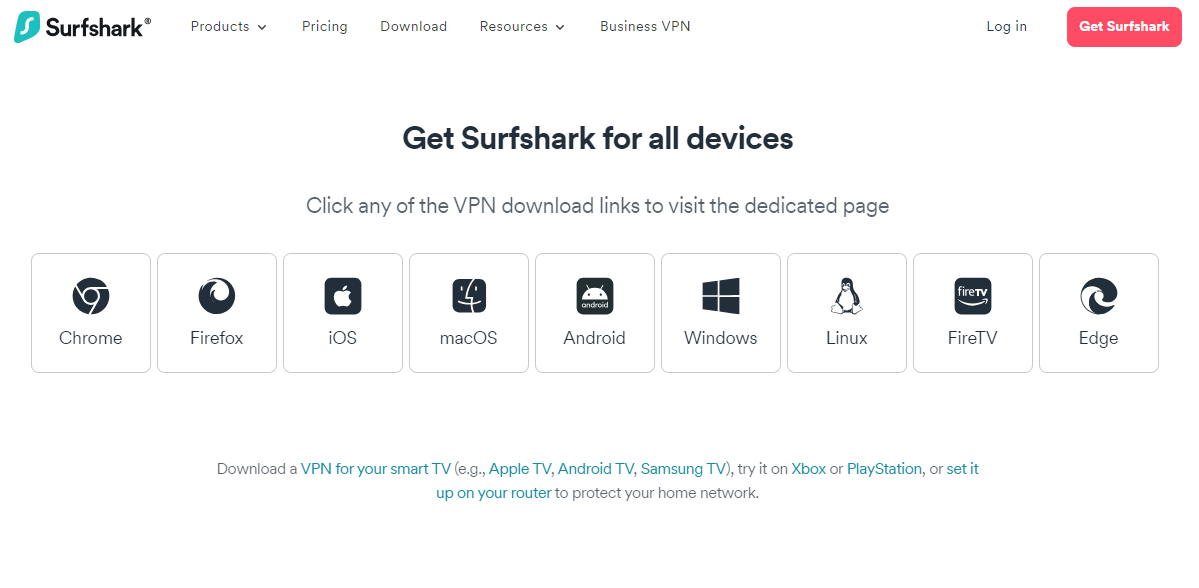
You can use Surfshark VPN on mobile, desktops, browsers, smart TVs, game consoles, and routers. So, without a doubt, the app has wide compatibility. Yet, it maintains the same intuitiveness across all.
To be particular, you can install Surfshark VPN on Android and iOS for mobile. MacOS, Windows, and Linux are the supported desktop platforms. Surfshark has an extension for browsers for Google Chrome, Mozilla Firefox, and Microsoft Edge. It’s worth adding that the tool also supports FireTV.
How about smart TVs? The Surfshark VPN app is installable on Apple, Android, and Samsung TVs. You can download it on your Xbox and Playstation consoles. For routers, however, there’s no app. You have to set it up using the OpenVPN protocol manually.
Ivacy VPN
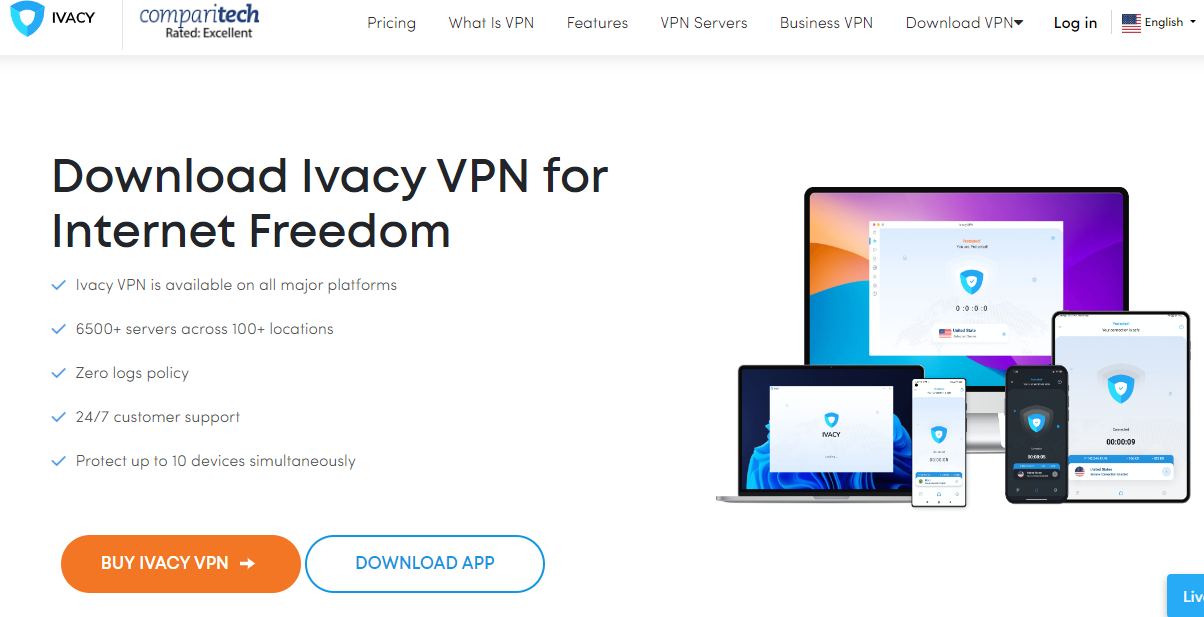
Ivacy VPN promises availability on all major platforms, and the service lives up to the task. Indeed, you can install the app on 15 top platforms, including mobile, desktop, browsers, and streaming sticks, to name a few.
Typically, Ivacy VPN is available on Android and iOS. Interestingly, there’s also an exclusive app for Huawei smartphones.
Furthermore, you can download IvacyVPN for Windows, Mac, and Linux. If you want a browser extension, there’s one for Google Chrome, Mozilla Firefox, and Microsoft Edge.
As mentioned before, Ivacy VPN is popular for streaming. Hence, the platform supports FireStick and Kodi. You can also use it on game consoles, including Xbox and PlayStation. For smart TVs, Ivacy is only available for Android TVs.
Verdict
The best platform for compatibility is relative. Surfshark has the advantage when considering smart TV apps. However, if your priority is streaming, Ivacy VPN takes the lead.
Simultaneous Connections
Surfshark
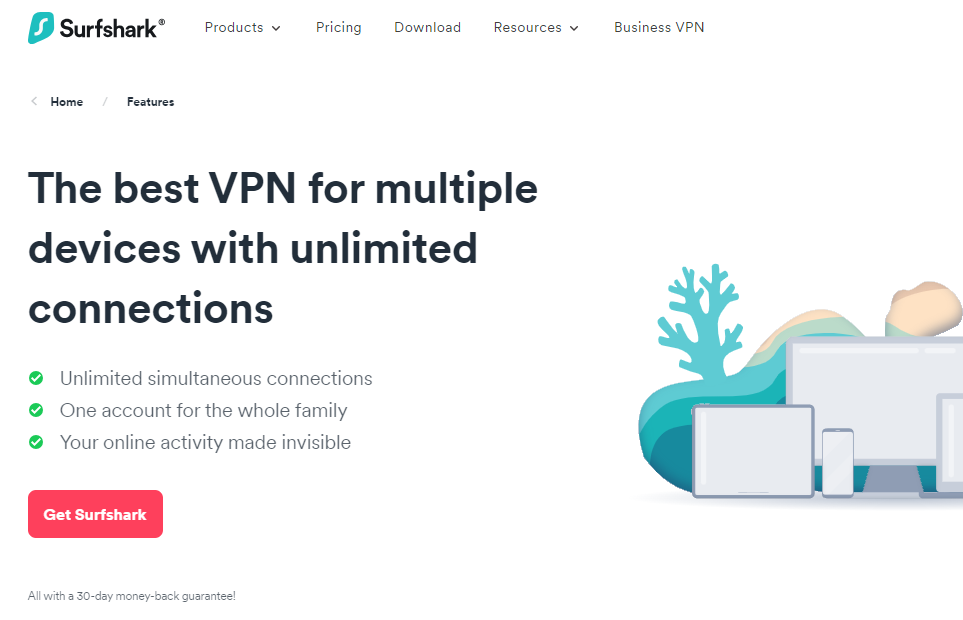
One of Surfshark VPN’s top features is unlimited connections. You can use the app on every device you own with a single subscription. That means you can share your logins with friends and families and protect everyone. Another advantage here is that you can save money on paying multiple subscriptions.
Notably, Surfshark makes things easy when logging in. By default, anyone who wants to share the VPN will enter the account’s email and password. However, you can streamline things using the code login option.
With this option, you only need to generate a code from the VPN’s settings and share it with anyone who wants to stay protected.
Ivacy VPN
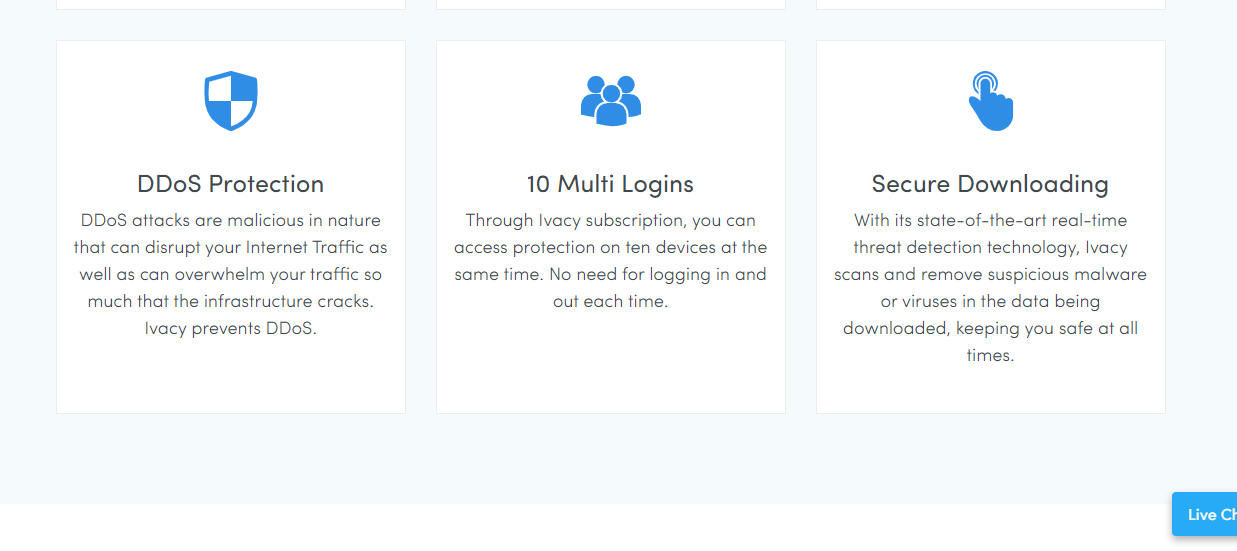
Ivacy VPN supports 10 multi-logins. That means you can install the VPN on up to 10 devices and use it simultaneously. This is also commendable, considering the highest for most top VPNs is around five.
You get the same privacy and protection across all devices you use. To log in on any new device, simply enter your account credentials. Notably, Ivacy VPN doesn’t support the code login option.
Verdict
With Ivacy VPN, you can protect up to 10 devices simultaneously. While commendable, it doesn’t match Surfshark’s support for unlimited devices. So, Surfshark wins for this Surfshark Vs Ivacy round.
Third-Party Integrations
Surfshark
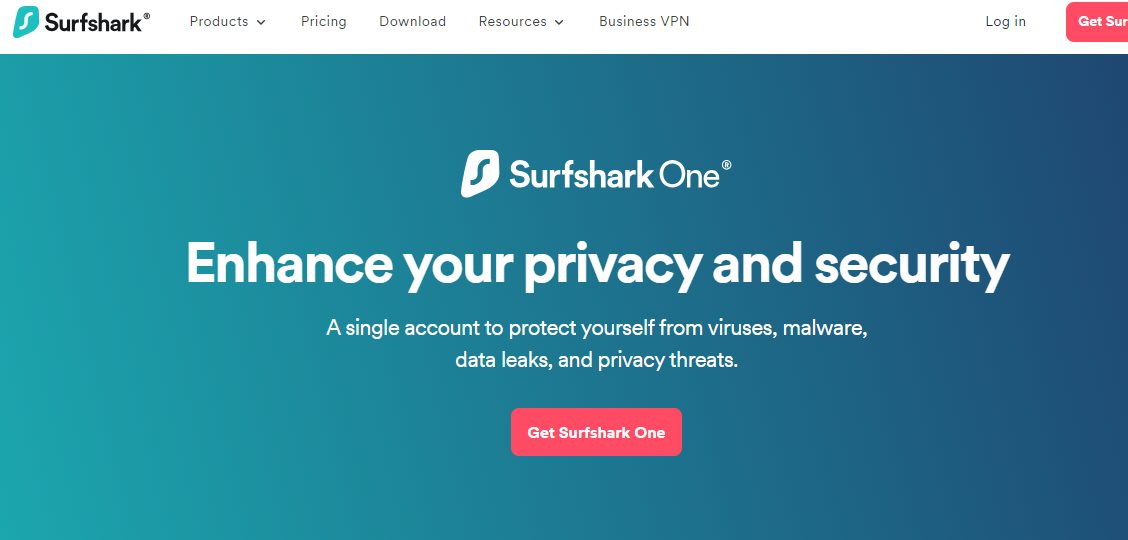
Surfshark houses many cybersecurity solutions. You can get the VPN as a standalone tool, or you can purchase the Surfshark One suite and use it with other helpful programs. The programs in question include the Surfshark Antivirus, Search, and Alert.
Each of the above tools integrates seamlessly with the Surfshark VPN, especially when you use the extension on your browser. Note that each program serves a unique function. Consider the antivirus, for instance. It’ll eliminate different forms of malware and viruses from your device.
Meanwhile, the Search tool serves as a safe alternative to Google and other similar sites. You can find information on the web without dealing with ads and trackers. Then, with the alert tool, you monitor your data for online breaches and take action immediately if there are any.
Ivacy VPN

Besides the VPN, Ivacy partners with Sticky Password to bring users a staunch password manager software. You get the VPN by default when you pay for Ivacy Premium. And it’s an easy-to-use tool.
Notably, you can save as many passwords as you want with Sticky Password. In addition, the tool will also work for storing credit card details and other information. You can even use it to auto-fill online forms.
Verdict
Surfshark VPN leads in this Surfshark Vs Ivacy round. The solution integrates with more tools via the Surfshark One suite than Ivacy VPN.
Customer Support
Surfshark
You can get help as a Surfshark VPN user via email or live chat.
These options are available 24/7, but live chat is the best since you speak with a support agent in real time. Alternatively, you can use the Help Center and view resources and guides.
Ivacy VPN
Ivacy VPN supports live chat, which is always 24/7.
If you want prompt, real-time support, there’s no better option than it. However, there’s still email support and the Help Center, which you can turn to.
Verdict
Surfshark and Ivacy VPN have identical support channels, so it’s a draw.
Surfshark Vs Ivacy: Pricing Comparison
Surfshark Pricing
To use the Surfshark VPN, here are the available Surfshark Starter pricing plans:
- 1-month plan: $10.99 per month
- 1-year plan: $2.99 per month (plus 2 free months)
- 2 years plan: $1.99 per month (plus 4 free months)
Ivacy Pricing
Ivacy VPN offers the following pricing plans:
- 1-month plan: $9.95 per month
- 1-year plan: $3.50 per month
- 5 years plan: $1.00 per month
Verdict
Both Ivacy VPN and Surfshark have cost-friendly prices. However, Ivacy VPN is the more affordable solution.
Ivacy Vs Surfshark: Pros And Cons
Surfshark VPN Pros
- Over 3,200 servers in 100 countries
- Top-notch encryption
- Split tunneling with double VPN
- Multiple protocols
- Unlimited connections
- Integration with Surfshark One
Surfshark VPN Cons
- Surfshark One requires a higher subscription
- Supports a few streaming devices
Ivacy Pros
- Over 5,700 servers in 100 countries
- Reliable encryption
- Multiple protocols
- Ideal for streaming
- Supports up to 10 devices simultaneously
- 24/7 support
Ivacy Cons
- Low supported integrations
- Supports a few smart TVs
Surfshark Vs Ivacy: Frequently Asked Questions
Is Surfshark better than Ivacy?
It depends on your priorities. Here’s a comparison:
| Feature | Surfshark | Ivacy VPN |
|---|---|---|
| Speed | Generally faster | Can be slower |
| Server Network | Larger network | Smaller network |
| Security | Strong encryption protocols | Strong encryption protocols |
| Privacy | No-logs policy | No-logs policy (claims to be verified) |
| Simultaneous Connections | Unlimited connections | Up to 10 connections |
| Price | Generally more expensive | It can be cheaper on long-term plans |
| Torrenting | Allowed on all servers | Allowed on all servers |
| Ease of Use | User-friendly interface | User-friendly interface |
Generally, Surfshark edges out Ivacy in terms of speed, server network size, and unlimited connections. However, Ivacy can be a more budget-friendly option, especially on longer subscriptions.
Is there a better VPN than Surfshark?
There’s no single “best” VPN. Some strong alternatives include:
- ExpressVPN: Known for its exceptional speed, security, and reliable connections (typically comes at a higher cost).
- NordVPN: Offers robust security features, a vast server network, and competitive pricing.
- CyberGhost: A user-friendly option with good speeds and a focus on ease of use.
Is Ivacy a good VPN?
Ivacy is a decent VPN option, offering:
- Solid security features
- A good server network
- Competitive pricing for certain plans
However, its speed can be inconsistent, and it might not be the best choice for users prioritizing top-tier speeds or unlimited connections.
Which VPN is strongest between Ivacy and Surfshark?
Surfshark is slightly ahead due to its faster speeds, proven no-logs policy, and robust security features.
Is Surfshark the cheapest VPN?
Surfshark’s pricing can be very competitive, especially with longer subscriptions. However, it’s not necessarily the absolute cheapest option. Always compare pricing across different VPN providers to find the best deal for your needs.
Bottom Line
From this comparison between Surfshark and Ivacy, you can confirm that Surfshark and Ivacy are both top-level VPNs. Each comes with the key features any internet user will need to stay safe online. However, side-by-side, Surfshark VPN is the better tool.
Surfshark VPN may not have as many servers as Ivacy VPN, but it has coverage in the same country. You can use the app on unlimited devices with one subscription, and it also supports more integration.
Furthermore, looking at the pricing plans, Surfshark VPN isn’t the most affordable, but the cost is still relatively low. You can download and install Surfshark VPN now and use it for free.
Leave a comment below regarding this comparison between Ivacy and Surfshark.
INTERESTING POSTS
About the Author:
Daniel Segun is the Founder and CEO of SecureBlitz Cybersecurity Media, with a background in Computer Science and Digital Marketing. When not writing, he's probably busy designing graphics or developing websites.
Gina Lynch is a VPN expert and online privacy advocate who stands for the right to online freedom. She is highly knowledgeable in the field of cybersecurity, with years of experience in researching and writing about the topic. Gina is a strong advocate of digital privacy and strives to educate the public on the importance of keeping their data secure and private. She has become a trusted expert in the field and continues to share her knowledge and advice to help others protect their online identities.