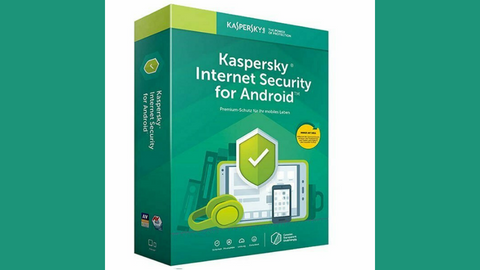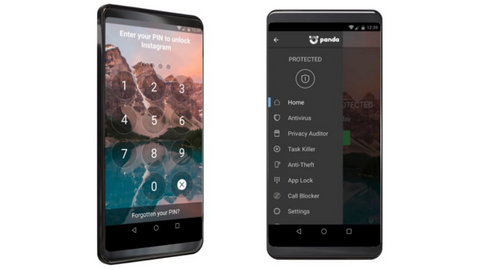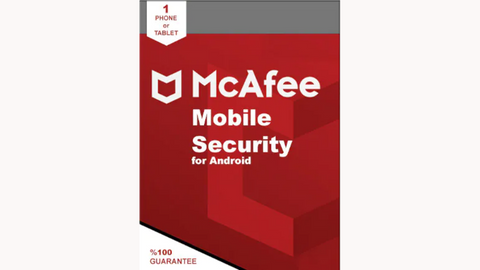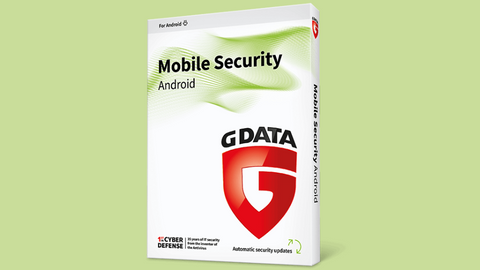Here, I will talk about Strandhogg malware on Android devices.
Strandhogg is a critical vulnerability discovered in the Android operating system that allows malicious applications to hijack legitimate apps.
This means that a malicious app can steal your data, impersonate legitimate apps to trick you into revealing sensitive information, or even take control of your device.
Strandhogg was first discovered in 2019 and has since been patched in most versions of Android. However, there are still millions of Android devices that are vulnerable to this attack.
Table of Contents
Best Mobile Security App Against Smartphone Malware
How Does Strandhogg Malware Work?
Strandhogg typically spreads through malicious applications that are downloaded from third-party app stores.
Once installed, the malware can run in the background and remain hidden from the user. When a legitimate application is launched, Strandhogg can exploit the Task Affinity vulnerability to insert itself into the application’s task stack.
This allows Strandhogg to take control of the application and display its own interface over the top of the legitimate application’s interface. This can make it difficult for the user to distinguish between the legitimate application and the malware.
READ ALSO: Email Security Guide: Safeguarding Your Digital Communication
What Are The Risks Of Strandhogg Malware?
Strandhogg Malware can pose a serious threat to your privacy and security.
It can:
- Steal your personal information: This includes your name, address, phone number, email address, and social security number.
- Steal your financial information: This includes your credit card number, bank account information, and online banking credentials.
- Track your location: Strandhogg can use your GPS location to track your movements.
- Install other malware: Strandhogg can install other malware programs onto your device, which can further compromise your privacy and security.
How Can You Protect Yourself From Strandhogg Malware?
There are a few things you can do to protect yourself from Strandhogg Malware:
- Only download applications from trusted sources: This includes the Google Play Store and other app stores that have a good reputation.
- Be careful when clicking on links: Don’t click on links in emails or text messages from unknown senders.
- Install a security app: A security app can help to protect your device from malware and other threats.
- Keep your software up to date: This includes the Android operating system and all of your applications.
- Be aware of the signs of Strandhogg Malware: If you notice any unusual behavior on your device, such as applications crashing or freezing, or your device running slower than usual, it’s possible that you have been infected with Strandhogg Malware.
READ ALSO: How to Secure Your Mobile Devices: A Comprehensive Guide
What to do if you think you have Strandhogg Malware?
If you think you have Strandhogg Malware on your device, you should immediately take the following steps:
- Turn off your device: This will prevent the malware from spreading to other devices.
- Reboot your device in safe mode: This will disable all third-party applications, including Strandhogg Malware.
- Uninstall any suspicious applications: Look for any applications that you don’t remember installing or that you don’t trust.
- Scan your device with a security app: This will help to identify and remove any malware that may be present on your device.
- Change your passwords: This includes your passwords for your online banking accounts, email accounts, and social media accounts.
- Report the infection: You can report the infection to Google and to the developer of the application that you believe was infected.
Strandhogg Malware is a serious threat to Android devices, but there are steps you can take to protect yourself.
READ ALSO: Comprehensive Malware Guide: Safeguarding Your Digital World
Tips To Protect Your Android Device Against Strandhogg Malware
The implications of this malware are alarming, as it can potentially lead to identity theft, financial loss, and unauthorized access to personal information.
To protect themselves from Strandhogg malware and similar threats, Android users are advised to follow these security measures:
- Update and Patch: Keep your Android device’s operating system and apps up to date with the latest security patches. Regularly check for system updates and install them promptly.
- Install from Trusted Sources: Only download and install apps from official app stores such as Google Play Store, which have security measures in place to minimize the risk of malware.
- Check App Permissions: Pay attention to the permissions requested by apps during installation. Be cautious if an app requests excessive or unnecessary permissions that seem unrelated to its functionality.
- Enable Two-Factor Authentication: Enable two-factor authentication (2FA) whenever possible to add an extra layer of security to your accounts. This can help mitigate the risk of unauthorized access even if your credentials are compromised.
- Use a Reliable Mobile Security Solution: Install a reputable mobile security app that offers real-time scanning, malware detection, and protection against malicious apps.
By following the tips in this post, you can reduce your risk of being infected and protect your privacy and security.
READ ALSO: 5 Ways To Identify Phishing Or Fake Websites
Strandhogg Malware On Android Devices: Frequently Asked Questions
Is Strandhogg still a threat?
Yes, Strandhogg still poses a threat to Android users in December 2023. While Google patched the initial vulnerability exploited by the malware in 2019, newer versions have emerged and continue to evolve.
Experts believe Strandhogg remains a significant threat, particularly for users who haven’t updated their software or lack awareness of its dangers.
What is the StrandHogg vulnerability in Android?
The StrandHogg vulnerability lies within the task reparenting feature of the Android operating system. This feature allows apps to temporarily take over other apps’ tasks, which can be beneficial for legitimate purposes.
However, Strandhogg exploits this feature to hijack and impersonate legitimate apps, stealing sensitive user data.
What is the security issue of StrandHogg?
The primary security issue with Strandhogg is its ability to impersonate legitimate apps and trick users into entering sensitive information.
This can lead to various security breaches, including:
- Data theft: Strandhogg can steal login credentials, banking information, personal data, and more.
- Financial loss: Stolen financial information can be used for unauthorized purchases or fund withdrawals.
- Identity theft: Stolen personal data can lead to identity theft, causing financial and legal problems.
- Privacy invasion: Strandhogg can monitor user activity and collect personal information without their consent.
READ ALSO: Social Media Takeover: What It Is And How To Use It Correctly
How do I find bad apps on Android?
Here are some tips to identify potentially harmful apps on your Android device:
- Read app reviews and ratings: Reviews often highlight suspicious app behaviour or user concerns about data privacy and security.
- Check app permissions: Scrutinize the permissions requested by the app. Be wary of apps requesting unnecessary access to sensitive data like contacts, location, or microphone.
- Install only from trusted sources: Download apps only from official app stores like Google Play Store. Avoid downloading from third-party sources with potentially compromised applications.
- Use a reputable antivirus app: Consider using a trusted antivirus app to scan your device for malware and identify potentially harmful applications.
- Stay informed: Keep yourself updated about the latest cyber threats and vulnerabilities affecting Android to be aware of emerging dangers and take necessary precautions.
By following these tips and maintaining a vigilant approach, you can significantly minimize the risk of encountering and falling victim to Strandhogg malware and other cyber threats on your Android device.
A Final Word
Strandhogg is a sophisticated and dangerous type of Android malware. By understanding how it works and taking steps to protect yourself, you can minimize the risk of falling victim to this threat.
It is crucial for Android users to remain vigilant and practice safe browsing habits to minimize the risk of falling victim to the Strandhogg 2.0 malware and similar threats.
Regularly monitoring app permissions, staying updated with security patches, and exercising caution while downloading and installing apps can go a long way in ensuring the security of personal data on Android devices.
RELATED POSTS
- Android SLocker Capitalizes on Pandemic to Hijack Android
- Zeus Sphinx malware resurfaces
- Surveillance Fears as India Considers Making App Mandatory
- Google Fined for YouTube Child Privacy Violation
- How To Prevent Bluetooth Hacking
- Key Pro Tips For Managing Software Vulnerabilities
About the Author:
John Raymond is a cybersecurity content writer, with over 5 years of experience in the technology industry. He is passionate about staying up-to-date with the latest trends and developments in the field of cybersecurity, and is an avid researcher and writer. He has written numerous articles on topics of cybersecurity, privacy, and digital security, and is committed to providing valuable and helpful information to the public.