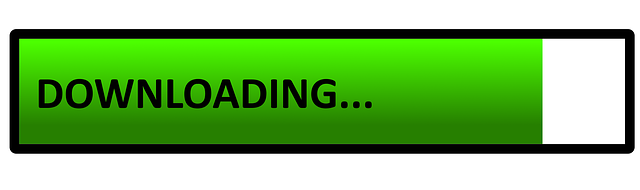Want to watch YouTube videos blocked in your country? Read on!
YouTube may be a fantastic and the most popular online video platform. Unfortunately, it has some annoying restrictions as well. One of those irritating things is not being able to watch a video because of a geographical location.
The message “The video is not available in your country” that pops up instead of the video you want to watch is an easy way to make your day worse.
Fortunately, there are a few ways, to be precise, on how you can watch YouTube videos that are blocked in your country.
Table of Contents
3 Ways To Watch YouTube Videos That Are Blocked In Your Country
Below, you’ll find a shortlist of the best three of them.
1. Try Downloading the Video
Downloading the video you want to watch is probably the easiest way to begin with, but keep in mind that it may not work every time. All you have to do is find a suitable YouTube video downloader.
Fortunately, a wide range of options are available, but not all of them are safe. You have to make sure you use a reliable downloader unless you want to become a victim of a cybercrime.
One of the best free video converters is BitDownloader, but it’s up to you which you use. Just make sure it’s safe to use. Don’t make the scammers’ lives easier.
There are also some legal concerns regarding downloading YouTube videos, but sometimes, it may be the only option to watch the video that YouTube blocks in your country.
READ ALSO: Basic Tips To Ensure Online Safety
2. Use Proxy
For all the online laics out there, a web proxy is a computer in a remote location. It works as a third party between your computer and the Internet. Web proxy receives your request and then routs you through their servers.
It changes the origin of a sent request by making it look like it’s from a different location. But how can it help you watch blocked videos in your country? Well, the answer is rather obvious.
In short, by changing your request’s location, the web proxy hides your IP address into an IP from another country. YouTube “thinks” you’re from somewhere else and allows you to access the video.
Moreover, web proxy increases online privacy and allows you to bypass restrictions in other countries. There’s one but, though.
Most free proxies aren’t encrypted, increasing the chances of scammers stealing your data. So, make sure the proxy you choose is reliable and legitimate.
Plenty of free web proxies are available, so you shouldn’t find it challenging to pick the right option. But again, make sure that the one you choose is reliable.
READ ALSO: VPN Use Cases: Discover The Top 7 Cool Things You Can Do With A VPN
3. Use a VPN
Now, let’s get to the best way to access blocked YouTube videos and increase your online security and privacy. A VPN, which stands for a virtual private network, is your option.
Unlike a web proxy, a VPN uses encryption to ensure your online activity stays hidden. Moreover, it changes your IP address depending on the VPN server you choose, so it’s easy to access the sites and videos blocked in your country.
What’s more, thanks to encryption, VPNs strengthen your online defence. Using a VPN, you’ll ensure your online activity is safe from cyber-attacks and other threats.
Also, VPN is not very expensive. With the variety of VPN providers, many appealing offers will allow you to save some money. There are also free VPNs, but they’re less reliable than paid ones.
With the VPN, you won’t have to worry about being unable to watch a YouTube video anymore. Besides, it’s much better, more reliable, and safer than the other two options above.
READ ALSO: 15 Best VPN For Coronavirus Quarantine Holiday [100% WORKING]
Accessing the Global Stage: Ways to Watch Geo-Blocked YouTube Videos
YouTube is a global platform, but sometimes, certain videos are restricted in specific countries due to copyright issues, government regulations, or content policies.
If you’re ever faced with a geo-blocked YouTube video, here’s a breakdown of some methods to potentially access it (remember to check your local laws and regulations regarding these methods):
How can I watch YouTube videos that are blocked in my country?
There are a few ways to bypass geo-restrictions potentially, but it’s essential to be aware of the potential risks and limitations:
Virtual Private Networks (VPNs): A VPN can be famous. It encrypts your internet traffic and routes it through a server in a different location. You can potentially access the content by connecting to a server in a country where the video is unrestricted. However, using a free VPN might have limitations like bandwidth restrictions or slower speeds. Additionally, VPN use might be restricted in some countries.
Proxy Servers: Proxy servers are intermediaries between your device and the internet. You can access the blocked YouTube video by connecting to a proxy server in a permitted location. Like free VPNs, free proxy servers may have limitations and raise security concerns.
Smart DNS Services: Smart DNS services can route your DNS traffic through a different server, potentially bypassing geo-restrictions on specific websites like YouTube. However, their effectiveness can vary; some streaming services might detect and block them.
Disclaimer: This information is provided for educational purposes only. We do not endorse or recommend any specific method for bypassing geo-restrictions. Before using any of these methods, it’s essential to be aware of the potential risks and legal implications.
READ ALSO: 23 Best Cybersecurity YouTube Channels
Wrapping Up
Being unable to watch a video on YouTube because of geographical restrictions can be annoying. Fortunately, as you can see, there are some ways to go over them, and the best three are downloading a video, using a proxy, and using a VPN.
Which one you choose is entirely your decision. Make sure of every option’s pros and cons, and pick the one that best suits you.
For example, if you know you will watch restricted videos regularly, you should consider using a web proxy or a VPN.
They’ll save you some time, and a VPN will boost your online security. So, if you’re a heavy internet user, a VPN is the best option.
But, if you’re a person who rarely watches YouTube and doesn’t need the full access that the two other options give you, downloading a video may be the best idea. It’s free, and it’s probably the best choice when you’re not a heavy internet user.
So, choose your preferred option, and say goodbye to the video’s blocked message.
RELATED POSTS
- The Ultimate List Of Geo-restricted Streaming Services
- 8 Best VPNs For China And Hong Kong (+5 Reliable Ones)
- Google Fined for YouTube Child Privacy Violation
- Fan Of TikTok? Here’s Why You Should Use A VPN For TikTok
- Best VPN For 2022
- Best Antivirus For 2022
- 7 Best VPN For 8 Ball Pool
- How To Permanently Block Certain Websites On Google Chrome
- Proxy Optimization: 4 Things You Didn’t Know A Proxy Could Do
About the Author:
Chandra Palan is an Indian-born content writer, currently based in Australia with her husband and two kids. She is a passionate writer and has been writing for the past decade, covering topics ranging from technology, cybersecurity, data privacy and more. She currently works as a content writer for SecureBlitz.com, covering the latest cyber threats and trends. With her in-depth knowledge of the industry, she strives to deliver accurate and helpful advice to her readers.
Daniel Segun is the Founder and CEO of SecureBlitz Cybersecurity Media, with a background in Computer Science and Digital Marketing. When not writing, he's probably busy designing graphics or developing websites.