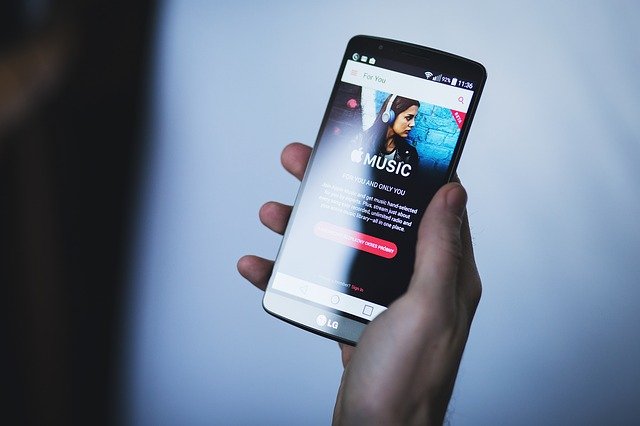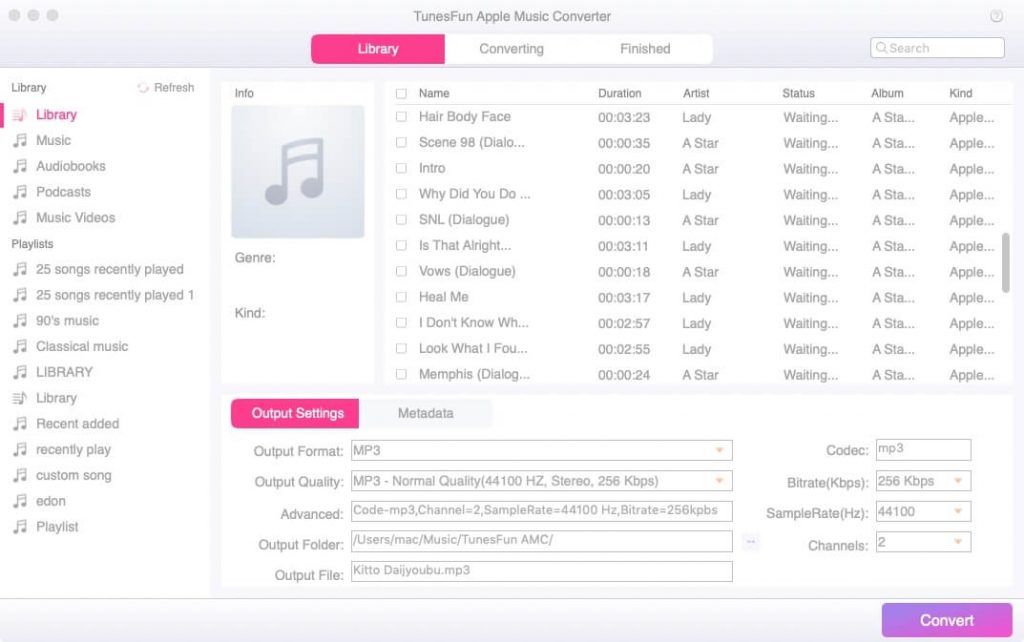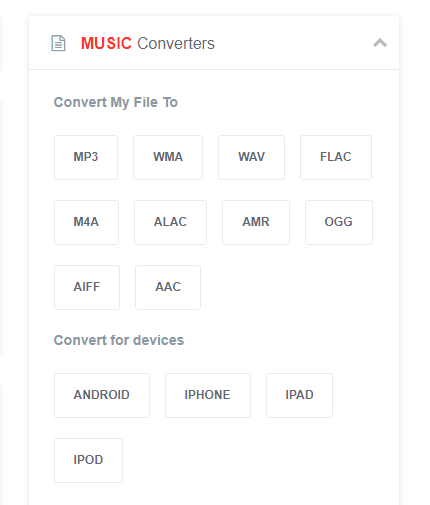If you want to learn how to convert M4P to MP3, this post is for you.
Certain files would probably need conversion. A specific conversion would be required, especially if a file has protection or is incompatible with your device or digital platform.
A common occurrence that would need conversion is a file with an m4P format because this format has protection. With this protection, it is not going to be read easily by standard devices. This part is where you realize the need to know how to convert m4P to mP3.
Converting m4P to mp3 would make the files accessible, especially in the user’s standard devices and digital platforms.
Table of Contents
Part 1. What Are iTunes M4P Files – The Things You Need To Know
Before knowing how to convert m4P to mP3, it is proper to understand the nature of the m4P files. Knowing these files would make you learn more about the essence of converting them into more commonly-used formats. Apple uses the m4P files in its files through iTunes and other platforms.
The m4P files are also known as iTunes Music Store Audio Files. These files are AAC files with the DRM protection provided by Apple to its files. The DRM protection gives the m4P files the protection from easy access, especially to other devices. You must remove this protection first before these files may be accessed since the format is not readable by other devices not intended to have these files.
When you download music files from iTunes, you will see the m4P extension file format similar to m4A minus the DRM protection. If you want to access these files from other devices and other digital formats, you will need to decrypt and remove the DRM protection. You may be able to do this through converters. The converters will transform your files into a more common mP3 format that is easily readable and accessible through various devices.
Part 2. How To Convert M4P To MP3 Files?
There are several solutions that you could use in converting m4P to mP3 files. Knowing how to convert m4P to mP3 is essential in enhancing the accessibility of your iTunes files.
Solution 1. Convert m4P to mP3 files without iTunes
To convert m4P to mP3 files without iTunes, you would need the aid of an Apple Music Converter. The Apple Music converter will decrypt these files and remove the DRM protection and make them into the more commonly-used formats making them more accessible.
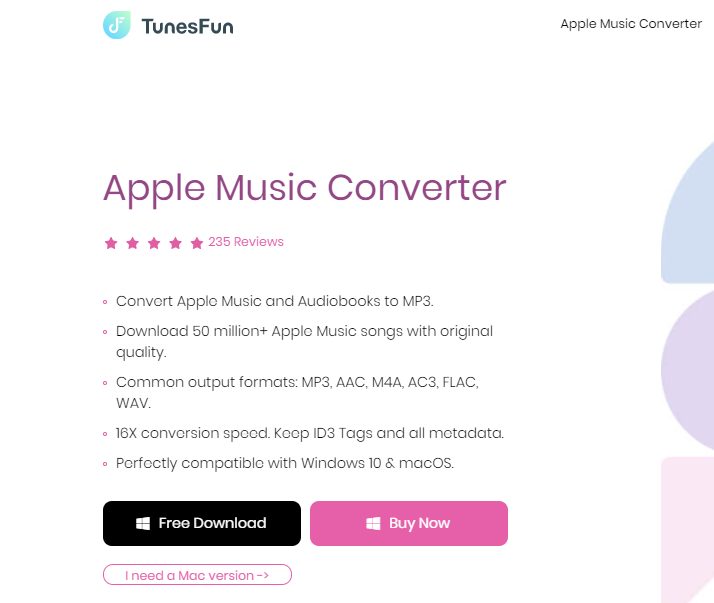 A powerful Apple Music Converter is TunesFun Apple Music Converter. This converter offers a wide range of features which include its compatibility with Windows 10 and macOS. TunesFun also has a 16x conversion speed while keeping the ID3 tags and all metadata. With the help of TunesFun, you can convert your music into formats like FLAC, MP3, AC3, and WAV, among others.
A powerful Apple Music Converter is TunesFun Apple Music Converter. This converter offers a wide range of features which include its compatibility with Windows 10 and macOS. TunesFun also has a 16x conversion speed while keeping the ID3 tags and all metadata. With the help of TunesFun, you can convert your music into formats like FLAC, MP3, AC3, and WAV, among others.
You can keep the original quality of the music files after conversion with its lossless feature. TunesFun is also a user-friendly application making it easy to use for people who want to convert their m4P files and listen to them online anytime, anywhere.
By just following a few simple steps, you may be able to convert m4P to mP3. Take note of the following steps for an easy and rewarding conversion experience:
Step 1. Download and Open the TunesFun Apple Music Converter application.
Step 2. Select the Apple/M4P files that you want to convert.
Step 3. Choose the output format applicable for your device and usage and select the file path for the converted file.
Step 4. Click on the “Convert” button to start the conversion.
By just following those few easy steps, your files will be accessible using your standard devices, and you may enjoy Apple Music anytime you want.
Solution 2: Convert m4P to mP3 with Online Converter
Apart from using Apple Music converters, you may also use some online converters to do the job. If you want to convert m4P to mp3, there are several online converters that you may use.
FreeConvert.com
FreeConvert.com is an online converter that can cater to your needs. This online converter uses both open source and custom software to ensure the quality of conversions. You may also do some fine-tuning of the parameters upon conversion, making the conversion go your way. The FreeConvert.com online converter works on any web browser, and it is for free.
MP3Cutter.com
MP3Cutter.com is a helpful tool if you want to convert m4P to mP3. MP3Cutter.com is also an online converter that could help you with your needs concerning your Apple Music files. This online converter is secure and for free forever. Another distinguishing feature is the ability of this online converter to change audio quality, fade in/out, and you may change the sample rate of the target mP3 file.
Any of the two online converters could help you in being able to convert m4P to mP3. They also come in easy-to-use features and may be done with a few steps.
Part 3. Conclusion – How To Convert M4P To MP3
To maximize usage of your Apple Music files, you should feel the need to convert m4P to mP3. By converting your files, you may be able to optimize their usage. The wide range of accessibility for these files would give you the idea of using them without much restrictions imposed by the presence of DRM protection.
We learned that we could remove the DRM protection by using Apple Music converters, and we can convert these files into the more commonly-used formats. TunesFun Apple Music Converter is one of the front-running converters in the market, and its features could give you an effortless experience for the best quality.
With a high conversion speed coupled with a lossless feature, you can enjoy your Apple Music files just like before you converted them. The easy-to-use feature is also one of the key features that could make you do things quickly without sacrificing a bit of entertainment value.
Another option would be online converters, which you may also use for conversion. You must never forget that you should consider the features of the converters. With this, you may choose the best solution.
READ ALSO: Ways To Convert Apple Music To MP3 Via iTunes And Apple Music App
How To Convert M4P To MP3: Frequently Asked Questions
Can I convert M4P to MP3 for free?
There are free online converters that claim to convert M4P to MP3. However, these services often come with limitations or risks:
- Security Concerns: Uploading your M4P files to a third-party website might pose security risks, especially if the website is not reputable.
- Limited Features: Free converters might have limitations on file size, conversion speed, or output quality.
- Malware Risk: Some free converters might bundle malware with the downloaded MP3 files.
Are there alternative solutions to convert M4P to MP3?
Here are some alternative approaches to consider, keeping in mind copyright restrictions:
Use iTunes (for files you purchased before April 2009): If you have M4P songs purchased on the iTunes Store before April 2009 (when Apple switched to DRM-free AAC files), you can convert them to MP3 using iTunes. Follow these steps:
- Open iTunes and go to Edit > Preferences > General (Mac) or Edit > Settings > General (Windows).
- Under Import Settings, choose MP3 Encoder from the Import Using menu.
- Select the M4P songs you want to convert in your iTunes library.
- Go to File > Convert > Create MP3 Version. (Note: This only works for pre-April 2009 purchases).
Subscription to MP3 Streaming Services: Explore music streaming services that offer downloadable MP3 files as part of their subscription plan. This allows you to access and download music legally in MP3 format.
Purchase and Download MP3s: You can purchase MP3 music files from online retailers like Amazon Music or the Google Play Store.
Important Note: Downloading copyrighted music without permission is illegal. Always ensure you have the rights to download any MP3 files.
How to convert M4P to MP3 on iPhone?
Due to restrictions on iPhones, directly converting M4P files to MP3 on the device itself isn’t possible. You’ll need to use a computer with the alternative solutions mentioned above.
How to convert M4B to MP3 (for audiobooks)?
Similar to M4P music files, converting M4B audiobooks (also protected with DRM) to MP3 directly isn’t recommended due to copyright restrictions. However, you might be able to play audiobooks purchased from the iTunes Store on authorized devices using the Books app or iTunes.
Remember, respecting copyright laws is important. The alternative solutions mentioned focus on M4P files you might have purchased before DRM restrictions or using services that provide downloadable MP3s with the proper rights.
SUGGESTED READINGS
- Controlling Data Breach And The Use Of DRM For Document Security
- 4 Top Music Streaming Services In The World
- 4 Benefits of Using PDFBear’s PDF to JPG Converter
- Best Cloud Storage Services According To Reddit Users
- Web Host Agents Scam Exposed [Eye Opener and Must Read]
- Best Home Security Cameras According To Reddit Users
- Best Password Manager According To Reddit Users
- Best Paid Antivirus According To Reddit Users
- 10 Best VPN According To Quora Users
- How To Convert Spotify To MP3: A Guide For You
- Ways To Convert Apple Music To MP3 Via ITunes And Apple Music App
About the Author:
Abraham Faisal is a professional content writer. He has a strong passion for online privacy, cybersecurity and blockchain and is an advocate for online privacy. He has been writing about these topics since 2018 and is a regular contributor to a number of publications. He has a degree in Computer Science and has in-depth knowledge of the ever-evolving world of digital security. In his free time, he likes to travel and explore new cultures.
Meet Angela Daniel, an esteemed cybersecurity expert and the Associate Editor at SecureBlitz. With a profound understanding of the digital security landscape, Angela is dedicated to sharing her wealth of knowledge with readers. Her insightful articles delve into the intricacies of cybersecurity, offering a beacon of understanding in the ever-evolving realm of online safety.
Angela's expertise is grounded in a passion for staying at the forefront of emerging threats and protective measures. Her commitment to empowering individuals and organizations with the tools and insights to safeguard their digital presence is unwavering.


![How To Convert M4P To MP3 In 2021 [EXPERT GUIDE]](https://secureblitz.com/wp-content/uploads/2021/09/How-To-Convert-M4P-To-MP3-In-2021-EXPERT-GUIDE.png)