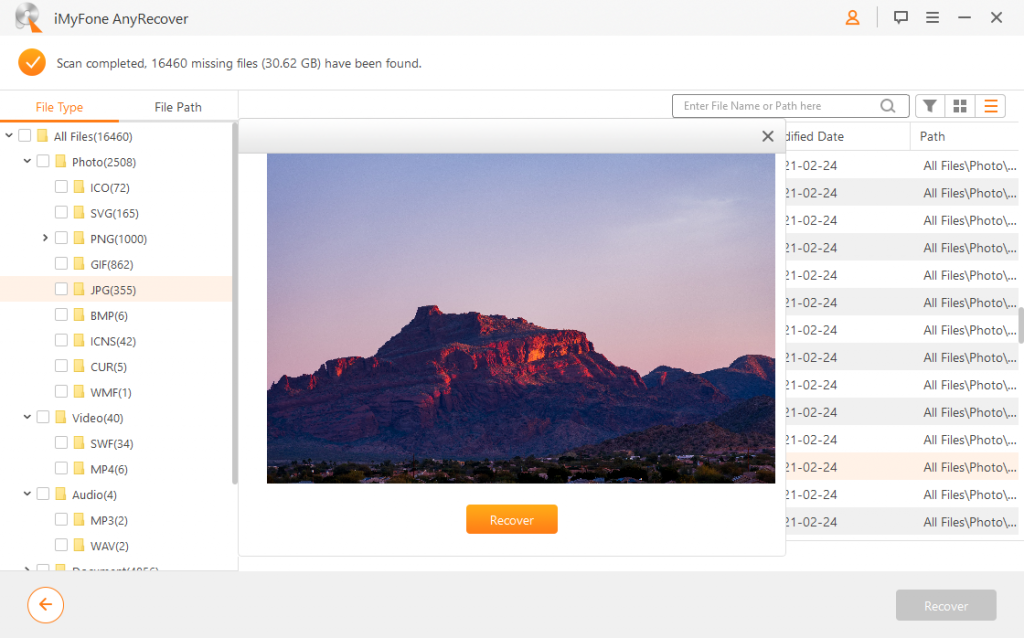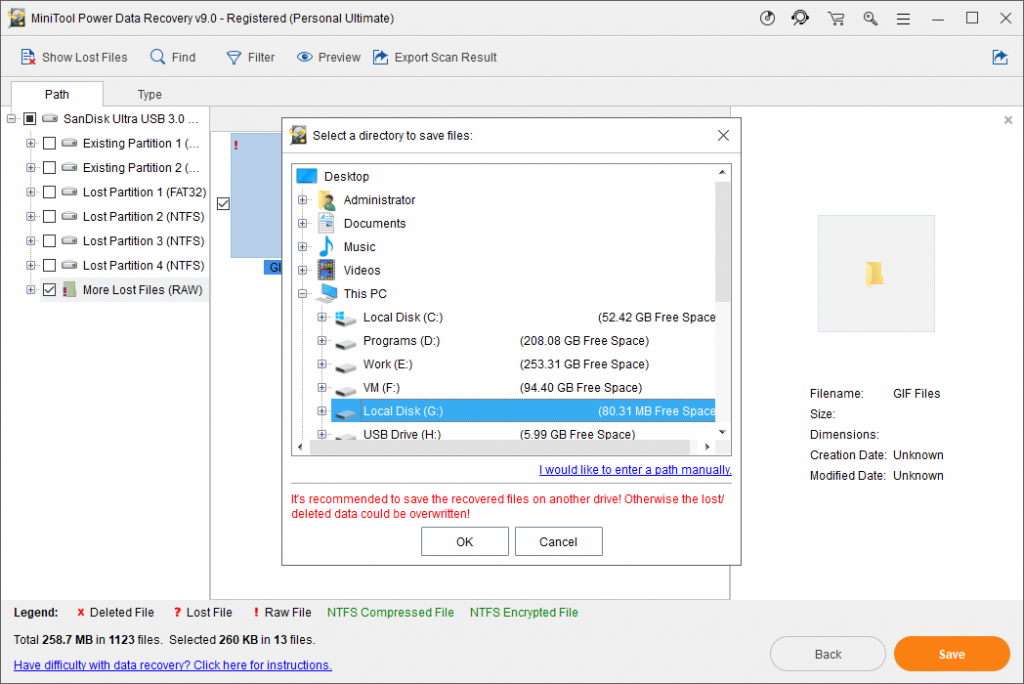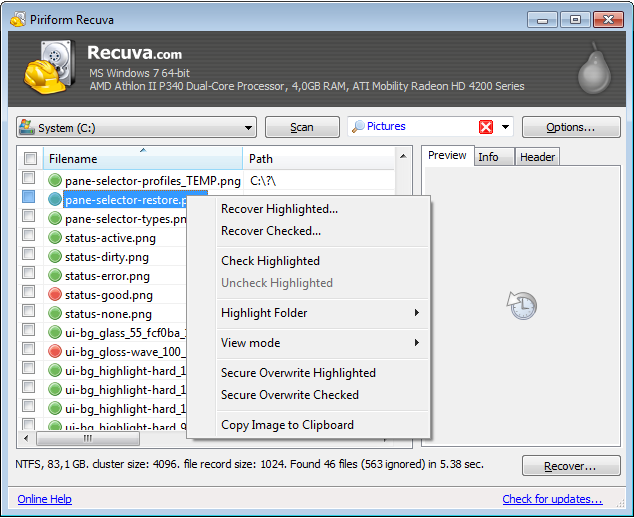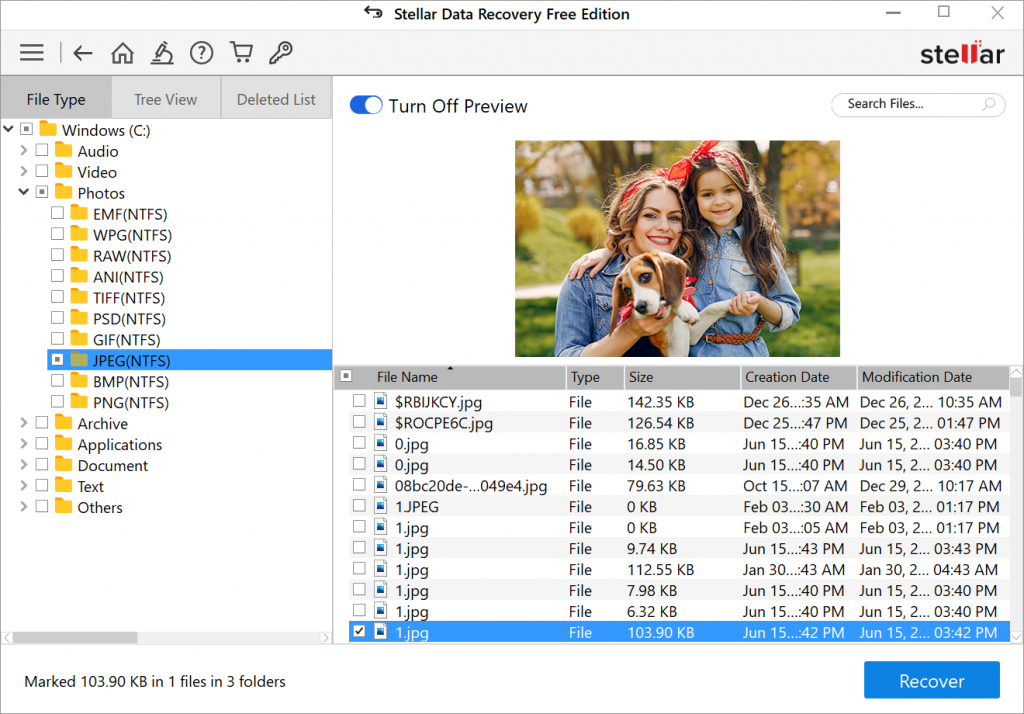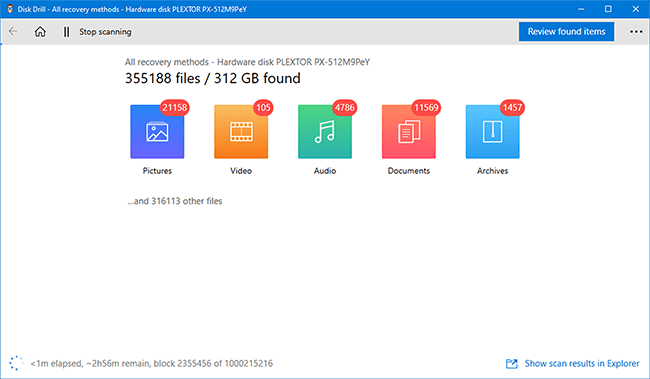This post will show you the top 5 best data recovery software.
Data loss is becoming a common problem with the rapid digitalization of the world. Multiple reasons can result in data loss, such as accidental deletion, hardware malfunction, formatted devices, data breaches, etc.
In all such situations, the general view is that the data is lost forever. But thanks to technological advancement, the reality is a bit different; this is where data recovery software comes into action.
A data recovery tool scans your targeted drive and searches for all the recoverable data, including those you deleted long ago.
So, if you have encountered data loss and are looking for paid or free data recovery software, this article presents the best data recovery software you can choose from.
READ ALSO: Data Recovery Guide: Strategies, Tools, and Best Practices
Table of Contents
Best Data Recovery Software
1. iMyFone AnyRecover
iMyFone AnyRecover is the one-stop tool that addresses all data recovery needs with exceptional performance and efficiency.
It can recover files from formatted devices, damaged hard drives, emptied recycle bins, computer crashes, and many other data loss scenarios.
AnyRecover is recommended by dozens of media platforms, and you can witness users’ trust because it has over 1 million downloads. Besides its feature-rich nature, it is designed to be user-friendly and requires just a few clicks to complete the recovery process.
System Compatibility: AnyRecover supports Windows 10/8.1/ 8/7/XP.
Pros
- High recovery rate.
- Super-fast scanning speed.
- Recover data from computers, laptops, USB drives, SD cards, external hard drives, and other storage media.
- It supports 1000+ file types and formats, almost all file types users could expect.
- Filter scan results and preview content before restoring.
Cons
- The free version provides recovery for limited file types.
Pricing: AnyRecover comes with 4 pricing plans, as follows:
- Free: Scan/preview recoverable files and restore 3 files for free without a size limit.
- 1-Month Plan: Unlimited monthly data recovery for 1 PC at $49.95.
- 1-Year Plan: Unlimited data recovery for 1 PC at $59.95 annually.
- Lifetime Plan: Unlimited data recovery for 1 PC at a one-time cost of $79.95.
2. MiniTool Data Recovery
MiniTool Data Recovery is an easy-to-use data recovery tool that can quickly recover data from desktop, SSD, HDD, USB drive, recycle bin, etc.
It is designed to address significant data loss situations, such as hard drive failure, accidental deletion, virus attack, OS crash, partition loss, etc. It supports 70+ file types, ensuring the tool quickly detects all the popular recoverable files.
System Compatibility: MiniTool Data Recovery supports Windows 10, 8.1, 8, and 7.
Pros
- Load the previous scan results.
- Preview files before restoring.
- Supports 70+ file types
- Simple steps and accurate recovery.
Cons
- The scanning process is a bit slow.
- The monthly and annual subscription plans are quite expensive.
Pricing: MiniTool Data Recovery comes with 4 pricing plans, as follows:
- Free: 1GB data recovery limit with no premium features.
- Monthly Subscription: Unlimited data recovery for one PC at $69 monthly.
- Yearly Subscription: Unlimited data recovery for one PC at $89 annually.
- Personal Ultimate: Unlimited data recovery for 3 PCs at a lifetime cost of $99.
READ ALSO: How To Recover Lost Files On A Computer [EXPERT GUIDE]
3. Recuva
Recuva is a Windows data recovery tool that can quickly recover videos, documents, music, pictures, and other file types. Other than recovering permanently deleted files from computer drives, it supports recovering rewritable media, such as USB drives, external hard drives, memory cards, etc.
It also provides a deep scan to search out buried files. To simplify the process, it comes with a user-friendly interface and preview functionality to enhance the recovery process.
System Compatibility: Recuva supports Windows 10, 8.1, 7, XP, and Vista.
Pros
- Free data recovery software.
- Secure file deletion with no trace of the deleted file.
- Preview of recoverable files.
- Simple and friendly interface.
- Deep scanning.
Cons
- Its recovery performance is less efficient compared to other paid tools.
- The scanning process is slow.
Pricing: Recuva provides two pricing plans, as follows:
- Free: Free access to the tool with no file size limitation.
- Pro: A cost of $19.95 to get more advanced features, such as virtual hard drive recovery, premium support, etc.
4. Stellar Data Recovery
Stellar Data Recovery is another powerful tool that can recover all the deleted or lost data from almost all types of files.
It can quickly recover data from formatted, corrupt, or encrypted HDD, USB drives, SSD, optical discs, etc. Besides that, it can also restore data from unbootable or crashed systems.
System Compatibility: Stellar Data Recovery supports Windows 10, 8.1, 8, and 7.
Pros
- Simple steps to complete the recovery process.
- Preview files before saving.
- Excellent customer support.
- Virtual drive recovery.
Cons
- Only 1GB of data can be recovered for free.
- Most expensive tool.
Pricing: Stellar Data Recovery provides four pricing plans, as follows:
- Free: 1GB of free data recovery.
- Professional: 30-day license at $59.99 for a single system.
- Premium: 30-day license at $79.99 for a single system.
- Technician: 1-year license at $199 for 3 systems.
5. Disk Drill
Disk Drill is a Windows data recovery tool that can recover lost files from a hard drive, USB drive, SD cards, or other storage media by just pressing few clicks.
It can recover any file type, as its scanning algorithms can find and rebuild dozens of file formats, including document, photo, video, and audio popular formats. It provides a user-friendly graphical interface so that technical and non-technical users can quickly complete the process.
System Compatibility: Disk Drill supports Windows 10, 8.1, 8, 7, XP, Vista, and Windows Server 2008, 2012, 2016, and 2019.
Pros
- Simple graphical interface.
- Search files by name.
- Preview and select the files after the scanning process.
- Robust scanning to ensure all the recoverable data is extracted.
Cons
- Only 500MB is recoverable under the free version.
- No proper phone technical support.
Pricing: Disk Drill provides three pricing plans, as follows:
- Basic: A free plan with a recovery limit of 500MB.
- Pro: A premium plan for $89 with unlimited recovery for 1 user.
- Enterprise: An ideal plan for large organizations at $499 and unlimited recovery for 10 users.
READ ALSO: Best VPN Reddit Users Recommended For Ultimate Online Security
Best Data Recovery Software: Frequently Asked Questions
Data loss can be a heart-stopping experience. Fortunately, data recovery software offers a lifeline in many cases. Here are some frequently asked questions to guide you through the world of data recovery solutions:
Which data recovery software is best for file recovery?
There isn’t a single “best” software, as it depends on your specific needs and budget. Here are some factors to consider:
- Type of Data Loss: Was it accidental deletion, formatting, or a drive failure? Different software caters to various scenarios.
- Operating System: Windows, Mac, or mobile devices have compatible data recovery software options.
- Ease of Use: Some software prioritizes simplicity, while others offer more advanced features for experienced users.
- Cost: Data recovery software ranges from free options with limited features to premium software with robust recovery capabilities.
Here are some popular choices to consider:
- For Ease of Use: Recuva (Windows), Disk Drill (Windows & Mac)
- For Advanced Features: Stellar Data Recovery (Windows & Mac), EaseUS Data Recovery Wizard (Windows & Mac)
- Free Option (with limitations): Recuva (Windows)
What data recovery software do professionals use?
Professional data recovery software often has a steeper price tag but offers more powerful features and capabilities. These can be crucial for complex data loss scenarios or for recovering critical business data. Some examples include:
- R-Studio (Windows, Mac, Linux)
- GetDataBack (Windows)
- DMDE (Windows)
Is there a free data recovery software that actually works?
Yes, there are free data recovery software options available. However, they typically have limitations, such as:
- Recovery capacity restrictions (e.g., the limited amount of data recoverable for free)
- Read-only recovery (recovered files can be viewed but not saved without upgrading)
- Limited features compared to paid versions
Free options like Recuva can be a good starting point for simple data loss situations. For more complex scenarios or recovering large amounts of data, paid software might be necessary.
What’s the best mobile data recovery software?
Data recovery for mobile devices can be trickier. Some options include:
- Disk Drill (Android)
- EaseUS MobiSaver (Android & iOS)
- Dr. Fone (Android & iOS)
How to recover permanently deleted files?
Data recovery software works by retrieving data that hasn’t been overwritten by new information on the storage device. “Permanently deleted” files aren’t truly gone until overwritten. Therefore, the data recovery success rate depends on how quickly you act after deletion and how much the drive has been used since.
How can I recover my data for free?
There are a few ways to try recovering data for free:
- Built-in Recovery Options: Some operating systems have built-in recovery tools (e.g., Recycle Bin on Windows).
- Free Data Recovery Software: As mentioned earlier, free options like Recuva can be a starting point for basic recovery attempts.
- Data Recovery Services (Limited Free Trials): Some data recovery services offer free trials that might allow you to recover a limited amount of data. However, proceed cautiously and thoroughly research the service before providing any payment information.
Bottom Line
Data recovery success rates depend on the specific situation. The sooner you act after data loss, the better your chances of recovering your files.
Consulting a professional data recovery service might be necessary in critical situations where irreplaceable data is lost.
SUGGESTED READS
- Why Is Data Backup And Recovery So Important?
- 10 Best Antivirus for a Basic Laptop [Must Read]
- 8 Best VPNs For China And Hong Kong (+5 Reliable Ones)
- 8 Best Secure Web Hosting Services [2024 LIST]
- What is Data Recovery: Its Importance and Application?
- Use UltData iPhone Data Recovery to recover data on Damaged iOS device
- Recover Lost Data With UltData Android Data Recovery
- How Does Data Recovery Works
About the Author:
Meet Angela Daniel, an esteemed cybersecurity expert and the Associate Editor at SecureBlitz. With a profound understanding of the digital security landscape, Angela is dedicated to sharing her wealth of knowledge with readers. Her insightful articles delve into the intricacies of cybersecurity, offering a beacon of understanding in the ever-evolving realm of online safety.
Angela's expertise is grounded in a passion for staying at the forefront of emerging threats and protective measures. Her commitment to empowering individuals and organizations with the tools and insights to safeguard their digital presence is unwavering.
Christian Schmitz is a professional journalist and editor at SecureBlitz.com. He has a keen eye for the ever-changing cybersecurity industry and is passionate about spreading awareness of the industry's latest trends. Before joining SecureBlitz, Christian worked as a journalist for a local community newspaper in Nuremberg. Through his years of experience, Christian has developed a sharp eye for detail, an acute understanding of the cybersecurity industry, and an unwavering commitment to delivering accurate and up-to-date information.