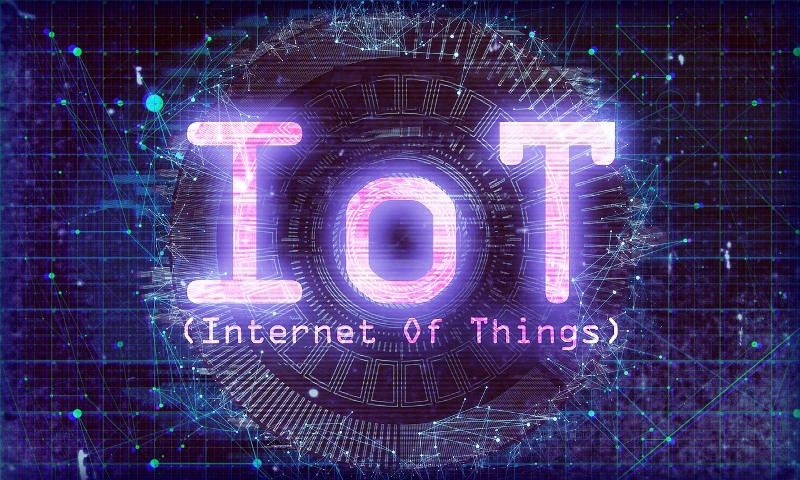For peace of mind, do you want to secure your IoT devices?
You are not paranoid. They really are after you.
The “they” in question consists of mini armies of hackers who lurk in neighborhoods – not literally, but cyber-virtually, confident in their abilities to exploit the soft underbelly of the IoT, the Internet of Things.
The Internet of Things (IoT) is rapidly transforming our world. From smart thermostats and voice-controlled assistants to connected appliances and wearable fitness trackers, these interconnected devices are weaving themselves into the fabric of our daily lives.
While the convenience and automation offered by IoT devices are undeniable, security concerns remain a significant hurdle.
Securing your IoT devices is paramount to protecting your privacy and mitigating potential risks.
Table of Contents
Is The IoT Secure?
Unfortunately, the answer is often no. Many IoT devices are rushed to market with minimal security considerations.
Weak passwords, outdated software, and unencrypted communication channels leave them vulnerable to hacking. This can have serious consequences.
Imagine a scenario where a hacker gains control of your smart thermostat, blasting your air conditioning in the winter and racking up excessive energy bills.
Even more concerning is the potential for compromised security cameras or baby monitors, exposing your private life to unwanted eyes.
READ ALSO: Unlocking The Power Of Smart Manufacturing: 10 Essential Elements
How To Secure Your IoT Devices
Fear not, there are steps you can take to secure your IoT devices and reclaim control of your connected home. Here are some practical strategies:
1. Change Default Passwords
Most IoT devices come with pre-configured usernames and passwords. These are often weak and easily guessable by hackers. The first step towards securing your IoT devices is to change these default credentials to strong, unique passwords.
Use a combination of uppercase and lowercase letters, numbers, and symbols for maximum security. Consider using a password manager to generate and manage complex passwords for all your devices.
2. Keep Software Updated
Software updates often contain critical security patches that address vulnerabilities exploited by hackers.
Securing your IoT devices requires keeping the firmware for your devices up-to-date. Enable automatic updates whenever possible, or check for updates regularly from the device manufacturer’s website.
3. Scrutinize Network Connections
Not all IoT devices need internet access to function. Identify devices that don’t require a constant internet connection and disable Wi-Fi on those devices.
For devices that do require internet access, consider creating a separate guest network specifically for IoT devices. This segmentation isolates them from your main network, containing the potential damage in case of a breach.
4. Disable Unnecessary Features
Many IoT devices come with features you might not use. For example, a smart speaker might have location services enabled by default.
Carefully review your device’s settings and disable any features you don’t require. This reduces the attack surface and potential entry points for hackers.
5. Use Strong Encryption
Look for devices that support strong encryption protocols like WPA2 or WPA3 for Wi-Fi communication.
Encryption scrambles data transmission, making it difficult for hackers to intercept sensitive information. Avoid devices that rely on outdated encryption protocols like WEP, which are easily cracked.
READ ALSO: Work VPN Slow At Home? EXPERT Fixes That Actually Work!
6. Be Wary of Data Sharing
Many IoT devices collect and transmit user data. Carefully review the privacy policies of your IoT devices before connecting them to your network.
Understand what data is being collected, how it’s being used, and with whom it’s being shared. Opt out of unnecessary data collection whenever possible.
7. Research Before You Buy
Not all IoT devices are created equal. Before purchasing a new device, research its security features.
Look for devices from reputable manufacturers with a track record of issuing security updates. Reviews from trusted technology publications can also offer valuable insights into a device’s security posture.
8. Use a Firewall
A firewall acts as a digital barrier, filtering incoming and outgoing traffic on your network.
Consider using a firewall to monitor and control communication between your IoT devices and the internet. This provides an added layer of security and can help prevent unauthorized access.
9. Disable Remote Access When Not In Use
Some IoT devices, like security cameras, offer remote access features. While convenient, these features can also be exploited by hackers.
Disable remote access functionalities when not actively in use to reduce the attack surface.
10. Monitor for Suspicious Activity
Be vigilant and keep an eye out for any unusual activity on your network or with your IoT devices.
Changes in performance, unexplained data usage spikes, or unexpected device behaviour could be signs of a compromise. If you suspect a breach, immediately isolate the device from your network and contact the manufacturer for further assistance.
READ ALSO: IoT Technologies and Trends: What You Should Know About Them
Secure Your IoT Devices: FAQs
Is it safe to connect my IoT devices to the internet?
The answer depends on the device and your risk tolerance. By following the tips outlined above, you can mitigate some of the risks associated with connecting IoT devices to the internet. always a residual risk involved. If the device doesn’t strictly require internet access for its core functionality, consider connecting it to a separate network or disabling internet access altogether.
What should I do if I think my IoT device has been hacked?
If you suspect a compromise, take immediate action:
- Isolate the Device: Disconnect the compromised device from your network to prevent it from spreading malware or collecting further data.
- Change Passwords: Update the passwords for all your connected devices, including your Wi-Fi network and any accounts associated with the compromised device.
- Contact the Manufacturer: Report the incident to the device manufacturer and seek guidance on how to address the breach. Depending on the severity, they might offer a security patch or recommend replacing the device entirely.
- Consider Resetting: In some cases, a factory reset might be necessary to eliminate any lingering malware or unauthorized access points. Consult the device’s manual for specific instructions on resetting the device securely.
READ ALSO: 10 Innovative Cybersecurity SaaS Ideas
Are there any security certifications I should look for when buying IoT devices?
While there isn’t a single, universally recognized security certification for IoT devices, some organizations offer guidelines and testing procedures. Look for devices that comply with standards like:
- International Organization for Standardization (ISO) 27001: This standard focuses on information security management systems, ensuring a structured approach to data security.
- Federal Risk and Management Framework (RMF): Developed by the National Institute of Standards and Technology (NIST) in the US, this framework provides guidelines for managing cybersecurity risks.
- Alliance for Internet of Things (Alliance-IoT) Security Baseline: This industry-led initiative offers a baseline set of security recommendations for IoT device manufacturers.
Finding devices that adhere to these standards can help you make informed security-conscious purchase decisions.
Conclusion
The ever-expanding world of IoT devices offers undeniable convenience, but security concerns remain a significant hurdle. By following the outlined strategies and remaining vigilant, you can secure your IoT devices and safeguard your connected home.
Stay informed about emerging threats, keep your software updated, and prioritize strong security practices to ensure your devices remain under your control. By taking these steps, you can embrace the benefits of the IoT with greater peace of mind.
Note: This was initially published in May 2020, but has been updated for freshness and accuracy.
RELATED POSTS
- Tor+VPN Guide: How to Combine Tor Browser With VPN
- Online Security Tips for Seniors
- 5+ Golden Cybersecurity Tips for Students
- 6 Most Secure Email Service Providers
- 5G Networks Are Likely to be Hacked: The Unseen Vulnerabilities
- Security Considerations For Internet Of Things (IoT)
- 10 Home Security Facts You Never Knew About
- The Best Cyber Security Technology Trends You Must Know
About the Author:
Chandra Palan is an Indian-born content writer, currently based in Australia with her husband and two kids. She is a passionate writer and has been writing for the past decade, covering topics ranging from technology, cybersecurity, data privacy and more. She currently works as a content writer for SecureBlitz.com, covering the latest cyber threats and trends. With her in-depth knowledge of the industry, she strives to deliver accurate and helpful advice to her readers.
Meet Angela Daniel, an esteemed cybersecurity expert and the Associate Editor at SecureBlitz. With a profound understanding of the digital security landscape, Angela is dedicated to sharing her wealth of knowledge with readers. Her insightful articles delve into the intricacies of cybersecurity, offering a beacon of understanding in the ever-evolving realm of online safety.
Angela's expertise is grounded in a passion for staying at the forefront of emerging threats and protective measures. Her commitment to empowering individuals and organizations with the tools and insights to safeguard their digital presence is unwavering.