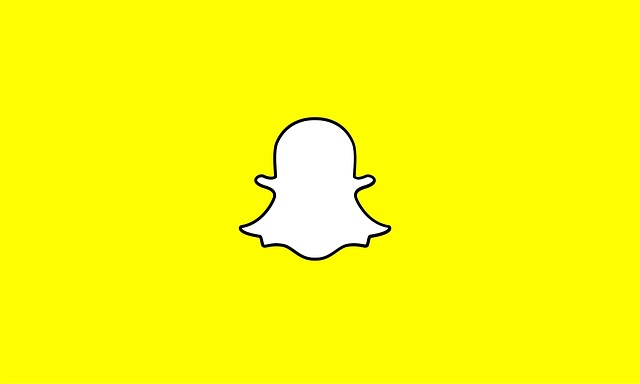If you want to learn how to secure your Snapchat account, read this post.
Snapchat is one of the leading social platforms, with 265 million active users daily. Consequently, Snapchat’s user base is an attractive target for hackers.
In 2014, 4.6 million accounts were hacked, and their contact information was published online. The platform works hard to keep users’ accounts safe. That said, you’ve got a role to play in protecting your account. Cybercriminals are relentlessly coming up with new ways to compromise accounts.
In December 2020, The Tompkins County Sheriff’s Office warned users about the possible hacking of Snapchat accounts. Hackers attempted to persuade victims to provide personal information or access accounts remotely via hacking. An article by Business Insider in late 2020 says that hackers are breaking into Snapchat accounts and holding nude photos for ransom.
Recent statistics by Statista reveal over 6.65 million Snapchat users in Nigeria as of February 2024. Nigerian Snapchat user base constitutes a colossal target. You’re a potential target, your country of residence notwithstanding. You’re responsible for protecting your account from invaders due to security risks on Snapchat.
Table of Contents
How To Secure Your Snapchat Account
1. Use A Strong Password
Using a strong password is the first step to secure your Snapchat account. What are the features of a strong password? A hack-proof password has a combination of letters (upper case and lower case), special signs, and numbers. This approach makes your password complex and difficult to crack.
READ ALSO: How To Generate Strong Passwords With SecureBlitz Password Generator
What’s a strong password’s standard length (number of characters)? Well, there is no single answer to this. Experts say a strong password should be at least eight characters long.
Your password shouldn’t be easy to guess. This is why using a common word is not encouraged. Don’t use your name, phone number, or date of birth. Using common words or numbers would make it easy for adversaries to lay hold of your password with little research.
Conversely, you should check out our list of the best password managers.
2. Beware Of Social Engineering
Scammers go the extra mile to compromise users’ accounts. Don’t let them fool you. They work in different ways. It’s common to receive a phone call from someone claiming to work for Snapchat demanding your details.
Listen, it would be rare (if not impossible) for Snapchat to give you a phone call. Even when they do, your details won’t be required. Snapchat has your account information already.
You might receive a message telling you that your account is hacked, and you should forward your details to make things right. This is a popular way hackers deceive their targets. It’s called social engineering.
Don’t divulge your details for any reason. If you have challenges, you can always contact Snapchat via a support platform.
READ ALSO: Getting To Know The Person You’re Dating: A Guide For New Couples
3. Turn On Two-Factor Authentication
Two-factor authentication adds another security layer. It makes unauthorized login difficult. With this security framework, you’ll always receive a one-time password in your email or mobile phone each time you log into your account.
No one can access your account without the OTP. Go to settings, scroll down, and click on login verification. There, you’ll be able to turn on the two-factor authentication.
4. Share With Friends Only
By default, your Snapchat account is set to “friends-only.” So only your friends can view what you post. You have the option to set it to “everyone.”
But this means anyone with a Snapchat account can view and message your posts. Do you care about your privacy? If yes, then share your snaps with people you know.
READ ALSO: 10 Tips To Secure Your Smartphones (iOS and Android)
5. Post Content You Will Always Be Proud Of
Snaps disappear after some time. But listen, users can still save and screenshot images. Snapchat notifications are supposed to let you know when a screenshot of your snap is taken.
However, you don’t have to rely on the app’s settings. There are third-party applications that save snaps. Users have their way around Snapchat settings. So, to not do what you would regret, post what you will be proud of if it goes viral.
Covering some parts of photos with emojis is not an effective way to hide anything. Some applications can remove any graphic you put on your photos. If there is anything to hide in a picture, don’t post it. Posting questionable content might draw the attention of hackers. So, be mindful of what you put on your wall.
6. Be Careful With The Use Of Third-Party Applications
Snapchat terms of use discourage the use of third-party apps. Third-party programs are helpful, especially when you use them to simplify tasks. However, you should worry about the security of your files when using such applications.
Some of these applications are not regulated. As a result, developers of such products don’t take security seriously. In 2014, a third-party app, Snapsaved, was hacked. It caused the leakage of about 200,000 snaps.
Do you see why you should be careful with third-party apps? It takes us back to the previous point. Don’t post anything you don’t want many people to see. Snaps don’t disappear as you think. Snapsaved is an example of an application that saves snaps. Be wise!
7. Don’t Share Password With Friends
It’s not ethical to share your password with friends. They may use it against you. A friend today can become the worst enemy tomorrow.
If you have made this mistake in the past, change your password. Password and other login details belong to you alone. Please don’t share them with friends and family.
8. Use a Password Manager
With a password manager, you can generate hack-proof passwords. Today, password managers have gone beyond generating and keeping passwords.
They come with advanced features that make online activities very easy and secure. Buying a password manager is the way to go if you struggle to maintain standard “password hygiene.”
READ ALSO: Kinguin Review – Is It Safe, Legit, Or Scam?
9. Comply with Security Measures Provided By Snapchat
Most times, it’s little disobedience that makes accounts vulnerable. As malicious hackers innovate, Snapchat will consistently improve its security measures to prevent attacks. Comply with any security measure brought up by Snapchat.
Keeping Your Snaps Secure: Frequently Asked Questions on Snapchat Safety
Snapchat offers a fun way to share photos and videos with friends, but it’s important to prioritize security. Here are some FAQs to address your concerns and help you lock down your Snapchat account:
How can I keep my Snapchat account safe?
Here are some key strategies to enhance your Snapchat security:
- Strong Password: Use a unique and strong password for your Snapchat account. Avoid using the same password for other online accounts. Consider using a password manager to generate and store complex passwords.
- Two-Factor Authentication (2FA): Enable 2FA for an extra layer of security. This requires a code from your phone and your password when logging in from a new device.
- Privacy Settings: Review and adjust your privacy settings. Control who can see your story, add you as a friend and send you snaps.
- Limited Friend List: Be selective about adding friends. Don’t accept friend requests from strangers.
- Disappearing Snaps: Remember, snaps disappear after viewing (by default). However, screenshots are still possible. Be mindful of what you share.
- Snap Map Control: You can choose who can see your location on the Snap Map, or disable it entirely for increased privacy.
- Be Wary of Links: Don’t click on suspicious links sent through Snaps. These could be phishing attempts to steal your login information.
- Report Abuse: If you encounter harassment or inappropriate behavior immediately, report it to Snapchat.
Can you put security features on Snapchat?
While there aren’t third-party app “locks” for Snapchat, the platform offers built-in security features like those mentioned above. Utilize these features to enhance your account security.
How do I set privacy settings on Snapchat?
Here’s how to access your privacy settings on Snapchat:
- Launch the Snapchat app and tap your profile icon (Bitmoji) in the top left corner.
- Tap on the gear icon (Settings) in the top right corner.
- Navigate to “Privacy” within the Settings menu.
Here, you can control various aspects of your privacy, such as who can see your story, contact you, and more.
Is Snapchat 100% safe?
No social media platform is completely foolproof. However, by taking these security measures and being mindful of what you share, you can significantly reduce the risk of encountering issues on Snapchat.
READ ALSO: Tips For Keeping Children Safe Online [Detailed Guide For Parents]
Is there an app to lock Snapchat?
There are no third-party apps specifically designed to “lock” Snapchat. However, you can utilize your phone’s built-in security features (like a PIN or fingerprint unlock) to add a layer of protection to your device itself. This would require unlocking your phone before accessing any apps, including Snapchat.
Final Word
Following these tips and familiarizing yourself with Snapchat’s privacy settings can create a more secure and enjoyable Snapchat experience. Remember, online safety is an ongoing process, so stay vigilant and don’t hesitate to report any suspicious activity.
Hackers will never be tired of trying. However, at your end, you’ve got work to do. Protect your account by imbibing the best practices outlined above.
No matter how strong Snapchat security is, if you fail to observe these little things, it’s nothing. Do your part to secure your Snapchat account!
SUGGESTED READINGS
- 7 Best Cyber Security Colleges
- 300-425 ENWLSD: 3 Tips For Designing Your Online Cisco Exam Space
- COVID-19: 5 Cybersecurity Tips For Small Businesses
- The Ultimate WordPress Security Guide
- Tips & Tricks To Improve Your Streaming Experience
- 7 Indications That Your Computer Is Malware-Infected
- 5 Tips To Succeed In Building An Offshore Team
- Is CDKeys Legit Or Scam? [Unbiased Answer]
About the Author:
Anyalebechi Elisha is a cyber security blogger and freelance SEO Copywriter. He loves SEO and has a knack for SEO copywriting. His hobbies? He delights in in-door games and reading self-help books.