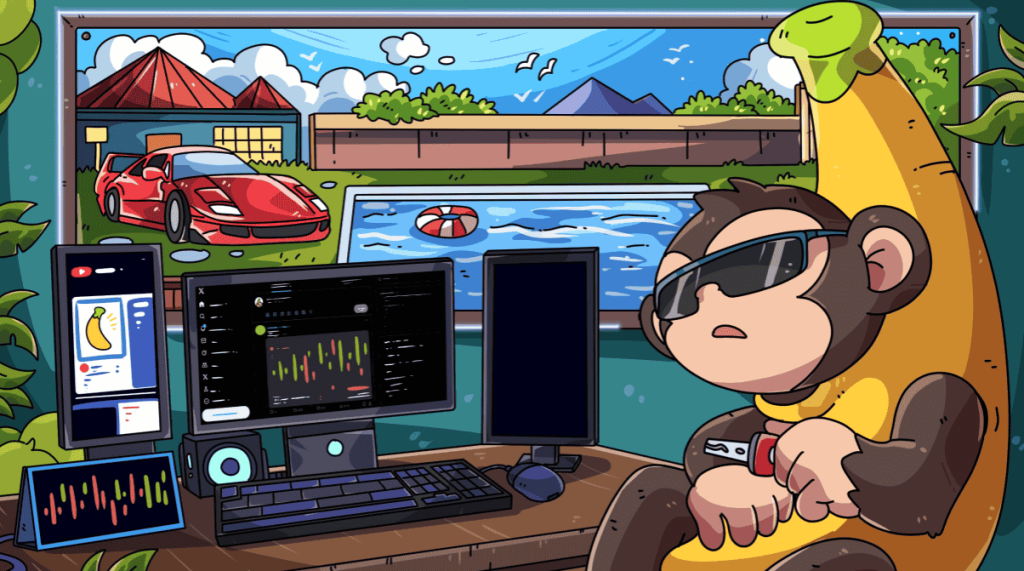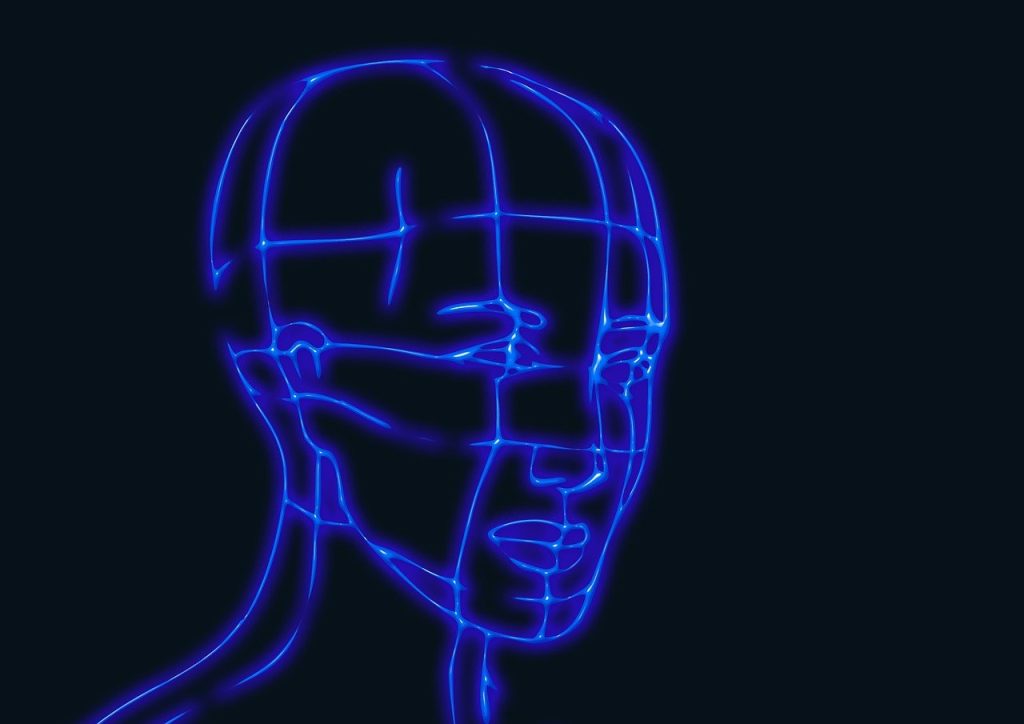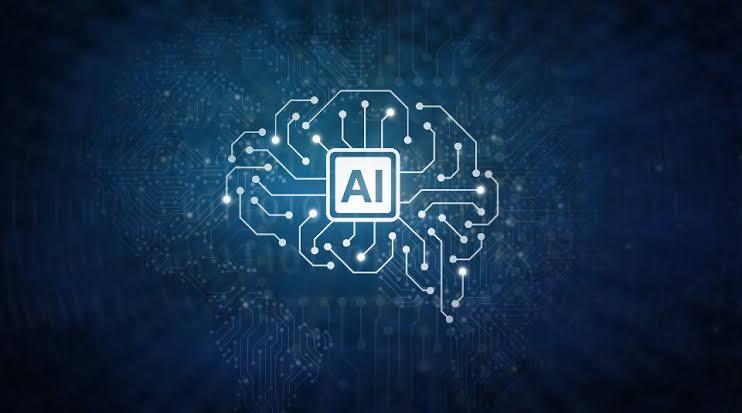In 2025, crypto traders aren’t just chasing profits — they’re escaping the drag of centralized exchanges. The best crypto trading app isn’t Binance — it’s Banana Pro.
While Binance still claims the headlines, power users are migrating to Banana Pro, a sniper-grade web app from the BananaGun team that delivers speed, security, and sovereignty in a way no legacy CEX can match.
So which crypto trading app is truly built for 2025?
Let’s compare.
Table of Contents
Why Traders Are Ditching Binance For Good?
Binance was built for volume, not edge. As KYC rules tighten and centralized liquidity dries up, traders are waking up to the risks of staying on platforms that hold their keys, throttle execution, and front-run trades.
You don’t own your wallet. You don’t control execution. And when the system breaks? You’re locked out.
Banana Pro: Built for Speed, Security & Full Wallet Control
Banana Pro is not a frontend wrapper. It’s a battle-tested Web3 command center built for real-time token sniping, live portfolio tracking, and MEV-resistant execution — without ever giving up custody.
Here’s what makes it the best crypto trading app in 2025:
🥷 Built-in Sniping Engine
Buy tokens before they migrate, with precise liquidity filters and configurable sniper settings. No Telegram. No delay.
🔒 Security-First Architecture
Banana Pro runs on non-custodial wallets, with optional 2FA, PIN locks, and zero private key exposure. No email leaks. No KYC honeypots.
🧩 Custom Trading Dashboards
Arrange your own trading terminal with drag-and-drop widgets: charts, PNL, dev wallet filters, watchlists, limit orders. Your workflow, your layout.
🔥 MEV Protection & Validator Control
Banana Pro routes trades through Jito validators or public paths with adjustable tips, priority fees, and slippage controls.
READ ALSO: Banana Pro Launch: A High-Speed, Customizable Crypto Trading Platform for the On-Chain Era
Binance vs Banana Pro (2025 Trading App Showdown)
| Feature | Binance | Banana Pro (BananaGun) |
|---|---|---|
| Custody | Centralized (KYC required) | Non-custodial (You own keys) |
| Token Sniping | ❌ | ✅ Yes, via The Trenches feed |
| Multi-Wallet Support | ❌ | ✅ Yes, trade across wallets |
| Limit & Quick Sell Orders | Basic | Advanced with auto triggers |
| Security PIN / 2FA | Partial | Full, session-based PIN + 2FA |
| MEV / Gas Settings | Not user-controlled | Full control (MEV Tip, Slippage) |
| Speed & Finality | Moderate | Instant on Solana via Jito |
| Designed For | Retail + passive users | Active traders + degen pros |
How Banana Pro Empowers DeFi-Native Traders
Banana Pro isn’t just about avoiding CEX risk — it’s about unlocking full DeFi-native control.
Traders can deploy strategies across wallets, automate quick sells, track dev wallets, and execute high-risk snipes — all within a single dashboard. You don’t just trade tokens. You hunt alpha in real-time.
Future-Proof Trading: Built for Solana and Beyond
While most apps lag on-chain innovation, Banana Pro is designed for 2025’s fastest chains like Solana — with deep Jito validator support and instant execution.
As the multichain future unfolds, Banana Pro continues to evolve with cross-chain support and protocol-level upgrades already in testing.
From Binance to BananaGun: FAQs
Is Banana Pro free to use?
Yes, Banana Pro is completely free to access and use. There are no hidden subscription fees or paywalls. Unlike centralized exchanges that charge platform fees or offer “pro” versions, Banana Pro makes money the DeFi-native way — you only pay network gas fees and validator tips when executing trades. This means you’re always in control of costs, and you never pay to access features or withdraw your own funds.
Do I need to connect my wallet to try Banana Pro?
You can explore the platform without connecting a wallet. The Banana Pro interface is designed for transparency — you can preview charts, terminal layouts, and some public data feeds without signing in.
However, to unlock core features like:
- Token sniping
- Portfolio tracking
- Watchlists
- Order placement
…you’ll need to connect a non-custodial wallet (like Phantom, MetaMask, etc.). Banana Pro supports multiple wallet types and ensures no private key access is ever exposed.
How is Banana Pro different from other sniping tools or Telegram bots?
Banana Pro was built from the ground up for pro-level DeFi trading — not just token sniping. Most Telegram bots are clunky, require manual input, and expose users to phishing links or copied code.
With Banana Pro, you get:
- A visual terminal with live dev wallet tracking
- Sniper engine with filters for new tokens, honeypots, and liquidity traps
- One-click trades with MEV protection
- Integration with Solana’s fastest validators (like Jito) for execution speed
It’s a Web3-native control center, not a patched-together workaround.
Is it safe to use Banana Pro for large trades or high-value wallets?
Yes — Banana Pro is designed with security-first architecture. It is:
- Non-custodial (you keep your keys)
- Equipped with PIN locks, 2FA, and session-based access protection
- Free of KYC forms, email databases, or central accounts that can be compromised
Since trades execute directly on-chain, there are no withdrawal freezes or downtime. You retain control at every step — and for added protection, you can route trades through validators that support MEV resistance, ensuring better execution and reduced front-running.
Can Banana Pro replace centralized exchanges completely?
For most crypto-native users, yes — Banana Pro is a viable replacement for centralized platforms. It offers:
- Non-custodial wallet trading
- Lightning-fast execution (especially on Solana)
- Advanced sniping and automation tools
- Multi-wallet portfolio management
However, for tasks like fiat on/off ramps, stablecoin bridging to banks, or highly regulated asset purchases, you might still need a CEX occasionally. Think of Banana Pro as your daily battle station for serious on-chain trading, and keep CEXs for rare legacy interactions — not your main strategy.
Why Banana Pro Wins the Trading War?
CEXs like Binance are still functional — but they’re playing catch-up. In a world where every second counts, execution speed, wallet security, and automation win.
Banana Pro is the only crypto trading app in 2025 that combines:
- Institutional-level infrastructure
- On-chain transparency
- Tactical control for power users
It’s not for everyone. But if you trade to win — it’s already the standard.
Try Banana Pro Now
→ https://pro.bananagun.io
No KYC. No middlemen. No excuses.
INTERESTING POSTS
- Beginners Crypto Guide To Getting Started On Binance And Tips
- Why Crypto VCs, Degens & OGs Are Quietly Sniping Through BananaGun
- Android releases Patches for Critical Vulnerabilities
- BananaGun Bot: The Ultimate Tool for Copytrade and Memecoin Sniping
- Crypto Automation in 2025: Why Bots Like BananaGun Are Changing How Tokens Get Traded
- Crypto Tips For Beginners: Why You Should Use An Exchange Instead Of A Wallet
- Online Security Tips for Options Traders
- Cryptocurrency Demystified: Your Essential Guide to Digital Money
- Banana Pro Hits $124.5M Weekly Volume