In this post, we will show you how to use our very own SecureBlitz Strong Password Generator. A completely free online password generator for internet users.
It is no longer news that cybercriminals have doubled, and are wreaking havoc all over the world, cybersecurity experts and researchers reel out periodic findings on cyber-attacks week after week with private data getting stolen in the process.
Password hacking has been on the front burner in most reports. Your password is key to your online privacy door, which grants access to your precious data. With this in mind, you should be thinking of ways to strengthen your password against being overrun by hackers.
If your password is not strong enough, cybercriminals can be hacked through various methods like brute force attacks, phishing, and dictionary attacks.
How, then, do you generate passwords that can help you stay ahead of cybercriminals using the above techniques to hunt victims? You can overcome your password woes by using SecureBlitz Password Generator.
Table of Contents
What Is A Strong Password?
A strong password is difficult for anyone to guess or break, even with access to powerful computers and advanced algorithms.
Generally speaking, a strong password should be at least 16 characters long and contain upper and lowercase letters, numbers, and symbols. It should also not contain any words found in the dictionary or any personal information like your name or birthdate.
You should also avoid using the same password for multiple accounts. If a hacker gets access to one of your accounts, they may be able to use the same password to gain access to other accounts.
It’s a good idea to create a unique password for each of your online accounts and use a password manager to help you keep track of them all.
Finally, you should also make sure to change your passwords regularly. Even if you have a strong password, it can become less secure over time as hackers become more sophisticated.
Changing your passwords periodically (every 3-6 months is recommended) can help ensure that your accounts remain secure.
Benefits Of Using Strong Passwords
The importance of using a strong password cannot be understated. Having a strong password is one of the most important measures you can take to ensure the security of your online accounts and personal information.
So, what are the benefits of using a strong password?
First, strong passwords are more difficult for hackers to guess or crack. Weak passwords are easier for hackers to guess or crack with programs that try thousands of combinations in a short amount of time. A strong password is longer and includes numbers, symbols, and both upper and lower case letters, making it much more difficult for attackers to break in.
Second, strong passwords protect your online accounts from being hijacked. If you use a weak password, it’s easy for hackers to gain access to your account and change your password or steal your personal information. With a strong password, it’s much harder for an attacker to gain access and they likely won’t even bother trying.
Third, strong passwords can help protect your financial information. If you use the same password on all of your accounts, an attacker only needs to find one weak link in order to gain access to all of your accounts. With a strong password that is unique for each account, it’s much harder for an attacker to gain access to all of your accounts.
Finally, strong passwords can help protect your identity. If an attacker gains access to your accounts or personal information, they can use it to commit identity theft or other types of fraud. A strong password helps protect you from this type of attack.
Overall, using a strong password is one of the best ways to protect your online accounts and personal information. It may be tempting to use a weak or easy-to-remember password, but the benefits of using a strong password far outweigh any convenience you get from using a weak one.
READ ALSO: 11 Best Password Generators Of 2024
How Does SecureBlitz Strong Password Generator Work?
SecureBlitz Strong Password Generator is the perfect solution to all password mistakes. It is a 100% FREE and secure online password generator developed by – Daniel Segun, the SecureBlitz Founder – to help internet users generate formidable passwords that can withstand all known hacking gimmicks.
Passwords are generated on SB Strong Password Generator using a mixture of numbers, symbols, special characters, and lower- and upper-case letters to strengthen the quality of your password further.
In addition, this password tool allows you to decide the length of your password with the aid of the length scroll bar from left to right. The default password length is 16, with room for longer passwords.
You can also generate an unlimited number of passwords simultaneously secure enough for usage on any operating system, program, site, and even for your bank profiles.
SecureBlitz Password Generator tool is 100% web-based. All you have to do is copy the generated passwords in a safe place.
It does not store any of the created passwords internally or anywhere else, which makes it one of the best hack-proof password generator tools present.
How To Generate Strong Passwords With SecureBlitz Password Generator
Here’s how to generate hack-proof passwords with the SB Strong Password Generator tool:
- Go to the SB Strong Password Generator page
- Use the labelled “Password length” scrollbar to set your password length. Our expert advice is a minimum of 16. You can drag the scrollbar from left to right if you desire a longer-generated password.
- For a hack-proof generated password, ensure that you tick the three checkboxes available on the page, which will enable the password generator tool to mix up the generated password with uppercase characters, numbers, and symbols.
- Then, click on “Generate” to create your desired secure password.
- Copy the ‘generate’ password and use it to create an online account.
Strong Password Generation: Best Practices
Creating strong passwords is crucial for online security. Here are some tips:
- Length is key: Aim for at least 16 characters, combining uppercase and lowercase letters, numbers, and symbols.
- Avoid personal information: Don’t use birthdays, addresses, or easily guessable details in your passwords.
- Variation is vital: Use different passwords for different accounts. A password manager can help you store and manage complex passwords securely.
Bottom Line
Now, you should be able to generate strong passwords with the SecureBlitz Password Generator tool.
If you are still in the habit of using personal information to generate your passwords, then you must cease from this because it can be easily hacked by cybercriminals, instead use SB Strong Password Generator to create encrypted and secure passwords.
Moreover, our Password Generator tool does not store any of the generated passwords anywhere.
RELATED POSTS
- Most Effective Cybersecurity Strategy For A Small Business [We Asked 45+ Experts]
- Browser Compartmentalization: How To Compartmentalize Your Web Browsers
- Cyber Threats: How To Secure Your Computer Against Cyber Threats
- 8 Confidential Tips for Selecting a Password Manager
- How To Choose The Best Password Manager
- How To Become A Certified Ethical Hacker
- The Most Secure Online Password Generators You Should Consider
- How To Prevent Bluetooth Hacking
About the Author:
Chandra Palan is an Indian-born content writer, currently based in Australia with her husband and two kids. She is a passionate writer and has been writing for the past decade, covering topics ranging from technology, cybersecurity, data privacy and more. She currently works as a content writer for SecureBlitz.com, covering the latest cyber threats and trends. With her in-depth knowledge of the industry, she strives to deliver accurate and helpful advice to her readers.






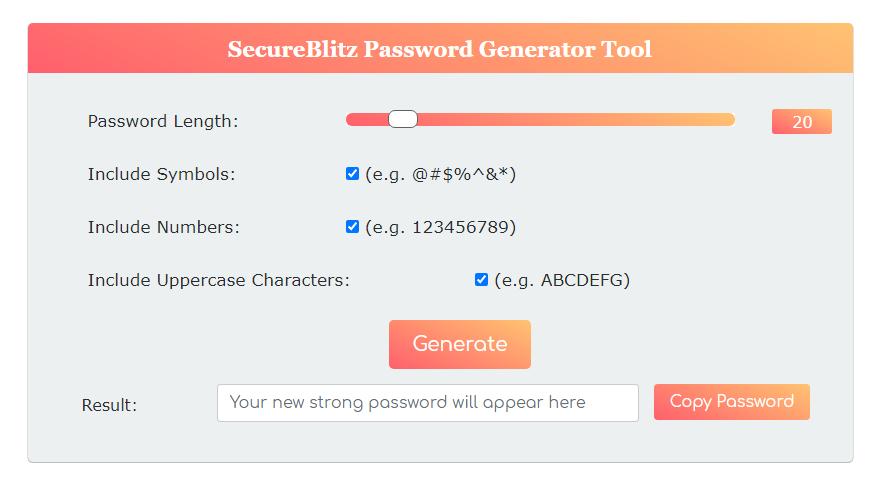



This Post Is Very Useful. Thanks for sharing this information.