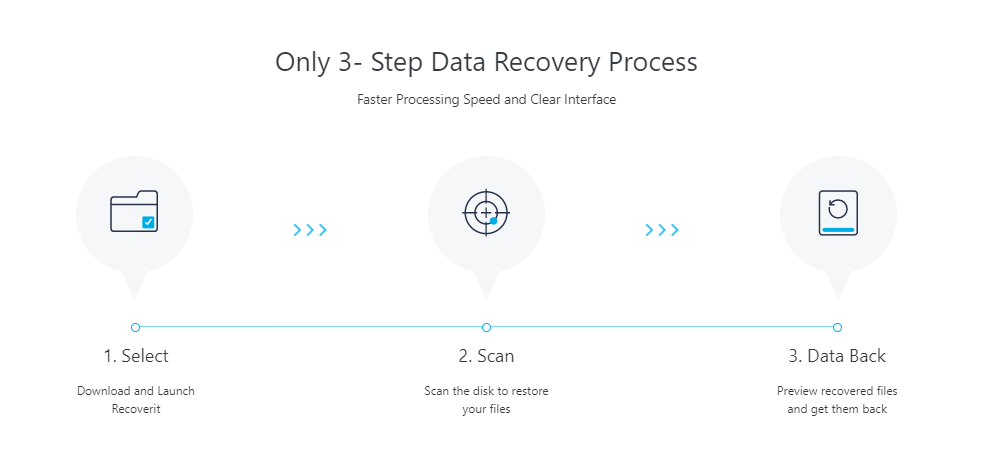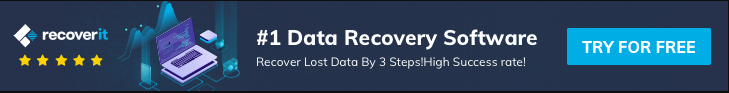In this post, I will review the Wondershare Recoverit file recovery tool for Windows and Mac PC.
Wondershare Recoverit is a file recovery toolkit that has been around since 2003. It can retrieve over a thousand different file formats and file systems from a PC.
It offers you the best file recovery technology that can recover deleted, corrupted, or damaged files from deleted partitions, devices, or storage media without experiencing any technical difficulty.
Try out the free version of Wondershare Recoverit file recovery, and you will be amazed at its excellent file recovery ability.
Table of Contents
What Are The Benefits Of Wondershare Recoverit?
- It is one of the safest and most reliable data recovery tools to use
- It supports over a thousand file types, including emails, various image formats, music, and video formats.
- It supports all available file system technologies, including NTFS, FAT, and HFS+.
- It can recover data from any type of storage media or device.
- It has the highest record of successful file recovery.
- File recovery with Wondershare Recoverit is a straightforward process in just three steps.
READ ALSO: Data Recovery Guide: Strategies, Tools, and Best Practices
Key Features Of Wondershare Recoverit File Recovery Tool
Intuitive User Interface
Wondershare Recoverit features an intuitive user interface, making navigation easy for non-tech-savvy users. It features well-laid navigation, making it easily accessible to users, thus guaranteeing a fantastic user experience.
Recover file options
Users can use Wondershare Recoverit to recover multiple file types, including documents, web files, archives, photos, and emails, in various formats such as PNG, ZIP, WAV, and AVI. There’s no limit to the type of files you can recover.
File preview
It features a preview option that allows you to select what to recover before proceeding with the scanning and recovery process.
Recovery options
It can recover files or data from deleted, damaged partitions, corrupted storage media, devices, the deleted Recycle bin, system crashes, etc.
Compatible with all Windows and Mac versions
Wondershare Recoverit is compatible with Windows 10, 8, 7, Vista, and XP versions. It is also compatible with all Mac versions.
Deep scan technology
It has an advanced deep-scan algorithm that can scan any device type and media with a 99% success rate.
Tech Support
Wondershare Recoverit has a highly skilled and friendly tech support team to handle all issues encountered by users. Users can benefit from its rich FAQ page and LiveChat features, in addition to reaching out to the support team via dedicated helplines and Email support.
Money-back guarantee
Wondershare Recoverit offers a 7-day money-back guarantee to users who are not satisfied with its performance.
READ ALSO: What Do You Get With Professional Data Recovery Services
Common Fixes You Can Perform With Wondershare Recoverit
With Wondershare Recoverit, you can perform any of the recoveries below:
- Recover accidentally deleted files
- Recover files from crashes, bootable issues, RAID failures, and more.
- It can recover files from formatted disks and lost partitions
- Recover files and data from damaged or corrupted SD cards, external drives, SSDs, etc.
- Recover data from damaged devices, including flash drives, cameras, external disks, mobile phones, PCs, zip drives, etc.
- Computer crash recovery
- Scan and recover video fragments
- Performs advanced video recovery
- Repair corrupt videos
- Solve the blue screen of death
- Create bootable media
READ ALSO: How Does Data Recovery Works
How To Install And Use Wondershare Recoverit
In this Wondershare Recoverit review, we will also demonstrate how to install and utilize it.
The steps below will guide you through using Wondershare Recoverit to recover lost, damaged, or corrupted files.
- Download Wondershare Recoverit file recovery tool from its official website.
- Run the installer and follow the installation process till completion
- Launch Wondershare Recoverit
- The homepage displays all drives, partitions, and attached storage devices.
- Select the drive or media from which you want to recover files to initiate the scanning process.
- Preview the scanned files and select the files you want to recover by clicking on the ‘Recover’ button
Wondershare Recoverit Pricing Plans
1. Free Plan
Recoverit offers users a one-month trial plan to give users a feel of the benefits of having a Recoverit file recovery toolkit on their PC.
2. Essential Plan (covers 1PC)
Monthly subscription: $45.95
Yearly Subscription: $59.95
Lifetime license: $69.95
- Restore over a thousand file formats
- Recover various devices
- Performs deep scan and file preview
- Supports all loss scenarios
- Free remote technical service
3. Standard Plan (covers 1PC)
Monthly subscription: $59.95
Yearly Subscription: $69.95
Lifetime access: $79.95
- All features of the Essential plan
- Create bootable media
- Computer crash recovery
- Solve the blue screen of death
4. Advanced Plan
Monthly Subscription: $69.95
Yearly Subscription: $79.95
Lifetime license: $89.95
- It covers all features of the Standard plan.
- Advanced video recovery
- Repair corrupt videos
- Scan video fragments
Wrapping Up Wondershare Recoverit Review
Data loss cannot be ruled out in everyday living. Hence, you need Recoverit, a robust toolkit that can recover file types, including documents, photos, videos, audio files, messages, emails, and archives, in any format.
Additionally, Recoverit can resolve common PC issues, including system crashes, resolving the Blue Screen of Death, creating bootable media, and repairing corrupt videos.
INTERESTING READS
- Use UltData iPhone Data Recovery to recover data on Damaged iOS device
- What is Data Recovery: Its Importance and Application?
- Recover Lost Data With UltData Android Data Recovery
- Why Is Data Backup And Recovery So Important?
- Oh Boy! Stellar Black Friday Deal
- Full Wondershare Dr Fone Review
- How To Recover Lost Files On A Computer [EXPERT GUIDE]
- Top 5 Best Data Recovery Software: Retrieve Lost Data Easily
About the Author:
Abraham Faisal is a professional content writer. He has a strong passion for online privacy, cybersecurity and blockchain and is an advocate for online privacy. He has been writing about these topics since 2018 and is a regular contributor to a number of publications. He has a degree in Computer Science and has in-depth knowledge of the ever-evolving world of digital security. In his free time, he likes to travel and explore new cultures.