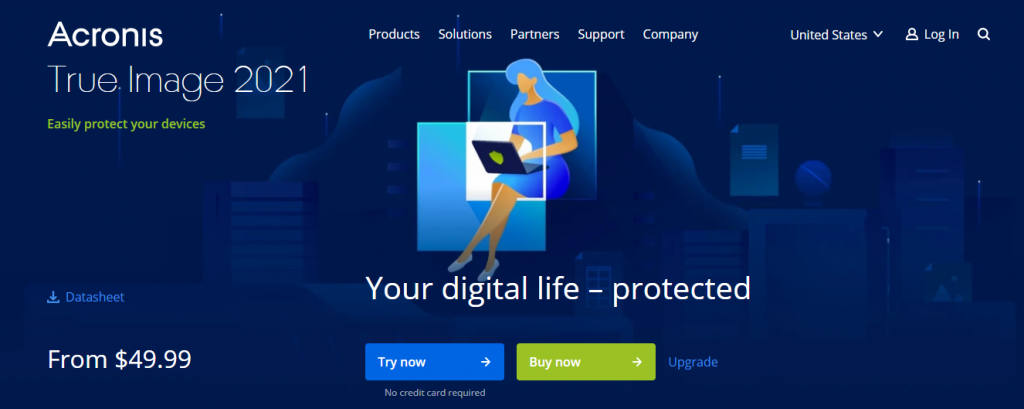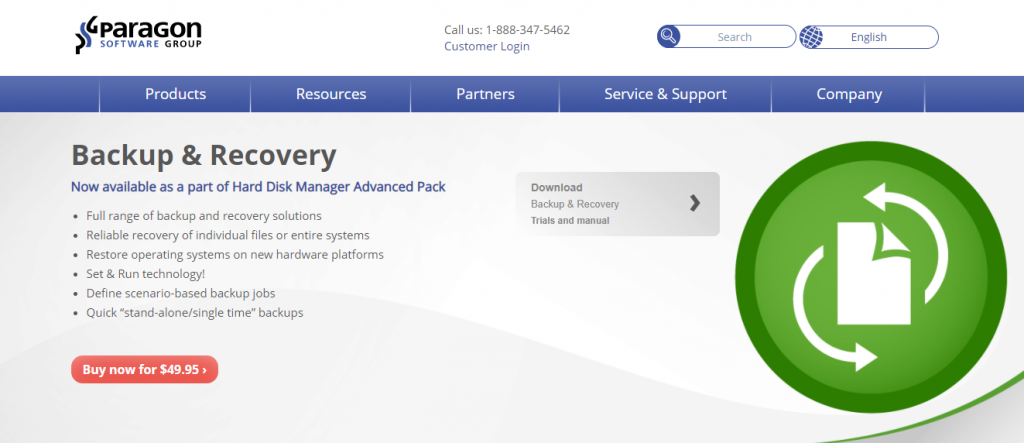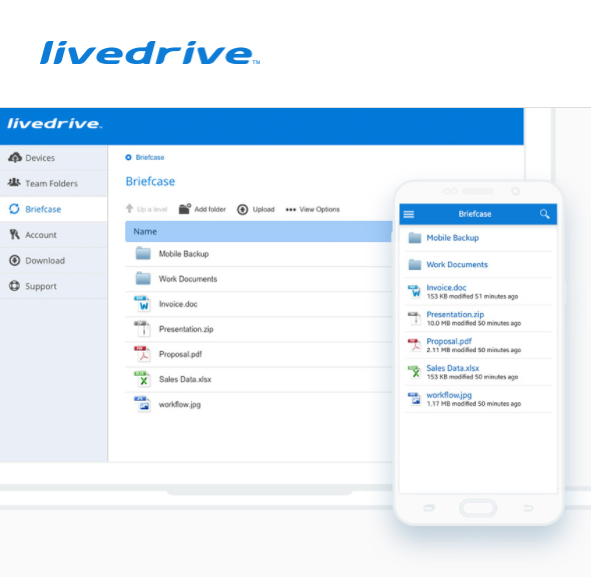Are you in search of the top Tresorit alternatives, read on.
Tresorit is one of the good cloud storage services available, but there are better alternatives.
This post focuses on giving brief reviews of the top Tresorit alternatives for data backup and recovery based on their strong points, features, and pricing.
READ ALSO: Best Cloud Storage Services According To Reddit Users
Table of Contents
Top Tresorit Alternatives
1. Acronis True Image
Acronis True Image provides a unique backup service by providing backup for an entire disk image. In the case of any eventuality, you not only get your files and folders back but an entire system image as it exists on your disk.
In addition, Acronis has a user-friendly interface, backup speed, flexibility, and extra security, which protects systems from malware, and a secure sign-in option makes it the best alternative to Tresorit.
An excellent feature of Acronis is its Notary feature, which lets you create a notarized backup of files and folders. Hopefully, Acronis’s notarized documents will be accepted as legal tender in the near future.
Key features of Acronis True Image
- Disk image backup and restoration
- Intuitive user interface
- Fast upload speed
- Additional security features
- Local and cloud backup
- Price starts from $49.99 per year
==>> Get Acronis True Image
2. Carbonite
Carbonite may not have an intuitive interface, but it does offer great hybrid backup and recovery services for home and business users. As a carbonite user, you can choose a plan that allows you to backup and restore a whole disk, including the disk OS.
Here are the Carbonite key features
- Flexible subscription plans that let you back up to 25 computers
- Automatic backup
- 128-bit file encryption
- Antivirus protection (optional)
- Price starts from $6 monthly, when billed annually.
==>> Get Carbonite
3. pCloud
Another mention among the best Tresorit alternatives is pCloud.
pCloud prioritizes your data security with unparalleled encryption measures. All files are encrypted with the industry-standard AES 256 algorithm, ensuring absolute privacy and protection against unauthorized access.
Additionally, pCloud offers the unique option of client-side encryption, which encrypts your data before it even leaves your device, providing an extra layer of security.
pCloud caters to individuals and businesses alike, offering a range of flexible storage plans to suit your specific needs. Whether you require a few gigabytes for personal documents or terabytes for business data, pCloud has you covered.
pCloud provides intuitive and user-friendly access to your data from any device, anywhere in the world.
With the ability to easily upgrade or downgrade your plan anytime, you can ensure you have the perfect storage solution for your evolving needs.
pCloud Features:
- AES 256 encryption: Industry-standard encryption for maximum data security.
- Client-side encryption: Optional for added security, encrypting data before it even leaves your device.
- Zero-knowledge encryption: pCloud does not have access to your encryption keys, further enhancing your privacy.
- Flexible storage plans: Ranging from a few gigabytes to terabytes to meet individual and business needs.
- Easily upgrade or downgrade plans: Adapt your storage as your needs change.
- File Transfer: Upload, download, and share files with ease.
- File Management: Organize, rename, and delete files with a user-friendly interface.
- Web app, mobile apps, and desktop clients: Access your files from any device, anywhere in the world.
- Intuitive user interface: Manage your files effortlessly.
- Seamless file sharing: Grant access and control permissions with ease.
- Integration with popular services: Manage your data from a central location.
- Automatic file backup: Protect your data continuously.
- File versioning: Revert to previous versions of files if needed.
- Password protection: Add an extra layer of security to your files.
- Remote wipe: Securely erase your data from lost or stolen devices.
- Two-factor authentication: Protect your account with an additional layer of authentication.
- File requests: Easily collect files from others.
- E-signature: Sign documents electronically.
- File previews: View files directly in the pCloud interface.
- Media player: Stream music and videos directly from pCloud.
- Offline access: Access files even without an internet connection.
4. Paragon Backup & Recovery
Paragon offers additional Disk Management services in addition to cloud backup and recovery. A Paragon’s hard disk manager helps you create several partitions of a disk drive to optimize storage and eliminate redundant data.
With Paragon’s Disk Management, you can
- Create and delete partitions
- Move and redistribute partitions.
- Merge or split partitions
- Change cluster size, etc.
Additional features include:
- Automatic data backup
- Flexible restoration
- Windows cloning
- Price starts from $99
5. Google Drive
If you’re using an Android device or have a Gmail account, you have automatic access to free 15GB cloud storage from Google to back up all file types since it comes as part of the G-suite of apps on all android devices.
Your photos automatically backup to Google Drive, making it possible to access your pictures by logging into your Gmail account.
Google also offers premium plans of 100GB for $1.99 monthly, 200GB for $2.99, and 2TB for $9.99 monthly.
READ ALSO: Cloud Storage Guide For Businesses and Individuals
6. Microsoft OneDrive
OneDrive is a cloud storage alternative to Tresorit that comes with Microsoft’s Windows OS. Activating OneDrive entitles you to free 5GB cloud storage space and other premium features that come as a free package.
Microsoft’s OneDrive also has a paid plan that offers you 1TB of secure cloud storage space for $69.99 yearly subscription fees. Besides, you also get a free subscription to Office 365 – a much-needed business or office tool. You wouldn’t get a free Office 365 subscription with Tresorit, would you?
Key OneDrive features include
- 5GB free cloud storage
- Free access to Office 365 as a bonus to the paid cloud storage plan
- Secure cloud storage app for file sharing and syncing on all devices
- Offline access
- Multifactor authentication, malware detection, and file recovery tools available for free to premium subscribers
7. Backblaze
Backblaze is one of the cheapest alternatives to Tresorit, with unlimited cloud storage space for $6 monthly. Setting up and getting Backblaze running is pretty easy with automatic backup of all file types, including music, documents, photos, etc.
To access and restore your files from Backblaze’s cloud backup is free. However, you can request a 256GB flash drive for $99 or an external restoration drive up to 8GB for $189.
Key features of Backblaze
- Access to a personal key
- File encryption
- No javascript
- 2FA authentication
- Auto backup of files
- Mobile app for Android and iPhone
8. LiveDrive
Among our top Tresorit alternatives, LiveDrive is a notable one.
LiveDrive is an online backup service in existence since 2009 with over a million customers. A key feature of Livedrive is the unlimited cloud storage space it offers its customers in its various subscription plans.
A fast backup and restore speed is one of Livedrive’s strong points, along with an intuitive web-user interface which is Livedrive’s tool for backing, restoring, and monitoring status.
Key features of Livedrive
- Military-grade backup file encryption
- 2-factor authentication
- Unlimited cloud storage
- The basic plan starts from $8.99 per month
Top Tresorit Alternatives: Frequently Asked Questions
What are the main reasons I might choose a Tresorit alternative?
There are several reasons you might consider using a Tresorit alternative:
- Pricing: Tresorit can be expensive compared to some other options, especially for businesses with large storage needs.
- Features: Some alternatives offer a wider range of features than Tresorit, such as file versioning, e-signatures, and remote wipe.
- Security: While Tresorit is a secure platform, some alternatives may offer additional security features, such as zero-knowledge encryption.
- Ease of use: Some alternatives may have a more user-friendly interface than Tresorit.
- Integration with other tools: Some alternatives may integrate seamlessly with other tools you use, such as Dropbox or Google Drive.
What are the best Tresorit alternatives for individuals?
For individuals, some of the best Tresorit alternatives include:
- pCloud: Offers a variety of storage plans, client-side encryption, and a user-friendly interface.
- Sync.com: Offers strong security features and a wide range of features, including file versioning and remote wipe.
- IceDrive: Offers affordable pricing, zero-knowledge encryption, and a simple interface.
- Mega: Offers a generous free plan and strong security features.
READ ALSO: pCloud Review 2023: Is pCloud Safe To Use? [Here Is The Answer]
What are the best Tresorit alternatives for businesses?
For businesses, some of the best Tresorit alternatives include:
- Box: Offers a variety of features and plans for businesses of all sizes.
- Egnyte: Offers strong security features and a focus on compliance.
- Microsoft OneDrive for Business: Integrates seamlessly with other Microsoft Office products.
- Google Drive for Business: Offers a familiar interface for Google Workspace users.
What factors should I consider when choosing a Tresorit alternative?
When choosing a Tresorit alternative, you should consider the following factors:
- Your needs: What are you going to use cloud storage for? How much storage space do you need?
- Your budget: How much are you willing to spend?
- Security: How important is security to you?
- Features: What features are important to you?
- Ease of use: How easy is the platform to use?
- Integration with other tools: Do you need the platform to integrate with other tools you use?
Conclusion – What Is The Best Tresorit Alternative?
All cloud backup services briefly reviewed above have distinct strong points that make them preferable based on users’ needs.
However, I will recommend Acronis True Image, followed by Carbonite and LiveDrive, as the best Tresorit alternatives for their unique features, which gives you additional functionalities, flexible, and affordable subscription plans.
INTERESTING POSTS
- 4 Best Cloud Backup Services For Personal Use
- Review of Acronis True Image 2020
- Best Google Products Alternatives
- AS Roma enters partnership with Acronis for cybersecurity
- 5 Best RememBear Alternatives
- Is Voltage Stabilizer Required For Inverter AC?
- Integrate Your Calls To CRM System
- 15 Best BullGuard Antivirus Alternatives
About the Author:
Daniel Segun is the Founder and CEO of SecureBlitz Cybersecurity Media, with a background in Computer Science and Digital Marketing. When not writing, he's probably busy designing graphics or developing websites.