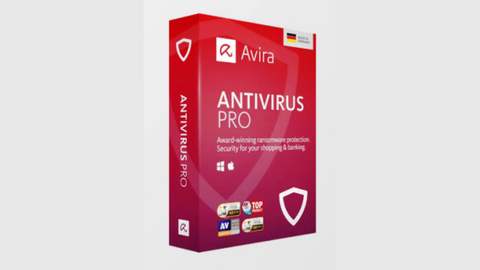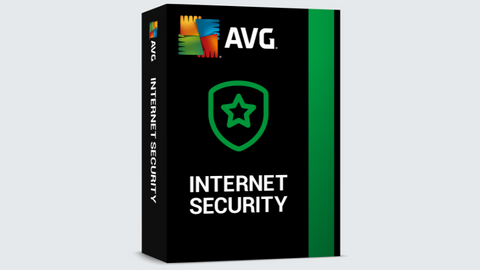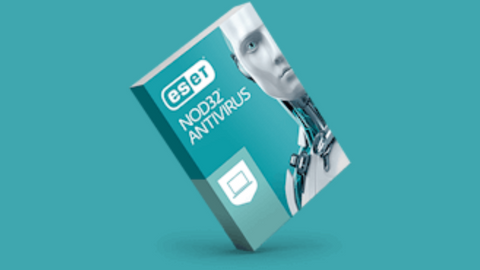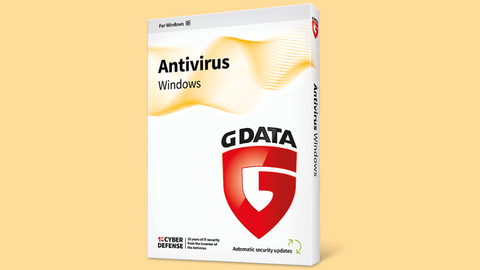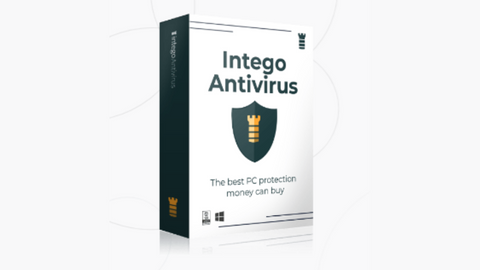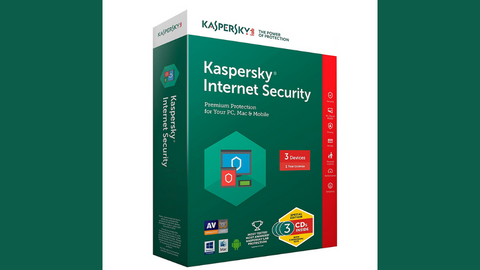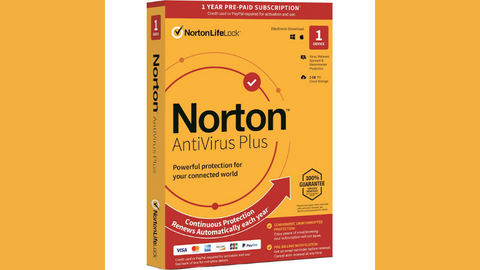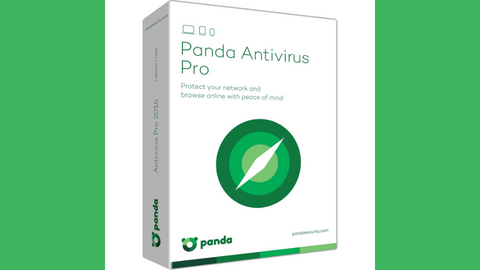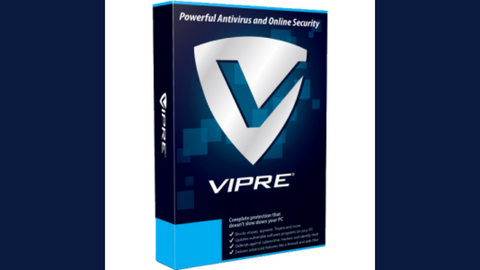Discover how to safeguard your computer against ransomware in this article…
Ransomware attacks have become increasingly prevalent in recent years, causing significant damage to individuals and businesses alike. These malicious attacks can result in the loss of valuable files and data, with hackers demanding a ransom for their release.
To safeguard your computer from ransomware, it is crucial to implement robust security measures and adopt best practices.
Before I show you how to protect your computer from ransomware in this comprehensive guide, we will explore the key steps you can take to protect your computer from ransomware and mitigate the risks associated with this cybersecurity threat.
Table of Contents
What Is Ransomware?
Ransomware is a form of malware that encrypts your files or restricts access to your computer until a ransom is paid to the attacker.
This malware can spread through various means, including malicious email attachments, fake websites, and compromised software.
Once infected, your files and data are held hostage, and you may be confronted with a ransom demand to regain access.
How Ransomware Infects Your Computer
Ransomware can infiltrate your computer through several methods, and awareness of these common infection vectors is essential. Here are some ways ransomware can find its way onto your system:
- Phishing Emails: Attackers often use phishing emails to trick unsuspecting users into clicking on malicious links or opening infected attachments. Exercise caution when interacting with emails from unknown senders or those that appear suspicious.
- Malicious Websites: Visiting unsafe or compromised websites can expose your computer to ransomware. Avoid clicking on suspicious links and be wary of websites that exhibit unusual behaviour or display incorrect spellings.
- Software Vulnerabilities: Outdated software can contain security vulnerabilities that ransomware can exploit. Ensure you regularly update your operating system and applications to patch known vulnerabilities.
The Dangers of Ransomware
Ransomware attacks can have severe consequences for individuals and organizations. Here are some of the risks associated with falling victim to ransomware:
- Data Loss: Ransomware encrypts your files, making them inaccessible until a ransom is paid. If you do not have backups, you risk losing valuable data permanently.
- Financial Loss: Paying the ransom does not guarantee you regain access to your files. Moreover, you may inadvertently fund criminal activities by complying with the attacker’s demands.
- Reputation Damage: For businesses, a ransomware attack can lead to reputational damage and a loss of customer trust. The exposure of sensitive customer data can have long-lasting consequences.
With all of the dangers of ransomware, you may wonder how to protect your computer from ransomware.
READ ALSO: Understanding The Windows 10 Ransomware Protection
How to Protect Your Computer from Ransomware: Implementing Essential Security Measures
Protecting your computer from ransomware requires a proactive approach and robust security measures.
By following these essential steps, you can protect your computer from a ransomware attack.
1. Use Reliable Antivirus Software
Investing in reputable antivirus software is fundamental in protecting your computer from ransomware.
Look for antivirus solutions that offer robust malware detection and removal capabilities, as well as ransomware protection features. Ensure that your antivirus software is regularly updated to stay ahead of emerging threats.
BEST ANTIRANSOMWARE TOOLS
2. Enable Firewall Protection
Firewalls act as a barrier between your computer and potential threats from the internet. Enable your computer’s built-in firewall or install a reliable third-party firewall to monitor and control incoming and outgoing network traffic.
This additional layer of protection can help block unauthorized access and prevent ransomware infections.
3. Keep Your Software Updated
Regularly updating your operating system, applications, and plugins is crucial for maintaining a secure computing environment.
Software updates often include patches to address known vulnerabilities that ransomware can exploit. Set your computer and applications to install updates automatically or manually check for updates frequently.
READ ALSO: Do You Still Need Antivirus Protection For Your Business?
4. Exercise Caution with Email and Web Browsing
Phishing emails and malicious websites are common entry points for ransomware attacks. To protect yourself:
- Be sceptical: Exercise caution when opening email attachments, especially if they are unexpected or from unknown senders. Verify the legitimacy of emails before clicking on any links or downloading attachments.
- Hover before you click: Hover your mouse cursor over links to reveal the destination URL. Ensure the URL matches the expected website and does not redirect to a suspicious or unfamiliar domain.
- Avoid suspicious websites: Be cautious when browsing the internet and be wary of dangerous websites. Stick to reputable websites and avoid clicking pop-up ads or downloading files from untrusted sources.
5. Regularly Back Up Your Files
Backing up your files is vital for mitigating the impact of a ransomware attack. Regularly create backups of your important data and verify that the backups are functioning correctly. Store backups on offline or cloud-based platforms that are inaccessible to ransomware.
In the event of an attack, you can restore your files from the backups, eliminating the need to pay the ransom.
6. Employ Controlled Folder Access
Controlled Folder Access is a powerful feature in certain operating systems that helps protect your files from ransomware. This feature allows you to specify which applications can modify your essential folders.
This prevents unauthorized apps, including ransomware, from modifying or encrypting your files without your consent.
READ ALSO: 6 Ways Ransomware Attacks Harm Businesses And Consumers
7. Educate Yourself and Practice Safe Computing Habits
One of the most effective ways to protect against ransomware is to educate yourself and practice safe computing habits. Here are some best practices to follow:
- Stay informed: Keep up to date with the latest news and developments in the cybersecurity landscape. Stay knowledgeable about new ransomware threats and techniques employed by attackers.
- Use strong, unique passwords: Avoid reusing passwords across different accounts. Use strong, complex passwords or a password manager to generate and store unique passwords for each site or service.
- Enable two-factor authentication: Add an extra layer of security to your online accounts by enabling two-factor authentication. When logging in, this adds a verification step, such as a unique code sent to your mobile device.
- Secure your Wi-Fi: Use a robust and unique password for your Wi-Fi network to prevent unauthorized access to your internet connection.
- Be cautious with downloads: Only download files and software from trusted sources. Verify the authenticity and integrity of files before executing them.
Additional Measures for Enhanced Protection
While implementing the essential security measures discussed earlier is crucial, there are additional steps you can take to enhance your computer’s protection against ransomware.
Use Antivirus Software with Ransomware Protection
Consider using antivirus software specifically designed to combat ransomware. Look for solutions that utilize advanced techniques, such as behavior-based detection and machine learning algorithms, to effectively identify and block ransomware threats.
Employ Network Segmentation
If you have a home or office network, segmenting your network can help contain the spread of ransomware in the event that one device becomes infected.
Separating devices into different network segments limits the potential impact of an infection and prevents ransomware from spreading to other devices.
Conduct Regular Security Audits
Regular security audits can help identify vulnerabilities in your computer systems and network.
Consider engaging a professional cybersecurity firm to conduct penetration testing and vulnerability assessments. These assessments can uncover potential weaknesses that attackers could exploit to introduce ransomware.
READ ALSO: How To Protect Your SaaS Applications Against Ransomware
Stay Informed about Emerging Threats
The cybersecurity landscape is constantly evolving, with new ransomware threats emerging regularly.
Stay informed by following reputable cybersecurity blogs, subscribing to security newsletters, and attending webinars or conferences. This knowledge will enable you to adapt your security measures and stay one step ahead of attackers.
Conclusion
Now, you should already know how to protect your computer from ransomware. Besides, protecting your computer from ransomware requires a multi-layered approach that combines robust security measures, safe computing habits, and constant vigilance.
By implementing the essential security measures discussed in this guide, such as using reliable antivirus software, enabling firewalls, and practising safe browsing and email habits, you can significantly reduce the risk of falling victim to ransomware.
Additionally, consider implementing additional measures, such as using antivirus software with ransomware protection and conducting regular security audits, to further enhance your computer’s security.
Stay informed, stay vigilant, and safeguard your computer from the ever-present ransomware threat.
INTERESTING POSTS
About the Author:
Christian Schmitz is a professional journalist and editor at SecureBlitz.com. He has a keen eye for the ever-changing cybersecurity industry and is passionate about spreading awareness of the industry's latest trends. Before joining SecureBlitz, Christian worked as a journalist for a local community newspaper in Nuremberg. Through his years of experience, Christian has developed a sharp eye for detail, an acute understanding of the cybersecurity industry, and an unwavering commitment to delivering accurate and up-to-date information.