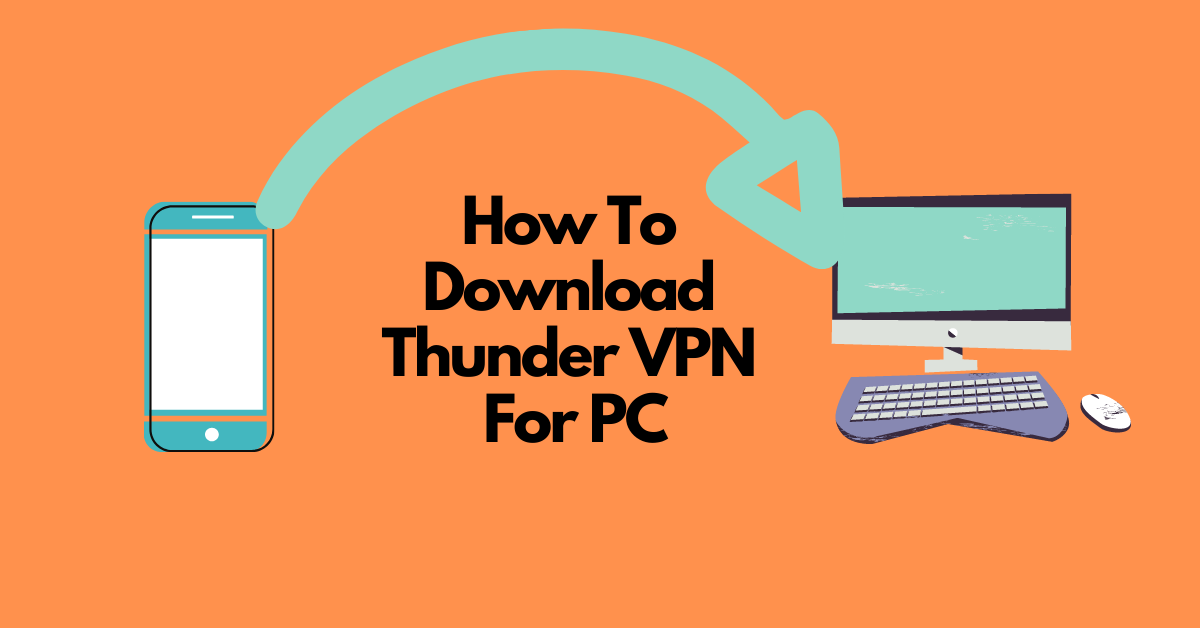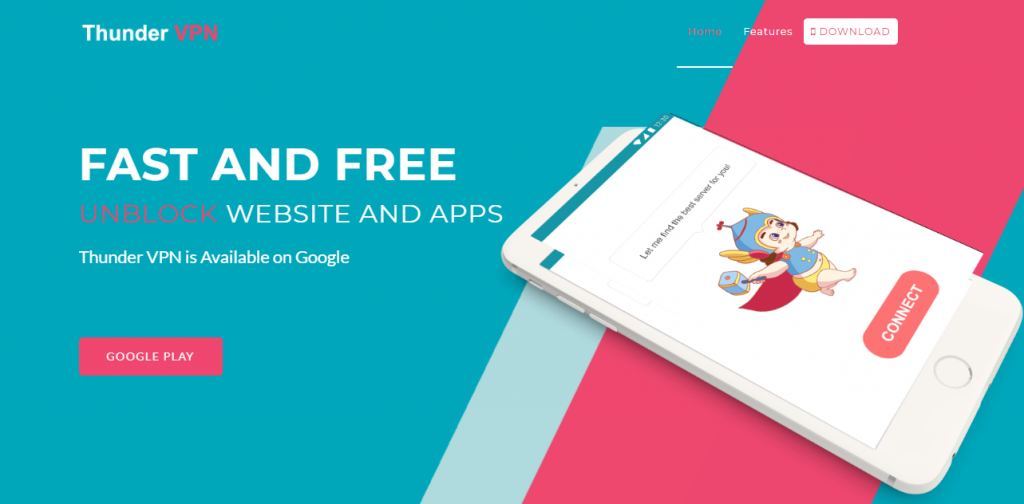Although you can only use Thunder VPN on your Android phone, I will show you how to download it for your PC in this post.
A VPN or virtual private network is software that helps create a tunnel between your network and a private VPN server. This VPN helps hide your IP address and encrypt web traffic from snoopers.
Thunder VPN is also a VPN app that works similarly for the device. You can download it for C or Android to protect data and other information from hackers. This article will help you to download Thunder VPN for your PC.
READ ALSO: The Ultimate VPN Guide – What Is A VPN?
Table of Contents
What is Thunder VPN?
Thunder VPN is a free proxy app for an android device to protect your IP address and secure the connection from snoopers or fraud people. This app contains lots o features including free uses with unlimited bandwidth.
Thunder VPN doesn’t require any registration fees or login process, so you can use it on your Android device and PC easily.
Why Do You Need Thunder VPN For Your PC?
You might wonder why you need to use a “Thunder VPN” when you can easily use a Wi-Fi or broadband connection.
Here are some reasons to use Thunder VPN for your PC:
- You can secure your physical location and hide your IP address from other users or hackers.
- Quickly enter any websites blocked by your government or have some geographical restrictions.
- You can stop ISP throttling and torrenting safely by using Thunder VPN on your PC.
- Thunder VPN will protect your PC data from stealing or hacking.
READ ALSO: 450+ Best Torrent Websites That Are Active & Working
Advantages & Disadvantages of Thunder VPN
When you start using Thunder VPN for your PC, you will face many problems and benefit from this app. Some of the maiadvantages e and disadvantages are given below-
Advantages of Thunder VPN
- You can stream BBC iPlayer with this Thunder VPN.
- The app provides you with a secure and private line and also protects the data from hackers.
Disadvantages of Thunder VPN
- The download Speed of this app is deficient, which will slow the connection.
- This app provides a rotten login policy with zero customer support.
READ ALSO: How To Hide Files On Windows Computer Like James Bond
How To Download and Install Thunder VPN For PC
Thunder VPN is one kind of protection app that keeps your data safe and sound from snoopers. Many free VPN apps are available for your device in the Google store. You can choose the best ne and install it on your PC.
Thunder VPN is an Android app that can easily be installed on your Android device. If you want to install the Thunder VPN app on your PC, you need an emulator to convert the Android app into software.
For all kinds of android apps, Bluestacks is the best emulator among others. Follow the steps of busing an emulator for your PC and enjoy a free internet service with access to all sites.
Step 1: If you don’t have an emulator installed in your PC, first install an emulator to your PC. To do that. Go to Google and search “Bluestacks free download.” They will show you the l test version according to your PC. Download it for PC and use it for the installation process.
Step 2: After installing Bluestacks on your PC, go to the main menu for the Google Play Store. After clicking the Google Store, they will ask you to log in. So, log in with the email ID on your computer or browser.
Step 3: The Complloging-in process will help you download the app for your PC and run it from there.
Step 4: Now. You are ready with a Blu stacks app. On-screen, you will see a search bar in the app’s corner. Write “Thunder VPN” and press enter. You will see a pop-uwidowow on your screen.
Step 5: Many free VPN apps will appear on your screen. Select “Thunder VPN” and download it from the apps. Wait for some time, and I will download it to your PC.
You are done with the download process for Thunder VPN on your PC.
Now, come to the Installation part. Here are also some steps to follow:
Step 1: First, click on your downloaded “Thunder VPN” app to open. You will see an install utton; click on this button.
Step 2: Agree with terms that the VPN app will ask. Click on the OK button. Okay, please wait a moment to install it.
Step 3: It will automatically install on your PC, and you will be ready to use it.
Click “Thunder VPN” to open the app, and you will be ready to use it. As this VPN is completely free, no extra settings are required.
If you have any loading issues due to connection problems or regarding Bluestacks software, use the Microsoft.net framework software and enjoy the service.
READ ALSO: Best VPN For 2023: Top Picks Reviewed by Our VPN Experts
Thunder VPN: Your Questions Answered
Thunder VPN offers a free VPN service with some limitations, but there are also security concerns to consider. Here’s a breakdown thelp p you decide if it’s the right choice for you:
Is Thunder VPN safe to use?
Thunder VPN might be okay for light browsing as it prevents IP, DNS, and WebRTC leaks. However, it uses thoutdateded SSL protocol for encryption, which is not considered very secure for sensitive activities. There’s also a lack of otransparencycy regarding data logging practices. A more reputable VP with military-grade encryption protocols and clear no-logs policies is recommended for solid security and privacy.
Does Thunder VPN hide my browsing activity?
Thunder VPN might mask your IP address from websites you visit, but how they handle your data traffic is unclear. Without a strong encrypt on protocol and a clear no-logs policy, there’s a chance your online activity could still be monitored.
Is Thunder VPN free?
Yes, Thunder VPN offers a free version with limitations on bandwidth and server locations. They also have a paid version with more features, but reviews suggest a minimal improvement.
How do I connect to Thunder VPN?
Thunder VPN currently has an app that is only for Android devices. There are no knoknow optionsf desktops, iOS, or other platforms. If you need a VPN for a ider range of devices, look for a service with broader compatibility.
Can I install Thunder VPN on my laptop?
No, there is no official Thunder VPN app for laptops. You might finunofficial wor ounds online, but these can be risky and are not recommended. Reliable VPN services typically offer apps for desktops, laptops, and mobile devices.
Does Thunder VPN work with Netflix?
There is no guarantee that Thunder VPN will work to unblock Netflix or other streaming services that implement VPN restrictions.
READ ALSO: How to Use a VPN to Protect Your Online Privacy
Thunder VPN Alternatives to Consider
Given the security concerns and limited functionality, here are some factors to consider when choosing a VPN:
- Security: Look for a VPN with military-grade encryption protocols (AES-256) and a no-logs policy.
- Features: Consider features vital to you, such as unlimited bandwidth, server locations, and compatibility with multiple devices.
- Price: Many reputable VPNs offer free trials or money-back guarantees, so you can test them before committing.
Remember: Regarding VPNs, prioritizing security and features might outweigh the appeal of a completely free service.
Conclusnumber of ion
usersVPN user is increasing dafor its reliability and security purposes. Also, this VPN will give you access to sites that authorities or governments restrict. You can use Thunder VPN or its free services with unlimited bandwidth. But this app decreases the download speed.
Still, you can choose the Thunder VPN and download it for your PC. A good VPN app will pro ct the data and, hide your IP address, and give you access to all sites. , download apps from your Bluestacks software, and enjoy the service of a VPN app on your PC.
SUGGESTED READINGS
- 15 Best VPN For Coronavirus Quarantine Holiday [100% WORKING]
- VPN Chaining: Can You Use Multiple VPNs at Once?
- What is a VPN? What are its Featureand Benefits?
- 15 Tips to Protect Your Privacy Online
- How To Download And Install CyberGhost VPN On Your PC [Windows & Mac]
- How To Install Surfshark VPN On Your Devices
- AOMEI World Backup Day Free Giveaway 2022
- Honest Line 2 Review 2022 – Is It Worth It?
- Exclusive Interview With Stefan Ćertić, CTO Of ETalc Technologies
- Unbiased Lookout App Review 2022 [Reliable Mobile Security]
- All About Choosing Digital Signage Software
- Full ClevGuard KidsGuard Pro For Android Review
- Google Rewards S4E Team For Zero-Day Vulnerability Detection
About the Author:
Christian Schmitz is a professional journalist and editor at SecureBlitz.com. He has a keen eye for the ever-changing cybersecurity industry and is passionate about spreading awareness of the industry's latest trends. Before joining SecureBlitz, Christian worked as a journalist for a local community newspaper in Nuremberg. Through his years of experience, Christian has developed a sharp eye for detail, an acute understanding of the cybersecurity industry, and an unwavering commitment to delivering accurate and up-to-date information.
Meet Angela Daniel, an esteemed cybersecurity expert and the Associate Editor at SecureBlitz. With a profound understanding of the digital security landscape, Angela is dedicated to sharing her wealth of knowledge with readers. Her insightful articles delve into the intricacies of cybersecurity, offering a beacon of understanding in the ever-evolving realm of online safety.
Angela's expertise is grounded in a passion for staying at the forefront of emerging threats and protective measures. Her commitment to empowering individuals and organizations with the tools and insights to safeguard their digital presence is unwavering.