Do you want to host your website on iPage? Are you confused about how to use iPage? We’ve got you covered. Today, we will show you how to host a website on iPage in three simple steps.
This is obviously your first time and we understand that the thought of doing something new can be overwhelming.
Don’t worry! You don’t have to be a pro at programming to get this right. We are here to make the process easy for you with detailed steps to follow. Read on!
Table of Contents
Best iPage Alternatives
Looking for more robust features or lower prices? Explore these compelling alternatives to iPage.
Consider these iPage alternatives that offer specialized options.
How To Host A Website On iPage
Step 1. Sign up
To sign up, visit their official website.
Signing up with iPage is easy and hassle-free. All you need to do is click on Get Started and then complete the following:
- Domain
Under Domain, you get to choose your domain name and it is free for one year. In the search column, put in your domain name, (if you have one) or type in a domain name and click on the search icon to pick from the available options. Then select Continue to proceed.
- Add-ons
These are optional features that you add to your plan to make it serve you better. They are optional and are also known as Website Essentials. They include: Website Backup and Restore for daily site and information backup protection and in case you erase or lost it, Sitelock for protecting your website from online threats like hackers and viruses, and Google Workspace to customize an email address to match your domain name.
- Billing
This contains your personal information like your email address, name, address, etc., and payment information that needs to be free to enable payment. You can pay with your debit card or through PayPal.
When you fill in your personal and payment information, scroll down to review your cart.
READ ALSO: How To Sell A Domain Name Fast
- Review your Cart
This involves checking all that you’ve chosen to purchase.
Review the plan; there are different plans for one year, two years, and three years with different prices, select the one that fits your pocket. Remember that the longer the plan the lesser the price.
Review the domain you’ve purchased; you can select between one year to five years payment plan for your domain.
You can include or remove the domain privacy and add-ons.
If you have a discount code, include it and then click Buy Now and pay for the plan. After payment is complete, your sign-up is complete, and will receive a congratulatory message.
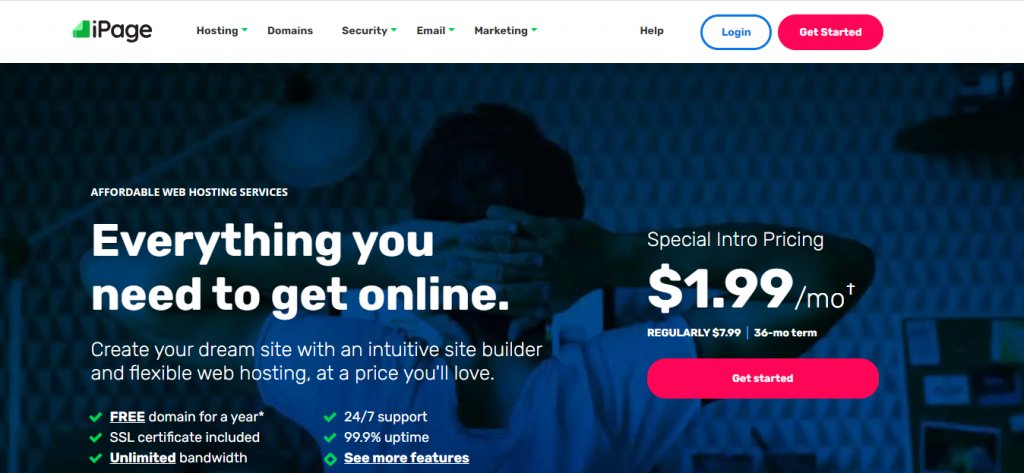
Step 2. Check Email
A mail will be sent to your email account containing your logging info. In it, you will find your username, which is your domain name without the dot, and a link to your iPage personal domain account.
Step 3. Log in
To log in, click on the link in your mail. On the redirected page, fill in the following information.
- Your Password
Set up your password using the listed requirements. The requirements demand that your password is at least 6 characters with at least one lower case, one upper case, two numbers, and many other requirements. Following the requirements is important to help you create a strong password that will not be easy to hack.
- Security Questions
Select and provide answers to the security questions. These questions are useful, In case you don’t remember your password, you can use the answers you’ve provided to prove that it’s your account and in turn recover or change the password.
When you’ve filled in this information, click on Continue and you will be taken to your Control Panel.
The Control Panel comes with tools to help you overcome an issue you might face as regards your Website, Email, Domain, Marketing Services, and Account Information. They’ve been created for you to help you build and manage your website.
How To Host A Website On iPage: Frequently Asked Questions
What are my hosting options with iPage?
iPage offers various shared hosting plans, WordPress hosting plans, and VPS hosting options. Shared hosting is ideal for basic websites, while WordPress hosting is optimized for building sites with the WordPress platform. VPS hosting provides more power and control for larger websites or those with specific needs.
Do I need any technical knowledge to use iPage?
No! iPage is beginner-friendly and offers user-friendly tools and resources to help you set up and manage your website. They also have a robust customer support team available to answer questions and guide you through the process.
READ ALSO: 13 Best Web Hosts Reddit Users Love And Upvoted
How do I actually build my website on iPage?
iPage offers two main options:
- Website Builder: A drag-and-drop tool with pre-designed templates, perfect for those with no coding experience.
- WordPress: More flexible and customizable, but requires some knowledge of WordPress or basic coding.
What are the costs involved?
iPage offers competitive pricing with introductory discounts and various plan options to fit your budget. Consider the features and resources you need when choosing a plan.
What are some other things to consider before choosing iPage?
- Domain registration: Does iPage offer free domain registration with your hosting plan?
- Uptime and reliability: How dependable is their hosting service?
- Customer support: Do they offer 24/7 support, and how helpful are they?
- Additional features: Do they offer features like free email accounts, backups, or SSL certificates?
A Final Word
Now, you should know how to host website on iPage. If you don’t have your own website, iPage is a dependable web host that allows you to use WordPress CMS, Website Creator by CM4all, and its WYSIWYG Drag and Drop Builder.
Was this helpful?
INTERESTING POSTS
- Full Namecheap VPN Review
- Best Cloud Storage Services According To Reddit Users
- Best Home Security Cameras According To Reddit Users
- Best Password Manager According To Reddit Users
- Best Paid Antivirus According To Reddit Users
- 10 Best VPN According To Quora Users
- SurfShark Antivirus Review 2021 [MUST READ]
- How Do I Install WordPress On Media Temple?
- How To Host Website on Namecheap
- How To Host Website On Hostinger
About the Author:
John Raymond is a cybersecurity content writer, with over 5 years of experience in the technology industry. He is passionate about staying up-to-date with the latest trends and developments in the field of cybersecurity, and is an avid researcher and writer. He has written numerous articles on topics of cybersecurity, privacy, and digital security, and is committed to providing valuable and helpful information to the public.
















