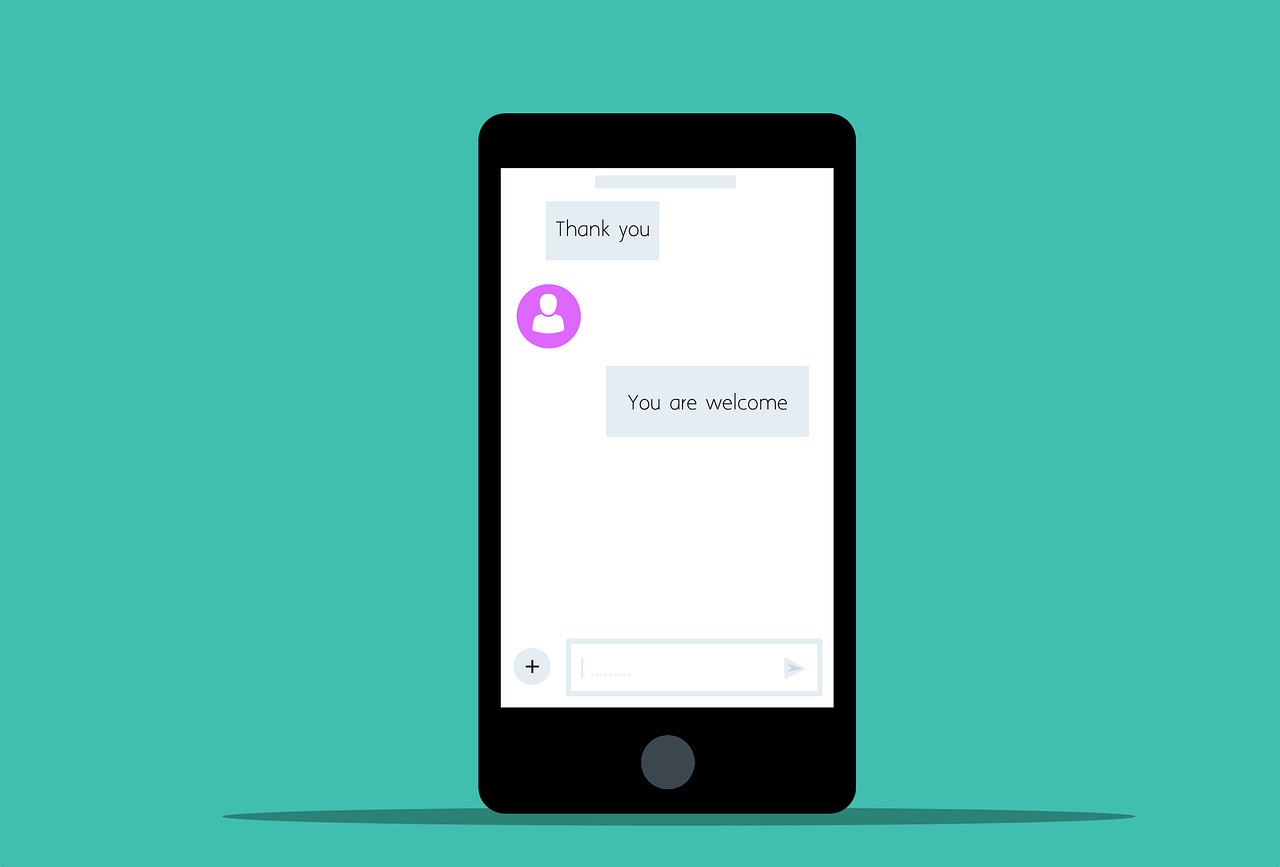Text to speech can be a valuable tool for being productive daily. It can be difficult to multitask work and leisure time when consuming content on the go. That’s where the text-to-speech can help combine the two, resulting in more time for enjoyable activities. Imagine being able to enjoy your new book while being able to perform other tasks.
You’ll fully engage in your favorite blog while working out at the gym or cleaning. Not only is this time−saving, but it can make the most mundane tasks more enjoyable.
READ ALSO: Daily VPN Review: Is Daily VPN Safe? [+Best Alternatives]
Table of Contents
Smooth Conversion Process
When it comes to choosing the proper software, it depends on your intentions. Some software requires you to upload a whole text file or a pdf for your texts to be converted. In other software, you only need to copy and paste your text and start the conversion process.
Uploading a text file or pdf tends to be the easiest way for heavy files and larger texts. Pay attention to which way conversion process you prefer and how well it suits you. Also, listen carefully to the audio’s quality, ensuring it is intelligible. Make sure you’re able to comprehend the audio well and with ease.
READ ALSO: The Role Of Proxies For SEO And SMM Professionals
Software Properties
Consider whether or not the software can deliver the services you need. You need to check thoroughly on the software’s capabilities. Match those capabilities to the task at hand, are you doing a presentation? Or is it for personal leisure time? For instance, if you’re using it for an audience. Having the capability to choose from a variety of voices would be ideal.
Pay attention to how smooth and human−like the voices are. It’s much better to have human−like voices instead of robot voices. It is unpleasing to the human ear and can turn people away from being fully engaged to the messages they’re receiving. A robotic voice can be a distraction, making it hard to focus or fully engulf your favorite e−book.
When using a text to speech website, it’s essential to pay attention to how it affects your work and even your leisure time experience. It’s extremely easy to have text files converted on a text-to-speech website; it is a simple process. You can start listening to the converted text within minutes.
Do you want to hear a soft voice for your morning blogs? Or perhaps a more boastful baritone voice in the afternoon? Choosing between gender, accent, and sometimes even background can enhance your listening experience.
The ability to choose from many voices will most likely lead you to find the perfect voice for the task. So, pay attention to the limits of the software and whether or not it will affect the desired outcome.
READ ALSO: Are You Ready for Smooth Skin this Summer? GentleMax Pro!
Software Limits
Let’s say you find one that fits all the criteria I’ve already mentioned. Is the conversion process smooth or stressful? The conversion process, being a hassle or complicated, can be time-consuming and even off-putting.
Which means it may not be the best option for you. That’s why checking how smooth the conversion process runs is crucial.
If you decide to use a free version, it may limit the amount of text you can convert and the number of voices you can choose from.
Others allow you to convert thousands of texts with the choice to pick from 40−60 diverse voices. Considering all these factors can help you choose which platform suits your needs, making it an everlasting tool for a more stress−free experience.
READ ALSO: How To Protect Your Online Identity In 2024
Changing Texts To Audio: FAQs
What is the use of text to speech conversion?
Text-to-speech (TTS) conversion is the process of transforming written text into spoken audio. This technology has a wide range of applications, making information accessible in a new format.
What is the use of text to voice?
Text-to-voice (TTS) is another term for text-to-speech conversion. Both terms refer to the same technology that creates spoken audio from written text.
READ ALSO: How To Write An Essay About Yourself: Follow A Simple Guide
How can I convert text to speech?
There are several ways to convert text to speech:
- Online TTS websites and apps: Many free and paid online services allow you to paste text or upload documents for conversion into audio files.
- Software programs: Dedicated TTS software offers more features and customization options than online tools.
- Built-in TTS functionalities: Some operating systems and mobile devices have built-in text-to-speech features that can be activated through accessibility settings.
How can text to speech be used in the classroom?
TTS can be a valuable tool in education:
- Assisting students with learning disabilities: TTS can read aloud text for students with dyslexia or visual impairments, promoting independent learning.
- Creating engaging learning materials: Teachers can use TTS to create audio lectures, summaries, or audiobooks to supplement written materials.
- Language learning: TTS can help students hear correct pronunciation and practice listening comprehension skills in different languages.
Who can benefit from text to speech?
A wide range of people can benefit from TTS:
- People with visual impairments: TTS allows them to access written information through audio.
- People with learning disabilities: TTS can assist with reading difficulties like dyslexia.
- For those with busy schedules, TTS can convert documents or ebooks into audiobooks to multitask while commuting or exercising.
- Language learners: TTS can aid in pronunciation and listening comprehension practice.
- Content creators: TTS can narrate presentations, explainer videos, or create audio descriptions for images.
READ ALSO: 20 Essential Cybersecurity Tips For Students
Why do students use speech to text?
Speech-to-text is a complementary technology that converts spoken words into written text. Students might use it for:
- Taking notes in class is especially helpful for faster note-taking or capturing key points during lectures.
- Creating written assignments: It can be easier for some students to formulate ideas verbally and refine them into written text.
- Dictating essays or reports: Provides an alternative method for students who struggle with typing or have physical limitations.
Note: This was initially published in August 2020, but has been updated for freshness and accuracy.
SUGGESTED READINGS
- Cybersecurity Trends To Know In 2020 (With Infographics)
- Why End-to-End Email Encryption Is the Way To Go
- Full ProtonVPN Review [Based On Multiple Tests]
- GoDaddy Web Hosting Review 2022 [Unbiased]
- How To Host Website On Hostinger
- How To Host A Website On iPage
- How To Host Website on Namecheap
- How To Read Someone’s Text Messages Without Their Phone
- How To Identify And Avoid SMS Scams (With Infographics)
- How To Secure, Anonymize, And Protect Your Digital Life By Daniel Segun(Opens in a new browser tab)
About the Author:
Daniel Segun is the Founder and CEO of SecureBlitz Cybersecurity Media, with a background in Computer Science and Digital Marketing. When not writing, he's probably busy designing graphics or developing websites.