Here, I will show you how to secure your Gmail account. Read on.
Your Gmail account houses a lot of personal information, from passwords to contacts and even bank statements. This makes it the target for hackers because accessing it would give them access to every other account you own and all your personal information.
Do not wait till you are hacked or hope that you won’t get hacked. Carefully and thoroughly utilize the tips below to secure your Gmail account.
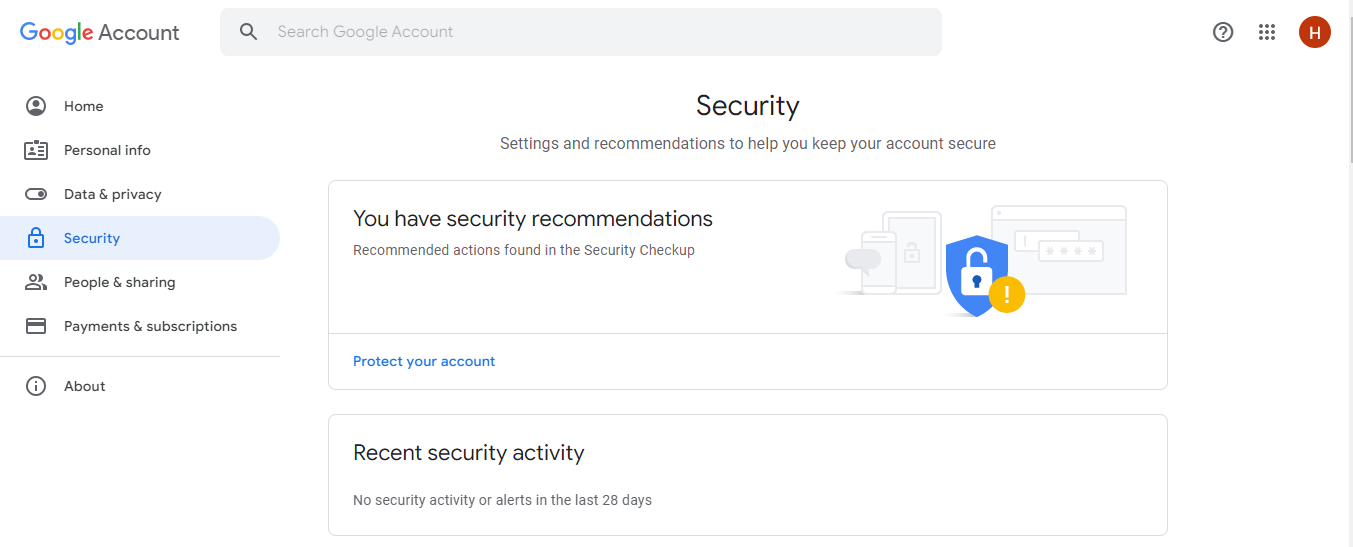
Table of Contents
How To Secure Your Gmail Account
1. Update Your Software
When apps, browsers, and operating systems get out of date, they can be easily hacked. That is why there is a need to update them, as updated versions are more secured regularly. To secure your Gmail account, keep your software updated when there are new updates.
READ ALSO: Email Security Guide
2. Carry Out Security Check-Ups
Carrying out security check-ups will help Google personalize your account’s security based on your device. While doing this check-up, you will get to know all the activities that have been going on on your account and if someone has been trying to log into your account.
To carry out a security checkup, log into your Gmail account, go to Settings, click on your email address, then click on Manage your Gmail Account. When the page opens, go to Security and review your security activity. Doing this will show you how secure your account is.
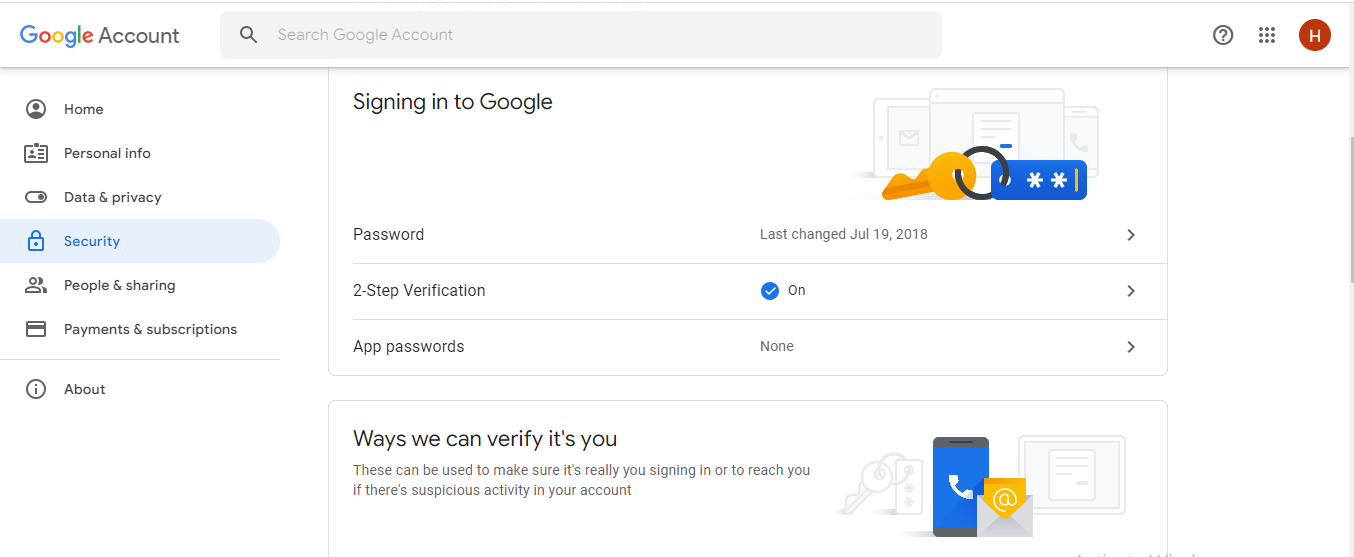
3. Activate the 2-Step Verification
The 2-Step Verification is an extra layer of security. If hackers get hold of your password, they will not be able to access your account because they will need your 2-Step Verification code to access it.
Once the code cannot be provided, Google will immediately inform you that someone is trying to log into your account, and you can log the person off your device.
To activate the 2-Step Verification, log into your Gmail account, go to Settings, click on your email address, and then click on Manage your Gmail Account. When the page opens, go to Security and click on 2-Step Verification, then Get Started.
4. Add Account Recovery Options
Account recovery options include your recovery phone number and email address. They are helpful contact info that will be used to contact you when someone tries to log in to your account. They also help you recover your account if you get locked out of it.
5. Set Screen Lock
Adding screen locks to your Gmail app or device will keep out an intruder who wants to access your account without your permission. The lock could be a pattern, pin, or password, whichever you choose make sure it’s what you can remember.
6. Do Not Disclose Your Password, Username, And PIN
Your password, username, and PIN are personal information and should remain personal. For no reason should you disclose them to anyone to avoid it getting into the wrong hands.
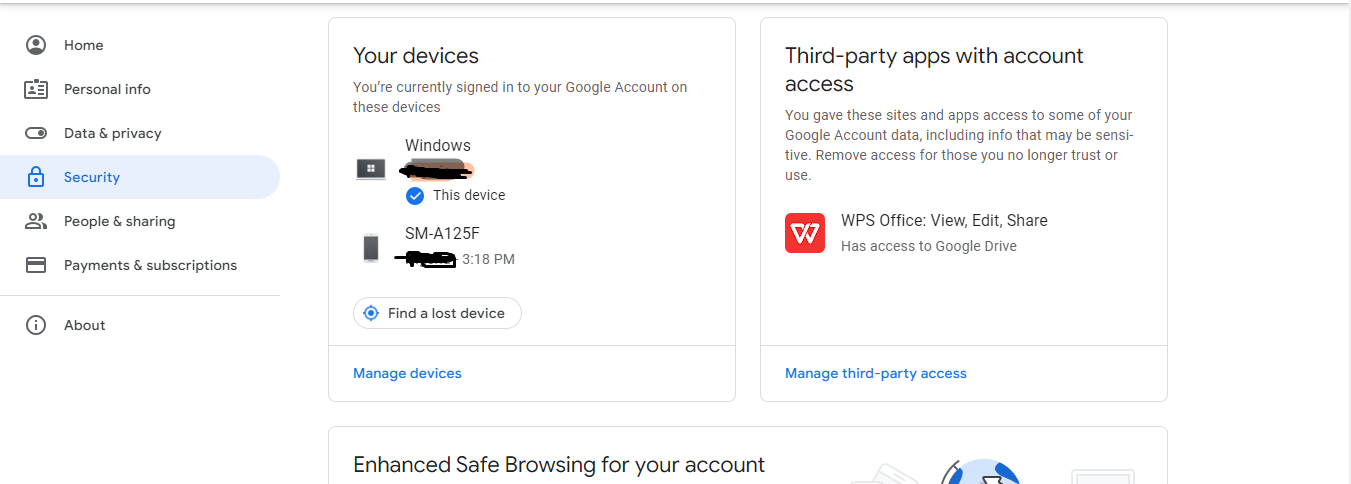
7. Use Strong Password And PIN
When activating or changing your password and PIN, use strong and unique ones. Do not use the same password and PIN for multiple accounts and sites. This is because if one account or site gets hacked, then all your other accounts or sites will be accessed effortlessly.
Make use of information that is unique to you, and don’t use popular details like your phone number and birthdate that can be gotten easily.
8. Switch on Google Play Protect
There are many dangerous apps on the internet that hackers have designed to get your personal information and access your Gmail account when you input your details upon activation. Google Play Protect safeguards Android devices from harmful apps.
9. Avoid suspicious websites
When surfing the web, you may come across fraudulent websites. They are usually filled with suspicious contents. If you come across such, do not input your personal information as there are hackers waiting to get hold of them and use it to access your account.
10. Ignore Suspicious Emails, Calls, And Text Messages
Hackers use emails, phone calls, and text messages to gain personal information, like your password, username, and PIN. They most times pretend to be a family member, Google agent, or security personnel.
The good news is that they can’t get your personal information unless you give it to them. Never click on links or reply to anyone requesting that you provide personal information.
Google will never ask you to provide your details through any of these means because they know the importance of these details. That is why they are encrypted. You can know a suspicious email by checking to see if the sender’s name matches the email address.
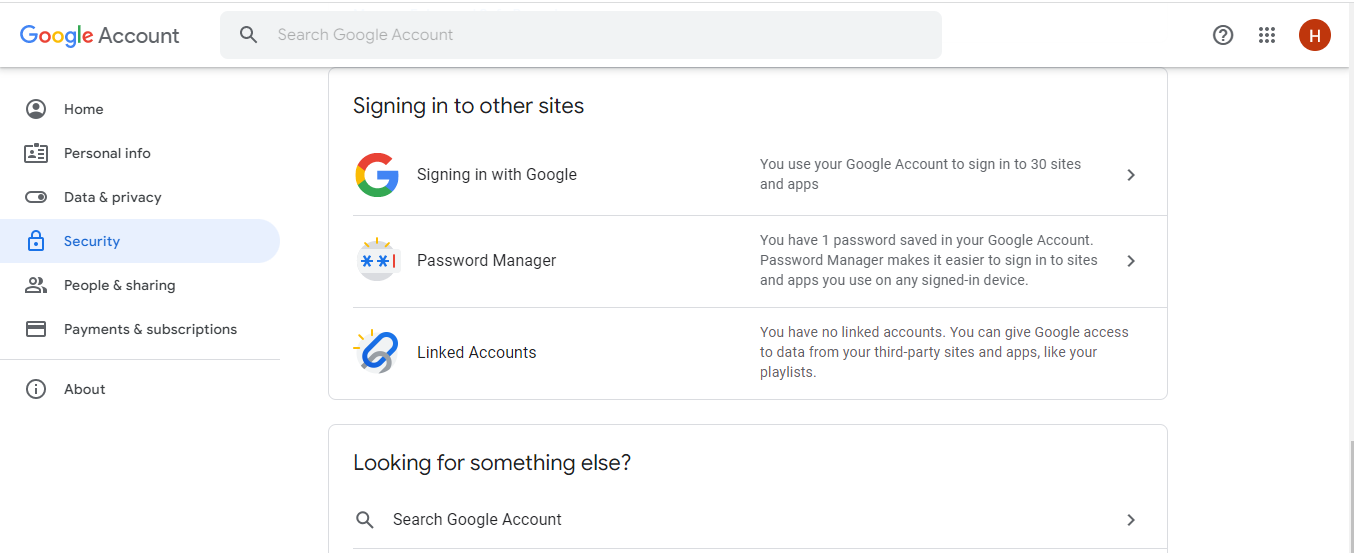
Fort Knox Your Gmail: FAQs on Securing Your Account
Gmail is a widely used email platform, but it’s crucial to secure your account and protect your privacy. Here are FAQs to equip you with the knowledge to turn your Gmail into a fortress:
How strong is my current password?
- Length is key: Aim for a complex password with at least 12 characters.
- Mix it up: Combine uppercase and lowercase letters, numbers, and symbols for better security.
- Avoid personal details: Don’t use birthdays, addresses, or pet names – these are easily guessable.
- Unique for each account: Resist the urge to reuse the same password for multiple accounts.
How can I create a strong password?
- Password managers: Consider using a password manager to generate and store strong, unique passwords for all your accounts.
- Passphrase approach: String together multiple unrelated words to create a long and memorable password.
- Two-factor authentication (2FA): Even with a strong password, enable 2FA for an extra layer of security. This typically involves a code from your phone in addition to your password.
What are the security settings I should check in Gmail?
- Enable “Always use HTTPS”: This ensures your connection to Gmail is encrypted, making it harder for hackers to intercept your data.
- Review “Less secure app access”: Revoke access to any unrecognized or unused apps or devices that might have access to your Gmail.
- Manage forwarding and POP/IMAP access: Disable these features if you’re not actively forwarding emails or using them with other email clients.
- Set up account activity alerts: Receive notifications whenever suspicious activity is detected, like logins from unrecognized devices.
How can I spot phishing emails?
- Suspicious sender addresses: Be wary of emails from unknown senders or addresses that don’t match the sender name.
- Sense of urgency or threats: Phishing emails often create a sense of urgency or threaten negative consequences if you don’t act immediately.
- Grammatical errors and poor formatting: Legitimate companies typically send professional emails with proper grammar and formatting.
- Unfamiliar links or attachments: Don’t click on links or download attachments from suspicious emails. Hover over the link to see the actual destination URL before clicking.
What should I do if I suspect a phishing email?
- Do not click on links or attachments.
- Report the email to Gmail as phishing.
Is it safe to use public Wi-Fi to access Gmail?
Public Wi-Fi networks are not inherently secure. If you must access Gmail on public Wi-Fi, consider:
- Enabling 2FA for an extra security layer.
- Avoiding sensitive activities like financial transactions or sending confidential information.
- Using a virtual private network (VPN) to encrypt your internet traffic.
How can I keep my Gmail account clean and organized?
- Enable automatic spam filtering: Let Gmail filter out most spam messages automatically.
- Unsubscribe from unwanted emails: Click the unsubscribe link in unwanted emails to avoid future messages from those senders.
- Organize with labels and folders: Create labels and folders to categorize your emails and keep your inbox clutter-free.
- Delete old emails regularly: Clear out old emails you don’t need anymore to free up storage space.
What about Gmail backup and recovery?
- Enable Gmail backup: Consider using Google Drive or another cloud storage service to back up your important emails in case of accidental deletion.
- Keep your recovery information up-to-date: Ensure your recovery phone number and email address are accurate for account recovery if needed.
Are there additional security measures I can take?
- Beware of social engineering scams: Don’t share personal information or account details over email unless you’re absolutely certain of the sender’s legitimacy.
- Be cautious about what you share online: Avoid publicly sharing information that could be used to guess your password or security questions.
Conclusion
Trust me, you don’t want to be told ‘Sorry’. To save yourself from being a victim, secure your Gmail account today by ensuring that you use these tips to secure your Gmail account.
RECOMMENDED POSTS
- Is Gmail A Social Media? [Here’s The ANSWER]
- How To Fight Phishing With Security Intelligence
- 5 Top Apple Mail Alternatives For iPhone And Mac
- How to Secure Your WordPress Website from Hackers
- 50 SUREFIRE Tips To Protect Your Privacy Online
- How To Secure Your WhatsApp Group From Hackers
- How Identity Document Verification Services Can Help You Build Trust
About the Author:
Christian Schmitz is a professional journalist and editor at SecureBlitz.com. He has a keen eye for the ever-changing cybersecurity industry and is passionate about spreading awareness of the industry's latest trends. Before joining SecureBlitz, Christian worked as a journalist for a local community newspaper in Nuremberg. Through his years of experience, Christian has developed a sharp eye for detail, an acute understanding of the cybersecurity industry, and an unwavering commitment to delivering accurate and up-to-date information.






