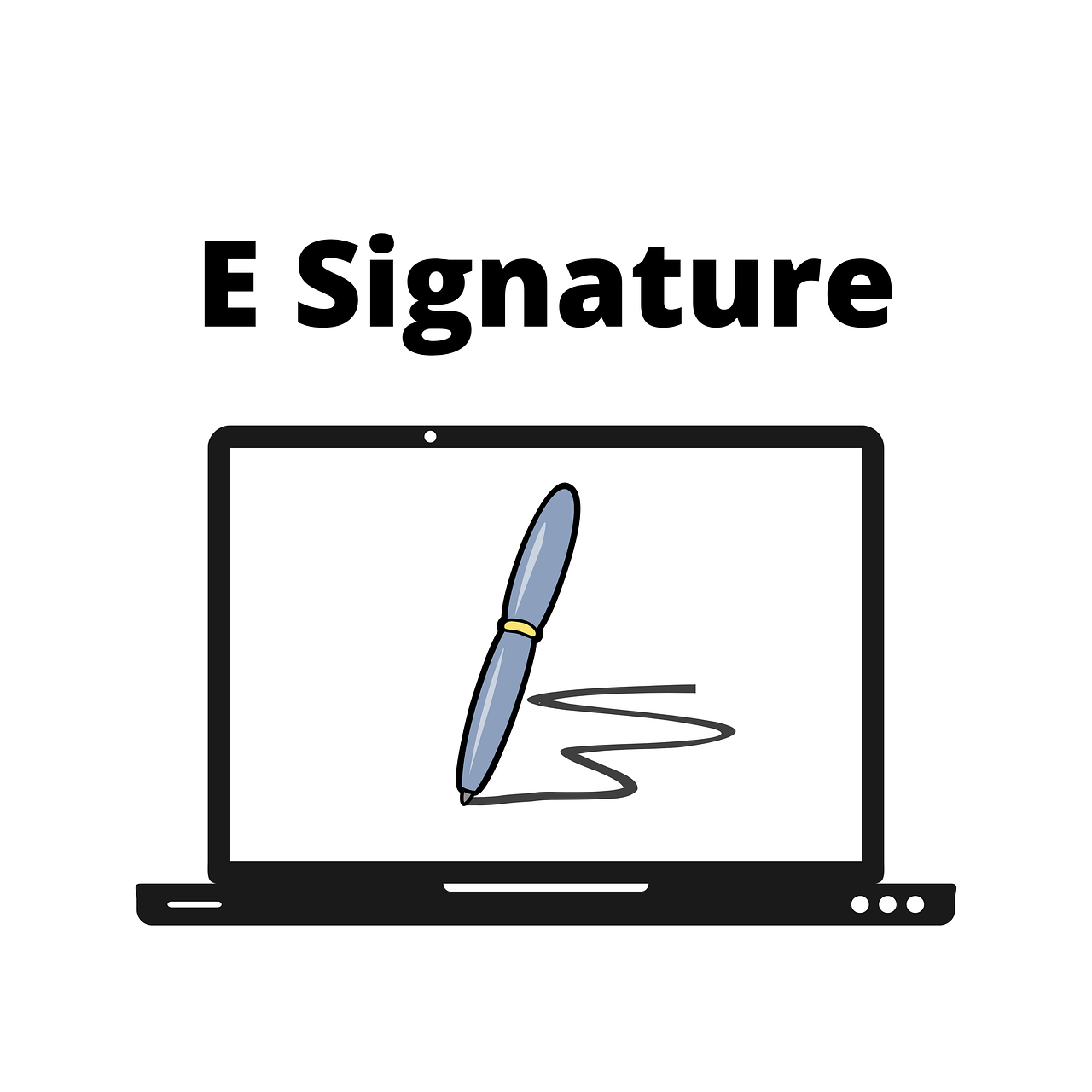Here, we will show you all you should know when choosing digital signage software.
Last year, we saw a significant increase in the number of digital signage software options available.
To help you choose between them and figure out which one is best for your business, we’ve compiled this list to highlight a few benefits that come with using digital signage software.
READ ALSO: The Ultimate List Of Geo-restricted Streaming Services
Table of Contents
Pros Of Choosing Digital Signage Software
- The first benefit is that digital signage software helps to improve communication. With the ability to quickly and easily update messages, you can ensure that your contacts are always up-to-date and relevant.
- Secondly, digital signage software makes it easy to manage content. For example, you can create playlists of videos, images, and text for your displays, making it simple to keep your screens looking fresh and engaging.
- Thirdly, using digital signage software can help you save time and money. Rather than printing out multiple versions of documents or advertisements, you can send them electronically to be displayed on your screens. Additionally, by reducing the need for printed materials, you’ll be helping the environment!
- Fourthly, digital signage software gives you the ability to monitor your ads. With analytics reports, you can measure how often each ad is viewed and decide which ones should be shown more frequently.
READ ALSO: How To Measure SEO Success: KPIs You Need To Track
Makes Everything Easy & Smooth!
1. Digital signage software helps improve customer service by providing an easy way to ask questions or place orders: they can use a mobile device or computer to access content on one of your screens!
The possibilities are endless with this option – don’t limit yourself just because we haven’t thought up all potential uses yet.
2. Digital signage software makes it easier for everyone in your company (from executives down) to reach their audiences through dynamic multimedia displays that update automatically and engage viewers at every turn.
Rather than passively consuming information, viewers are prompted to interact with your signage and learn more about what you have to offer.
When choosing digital signage software, there are a few factors to consider. The following tips will help you choose the right software for your needs.
Few Tips To Consider When Choosing Digital Signage Software
- First, decide what type of content you want to display. For example, some software can only manage text-based content, while others can also handle videos and photos.
- Second, think about how often you’ll need to update the content. If you plan on changing it frequently, you’ll need software that’s easy to use and navigate. Otherwise, you may end up wasting time trying to figure out how to use the software every time you want to make a change.
- Third, consider the size of your organization and how many people need access to the software. For example, some programs can be accessed by multiple users on a network, while others are designed for solo use.
- Finally, choose the features you need most. For example, some programs allow you to add branding and logos to your content display. Other options include QR code integration or social media sharing buttons that can help increase engagement with viewers of your digital signage.
What Is Digital Signage Software?
Digital signage software is a tool that enables you to create, manage, and display multimedia content on digital signs and screens.
It simplifies the process of using these displays for informational or promotional purposes in various public and commercial settings.
Here’s a breakdown of its key features:
Content Management
- Create content like text, images, videos, and interactive elements using built-in tools or drag-and-drop interfaces.
- Schedule content to display at specific times or based on triggers (e.g., sensor data, weather updates).
- Manage multiple displays and create playlists for different locations or purposes.
Device Management
- Remotely control and configure connected digital signs.
- Monitor their performance and troubleshoot any issues.
- Update software and content wirelessly across your network.
Analytics and Reporting
- Track content performance and audience engagement data.
- Gain insights into how viewers interact with your displays.
- Measure the effectiveness of your messaging and campaigns.
Popular Digital Signage Software Options
- Screenly: User-friendly and affordable, good for beginners.
- Xibo: Scalable and feature-rich, suitable for enterprise use.
- BrightSign: Powerful and reliable, ideal for complex deployments.
- Mvix: Cloud-based and versatile, great for multi-location businesses.
- Nsign: Feature-packed and customizable, excellent for interactive displays.
Choosing the right digital signage software depends on your specific needs and budget. Consider factors like desired features, ease of use, scalability, and integration capabilities.
READ ALSO: How To Choose The Right Low Code Platform For Your Business Needs
Digital Signage Software: Frequently Asked Questions
What types of content can I display with digital signage software?
Digital signage software is incredibly versatile, allowing you to display a wide range of content, including:
- Images: Photos, infographics, product showcases, branding elements.
- Videos: Promotional clips, explainer videos, live streams, customer testimonials.
- Text: Announcements, news updates, menus, social media feeds.
- Interactive elements: Touchscreens, polls, quizzes, wayfinding maps.
- Real-time information: Stock prices, weather updates, traffic conditions, flight arrival data.
Is digital signage software easy to use?
Many popular software options feature user-friendly interfaces with drag-and-drop functionality, making them accessible even for those with limited technical experience. Some platforms even offer pre-designed templates and content libraries to further simplify the process.
How much does digital signage software cost?
Pricing varies depending on features, functionality, and the number of licenses needed. Basic cloud-based options can start at around $20 per month, while enterprise-grade solutions with advanced features may cost hundreds of dollars per license. Consider free trials or demos to explore different options before committing.
What hardware do I need to use digital signage software?
The hardware requirements will depend on the capabilities of your chosen software and the size and resolution of your displays. You’ll typically need commercial-grade displays, media players to connect the displays to the network, and cables. Some software might offer cloud-based rendering, eliminating the need for local media players.
Is digital signage software secure?
Security is crucial, especially when displaying sensitive information. Look for software that offers features like user authentication, access control, and content encryption to ensure your data and displays are protected. Additionally, choose a reputable vendor with a commitment to data security and software updates.
How can I measure the success of my digital signage?
Most digital signage software offers built-in analytics tools to track content performance and audience engagement. You can monitor metrics like impressions, clicks, dwell time, and heatmaps to understand how viewers interact with your displays and adjust your strategy accordingly.
READ ALSO: 7 Cybersecurity Trends to Follow
Bottom Line
In conclusion, using digital signage software can help you improve your business. By cutting down on waste, providing customer service that’s second to none, and reaching audiences engagingly through dynamic multimedia displays, this solution is a win for everyone involved!
INTERESTING POSTS
- Tips & Tricks To Improve Your Streaming Experience
- TikTok Marketing Methods: 7 Tricks To Boost TikTok Ad Campaigns
- Top 5 Checklist for Choosing a VPN Service Provider
- Top 8 Considerations To Choose The Right VPN Service
- 12 Companies For Outsourcing Web Development [MUST READ]
- Cryptocurrency Payment: Pros And Cons
- Changing Texts To Audio: Practical Uses Of Text To Speech
- Is Cyber Warfare A Crime? Which Countries Have Cyber Warfares?
About the Author:
Daniel Segun is the Founder and CEO of SecureBlitz Cybersecurity Media, with a background in Computer Science and Digital Marketing. When not writing, he's probably busy designing graphics or developing websites.
Christian Schmitz is a professional journalist and editor at SecureBlitz.com. He has a keen eye for the ever-changing cybersecurity industry and is passionate about spreading awareness of the industry's latest trends. Before joining SecureBlitz, Christian worked as a journalist for a local community newspaper in Nuremberg. Through his years of experience, Christian has developed a sharp eye for detail, an acute understanding of the cybersecurity industry, and an unwavering commitment to delivering accurate and up-to-date information.